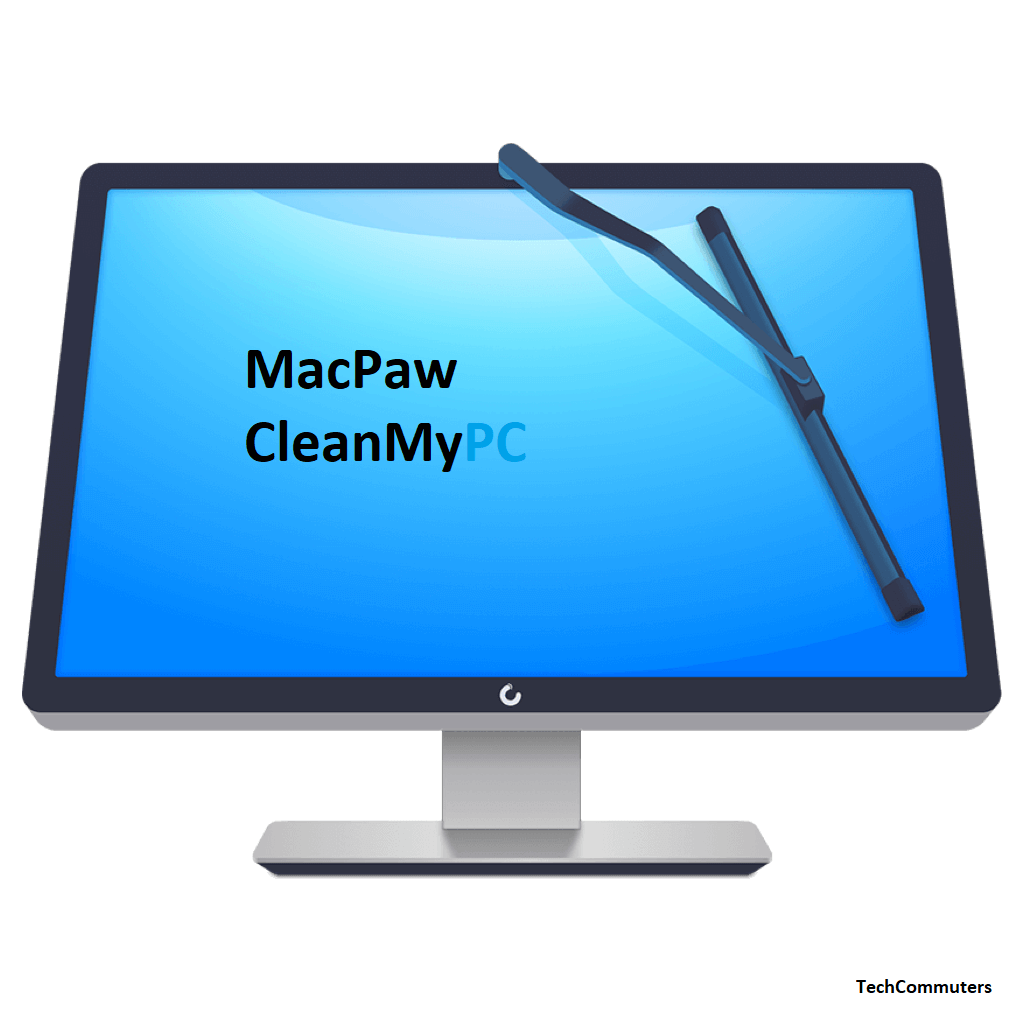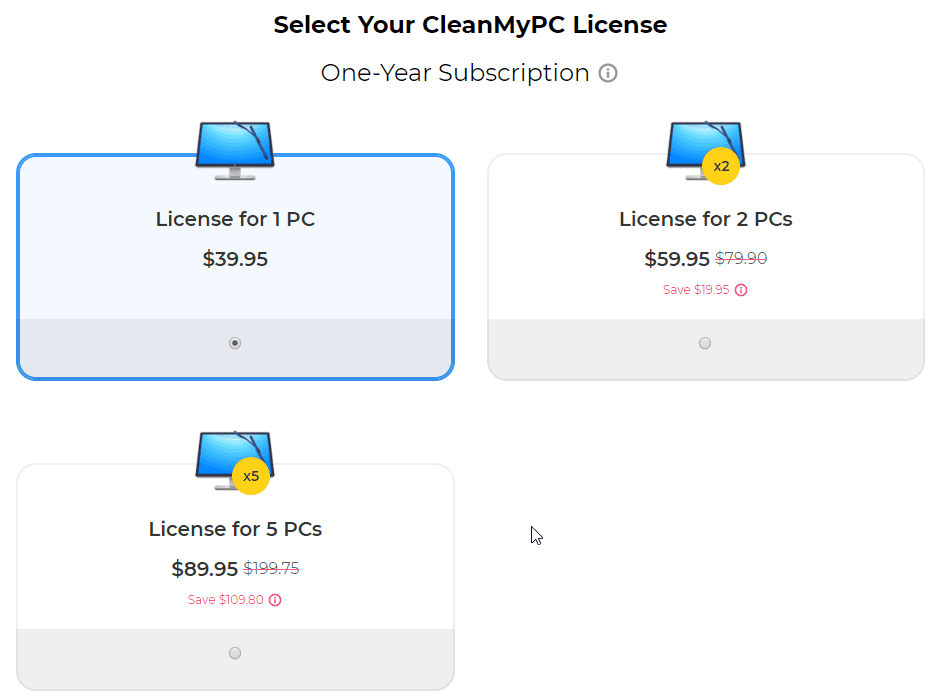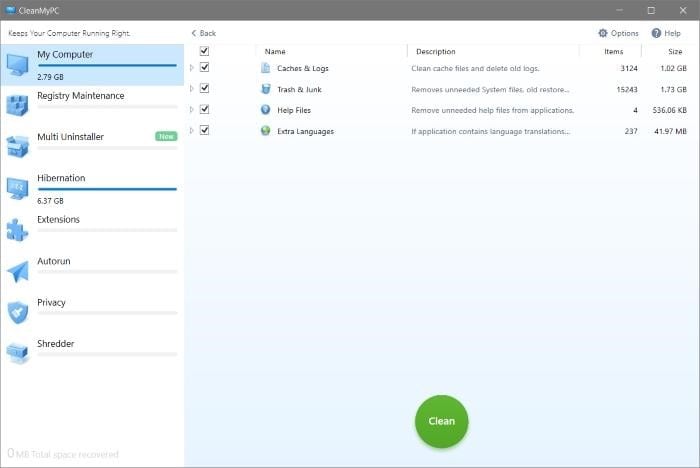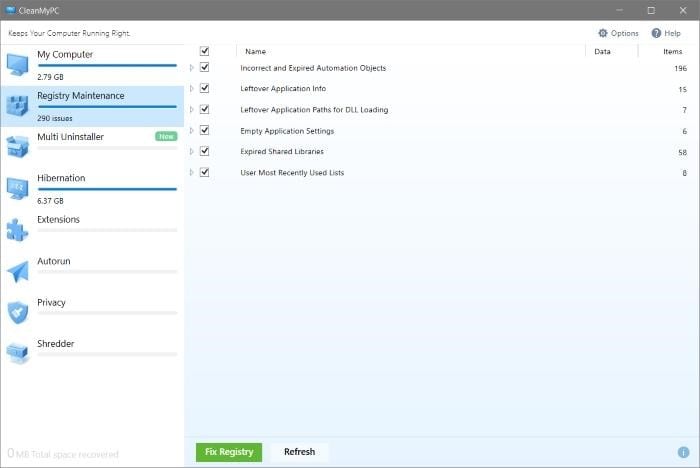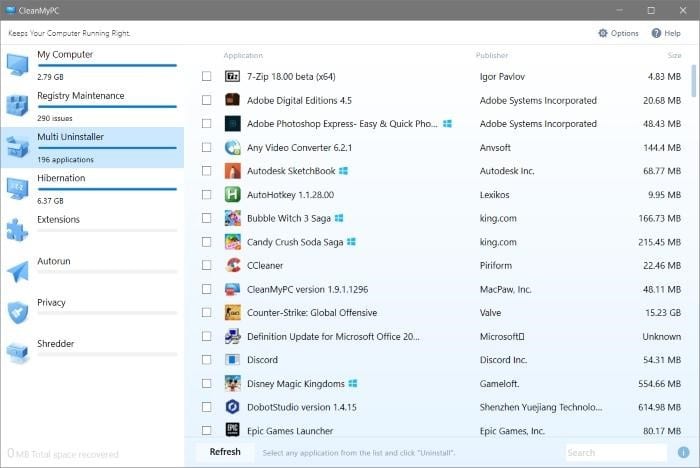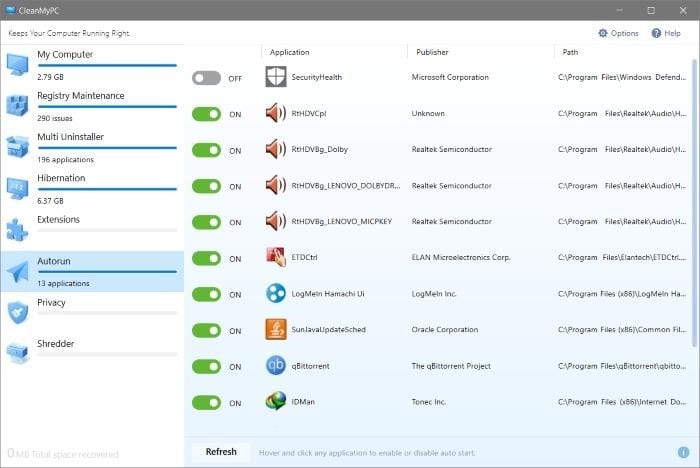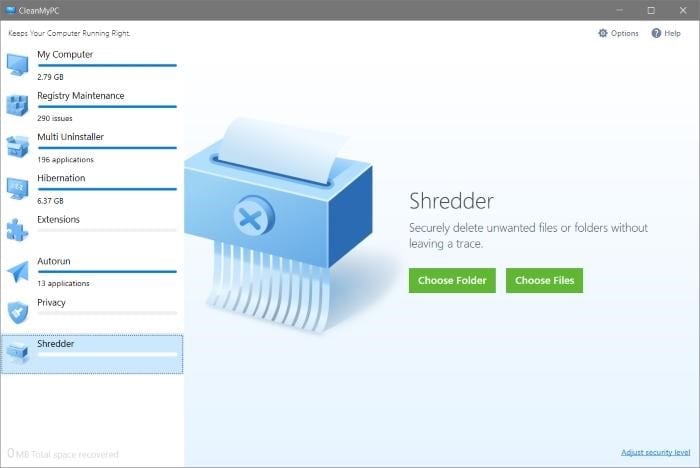CleanMyPC Review – Overall PC Performance Booster and Optimizer
So, you have been using Windows PC for a long time but unable to get the same speed and performance, it had when you just purchased right? Ever wondered what causes this performance lag?
Well, with time due to unwanted data, junk files, cache, cookies, invalid registry entries, the system’s performance does get affected but this can be improved by using an ultimate PC optimizer and Cleaner.
This is when CleanMyPC comes in. CleanMyPC developed by MacPaw is an excellent optimization tool for Windows users. Using the bundle of features and tools offered by this system cleaner Windows users optimize their system. All and it’s easy to use interface makes CleanMyPC the best PC cleaner.
You must be thinking how can you trust all this? To explain things, we reviewed CleanMyPC for you.
Review – CleanMyPC
A Quick Synopsis
CleanMyPC is a quick and easy solution for those Windows users who have been looking for a software to clean junk files, secure their system, and optimize the performance. It comes with a host of features that includes – registry cleaner, uninstaller, extensions, hibernation, a guard to keep your privacy intact by deleting browser cache, cookies, history, and more.
MacPaw offers both free and paid versions of CleanMyMac. Certainly, the free version comes with certain limitations. You can clean up to 500MB of junk files. Yet it helps know what the product is capable of. To enjoy using all its features you will have to purchase the product. Windows users can easily optimize, clean, and boost Microsoft’s operating system performance.
OVERALL RATING: 4 out of 5
System Requirement – Windows 7 and higher
Pricing starts at – $39.95
Latest version – 1.10.4.9
Value for Money 6.5
Ease of Use 10
Features 8
User Experience 8.5
Customer Support 7
Before we move ahead with a detailed review let’s know certain important things about CleanMyPC first.
| Pros | Cons |
| Great Junk Cleaner and system optimizer | No option to remove Secure Delete from context menu |
| Fixes invalid registry entries resulting in improved processing time | Notifications sometimes are intrusive |
| Advanced Uninstaller | Low Customization of Functions |
| Easy-to-use user interface | Free Version allows cleaning of only 500MB junk files |
| Reclaim invaluable storage space | |
| Tools like Autorun and hibernation are handy and simple to use | |
| Multi Uninstaller | |
| 24/7 Customer Support |
- CleanMyPC is available for Windows 7 and higher version. This means if you are still using Windows XP to use this software you will have to update it to the latest Windows
- Avoid typing in the activation code. Make sure to copy-paste as it reduces the chances of error. However, while copying make sure no spaces are copied and pasted
Pricing – Value for Money
MacPaw has something for everyone. If you are a home user with just one system you can get CleanMyPc at just $39.95, while 2 license packs are available for $59.95 and License for up to 5 PCs is $89.95.
However, if you have a Setapp subscription you will be disappointed as it is not available in that subscription since it is Windows compatible.
Ease of Use – Interface and Design
Its user interface and design are the most outstanding things. CleanMyPC gives a modern feel and is very practical to use.
Organized in multiple sections, CleanMyPC makes navigation easy for the users. The top section helps recover gigabytes of storage space while the bottom section offers utilities neatly organized in separate tabs.
Buy Now
Features – Essential For PC Cleaning
Junk Cleaner – A good PC Cleaner and Optimizer
Junk files, cache and cookies, extra language packs, and other unnecessary files take up your hard disk space. CleanMyPC knows exactly where to find these hidden files and how to delete them safely. In a few clicks this ultimate PC optimizer and cleaner detect these unwanted files that slows down PCs performance.
Once you run this quick scan and fix all the identified problems you can get back a clean and optimized PC.
Registry Cleaner- Get the clutter out of your system
One of the vital and most essential parts of the Windows system is Windows Registry. In simple words it is a computer’s ledger that stores information about each product installation, uninstallation and other activities performed on Windows operating systems. When it gets filled with trash, clutter, invalid entries, both software and OS take a lot of time to find the right data. Therefore, to decrease this time and to boost the system’s performance this clutter needs to be deleted.
This operation can be performed manually through a registry editor but there’s a risk, as deleting a wrong entry might make your operating system inoperable. Hence, the best way to do it is to use a Registry Cleaner. CleanMyPC offers an advanced registry cleaner that helps remove clutter and optimize registry.
Advanced Multi Uninstaller – Simple Way to Keep PC Clean and uninstall unwanted programs
So, you think by clicking on the uninstall button or by using an uninstaller you have successfully deleted all program traces? This is when you are wrong. Most uninstallers instead of removing all program traces leave behind cache and certain program files.
This is when CleanMyPC’s Multi Uninstaller comes to play. Using this advanced uninstaller, you can get rid of several apps at once and their leftovers. This module ensures all traces of the uninstalled software including invalid registry entries are removed when the program is uninstalled.
Autorun Startup Items – Speed up Boot time
Hate waiting for your PC to boot? The reason for this is autorun programs. For an average user identifying these programs isn’t easy as they automatically add to the system startup. But for CleanMyMac it’s like ABC.. This smart system optimization tool offers a module named Autorun. As the name explains this module looks for software or programs that automatically run at system boot time and slow down startup. Since, these programs put an extra load on system resources to lighten the load from your system without making any changes, disabling these unwanted startup items is a must.
CleanMyPC, Autorun module enlists all these items in a single click and helps users disable them, thereby boosting system speed on the next startup.
User Experience
Overall, the user experience CleanMyPc offers is amazingly pleasing. The amount of space this PC cleaner can recover is incredible. Junk files, cache, cookies, are the major reason for slowing down system performance. CleanMyPc detects and removes these files efficiently so that you won’t even get to know they existed. Undoubtedly this is a reliable piece of Windows optimization software.
Further, the PC cleaner and optimizer offers a hibernation tab for desktop users. Using it instead of saving the computer’s state in memory, desktop users will be able to save the computer’s state to the hard disk. This will help draw a minimal amount of power while not in use.
It also checks for unnecessary extensions by scanning the web browser to keep your online privacy intact. Above all it offers a file shredder, to delete files permanently ensuring they cannot be recovered.
Verdict
Despite its limited free version, MacPaw’s CleanMyPC is an amazing PC cleaner and optimizer. Those who are not an advanced user can use this tool easily to clean junk files, cache, cookies, and other unwanted data. Moreover, you can uninstall programs without leaving any traces and can even increase startup time by deleting unwanted startup items.
For advanced users to it has various modules like hibernation, secure delete, identifying and removing unnecessary extensions and more.
CleanMyPC is a complete feature-packed tool if you don’t trust us try it yourself today and share your experience with us.
Popular Post
Recent Post
How to Access Microsoft’s New Emoji in Windows 11
Ever since the public introduction of Windows 11, we’ve seen it gradually mature further towards the operating system that it is presently. Microsoft is working hard to give Windows 11 a next-generation experience, as well as new updates, are being released as a result. So now, emoticons in Windows 11 have been updated. Microsoft later […]
How to Transfer iPhone Photos to Your Mac (8 Easy Solutions)
Have you clicked a stellar image with your iPhone and now want to upload it on your website or edit it? Then, you can easily transfer your iPhone photos to your Mac to edit them with robust MacOS editing tools and further upload them on the web. Transferring photos from iPhone to Mac can save […]
How to Set Up and Use iCloud on Mac
If you haven’t set up iCloud on your Mac yet, do it now. iCloud is a powerful cloud storage service for Apple users that allow people to back up and synchronize email, photos, contacts, and other files across various devices. iCloud service was introduced in 2011, and it supports MacOS 10.7 or higher. As of […]
How to Create a Guest User Account on Mac
Computers are a very personal thing today. They store all your private documents, photos, videos, and other data. Thus, giving your Mac password to someone else is never a good idea. But what if you have to share your Mac with a colleague or friend for some reason? Sharing Mac’s user password can jeopardize your […]
How to Set Up a New Mac in a Few Minutes
Have you bought or received a brand new Mac computer? Then, you must be on the seventh cloud. Your Mac will open a pandora of several graphics-rich apps and features for you. If you are moving from Windows to Mac for the first time, the change will be really dramatic. At first, all the interfaces […]
How to Clear Browsing History
Are you concerned about what others could see if they use your web browser? Is your browser history clogging up your device and slowing things down? A list of the website pages you have viewed is stored in every web browser. You can remove this listing easily. It will clean your browser history and erase all […]
The Definitive Guide to Managing Your Mac’s Storage Space
Are you struggling with low storage space on Mac? Wondering what is taking up so much space?You are at the right place. Here we will discuss how to reclaim space on Mac. Gone are those days when you used Mac machines only for p rofessional purposes. Now, everything from downloading movies to streaming content, saving […]
Is New World a modern-day RuneScape?
Amazon Game Studios has released an MMO nearly identical to RuneScape, but with a new look, a better PvP system, and a lot more money. Allow me to clarify. New World is influential ‘RuneScape only it’s not RuneScape.’ New World vs. RuneScape 3 New World digs deep into the well of memories and pulls out […]
How To Set Up Voicemail on iPhone 11
Although accessing voicemail is extremely beneficial to you, users should understand how to set up voicemail on their iPhone 11. You can remove, categorize, and play the voicemails from the easy menu. Once you are occupied or unable to pick up the phone, this program will give you info in the style of an audio […]
Best Virtual Machine Software for Windows 10/11 in 2024
A virtual machine software, often known as VM software, is an application that replicates a virtual computer platform. A VM is formed on a computer’s underlying operating platform, and the VM application generates virtual CPUs, disks, memory, network interfaces, and other devices. Virtual machine solutions are becoming more popular because of the flexibility and efficiency […]