10 Best Driver Updater for Windows to Use in 2024 (Free and Paid)
Introduction:
As technology continues to advance at an unprecedented pace, the importance of drivers on Windows operating systems cannot be overstated. Drivers are software components that allow your computer to communicate with hardware devices such as printers, graphics cards, and USB ports. Without proper drivers, your computer hardware would not function properly or at all, leading to a frustrating and unproductive experience.
However, keeping drivers up-to-date can be a daunting and time-consuming task, especially when done manually. Thankfully, driver updater software exists to make this process much easier and safer. These programs scan your computer for outdated drivers and automatically download and install the correct ones for you, often in just a few clicks.
In this blog, we have listed the 10 best driver updater tools for Windows that can save you from the hassle and keep your device’s driver up-to-date throughout.
10 Best Driver Updater Software for Windows
So, whether you are a casual user or a tech enthusiast, read on to learn how a driver updater tool can simplify the process for you. Here are the most handy tools to automatically update drivers on Windows.
1. Auslogics Driver Updater
Auslogics Driver Updater is a software program designed to help you keep your Windows drivers up-to-date automatically. It scans your computer for outdated drivers, finds the latest versions from a database of over 400,000 drivers, and installs them with just a few clicks. The software can back up and restore drivers, schedule automatic scans and updates, and exclude specific devices from scans.
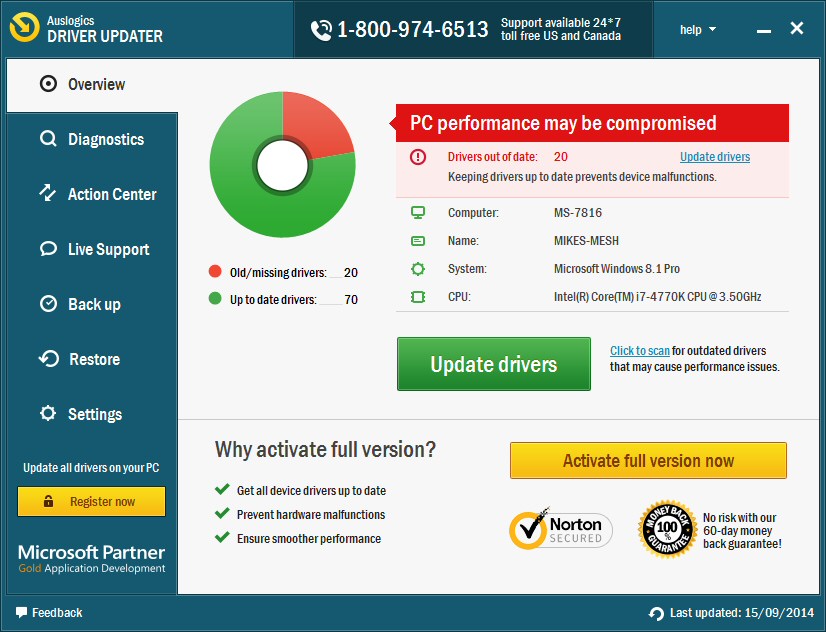
Features:
- Scans for outdated or missing drivers and updates them.
- Backs up and restores drivers.
- Excludes specific devices from scans.
- Schedules automatic scans and updates.
- Installs only official driver versions from manufacturers.
Pros:
- Simple and user-friendly interface.
- Vast database of drivers of all categories.
- Installs only official drivers.
- Provides a report on missing or outdated drivers that it detects.
Cons:
- No free version is available.
- No offline driver installation.
- Limited to only updating drivers, not installing new ones.
Compatibility: Windows 11/10/8.1/8/7.
Price: $39.95/one-time subscription.
Read Full Review Of Auslogics Driver Updater
2. IObit Driver Booster 10
Driver Booster 10 is a powerful tool that can help you quickly and easily check, download, and install device drivers on your computer. With Driver Booster, you can fix any driver-related issues and get your PC system and external devices working smoothly again. In addition to this, it even works when you do not have an internet connection, as it can install graphic card drivers, display adapters, or any missing drivers offline.
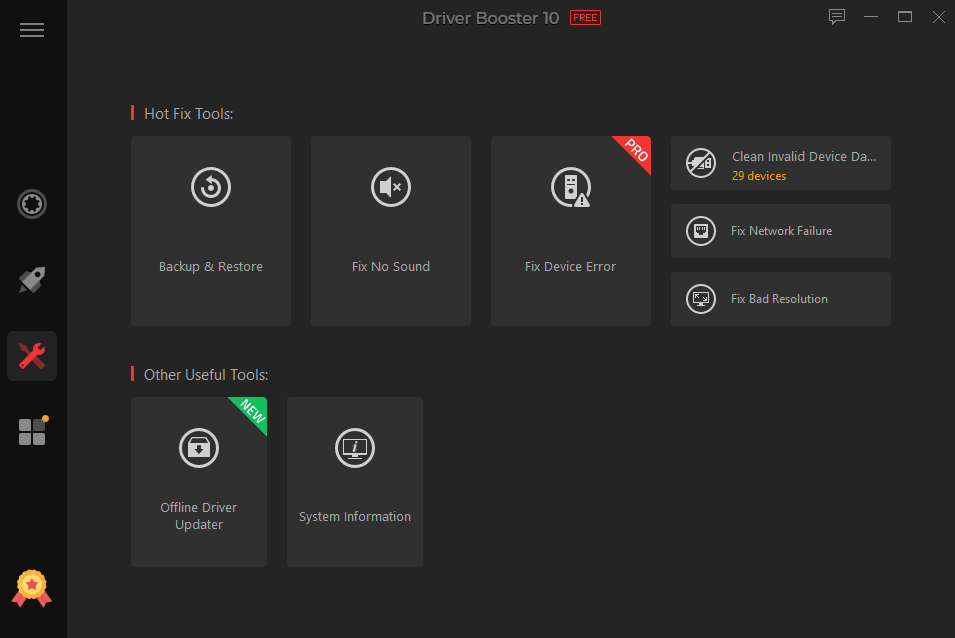
Features:
- Fetches real-time updates of the latest drivers.
- Automatically scans for outdated, missing, and faulty drivers.
- Downloads and installs drivers with just one click.
- Offers scheduled scans and automatic updates.
- Can create a system restore point before driver installation.
- Supports game components and improves gaming performance.
Pros:
- A vast database featuring more than 6,500,000+ device drivers.
- Optimizes system performance.
- Installs drivers from official hardware manufacturers certified by Microsoft WHQL test.
Cons:
- May prompt users to install other software during the installation.
- Some features are only available in the paid version.
Compatibility: Windows 11/10/8.1/8/7/Vista/XP
Price:
- Free version.
- 1-PC Plan: $19.95/per year.
- 3-PC Plan: $22.95/per year.
Read Our Full Review Of Driver Booster 10
3. Smart Driver Care
Smart Driver Care is undoubtedly one of the best driver updaters for Windows that is both powerful and efficient. With just one click, it allows you to update these drivers, ensuring that your PC runs smoothly and with improved performance. By keeping your drivers up-to-date, you can enjoy uninterrupted use of your computer, without any slowdowns or errors.
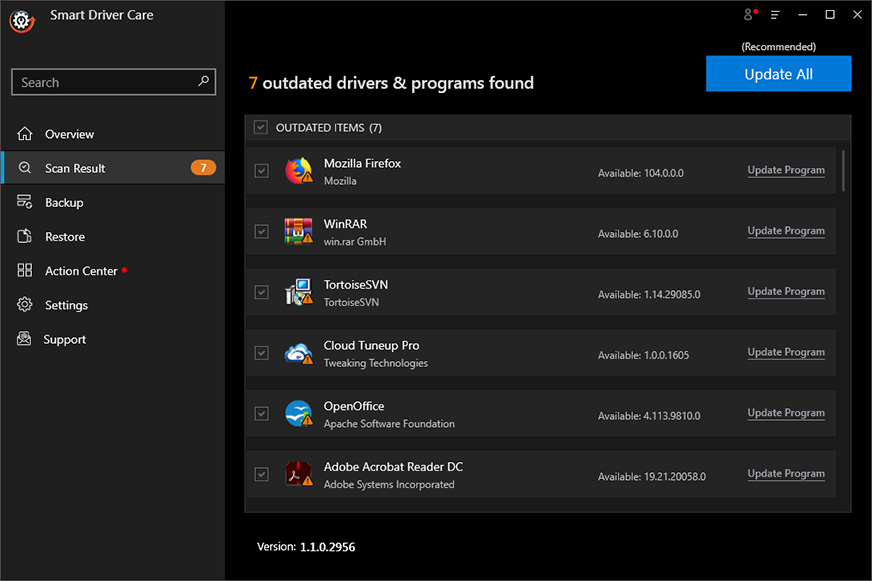
Features:
- Detects outdated, missing, and incompatible drivers.
- Updates drivers with just one click.
- Improves PC performance.
- Offers backup and restore options for drivers.
- Provides scheduled scans and automatic updates.
- Offers exclusion options for specific devices.
Pros:
- Intuitive interface.
- Supports offline driver installation
Cons:
- Limited features are available in the free version.
- No proper tutorial assistance.
Compatibility: Windows 11/10/8.1/8/7 (both 32-bit and 64-bit)
Price: $47.14
Read Our Full Review Of Smart Driver Care
4. Advanced Driver Updater
Advanced driver updater automatically scans your computer for outdated, missing, or incompatible drivers and updates them to the latest versions. It is a free driver updater with a massive database of drivers and can detect and update drivers for a wide range of hardware devices, including printers, graphics cards, network adapters, and more.
This nifty driver updater tool also comes packed with additional features such as scheduled scans, automatic updates, backup and restore options for drivers, exclusion options for specific devices, and the ability to work offline to install drivers.
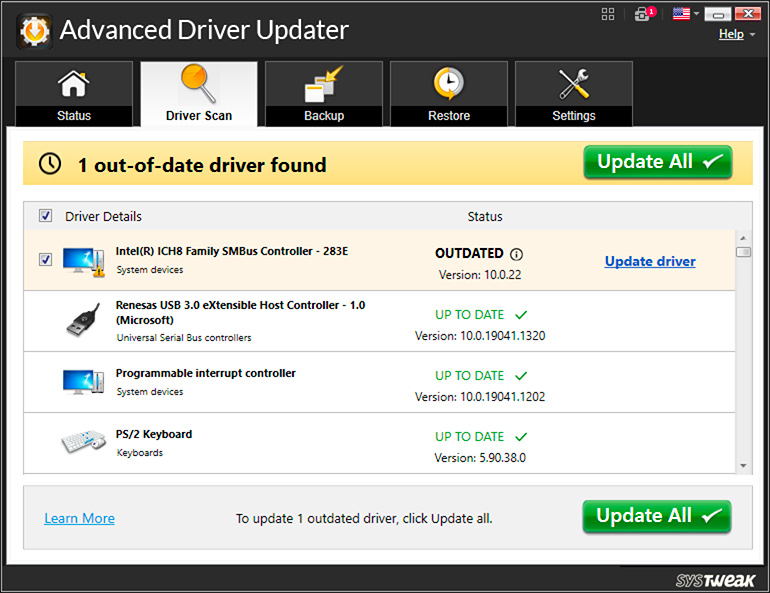
Features:
- Installs drivers from official sources.
- Features a huge driver database.
- Quickly backs up drivers to avoid any compatibility issues later.
- Scheduled and automatic scan options are available.
- Driver exclusion list.
Pros:
- Fixes graphic errors.
- Improved device performance.
- Minimizes system crashes and slowdowns.
- Improves hardware life.
Cons:
- May not always detect the latest drivers or the most compatible drivers for your hardware devices.
Compatibility: Windows 11/10/8.1/8/7/Vista and XP (both 32-bit and 64-bit)
Price: $47.14
Read Our Full Review Of Advanced Driver Updater
5. Ashampoo Driver Updater
Ashampoo Driver Updater is a feature-rich software tool that offers a convenient and efficient way to keep your PC’s drivers up-to-date. The intuitive interface allows you to quickly and easily scan your system for outdated drivers and replace them with the latest versions available.
By comparing your hardware components and drivers against a vast database, Ashampoo Driver Updater ensures your computer performs at its best. With this software tool, you can avoid common driver-related issues and keep your system running smoothly.
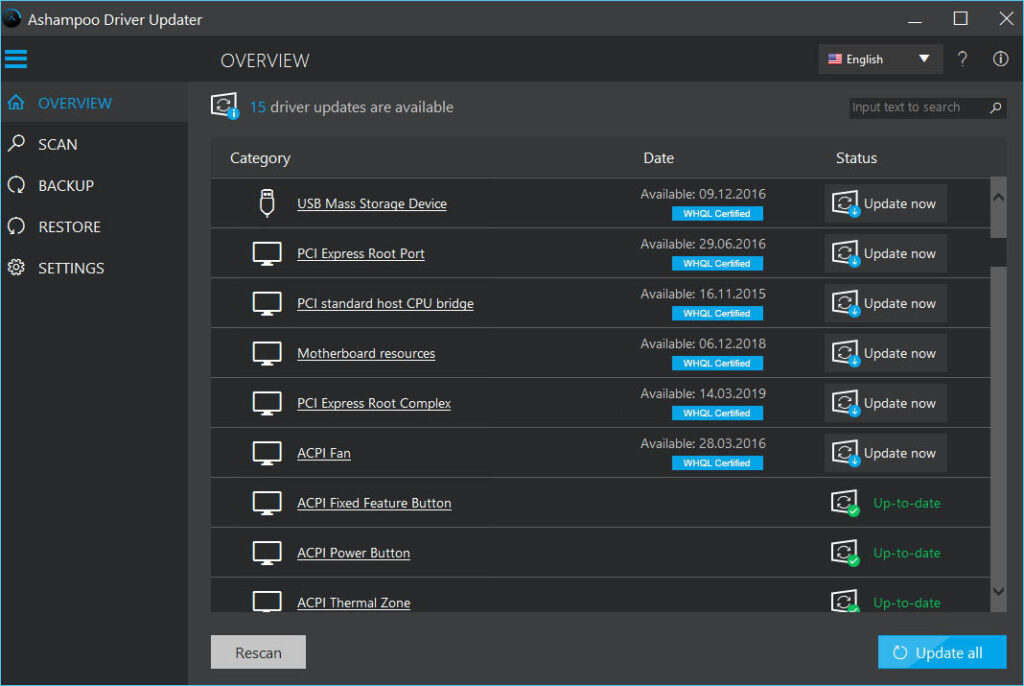
Features:
- Offers a user-friendly interface with easy navigation.
- Creates backups of the previous version of your drivers for easy restoration.
- Offers automatic scheduling of driver scans and updates.
- Can exclude specific devices or drivers from being updated.
Pros:
- Easy to use for both novice and advanced users.
- Can save time by automating the driver update process.
- Can improve system performance and stability by ensuring that drivers are up-to-date.
Cons:
- Requires an active subscription to access all features.
- Some users may prefer a more manual approach to driver updates.
Compatibility: Windows 11/10/8/7.
Price: $30/1-year license for 3 up to devices.
Read Our Full Review Of Ashampoo Driver Updater
6. Driver Easy
Driver Easy is an advanced driver updater tool that finds drivers for audio devices, graphic cards, network/ethernet, WiFi cards, printers, chipsets, and others. The program boasts a user-friendly interface and offers a vast database of drivers for various devices. It can scan your system for outdated, missing, or corrupted drivers and update them with one click.
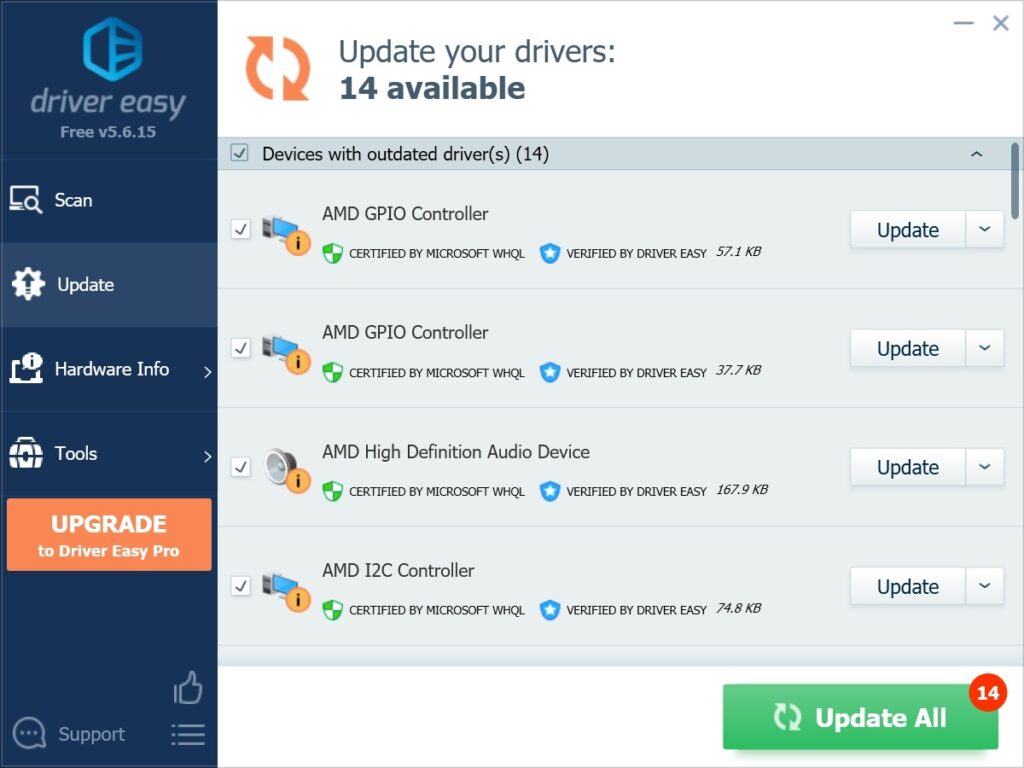
Features:
- Installs drivers from certified sources.
- Detects outdated, missing, and corrupt drivers.
- Auto restore point.
- Auto system backup.
- Allows you to view hardware info with embedded CPU-Z.
Pros:
- Automatically downloads and installs the latest driver updates
- Offers a user-friendly interface with easy navigation
- Offers a backup and restore feature for driver updates
- Free PC tech support.
Cons:
- The interface has room for improvement.
Compatibility: Windows 11/10/7
Price: $29.95 for 3 PCs a year and $99.50 for 50 PCs for 3 days each.
Read Our Full Review of Driver Easy
7. DriverMax
DriverMax is a powerful and convenient driver updater tool that enables you to keep your PC’s drivers up-to-date. Its intelligent and unique online self-learning technology analyzes your existing drivers and provides the latest versions for over 2,300,000 devices. It ensures that only the most appropriate and recent versions are installed on your device, leading to improved system performance and stability.
In addition to updating drivers, the latest version of DriverMax also notifies and installs updates to various software packages, further enhancing your Windows performance.
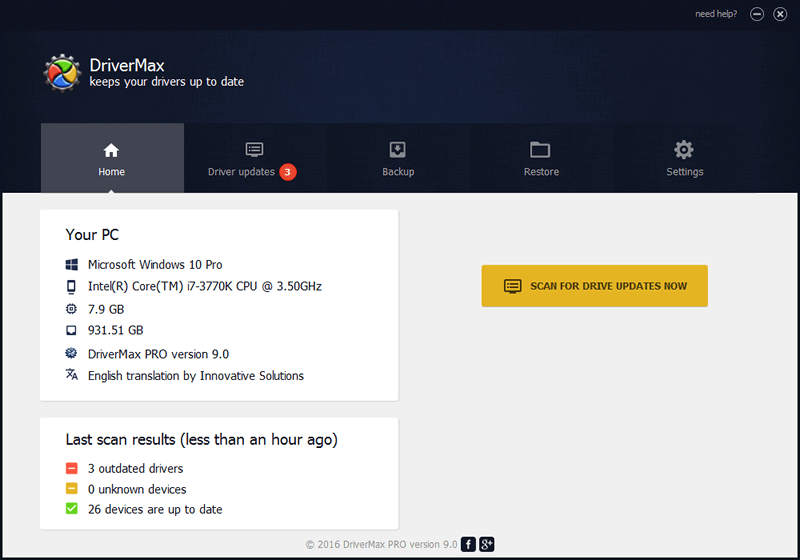
Features:
- Notifies and installs updates to various software packages that improve Windows performance.
- Provides detailed information about your system’s hardware devices and drivers.
- Offers a backup and restore feature for driver updates.
Pros:
- Saves time and effort by automating the driver update process.
- Offers a vast database of drivers for various hardware devices.
- Can improve Windows performance by updating software packages.
Cons:
- The free version only allows two driver downloads per day.
- The software can sometimes suggest incorrect driver updates.
Compatibility: Windows 11/10/ 7/Windows Vista/Windows XP and all Windows Server editions (both 64-bit and 32-bit)
Price: $10.39/1-year subscription.
8. DeviceDoctor
DeviceDoctor is a free driver updater tool for Windows that thoroughly scans your PC to look for missing, outdated, and corrupt device drivers. After detection, it fetches new drivers updates for each driver from the manufacturer’s website.
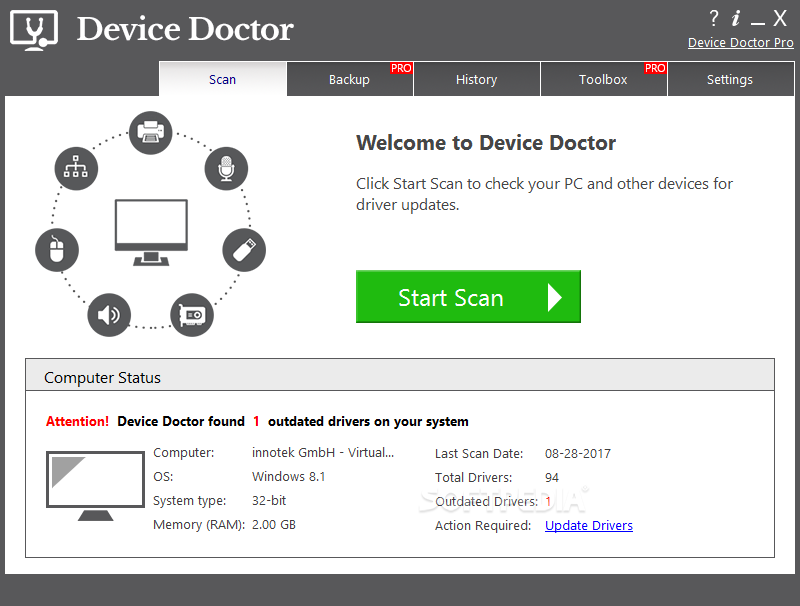
Features:
- Automatic driver updates.
- Easy navigation.
Pros:
- Free to use.
- Features more than 13 million types of device drivers.
Cons:
- Not compatible with Windows 11.
- The interface looks a bit outdated.
- Limited support for less common devices.
Compatibility: Windows XP, Windows Vista, Windows 7 (64-bit or 32-bit), Windows 8/8.1, or Windows 10
Price: Free.
9. DriverTalent
Here comes another pick on our list of best driver updater tools for Windows. DriverTalent is a free driver updater tool that offers a one-click solution to automatically update outdated and missing drivers. It is a popular driver updater software that provides a wide range of features to improve your computer’s performance.
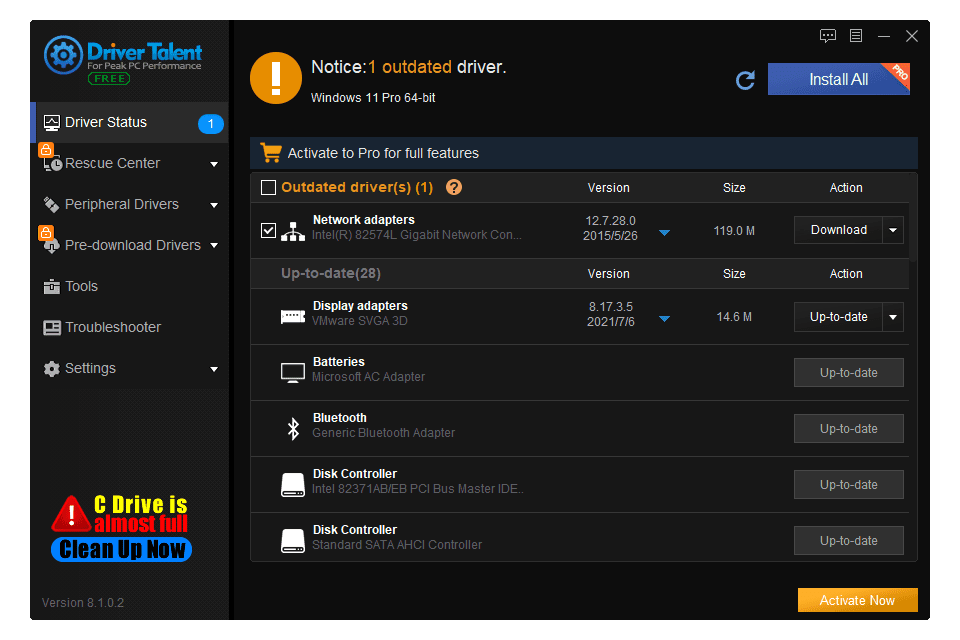
Features:
- Allows you to fix driver issues with a single click, including updating drivers, repairing driver issues, backing up, and restoring drivers.
- Specially designed for wireless and wired network drivers.
- Compatible with multiple devices.
Pros:
- Comprehensive scanning and driver detection.
- One-click driver updates and fixes.
- High-speed download servers.
Cons:
- The software may occasionally recommend unnecessary driver updates.
Compatibility: Windows 11 / 10 / 8.1 / 8 / 7 / XP / Vista, and Windows Server.
Price:
- 1/Pc for 1-year: $17.98
- 3/PC for 1-year: $25.98
- 1/PC for Lifetime Subscription: $39.98
10. DriverPack Solution
DriverPack is a highly convenient and speedy tool for configuring a computer and updating drivers. This software is available for free, making it an ideal choice for both professionals and beginners alike. Whether you’re setting up a new computer or upgrading an existing one, DriverPack makes the process hassle-free and efficient.
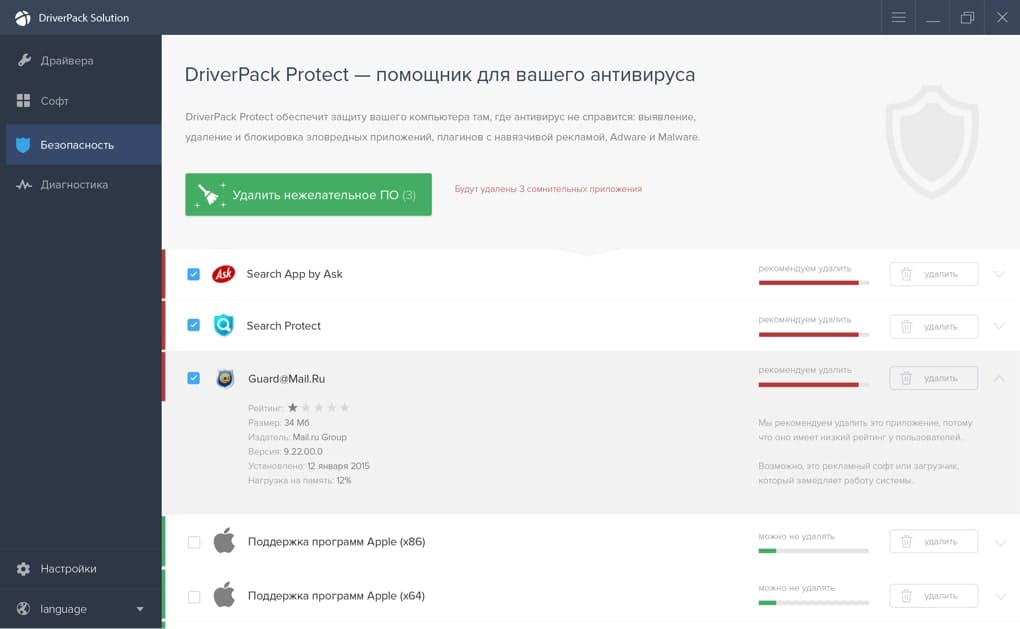
Features:
- Automatic driver installation and updating with just a few clicks.
- Large driver database of over 1.1 million drivers covering almost every hardware component.
- DriverPack Assistant feature for diagnosing and fixing driver-related issues.
Pros:
- Free to use.
- Updates multiple drivers at once.
- The offline installation feature is a big advantage for those without internet access.
- Comprehensive driver backup and restore features can save time and effort.
Cons:
- A large driver database can make the scanning process slow on older or slower computers.
Compatibility: Windows 11, 10, 8, 7, Windows Vista, and XP
Price: Free.
Conclusion
Having the latest and most compatible drivers installed on your Windows PC is crucial for optimal performance and stability. The list of 10 best driver updater software provided here offers a range of options to choose from, both free and paid, each with its unique features and benefits.
Whether you are a novice or an advanced user, these driver updater tools can make the task of updating your drivers easy and hassle-free. Investing in reliable software to update outdated drivers can help improve the overall performance and longevity of your computer, so it’s worth considering one of these options to keep your PC running smoothly in 2024 and beyond.
FAQs:
Is driver updater software safe to use?
Yes, such tools are generally safe to use. However, you should only download and install them from reputable sources and make sure to read the user reviews before installing any software.
Can I use a free driver updater tool?
Yes, there are many free driver updater software available that can help you keep your drivers up-to-date. However, paid options often offer more features and benefits.
How often should I use a Tool to update drivers?
It’s recommended to use a driver updater at least once a month to ensure that your drivers are up-to-date. However, if you experience any issues with your computer’s performance or hardware, you may need to update your drivers more frequently.
Popular Post
Recent Post
How to Troubleshoot Xbox Game Bar Windows 10: 8 Solutions
Learn how to troubleshoot and fix issues with the Xbox Game Bar not working on Windows 10. This comprehensive guide provides 8 proven solutions to resolve common problems.
How To Record A Game Clip On Your PC With Game Bar Site
Learn how to easily record smooth, high-quality game clips on Windows 11 using the built-in Xbox Game Bar. This comprehensive guide covers enabling, and recording Game Bar on PC.
Top 10 Bass Booster & Equalizer for Android in 2024
Overview If you want to enjoy high-fidelity music play with bass booster and music equalizer, then you should try best Android equalizer & bass booster apps. While a lot of these apps are available online, here we have tested and reviewed 5 best apps you should use. It will help you improve music, audio, and […]
10 Best Video Player for Windows 11/10/8/7 (Free & Paid) in 2024
The advanced video players for Windows are designed to support high quality videos while option to stream content on various sites. These powerful tools support most file formats with support to audio and video files. In this article, we have tested & reviewed some of the best videos player for Windows. 10 Best Videos Player […]
11 Best Call Recording Apps for Android in 2024
Whether you want to record an important business meeting or interview call, you can easily do that using a call recording app. Android users have multiple great options too. Due to Android’s better connectivity with third-party resources, it is easy to record and manage call recordings on an Android device. However it is always good […]
10 Best iPhone and iPad Cleaner Apps of 2024
Agree or not, our iPhones and iPads have seamlessly integrated into our lives as essential companions, safeguarding our precious memories, sensitive information, and crucial apps. However, with constant use, these devices can accumulate a substantial amount of clutter, leading to sluggish performance, dwindling storage space, and frustration. Fortunately, the app ecosystem has responded with a […]
10 Free Best Barcode Scanner for Android in 2024
In our digital world, scanning barcodes and QR codes has become second nature. Whether you’re tracking packages, accessing information, or making payments, these little codes have made our lives incredibly convenient. But with so many barcode scanner apps out there for Android, choosing the right one can be overwhelming. That’s where this guide comes in! […]
11 Best Duplicate Contacts Remover Apps for iPhone in 2024
Your search for the best duplicate contacts remover apps for iPhone ends here. Let’s review some advanced free and premium apps you should try in 2024.
How To Unsubscribe From Emails On Gmail In Bulk – Mass Unsubscribe Gmail
Need to clean up your cluttered Gmail inbox? This guide covers how to mass unsubscribe from emails in Gmail using simple built-in tools. Learn the best practices today!
7 Best Free Methods to Recover Data in Windows
Lost your data on Windows PC? Here are the 5 best methods to recover your data on a Windows Computer.





















