Top 10 Bass Booster & Equalizer for Android in 2024
Overview
If you want to enjoy high-fidelity music play with bass booster and music equalizer, then you should try best Android equalizer & bass booster apps. While a lot of these apps are available online, here we have tested and reviewed 5 best apps you should use. It will help you improve music, audio, and video quality significantly.
Best Equalizer & Bass Booster Apps for Android in 2024
1. Music Volume EQ
Compatible OS: 4.1 and up
Ratings: 4.5
Downloads: 50 Million +
Price: Free (Offers in-app purchases)
Music Volume EQ is one of the best bass boosters and music volume equalizer for Android. It helps you control music volume, amplify audio and boost your music. You can listen to your favorite music with best audio controls and high bass. It offers tons of useful features including five band equalizer, live music stereo led VU meter, bassboost, amp, slider volume & audio controls, 3D virtualizer, and more. You can try Music Volume EQ with quality headphones to enjoy great sound output.
Features of Music Volume EQ
- You can select from classic or material themes.
- You can switch to full-screen visualization and enjoy in a stereo sound booster.
- You can save presets or delete them when needed. Here, you will find 9 equalizer presets with custom preset option.
- In other features, it offers lock media volume, audible sound spectrum, live wallpaper, option to use system equalizer, home screen widget, and more.
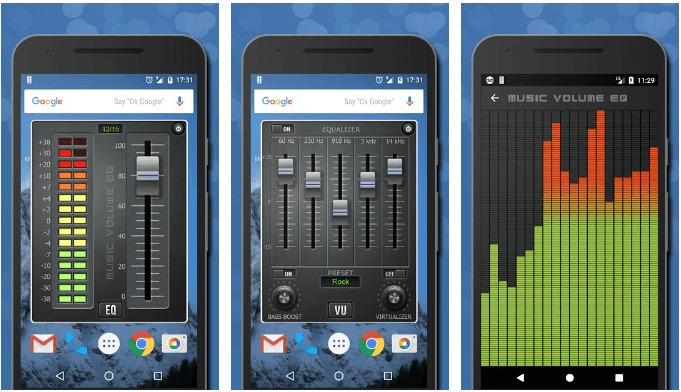
2. Equalizer & Bass Booster
Compatible OS: 4.2 and up
Ratings: 4.5
Downloads: 10 Million+
Price: Free (Contains Ads)
This powerful Android equalizer helps you improve sound quality of your device. To enjoy better music quality, you can adjust sound effect levels and use better quality headphones. It offers 22 equalizer presets and even allows you to apply custom presets for better results. You can check and turn on or off notifications from notification bar. It offers powerful bass boost effect, equalizer effect, media volume controls, virtualizer effects, and more.
Features of Equalizer & Bass Booster
- It offers quick buttons to adjust sound level and frequency.
- It comes loaded with five band equalizer and live music stereo led VU meter.
- With powerful media controls, you can play/stop, or next/previous song easily.
- With 22 equalizer presets, you get better control over music & sound quality.
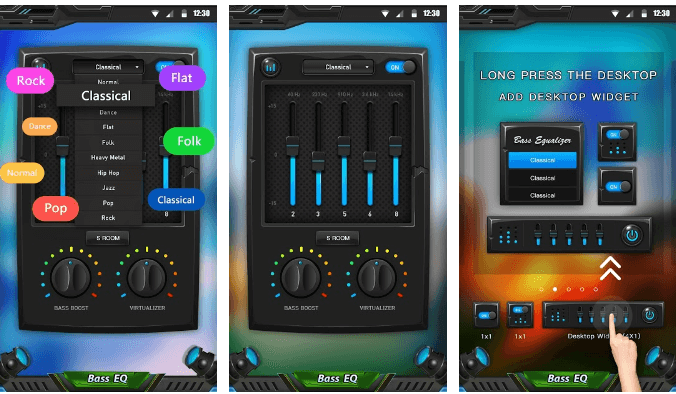
3. Bass Booster & Equalizer
Compatible OS: 4.3 and up
Ratings: 4.6
Downloads: 10 Million+
Price: Free (Contains Ads)
Try this one of the best equalizers for Android to make your music and video sound like never before. To get best out of your music, audio file, or videos, it helps you adjust sound effect levels with single click. It offers multiple effects for music, audio, and video files. Here, you will also find 3 different widgets for quick app access.
Features of Bass Booster & Equalizer
- It offers custom notification controls.
- You will find customizable presets for effective results.
- It offers 16 colorful themes.
- Additionally, it offers cool spectrum, five bands equalizer, and stereo surround sound effect.
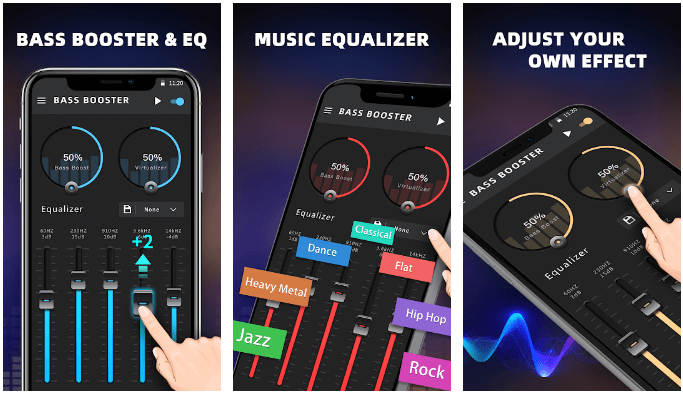
4. Music Equalizer – Bass Booster & Volume Boster
Compatible OS: 4.3 and up
Ratings: 4.5
Downloads: 10 Million+
Price: Free (contains ads)
Try this Android equalizer app to control music the way you want. It comes with number of useful features to help you control and manage music on your Android device. It works on interactive interface and offers bass boost effect, volume booster, and 3D virtualizer. You can use this music equalizer app for Android to improve the sound quality significantly.
Features of Music Equalizer
- It offers 10 preset equalizations including normal, classic, dance, folk, heavy metal, and more.
- It offers edge lighting and visualizer.
- With Music Equalizer, you will find music playing process controls like play/stop, and next/previous song play.
- It offers 18 colorful themes.
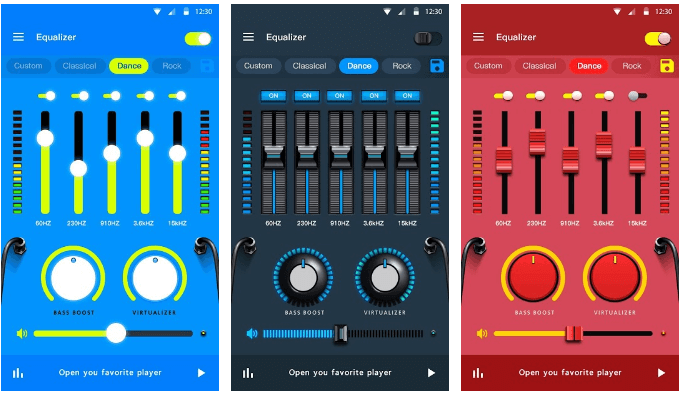
5. Flat Equalizer
Compatible OS: 4.1 and up
Ratings: 4.6
Downloads: 5 Million +
Price: Free (Offers in-app purchases)
It is a comprehensive equalizer app for Android that allows you to fine-tune their listening experience. With its intuitive interface and powerful equalizer, users can effortlessly boost bass levels, adjust treble, and create custom sound profiles to suit their preferences. The app offers a range of presets, including genre-specific settings, making it easy to optimize audio output for different types of music.
Features of Flat Equalizer Bass Booster App:
- Robust 10-band graphic equalizer.
- Bass boost and volume enhancement tools.
- Compatible with various audio sources, including music players, streaming services, and multimedia apps.
- Customizable sound profiles and presets.
- Real-time audio visualization.
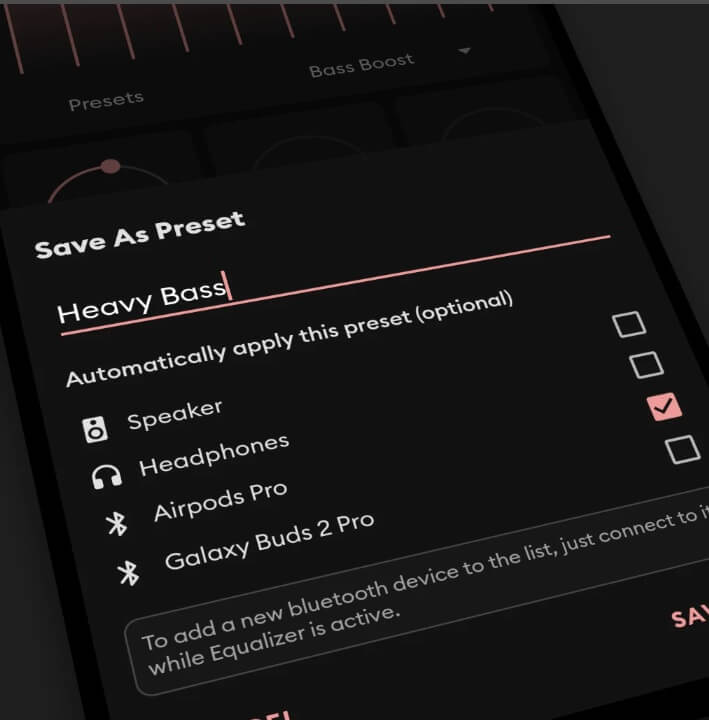
6. Poweramp Equalizer
Compatible OS: 4.1 and up
Ratings: 4.0
Downloads: 1 Million +
Price: Free (Offers in-app purchases)
Poweramp Equalizer is a feature-rich Android bass booster app designed to work seamlessly with the Poweramp music player. This powerful tool allows users to fine-tune their audio output with a comprehensive 10-band graphic equalizer, enabling them to boost bass, adjust treble, and create personalized sound profiles. The app also offers advanced features such as room effects and a built-in headphone tuner, making it a versatile choice for audiophiles.
Features of Poweramp:
- 10-band graphic equalizer with built-in presets.
- Provides a real-time audio visualizer that displays the frequency spectrum, allowing users to see the impact of their equalizer adjustments.
- Room effects and headphone tuner.
- Offers volume normalization features to ensure consistent volume levels.
- Integration with the Poweramp music player.
- Customizable user interface.
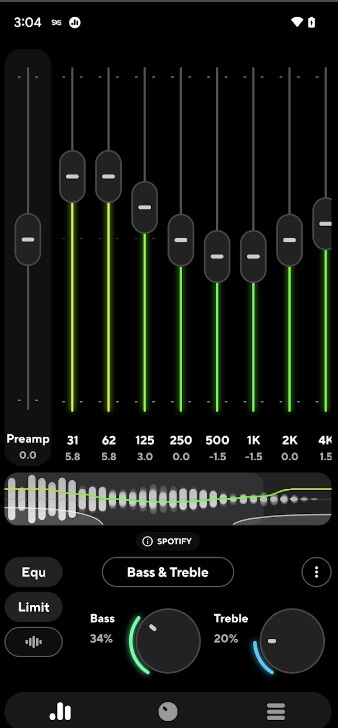
7. Volume Booster GOODEV
Compatible OS: 4.1 and up
Ratings: 4.2
Downloads: 50 Million +
Price: Free (Offers in-app purchases)
Volume Booster GOODEV is a specialized bass booster and equalizer for Android app that focuses on enhancing the volume and bass output of Android devices. With its simple yet effective interface, users can easily boost the volume and bass levels, ensuring a more immersive audio experience. The app also offers a range of preset sound profiles, allowing users to quickly optimize their audio settings for different music genres or listening environments.
Features of Volume Booster GOODEV:
- Dedicated volume and bass boost tools.
- Preset sound profiles for various genres.
- Enhances the volume output for all audio playback on your device, including music, videos, calls, and notifications.
- Compatibility with popular music players.
- Includes safety measures to prevent audio distortion or damage to the device’s speakers.
- Easy-to-use, minimalist interface.
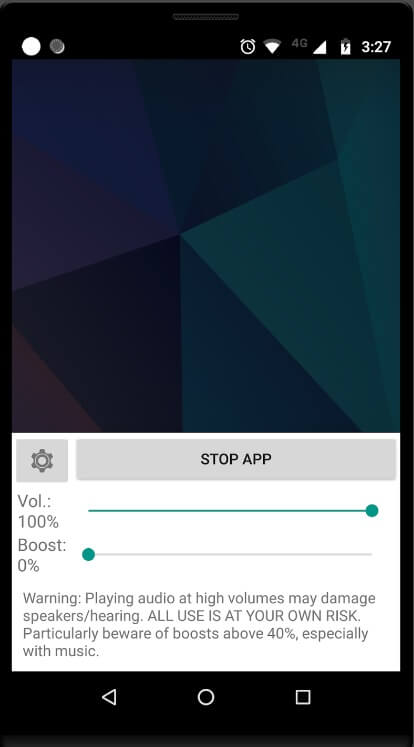
8. °SOUND° Beautifier – Equalizer
Compatible OS: 4.1 and up
Ratings: 4.7
Downloads: 1 Million +
Price: Free (Offers in-app purchases)
°SOUND° Beautifier – Equalizer is a versatile Android equalizer app that combines a powerful equalizer with a range of advanced features. Users can fine-tune their audio output with a 7-band graphic equalizer, boost bass levels, and create custom sound profiles. The app also offers additional tools, such as a volume booster and a built-in music player, making it a comprehensive solution for audiophiles.
Features of Sound Beautifier:
- Provides a range of customizable equalizer settings, including sliders or presets for adjusting frequencies such as bass, midrange, and treble.
- Custom sound profile creation.
- Built-in music player.
- Includes pre-configured presets optimized for different music genres or audio environments.
- Sleek and intuitive user interface.

9. Boom: Bass Booster & Equalizer
Compatible OS: 4.1 and up
Ratings: 4.0
Downloads: 5 Million +
Price: Free (Offers in-app purchases)
Boom: Bass Booster & Equalizer is a feature-rich audio enhancement app that specializes in boosting bass and delivering a more immersive listening experience. With its intuitive interface and a suite of advanced tools, users can easily adjust bass levels, tweak the equalizer, and create custom sound profiles. The app also offers integration with popular music players, making it a versatile choice for music enthusiasts.
Features of Boom Bass Booster and Equalizer
- Boosts the bass frequencies of audio playback, providing a richer and more impactful low-end response.
- 10-band graphic equalizer with presets.
- Amplifies the overall volume output of the device beyond its default limits,
- Includes additional audio effects or enhancements such as 3D surround sound, reverb, and spatial effects.
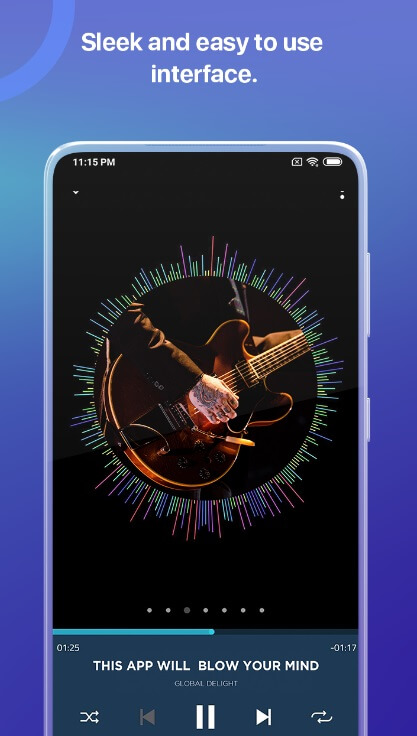
10. SpotiQ Ten – Equalizer Booster
Compatible OS: 4.1 and up
Ratings: 4.6
Downloads: 100K +
Price: Free (Offers in-app purchases)
SpotiQ Ten – Equalizer Booster is a comprehensive audio enhancement app designed to work seamlessly with the Spotify music streaming service. This app offers a 10-band graphic equalizer, allowing users to fine-tune their audio output and boost bass levels. Additionally, this Android bass booster app provides a range of presets and the ability to create custom sound profiles, making it a valuable tool for Spotify users who want to optimize their listening experience.
Features of SpotiQ Ten Equalizer Booster:
- 10-band graphic equalizer with presets.
- Seamlessly integrates with the Spotify app, enabling users to apply the equalizer settings directly to their Spotify music playback.
- Custom sound profile creation.
- Compatible with various devices and versions of the Spotify app, ensuring accessibility for a wide range of users.

Conclusion
So, this was a quick review of 5 best Android equalizer apps you should try to improve audio quality. Do try any of these apps and share your experience in the comments below.
FAQs:
What are the key benefits of using a bass booster and equalizer app on an Android device?
These apps can enhance audio quality, boost bass levels, and customize the sound output to personal preferences. These apps allow users to fine-tune the audio settings, creating a more immersive and enjoyable listening experience, especially for music enthusiasts.
How do these apps differ from the built-in audio settings on Android devices?
While Android devices often come with basic audio settings, the specialized bass booster and equalizer apps offer a more comprehensive suite of tools and a higher degree of customization. These apps typically provide a more detailed equalizer, advanced bass-boosting capabilities, and the option to create and save custom sound profiles, which can significantly improve the overall audio output.
What factors should users consider when choosing the best bass booster and equalizer app for their Android device?
When selecting the right, users should consider factors such as the app’s range of features (e.g., number of equalizer bands, bass boost capabilities, preset profiles), compatibility with their music player or streaming service, user-friendliness of the interface, and reviews from other users. Additionally, it’s important to ensure the app is compatible with the user’s Android device and operating system version.
Popular Post
Recent Post
How to Troubleshoot Xbox Game Bar Windows 10: 8 Solutions
Learn how to troubleshoot and fix issues with the Xbox Game Bar not working on Windows 10. This comprehensive guide provides 8 proven solutions to resolve common problems.
How To Record A Game Clip On Your PC With Game Bar Site
Learn how to easily record smooth, high-quality game clips on Windows 11 using the built-in Xbox Game Bar. This comprehensive guide covers enabling, and recording Game Bar on PC.
Top 10 Bass Booster & Equalizer for Android in 2024
Overview If you want to enjoy high-fidelity music play with bass booster and music equalizer, then you should try best Android equalizer & bass booster apps. While a lot of these apps are available online, here we have tested and reviewed 5 best apps you should use. It will help you improve music, audio, and […]
10 Best Video Player for Windows 11/10/8/7 (Free & Paid) in 2024
The advanced video players for Windows are designed to support high quality videos while option to stream content on various sites. These powerful tools support most file formats with support to audio and video files. In this article, we have tested & reviewed some of the best videos player for Windows. 10 Best Videos Player […]
11 Best Call Recording Apps for Android in 2024
Whether you want to record an important business meeting or interview call, you can easily do that using a call recording app. Android users have multiple great options too. Due to Android’s better connectivity with third-party resources, it is easy to record and manage call recordings on an Android device. However it is always good […]
10 Best iPhone and iPad Cleaner Apps of 2024
Agree or not, our iPhones and iPads have seamlessly integrated into our lives as essential companions, safeguarding our precious memories, sensitive information, and crucial apps. However, with constant use, these devices can accumulate a substantial amount of clutter, leading to sluggish performance, dwindling storage space, and frustration. Fortunately, the app ecosystem has responded with a […]
10 Free Best Barcode Scanner for Android in 2024
In our digital world, scanning barcodes and QR codes has become second nature. Whether you’re tracking packages, accessing information, or making payments, these little codes have made our lives incredibly convenient. But with so many barcode scanner apps out there for Android, choosing the right one can be overwhelming. That’s where this guide comes in! […]
11 Best Duplicate Contacts Remover Apps for iPhone in 2024
Your search for the best duplicate contacts remover apps for iPhone ends here. Let’s review some advanced free and premium apps you should try in 2024.
How To Unsubscribe From Emails On Gmail In Bulk – Mass Unsubscribe Gmail
Need to clean up your cluttered Gmail inbox? This guide covers how to mass unsubscribe from emails in Gmail using simple built-in tools. Learn the best practices today!
7 Best Free Methods to Recover Data in Windows
Lost your data on Windows PC? Here are the 5 best methods to recover your data on a Windows Computer.





















