11 Best Duplicate Contacts Remover Apps for iPhone in 2024
Duplicate contacts on any device cause a lot of trouble, as it not only increases contact search time, but also occupies precious device resources. Here, identical contacts may accumulate due to various reasons like contact sharing, contact backup, and other reasons.
One possible way to find, delete, and merge duplicate contacts is to use the built-in contacts app on your device or next is to use the best duplicate contacts remover apps for iPhone. Let’s discuss some of these useful apps in this article.
Best Duplicate Contacts Cleaner Apps for iOS 2024
Here are the best apps to remove duplicate contacts on your iOS device-
1. Cleanup Duplicate Contacts
Cleanup Duplicate Contacts is a powerful tool that helps you delete and merge duplicate contacts on your iPhone in instant and accurate manner. Here, you can configure the merge level to find 100% matches or several kinds of partial matches.
Once it scans your device to find identical contacts it offers you complete control over results where you can delete all identical contacts or merge only sub-selection of the items found. Here, it helps you preview identical contacts before you delete them for better management.
This efficient tool helps you clean and manage up to 5000 entries in just about 45 seconds to offer you instant and accurate results. Among other features, it offers a detailed report of scan results, automatic merging, multiple contact source management, backup of contacts, restore option, and a lot more.
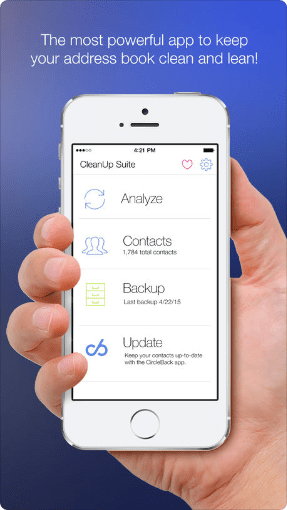
2. Tuneup Contacts
This highly effective and efficient duplicate contacts management app features a wide range of options that allow you to manage your contacts on your iPhone with ease.
Tuneup Contacts lets you manage your contacts in different ways. Whether you want to merge particular contacts, delete duplicate contacts, or remove zombie contacts, Tuneup Contacts has got it all for you. Furthermore, you can also create contact groups for different purposes.
Additionally, you can also share contacts with your family and friends seamlessly. With this duplicate contacts remover app for iPhone, you can easily share, merge, and delete batch contacts instantly.
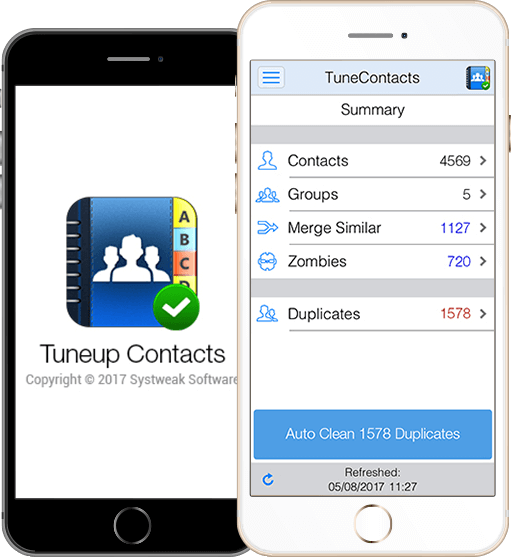
3. ContactClean
This duplicate contacts cleaner app for iPhone is a simple yet very effective one. ContactClean is a highly-rated app that has been adored by iPhone users for quite some time.
This app allows you to scan, find, and manage your duplicate contacts on your iPhone. With ContactClean, you can also find missing contacts, which are usually incomplete contact lists.
Furthermore, ContactClean also allows you to merge your duplicate and incomplete contacts to achieve a more organized contacts list. This app also offers you an option to back up your contacts. Make sure that your contacts list is synced with iCloud to get the most out of this app.

4. Delete Contacts+
For people who love to use a sophisticated duplicate contacts remover app for iPhone, Delete Contacts+ is the way to go, since it’s packed with a multitude of advanced features.
Delete Contacts+ enables you to search your contacts list seamlessly for specific information. This app works very efficiently at deleting duplicate contacts and you can also merge your duplicate contacts. The bonus feature of this app is that you can easily back up your entire contacts list.
Additionally, you can also export your contacts as well. One of the notable features of this app is its compatibility with different languages such as Russian, German, French, and many others along with English.
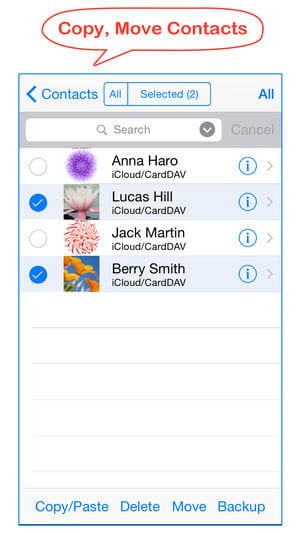
5. Contacts Duster Pro
If you’re looking for an all-around contacts manager app for iPhone, Contacts Duster Pro can be a great option for you. This app is very effective at assisting you in organizing your contacts list on your iPhone.
Contacts Duster Pro uses a smart algorithm that scans and finds all of your duplicated contacts, which you can choose to either delete or merge. This app supports a total of 12 languages, which is a great feature.
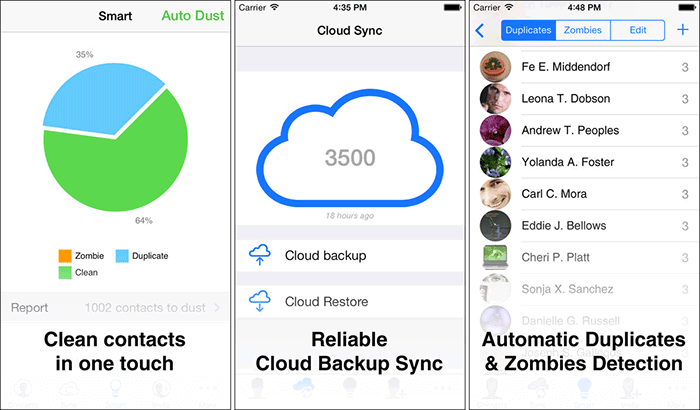
6. Duplicate Contacts Fixer 4+

Duplicate Contacts Fixer 4+ is a powerful and user-friendly duplicate contacts finder iPhone app designed with an intuitive interface. This app makes it easy to identify and merge duplicate entries, ensuring your contact list remains organized and clutter-free. It utilizes advanced algorithms to detect potential duplicates based on various criteria, such as name, phone number, and email address.
One of the standout features of Duplicate Contacts Fixer 4+ is its ability to automatically merge duplicate contacts, saving you the hassle of manually comparing and combining information.
Additionally, the app offers customization options, allowing you to choose which fields to prioritize when merging contacts. This ensures that important information is retained and your contacts remain accurate and up-to-date.
7. Cleaner Pro
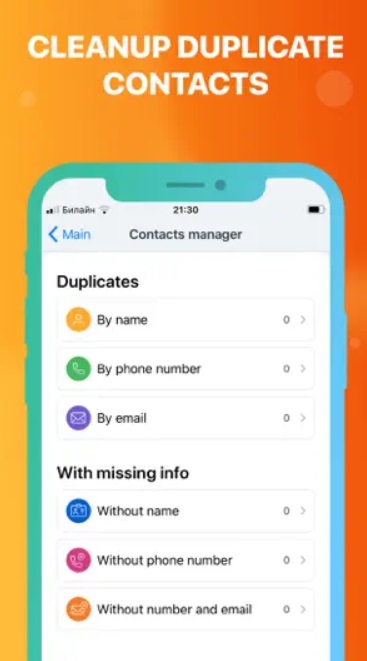
Cleaner Pro is a comprehensive cleaning utility for iOS devices that goes beyond just removing duplicate contacts. This app offers a suite of tools to optimize your iPhone’s performance and free up valuable storage space. With its powerful duplicate contact detection and merging capabilities, Cleaner Pro ensures that your address book remains streamlined and organized.
In addition to duplicate contact management, the Cleaner Pro duplicate contacts remover iPhone app also provides features to clear out cached data, remove unwanted apps, and identify and delete large or unnecessary files. Its intuitive interface makes it easy to navigate and manage various aspects of your iPhone’s storage and performance.
Whether you’re looking to delete duplicate contacts iPhone, declutter your contacts, or optimize your device’s overall efficiency, Cleaner Pro is a versatile solution.
8. Cleanup: Clean Storage Space
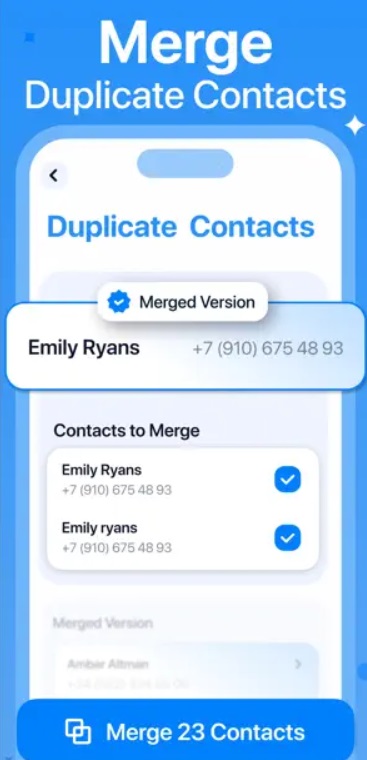
Cleanup: Clean Storage is a comprehensive storage management app designed to help iPhone users reclaim valuable space on their devices. While its primary focus is on freeing up storage by removing unnecessary files and clearing caches, it also includes a dedicated feature for identifying and eliminating duplicate contacts.
With its user-friendly interface, Cleanup: Clean Storage makes it easy to scan your address book and detect any duplicate entries. It then presents you with a list of potential duplicates, allowing you to review and merge them selectively or in bulk. The app’s intelligent algorithms ensure accurate matching, taking into account various contact fields such as name, phone number, and email address.
In addition to its primary task to remove duplicate contacts on iOS, the Cleanup: Clean Storage app also offers a range of other features to help you optimize your iPhone’s storage, including file cleanup, photo and video compression, and app cache clearing. This all-in-one solution ensures that your device remains clutter-free and performs at its best.
9. Sync.me

Sync.me is a powerful contact management solution that not only helps you remove duplicate contacts but also seamlessly syncs your address book across multiple devices and platforms. With its intuitive interface and advanced deduplication algorithms, sync.me ensures that your contact list remains organized and accurate, eliminating the hassle of manually merging duplicate entries.
One of the key features of Sync.me is its ability to securely sync your contacts across various devices, including iPhones, iPads, and even computers. This ensures that your address book is always up-to-date and accessible, regardless of which device you’re using. Additionally, sync.me offers robust privacy and security measures, keeping your personal information safe and secure.
Beyond duplicate contact management and synchronization, sync.me also provides backup and restore capabilities, ensuring that your valuable contact data is protected against accidental loss or device failure.
10. Phone Cleaner・AI Clean Storage
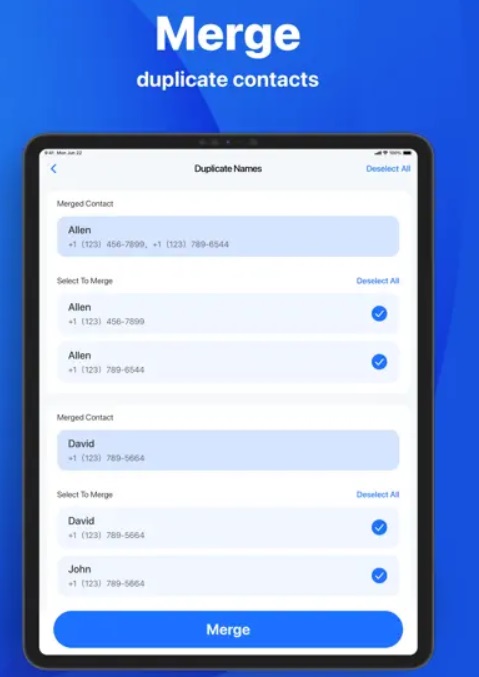
Phone Cleaner・AI Clean Storage is an intelligent cleaning utility that combines powerful duplicate contact management capabilities with advanced storage optimization features. Leveraging artificial intelligence and machine learning algorithms, this app ensures accurate and efficient duplicate detection and merging, saving you time and effort.
With its intuitive interface, Phone Cleaner・AI Clean Storage allows you to easily scan your address book and identify potential duplicate contacts. The app then presents you with a clear overview, allowing you to review and merge duplicates with just a few taps.
Moreover, it offers customization options, enabling you to choose which fields to prioritize during the merging process.
In addition to its duplicate contact management capabilities, Phone Cleaner AI Clean Storage offers a comprehensive suite of tools to optimize your iPhone’s storage and performance. It utilizes AI-powered technology to analyze your device’s storage usage and recommend targeted cleaning actions, such as removing temporary files, compressing photos and videos, and uninstalling unused apps. This comprehensive approach ensures that your iPhone remains clutter-free and runs smoothly.
11. Duplicate Contact Cleaner O
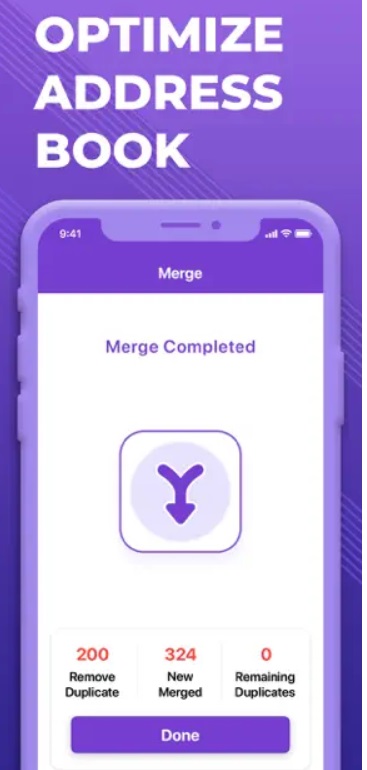
Duplicate Contact Cleaner O is a powerful and user-friendly iPhone app to remove duplicate contacts designed to help users efficiently manage and eliminate duplicate contacts from their address book. Developed by RV AppStudios LLC, this app offers a comprehensive solution for maintaining a clean and organized contact list, ensuring that you never miss important information due to redundant entries.
With its intuitive interface, this iPhone app makes it easy to scan your entire address book and identify potential duplicate contacts. The app utilizes advanced algorithms to analyze various contact fields, such as names, phone numbers, email addresses, and more, ensuring accurate and reliable duplicate detection.
Once the duplicates have been identified, Duplicate Contact Cleaner O presents you with a clear overview, allowing you to review and merge the duplicate entries with just a few taps. The merging process is highly customizable, enabling you to choose which fields to prioritize and how to handle conflicting information. This ensures that your contacts remain accurate and up-to-date, without any important data being lost during the deduplication process.
Conclusion
The Best duplicate contacts remover apps for iPhone not only help you delete and merge duplicate contacts on your device, but they also reduce contacts search time significantly.
Using these smart tools you can organize your address book to get instant access to your contacts. Further, it also helps you reduce manual efforts of managing identical contacts and saves your time. We suggest these tools for instant and efficient results.
Popular Post
Recent Post
How to Troubleshoot Xbox Game Bar Windows 10: 8 Solutions
Learn how to troubleshoot and fix issues with the Xbox Game Bar not working on Windows 10. This comprehensive guide provides 8 proven solutions to resolve common problems.
How To Record A Game Clip On Your PC With Game Bar Site
Learn how to easily record smooth, high-quality game clips on Windows 11 using the built-in Xbox Game Bar. This comprehensive guide covers enabling, and recording Game Bar on PC.
Top 10 Bass Booster & Equalizer for Android in 2024
Overview If you want to enjoy high-fidelity music play with bass booster and music equalizer, then you should try best Android equalizer & bass booster apps. While a lot of these apps are available online, here we have tested and reviewed 5 best apps you should use. It will help you improve music, audio, and […]
10 Best Video Player for Windows 11/10/8/7 (Free & Paid) in 2024
The advanced video players for Windows are designed to support high quality videos while option to stream content on various sites. These powerful tools support most file formats with support to audio and video files. In this article, we have tested & reviewed some of the best videos player for Windows. 10 Best Videos Player […]
11 Best Call Recording Apps for Android in 2024
Whether you want to record an important business meeting or interview call, you can easily do that using a call recording app. Android users have multiple great options too. Due to Android’s better connectivity with third-party resources, it is easy to record and manage call recordings on an Android device. However it is always good […]
10 Best iPhone and iPad Cleaner Apps of 2024
Agree or not, our iPhones and iPads have seamlessly integrated into our lives as essential companions, safeguarding our precious memories, sensitive information, and crucial apps. However, with constant use, these devices can accumulate a substantial amount of clutter, leading to sluggish performance, dwindling storage space, and frustration. Fortunately, the app ecosystem has responded with a […]
10 Free Best Barcode Scanner for Android in 2024
In our digital world, scanning barcodes and QR codes has become second nature. Whether you’re tracking packages, accessing information, or making payments, these little codes have made our lives incredibly convenient. But with so many barcode scanner apps out there for Android, choosing the right one can be overwhelming. That’s where this guide comes in! […]
11 Best Duplicate Contacts Remover Apps for iPhone in 2024
Your search for the best duplicate contacts remover apps for iPhone ends here. Let’s review some advanced free and premium apps you should try in 2024.
How To Unsubscribe From Emails On Gmail In Bulk – Mass Unsubscribe Gmail
Need to clean up your cluttered Gmail inbox? This guide covers how to mass unsubscribe from emails in Gmail using simple built-in tools. Learn the best practices today!
7 Best Free Methods to Recover Data in Windows
Lost your data on Windows PC? Here are the 5 best methods to recover your data on a Windows Computer.





















