10 Best PC Cleaner Software for Windows 11 & Windows 10
Introduction:
In this article, we will discuss the best PC cleaners for Windows 11 and Windows 10. These tools are the best to optimize and clean your computer based on Windows 11 and Windows 10. Please also note that these tools will also work great on other versions of Windows i.e. Windows 7, 8, 8.1, etc.
That frustrating feeling of a slow PC is annoying. Yes, we have all been there! If you have been using a PC for some time, you may have noticed that it slows down over time. It can not only be frustrating but also hamper your productivity. There are many reasons why a PC can become slow, and fortunately, there are also many ways to fix it.
Fortunately, there is a solution to this digital clutter – a PC cleaner and optimizer tool. A PC optimizer can help you clean up your PC and improve its performance. It works by scanning your PC for unnecessary files, removing them, and optimizing your system’s settings to ensure maximum performance.
What is a PC Cleaning software?
A PC cleaning software is a tool designed to help improve the performance and efficiency of your computer by removing unnecessary files and optimizing its settings. Think of it like tidying up your room to make it easier to find things and move around. Just like how you might clear out old papers and organize your belongings, a PC cleaning software scans your computer for temporary files, unused applications, and other clutter that can slow down your system.
By getting rid of these digital “dust bunnies,” the software helps your computer run faster, have more storage space, and generally feel smoother to use.
What to look out for in a Windows 10 and 11 PC Cleaner tool?
When choosing a computer cleaner tool, there are several important factors to consider to ensure you’re selecting reliable and effective software:
1. Reputation and Reviews:
Look for software with positive reviews and a good reputation. Search for user feedback and ratings online to gauge the experiences of others who have used the tool. Reputable brands are more likely to provide reliable and safe software.
2. Features:
Check what features the Windows cleaner offers. It should have tools for cleaning temporary files, browser history, cache, and other junk files. Additionally, features like registry cleaning and disk defragmentation can be useful for optimizing system performance.
3. User-Friendly Interface:
A user-friendly interface is crucial, especially if you’re not tech-savvy. The software should be easy to navigate, and the cleaning process should be straightforward and intuitive.
4. Safety and Privacy:
Ensure that the PC cleaner you choose prioritizes the safety and privacy of your data. It should have secure data deletion methods and provide information about what data it’s accessing and cleaning. Be cautious of any software that asks for unnecessary permissions or tries to access sensitive information.
5. Scanning Speed:
The scanning process should be efficient and not overly time-consuming. A good cleaner tool for PC balances thorough scanning with reasonable speed.
6. Backup and Restore:
Look for a tool that offers backup and restore options. This can be vital in case the cleaning process accidentally removes something important. A reliable cleaner will let you undo changes and restore your system to its previous state.
7. Customization:
Different users have different needs. A quality PC optimizer will allow you to customize the cleaning process according to your preferences. This might include selecting which types of files to clean, scheduling automatic cleanings, and more.
8. Customer Support:
Consider the availability of customer support. In case you run into issues or have questions, it’s beneficial to have access to reliable customer support to help you out.
9. Compatibility:
Ensure that the PC cleaner is compatible with your operating system (Windows, macOS, etc.) and the version you’re using.
Remember, it’s always a good practice to research multiple options, read reviews, and if possible, try out a free trial version before committing to a PC cleaning software. Ultimately, choose a tool that aligns with your needs and priorities while prioritizing the safety and health of your computer system.
Top 5 Free PC Cleaner Tools In 2024: A Quick Comparison!
| Feature/Tool | CCleaner Professional | IObit Advanced System Care 16 |
Auslogics BoostSpeed |
Advanced System Optimzer |
DefenceByte |
|---|---|---|---|---|---|
| Use Interface | User-Friendly | Modern, Intuitive | Clean and Simple | User-Friendly | Simple |
| Speed and Performance | Good | Good | Good | Decent | Average |
| Features | Comprehensive | WideRange | Comprehensive | Comprehensive | Basic |
| Privacy Protection | Yes | Yes | Yes | Yes | Yes |
| Registry Cleaning | Yes | Yes | Yes | Yes | No |
| Disk Cleanup | Yes | Yes | Yes | Yes | Yes |
| Automatic Updates | Yes | Yes | Yes | Yes | N0 |
| Customer Support | Good | Good | Good | Good | Limited |
| Pricing | Freemium and Paid | Freemium and Pad | Freemium and Paid | Paid | Freemium |
| Additional Utilities (e.g. VPN) | No | Yes | Yes | NO | No |
NOTE: The performance and effectiveness of these tools can vary based on factors such as the specific version you’re using, your system’s configuration, and other variables. It’s recommended to research further and consider your specific needs before making a decision.
Here are the 10 best software to clean Windows 11 and Windows 10 to improve your device’s speed and performance.
10 Best PC Cleaner Software For Windows 11 and Windows 10 [2024]
With a PC cleaner and optimizer tool, you can free up valuable space on your hard drive, reduce the amount of memory used by unnecessary programs, and even speed up your internet connection. The result? A faster, smoother, and more efficient PC experience. So, here are the top computer cleaning software to fire up your device.
Here are the best apps to clean your Windows 11, 10, 8, and 7 PC:
1. CCleaner Professional
CCleaner Professional is an advanced software utility that is specifically designed to improve the performance of your computer by cleaning up unnecessary files and optimizing various system settings.
One of the key features of CCleaner Professional is its Junk File Cleaner, which scans your system for unnecessary files and removes them to free up disk space. The software also includes a Registry Cleaner, which helps to fix registry errors and improve system stability.
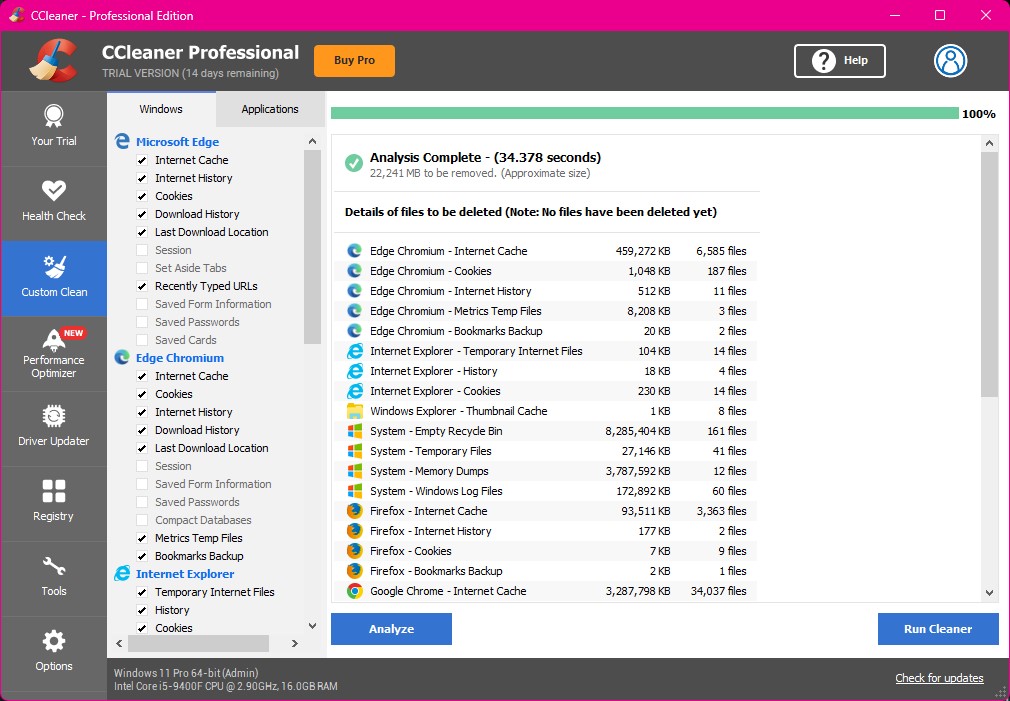
Features:
- Complete PC health check.
- Driver updater.
- Reduces security risks.
- Privacy and performance optimizer.
- Detects and removes Internet trackers.
- Priority customer support.
Pros:
- Automatic software updates are available.
- Multilingual support.
- Quickly frees up storage space to improve performance.
Cons:
- Fewer configuration options.
- Limited features are available in the free version.
Compatibility:
Windows 11/10/8/8.1/7 or older versions.
Price:
$29.95/per year.
Read the Full Review Of CCleaner
2. IObit Advanced System Care 16
Powered with the new AI mode of Advanced SystemCare 16, you can save time and free up your computer from the clutter in just a few clicks. This innovative feature allows the software to create a tailored plan for your system, scanning and removing junk files, unnecessary logs, and caches, as well as getting rid of leftovers from third-party tools and browsers.
The AI mode continually learns from your optimization habits and PC performance status, allowing it to identify and resolve potential issues.
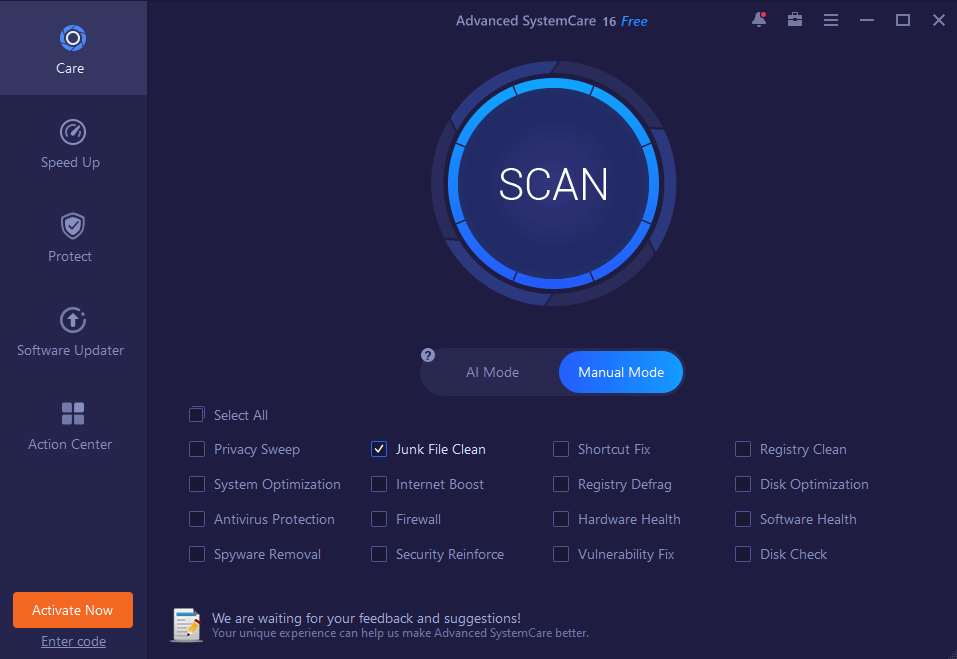
Features:
- Includes 30+ troubleshooters to improve your device’s speed and performance.
- Features a dedicated AI mode that intelligently optimizes your PC.
- Offers real-time tune-up for CPU, RAM, and disk usage.
- Provides privacy protection by clearing browsing data, cookies, and other sensitive information.
- Boosts Internet speed.
- Includes anti-malware and anti-spyware tools to protect against viruses and other threats.
- Offers a range of system maintenance tools, including disk optimization and system backup.
Pros:
- Wide range of privacy and security options.
- One-click system scan.
- Comprehensive system optimizer suite.
- 60-day money-back guarantee.
Cons:
- The tool might be hard to navigate, and a bit overwhelming to use for newbies.
Compatibility:
Supports Windows 11/10/8/7/Vista/XP.
Price:
- Free plan: With limited features and functions.
- 1 PC Plan: $16.77/per year.
- 3 PC Plan: $19.99/per year.
3. Auslogics BoostSpeed 13
Auslogics BoostSpeed is a comprehensive system optimization and best PC cleaner for Windows 11 and Windows 10 designed to enhance the performance of Windows-based computers. One of its notable strengths lies in its robust PC cleaning capabilities. This includes a Disk Cleanup tool that meticulously scans for and removes unnecessary files like temporary and cached data, effectively liberating valuable disk space.
Additionally, it offers a Registry Cleaner which identifies and rectifies issues within the Windows Registry, crucial for maintaining a streamlined and efficient system.

Features:
- Removes temporary, cached, and redundant files to free up valuable disk space.
- Provides control over which programs initiate upon system boot for faster startup times.
- Optimizes web browsers by clearing cache, cookies, and history for improved performance.
- Safeguards privacy by eradicating traces of online activities for enhanced security.
Pros:
- Comprehensive PC cleaning and optimization tools.
- Improves system speed and responsiveness.
- Frees up disk space by removing unnecessary files.
- Efficient Registry cleaning for enhanced stability.
Cons:
- Free versions may have limited features compared to the paid version.
Requires regular updates to stay compatible with the latest operating system versions and software.
Compatibility:
Windows 11/10/ 8.1/8/7.
Price:
- 1-year license costs $59.95
- A 2-year license costs $89.95
- A lifetime license costs $129.95
4. Advanced System Optimizer
Advanced System Optimizer is the ultimate cleanup utility that can help make your PC faster and more efficient than ever before. With its powerful PC optimizer, the software is capable of identifying and addressing a wide range of performance issues, including outdated drivers, system clutter, and other common problems that can potentially slow down your computer.
With its intuitive interface and powerful tools, you can easily clean up your system, boost your startup speed, optimize your internet connection, and even improve your gaming performance.
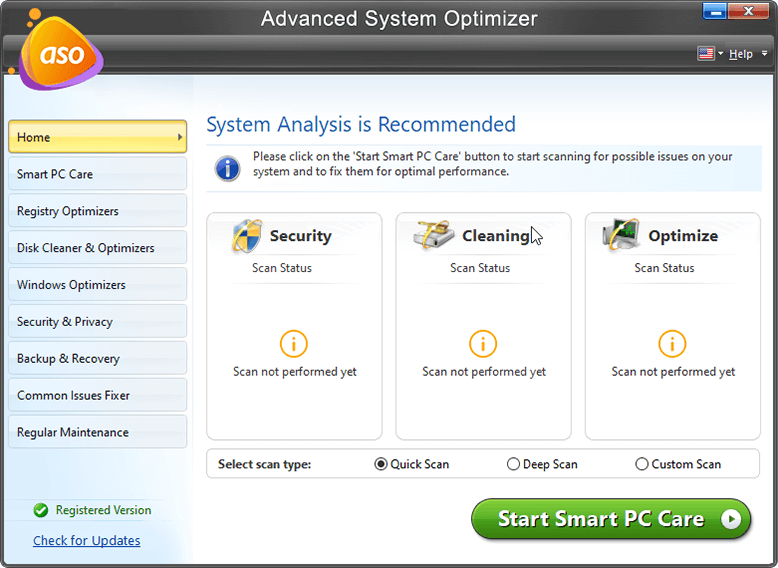
Features:
- Remove junk files, invalid registry entries, and other system clutter.
- Secure file deletion and encryption.
- System Protector to protect against malware, spyware, and other threats.
- Game Optimizer to improve gaming performance.
- Memory optimizer that frees up RAM space.
- Privacy Protector to clear the browsing history, cookies, and other sensitive data.
- Scheduled registry cleaning and scanning.
- Driver updater.
- System Backup and Restore to create backups of important files and system settings.
Pros:
- User-friendly interface.
- Prevents unexpected crashes and system slowdowns.
Cons:
- Limited features are available in the free version.
Compatibility:
Windows 11/10/8.1/8 and 7 (both 32-bit and 64-bit)
Price:
$49.95/per year with a no-questions 60-day money-back guarantee.
5. Defencebyte
Here comes our next pick for the best PC cleaner software for Windows 10 and Windows 11. Defencebyte PC Optimizer is a comprehensive and effective PC optimization tool that can help improve your system’s performance, security, and privacy in just a few clicks. It comes packed with a user-friendly interface, a wide range of features, and affordable pricing making it a popular choice for many PC users.
One of its standout features is its Registry Cleaner which thoroughly scans and fixes registry errors, removing unwanted entries and optimizing the system registry for improved speed and stability.
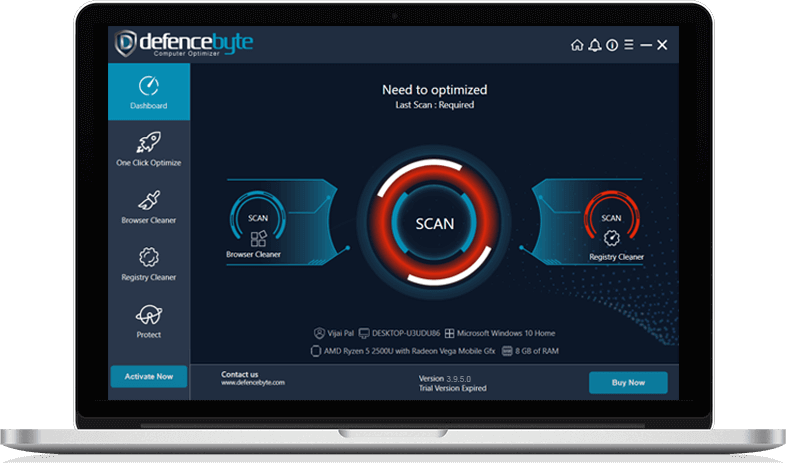
Features:
- Registry Cleaner to fix registry errors and improve system stability.
- Removes junk files and frees up disk space.
- Privacy Cleaner to clear browsing history and other sensitive data.
- Startup Manager to control which programs run at startup and improve boot times.
- Duplicate File Remover to find and delete duplicate files.
- Driver Updater to update outdated drivers and improve hardware compatibility.
- Malware Scanner to detect and remove malware and spyware.
Pros:
- Includes system maintenance tools and backup options
- Offers real-time system monitoring and optimization
- Supports multiple languages
- Offers a free trial version with limited features
Cons:
- May occasionally encounter minor bugs or issues while using the software.
- Can be resource-intensive on older or less powerful systems
Compatibility:
Windows 11, 10, 8.1, 8, 7, Vista, and XP (both 32-bit and 64-bit versions)
Price:
The full version costs $39.99 for a single PC license, with discounts available for multi-PC licenses and additional features.
6. Advanced PC Cleanup
Advanced PC Cleanup makes cleaning your computer a breeze. With just a few clicks, you can easily remove redundant apps and files, improving your system’s performance. It is one of the best PC optimizer tools that also help safeguard your computer from potential malware threats and removes any personal information saved online.
Additionally, you can also use this nifty PC optimizer as a startup manager to disable unnecessary startup items. It also comes loaded with an app uninstaller that helps you remove unwanted programs, further enhancing your PC’s speed and efficiency.
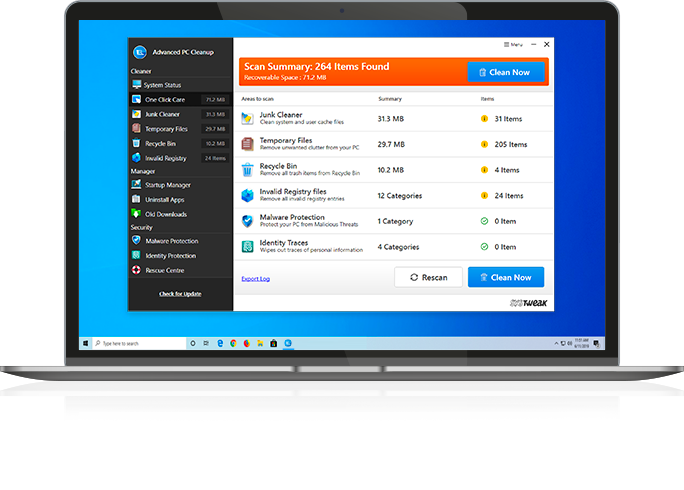
Features:
- Junk File Cleaner to remove unnecessary files and free up disk space.
- Startup Manager to control which programs run at startup and improve boot times.
- Uninstaller to remove unwanted programs and their leftover files.
- Driver Updater to update outdated drivers and improve hardware compatibility.
- Duplicate File Finder to locate and delete duplicate files.
- File Shredder to securely delete sensitive files and data.
Pros:
- Offers email and chat support for assistance.
- Powerful system scanning capabilities.
Cons:
- Lacks a game optimizer mode.
- Live chat support is not available.
Compatibility:
Windows 11/10/8.1/8/7 (both 32-bit and 64-bit)
Price:
$39.95/per year with a 60-day money-back guarantee.
7. Wise Care 365
Enjoy a faster and more secure PC with Wise Cleaner 365 Pro. Not only does it help clean up unnecessary files and optimize your system’s performance, but it also offers comprehensive privacy protection features to keep your personal information safe.
With a user-friendly interface and reliable results, this tool offers the perfect solution for anyone looking to improve their PC’s speed and security.
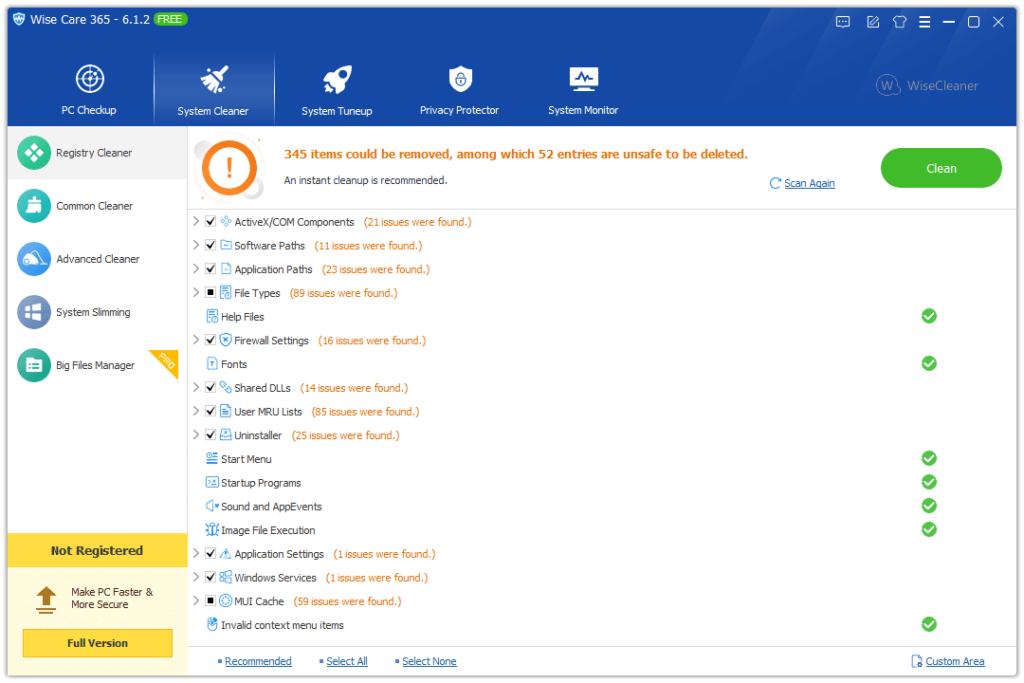
Features:
- Protects your Windows in real-time.
- Removes invalid Windows registries.
- Offers advanced privacy protection features.
- File shredder.
- Auto-cleanup and scheduling in silent mode.
- Disk cleaner and defragmenter.
Pros:
- A comprehensive Windows cleaner and optimizer.
- Fast and reliable scans and fixes to optimize performance.
- Automatic software updates.
- Offers a 60-day money-back guarantee.
- Premium tech support.
Cons:
- Can potentially slow down your device during deep scans.
Compatibility:
Windows 11/10/ 8.1/8/7.
Price:
- $22.46/per year for single-device protection.
- $29.96/per year offering protection for up to 3 Windows PCs.
8. Avira System Speedup
Avira System Speedup is a Windows optimization tool designed to improve the performance and speed of your computer. It offers a comprehensive set of features that help clean up and declutter your system, thereby optimizing its memory and storage usage.
One of the key features of Avira System Speedup is its ability to clean up junk files, temporary files, and cache data, freeing up valuable space on your hard drive.
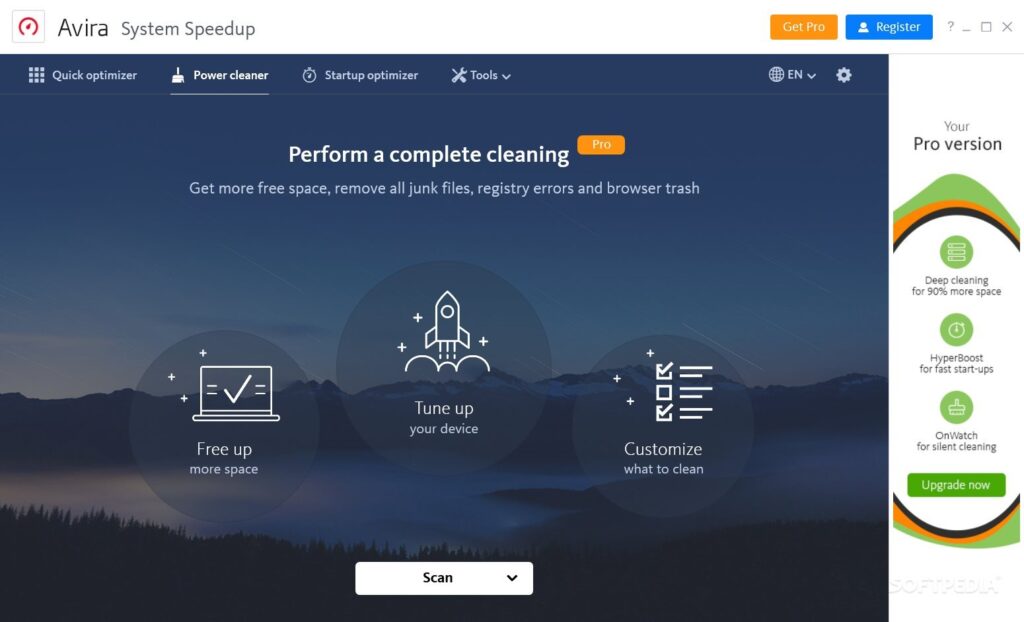
Features:
- Offers accelerated system starts.
- Advanced PC cleanup and optimization.
- Offers a smooth browsing experience.
- Advanced battery optimizer.
- Registry cleaner.
- System maintenance, backup, and restore tools are available.
Pros:
- Automatically cleans up junk files and data to improve performance.
- Premium tech support and assistance.
Cons:
- A full system scan may take longer than expected.
Compatibility:
Windows 7 with SP1, or later.
Price:
$31.99/per month.
9. Avast Cleanup Premium
Avast Cleanup Premium is a reliable and comprehensive, one of the best PC cleaner software for Windows 11 and Windows 10. Its wide range of features, including the software updater and sleep mode, make it a good choice for users who want to improve their system’s performance.

Features:
- Removes bloatware and other unforgotten programs and apps.
- Defrags and optimizes disk.
- Automatic system maintenance.
- Frees up storage space by removing junk files.
- Cleans invalid registries.
- Fixes hard disk errors.
Pros:
- Provides real-time system monitoring.
- The software updater automatically updates your software to the latest version.
- Includes a sleep mode that disables unnecessary programs to improve performance.
- The user interface is simple and easy to navigate.
Cons:
- The disk cleaner and defragmenter tool is not as powerful as some other similar software
- Might experience performance issues after using the software
Compatibility:
Supports all versions of Windows including Windows 7 and later.
Price:
- Avast One Essential: Free
- Avast One Premium: $4.19/per month covers up to 5 devices.
- Avast One Platinum: $9.99/per month covers up to 30 devices.
10. Norton Utilities Ultimate
Norton Utilities Premium is a software that helps boost the functionality and speed of your Windows PC by optimizing its performance and memory. It is equipped with advanced features that cater to enhancing your hard drive and power usage for a seamless computing experience.
One of the key features of this software is its ability to fix various system crashes and errors, guaranteeing your computer’s optimal functionality. It also helps detect and eliminate unnecessary startup programs and junk files, freeing up space on your system, in addition to wiping out your browsing history.
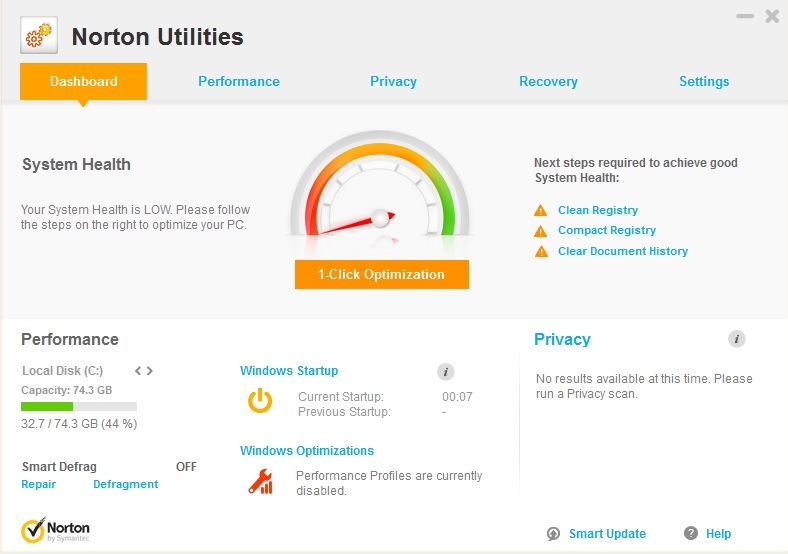
Features:
- Automatic Windows PC optimizer.
- Improves power efficiency, memory, and hard drive performance.
- Fixes numerous crashes and errors.
- Detects and removes unwanted startup programs.
- Cleans up junk files.
- Erases browser data.
Pros:
- Easy-to-use interface.
- A comprehensive set of optimization tools.
- Improves PC performance and speed.
- Provides real-time system monitoring.
- Offers automatic optimization for hassle-free management.
Cons:
- Might not resolve all issues with your system.
- The free version has limited functionality.
- Requires a subscription for full access to all features.
Compatibility:
Supports all versions of Windows including Windows 7 and later.
Price:
$39.99/per year.
Final Verdict
This wraps our comprehensive guide covering the 10 best PC cleaner software for Windows 11 and Windows 10. As you have just explored, there are numerous PC cleanup software options available to Windows users to help optimize their system’s performance. From free to paid versions, each software offers unique features that cater to a specific user’s needs.
No matter which PC cleanup software you choose, it’s crucial to maintain regular system maintenance to ensure your computer runs smoothly. Remember to back up important data, regularly update your software, and run periodic scans to detect and fix issues.
In the end, a top PC cleaner for Windows 10 and Windows 11 suits your specific needs, budget, and usage. Consider the software’s features, pricing, and reviews to make an informed decision, and enjoy a faster, smoother, and optimized computing experience.
FAQs:
Do I need PC cleanup software for my Windows PC?
While not necessary, PC cleanup software can help improve your computer’s performance by optimizing its memory and hard drive usage, cleaning up unnecessary files, and fixing errors. It can also help prolong the lifespan of your system.
How often should I run PC cleanup software?
It’s recommended to run PC cleanup software regularly, ideally once a week or more, depending on your usage. Regular maintenance can help keep your system running smoothly and prevent potential issues.
Is PC cleanup software safe to use?
Yes, most PC cleanup software is safe to use. However, it’s essential to use reputable software from trusted sources to avoid potential malware or viruses.
Popular Post
Recent Post
How to Troubleshoot Xbox Game Bar Windows 10: 8 Solutions
Learn how to troubleshoot and fix issues with the Xbox Game Bar not working on Windows 10. This comprehensive guide provides 8 proven solutions to resolve common problems.
How To Record A Game Clip On Your PC With Game Bar Site
Learn how to easily record smooth, high-quality game clips on Windows 11 using the built-in Xbox Game Bar. This comprehensive guide covers enabling, and recording Game Bar on PC.
Top 10 Bass Booster & Equalizer for Android in 2024
Overview If you want to enjoy high-fidelity music play with bass booster and music equalizer, then you should try best Android equalizer & bass booster apps. While a lot of these apps are available online, here we have tested and reviewed 5 best apps you should use. It will help you improve music, audio, and […]
10 Best Video Player for Windows 11/10/8/7 (Free & Paid) in 2024
The advanced video players for Windows are designed to support high quality videos while option to stream content on various sites. These powerful tools support most file formats with support to audio and video files. In this article, we have tested & reviewed some of the best videos player for Windows. 10 Best Videos Player […]
11 Best Call Recording Apps for Android in 2024
Whether you want to record an important business meeting or interview call, you can easily do that using a call recording app. Android users have multiple great options too. Due to Android’s better connectivity with third-party resources, it is easy to record and manage call recordings on an Android device. However it is always good […]
10 Best iPhone and iPad Cleaner Apps of 2024
Agree or not, our iPhones and iPads have seamlessly integrated into our lives as essential companions, safeguarding our precious memories, sensitive information, and crucial apps. However, with constant use, these devices can accumulate a substantial amount of clutter, leading to sluggish performance, dwindling storage space, and frustration. Fortunately, the app ecosystem has responded with a […]
10 Free Best Barcode Scanner for Android in 2024
In our digital world, scanning barcodes and QR codes has become second nature. Whether you’re tracking packages, accessing information, or making payments, these little codes have made our lives incredibly convenient. But with so many barcode scanner apps out there for Android, choosing the right one can be overwhelming. That’s where this guide comes in! […]
11 Best Duplicate Contacts Remover Apps for iPhone in 2024
Your search for the best duplicate contacts remover apps for iPhone ends here. Let’s review some advanced free and premium apps you should try in 2024.
How To Unsubscribe From Emails On Gmail In Bulk – Mass Unsubscribe Gmail
Need to clean up your cluttered Gmail inbox? This guide covers how to mass unsubscribe from emails in Gmail using simple built-in tools. Learn the best practices today!
7 Best Free Methods to Recover Data in Windows
Lost your data on Windows PC? Here are the 5 best methods to recover your data on a Windows Computer.





















