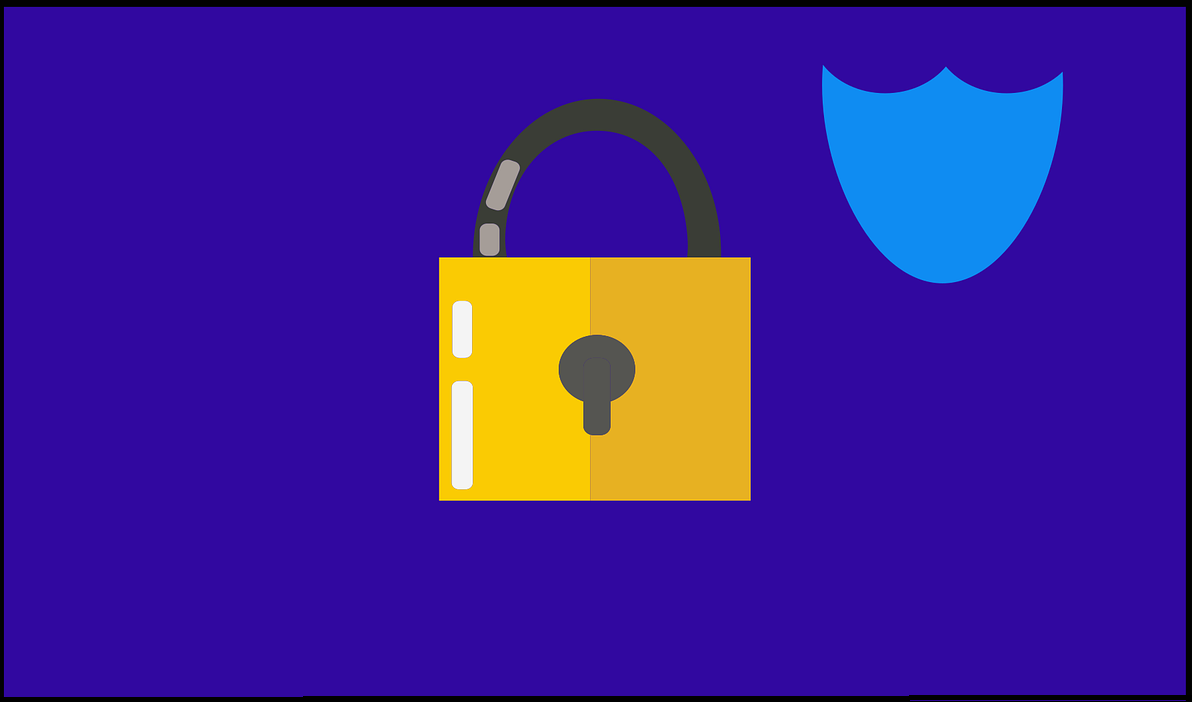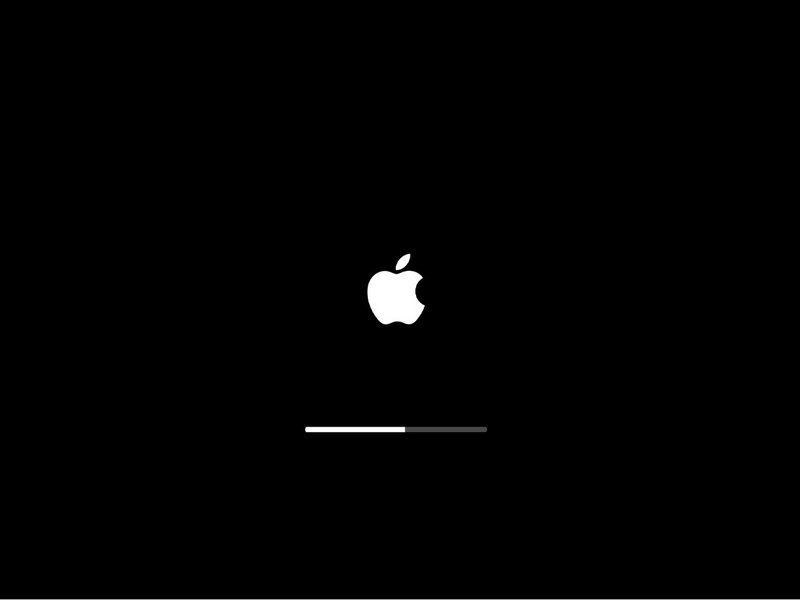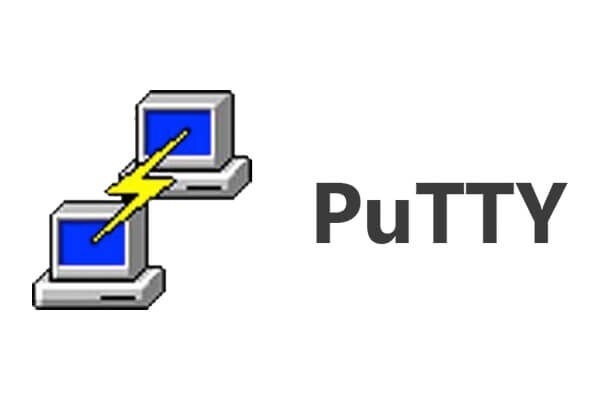Category: Mac
11 Best IPTV Player For Mac In 2024 [Free & Paid]
Are you interested in watching your favorite live TV channels, lots of trending movies, and TV series on a Mac device? Then, look nowhere else! You can get your hands on the perfect IPTV player for Mac. Such top IPTV apps can easily turn your Macbook into the ultimate entertainment center, which we will discuss […]
15 Best Finder Alternatives for Mac in 2024
If you are a Mac user, you probably already have a bittersweet relationship with Mac Finder. It is an indeed powerful file manager and graphical user interface tool for Macintosh. But, despite being the default Apple program, it lacks many features. Plus, Apple hasn’t made any efforts to update Finder in a long time. However, […]
Understanding FileVault and its Role in Data Security
Introduction: In this modern era where data breaches loom at large and data privacy is a serious concern, safeguarding personal and sensitive information is paramount. Keeping this in mind, Apple has designed this wonderful encryption software to safeguard the data of its Mac users which is known as FileVault. In this article, we will take […]
10 Best Password Manager for Mac 2024 [Latest List]
Introduction: Using a Mac password manager app is one of the best ways to stay secure online. A good password management app generates strong, unique passwords for all your accounts, remembers them for you, and helps you log in quickly and easily. When choosing a password manager for your Mac, you’ll want one that is […]
CleanMyMac Black Friday Sale – Get 30% Off on November 24 Only!
n: CleanMyMac X is offering an exclusive 30% discount for Black Friday only. Get the top Mac optimization software at an unbeatable price. Learn about the powerful features of CleanMyMac X and why you should grab this 1-day deal.
5 Best Safari Extensions for Mac To Boost Productivity
In this article, we have listed the 5 best extensions for Safari to boost productivity, carefully curated to help you streamline your workflow, enhance your browsing experience
10 Best AI Video Editor for Windows and Mac
Introduction: Remember those days when we used to spend long hours struggling to work on complex video editing software? Well, thanks to AI, anyone can now unleash their creativity and produce impressive videos without any hassle. These AI video editors are equipped with intelligent features and algorithms that automate repetitive tasks, enhance visual quality, and […]
How to Boot a Mac in Safe Mode
Introduction: Mac users often encounter various challenges while troubleshooting their devices. Whether it’s dealing with persistent software issues, troubleshooting compatibility problems, or simply wanting to perform maintenance tasks, knowing how to boot your Mac in Safe Mode can be a valuable skill. Safe Mode is a powerful diagnostic tool that allows your Mac to start […]
How to Format an External Storage Device in macOS
Introduction: Are you ready to supercharge your Mac’s capabilities by connecting an external hard drive? Well, before you can embark on this storage adventure, there’s an important task at hand: formatting your external hard drive to work seamlessly with your Mac. Don’t worry, we’ve got you covered! In this comprehensive blog post, we’ll walk you […]
How to Install and Use PuTTY for Mac
Introduction: In the realm of remote server management and secure network communication, PuTTY has earned a reputation as a reliable and versatile tool. Originally designed for Windows, PuTTY has expanded its reach to include other operating systems, including macOS, to cater to the needs of a wider user base. Hence, if you’re a Mac user […]