10 Best AI Video Editor for Windows and Mac
Introduction:
Remember those days when we used to spend long hours struggling to work on complex video editing software? Well, thanks to AI, anyone can now unleash their creativity and produce impressive videos without any hassle. These AI video editors are equipped with intelligent features and algorithms that automate repetitive tasks, enhance visual quality, and provide intuitive interfaces, transforming video editing into a seamless and enjoyable experience.
In this blog, we will explore the 10 best AI video editors available for Windows and Mac platforms. Each video editor has its unique set of features, making it easier than ever to find the perfect fit for your editing needs.
10 Best AI Video Editor for Windows and Mac To Use in 2024
From automated video enhancements to smart object tracking and intelligent scene detection, these tools empower users to effortlessly transform their raw footage into professional-grade videos in just a few clicks.
Explore these top AI video editors and pick the best tool to suit your need and preferences.
1. WiseCut
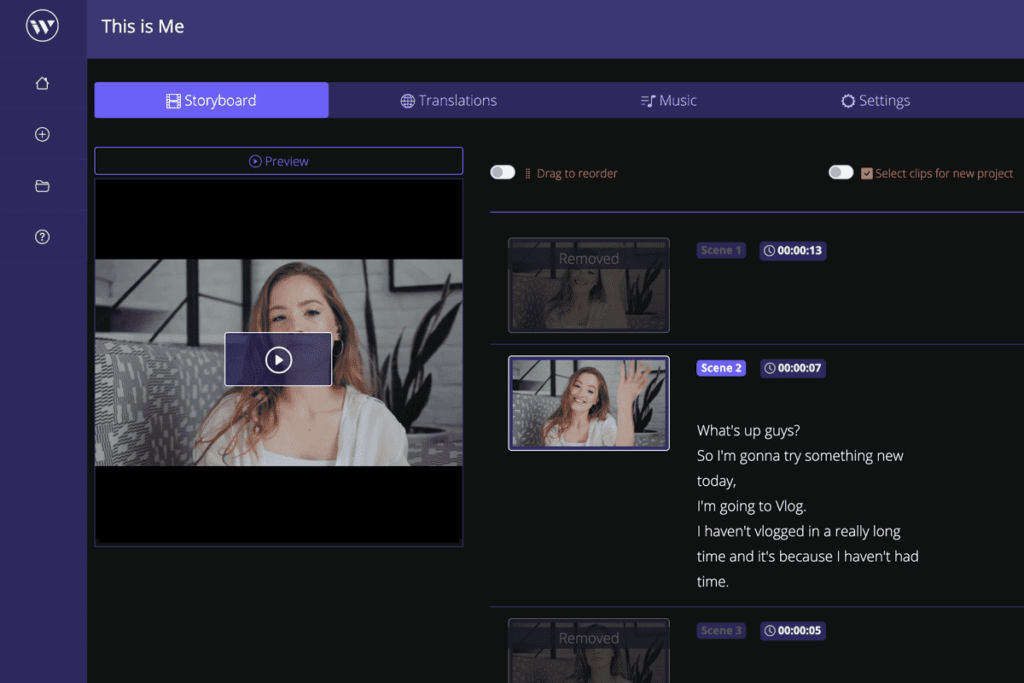
Wisecut is a revolutionary online video editing software that harnesses the power of artificial intelligence (AI) and voice recognition technology to transform the way you edit videos. With Wisecut, creating engaging and professional videos has never been easier or faster.
It utilizes cutting-edge AI technology to analyze your video footage and automatically make intelligent editing decisions. It identifies the most important scenes, detects optimal transition points, and seamlessly blends everything for a visually stunning result.
Features:
- AI algorithms automatically analyze and edit videos.
- Control the editing process with voice commands.
- Automatic scene detection.
- AI-powered audio ducking.
- Smart background music.
- Text and caption support.
Pros:
- Time-Saving
- User-Friendly
- Professional Results
- Effortless Transitions
Cons:
- Watermarked videos with the free version.
- 4K resolution is only supported along with the WiseCut Professional subscription.
Compatibility: Windows and Mac
Price: Free, WiseCut Professional ($29/ per month)
2. Descript
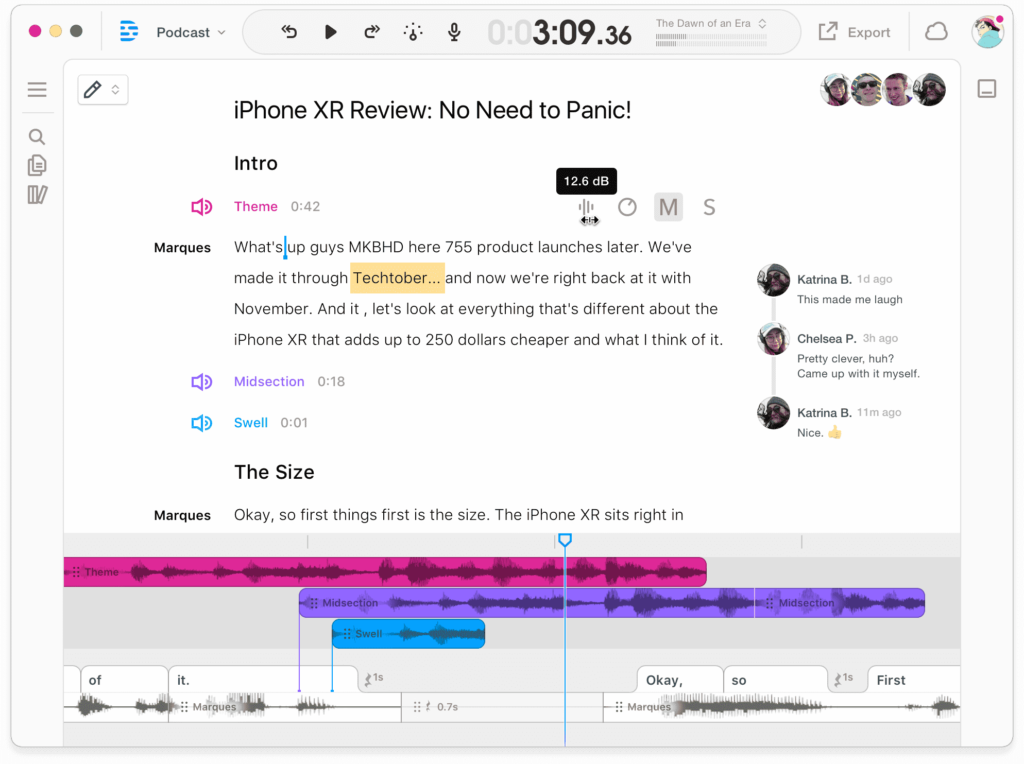
Descript is an exceptional AI video editor for Windows and Mac that revolutionizes the way you approach video editing. With its impressive range of features, editing becomes a seamless and intuitive process.
One standout feature is the AI transcription and editing capability. Descript automatically transcribes your video’s audio, allowing you to edit the text-based transcript and sync the changes effortlessly with the corresponding video segments. This intelligent transcription feature saves you valuable time and provides a solid foundation for refining your content. This simple yet powerful video editing tool lets you take complete control over your storytelling and craft compelling narratives with ease.
Features:
- AI Transcription and Editing.
- Visual Timeline Editing.
- AI-Powered Transitions and Effects.
- Custom font upload.
- Collaboration and Real-time Feedback.
- Removes unnecessary filler voices from your videos.
Pros:
- Multi-language transcription.
- Watermark-free video export.
Cons:
- Limited features are available with the free version.
Compatibility: Windows and Mac.
Price: Free, Descript Pro ($24/ per month).
3. Runway ML
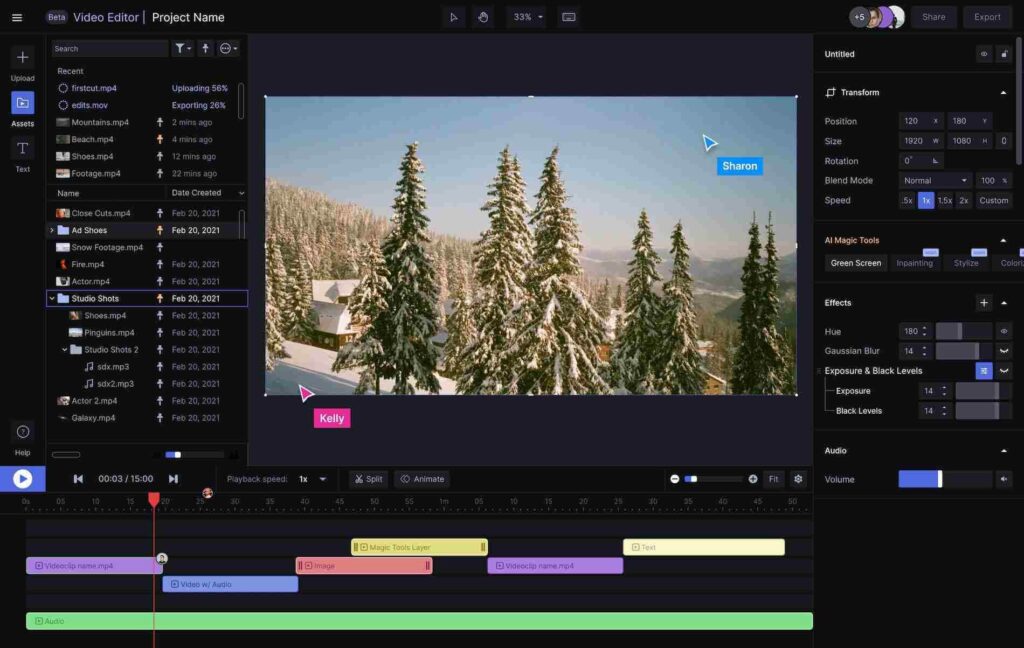
Introducing Runway ML, a robust AI video editor for Mac and Windows that excels in green screen editing and flawlessly removes unwanted objects or bystanders from your background. You can use this powerful tool to seamlessly blend your footage and achieve a professional look with ease, all while keeping your edits undetectable by AI tools.
One remarkable feature of Runway ML is its powerful inpainting tool. With just a few clicks, you can effortlessly remove objects or people from your video background, ensuring a clean and captivating visual composition. In addition to its advanced editing capabilities, Runway ML offers an extensive collection of customizable templates.
Features:
- Automatic background noise detection.
- Offers automatic subtitles based on the video’s language.
- Inpainting tool to easily remove unwanted objects or bystanders from your video background.
- Offers hundreds of customizable video templates to get started.
Pros:
- Effortless object removal.
- Ideal for beginners and novice users.
- Wide range of customizable templates.
Cons:
- Some advanced features are only available with the paid plans.
- You can only create up to 3 video projects with the free version.
Compatibility: Windows and Mac
Price: Free, Runway ML Pro ($28/per month).
4. InVideo
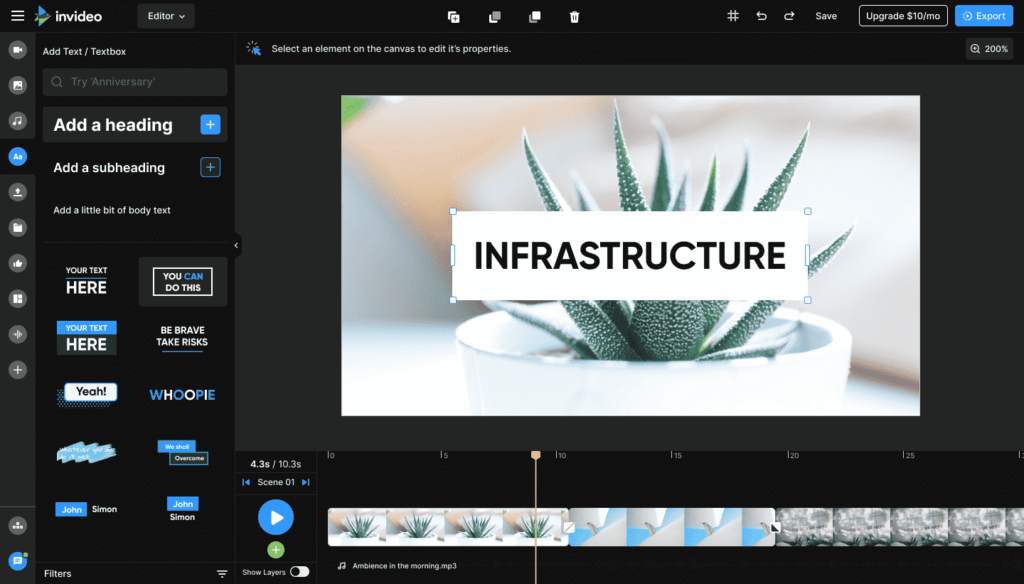
If you’re looking for an all-in-one ai video editor for Windows and Mac that can be used to create, share and edit videos within minutes, InVideo can be your savior. With Invideo online video editor, you gain access to a powerful text-to-speech converter, allowing you to transform your written content into captivating audio narratives effortlessly. Additionally, an extensive collection of customizable templates empowers you to personalize your videos with ease, achieving a unique and professional touch.
Unleash your creativity with Invideo’s comprehensive stock library, offering an array of cool video transitions, animated icons, masks, and overlays. Elevate your video content by seamlessly incorporating these elements, resulting in visually stunning and engaging productions.
Features:
- AI-powered video creation.
- Text-to-speech converter.
- Extensive customizable templates.
- Wide range of video transitions, icons, masks, and overlays.
Pros:
- Beginner-friendly.
- Quick and efficient video creation.
- Professional-quality results.
Cons:
- Lacks advanced editing capabilities.
- Limited control over AI-generated content.
Compatibility: Windows and Mac.
Price: Free, Business Lifetime ($15/per month), Unlimited Lifetime ($30/ per month).
5. Lumen5
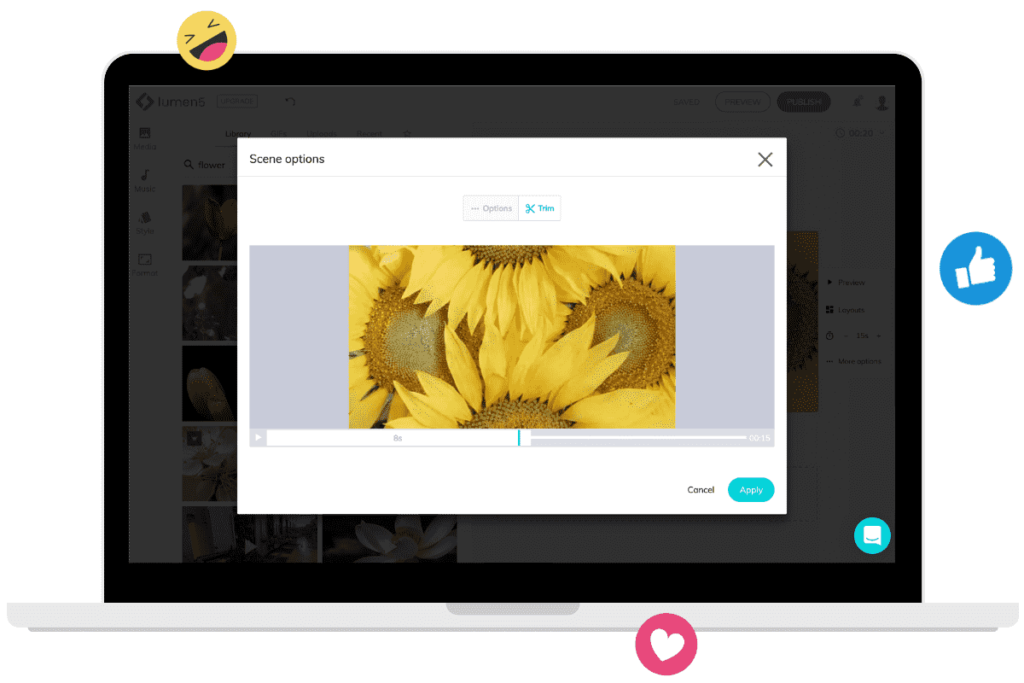
Here comes another pick on our list of best AI video editors. Lumen5 is a user-friendly drag-and-drop AI video creation tool equipped with built-in editing functionalities. With Lumen5, you can effortlessly crop, rotate, resize, and trim your videos in a matter of seconds. The intuitive interface and powerful editing features make the process seamless and efficient.
Take your video creation to the next level with Lumen5’s customizable themes, fonts, and brand kits. Personalize your videos and make them more engaging by selecting from a range of options that align with your brand’s identity.
Features:
- Customizable video templates.
- Instantly crop, rotate, resize, and trim videos with ease, saving time and effort.
- Supports multiple file formats.
- Access to customizable themes, fonts, and brand kits to personalize and enhance your videos.
Pros:
- Offers customizable themes and branding options.
- Drag-and-drop functionality makes video creation and editing accessible to users of all skill levels.
Cons:
- Reliance on templates may limit creative freedom sometimes.
- The free plan contains a Lumen5 watermark on videos.
Compatibility: Windows and Mac
Price: Free, Basic ($19/per month), Starter ($59/ per month), Professional ($149/ per month).
6. Adobe Premiere Pro
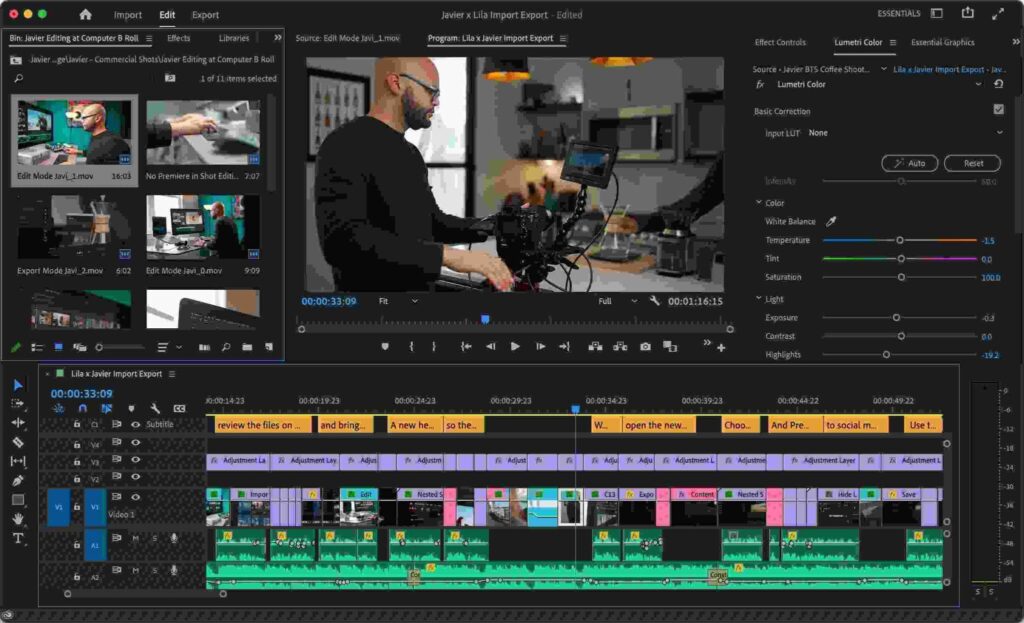
Adobe Premiere Pro is renowned as one of the most popular video editing software in the industry. Powered by Adobe Sensei, its integrated AI tool, Premiere Pro empowers you to transform your raw video clips into breathtaking cinematic masterpieces.
Harness the power of Adobe Sensei’s AI capabilities to enhance your editing workflow. From automated tasks like intelligent color matching and audio cleanup to advanced features such as content-aware editing and automatic video stabilization, Adobe Premiere Pro streamlines the editing process and delivers exceptional results.
Features:
- Offers advanced motion-tracking technology that automatically tracks objects on the video.
- Built-in AI tool that enhances editing workflow with automated tasks and intelligent features.
- Extensive library of effects, filters, and color grading options to elevate your videos.
Pros:
- Intuitive interface for nondestructive editing, allowing flexibility and experimentation.
- Robust editing features.
- Works seamlessly with other Adobe Creative Cloud applications, allowing smooth collaboration and sharing.
Cons:
- Steep learning curve.
- Resource intensive.
Compatibility: Windows and Mac.
Price: Free, Adobe Premiere Pro for Individuals ($20.99/per month), Adobe Premiere Pro for Teams ($35.99/per month).
7. VideoMaker
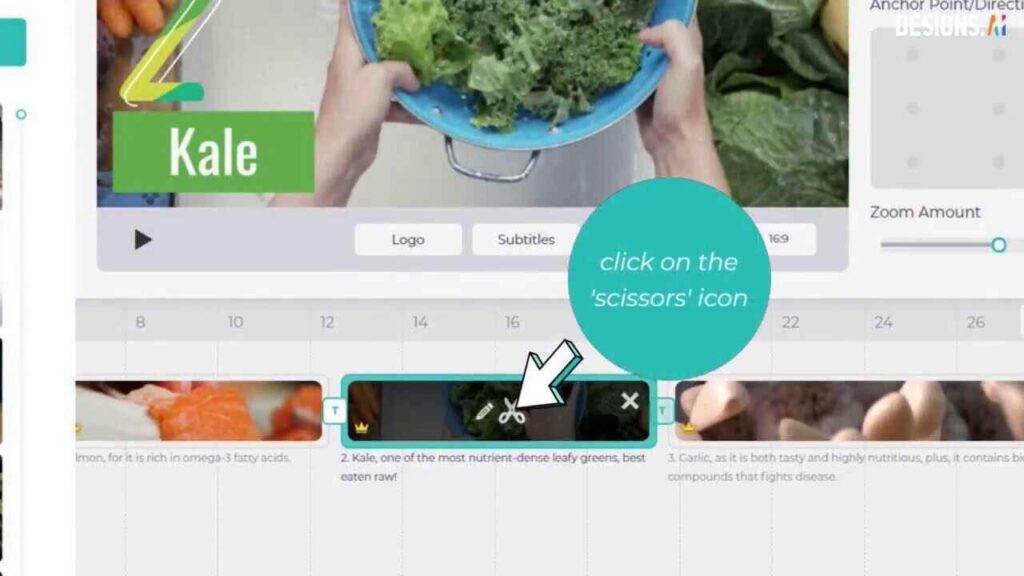
Developed by Design.AI, Videomaker is a simple yet powerful one of the best AI video editor for Mac and Windows that can streamline your editing process. Design AI Video Maker, a cutting-edge video creation and editing tool driven by AI technology. With its remarkable capabilities, you can effortlessly translate your text scripts into captivating videos enriched with stunning effects, seamless transitions, and captivating animations.
Design AI Video Maker offers a user-friendly interface and a wide range of customizable options, allowing you to personalize every aspect of your videos to align with your unique brand and style. Elevate your content and leave a lasting impression with videos that grab attention and drive engagement.
Features:
- Effortlessly converts text scripts into videos.
- Creates visually stunning videos with impressive effects and animations, enhancing the overall quality and appeal.
- Lets you customize videos with the brand logo and colors.
- Publish your videos across various platforms, including social media handles, business websites, and blogs.
Pros:
- AI-driven efficiency.
- Versatility for multiple purposes.
Cons:
- Slightly pricey compared to other AI video editors in the segment.
- Limited template options.
Compatibility: Windows and Mac.
Price: Free, Basic ($29/per month), Pro ($69/per month).
8. Animoto
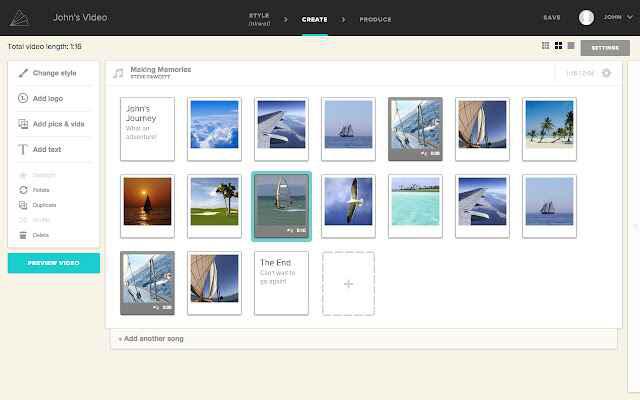
Get ready to create videos that captivate and leave a lasting impression with Animoto AI Video Editor. With its intuitive drag-and-drop editing tools and stunning visual effects, you can effortlessly craft professional videos that showcase your creativity. No need for extensive training or prior experience – Animoto makes it easy for anyone to dive right in.
Engage your audience like never before by transforming your ideas into polished and visually appealing videos. With a user-friendly interface, you can effortlessly arrange your video clips, add seamless transitions, and enhance them with eye-catching effects. The result? Videos that grab attention and keep viewers hooked.
Features:
- Access to a range of visually appealing effects to enhance the overall look and feel of your videos.
- Add smooth transitions between video clips for a polished and professional result.
- Choose from a variety of customizable templates to jumpstart your video projects.
- Create custom brands and templates.
Pros:
- With its intuitive tools and pre-designed templates, you can quickly create engaging videos without spending excessive time on editing.
- Time-efficient.
- Affordable pricing plans.
Cons:
- Limited customization plans.
Compatibility: Windows and Mac.
Price: Free, Professional ($15/per month), Business ($39/per month).
9. Filmora9
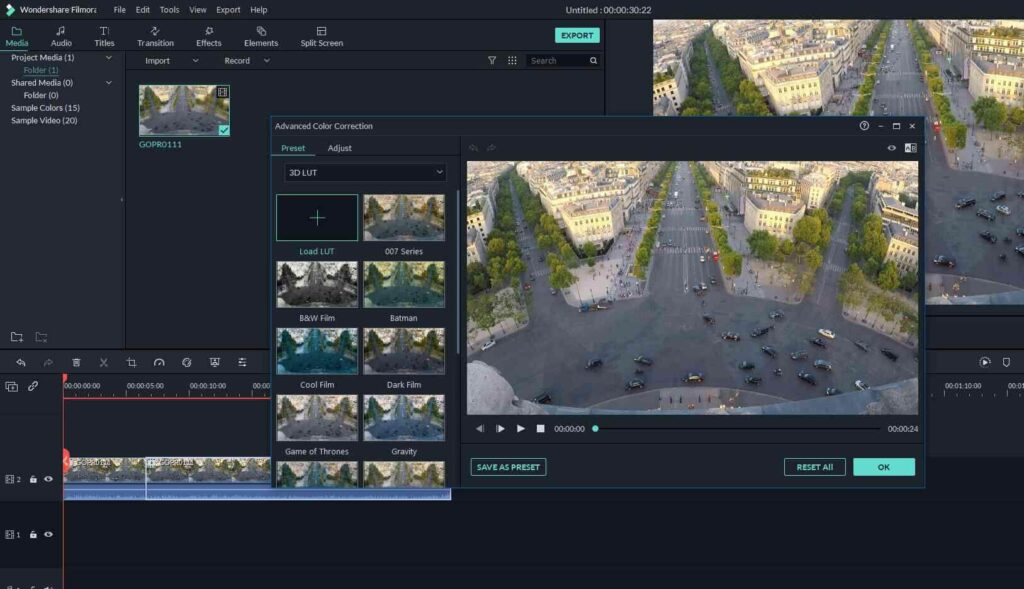
Filmora9 AI Video Editor is a versatile and powerful video editing software designed for both Windows and Mac platforms. With its AI-powered features and intuitive interface, Filmora9 empowers users to bring their creative vision to life with ease.
It automatically adjusts the aspect ratio of your videos to fit different social media platforms, saving time and effort. This nifty ai video editor for Windows and Mac smartly recognizes different scenes in your video footage, allowing for easy organization and efficient editing.
Features:
- Automatically adjusts video aspect ratios for different social media platforms.
- Smartly detects and organizes different scenes in video footage.
- Access a vast library of effects and transitions to enhance videos.
- AI enhancements streamline the editing process and deliver professional-looking results.
Pros:
- Works seamlessly on both Windows and Mac operating systems.
- Offers a wide range of editing features and options for creative flexibility.
Cons:
- Editing large or complex projects may require additional processing time.
Compatibility: Windows and Mac
Price:
- Free.
- Windows: Annual ($39.99), Perpetual ($69.99).
- Mac: Annual ($44.99), Perpetual( $69.99), Bundle ($104.87).
10. Nero Video
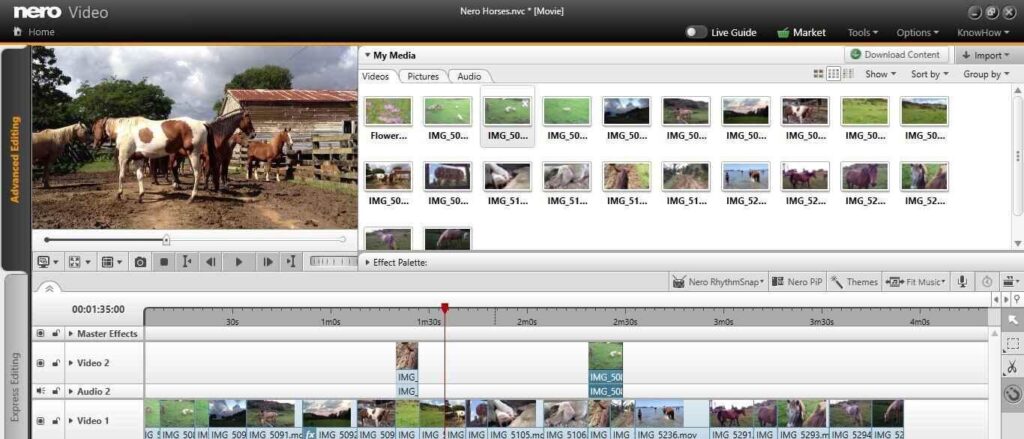
Discover Nero Video, an all-inclusive video editing tool designed to empower you with a vast array of features and functionalities. Whether you’re a novice or a seasoned editor, Nero Video offers a user-friendly interface that makes the editing process a breeze. With Nero Video, you have the freedom to edit multiple video and audio tracks simultaneously, allowing for precise control over your project.
But that’s not all – Nero Video goes beyond editing. It enables you to create personalized DVDs and Blu-ray discs with customized menus and interactive elements. Share your videos with a touch of creativity and professionalism.
Features:
- Offers professional effects like alpha channel green-screen and PiP.
- AI-based media management.
- Multi-track video editing in 4K resolution.
- Thousands of templates and effects to choose from.
Pros:
- Comprehensive editing tools and features.
- Offers disc authoring capabilities that can be used to create customized DVDs and Blu-ray discs with interactive menus.
Cons:
- Might be resource-intensive at times.
- Limited features for audio editing.
Compatibility: Windows and Mac.
Price: $55.95.
Conclusion
When it comes to finding the best AI video editor for both Windows and Mac, these top 10 options provide impressive capabilities and user-friendly interfaces. From advanced editing features to automated tasks, these top AI video editors empower users to enhance their videos with AI-driven precision, making the editing process efficient and enjoyable.
Popular Post
Recent Post
How to Troubleshoot Xbox Game Bar Windows 10: 8 Solutions
Learn how to troubleshoot and fix issues with the Xbox Game Bar not working on Windows 10. This comprehensive guide provides 8 proven solutions to resolve common problems.
How To Record A Game Clip On Your PC With Game Bar Site
Learn how to easily record smooth, high-quality game clips on Windows 11 using the built-in Xbox Game Bar. This comprehensive guide covers enabling, and recording Game Bar on PC.
Top 10 Bass Booster & Equalizer for Android in 2024
Overview If you want to enjoy high-fidelity music play with bass booster and music equalizer, then you should try best Android equalizer & bass booster apps. While a lot of these apps are available online, here we have tested and reviewed 5 best apps you should use. It will help you improve music, audio, and […]
10 Best Video Player for Windows 11/10/8/7 (Free & Paid) in 2024
The advanced video players for Windows are designed to support high quality videos while option to stream content on various sites. These powerful tools support most file formats with support to audio and video files. In this article, we have tested & reviewed some of the best videos player for Windows. 10 Best Videos Player […]
11 Best Call Recording Apps for Android in 2024
Whether you want to record an important business meeting or interview call, you can easily do that using a call recording app. Android users have multiple great options too. Due to Android’s better connectivity with third-party resources, it is easy to record and manage call recordings on an Android device. However it is always good […]
10 Best iPhone and iPad Cleaner Apps of 2024
Agree or not, our iPhones and iPads have seamlessly integrated into our lives as essential companions, safeguarding our precious memories, sensitive information, and crucial apps. However, with constant use, these devices can accumulate a substantial amount of clutter, leading to sluggish performance, dwindling storage space, and frustration. Fortunately, the app ecosystem has responded with a […]
10 Free Best Barcode Scanner for Android in 2024
In our digital world, scanning barcodes and QR codes has become second nature. Whether you’re tracking packages, accessing information, or making payments, these little codes have made our lives incredibly convenient. But with so many barcode scanner apps out there for Android, choosing the right one can be overwhelming. That’s where this guide comes in! […]
11 Best Duplicate Contacts Remover Apps for iPhone in 2024
Your search for the best duplicate contacts remover apps for iPhone ends here. Let’s review some advanced free and premium apps you should try in 2024.
How To Unsubscribe From Emails On Gmail In Bulk – Mass Unsubscribe Gmail
Need to clean up your cluttered Gmail inbox? This guide covers how to mass unsubscribe from emails in Gmail using simple built-in tools. Learn the best practices today!
7 Best Free Methods to Recover Data in Windows
Lost your data on Windows PC? Here are the 5 best methods to recover your data on a Windows Computer.






















