Top 10 Best Audio Mixer Software in 2024
Introduction
The process of music production does not only revolve around recording instruments and vocals before releasing them. It is important to mix and master them carefully, adjusting the range and pitch of each clip and combining multiple instrumental tracks. Furthermore, one should rectify flaws, stabilize shaky sections, and remove unnecessary audio in the background.
While producers usually do these tasks in the music studio, you can opt for an all-in-one audio mixer software instead. Some, like EaseUs Video Editor, offer a variety of functions and uses, ensuring an optimal music-mixing experience.
In this post, we compile a list of the top 10 such software choices available.
10 Best Audio Mixer Software in 2024
We looked through many of the options that are available online for audio and video mixing. Out of the ones we researched and tried out, the following are the top 10 types of audio-video mixers we found with the best functions and output. Learn about them in detail now.
1. EaseUs Video Editor
EaseUS Video Editor is a useful video mixer software. But it works well as music mixing software, where users can expertly combine more than one sound clip into a cohesive soundtrack.
You can adjust different aspects of the sound quality, like the volume and pitch, and adjust the speed of the voice playback. Preset effects are also available here for video and audio editing.
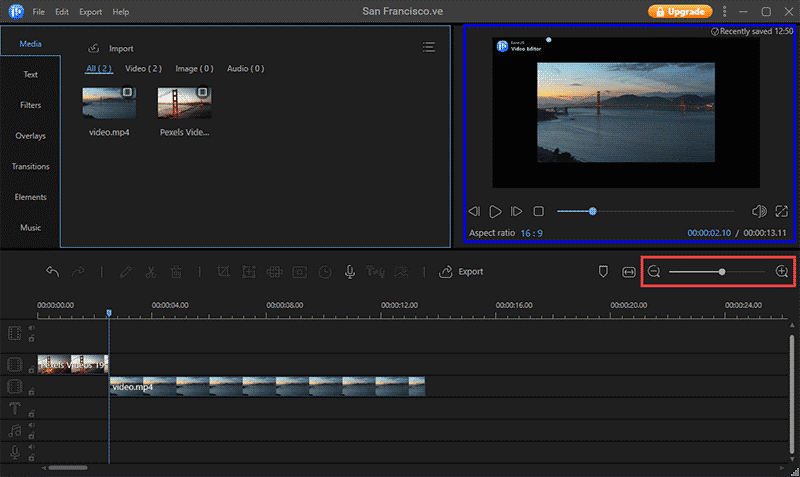
Platform Compatibility: Windows
Price: Trial- Free, Full- USD 17.97.
Main Features:
- It has professional-level editing functions like pitch speed adjustment, the volume of audio, etc.
- Easily adjust video specifications like saturation, brightness, contrast, etc.
- One-click integration of voiceover recording functions.
- More than 50 different preset effects are available.
Pros:
- Rotate and merge video/audio clips with some steps.
- Adjust video and sound depth, speed, etc., in alignment.
- Supports multiple formats in output and input versions, like MP4, MP3, AVI, AAC, etc.
Cons:
- Not primarily for music mixing or mastering.
- The free trial version does not allow video saving and export in 1080p.
Best Software for Users: Easy-to-use audio mixer software with optimized expert-level features for music producers and DJs at any level.
2. Filmora
Filmora works as well as a video mixer software for track mixing. It comes with all of the standard editing features of audio clips, like trimming, pasting, merging, rotating, etc. Then, you can add more than one sound to one single track and adjust its decibels, depth, and specifications.
It is easy to add voiceovers or preset royalty-free tracks while mixing through this video mixer software.
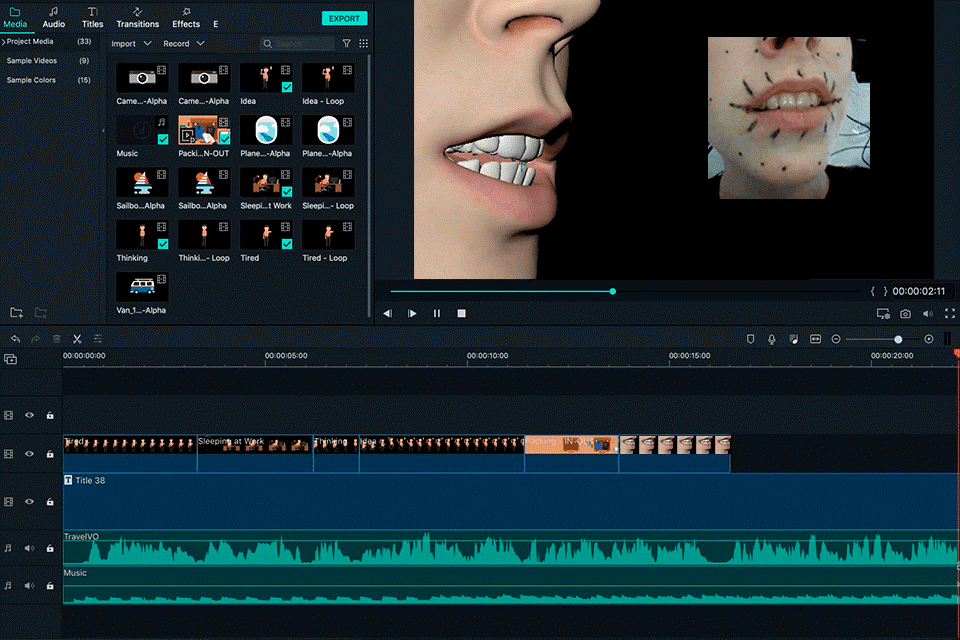
Platform Compatibility: Windows, Mac.
Price: Perpetual Plan- USD 79.99, Annual Plan- USD 49.99, Monthly Plan- USD 9.99.
Main Features:
- One-tap synchronization of audio files with video playback.
- Speech-to-text and vice versa functions are available here.
- See changes in pitch and frequencies through an audio visualizer.
- Detect silent parts/unwanted noises and remove them.
Pros:
- Users can access Wondershare Drive with 1 GB of storage guaranteed even at the lowest pan.
- Helpful community and customer support with tutorials and chatbots.
- A wide range of royalty-free tracks is available for commercial use.
Cons:
- Advanced functions like keyframing and speed ramping are paid benefits only.
- It is necessary to upgrade GPU drivers/graphics cards on some device types.
Best Software for Users: All-in-one video mixer software with strong audio mixing functions is usable for small-scale and highly experienced music producers.
3. Adobe Audition
Adobe Audition is a desktop-based software for editing and recording high-quality studio-like audio tracks. In addition, users here get access to their Creative Cloud-based applications so that they can add assets to their projects.
It is easy to make changes to the audio files, either by customizing their sound quality or adding royalty-free elements available in the Adobe library.

Platform Compatibility: Windows.
Price: Starts at USD 20.99.
Main Features:
- The multitrack editing function allows the layering of different music clips.
- Use the Waveform editor for controlling audio-based amplitude levels, etc.
- Polish and add different tracks via this editor directly.
- With Spectral Frequency Display, you can omit background sounds, hisses, beeps, and other unwanted clips.
Pros:
- Works with third-party plugins, tools, and hardware for recording.
- You can visually see sound waves and edit tracks accordingly.
- More than 50 different effects/transitions are available.
Cons:
- Every pricing plan supports a specific number of devices.
- Access to Adobe assets like XD, Photoshop, InDesign, etc., is unavailable to Audition desktop users.
Best Software for Users: It is useful for educational and music mixing training.
4. Audacity
Audacity is another top software for tracking editing that any professional-level and beginner-level music editor can use. It is simple to check and view the frequency of the audio tracks and create new sound clips.
You can edit, save, and share multiple files through this software at a time.
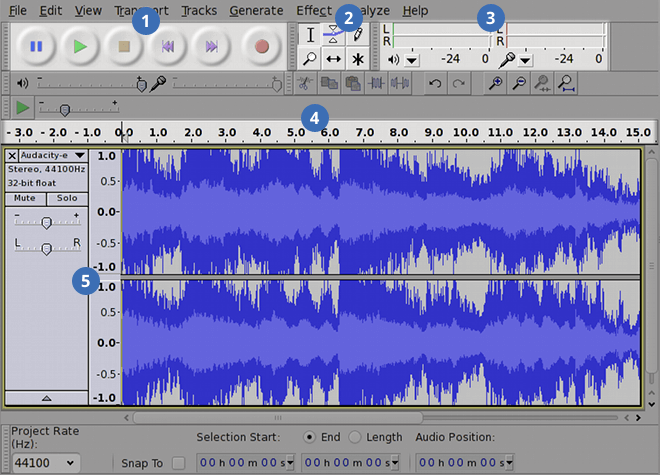
Platform Compatibility: Windows, Mac
Price: Free
Main Features:
- Through Spectrogram mode, track the spectrum window for a concise audio frequency analysis.
- It works with multiple plugins like Audio Unit (only for Mac users, though), VST, LV2, and LADSPA.
- Top-notch dithering and resampling for sample format conversions.
- Supports import/export of several files simultaneously.
Pros
- It allows multitrack support.
- Get unlimited changes to redo and undo audio editing changes.
- Advanced editing functions, like usable keyboard shortcuts.
Cons:
- Crashes are common in the Mac software version.
- In addition, the design and navigations in the UI here require some upgrades.
Best Software for Users: Those who want an open-source video audio mixer for tracking editing can utilize Audacity.
5. Reaper
Reaper is a strong music editing and mixing software with diverse, high-quality functions and tools. Users can try it out for creating dynamic soundtracks through an all-in-one digital studio for individual or commercial use, broadcasting, sound design, and more.
This software is valuable for creating precision-rich audio files and streaming/sharing them across multiple platforms.
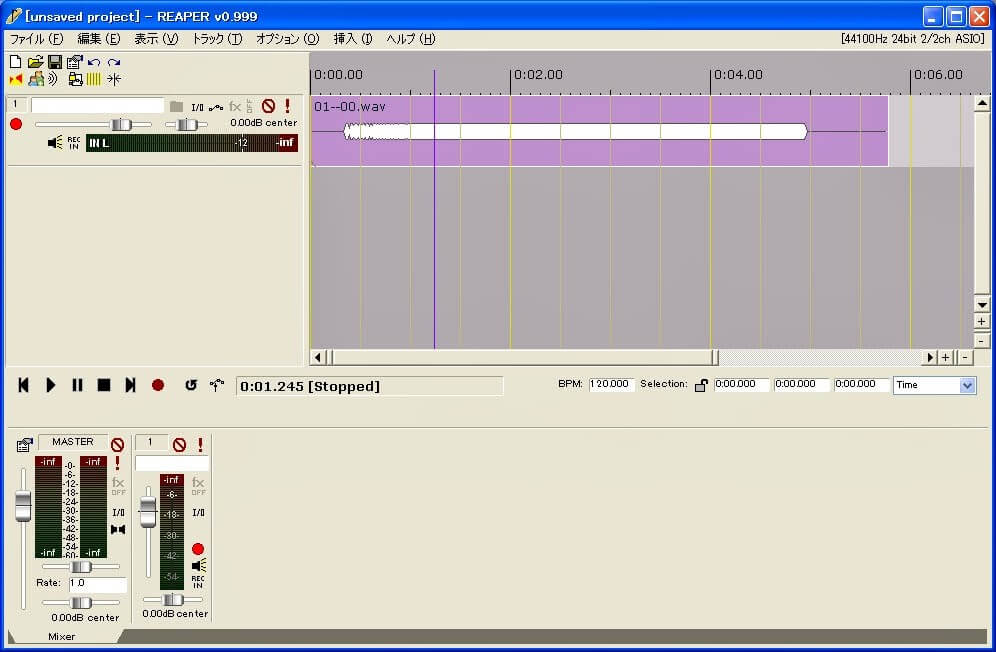
Platform Compatibility: Windows, Linux, Mac.
Price: Discounted license- USD 60, Commercial license- USD 225.
Main Features:
- Thorough MIDI-based software and hardware support are available.
- Tightly coded and fast-loading potential in this audio video mixer.
- 64-bit support for audio processing internally.
- Robust MIDI/audio routing with support for multi-channel access.
Pros:
- Inclusive forum for finding information content and sharing information.
- Multiple studio-quality effects are available for MIDI and audio processing.
- Supports third-party virtual instruments and plugin effects.
Cons:
- User-entered bitrates do not work if they are out of range during the rendering process.
- During editing, video processing works only with RGB, YUY2, YV12, YUY2, and RGB colorspaces.
Best Software for Users: Experts like game developers, music producers, and other commercial-based editors can use this as a digital studio for music mastering.
6. Mixxx
Mixxx is one of the best available audio mixer software options that new DJs, professional-level production experts, and any music mixing enthusiasts can use. With this software, DJs can use it to add beats, adjust audio specifications, and sort their diverse library into well-organized playlists and crates.
It is easy to add effects to the tracks, handle crossfade and equalizer controls, and more.
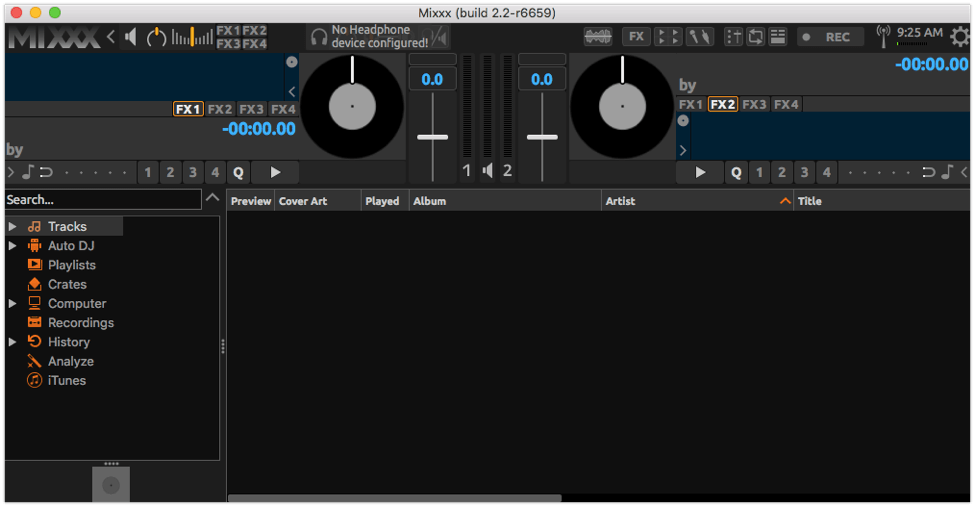
Platform Compatibility: Windows, Mac, Linux, Ubuntu.
Price: Free
Main Features:
- Record audio tracks and even live broadcast the tracks.
- Four types of customized skins and layouts.
- Integrate songs from the iTunes library into the mixed track.
- Supports up to 64 different sampler decks.
Pros:
- Community support is available for finding and sharing useful elements like keyboard mapping.
- Auto DJ is available with automatic crossfading benefits.
- Recordings save automatically after making them for quicker access.
Cons:
- Crashes are common under development snapshots.
- Upgrading to the newest software can cause issues.
Best Software for Users: Music production experts and DJs can use this software for the diversified editing, mastering, and mixing functions available.
7. FL Studio
FL Studio is a top audio mixer software that users can opt for to create well-sounding tracks and recordings. Users can use 83 to 107 preset effects and instruments while operating this software. The number of these benefits that are available to users varies as per the pricing plan they choose.
Users can prepare and use audio clips for editing, like dragging clips into tracks to mix. However, this is only available for higher-cost users, like Producer plan users.

Price: Fruity- USD 99, Signature- USD 299, Producer- USD 199, All Plugins Edition- USD 499
Main Features:
- Advanced music editing functions like sidechain control and plugin delay compensation.
- Extensive plugins and FX effects are available for custom editing.
- Functions like playlist making, editing tracks, recording tracks directly, etc., are available for all users except those using the Fruity plan.
- Standard audio editing functions available like merge, compression, etc.
Pros:
- Advanced automation functionality assures quick mixing and output of audio files.
- Many samples, presets, and loops are available.
- Users can expect lifetime updates for their software for free.
Cons:
- Technical support is not available for trial version users or pre-purchase FL Studio users.
- Fruity plan users cannot edit audio files.
Best Software for Users: Users training in music production can use FL Studio for personal learning and user experience.
8. WavePad
Users can opt for WavePad for their audio editing work due to the strong functions available. You can cut, paste, copy, insert, auto-trim, compress, and do many other changes to audio tracks. It is simple to adjust pitch and volume with this software as well.
WavePad had VST and DirectX plugin support, which offers more effects and tools to the users here.
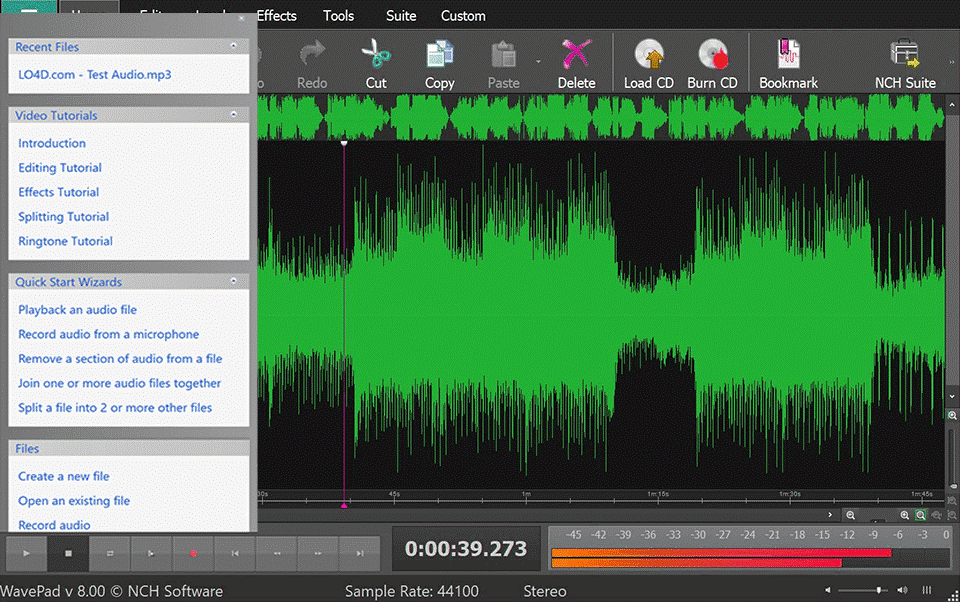
Platform Compatibility: Mac, Windows
Price: Free
Main Features:
- Batch processing is available for editing multiple files simultaneously.
- Support modern audio editing functions like FFT and spectral analysis.
- Restore track quality with click pop sound removal and noise reduction functions.
- Enhance sound sections with features like amplification/echo effect.
Pros:
- Standard audio video mixer functions, like cutting, and trimming, are available.
- It supports multiple audio formats, like MP3, AU, WMA, GSM, WAV, FLAC, AMR, AIF, VOX, and MID.
- Users can scrub, bookmark, and search sections well for accurate editing.
Cons:
- Multi-tracking support is not active.
- Commercial use is not accepted.
Best Software for Users: Home-based users wanting to practice music mastering and mixing can use this.
9. Ocenaudio
Ocenaudio is a simple, cross-platform audio editor that producers and beginner-level users can operate to analyze and edit audio files. It supports different formats and even includes advanced functions like audio manipulation analysis.
It works with different operating systems and has a strong personalized Ocen framework with the necessary tools available for editing. You can manually make changes or use automated tools.
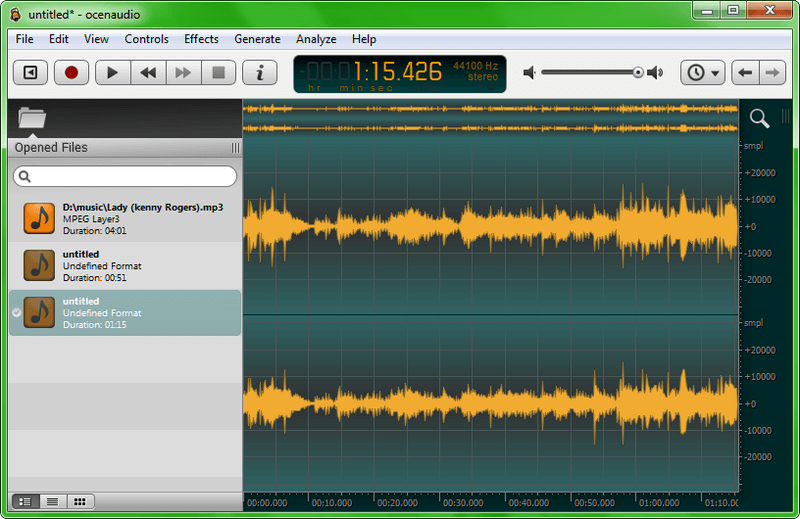
Platform Compatibility: Windows, Linux, Mac
Price: Free
Main Features:
- VST plugins are supported for configuration.
- Specialized QT library store tools and software are helpful for cross-platform development.
- The Ocen framework supports comprehensive audio analysis, editing, and manipulation.
- Select several sections in one track for simultaneous editing.
Pros:
- Watch a preview of audio tracks during effects addition.
- Miniature audio frequency and effects view during editing.
- Record and edit large hours-long tracks in the software.
Cons:
- The deprecated OS-centric versions would not get new updates.
- Not the easiest tool to understand for complete beginners.
Best Software for Users: Professionals who want cross-platform and user-friendly music mixing software.
10. HyaWave
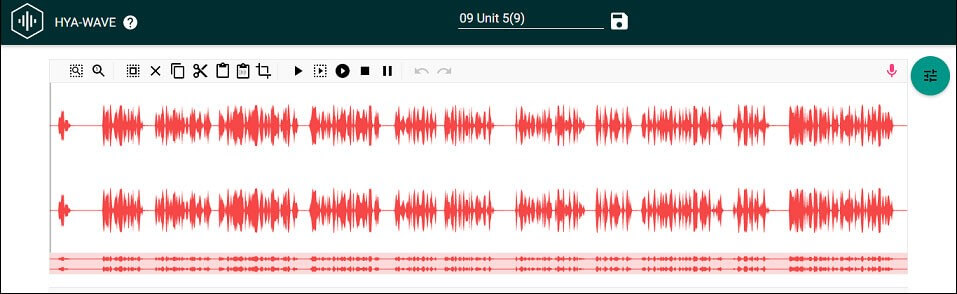
HyaWave is an online-based sound editor that users can operate to cut clips and merge them to form a smooth audio track. It is easy to use and accessible from most browsers across different operating systems.
Users can record their audio directly onto the software with the preset recording tool available here. Then, it is simple to adjust the tonal balance, pitch, and other settings.
Platform Compatibility: web-based
Price: Free
Main Features:
- Advanced features are available, like audio wave exploration.
- Users can use the online editor and access/save via cloud integration.
- Trimming, cropping, and pasting clip sections in real time is simple.
- Customize pre-recorded clips or record new tracks.
Pros:
- It is accessible across different platforms, operating systems, and browsers.
- Easily drag audio clips and drop them into new tracks.
- Simplified keyboard controls for easier editing control.
Cons:
- Only email support is available.
- It has no native app version, saves progress easily, or lacks modern features.
Best Software for Users: Professionals and music mixing experts can use this simple online editor for streaming support.
Conclusion
All of the software options mentioned are high-level options for audio editing. Some, like EaseUS Video Editor and Wondershare Filmora are platforms that also support video editing. Mixxx and WavePad are other robust software options with strong functions, while HyaWave is a good choice for online-based users with no personal PC system.
Whatever your reason for using music mixer software, choose the right option for the best experience.
Popular Post
Recent Post
How To Record A Game Clip On Your PC With Game Bar Site
Learn how to easily record smooth, high-quality game clips on Windows 11 using the built-in Xbox Game Bar. This comprehensive guide covers enabling, and recording Game Bar on PC.
Top 10 Bass Booster & Equalizer for Android in 2024
Overview If you want to enjoy high-fidelity music play with bass booster and music equalizer, then you should try best Android equalizer & bass booster apps. While a lot of these apps are available online, here we have tested and reviewed 5 best apps you should use. It will help you improve music, audio, and […]
10 Best Video Player for Windows 11/10/8/7 (Free & Paid) in 2024
The advanced video players for Windows are designed to support high quality videos while option to stream content on various sites. These powerful tools support most file formats with support to audio and video files. In this article, we have tested & reviewed some of the best videos player for Windows. 10 Best Videos Player […]
11 Best Call Recording Apps for Android in 2024
Whether you want to record an important business meeting or interview call, you can easily do that using a call recording app. Android users have multiple great options too. Due to Android’s better connectivity with third-party resources, it is easy to record and manage call recordings on an Android device. However it is always good […]
10 Best iPhone and iPad Cleaner Apps of 2024
Agree or not, our iPhones and iPads have seamlessly integrated into our lives as essential companions, safeguarding our precious memories, sensitive information, and crucial apps. However, with constant use, these devices can accumulate a substantial amount of clutter, leading to sluggish performance, dwindling storage space, and frustration. Fortunately, the app ecosystem has responded with a […]
10 Free Best Barcode Scanner for Android in 2024
In our digital world, scanning barcodes and QR codes has become second nature. Whether you’re tracking packages, accessing information, or making payments, these little codes have made our lives incredibly convenient. But with so many barcode scanner apps out there for Android, choosing the right one can be overwhelming. That’s where this guide comes in! […]
11 Best Duplicate Contacts Remover Apps for iPhone in 2024
Your search for the best duplicate contacts remover apps for iPhone ends here. Let’s review some advanced free and premium apps you should try in 2024.
How To Unsubscribe From Emails On Gmail In Bulk – Mass Unsubscribe Gmail
Need to clean up your cluttered Gmail inbox? This guide covers how to mass unsubscribe from emails in Gmail using simple built-in tools. Learn the best practices today!
7 Best Free Methods to Recover Data in Windows
Lost your data on Windows PC? Here are the 5 best methods to recover your data on a Windows Computer.
100 Mbps, 200 Mbps, 300Mbps? What Speed is Good for Gaming?
What internet speed is best for gaming without lag? This guide examines whether 100Mbps, 200Mbps, or 300Mbps is good for online multiplayer on PC, console, and mobile.






















