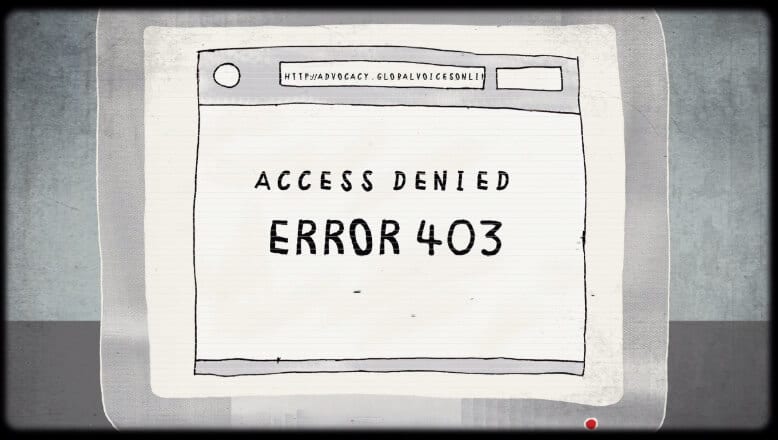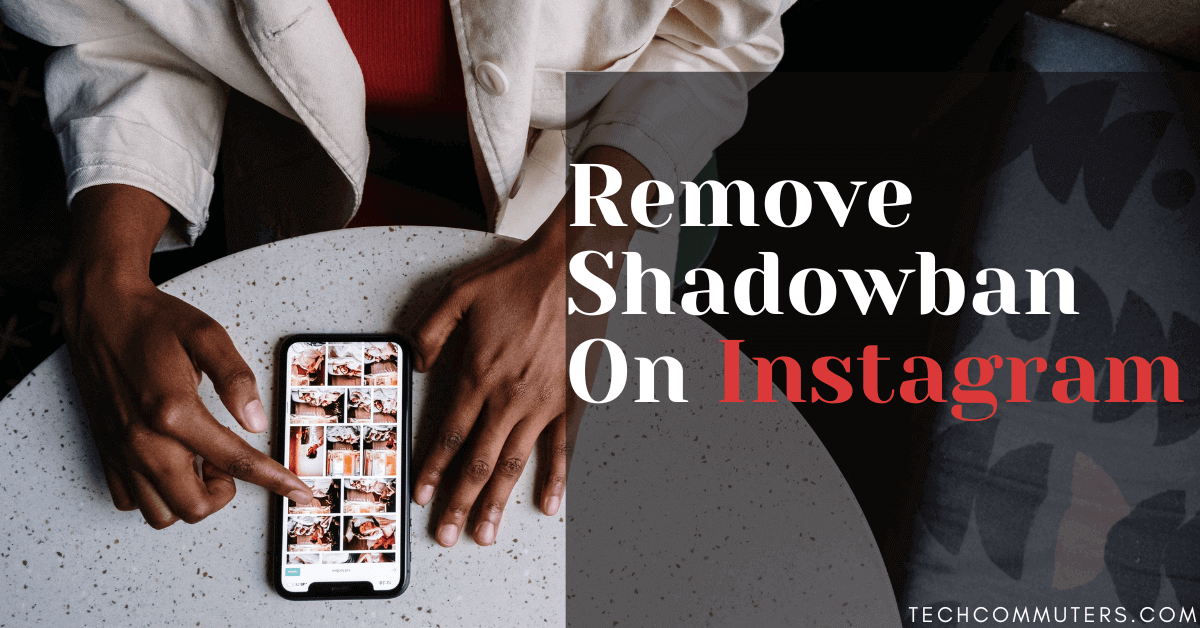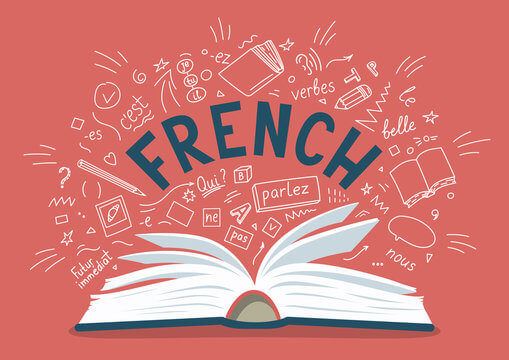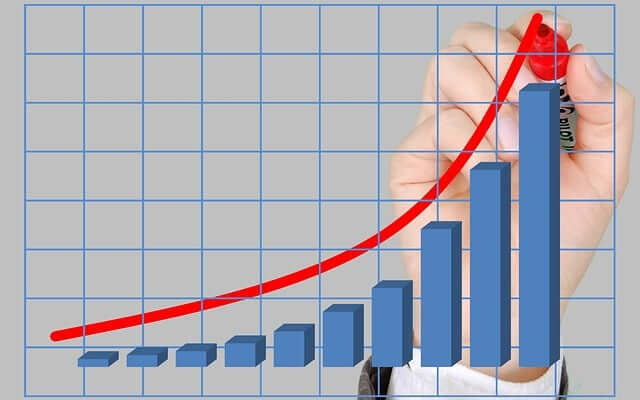Category: Tips & Tricks
9 Ways to Bypass Blocked Sites Without Using Proxies or VPNs
If your government or local ISP blocks certain websites, it must be really frustrating. While these blocks may be the reason for any violations by these websites, most of the cases involve these websites getting blocked for no apparent valid reasons. The Internet is full of knowledge and information, but these blocks can really be […]
How To Get UnShadowbanned On Instagram In 2024 [100% Working]
Introduction: If you’re an avid Instagram user or a social media enthusiast, you’ve likely heard of the dreaded shadowban that can cast a dark cloud over your account’s visibility. Frustrating, mysterious, and often misunderstood, the shadowban can leave even the savviest of content creators scratching their heads. In this blog, we’ll explore everything about how […]
Cybersecurity Tips Every Business Should Know
In today’s digital landscape, cybersecurity has become an indispensable aspect of running a successful business. Businesses must prioritize the protection of their sensitive data and ensure the safety of their customers. This article provides ten essential cybersecurity tips that every business should know, helping entrepreneurs and start-ups strengthen their defenses and mitigate potential threats. By […]
Console VS PC: Pros and Cons Of Each
The ongoing debate of “Is PC better than console?” has been a subject of contention among technology enthusiasts and gamers for years. Each platform offers unique advantages and drawbacks, appealing to different preferences and needs. In this article, we will explore the pros and cons of both consoles and PCs, shedding light on the key […]
How to Stay Productive on Your Commute in French
With the world becoming increasingly connected, the number of people who commute to work is increasing, and with it, the time spent commuting. In response, many people have found ways to make the most of this time, using it to learn new skills or even complete tasks for work or personal life. One such way […]
How to Increase Profits with CPA Affiliate Programs
Promoting products or services is a comprehensive process that requires an analytical approach to the product, market research, competitor analysis, budgeting, and identifying the most effective marketing techniques. Lately, advertisers increasingly prefer the CPA (Cost per Action) affiliate program to achieve their revenue goals. Such collaboration is mutually beneficial: the client sets the desired outcome […]
How to Skyrocket Your YouTube Channel? A Quick Guide
YouTube continues to occupy a leading position among all resources – the second place in the ranking of the most visited resources in the world (after Google) is an excellent indicator. For entrepreneurs and influencers, YouTube has become a place with great opportunities, and this is not for nothing: a large audience, a lot of […]
How to Fix Laptop Black Screen on Startup
Introduction: Imagine the panic that sets in when you press the power button, only to be greeted by a disheartening black screen. The laptop black screen on startup issue is a common and frustrating problem that many users encounter, leaving them feeling helpless and unsure of what to do next. But fear not! In this […]
How to Fix PDF Not Opening in Chrome Browser
Introduction: Is PDF not opening in Chrome? We’ve got you covered. PDF (Portable Document Format) files have become an essential part of our lives, allowing us to easily share and access documents across different platforms. However, encountering issues with PDF files not opening in the Chrome browser can be incredibly frustrating, hindering our productivity and […]
How to Protect Your Electronics From Power Outages
Introduction: Our heavy reliance on electronics has become increasingly profound. From smartphones and laptops to home entertainment systems and valuable appliances, these devices play an indispensable role in our daily lives. However, the vulnerability of these electronics to unexpected power outages can lead to costly damages and data loss. Whether you live in an area […]