How to Protect Your Electronics From Power Outages
Introduction:
Our heavy reliance on electronics has become increasingly profound. From smartphones and laptops to home entertainment systems and valuable appliances, these devices play an indispensable role in our daily lives.
However, the vulnerability of these electronics to unexpected power outages can lead to costly damages and data loss. Whether you live in an area prone to frequent blackouts or want to be prepared for the occasional power disruption, knowing how to protect your electronics is essential.
In this comprehensive guide about how to protect electronics from power outages, we’ll equip you with practical tips and effective strategies to shield your precious devices from the adverse effects of power outages. By implementing these measures, you can not only safeguard your electronics but also gain peace of mind during unforeseen electricity disruptions.
How Do Power Outages Damage Our Devices?
Power outages can damage our devices through power surges, voltage fluctuations, incomplete shutdowns, overheating, and data loss. Sudden voltage spikes can overwhelm components, while brownouts can cause malfunctions. Inadequate shutdowns can corrupt data and harm storage drives. Without cooling systems, devices can overheat. Backup power solutions and protective measures like surge protectors and UPS can help mitigate these risks.
During power outages, cooling systems, such as fans and air conditioning units, may cease to operate. Without proper ventilation, electronic devices can quickly overheat, which can cause internal damage and shorten their lifespan. Overheating is particularly concerning for devices like servers, gaming consoles, and high-performance computers that generate significant heat during operation.
9 Useful Tips to Protect Electronics From Power Outages
To protect your devices from power outages, consider implementing the following tips:
#1 Invest in a Reliable UPS
A UPS (Uninterruptible Powe Supply) provides backup power during outages, allowing you to safely shut down devices and prevent data loss. It acts as a bridge between the power source and your devices, providing a continuous supply of power when the main electricity supply is disrupted. Choose a UPS with sufficient capacity to support your electronics.

Along with backup power, a UPS also helps regulate voltage levels. It ensures a stable and consistent supply of electricity to your devices, protecting them from harmful voltage fluctuations that can occur during power restoration or unstable power conditions. This feature is especially beneficial in areas with frequent brownouts or electrical grid irregularities.
#2 Practice Safe Shutdown Procedures
Properly shut down your devices before a power outage. This ensures they save data and minimize the risk of corruption or damage. Follow manufacturer guidelines for safe shutdown sequences. When it comes to protecting your devices, one of the most effective measures is to disconnect them from power sources. While it may appear straightforward, there is no superior method. During a minor power fluctuation like a flickering of lights in a brownout, it may not be practical to unplug every device throughout your home.
However, in the event of a complete blackout, it presents an excellent opportunity to unplug your devices and minimize potential risks safely.
#3 Use Surge Protectors
Install surge protectors between your devices and power outlets. These devices help absorb and divert excess voltage, safeguarding your electronics from power surges. Surge protectors help prevent this excessive voltage from reaching your devices by redirecting the excess energy to the grounding wire. This protection is crucial during power restoration after an outage when voltage fluctuations or surges are more likely to occur.

Hence, by connecting your electronics to surge protectors, you add an extra layer of defense against voltage irregularities, reducing the risk of damage to your devices.
#4 Invest in Voltage Regulators
Voltage regulators are devices that help stabilize and maintain a consistent voltage level within an electrical system. They ensure that the voltage supplied to connected devices remains within acceptable limits, even when there are fluctuations or irregularities in the power supply. For sensitive equipment, such as audiovisual systems or medical devices, consider using voltage regulators to maintain a stable power supply and protect against fluctuations.
#5 Consider Lightning Protection
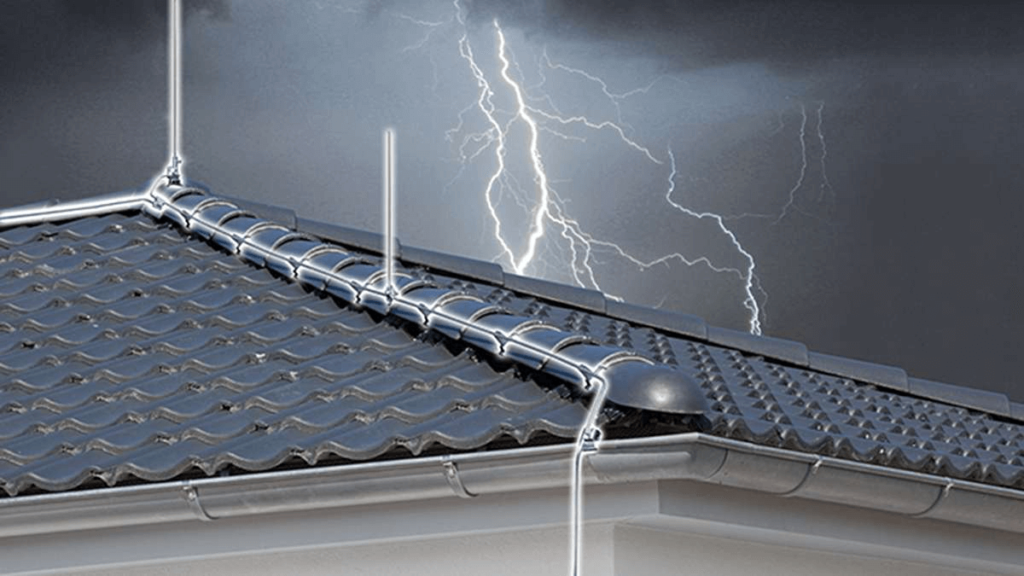
Lightning strikes can prove dreadful for your electronics. While lightning protection systems primarily focus on minimizing the risk of lightning-related damage, they indirectly contribute to protecting against power outages. Install lightning protection systems or unplug devices during electrical storms to safeguard them.
#6 Use Surge Protected Power Strips
Power strips with surge protection feature multiple outlets, allowing you to connect several devices simultaneously. This means you can protect your computer, television, gaming consoles, charging stations, and other electronics all at once. Each outlet on the power strip benefits from the surge protection capability, ensuring that every connected device is shielded against voltage spikes.
By utilizing a surge-protected power strip, you centralize the surge protection for your devices. The power strip serves as a hub for connecting various electronics, eliminating the need for individual surge protectors for each device. This not only saves space but also simplifies the setup and maintenance of surge protection.
#7 Implement Smart Home Automation

Here comes another quick tip to protect electronics from power outages. Smart home automation systems have revolutionized the way we manage our homes, including power consumption and protection during outages. Many smart home automation systems integrate with backup power sources, such as generators or battery systems. During a power outage, these systems can automatically detect the loss of grid power and seamlessly switch to the backup power source, ensuring an uninterrupted power supply to essential devices. This feature is handy for critical systems like security cameras, refrigeration units, or medical equipment.
Smart home automation systems provide advanced control over power consumption. You can program schedules and automation rules to optimize energy usage, automatically turning off non-essential devices or adjusting settings to conserve power. By efficiently managing power consumption, you can reduce the strain on electrical circuits and potentially mitigate the impact of power outages.
#8 Backup and Save Data
Regularly backing up your important files and data to external storage devices, cloud storage, or other off-site locations is a free and essential practice. In the event of a power outage or any unforeseen circumstances, having a backup ensures your data remains safe and accessible.
#9 Efficient Energy Management
By incorporating energy-efficient habits into your daily routine, you not only contribute to a greener environment but also help protect your electronics during power outages. One effective way to minimize strain on electrical circuits during power outages is to power off devices that are not in use. This includes turning off lights, unplugging chargers, and switching off appliances when they’re not actively being used. By reducing the overall power load, you decrease the risk of overloading circuits and increase the available capacity to support essential devices during an outage.
In addition to this, make the most of power-saving modes. Many electronic devices, such as computers, televisions, and smartphones, offer power-saving settings that optimize energy consumption. Enable features like sleep mode, screen dimming, or automatic power-off timers. These settings not only conserve energy on a daily basis but also ensure that devices are operating in an energy-efficient mode during a power outage.
Conclusion
This wraps up our guide on how to protect electronics from power outages. Implementing effective measures to protect your electronics from power outages is crucial for ensuring their longevity and preventing data loss. By following the strategies discussed in this guide, you can safeguard your devices from the damaging effects of power surges, voltage fluctuations, and incomplete shutdowns.
Remember, proactive protection is the key to preserving your electronics and maintaining uninterrupted functionality. Start implementing these practices today to safeguard your valuable electronics from power outages and enjoy peace of mind knowing that your devices are shielded from potential harm.
Popular Post
Recent Post
How to Troubleshoot Xbox Game Bar Windows 10: 8 Solutions
Learn how to troubleshoot and fix issues with the Xbox Game Bar not working on Windows 10. This comprehensive guide provides 8 proven solutions to resolve common problems.
How To Record A Game Clip On Your PC With Game Bar Site
Learn how to easily record smooth, high-quality game clips on Windows 11 using the built-in Xbox Game Bar. This comprehensive guide covers enabling, and recording Game Bar on PC.
Top 10 Bass Booster & Equalizer for Android in 2024
Overview If you want to enjoy high-fidelity music play with bass booster and music equalizer, then you should try best Android equalizer & bass booster apps. While a lot of these apps are available online, here we have tested and reviewed 5 best apps you should use. It will help you improve music, audio, and […]
10 Best Video Player for Windows 11/10/8/7 (Free & Paid) in 2024
The advanced video players for Windows are designed to support high quality videos while option to stream content on various sites. These powerful tools support most file formats with support to audio and video files. In this article, we have tested & reviewed some of the best videos player for Windows. 10 Best Videos Player […]
11 Best Call Recording Apps for Android in 2024
Whether you want to record an important business meeting or interview call, you can easily do that using a call recording app. Android users have multiple great options too. Due to Android’s better connectivity with third-party resources, it is easy to record and manage call recordings on an Android device. However it is always good […]
10 Best iPhone and iPad Cleaner Apps of 2024
Agree or not, our iPhones and iPads have seamlessly integrated into our lives as essential companions, safeguarding our precious memories, sensitive information, and crucial apps. However, with constant use, these devices can accumulate a substantial amount of clutter, leading to sluggish performance, dwindling storage space, and frustration. Fortunately, the app ecosystem has responded with a […]
10 Free Best Barcode Scanner for Android in 2024
In our digital world, scanning barcodes and QR codes has become second nature. Whether you’re tracking packages, accessing information, or making payments, these little codes have made our lives incredibly convenient. But with so many barcode scanner apps out there for Android, choosing the right one can be overwhelming. That’s where this guide comes in! […]
11 Best Duplicate Contacts Remover Apps for iPhone in 2024
Your search for the best duplicate contacts remover apps for iPhone ends here. Let’s review some advanced free and premium apps you should try in 2024.
How To Unsubscribe From Emails On Gmail In Bulk – Mass Unsubscribe Gmail
Need to clean up your cluttered Gmail inbox? This guide covers how to mass unsubscribe from emails in Gmail using simple built-in tools. Learn the best practices today!
7 Best Free Methods to Recover Data in Windows
Lost your data on Windows PC? Here are the 5 best methods to recover your data on a Windows Computer.






















