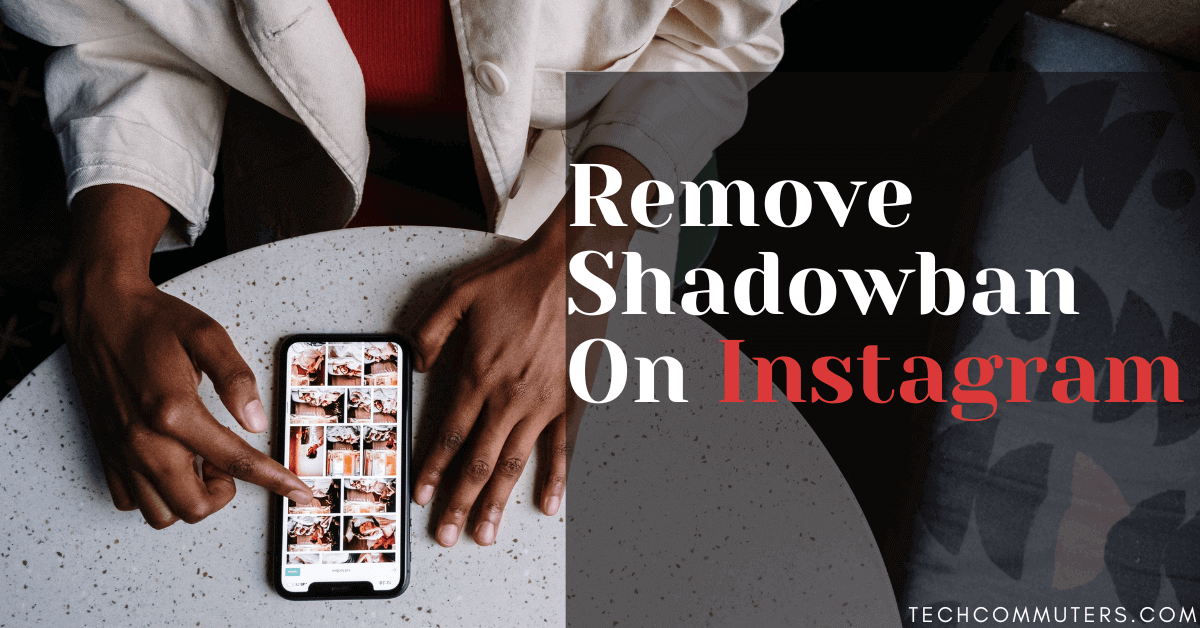How To Get UnShadowbanned On Instagram In 2024 [100% Working]
Introduction:
If you’re an avid Instagram user or a social media enthusiast, you’ve likely heard of the dreaded shadowban that can cast a dark cloud over your account’s visibility. Frustrating, mysterious, and often misunderstood, the shadowban can leave even the savviest of content creators scratching their heads.
In this blog, we’ll explore everything about how to get unshadowbanned on Instagram, shedding light on what it is, how it happens, and, most importantly, what causes it. Whether you’re a business trying to expand your brand, an influencer seeking to engage with your followers, or an individual looking to share your passion, overcoming a shadowban is crucial for reaching your desired audience.
What is Instgaram ShadowBan?
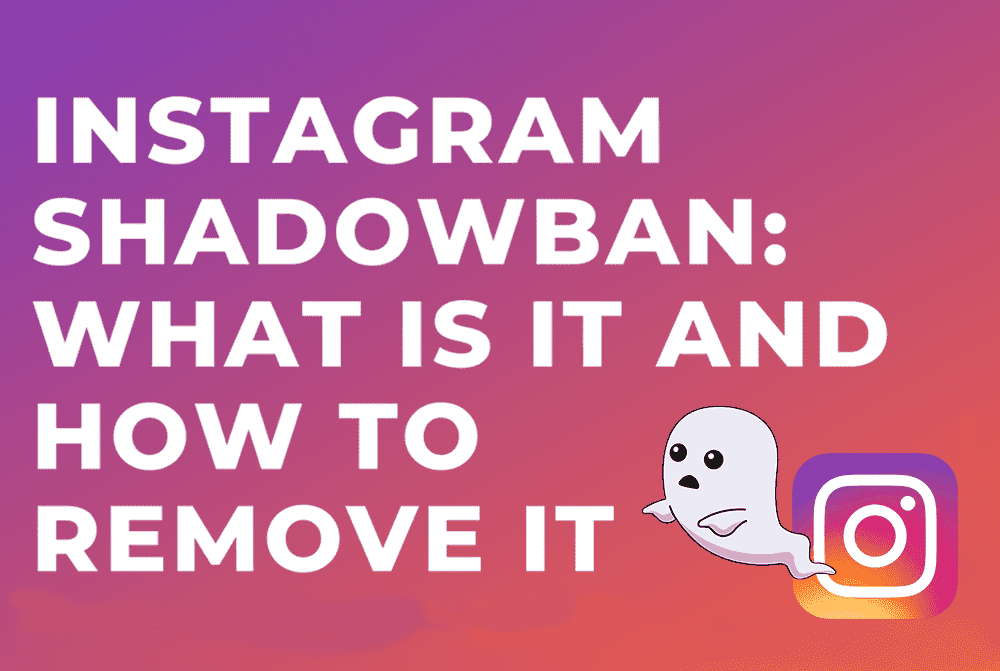
Before we learn, how to remove shadow ban on Instagram, here’s something you should know. Instagram, a platform that thrives on creativity and connectivity, has implemented algorithms and policies to maintain a positive user experience.
However, these same algorithms can sometimes mistakenly suppress accounts, leading to a decrease in post visibility and engagement. The result? A disheartening loss of followers and limited access to potential new ones.
An Instagram shadowban is a term used to describe a situation where an Instagram account’s content is restricted or hidden from the wider audience, without the account holder being notified. As a result, the affected posts don’t appear in hashtag searches or on the Explore page, leading to a significant decrease in visibility, reach, and engagement.
The concept of a shadowban is often shrouded in confusion and speculation, as Instagram has never officially acknowledged its existence or provided specific guidelines on how to identify if an account is shadowbanned. Instead, Instagram refers to it as “reduced distribution” or “limited reach” caused by algorithmic changes and policy violations.
How to Get UnShadowBanned on Instagram
Wondering how to remove the shadow ban on Instagram? You’ve come to the right place. Getting unshadowbanned on Instagram can be a bit tricky, but with some careful steps and adherence to Instagram’s guidelines, you can regain your visibility and reach.
Here’s a step-by-step guide on how to get out of Shadowban on Instagram:
1. Pause All Activity
First things first. When you suspect a shadowban, the first step is to cease all automated activity on your account. This includes any use of bots or engagement pods that artificially inflate likes, follows, or comments. Instagram’s algorithms are designed to detect and penalize such behavior, which can lead to a shadowban.
2. Review Community Guidelines
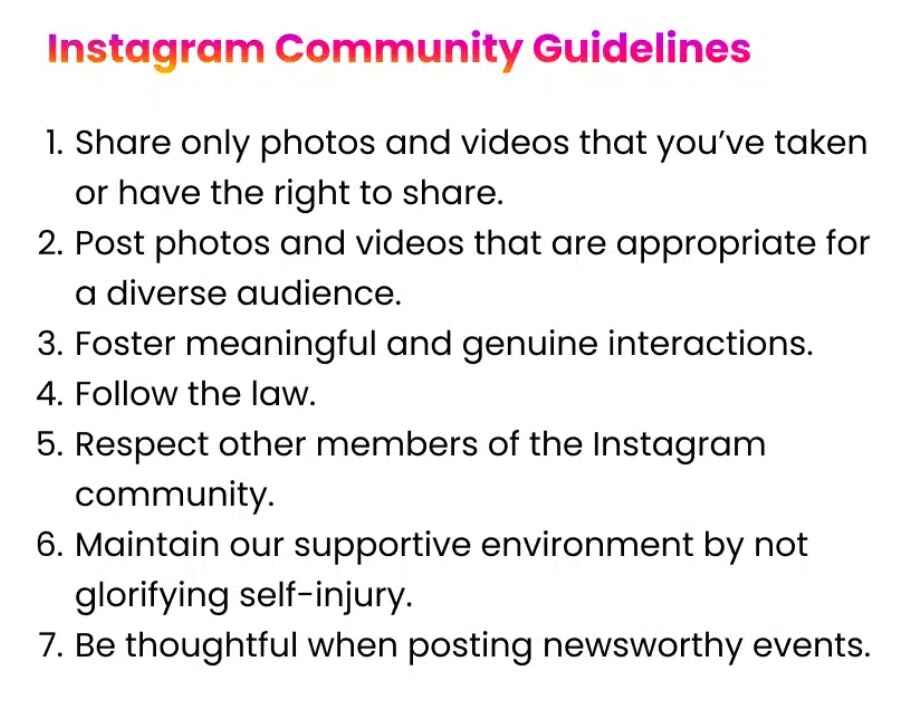
Familiarize yourself with Instagram’s Community Guidelines and assess whether any of your past posts may have violated these rules. Common reasons for content removal or account restrictions include posting explicit or violent content, engaging in hate speech, promoting illegal activities, or using copyrighted material without permission. If you find any such posts, delete them to ensure compliance.
3. Check for Banned Hashtags
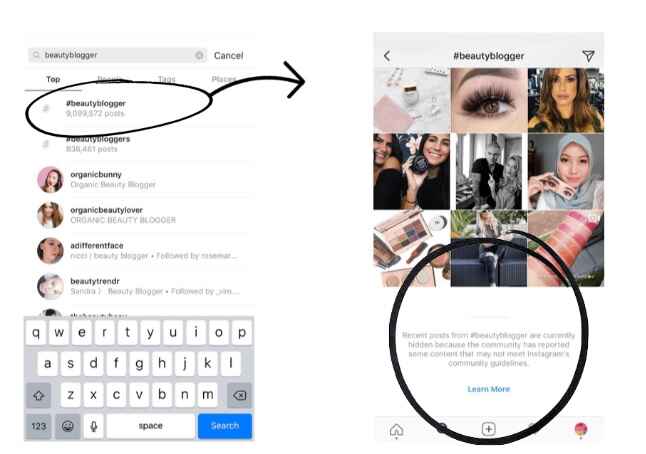
Instagram regularly updates its list of banned or restricted hashtags to combat spam and inappropriate content. Using these hashtags, even unknowingly, can lead to a shadowban. Use online tools or resources to check the status of the hashtags you frequently use and avoid the banned ones.
4. Diversify Hashtags
If you ever think about how to get UnShadowbanned on Instagram, here’s something to consider. To prevent your account from appearing spammy or repetitive, create multiple sets of hashtags relevant to your posts. Avoid using the same set of hashtags for every post, as this can trigger Instagram’s algorithm to flag your account.
5. Engage Authentically
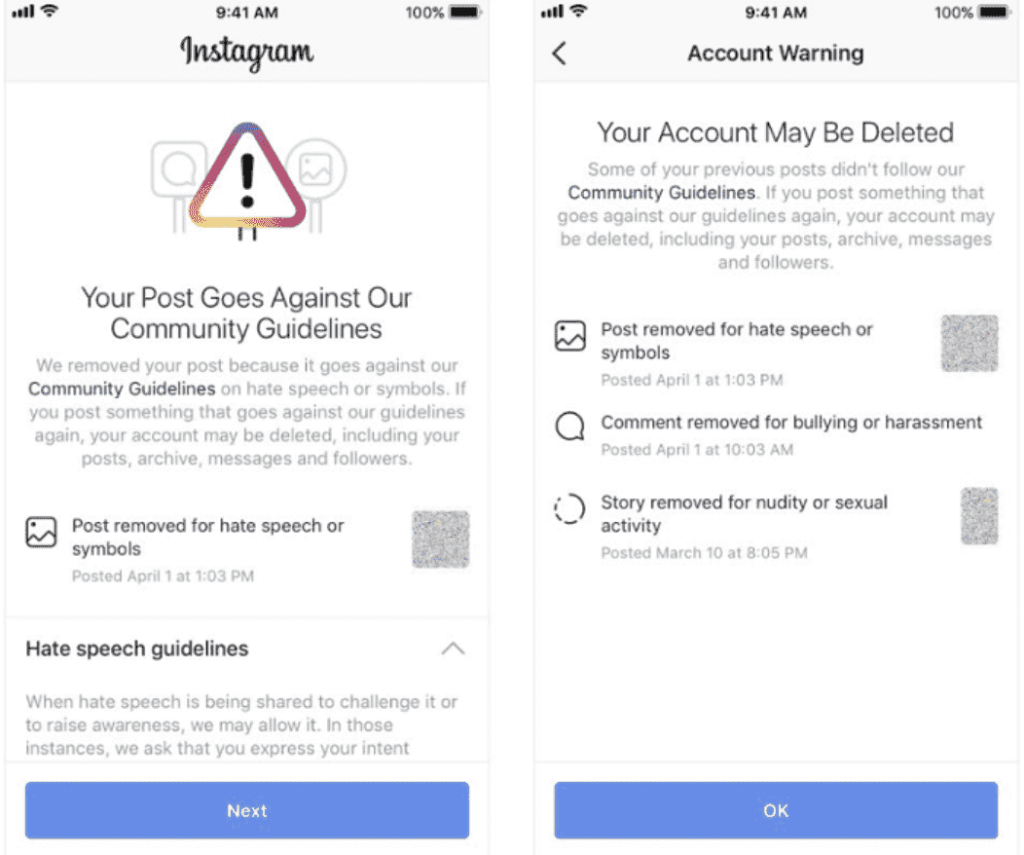
Focus on building genuine relationships with your followers. Respond to comments and direct messages in a timely and sincere manner. Meaningful interactions signal to Instagram that you are an active and valuable member of the community, potentially mitigating the impact of a shadowban.
6. Appeal to Instagram
If you believe that your account has been unfairly shadowbanned, you can submit a report to Instagram through the app. Go to Settings > Help > Report a Problem, and provide a detailed but concise explanation of your situation. Remain polite and professional in your appeal, and express your commitment to following Instagram’s guidelines going forward.
7. Delete Content That Violates Instagram Community Guidelines
As the next crucial step, carefully review your content and eliminate any posts that breach Instagram’s community guidelines. While we understand that this may sound repetitive, it cannot be stressed enough how vital it is.
Take the time to ensure that your account aligns with Instagram’s terms of service by promptly removing any content containing hate speech, sensitive material, spam, or nudity. Though it may seem like a mundane task, adhering to these guidelines is of utmost significance to maintain a positive and respectful online environment.
8. Don’t Buy Followers
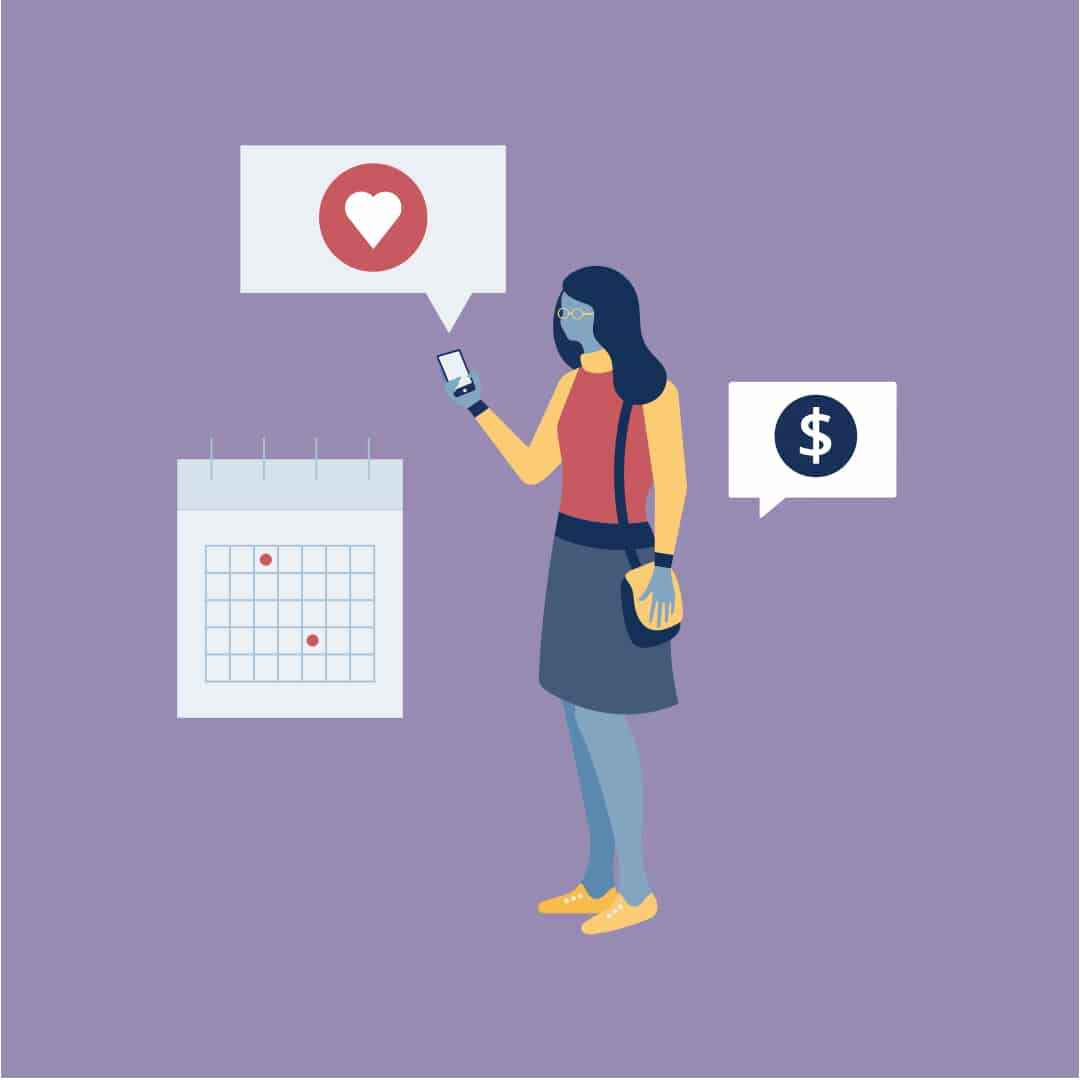
Here comes the next useful tip on our post about how to get unshadowbanned on Instagram. When it comes to building a strong presence on Instagram, it may be tempting to take shortcuts, and one common temptation is buying followers. The idea of rapidly increasing your follower count might seem appealing, especially for those seeking to boost their credibility or influence. However, resorting to such tactics can have severe consequences for your account, including the risk of being shadowbanned.
Buying followers involves paying third-party services to provide fake or inactive accounts that follow your profile. While this may temporarily inflate your follower count, these accounts offer no real engagement or value to your content. Instagram’s algorithm is smart enough to detect suspicious and inauthentic activity, including a sudden influx of fake followers.
9. Contact Instagram Support
If, after diligently following the preceding three steps, you find that your business account’s visibility hasn’t improved, it’s time to seek assistance from Instagram support.
Here’s a simple guide to reaching out to them:
Step 1: Access your profile and locate the menu icon in the top right corner.
Step 2: Navigate to “Settings.”
Step 3: Within the settings, select “Help Center”.
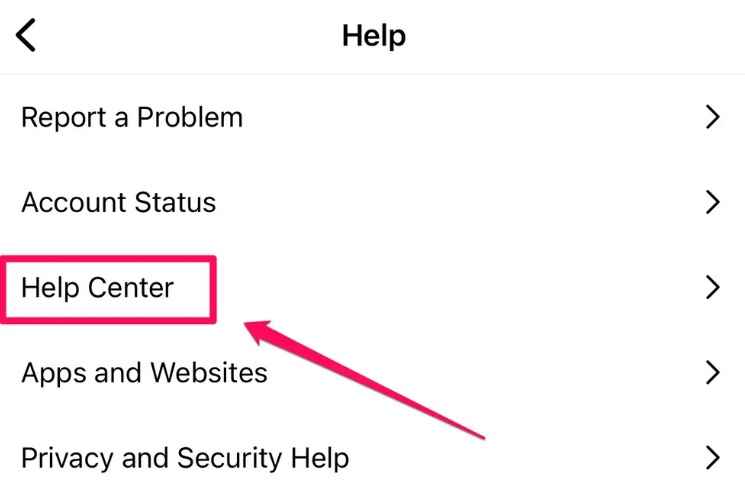
Step 4: Finally, report the issue and request their assistance in lifting the shadowban from your account.
By reporting the problem directly to Instagram, you increase your chances of receiving prompt and personalized support to resolve the shadowban issue and regain your account’s full functionality.
Conclusion
This wraps up our comprehensive guide on how to get unshadowbanned on Instagram. Navigating the world of Instagram can be a rewarding yet challenging experience. Understanding and respecting the platform’s guidelines is essential to ensure sustainable growth and avoid potential pitfalls like the dreaded shadowban.
By following the actionable tips outlined in this guide, you can take proactive steps to prevent an Instagram shadowban. Remember to create valuable, authentic content, engage genuinely with your audience, and use relevant, non-banned hashtags. Avoiding shortcuts like buying followers will help maintain the integrity of your account and safeguard against potential penalties.
Popular Post
Recent Post
How to Troubleshoot Xbox Game Bar Windows 10: 8 Solutions
Learn how to troubleshoot and fix issues with the Xbox Game Bar not working on Windows 10. This comprehensive guide provides 8 proven solutions to resolve common problems.
How To Record A Game Clip On Your PC With Game Bar Site
Learn how to easily record smooth, high-quality game clips on Windows 11 using the built-in Xbox Game Bar. This comprehensive guide covers enabling, and recording Game Bar on PC.
Top 10 Bass Booster & Equalizer for Android in 2024
Overview If you want to enjoy high-fidelity music play with bass booster and music equalizer, then you should try best Android equalizer & bass booster apps. While a lot of these apps are available online, here we have tested and reviewed 5 best apps you should use. It will help you improve music, audio, and […]
10 Best Video Player for Windows 11/10/8/7 (Free & Paid) in 2024
The advanced video players for Windows are designed to support high quality videos while option to stream content on various sites. These powerful tools support most file formats with support to audio and video files. In this article, we have tested & reviewed some of the best videos player for Windows. 10 Best Videos Player […]
11 Best Call Recording Apps for Android in 2024
Whether you want to record an important business meeting or interview call, you can easily do that using a call recording app. Android users have multiple great options too. Due to Android’s better connectivity with third-party resources, it is easy to record and manage call recordings on an Android device. However it is always good […]
10 Best iPhone and iPad Cleaner Apps of 2024
Agree or not, our iPhones and iPads have seamlessly integrated into our lives as essential companions, safeguarding our precious memories, sensitive information, and crucial apps. However, with constant use, these devices can accumulate a substantial amount of clutter, leading to sluggish performance, dwindling storage space, and frustration. Fortunately, the app ecosystem has responded with a […]
10 Free Best Barcode Scanner for Android in 2024
In our digital world, scanning barcodes and QR codes has become second nature. Whether you’re tracking packages, accessing information, or making payments, these little codes have made our lives incredibly convenient. But with so many barcode scanner apps out there for Android, choosing the right one can be overwhelming. That’s where this guide comes in! […]
11 Best Duplicate Contacts Remover Apps for iPhone in 2024
Your search for the best duplicate contacts remover apps for iPhone ends here. Let’s review some advanced free and premium apps you should try in 2024.
How To Unsubscribe From Emails On Gmail In Bulk – Mass Unsubscribe Gmail
Need to clean up your cluttered Gmail inbox? This guide covers how to mass unsubscribe from emails in Gmail using simple built-in tools. Learn the best practices today!
7 Best Free Methods to Recover Data in Windows
Lost your data on Windows PC? Here are the 5 best methods to recover your data on a Windows Computer.