5 Best ChatGPT Plus Plugins You Need to Try
Introduction:
ChatGPT Plus is a game-changer, mimicking human-like conversation in a way that feels authentic and genuine. It’s as if you’re chatting with a real person, capable of understanding your queries and providing intelligent and contextually relevant answers. The advancements in natural language processing have elevated the capabilities of ChatGPT Plus beyond ordinary chatbots, opening up endless possibilities in personal assistance, content creation, and more.
In this blog post, we have listed the 5 best ChatGPT Plus plugins that are worth trying. Whether you’re an AI enthusiast, a developer seeking to enhance user experiences, or simply curious about the frontier of conversational AI, we’ve got you covered. Together, we’ll explore the top plugins that take the ChatGPT Plus experience to a new level.
5 Best ChatGPT Plus Plugins To Boost Productivity
1. Wolfram
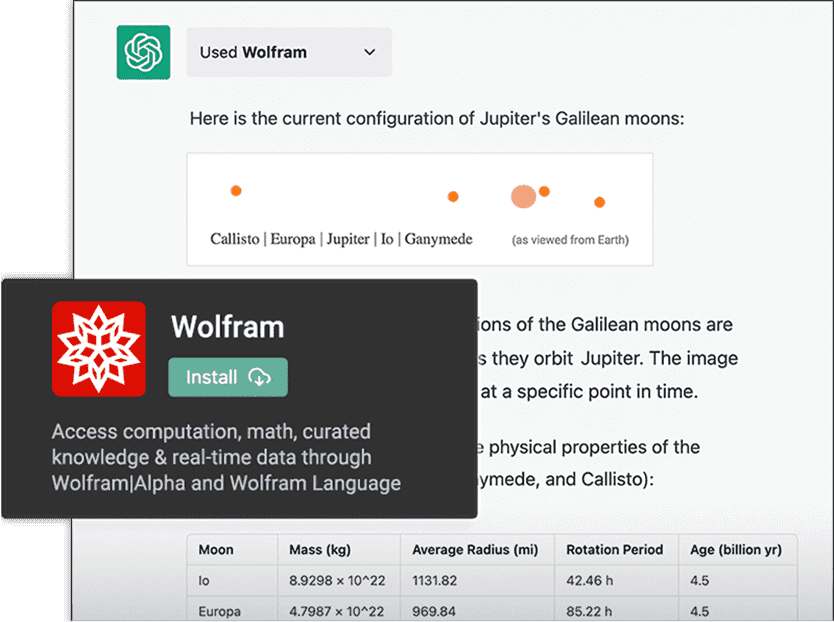
Imagine having a super-smart sidekick right in your chats—one that combines the incredible knowledge of Wolfram Alpha with the interactive charm of ChatGPT Plus. Introducing the Wolfram ChatGPT Plus plugin, a game-changing fusion of two powerful technologies. With this plugin, you’ll have the power of Wolfram Alpha’s computational knowledge at your fingertips, seamlessly integrated into your conversations with ChatGPT Plus. Need help with complex math problems? No sweat. Just ask away, and Wolfram ChatGPT Plus will crunch the numbers for you.
Think of it as having your personal genius assistant who’s always there to provide accurate information, solve equations, analyze statistics, and more—all through friendly and natural conversation. The Wolfram ChatGPT Plus plugin takes your AI interactions to a whole new level, making learning, problem-solving, and exploring the world easier and more enjoyable than ever before.
Features:
- Powerful computation for complex math and science queries.
- Extensive knowledge base for in-depth exploration.
- Assists with complex mathematical and scientific tasks.
- Instant answers and solutions for a wide range of topics.
Pros:
- Seamless integration of Wolfram Alpha’s computational abilities.
- Provides accurate and real-time information.
- Enhances learning and problem-solving experiences.
- Offers a conversational interface for ease of use.
Cons:
- May have limitations in handling highly specialized or niche subjects.
- Requires familiarity with the specific commands or phrasing to obtain desired results.
Price: Free.
2. Video Insights
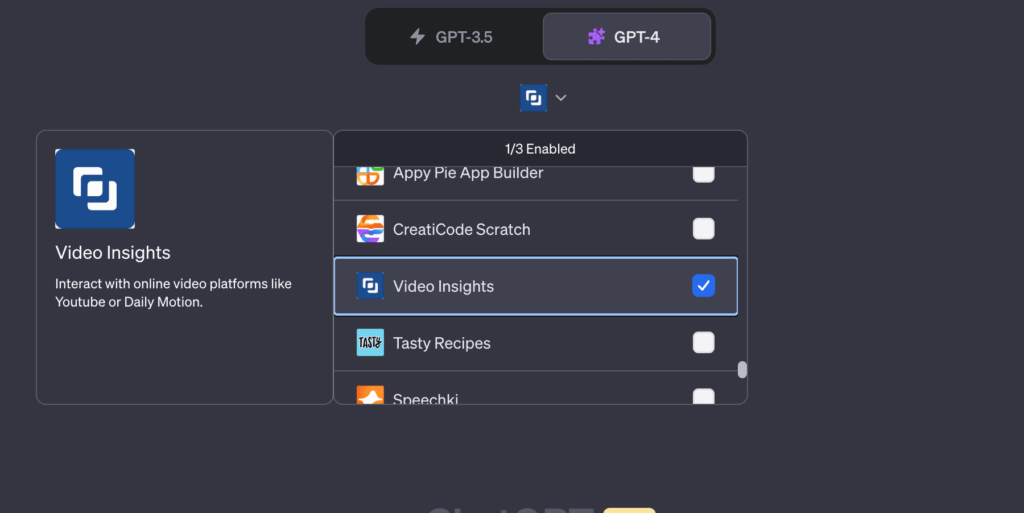
Video Insights is like having a brilliant assistant by your side when dealing with videos on YouTube and DailyMotion. It’s a fantastic tool that opens up a treasure trove of information waiting to be discovered. You can use it to create snappy and engaging video summaries, get accurate transcripts of spoken content, and extract all the essential details from your videos. With Video Insights, you can even turn spoken words into well-crafted written text, making your content accessible and searchable.
But that’s not all! It goes beyond just summarizing and transcribing. Video Insights dives deep and extracts valuable metadata, like titles, durations, and more, making it easier for you to organize and manage your video library effectively.
Features:
- Video Summaries.
- Transcription.
- Metadata Extraction.
- Platform Compatibility.
Pros:
- Comprehensive insights.
- Time-saving automation.
- Improved accessibility.
- Efficient content management.
Cons:
- Accuracy limitations.
- Language restrictions.
- Limited customization.
Price: Video Insights offers both free and paid versions with different features and capabilities.
3. Insta Cart
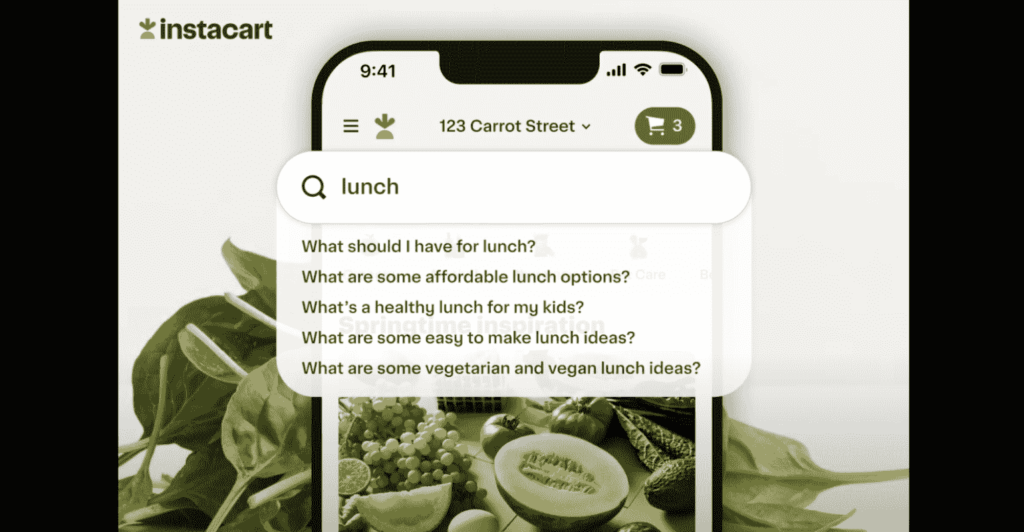
If you are looking for a valuable tool that assists users in meal planning and recipe preparation then Instacart can serve as one of the best chatgpt plus plugins you can choose. It excels in helping individuals determine the necessary ingredients for a specific meal, taking into account items they already possess and any dietary restrictions. Moreover, it enables users to effortlessly create a shopping list and have the ingredients conveniently delivered to their doorstep.
In the coming future, the plugin will introduce additional features, including the capability to guide users in shopping for recipes or ingredients that are on sale or in season. This continuous evolution aims to enhance the overall shopping experience and support users in their culinary endeavors.
Features:
- Helps users determine the necessary ingredients for specific meals or recipes.
- Accounts for ingredients that are already available at home or specific dietary restrictions.
- Enables users to create a shopping list quickly and conveniently.
- Facilitates ingredient delivery to the user’s doorstep, saving time and effort.
Pros:
- Reduces the time spent on manually creating shopping lists or searching for recipes.
- Simplifies the process of meal planning and ingredient shopping.
Cons:
- May only be accessible through specific platforms or applications.
- Delivery and service fees associated with Instacart may apply.
Price: Free.
4. Scholar AI
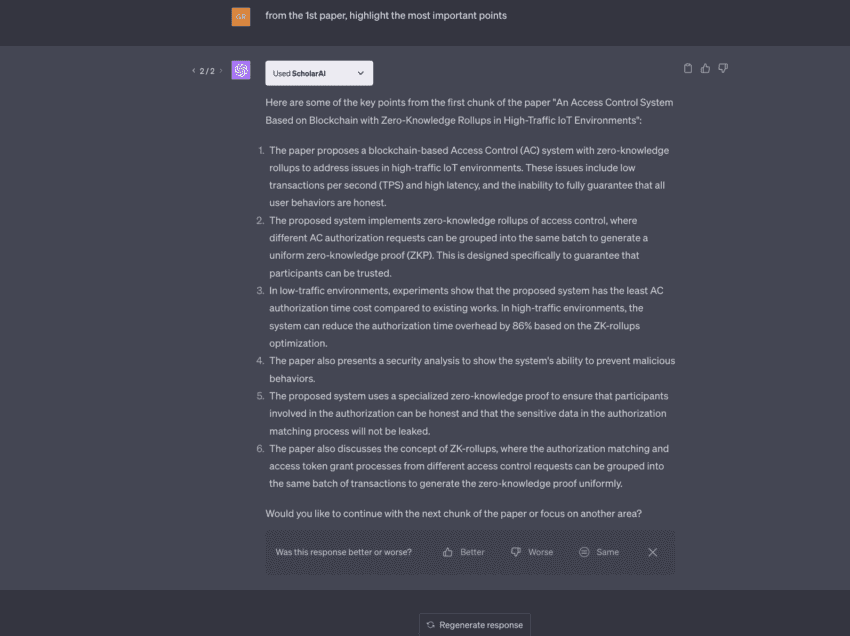
Here comes our next pick on our list of best chatgpt plus plugins. ScholarAI is an innovative plugin designed to provide users with seamless access to open-access scientific literature sourced from peer-reviewed journals. For those who have attempted to use ChatGPT for generating references or engaging in serious academic work, you may have encountered challenges with “hallucinated” research papers or instances where ChatGPT cannot trace the origin of its information.
With ScholarAI, you can bid farewell to such issues and confidently delve into your academic pursuits. The plugin ensures that the information it presents is grounded in reliable and authoritative sources, eliminating any uncertainties about the credibility of the content. This remarkable feature equips users with a trustworthy platform to explore the scholarly literature, enabling them to produce academically sound and well-referenced work with ease.
Features:
- Ensures that the information presented is sourced from authoritative and trustworthy scientific publications.
- Facilitates generating references and conducting serious academic work with accurate and verifiable sources.
- Works as a plugin, seamlessly integrating into the user’s existing workflow or platform.
Pros:
- Eliminates the need to manually search for and verify academic sources, saving valuable time and effort.
- Provides a streamlined platform for accessing open-access scientific literature, enhancing research efficiency.
Cons:
- Availability and coverage of scientific literature may vary across different subject areas or disciplines.
- Requires a stable internet connection to access and retrieve scientific literature.
Price: Free.
5. Mixerbox Translate
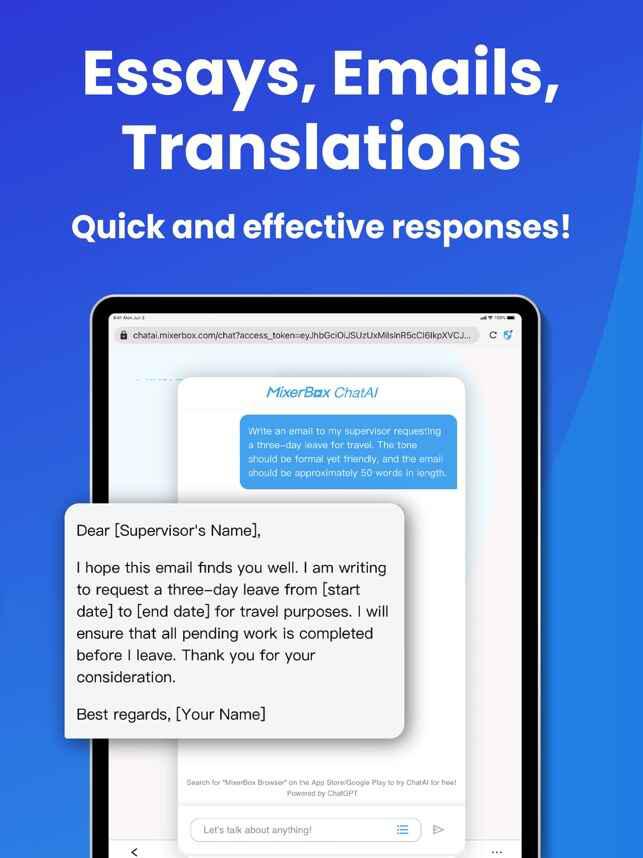
Mixerbox Translate takes translation and language learning to the next level by offering a comprehensive experience. It goes beyond mere translation and incorporates language learning features that enhance your understanding and proficiency. With Mixerbox Translate, you can engage in simulated conversations, develop a nuanced comprehension of word meanings and their context-specific usage, and even receive assistance with pronunciation. By simulating conversations, Mixerbox Translate allows you to practice and improve your language skills in a realistic context. It helps you understand not just individual words, but also their appropriate usage, ensuring you can communicate effectively and naturally.
The tool’s nuanced understanding of word meanings and context enables you to grasp the subtleties of language, including idiomatic expressions and cultural references. This deep understanding enhances your overall language comprehension and enables you to communicate more fluently.
Features:
- Gain a comprehensive understanding of word meanings and their contextual usage.
- Provides guidance and support for improving pronunciation and developing an authentic accent.
- Engage in practice conversations to improve language skills in a realistic context.
Pros:
- Mixerbox Translate combines translation and language learning features, providing a holistic language learning experience.
- A deep understanding of word meanings and context helps users grasp subtleties and idiomatic expressions.
- Offers a user-friendly interface that simplifies language learning and translation tasks.
Cons:
- Reliance on technology for language learning may lack human interaction.
- Limited to specific languages.
Price: Free.
Conclusion
These 5 best ChatGPT Plus plugins are a must-try for anyone seeking to maximize their ChatGPT experience. Each plugin offers unique and valuable features that enhance productivity, improve language skills, streamline video analysis, and provide access to reliable academic resources. By integrating these plugins, you can unlock new levels of efficiency, creativity, and knowledge exploration, taking your ChatGPT Plus experience to the next level.
Popular Post
Recent Post
How to Troubleshoot Xbox Game Bar Windows 10: 8 Solutions
Learn how to troubleshoot and fix issues with the Xbox Game Bar not working on Windows 10. This comprehensive guide provides 8 proven solutions to resolve common problems.
How To Record A Game Clip On Your PC With Game Bar Site
Learn how to easily record smooth, high-quality game clips on Windows 11 using the built-in Xbox Game Bar. This comprehensive guide covers enabling, and recording Game Bar on PC.
Top 10 Bass Booster & Equalizer for Android in 2024
Overview If you want to enjoy high-fidelity music play with bass booster and music equalizer, then you should try best Android equalizer & bass booster apps. While a lot of these apps are available online, here we have tested and reviewed 5 best apps you should use. It will help you improve music, audio, and […]
10 Best Video Player for Windows 11/10/8/7 (Free & Paid) in 2024
The advanced video players for Windows are designed to support high quality videos while option to stream content on various sites. These powerful tools support most file formats with support to audio and video files. In this article, we have tested & reviewed some of the best videos player for Windows. 10 Best Videos Player […]
11 Best Call Recording Apps for Android in 2024
Whether you want to record an important business meeting or interview call, you can easily do that using a call recording app. Android users have multiple great options too. Due to Android’s better connectivity with third-party resources, it is easy to record and manage call recordings on an Android device. However it is always good […]
10 Best iPhone and iPad Cleaner Apps of 2024
Agree or not, our iPhones and iPads have seamlessly integrated into our lives as essential companions, safeguarding our precious memories, sensitive information, and crucial apps. However, with constant use, these devices can accumulate a substantial amount of clutter, leading to sluggish performance, dwindling storage space, and frustration. Fortunately, the app ecosystem has responded with a […]
10 Free Best Barcode Scanner for Android in 2024
In our digital world, scanning barcodes and QR codes has become second nature. Whether you’re tracking packages, accessing information, or making payments, these little codes have made our lives incredibly convenient. But with so many barcode scanner apps out there for Android, choosing the right one can be overwhelming. That’s where this guide comes in! […]
11 Best Duplicate Contacts Remover Apps for iPhone in 2024
Your search for the best duplicate contacts remover apps for iPhone ends here. Let’s review some advanced free and premium apps you should try in 2024.
How To Unsubscribe From Emails On Gmail In Bulk – Mass Unsubscribe Gmail
Need to clean up your cluttered Gmail inbox? This guide covers how to mass unsubscribe from emails in Gmail using simple built-in tools. Learn the best practices today!
7 Best Free Methods to Recover Data in Windows
Lost your data on Windows PC? Here are the 5 best methods to recover your data on a Windows Computer.






















