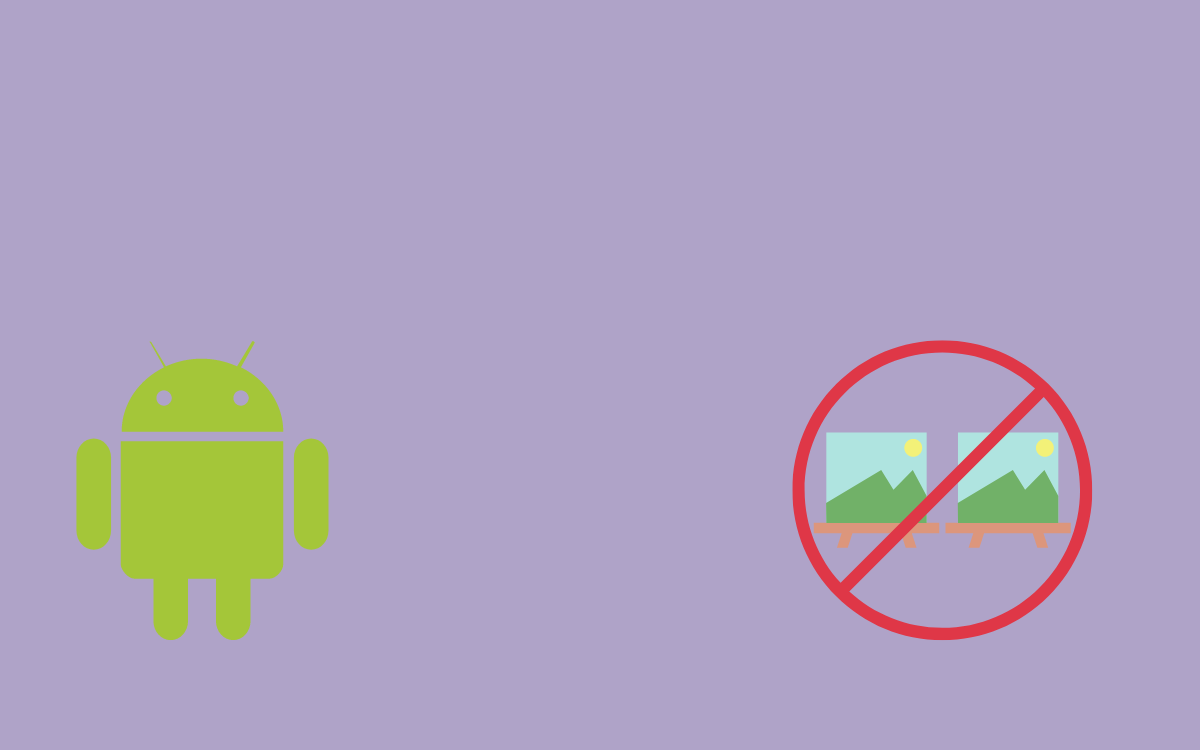11 Best Duplicate Files Finder & Remover Apps for Android 2024
In this article, we will discuss the best apps to find and remove duplicate files on Android phones.
Duplicate files accumulate as a digital junk on your device that not only occupies precious storage space but it also affects your device performance negatively.
Duplicate files accumulate on your device due to various reasons like same file downloading for multiple times, data backup, file sharing via different apps, due to thumbnails and other reasons.
Here, it may consume a lot of time and efforts when you try to delete duplicate files manually. Thus, we suggest you should use the best duplicate cleaner apps for Android for instant and accurate results.
Best Duplicate Files Remover Apps for Android in 2024
Though the list is long here we have tried to short-list 10 best duplicate files finder & remover apps for Android.
1. Duplicate Files Fixer
Use this futuristic solution to fix all your duplicate files related worries. Duplicate Files Fixer works on intuitive UI and powerful search engines to offer you instant and accurate results.
Here, it is designed with some most amazing animations and display categorized results. It offers you file preview option to view files before you delete them. Further, you can also take backup of the files on cloud servers.
It offers auto-mark option and manual marking option to help you mark and delete all identical files instantly. It supports all major file types including pictures, audio files, videos, documents etc.
Duplicate Files Fixer supports multiple language options to help users around the world.
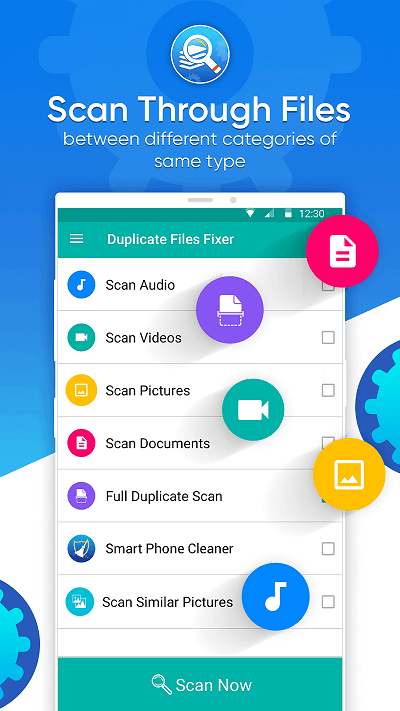
2. Files by Google
Acknowledging the duplicate files issue on Android devices, Google has tried its best to offer a state-of-the-art solution to help you keep your device performance intact.
Files is one of the best duplicate file remover apps offered by Google to help you delete duplicate files instantly and accurately. Here, it not only helps you remove duplicate files but also helps you to find and delete old images & memes from chat apps, erase obsolete apps, clear cache, and other junk files.
This smart tool can help you recover as much as 1 GB of storage space effortlessly. In other features, it helps you check your storage space, offers smart recommendations, file sharing offline, encrypted file sharing, backup files, and a lot more.
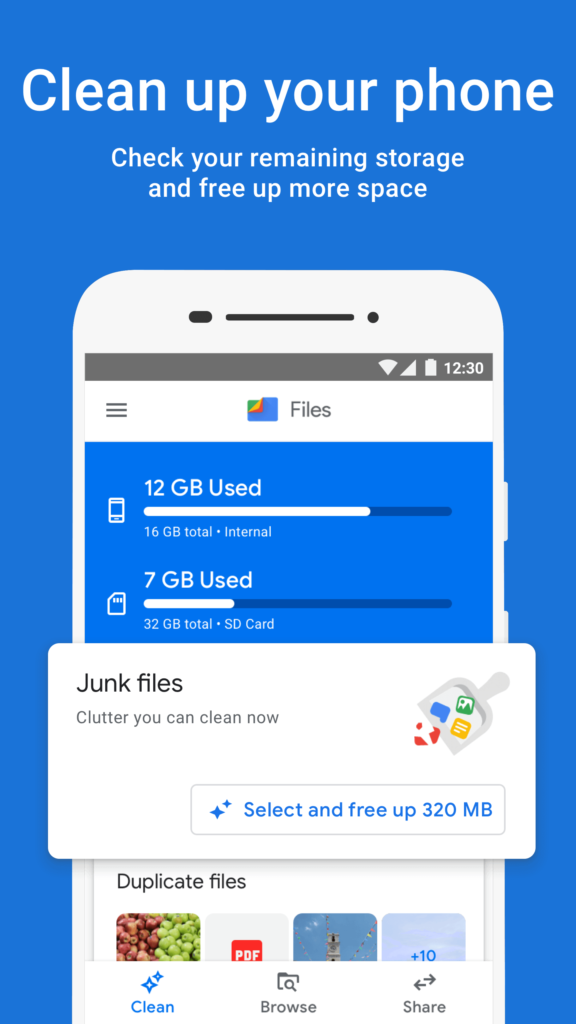
3. Remo Duplicate File Remover
It is a powerful tool that helps you search and delete duplicate files easily on your Android device. This smart tool helps you organize your storage space and reduce file search time significantly. Here, it helps you find and remove all identical media, documents, and other files.
It works on an easy and user-friendly interface and offers a one-tap scan option to offer quick and reliable results. It further keeps you updated about all similar and exact-looking files on your Android device in every 15 days.
Use this duplicate file finder and remover tool to manage your storage space efficiently.
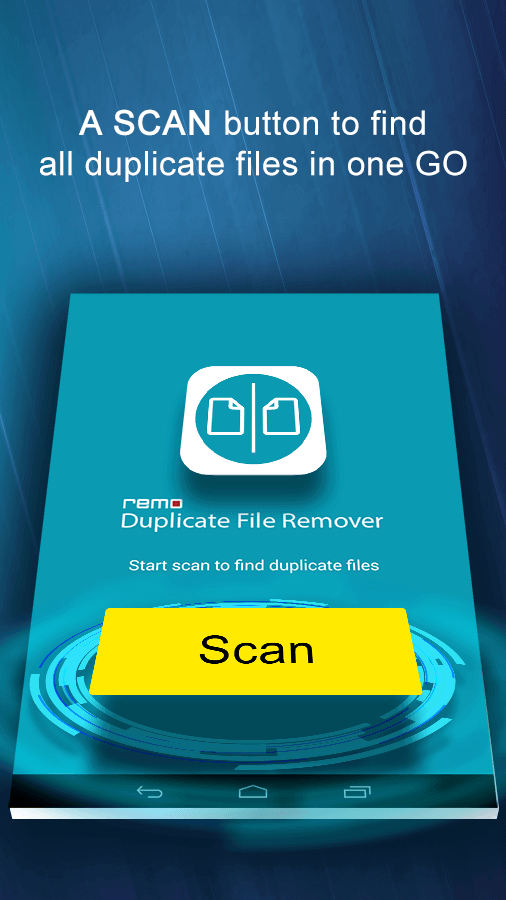
4. SD Maid-System Cleaning Tool
For someone who’s looking for the best duplicate files remover app for Android, the SD Maid-System Cleaning Tool is the way to go. This app features an extensive list of duplicate and junk file-removing options, through which you can clean up your Android device effortlessly.
Furthermore, you can also search for junk files that belong to previously used apps and remove them with ease. SD Maid-System Cleaning Tool can be scheduled and operated periodically.
This duplicate files remover app for Android has a superior 4.0 rating on the Google Play Store.
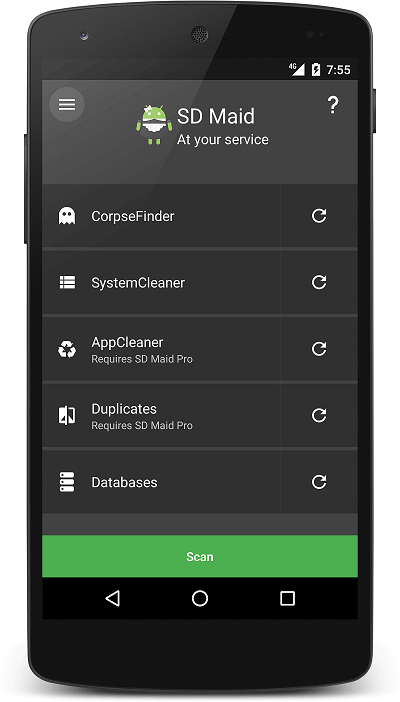
5. Duplicate File Remover
One of the widely-used and famous duplicate file cleaner apps for Android, Duplicate File Finder-Remover has an exceptional track record of assisting and satisfying Android users with duplicate file-removing services.
This app is packed with a wide variety of features, through which you can seamlessly clean up your Android device.
Whether it is music, videos, photos, or any other type of file, this app can remove all types of duplicate files. One of the best options that this app features is the support for the SD card.
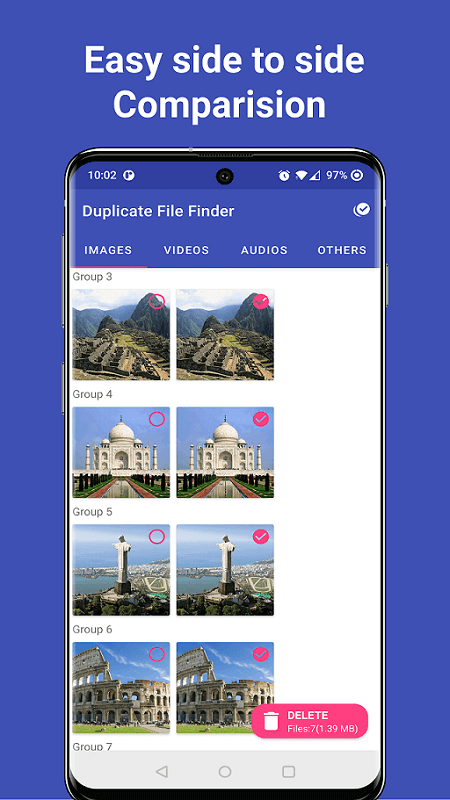
6. Duplicates Cleaner
This one of the best duplicate file remover apps for Android is super-fast and smooth while operating. Furthermore, the Duplicates Cleaner app is a very lightweight program that consumes much less amount of your Android device’s CPU power.
This app scans and finds all types of duplicate files on your device presents them as a preview and allows you to select any file that you don’t want to remove. Additionally, Duplicates Cleaner also offers you the option to search for duplicate files on your SD card as well.
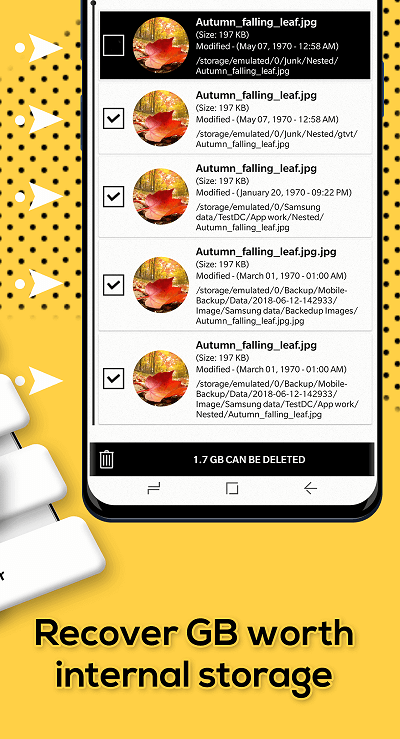
7. Filesy: Duplicate File Cleaner
Filesy is like your personal assistant for decluttering and organizing your digital life. Just imagine that your Android phone is in a messy room, and Filesy comes to the rescue, acting as a diligent cleaner to tidy up the mess.
When you launch Filesy, it greets you with a friendly interface, making it super easy to use. It understands that you might not be a tech-savvy person, so it keeps things simple and straightforward.
The fantastic Filesy file cleaner excels at discovering and verifying various types of duplicate files, including audio, video, and images/photos, neatly categorized in separate tabs.
Once identified, it allows you to effortlessly delete these duplicates, streamlining your storage and freeing up valuable space on your computer or storage device.
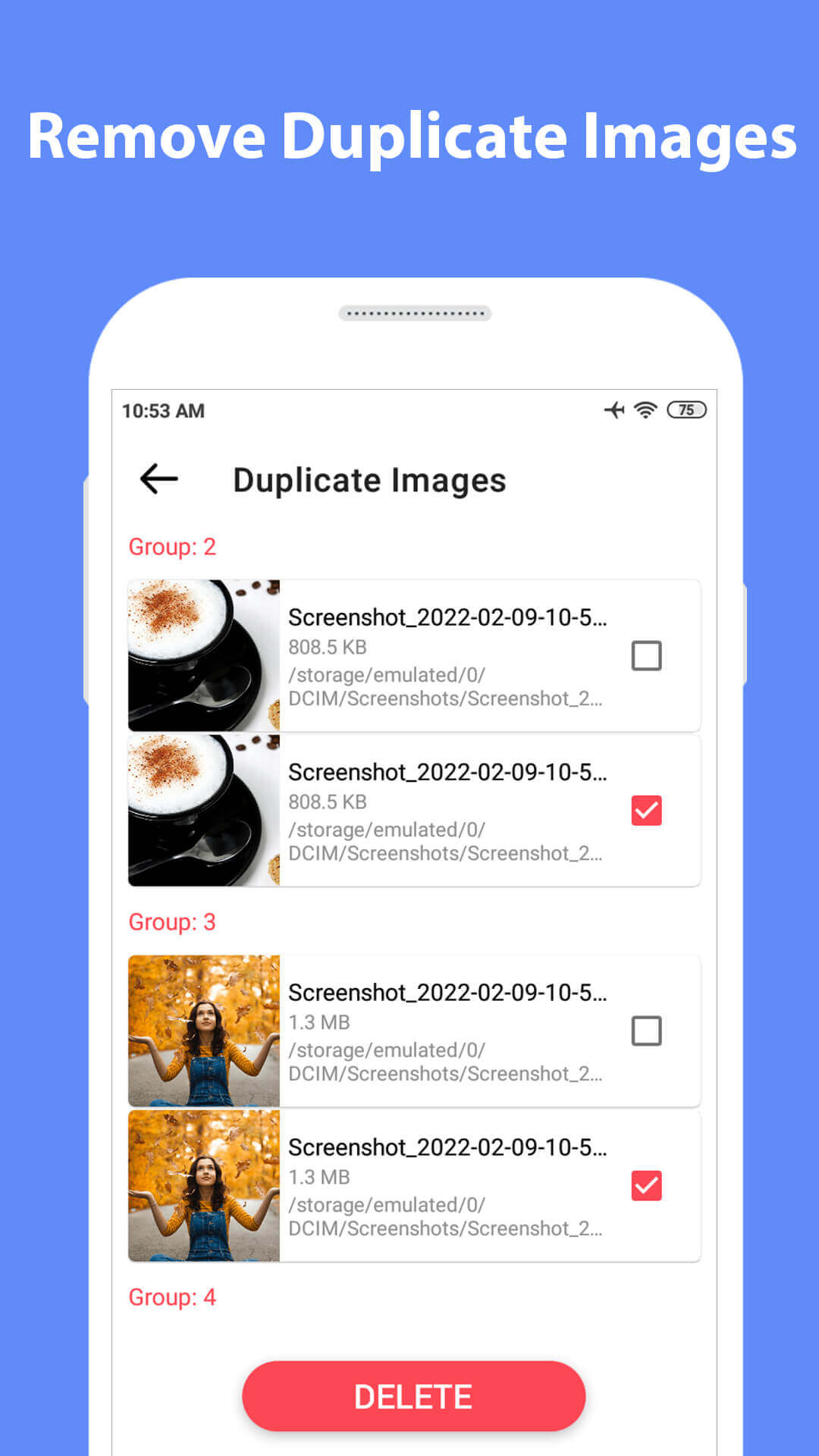
8. Search Duplicate File (SDF)
Search Duplicate File (SDF) is the smart solution to help you find and remove all duplicate files automatically to save your time and reduce manual efforts.
Here, it supports folders, sub-folders, directories, and even mount points while searching for identical files. It scans both internal and external storage on your Android device to offer you accurate results. It works on smart algorithms where its smart selector can accurately distinguish between original and duplicate files.
It helps you refine your search process with filters like file type, file size, and file extension to search for different file types. Further, it helps you preview files, exclude search results, rename files, restore search results, batch delete files, and a lot more.
Using this tool, you can search and delete similar images, identical apps, similar files, and camouflaged audio/image/video/APK files including media file cache and thumbnails.
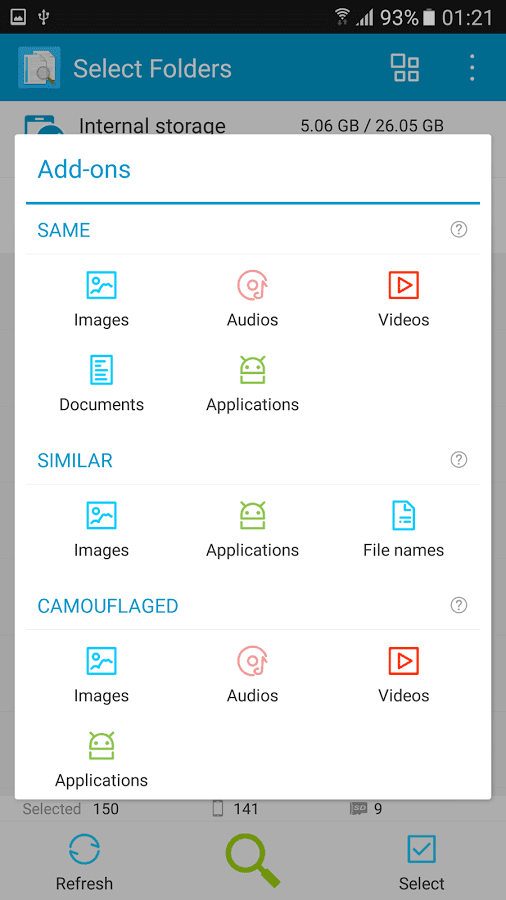
9. Duplicate Manager
Use this duplicate file finder app for Android to scan, detect, and delete duplicate files. It further helps you move identical files to other locations and merge duplicate contacts for easy access.
This efficient tool supports all file types including pictures, music & audio files, videos, documents, contacts, etc. Duplicate Manager finds all similar & exact-looking files on your Android device based on the same content.
Using this tool, you can move your important files to another directory or simply delete them. It even helps you preview files before you take any decision. You can use this tool further to merge and delete all duplicate contacts on your device to manage your address book efficiently.

10. Duplicated Files Finder
If you’re looking for a duplicate files removal app for Android that offers you total control over the process, Duplicated Files Finder is the best bet.
This app allows you to decide which files are to be deleted and which files are not. Duplicated Files Finder is a very fast and effective duplicate files remover app for Android that supports not only your internal storage but also your external storage such as SD card.
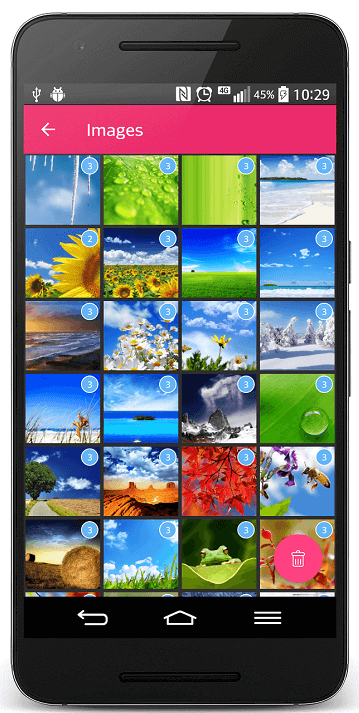
11. Duplicate File Remover
This lightweight and super user-friendly duplicate file finder app for Android offers a wide range of features that are highly effective and efficient. With a 4-star Google Play Store rating, Duplicate File Cleaner allows you to search and delete duplicate files seamlessly.
This duplicate file cleaner app is compatible with all types of file formats. Not only you can remove duplicate files, but you can also delete duplicate contacts as well.
The duplicate finder for Android also features an advanced search filter option through which you can search, find, and eventually delete duplicate files from the deepest portions of your device’s storage. Additionally, this app also acts as a junk cleaner program as well.
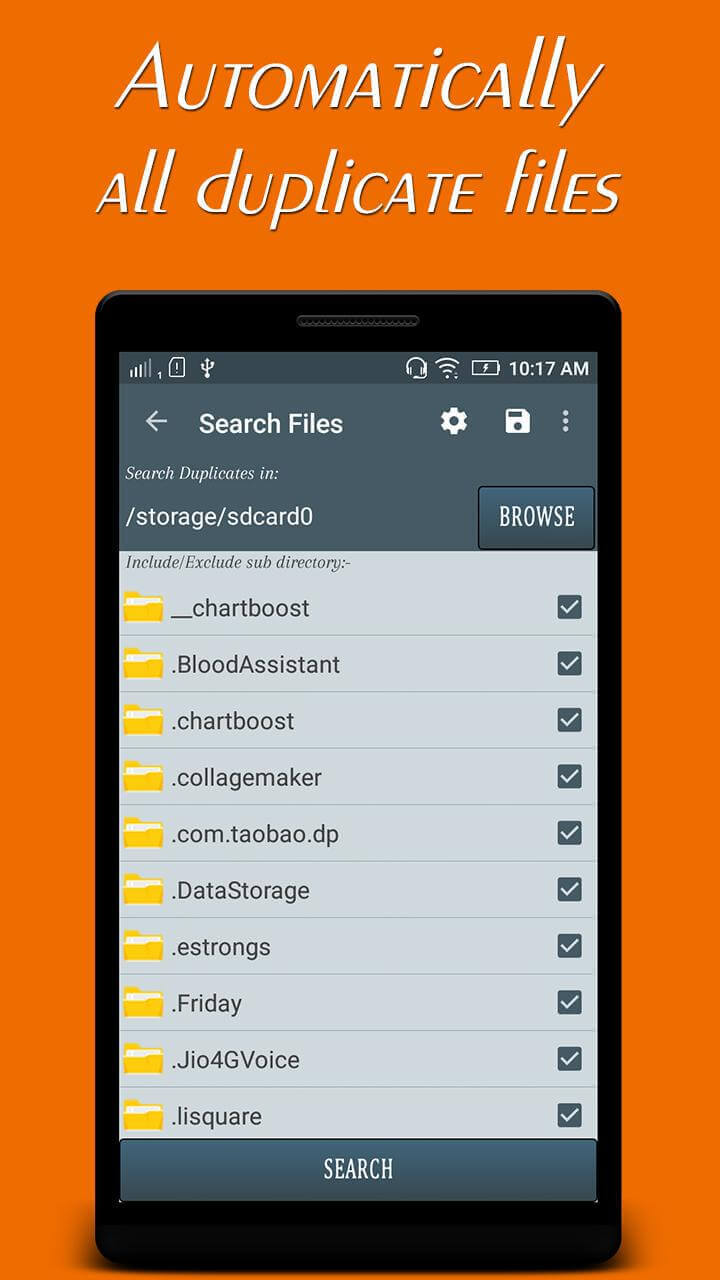
Conclusion
Using the best duplicate file remover tools to delete duplicate files on Android is the most effective way to save your time and effort. Further, it offers instant and accurate results that could not be possible with manual cleaning of identical files.
These smart duplicate file finder apps help you recover chunks of storage space while helping you improve your Android device speed & performance significantly.
FAQs:
1. How do I find duplicate files on my Samsung?
To find duplicate files on your Samsung device, you can use a reliable file manager app from the Play Store, which often includes a built-in duplicate file finder feature.
Alternatively, you can download specialized duplicate file cleaner apps from the Play Store to help you efficiently locate and remove duplicate files.
2. What is the easiest way to find duplicate files?
The easiest way to find duplicate files is by using a dedicated duplicate file cleaner application on your computer or mobile device.
These apps typically offer user-friendly interfaces and straightforward scanning options, making the process of locating and deleting duplicate files a breeze.
3. Does Google have a duplicate file finder?
Google does not have a native duplicate file finder feature. However, various third-party apps and software are available on the Google Play Store or other platforms that can help you find and manage duplicate files on your Android devices.
Popular Post
Recent Post
How to Troubleshoot Xbox Game Bar Windows 10: 8 Solutions
Learn how to troubleshoot and fix issues with the Xbox Game Bar not working on Windows 10. This comprehensive guide provides 8 proven solutions to resolve common problems.
How To Record A Game Clip On Your PC With Game Bar Site
Learn how to easily record smooth, high-quality game clips on Windows 11 using the built-in Xbox Game Bar. This comprehensive guide covers enabling, and recording Game Bar on PC.
Top 10 Bass Booster & Equalizer for Android in 2024
Overview If you want to enjoy high-fidelity music play with bass booster and music equalizer, then you should try best Android equalizer & bass booster apps. While a lot of these apps are available online, here we have tested and reviewed 5 best apps you should use. It will help you improve music, audio, and […]
10 Best Video Player for Windows 11/10/8/7 (Free & Paid) in 2024
The advanced video players for Windows are designed to support high quality videos while option to stream content on various sites. These powerful tools support most file formats with support to audio and video files. In this article, we have tested & reviewed some of the best videos player for Windows. 10 Best Videos Player […]
11 Best Call Recording Apps for Android in 2024
Whether you want to record an important business meeting or interview call, you can easily do that using a call recording app. Android users have multiple great options too. Due to Android’s better connectivity with third-party resources, it is easy to record and manage call recordings on an Android device. However it is always good […]
10 Best iPhone and iPad Cleaner Apps of 2024
Agree or not, our iPhones and iPads have seamlessly integrated into our lives as essential companions, safeguarding our precious memories, sensitive information, and crucial apps. However, with constant use, these devices can accumulate a substantial amount of clutter, leading to sluggish performance, dwindling storage space, and frustration. Fortunately, the app ecosystem has responded with a […]
10 Free Best Barcode Scanner for Android in 2024
In our digital world, scanning barcodes and QR codes has become second nature. Whether you’re tracking packages, accessing information, or making payments, these little codes have made our lives incredibly convenient. But with so many barcode scanner apps out there for Android, choosing the right one can be overwhelming. That’s where this guide comes in! […]
11 Best Duplicate Contacts Remover Apps for iPhone in 2024
Your search for the best duplicate contacts remover apps for iPhone ends here. Let’s review some advanced free and premium apps you should try in 2024.
How To Unsubscribe From Emails On Gmail In Bulk – Mass Unsubscribe Gmail
Need to clean up your cluttered Gmail inbox? This guide covers how to mass unsubscribe from emails in Gmail using simple built-in tools. Learn the best practices today!
7 Best Free Methods to Recover Data in Windows
Lost your data on Windows PC? Here are the 5 best methods to recover your data on a Windows Computer.