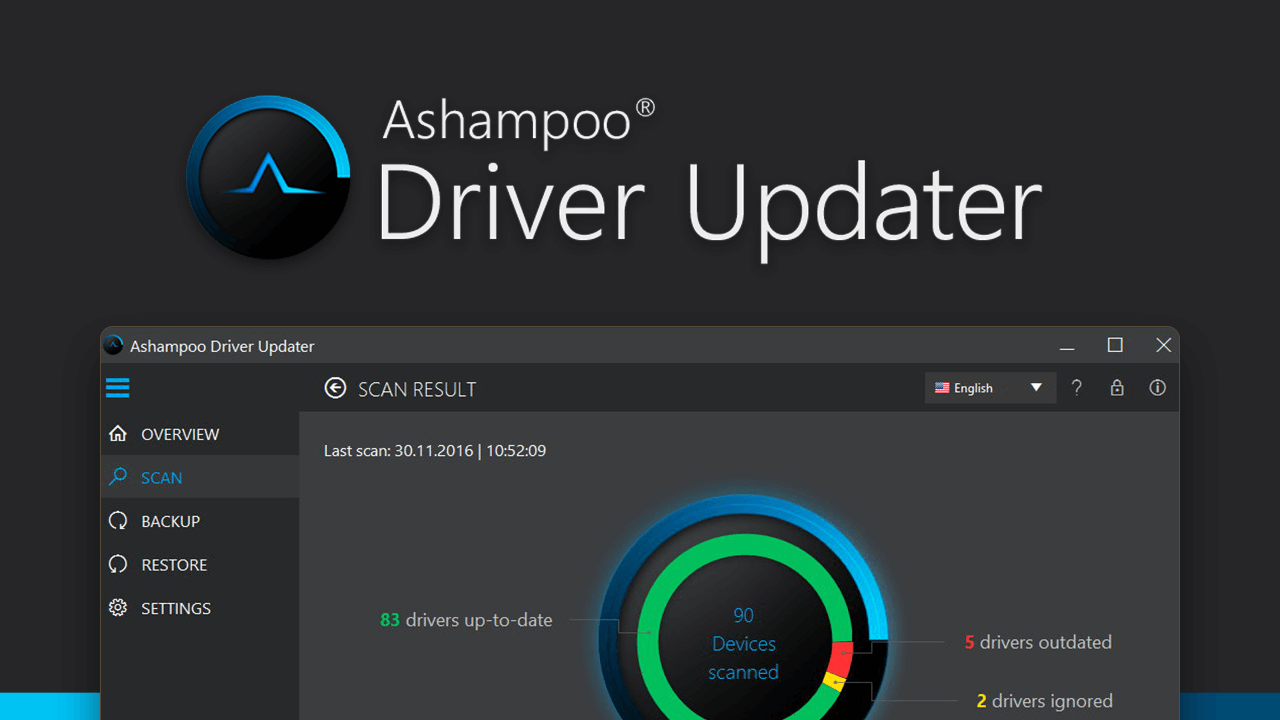Ashampoo Driver Updater Complete Review: Everything to Know
Introduction:
Keeping your computer’s drivers updated is really important for it to work its best and stay safe. Outdated or corrupted drivers can lead to crashes, slowdowns, hardware issues, and vulnerability to malware. Manually checking and updating individual drivers can be extremely tedious and time-consuming. That’s where a dedicated tool to update drivers like Ashampoo Driver Updater comes in handy.
In this comprehensive review, we’ll take an in-depth look at Ashampoo Driver Updater to help you determine if it’s the right driver updater for your needs.
Overview of Ashampoo Driver Updater

Ashampoo Driver Updater is a driver management utility by Ashampoo, a well-known German software company. It aims to automate the driver updating process so you don’t have to deal with hunting down driver updates yourself.
The software maintains a constantly updated database of over 1,200,000 drivers for various hardware components and devices. It scans your PC to detect outdated, missing, or problematic drivers and allows you to download and install the latest driver versions with a single click.
In addition to keeping your drivers up-to-date, Ashampoo Driver Updater can also backup and restore drivers and uninstall problematic drivers. The software works on both Intel and AMD-based Windows PCs.
Key Features of Ashampoo Driver Updater
Here are some of the most notable features provided by Ashampoo Driver Updater:
- Scans the system and detects outdated, corrupted, and missing drivers.
- One-click download and update of drivers from an extensive database.
- Ability to backup and restore drivers for safekeeping.
- Scheduled automatic scans and updates option.
- Multi-lingual interface (over 20 languages supported).
- Uninstall the utility to remove unwanted drivers.
- Detailed hardware information and driver version history.
- Gaming mode to update gaming drivers and boost performance.
- Dark mode support.
Ashampoo Driver Updater: A Thorough Review
Driver Scanning and Updating
The core functionality of Ashampoo Driver Updater is scanning your system for outdated drivers and updating them. The initial scan is pretty quick, depending on your system’s hardware. It gives you an overview of your PC’s drivers, highlighting those that are outdated or problematic.
The software integrates with a vast online database containing over 1.2 million device drivers. When you click update, it fetches the latest matching driver from the database for your hardware and allows you to download and install it seamlessly.
For gamers, there is a dedicated gaming mode that scans for outdated gaming drivers and game components to update them for improved gaming performance.
Backup and Restore
Ashampoo Driver Updater enables you to back up your current driver configuration for any hardware device. This protects you from losing drivers that are hard to find in case you need to reinstall Windows or swap out hardware.
The backup module takes a snapshot of your current drivers and stores it locally or on external media. You can then restore these backup drivers if necessary. This is an essential feature for a driver updater utility.
Scheduled Scans and Updates
Staying on top of driver updates can be tedious with manual checks. Ashampoo Driver Updater provides the ability to schedule automatic scans and updates on a daily, weekly, biweekly, or monthly basis.
This way your system’s drivers can be kept up-to-date effortlessly without any input from you. The scheduled tasks can run even when the software is not actively open. You can also specify for it to check for driver database updates before running scans.
Uninstall Utility
Over time, some faulty drivers may get installed on your system and cause problems. Manually removing them can be challenging for average users.
Ashampoo Driver Updater offers an uninstall utility that lets you cleanly remove any problematic drivers from your PC if they are causing crashes or conflicts. This helps resolve driver-related issues.
Interface and Usability
The Ashampoo Driver Updater interface is clean, intuitive, and user-friendly. The main dashboard neatly displays an overview of your drivers, updates, and hardware information.
Buttons and menus are sensibly laid out for updating, backing up, and managing drivers. Things are kept simple for novice users while still offering advanced configuration options for techies.
The software supports over 20 interface languages including English, German, Spanish, Italian, Dutch, and Russian among others. A portable version is also available that does not require installation and can run off a USB drive.
Gaming Features
To better cater to gamers, Ashampoo Driver Updater offers some specific gaming-related capabilities. There is a dedicated gaming mode that when activated scans for any outdated drivers related to gaming hardware and games.
It checks components like graphics cards, gaming keyboards & mice, headsets, and other peripherals. The goal is to keep gaming drivers updated for the best performance and stability when playing games.
Pricing and Plans
Ashampoo Driver Updater is available as a free trial that lets you scan your system and view results. To update drivers, you need to purchase a license.
Here are the pricing options:
- 1-Year License: $19.99 (3 PCs).
- Lifetime License: $39.99 (3 PCs).
The lifetime licenses come with free updates and support for life. There are often discounts available on the official website and reseller stores.
Additionally, a fee of $4.95 is applicable for premium email support, extending over two years. This pricing structure stands relatively higher when compared to competitors such as IObit Driver Booster Pro, which is priced at $11.47.
While a free tier exists, its functionality is limited. However, there is one more catch. The free version takes more time to scan and update drivers compared to the paid version.
Pros and Cons
Here is a summary of some of the key advantages and disadvantages of using Ashampoo Driver Updater:
Pros:
- Keeps all drivers up-to-date with one-click updates.
- Huge driver database of over 1.2 million drivers.
- Backup and restore drivers for safety -Scheduled scans and updates -Gaming mode improves gaming performance -Simple, user-friendly interface -Bloat-free and lightweight utility.
Cons:
- May sometimes detect false positives for updates.
- Limited configuration preferences for advanced users.
- Occasional bugs with some new drivers.
- The pricing model could be cheaper.
How to Use Ashampoo Driver Updater Tool?
Here’s a concise step-by-step guide to using Ashampoo Driver Updater:
Step 1: Get the software from Ashampoo’s website and install it on your PC.
Step 2: Open the program, and perform a system scan to identify outdated drivers.
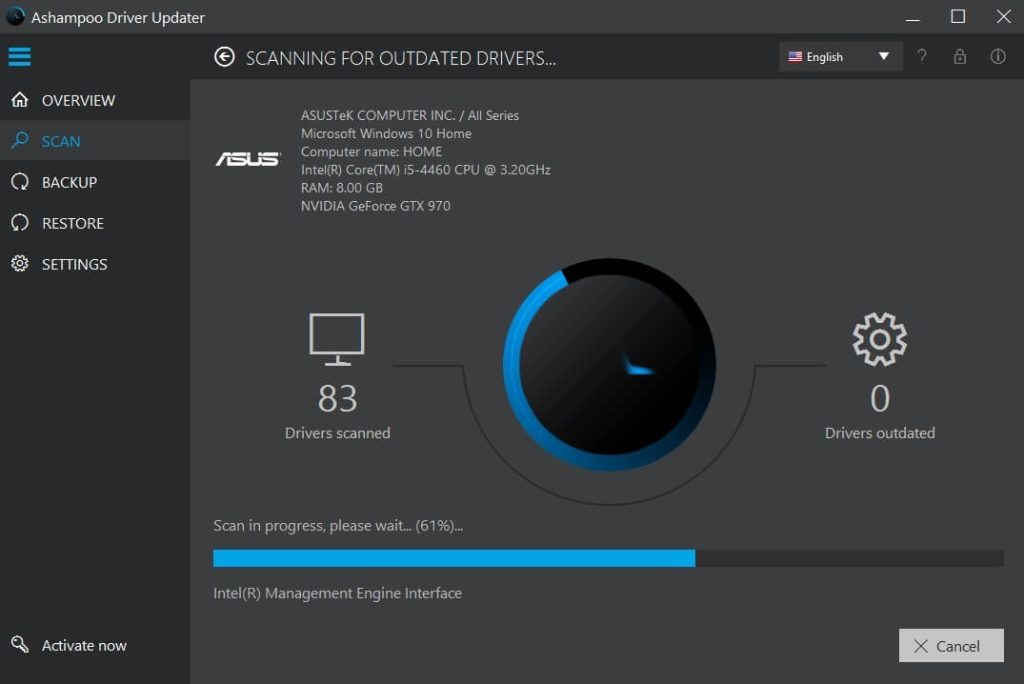
Step 3: Check the list of outdated drivers and choose which ones to update. Click the Update button to download and install the selected driver updates.
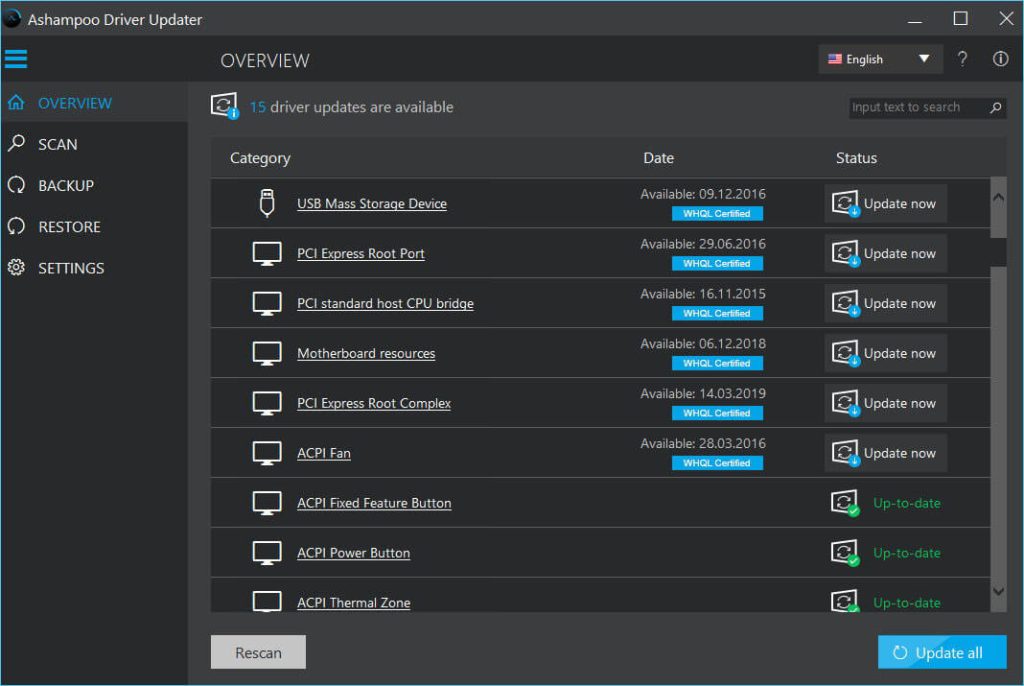
Step 4: Customize scan schedules or backup options in the program settings.
Periodically use the tool to ensure your drivers stay up to date for optimal performance.
Final Verdict
Ashampoo Driver Updater strives to simplify and automate the driver updating process for both average and power users. Though not perfect, it succeeds in taking the hassle out of hunting down and installing driver updates manually.
The large database, backup capability, and gaming mode provide added value. If you are looking for an automated driver management solution, Ashampoo Driver Updater is definitely worth considering. Just be aware that no software can be 100% accurate in detecting driver updates. But overall, it delivers on making driver maintenance much easier.
Popular Post
Recent Post
How to Troubleshoot Xbox Game Bar Windows 10: 8 Solutions
Learn how to troubleshoot and fix issues with the Xbox Game Bar not working on Windows 10. This comprehensive guide provides 8 proven solutions to resolve common problems.
How To Record A Game Clip On Your PC With Game Bar Site
Learn how to easily record smooth, high-quality game clips on Windows 11 using the built-in Xbox Game Bar. This comprehensive guide covers enabling, and recording Game Bar on PC.
Top 10 Bass Booster & Equalizer for Android in 2024
Overview If you want to enjoy high-fidelity music play with bass booster and music equalizer, then you should try best Android equalizer & bass booster apps. While a lot of these apps are available online, here we have tested and reviewed 5 best apps you should use. It will help you improve music, audio, and […]
10 Best Video Player for Windows 11/10/8/7 (Free & Paid) in 2024
The advanced video players for Windows are designed to support high quality videos while option to stream content on various sites. These powerful tools support most file formats with support to audio and video files. In this article, we have tested & reviewed some of the best videos player for Windows. 10 Best Videos Player […]
11 Best Call Recording Apps for Android in 2024
Whether you want to record an important business meeting or interview call, you can easily do that using a call recording app. Android users have multiple great options too. Due to Android’s better connectivity with third-party resources, it is easy to record and manage call recordings on an Android device. However it is always good […]
10 Best iPhone and iPad Cleaner Apps of 2024
Agree or not, our iPhones and iPads have seamlessly integrated into our lives as essential companions, safeguarding our precious memories, sensitive information, and crucial apps. However, with constant use, these devices can accumulate a substantial amount of clutter, leading to sluggish performance, dwindling storage space, and frustration. Fortunately, the app ecosystem has responded with a […]
10 Free Best Barcode Scanner for Android in 2024
In our digital world, scanning barcodes and QR codes has become second nature. Whether you’re tracking packages, accessing information, or making payments, these little codes have made our lives incredibly convenient. But with so many barcode scanner apps out there for Android, choosing the right one can be overwhelming. That’s where this guide comes in! […]
11 Best Duplicate Contacts Remover Apps for iPhone in 2024
Your search for the best duplicate contacts remover apps for iPhone ends here. Let’s review some advanced free and premium apps you should try in 2024.
How To Unsubscribe From Emails On Gmail In Bulk – Mass Unsubscribe Gmail
Need to clean up your cluttered Gmail inbox? This guide covers how to mass unsubscribe from emails in Gmail using simple built-in tools. Learn the best practices today!
7 Best Free Methods to Recover Data in Windows
Lost your data on Windows PC? Here are the 5 best methods to recover your data on a Windows Computer.