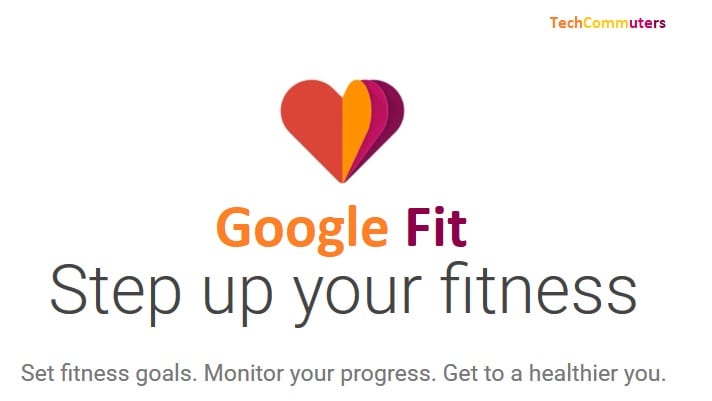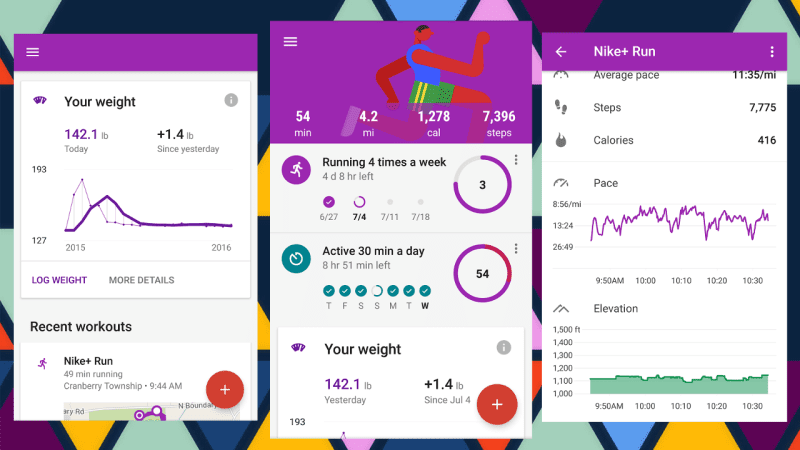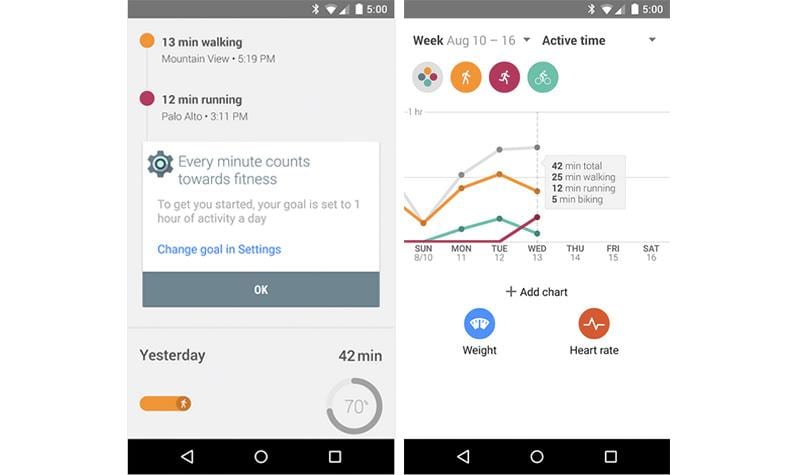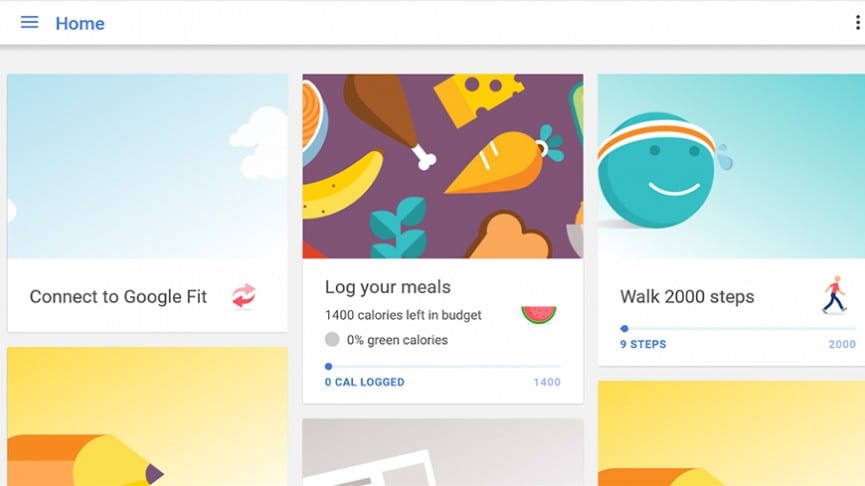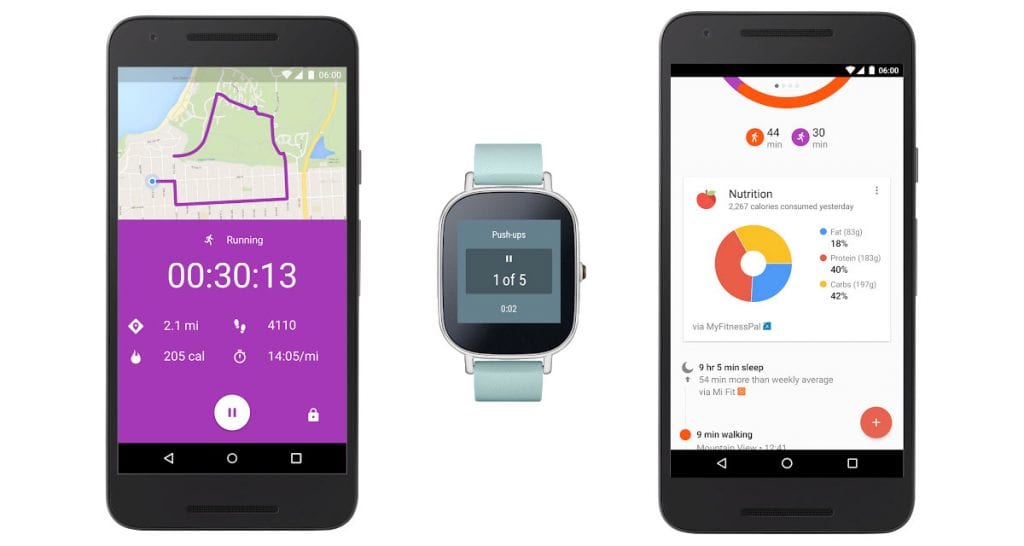Google Fit – Review
Fitness industry has grown by leaps and bounds in the last decade. People from all around the globe are now more concerned about their fitness and they’re taking action about it. With the help of sophisticated technology we have now, it has become simpler and easier to practice our fitness activities properly.
Smartphone and Wearable apps can help you tremendously in this aspect; as such apps can track all of your fitness routine and produce appropriate results for you. Google Fit is one such best fitness app that can help you measure, track, and plan your fitness routine. Continue reading this review to find out more about this app.
Features
Since every other fitness app offers several features, let’s see what this app offers and if they’re really effective or not.
- Scope for Goals: The main purpose of a fitness tracker app is to help you accomplish your goals. This app from Google does it really well, as you can set goals preferably, according to your daily life. This app offers an option called Daily Goals, where you can set up your aim of desired daily steps and activity. According to many doctors, an adult should walk a minimum of 10,000 steps every day, to stay healthy and fit. So, you can use this feature to track and plan your daily activity and accomplish your goals with ease.
- Activity Tracker: Not everyone loves to workout with their phone, which is why this app has introduced a very effective feature called Activities. Here, you can select from the given activity list which include Walking, Biking, Running and Other. Once you setup your activity, this app then simply activates the daily timing for the respective activity. Every day, the app estimates the count of your activity and presents you with the results. Many users have reported that the estimations are very accurate.
- Analytics: When it comes to fitness, you can get the results only when you track and analyze your activity regularly. By doing so, you ensure that there’s no miscalculations happening. This health tracking app provides you a feature called See Graph Details, where you can get access to your exercise graphs that offer a clean analysis of your workout activities. You can access daily data, weekly data, and monthly data as well. Furthermore, you can also view these analytics through the app’s webpage as well.
- App Connections: You may use a few other exercise-related apps along with this best health tracking app. If you want to access all your data at one place, Google Fit lets you do it seamlessly. With this app, you can simply pair with many fitness apps such as Strava, Nike+, Lifesum, and many others. Once you pair this app with any other 3rd party wellness app, you can instantly access the combined data through this app.
- Nutrition Insights: If you’re looking out for an app that offers nutrition advice, whether it’s for weight loss or gain, this app does it swiftly for you. You can enter your weight regularly and track your progress with relation to your workout activities. By doing so, you can simply make any necessary changes that are necessary for your fitness goals.
Pros & Cons
Although any app from the Google ecosystem works just fine, let’s go over the key pros and cons of this app.
Pros:
- Clean interface, providing a very user-friendly experience.
- Real-time statistics giving you useful insights.
- Great scope for goals and activities, motivating you to pursue your fitness dreams.
- Wide range of compatibility with other related apps.
- Ability to access your information from anywhere.
Cons:
- As of now, no option to enter calorie consumption stats.
Final Verdict
Google Fit has been labeled as the best fitness tracking app by many users. After a thorough usage and inspection, we conclude the same, as this simply yet effective app helps you accomplish your wellness goals with great efficiency. If you’re a fitness junkie, you must install this app and let it assist you.
Furthermore, you can also connect this app to wearable, making it a much more advanced option. Download this app from here and enjoy working out.
Popular Post
Recent Post
10 Best File Size Reducer Software in 2024
Digitization is one of the key driving factors for the success of modern businesses. However, it does have its limitations like storage and sharing. One of the main issues that global users are facing while managing online or digital data is the large file sizes. The effective management of size and storage by a leading file […]
How to Clone Windows 11 to SSD/HDD/USB Drive
Cloning or saving Windows 11 to an external device can be helpful. It helps users from being stuck in odd situations when there are some errors in the system and no backup. It can be done manually or using a dedicated software tool like the EaseUS Todo Backup tool. The free trial of this tool […]
How to Fix Windows 11 Search Bar Not Working?
The search bar on Windows 11 is one of the widely used features on any system. However, this utility is in-built disabled on Windows 11 system. Hence, users upgrading from Windows 10 to Windows 11 face the issue of using the search bar. Therefore, there is an immediate need for quick but effective solutions to […]
How to Fix Widgets not Working on Windows 11 (8 Solutions)
Windows 11 has brought many new and graphic-intense features for Microsoft users. Widgets is one of the best and most talked about Windows 11 features for both good and bad purposes. Windows 11 Widgets are extremely useful to access different information like weather, sports, photos, and news. In fact, Windows 11 has divided the Widgets […]
Gmail Not Syncing With Outlook (How To Fix)
When your company can utilize Microsoft products such as Outlook but also choose to use Gmail, there is no better option than to sync both. Are you facing difficulties in conducting Gmail and Outlook synchronization? Or, do you face the “Outlook 365 not syncing with Gmail” issue? You may experience difficulties synchronizing some or all […]
10 Best Wi-Fi Analyzer Apps for Mac
Comparison table of top five Wi-Fi analyzer apps for Mac Sr. No. Name of product Compatibility Pricing 1 Wi-Fi Scanner MacOS 10.7 and later 19.99USD 2 KisMac MacOS 10.6 and later Free 3 Mac Wireless Diagnostics Tool MacOS 10.14 and later Free 4 Wi-Fi Explorer Pro 3 MacOS 10.13 and later 19.99USD 5 Homedale MacOS […]
How to Remove Watermark from Photo
A watermark is a symbol or signature that is imprinted on an image. These are often translucent and do not hinder the viewers from enjoying the photo. Watermarking photographs can help safeguard the owner’s copyright by preventing others from using the image without consent. If you are looking for the appropriate approach for how to […]
10 Best Free VR Games 2024 for Windows 10/11
Comparison Table of Top 5 VR Games Product Operating System Ratings (Oculus Store) Free Trial/ version Customer Support Minecraft VR Windows 10 3.3 stars out of 5. Yes/ 16 4,849 reviews Big Screen Windows 8/8.1 or Windows 10 4 stars out of 5 Yes/ 0.900.12.8f95ef-beta-arch5-beta 2,374 reviews PokerStars VR Windows 7/8/ 10, Windows vista 3.4 […]
REASONS TO CHOOSE AZURE IN 2024
Throughout the digital transformation, businesses have been encompassing the most revolutionary paces. Every sector and industry has tapped into the power of cloud and remote storage options for their business resources. In other words, businesses have chosen centralized and more holistic business solutions that cover up their entire data resources no matter the number of […]
10 Best Document Scanning Software
Eliminating the paperwork is a crucial part of the digitization process for any business. Hence, many businesses plan to seek the help of document scanning software in converting the papers into electronic copies. It becomes much easy to manage the electronic forms and files compared to the pile of papers that require sufficient space and […]