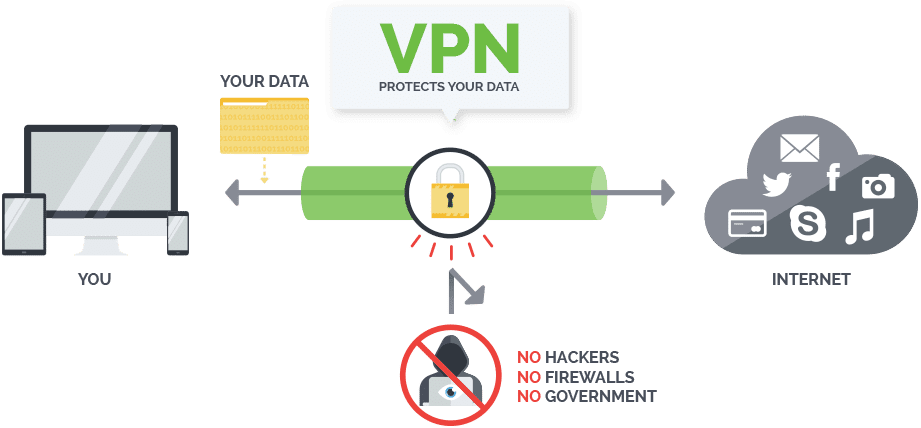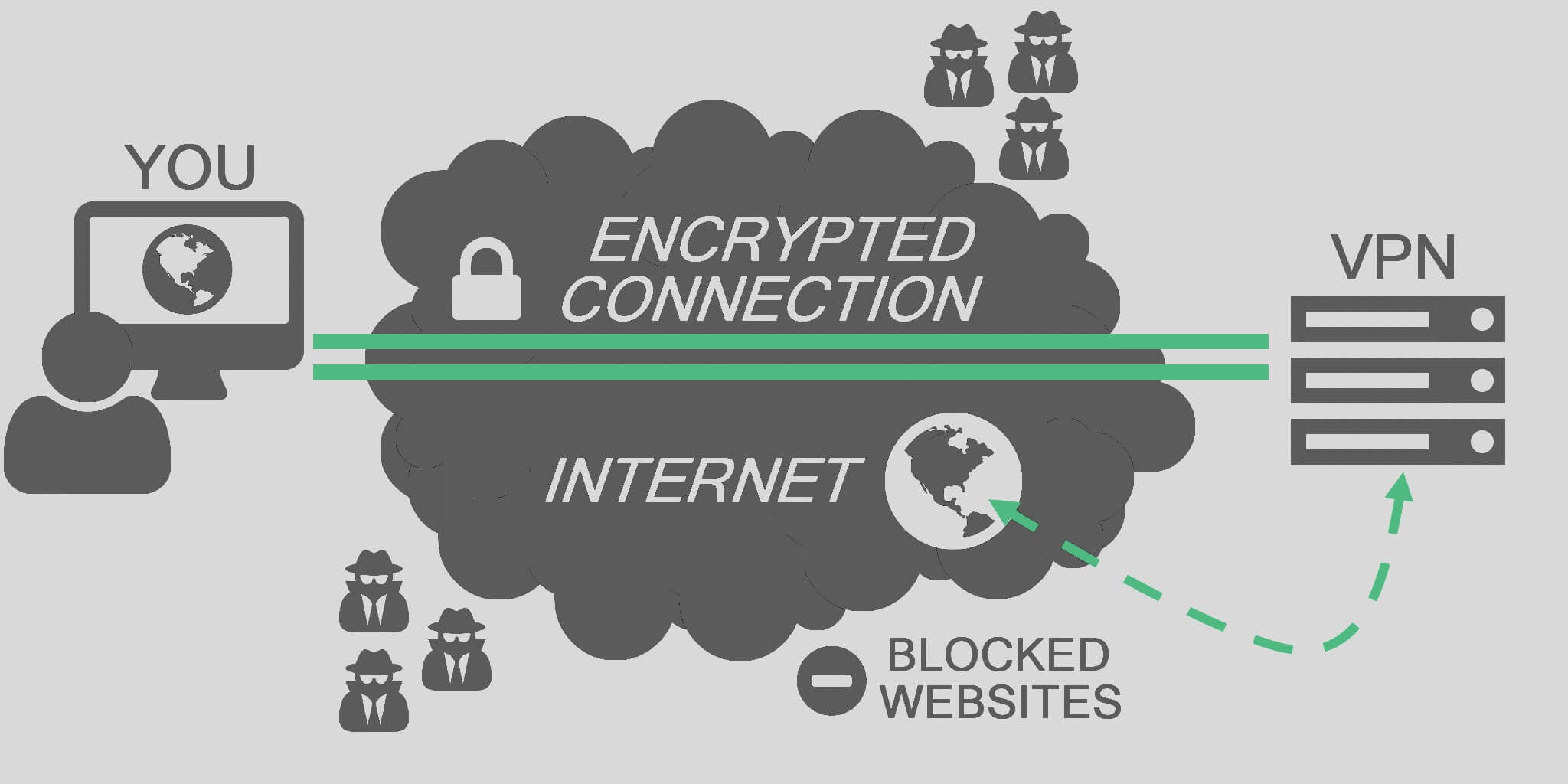What is Virtual Private Network (VPN) and Its Benefits
In this article, we will discuss the benefits of a VPN.
Internet has completely changed our world and the way we live. Many key aspects of your life ranging from education to work are heavily altered and upgraded with the inception of internet.
Today, majority of the people around the world utilizes computer and internet for many things which include basic pastime activities to highly important things such as career and work. But, when it comes to internet, there’s one thing that most people are worried about, which is their privacy.
This is exactly where the VPN comes into the game. If you’re wondering what is Virtual Private Network or VPN, this article will give you an extensive information about it, along with reasons for need and benefits of VPN as well.
So, what is VPN and what’s the need of VPN?
If you’re looking forward to knowing what is VPN and eventually protecting your privacy, continue reading. You are also about to find the need of VPN and the different types of benefits it offers.
Source: troypoint
VPN, which is also known as Virtual Private Network is an online multi-purpose privacy service that allows you to establish a secure and private connection to another network without compromising your privacy.
Usually, when you access the internet through your ISP (Internet Service Provider), you first communicate with the ISP and then your ISP connects you to the website that you’re trying to access. By doing so, your ISP sees and records all your browsing data and behavior.
On the other hand, if you’re using a VPN, it first creates an encrypted connection to the VPN’s server and lets you access the internet. This encrypted connection, which is also known as VPN tunnel, eliminates the concern of privacy, since encrypted data can’t be read or accessed.
Benefits of Using a VPN:
VPN brings a lot of advantages to the table, which you can make use of, to experience a better way of accessing internet. Here are a few important benefits that you could get with a VPN:
Source: thecoolist
-
Impeccable Privacy:
For people who prefer to safeguard their identity over the internet, the need of Virtual Private Network is paramount. Protecting your privacy is the fundamental duty of a VPN, which is why you should use it if you’re bothered about your privacy theft.
Everyone accesses internet day in and day out, for different purposes. While doing so, we access different types of websites, among which many websites collect your information which may sometimes include your sensible data. In such instances, VPN can protect your information from these data collectors.
-
Bypass Geo-blocking:
A lot of websites usually block several countries from access. For example, if you live outside of North America and wants to access online streaming services such as Netflix or Hulu, you can’t do it unless you can figure out some other way, since these networks doesn’t offer access to many countries.
A VPN here can help you by leaps and bounds, as you can simply disguise yourself as someone from the accessible countries and enjoy browsing such websites.
-
Hiding your browsing activity from your ISP:
If you’re confused about what is VPN and how it’s different from ISP, Virtual Private Network (VPN) is a protective service, whereas an ISP is your local internet service provider. ISPs usually collect all your browsing information, which may fall under privacy violation under certain circumstances.
A VPN can simply save your privacy here, as it establishes a private, secure, and encrypted connection for you to access the internet. ISPs can’t read the information through this encrypted connection, which eventually leads to your privacy being safe and sound.
-
Protection from Public WiFi Networks:
You may sometimes connect to the internet through public WiFi connections at airports, coffee shops, or any other place. You may enjoy the free WiFi, but it comes with a disadvantage. Your sensitive information pretty much is available publicly by accessing internet through such connections.
Hackers usually prey on such situations, which may end disastrous for you. A VPN can perfectly safeguard you while accessing internet through Public WiFi connections.
Conclusion
By now, you may have found complete information for your ‘what is VPN’ question. Virtual Private Network can be used on multiple platforms such as Desktops, Laptops, Mobiles, Tablets, and many more. The need of VPN is of high proportions for people who don’t like to have their sensitive data and identity leaked over the internet. Any type of spying activities can also be countered by using a VPN. If you’re one such person, who’s highly careful about privacy and security, download and install a VPN now and browse internet peacefully.
Popular Post
Recent Post
How to Troubleshoot Xbox Game Bar Windows 10: 8 Solutions
Learn how to troubleshoot and fix issues with the Xbox Game Bar not working on Windows 10. This comprehensive guide provides 8 proven solutions to resolve common problems.
How To Record A Game Clip On Your PC With Game Bar Site
Learn how to easily record smooth, high-quality game clips on Windows 11 using the built-in Xbox Game Bar. This comprehensive guide covers enabling, and recording Game Bar on PC.
Top 10 Bass Booster & Equalizer for Android in 2024
Overview If you want to enjoy high-fidelity music play with bass booster and music equalizer, then you should try best Android equalizer & bass booster apps. While a lot of these apps are available online, here we have tested and reviewed 5 best apps you should use. It will help you improve music, audio, and […]
10 Best Video Player for Windows 11/10/8/7 (Free & Paid) in 2024
The advanced video players for Windows are designed to support high quality videos while option to stream content on various sites. These powerful tools support most file formats with support to audio and video files. In this article, we have tested & reviewed some of the best videos player for Windows. 10 Best Videos Player […]
11 Best Call Recording Apps for Android in 2024
Whether you want to record an important business meeting or interview call, you can easily do that using a call recording app. Android users have multiple great options too. Due to Android’s better connectivity with third-party resources, it is easy to record and manage call recordings on an Android device. However it is always good […]
10 Best iPhone and iPad Cleaner Apps of 2024
Agree or not, our iPhones and iPads have seamlessly integrated into our lives as essential companions, safeguarding our precious memories, sensitive information, and crucial apps. However, with constant use, these devices can accumulate a substantial amount of clutter, leading to sluggish performance, dwindling storage space, and frustration. Fortunately, the app ecosystem has responded with a […]
10 Free Best Barcode Scanner for Android in 2024
In our digital world, scanning barcodes and QR codes has become second nature. Whether you’re tracking packages, accessing information, or making payments, these little codes have made our lives incredibly convenient. But with so many barcode scanner apps out there for Android, choosing the right one can be overwhelming. That’s where this guide comes in! […]
11 Best Duplicate Contacts Remover Apps for iPhone in 2024
Your search for the best duplicate contacts remover apps for iPhone ends here. Let’s review some advanced free and premium apps you should try in 2024.
How To Unsubscribe From Emails On Gmail In Bulk – Mass Unsubscribe Gmail
Need to clean up your cluttered Gmail inbox? This guide covers how to mass unsubscribe from emails in Gmail using simple built-in tools. Learn the best practices today!
7 Best Free Methods to Recover Data in Windows
Lost your data on Windows PC? Here are the 5 best methods to recover your data on a Windows Computer.