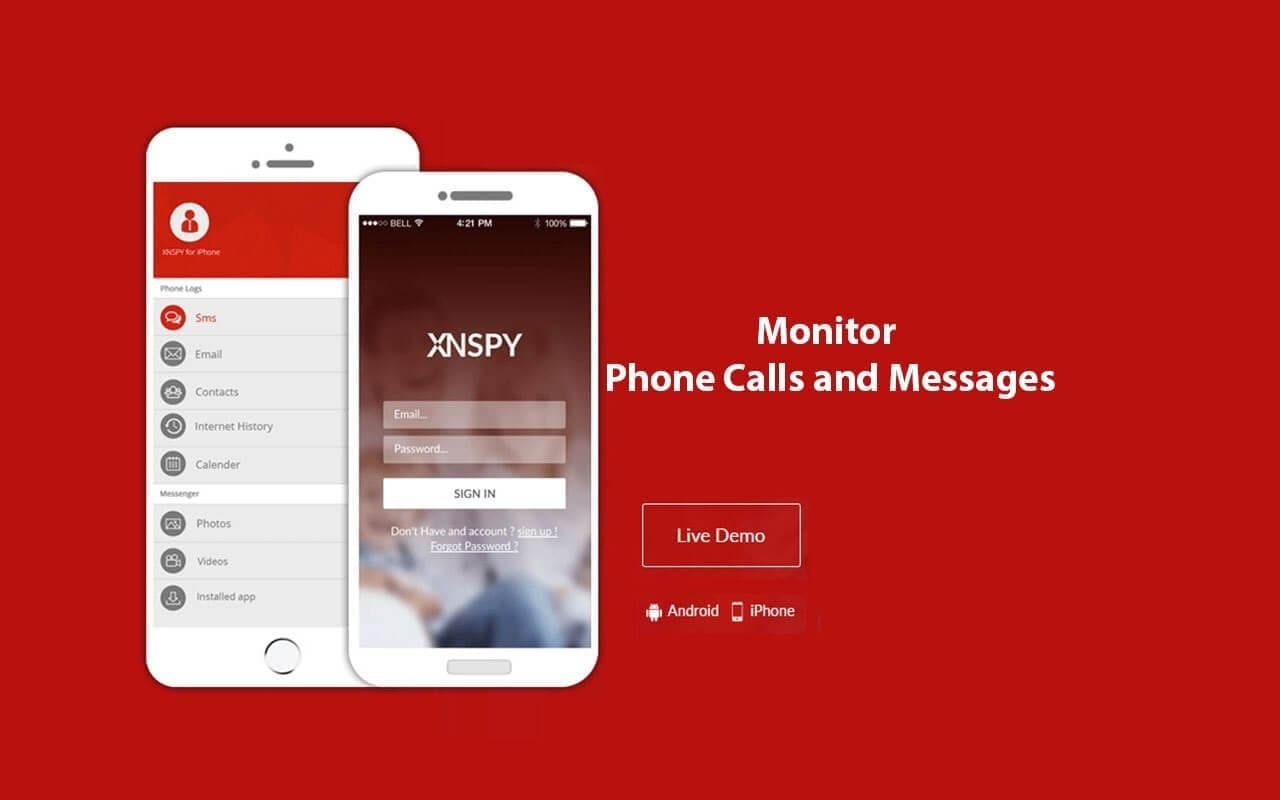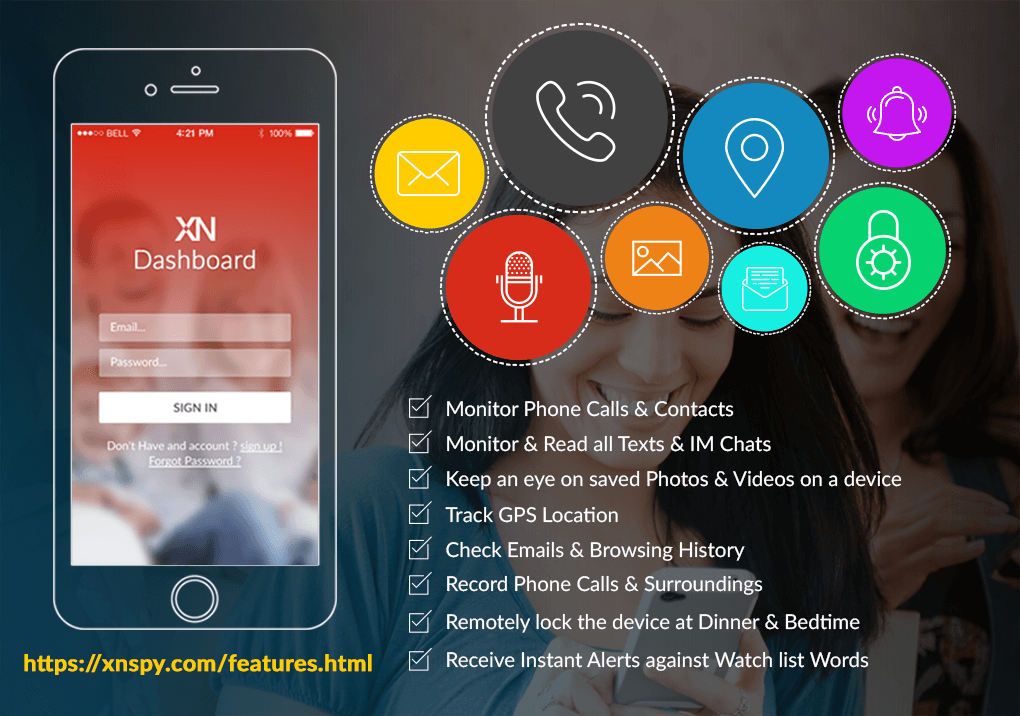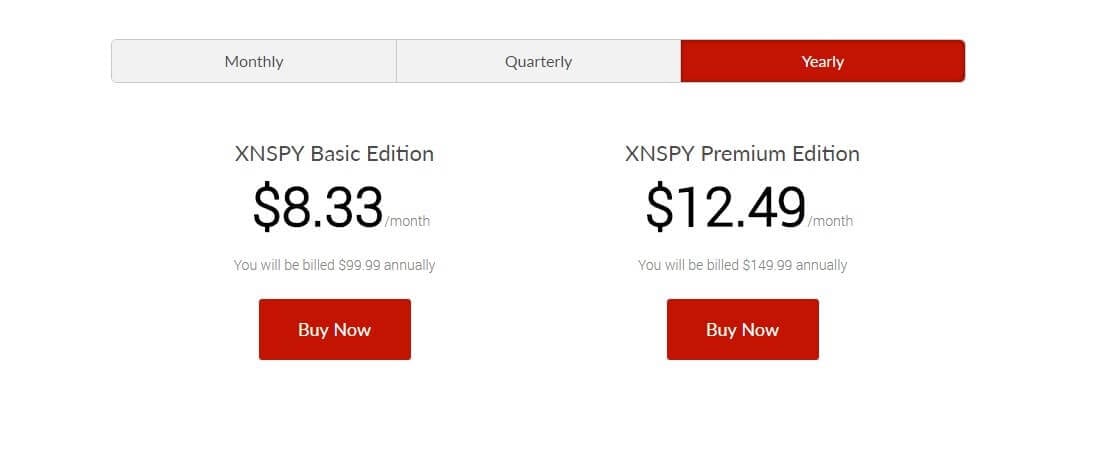XNSpy App Review: 10 Ways You Can Monitor a Smartphone
In this SNSpy app review we will discuss the features, pros, cons, and working process of this app.
There are plenty of smartphone spying apps available on the market. Some are oriented towards providing parental monitoring functions, while others are more geared towards employee monitoring. This is reflected in the list of features offered by each app.
In this article, however, we will review XNSPY and evaluate the app’s usefulness for both parental and employee monitoring. So without any further delay, let’s get down to it.
XNSpy App Review: The Features
XNSPY offers a broad range of features that include sophisticated sub-features. Let’s identify the top ten ways you can monitor a smartphone with this app.
-
Call monitoring:
The call monitoring feature can be used to record and remotely listen to all calls made to and from the device. There is a call log access feature as well that details all incoming, outgoing, and missed calls on the XNSPY control panel. The log contains information along with date, time, and duration. Call monitoring is an integral component of parental control and employee monitoring, so the app scores well on this front.
-
SMS monitoring:
You can go through all sent and received messages on the device. All messages are also marked with date and time.
-
Location tracking:
This is a particularly valuable feature. You can use the app to access their location in real-time, along with location history. There is an added geofencing feature available too. You can create a geofence and stay up to date if there is any change in location.
Employers involved in logistics or transport may find this feature particularly useful. Similarly, parents seeking to prevent their child from going to a dangerous street or an inappropriate location can stay alert if their child tries to go.
-
Social media monitoring:
You can use XNSPY to monitor messages exchanged via apps such as Facebook Messenger, WhatsApp, Skype, Line, Kik, Viber, Tinder, and others. Parents seeking to protect their children from addiction, loss of privacy, or cyberbullying may find this to be a valuable feature. WhatsApp is a widely used method of communication, and XNSPY collects detailed information regarding it. You can access the call log, exchanged photos, and read all chats. However, you cannot use the call recording feature with WhatsApp.
-
Multimedia access:
Go through all multimedia files stored on the device. This can include pictures, videos, and audio files. Calendar entries are also visible. As a parent, you can use this feature to know if your child has inappropriate content stored on their device.
-
Online activity tracking:
Monitor online activities such as email, bookmarks and complete access to web browsing history, along with a list of connected Wi-Fi networks. This is useful if you wish to build a picture of their online behavior. Employers can prevent employees from killing time, while parents can prevent access to inappropriate content.
-
App monitoring:
In addition to gaining access to the complete contact list, you can also go through all apps installed on the phone. You can also block apps that you feel at not relevant or are inappropriate. Employers and parents can find this feature to be very useful.
-
Device remote control:
The device remote control feature is not offered by most mobile spyware apps. With XNSPY, you can remotely turn on the microphone, take screenshots, lock the device, and even wipe off all data.
-
Device use reports:
XNSPY will collect information regarding top callers, most visited websites, and other relevant information to send you a detailed report. This feature provides you with an overview of relevant information in an easy-to-read manner.
-
Instant alerts:
This is another interesting feature not available with other mobile spyware apps. You can add a word, phrase, location, or contacts to the XNSPY watch list, and the app will immediately alert you if there is any relevant activity. This is useful in several situations, especially if you do not wish to monitor everything they do at all times.
XNSPY is compatible with both Android and iOS devices. For Android, it supports all versions 4.0 and above. On the other hand, all iOS versions above 6.0 are supported by the app.
How to install and use XNSPY
This XNSpy app review is incomplete without the working process. Here, I am going to tell you the step by step working process of this app.
Let’s go through the step-by-step process on how to install and use XNSPY mobile spyware app.
Step 1: Go to the XNSPY website and take a look at the subscription packages. The basic version of the app costs USD 4.99 per month, while the premium version costs USD 7.49 a month. Each package has a different set of features, so make sure to check which one suits your needs the most.
Step 2: Make the payment and wait for an email.
Step 3: You will receive an email that contains a URL for downloading the app, along with installation instructions and your XNSPY log in credentials.
Step 4: Open the download link on the targeted device and run the installation process. This should not take more than a few minutes. The app is completely hidden after it is installed and the user will have no idea it is working in the background.
Step 5: Use your login credentials to access the XNSPY control panel. The app takes between 24–48 hours to transfer the data to your online account. You can access all the information remotely.
Bear in mind that the installation process for iOS devices is slightly different. For iOS, you need their Apple ID and password. Furthermore, the iCloud backup option has to be turned on. However, you do not need physical access to the device to set up XNSPY mobile spyware.
Xnspy App Review: Pros and cons
Let’s take a look at some of the prominent pros and cons of the app.
Pros of XNSpy App:
- XNSPY is the most affordable mobile spyware apps currently on the market.
- The remote control feature is not available with most other spyware apps, and XNSPY has sophisticated features such as remote data deletion to ensure privacy.
- It offers enough flexibility for use by both parents and employers.
- Good customer support and regular updates are available for the app.
- Instant alert feature is suited for those who wish to adopt a hands-off approach to monitoring as the app will automatically and immediately send alerts according to a pre-designated criterion.
Cons Of XNSpy App:
- There is serious issues with customer support so once you buy its paid version, you may need to wait for long to help you fix any problem.
- XNSPY can be overwhelming at times given how much data it can collect. In some situations, it can be a bit too much. As a result, customers need to have clear rules on how and when they will use a particular feature.
- Many of the aforementioned features are not available with the app’s basic version. Thus, you may be deprived of some most basic features when you buy the app’s basic version.
- There is no content control feature to block access to inappropriate websites.
- The app is quite powerful and can be misused when in the wrong hands. User’s discretion is needed!
XNSpy App Review: The Verdict
The app doesn’t fall behind any leading app, but it doesn’t have something amazing out of the box. You need to rely on its basic features that come loaded with almost any app out there on the market. You should try and compare the features of the app with other leading options if you are going to buy this app.
If you have any question regard this review of XNSpy app then please mention it in the comments section.
Stay Safe!
Popular Post
Recent Post
How to Access Microsoft’s New Emoji in Windows 11
Ever since the public introduction of Windows 11, we’ve seen it gradually mature further towards the operating system that it is presently. Microsoft is working hard to give Windows 11 a next-generation experience, as well as new updates, are being released as a result. So now, emoticons in Windows 11 have been updated. Microsoft later […]
How to Transfer iPhone Photos to Your Mac (8 Easy Solutions)
Have you clicked a stellar image with your iPhone and now want to upload it on your website or edit it? Then, you can easily transfer your iPhone photos to your Mac to edit them with robust MacOS editing tools and further upload them on the web. Transferring photos from iPhone to Mac can save […]
How to Set Up and Use iCloud on Mac
If you haven’t set up iCloud on your Mac yet, do it now. iCloud is a powerful cloud storage service for Apple users that allow people to back up and synchronize email, photos, contacts, and other files across various devices. iCloud service was introduced in 2011, and it supports MacOS 10.7 or higher. As of […]
How to Create a Guest User Account on Mac
Computers are a very personal thing today. They store all your private documents, photos, videos, and other data. Thus, giving your Mac password to someone else is never a good idea. But what if you have to share your Mac with a colleague or friend for some reason? Sharing Mac’s user password can jeopardize your […]
How to Set Up a New Mac in a Few Minutes
Have you bought or received a brand new Mac computer? Then, you must be on the seventh cloud. Your Mac will open a pandora of several graphics-rich apps and features for you. If you are moving from Windows to Mac for the first time, the change will be really dramatic. At first, all the interfaces […]
How to Clear Browsing History
Are you concerned about what others could see if they use your web browser? Is your browser history clogging up your device and slowing things down? A list of the website pages you have viewed is stored in every web browser. You can remove this listing easily. It will clean your browser history and erase all […]
The Definitive Guide to Managing Your Mac’s Storage Space
Are you struggling with low storage space on Mac? Wondering what is taking up so much space?You are at the right place. Here we will discuss how to reclaim space on Mac. Gone are those days when you used Mac machines only for p rofessional purposes. Now, everything from downloading movies to streaming content, saving […]
Is New World a modern-day RuneScape?
Amazon Game Studios has released an MMO nearly identical to RuneScape, but with a new look, a better PvP system, and a lot more money. Allow me to clarify. New World is influential ‘RuneScape only it’s not RuneScape.’ New World vs. RuneScape 3 New World digs deep into the well of memories and pulls out […]
How To Set Up Voicemail on iPhone 11
Although accessing voicemail is extremely beneficial to you, users should understand how to set up voicemail on their iPhone 11. You can remove, categorize, and play the voicemails from the easy menu. Once you are occupied or unable to pick up the phone, this program will give you info in the style of an audio […]
Best Virtual Machine Software for Windows 10/11 in 2024
A virtual machine software, often known as VM software, is an application that replicates a virtual computer platform. A VM is formed on a computer’s underlying operating platform, and the VM application generates virtual CPUs, disks, memory, network interfaces, and other devices. Virtual machine solutions are becoming more popular because of the flexibility and efficiency […]