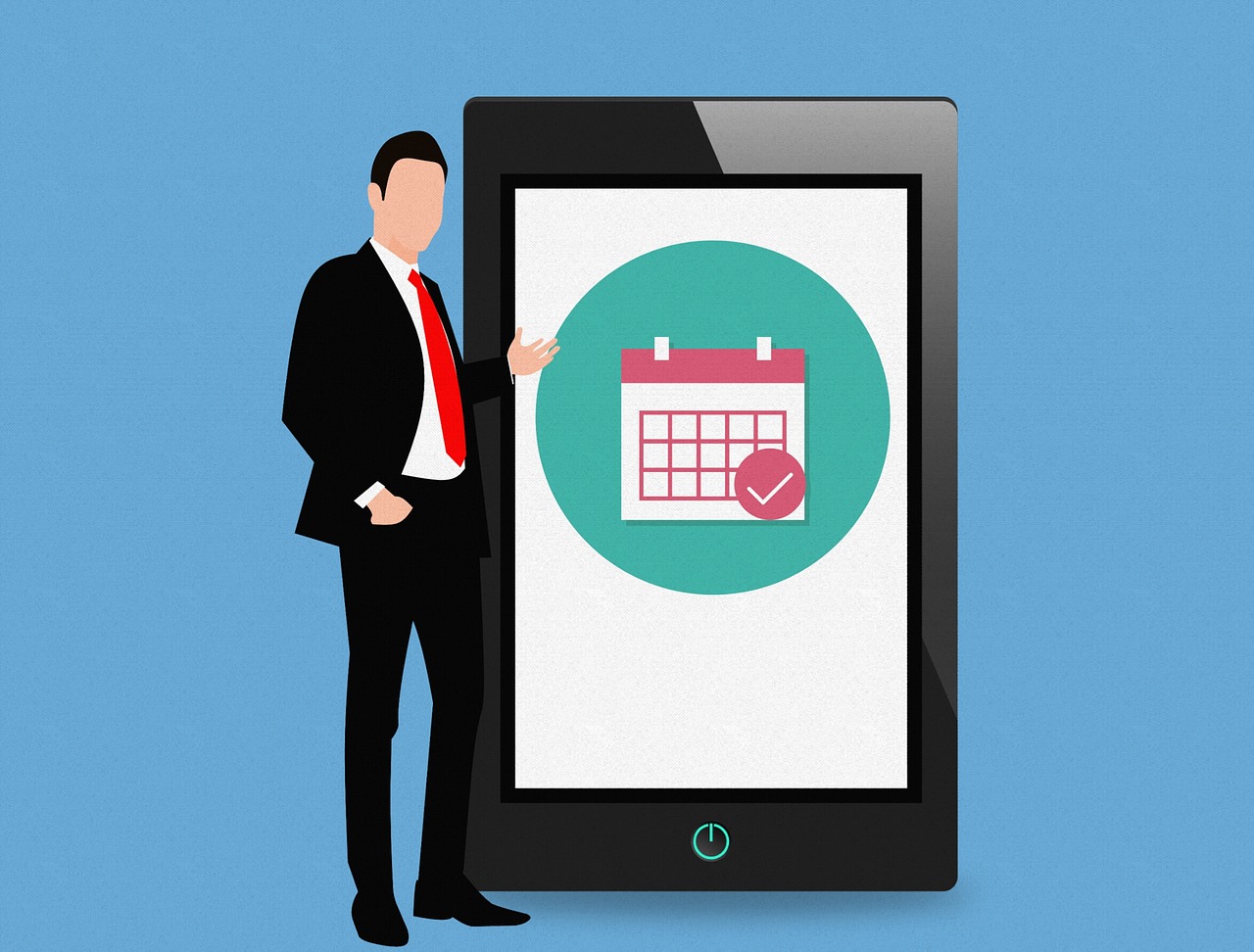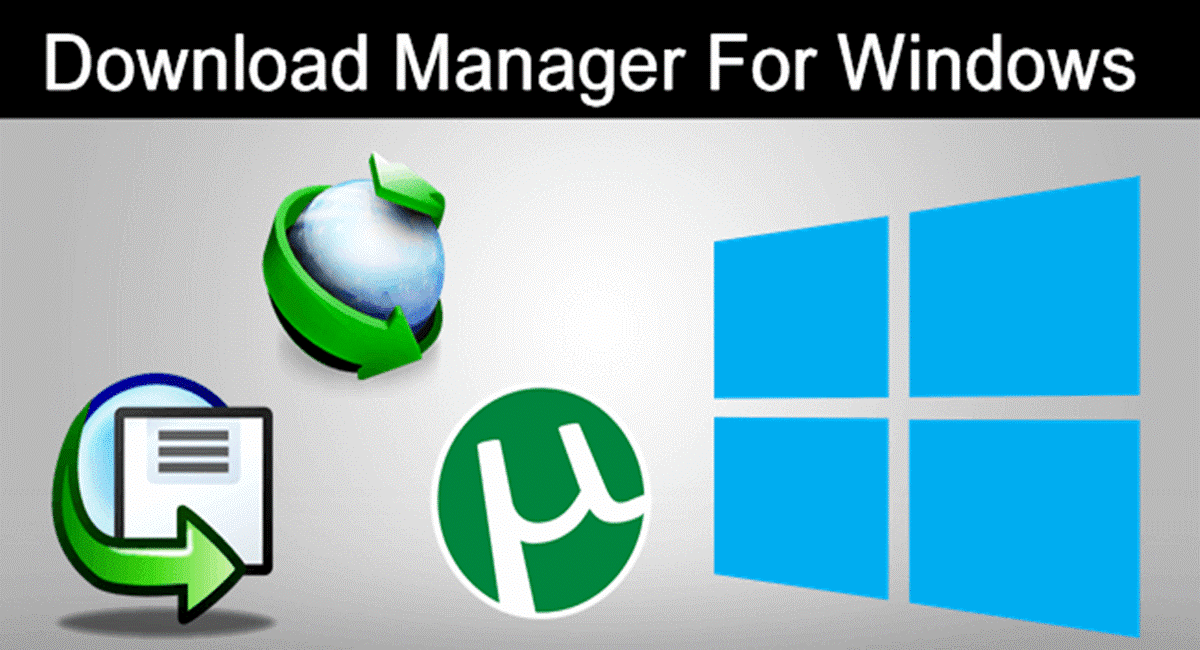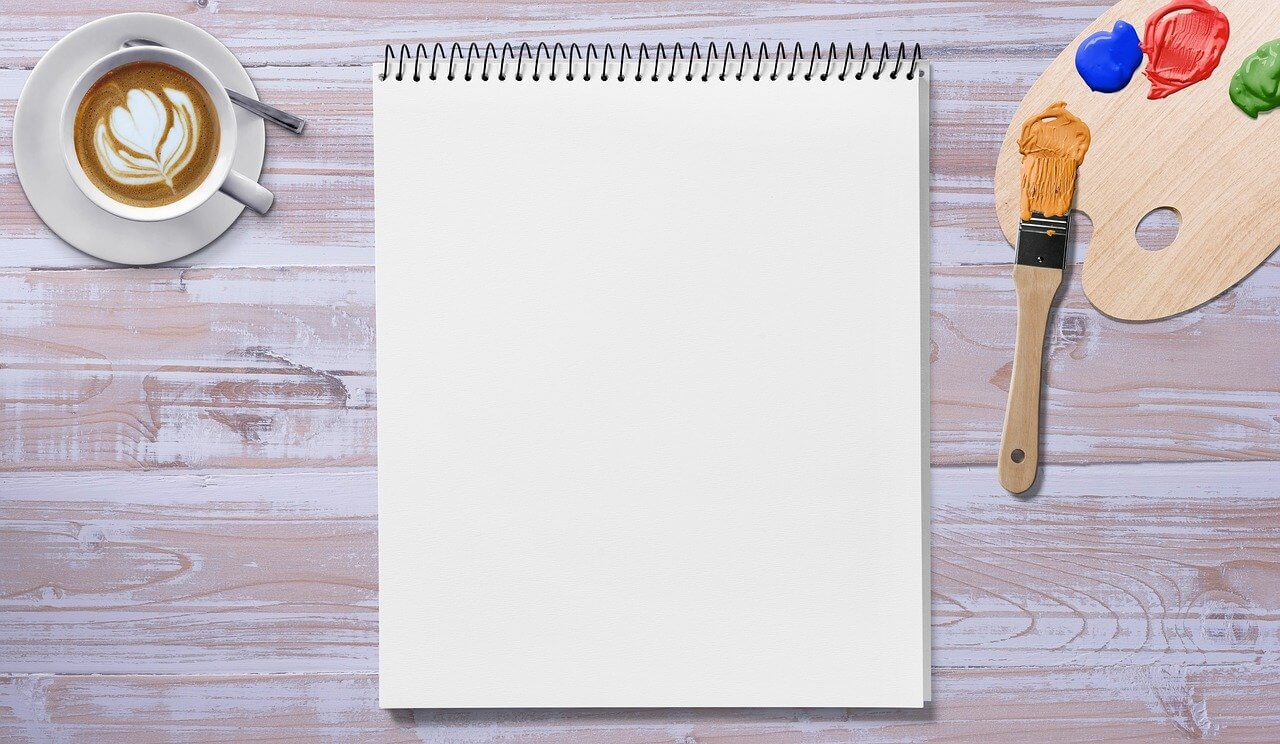Shells – Your Personal Workspace on Cloud
The concept of cloud computing, virtual machines is not new, yet Shell’s new entry in this market is gaining a lot of attention. Using this virtual desktop environment, driven by a cloud computer you can access data from anywhere, anytime. But what makes it different from others in the market?
To know more and get an answer read further. In this post today we will do an in-depth review of Shells – virtual desktop cloud computers.
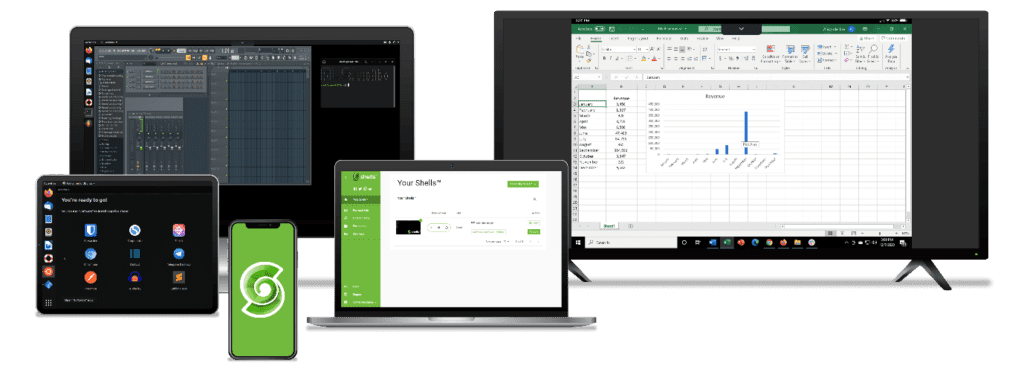
Why Shells?
Unlike other cloud platforms, Shells give users the freedom to code and create anything on a web-enabled device. It is easy to use and customizable. Moreover, with Shells in just a few minutes anyone can make their own virtual cloud computer.
Also, the company offers a solution compatible with Windows, iOS, Oculus, Chrome, and more.
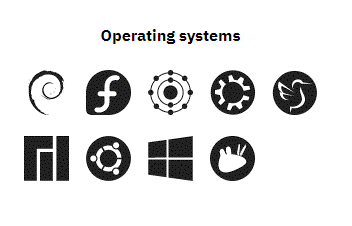

This means you can turn any screen into a fully functioning computer. Not only this, with Shells you can give a new life to a dying system.
How Shells Make This possible?
Shells the US-based startup to send processing power to your devices operating on actual computers with Intel processors and top-of-the-line components. This means when the Shell account is accessed by the user, they see the computer screen being hosted in the cloud.
Also, Shells is regularly updated to ensure speed and security.
Moreover, it works around the clock. This means regardless of the time zone or country you are accessing the data from you can compile large jobs and finish them on time. Shells also let you take snapshots, allowing the user to revert to older times and dates.
Note: These snapshots only lasts for 7 days
Highlights
- Allows downloading, storing, and editing files on any device.
- Helps access Excel, PC-games, and other applications on any device or operating system.
- Shells automatically backs up data and encrypt it to keep it safe from attacks.
- Transform an old device with Shells.
Benefits of Using Shells
Complete Desktop Control – As discussed Shells is an Intel-powered cloud computing. This means you will never miss your desktop machine or any notifications. This virtual desktop environment will give full control over everything.
Run Desktop Applications – Run all the desktop applications on cloud restriction-free and enjoy photos editing, word editing, and a lot more.
Multi-Tasking – Be a multi-tasker and access any app from anywhere on any device. There are no rules or restrictions, you can run anything and everything you want.
Security and Privacy – Shells uses end-to-end encryption to secure data and protects the physical device from malware and virus attacks. However, we suggest keeping personal cloud computer safe with software to prevent malicious attacks.
Helps Save Money – Shells allow using any system as a modern-day cloud. This means even if you have an old machine you can use it to connect with Shells and then can access data from any device. You can also play games, watch movies and resume work without being in front of the same machine.
Instant Data Access – Shells is a desktop as a service (DaaS) that provides a virtual desktop environment by cloud computers. This means you have your cloud desktop started in minutes.
Easy Team Collaboration – When using Shells since everything is sync on the cloud, team collaboration becomes easy. This comes in handy when a team needs to work on a project and increase productivity. The best part about using Shells is even without being physically together the team is digitally connected and can collaborate from any part of the world easily.
Work-Life Balance – Working from anywhere gives you comfort and peace of mind. Of course, you won’t be able to enjoy places while working yet will be able to work in a different environment.
Decreased Carbon Emission – Shells are also environmentally friendly; this virtual desktop will eliminate tons of gas emission devices that will help the planet breathe.
Pricing – To make this cloud solution accessible by all, Shells offer different plans, you can pick any based on your needs. Also, it comes with a risk-free 7-day money-back guarantee. But trust me once you use Shells you will never want to go back to old methods.
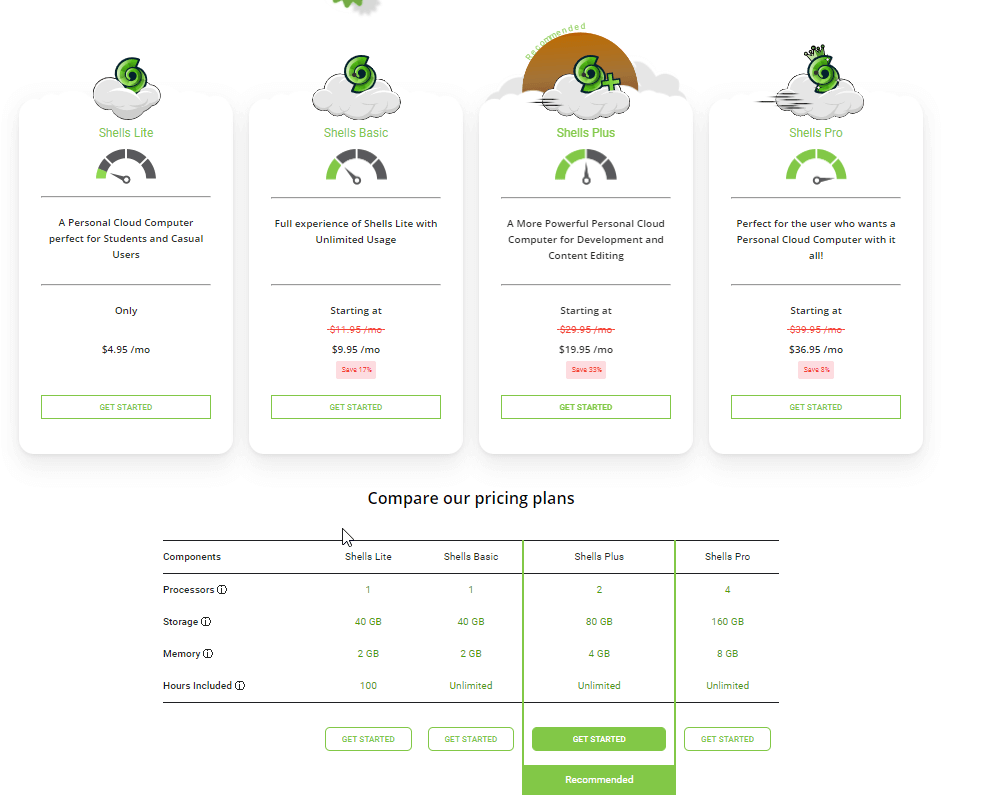
What can you do with Shells?
Shells can be used by everyone including students, professionals, businesses, developers, and more.
Development – As Shells use Cloud Integrated Development Environment (IDE) developers can code, test and deploy a full desktop environment with any device. Also, a device that is web-enabled, be it a Tablet, iPhone, Smart TV, or anything that can be connected to Shells, means there’s no need to carry the laptop wherever you go. Furthermore, Shells provide a terminal with different tools that helps maintain workflow, test and deploy from one place.
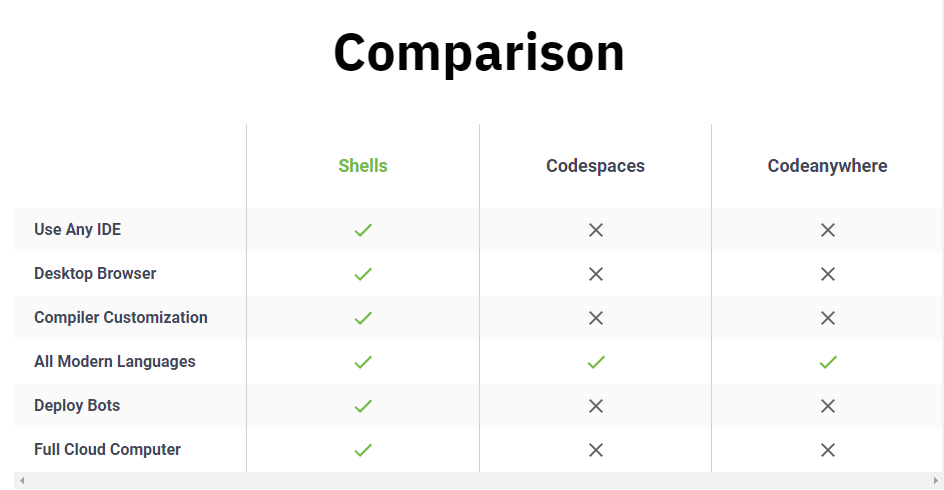
Audio Editing – Professional audio editing applications like FL Studio, Mixxx, Audacity, and more can be used with Shells. This gives a complete Digital Audio Workstation (DAW) in the cloud. Using it you can compose music, produce songs, edit, mix any music. Moreover, can convert to any file format without installing a separate program.
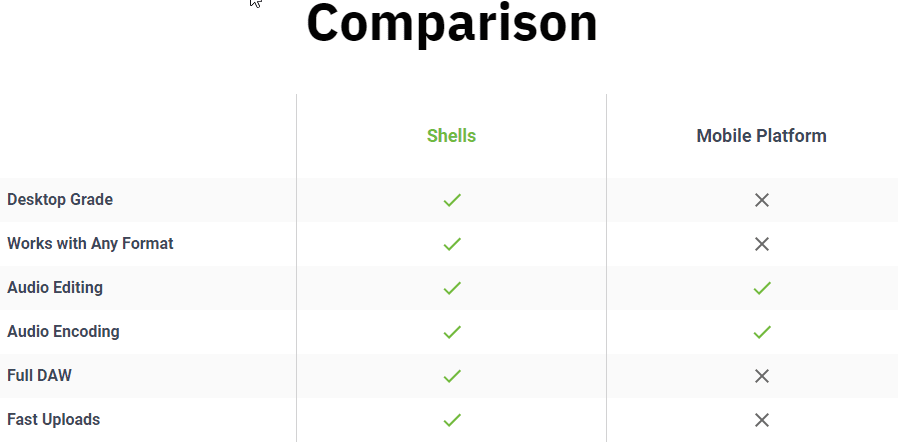
Enhance Remote Workforce – Since Shells offer Virtual Desktop Infrastructure you can reduce the hardware cost and get started with things. Also, it allows employees to “bring your own device” (BYOD) to avoid any policy breaches. Moreover, Shells is capable of scaling instantly from 0-100 machines and collaborates at a light speed.
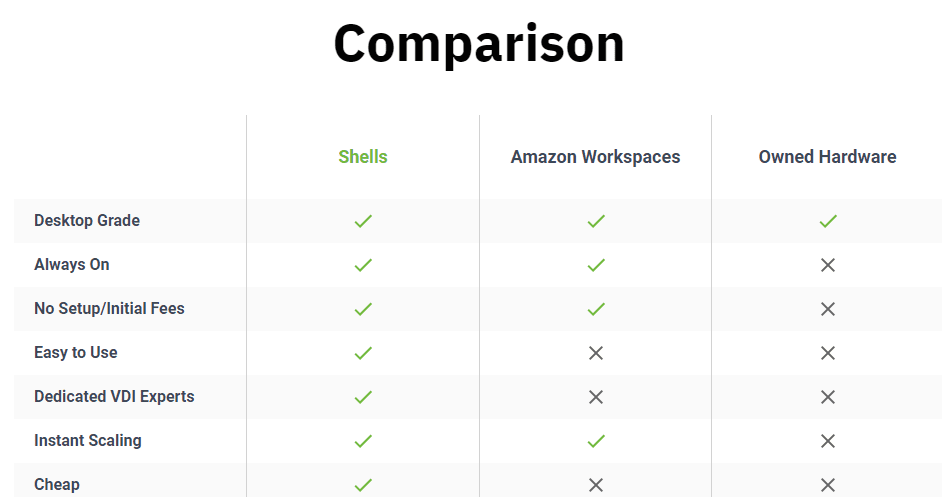
Video Editing – Get access to powerful video editing tools and render videos with real-time previews. Also, you can create, edit and transform your sculpted masterpiece all with the same software. You can also use the same tools for production and add effects to videos.
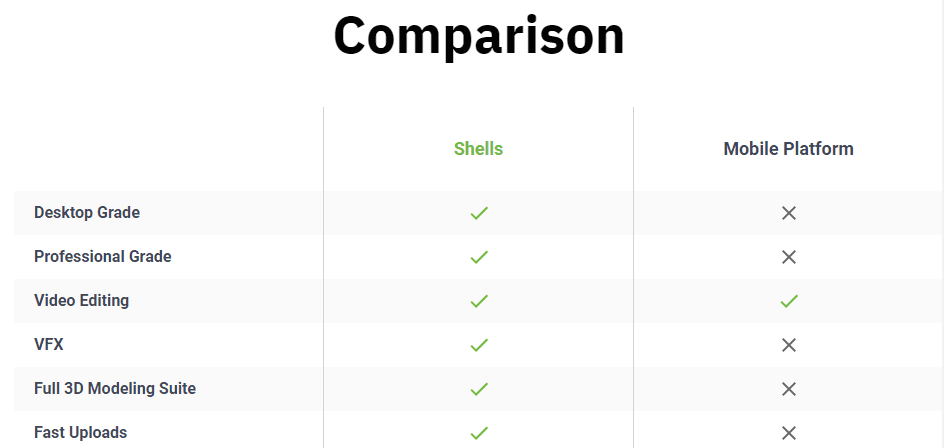
How to Use Shells?
Using Shells is very easy, you just need to buy the plan of your choice, connect the device and that is it.
Once you have your device over there, you can access all your documents, photos, videos, and more.
Wrap Up
So, this is the comprehensive review on Shells the virtual desktop platform that you can use to create documents, presentations, edit video, music, and more. Using this amazing cloud-integrated environment, you can code, test, and deploy. Also, it allows skipping dual booting and helps access web-enabled devices or apps from anywhere. The best part about Shells is that there is no hidden pricing or add-ons. The apps come with monthly and yearly pricing and give you a server, bandwidth, IP, and backups without any additional cost.
Overall, it is a great tool to collaborate, increase productivity and work remotely without paying anything extra.
Popular Post
Recent Post
Solo App Developers: A Detailed Guide
In today’s world, many self-employed or freelancer developers are working. If you work alone and are the main individual that works from start to finish and performs the majority of your tasks, there are many things you should be aware of. Since that is the scenario, we want to provide tips for increasing your productivity […]
10 Best Free Appointment Scheduling Software
For every organization, time is the most valuable and limited resource. Booking appointments, handling client reservations, and managing with last-minute disruptions may all take up a large portion of your day. Appointment scheduling applications and reservation programs assist in automating routine tasks of organizing meetings with new and existing clients. It helps to function without […]
10 Best Free & Paid YouTube Intro Maker
Social networks and video streaming services enhance the video content on the internet. With customers spending their maximum hours viewing YouTube videos every day, the marketplace is becoming more competitive. Therefore, YouTube producers require all the assistance to stand forth in the market. This is where a highly produced video introduction can make a huge […]
10 Best Download Manager for Windows 11
Downloading files on your Windows 11 system is one of the common functions for different users. Hence, many people look for dedicated download manager software for Windows 11 that facilitates error-free and quick downloads. While all Windows 11 browsers come with an in-built download manager, not all are as effective as they are marketed to […]
How To Check Screen Time On android?
Digital Well-being is an essential health aspect that you need to take care of. It is very important to understand that mobile phones should not be used so much that it becomes a threat to your social life. Additionally, with several applications that are interesting, you could get addicted to using your mobile. However, to […]
What Is Onion over VPN and How Does It Work?
Security and privacy are the two main challenges of any modern digitized system. While data is vulnerable during the transfer from one system to another, unauthorized access compromises the privacy of the crucial information. Hence, the IT world is struggling to develop modern tools and technologies that add an extra layer to the existing security […]
How to Optimize CPU Speed In Windows 10 PC? – 10 Tips
Undoubtedly, Windows 10 is one of the fastest and robust operating systems. But over time, Windows 10 PCs start to slow down due to malware attacks, less disk space, heavy temp files, and so on. There’s nothing to worry about if your Windows 10 PC is also running at a bulk cart speed. You can […]
10 Best Free Drawing Apps for MacOS
A Mac’s HD display with brilliant colors is the ideal partner for every digital designer. In addition, employing the best-in-class art programs on the computer will satisfy your desire to create fantastic art. However, suppose professional drawing programs like Adobe Illustrator and Corel Painter are too expensive for you. In that case, you may need […]
How to find your Windows 11 product key?
Many users know that Windows 11 is a free upgrade to Windows 10 users. However, there is the need for the product key when the activation is lost after switching from Windows 10 to Windows 11. It is easy to find the Windows 11 product key using different methods. There are four different ways to […]
How to Set a Sleep Timer Shutdown in Windows?
At some point in an individual’s work life, we all had to stay up late to complete a project assignment. However, with the exhaustion of working so much, we doze off after some time, leaving our work and computer on. When this occurs, you awaken several hours afterwards to find that the pc has been […]