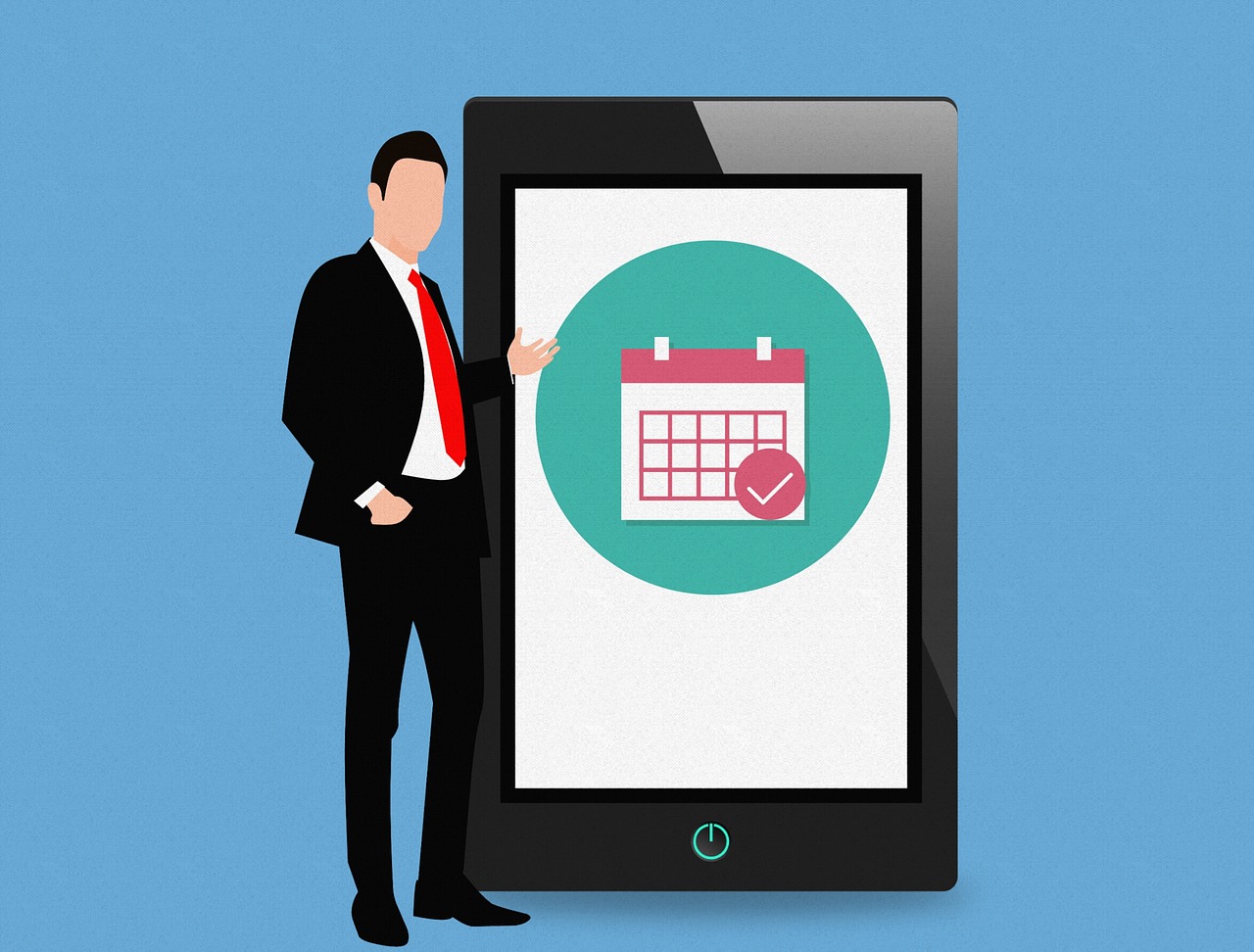10 Best Free Appointment Scheduling Software
For every organization, time is the most valuable and limited resource. Booking appointments, handling client reservations, and managing with last-minute disruptions may all take up a large portion of your day.
Appointment scheduling applications and reservation programs assist in automating routine tasks of organizing meetings with new and existing clients. It helps to function without depending on email responses to determine an appropriate time.
Top Free Appointment Scheduling Software
Nowadays, several effective and free appointment scheduling applications are available in the market. So, if you want to use an appointment scheduling software in your business, choose one of the ten suggested in this article.
1. HubSpot Meetings Tool
The HubSpot Meetings Tool integrates seamlessly with your Office 365 calendar or Google Calendar, specify your accessibility, and have customers and potential customers schedule time with the business. Include form fields in your meeting page to collect personal details like email address, phone number, and far more. The meeting page may be provided as a link in emails or placed on a business website. When a client or customer schedules time with you or your organization, the period is marked on your calendar.
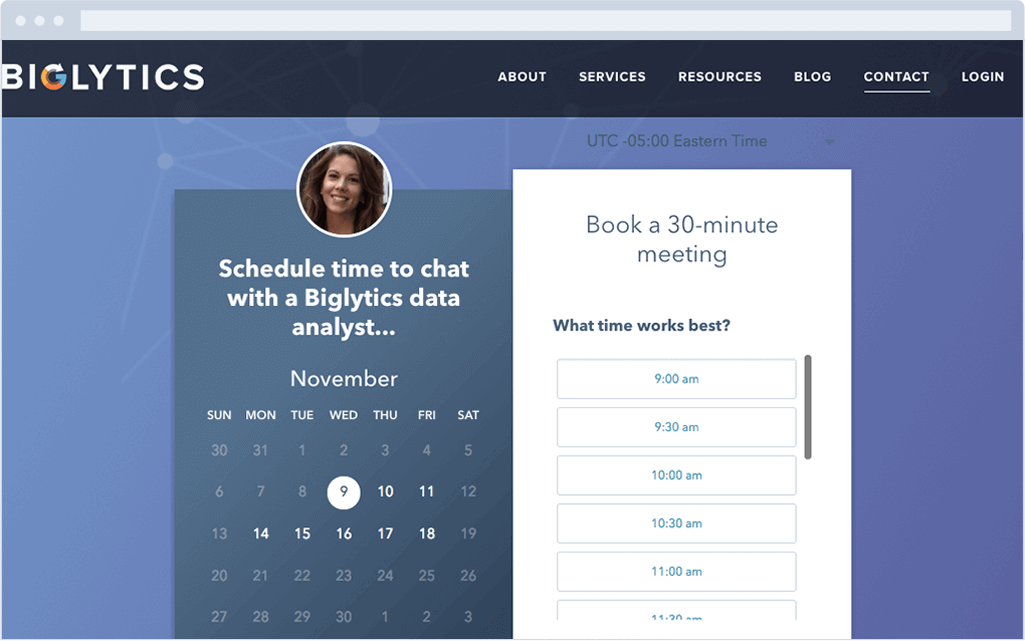
Compatibility: Web-based
Pricing: Free
Features:
- Give customers the authority to schedule appointments by saving hours on useless emails.
- Supports streamlining of your sales procedures.
- With the group linkages and round-robin, you may be more flexible in planning your meetings.
Pros
- Offers an unlimited number of meetings
- Capture high-quality data as prospects schedule an appointment.
Cons
- The free version is not enough.
2. DaySchedule
DaySchedule is advanced appointment and booking scheduling software to improve team efficiency, reduce no-shows, and organize all their meetings and calls on a single platform.
Along with scheduling appointments, it provides the CRM functionality to manage leads, follow ups with your customers.
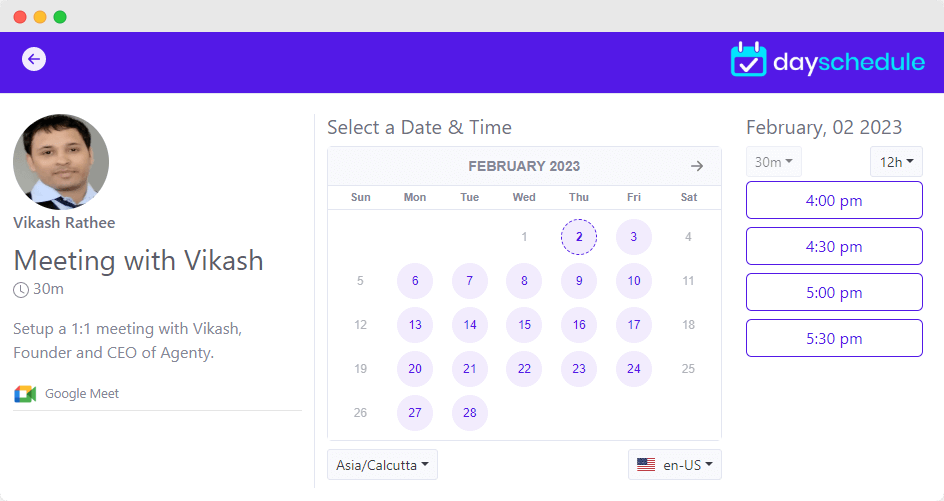
Compatibility: Web, Android, and iOS.
Pricing: Free
Features:
- Customizable color, logo for branding
- Unlimited appointments and meetings
- Free wordpress plugin to embed appointment widget
- Whatsapp reminder
Pros
- Excellent UI and embed option to integrate on your website.
- Whatsapp reminder
- UPI payment options(best for Indian customers)
Cons
- Custom domain feature is not yet available
3. Bookafy
Bookafy provides you with a customizable booking page available for free. It does not have any booking restrictions. It is accessible as a WordPress plugin and may be embedded on every website. Bookafy also covers 30 languages and is accessible in 180 countries worldwide.
Bookafy manages calendars amongst individuals is one of its most notable characteristics. When you desire that each party can see the schedule of another, you can activate two-way calendar synchronization.
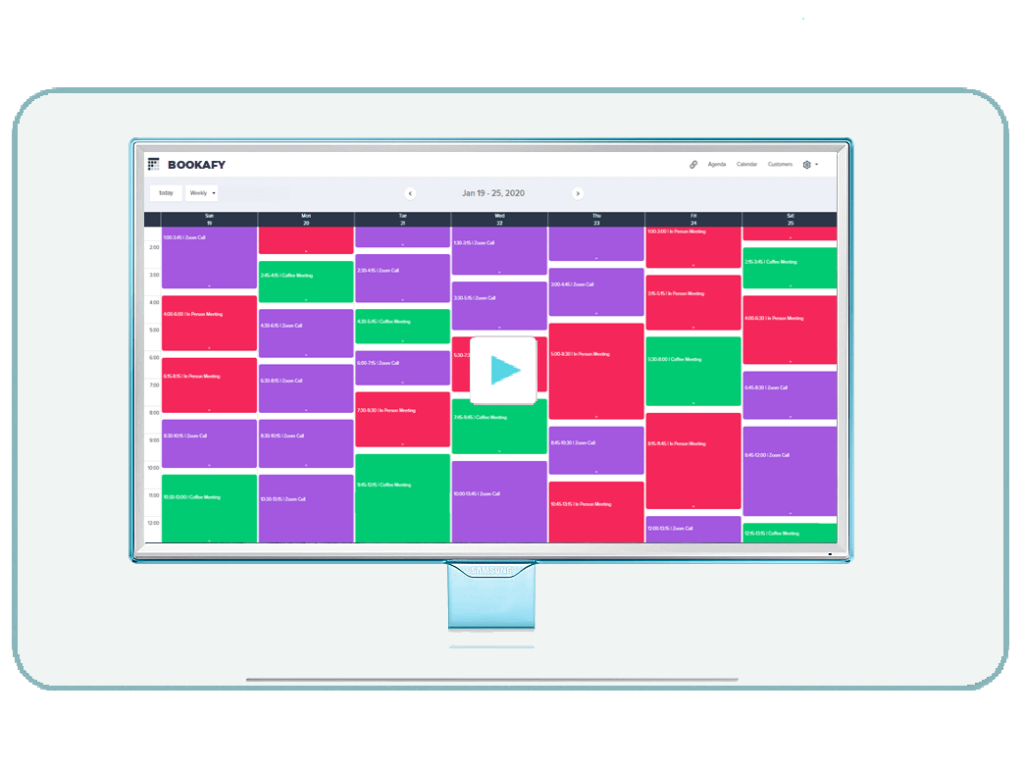
Compatibility: Browser-based software and a bookafy pro app for smartphones
Pricing: Free
Features:
- Synchronizations with Zoom, Skype, GoToMeeting, and others for video meeting automation.
- Appointment booking for small businesses may be managed with free appointment scheduling software.
- It provides a solid platform for any size team.
Pros
- It is simple to incorporate the appointment form into websites.
- The appointments may be synced with Google Calendar.
Cons
- Load time for embedded forms on websites maybe a little faster.
4. Picktime
Picktime is a comparatively new appointment booking software that has grown in popularity over the past couple of years and has received positive feedback from its users. The program has a plethora of free features. For example, it can add booking pages, receive deposits, generate invoices or take payments online, and deliver automatic email notifications.
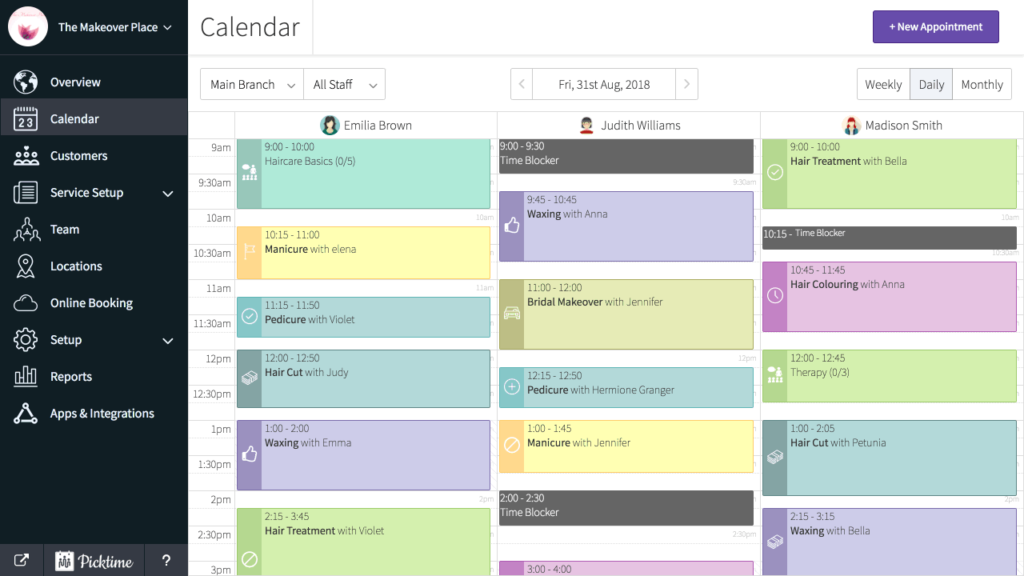
Compatibility: Android, Windows, and iOS
Pricing: Free
Features:
- Allows you to handle appointments for different branches from a single dashboard because it accommodates multiple locations.
- Import/export contact information and quickly access your customer information for marketing campaigns and incentives.
Pros
- Automatic calendar sync
- Offers email reminders
Cons
- Need booking through social media too.
5. Acuity Scheduling
Acuity scheduling is similar to having a personal assistant that performs for you 24/7. It is an easy-to-use application for organizing your appointments. Along with scheduling meetings, it provides a variety of additional services such as packages, group subscriptions, etc. It keeps and organizes customer information by filling out registration forms.
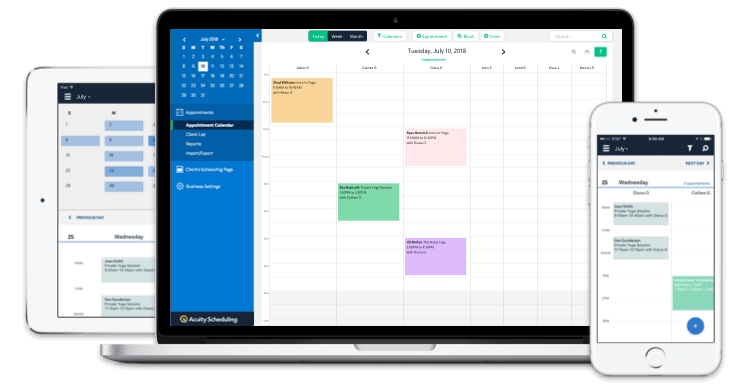
Compatibility: Windows, Linux, Android, and iOS.
Pricing: Free
Features:
- Its characteristics are sufficiently adjustable to meet your present requirements
- End-to-end protection is provided for single and numerous bookings made by different clients.
- It prevents confusion by automatically updating and adjusting calendar entries in multiple time zones.
Pros
- Excellent for branding and easily putting the calendar on your website.
- Offers several methods for connecting with and nurturing clients.
Cons
- The calendar preferences might be difficult to manage at times.
6. Calendly
Calendly is a prominent appointment scheduling software suite. It now supports bookings for over 9 million companies and people. It also has some top-tier characteristics that make it quite simple to use. Neglect your worries about conflicting calendars and duplicate scheduling appointments. Calendly syncs with various calendars, both corporate and personal.
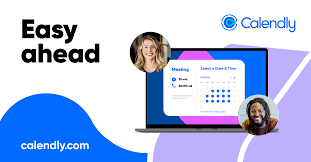
Compatibility: Android and iOS
Pricing: Free
Features:
- Organize appointments professionally and courteously, avoiding the need for back-and-forth emails.
- Decreases cancellations because rescheduling is simple, quick, and easy on their terms.
- Appointments are planned without regard to calendar constraints, and automatic notifications are sent for everyone.
Pros
- Connecting to several platforms
- Extremely simple to use
Cons
- The basic version has several restrictions.
7. Appointy
Appointy is the most user-friendly tool for automating scheduling and growing a business. It allows users to book online, increases company efficiency, attracts and maintains consumers straight from Instagram and Facebook. It also provides a wide range of service sector use applications. Appointy gives a plethora of choices for filtering out unnecessary reservations. They feature a Square POS integration, mobile apps and offer bespoke programming.
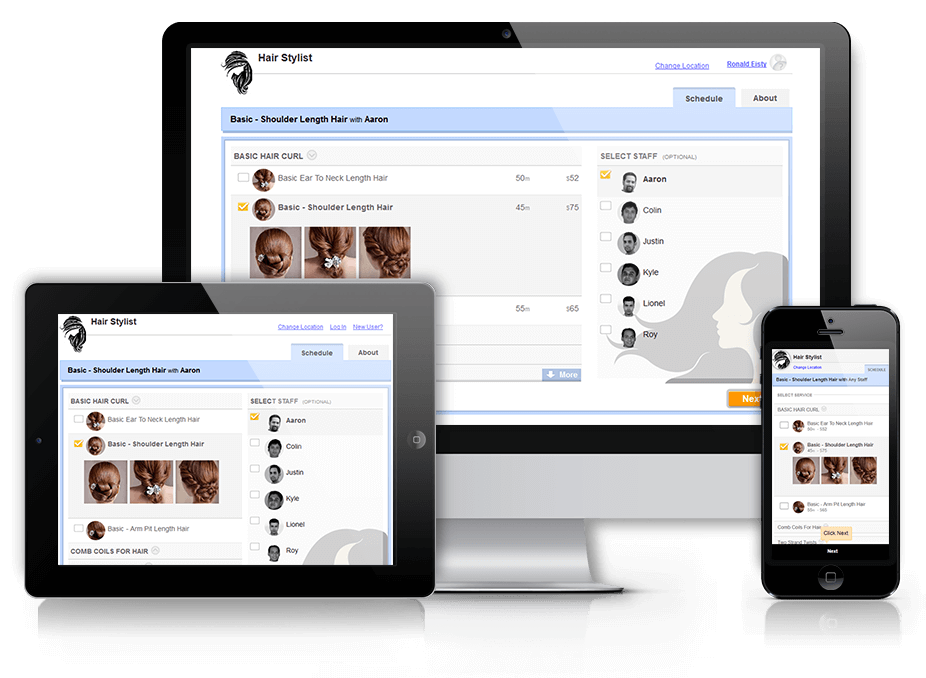
Compatibility: Mac, PC, iPhone, Android, and iPad
Pricing: Free
Features:
- It enables consumers to arrange appointments at any time, from any location effortlessly.
- Aids in managing a class schedule that includes several attendees and online sessions.
- Integrates with Stripe, Square, and PayPal to accept online payments.
Pros:
- Straightforward and easy to use interface.
- Allow clients to book appointments through social media.
Cons:
- In several aspects, the program may be intuitive.
8. HoneyBook
HoneyBook is the ideal appointment scheduling software for freelancing individuals, salespeople, and company owners to simplify client interactions across the sales cycle. You may schedule preliminary interactions with clients and then deliver offers, agreements, and bills. HoneyBook additionally allows you to react to enquiries automatically, a check-up with surveys, and seek a review.
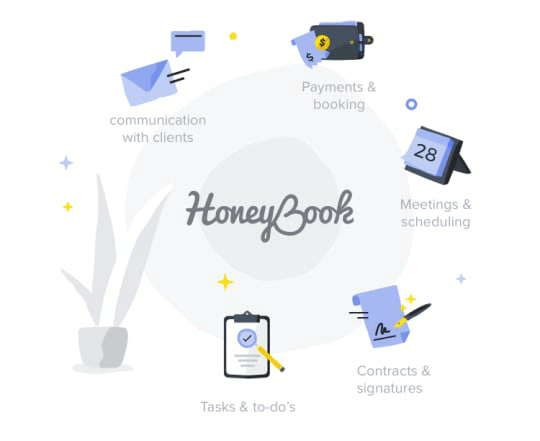
Compatibility: Android and iOS
Pricing: Free
Features:
- It provides the most professional solutions and the most simplified processes.
- Physical agreements have been phased out, and clients may now readily sign contracts electronically.
Pros:
- Delivering sales offers and agreements with bespoke payment schedules.
- Simple automation and billing process.
Cons:
- The calendar does not appear to work properly with Google.
9. Doodle
Doodle is a no-frills appointment booking service that doesn’t need to sign up for an account. You may construct appointment surveys to deliver to prospects and customers, allowing them to agree on the best day and timing. People may find the free plan sufficient to schedule appointments, but the subscription version has additional useful functions.
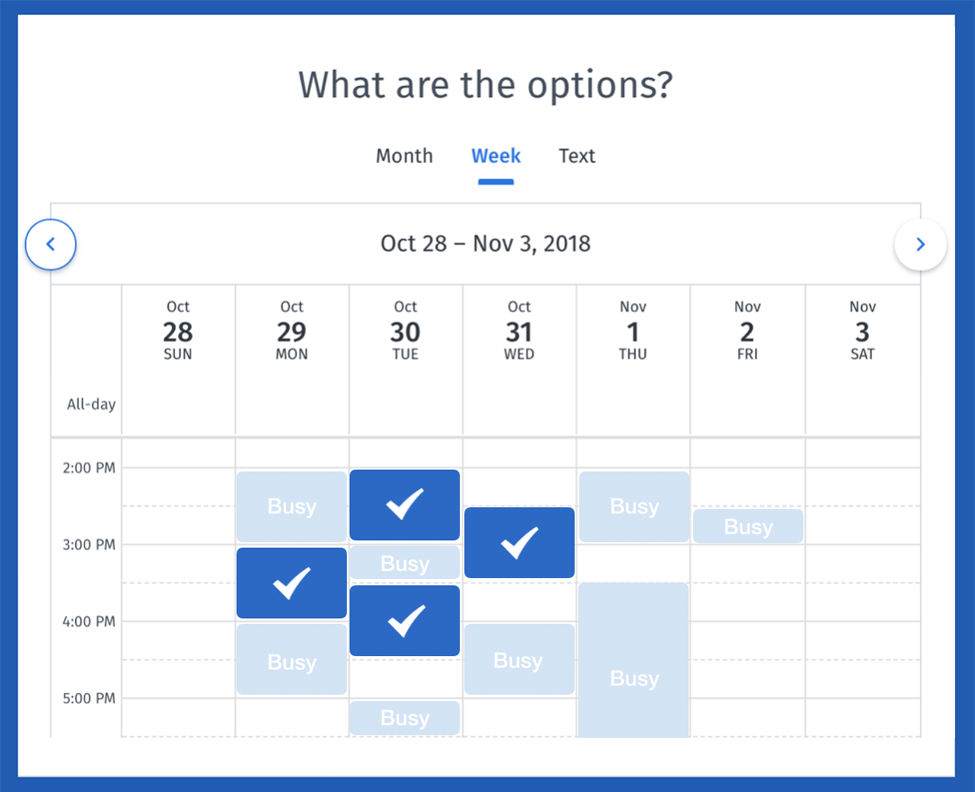
Compatibility: Both iOS and Android
Pricing: Free
Features:
- It aids in the simplification of appointment planning and scheduling operations.
- Doodle Premium is far more beneficial than the normal edition since it includes characteristics that help in saving time and effort.
Pros:
- Offers several beneficial options.
- Let you connect Google Calendars with accessibility choices.
Cons:
- It has some login issues
10. SimplyBook.me
SimplyBook is another finest appointment scheduling software that can plan meetings in multiple languages, making it ideal for companies with a worldwide influence. SimplyBook’s software connects with some third-party calendar programs, like Outlook and Google Calendar. It can receive payments is how it shines.
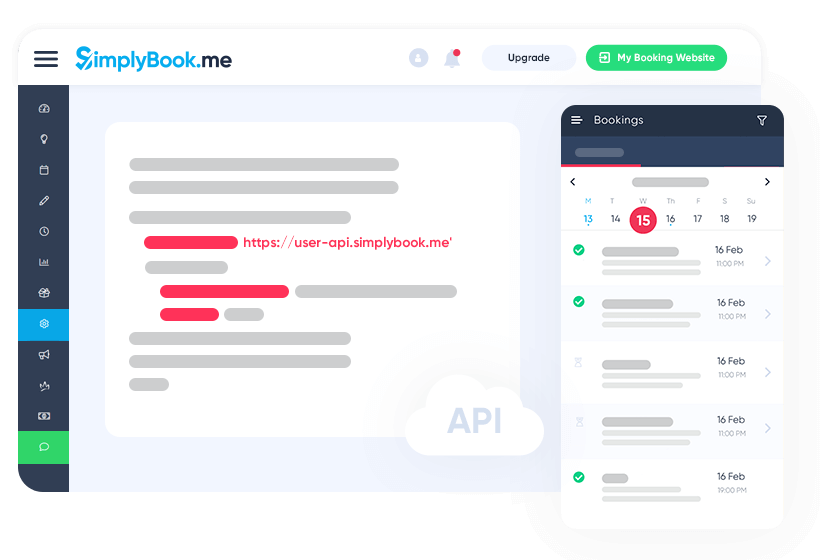
Compatibility: Only Android
Pricing: Free
Features:
- Offers induction forms so you can learn more about customers.
- Improves marketing by providing clients with memberships, bundles, discounts, and gift cards.
- It allows us to send personalized emails to your clients easily.
Pros:
- Bookings can be made through a variety of sources.
- Personalize your website to meet the needs of your brand.
Cons:
- Needs more variety of templates.
Conclusion
We have included the top appointment scheduling software that may assist you in virtually arranging an appointment. This best scheduling software available might be bewildering. However, you may quickly locate an ideal solution for your unique organization requirements with a small analysis.
Popular Post
Recent Post
How to Troubleshoot Xbox Game Bar Windows 10: 8 Solutions
Learn how to troubleshoot and fix issues with the Xbox Game Bar not working on Windows 10. This comprehensive guide provides 8 proven solutions to resolve common problems.
How To Record A Game Clip On Your PC With Game Bar Site
Learn how to easily record smooth, high-quality game clips on Windows 11 using the built-in Xbox Game Bar. This comprehensive guide covers enabling, and recording Game Bar on PC.
Top 10 Bass Booster & Equalizer for Android in 2024
Overview If you want to enjoy high-fidelity music play with bass booster and music equalizer, then you should try best Android equalizer & bass booster apps. While a lot of these apps are available online, here we have tested and reviewed 5 best apps you should use. It will help you improve music, audio, and […]
10 Best Video Player for Windows 11/10/8/7 (Free & Paid) in 2024
The advanced video players for Windows are designed to support high quality videos while option to stream content on various sites. These powerful tools support most file formats with support to audio and video files. In this article, we have tested & reviewed some of the best videos player for Windows. 10 Best Videos Player […]
11 Best Call Recording Apps for Android in 2024
Whether you want to record an important business meeting or interview call, you can easily do that using a call recording app. Android users have multiple great options too. Due to Android’s better connectivity with third-party resources, it is easy to record and manage call recordings on an Android device. However it is always good […]
10 Best iPhone and iPad Cleaner Apps of 2024
Agree or not, our iPhones and iPads have seamlessly integrated into our lives as essential companions, safeguarding our precious memories, sensitive information, and crucial apps. However, with constant use, these devices can accumulate a substantial amount of clutter, leading to sluggish performance, dwindling storage space, and frustration. Fortunately, the app ecosystem has responded with a […]
10 Free Best Barcode Scanner for Android in 2024
In our digital world, scanning barcodes and QR codes has become second nature. Whether you’re tracking packages, accessing information, or making payments, these little codes have made our lives incredibly convenient. But with so many barcode scanner apps out there for Android, choosing the right one can be overwhelming. That’s where this guide comes in! […]
11 Best Duplicate Contacts Remover Apps for iPhone in 2024
Your search for the best duplicate contacts remover apps for iPhone ends here. Let’s review some advanced free and premium apps you should try in 2024.
How To Unsubscribe From Emails On Gmail In Bulk – Mass Unsubscribe Gmail
Need to clean up your cluttered Gmail inbox? This guide covers how to mass unsubscribe from emails in Gmail using simple built-in tools. Learn the best practices today!
7 Best Free Methods to Recover Data in Windows
Lost your data on Windows PC? Here are the 5 best methods to recover your data on a Windows Computer.