Unleash Your Inner Gamer: 10 Best PC Games In 2024
Introduction:
As the gaming landscape continues to evolve and expand, it’s crucial to stay ahead of the curve and discover the crème de la crème of PC gaming, right? In this blog, we’ve curated a handpicked selection of the 10 best PC games that will redefine your gaming experience.
From adrenaline-fueled battles to mind-bending puzzles, these games have it all. We’ve scoured the gaming universe to bring you the very best, showcasing stunning visuals, immersive storytelling, and gameplay that will leave you breathless.
Whether you’re a seasoned gamer or new to the scene, our carefully chosen list of best Windows games caters to all tastes and preferences.
10 Best PC Games in 2024
1. Red Dead Redemption 2
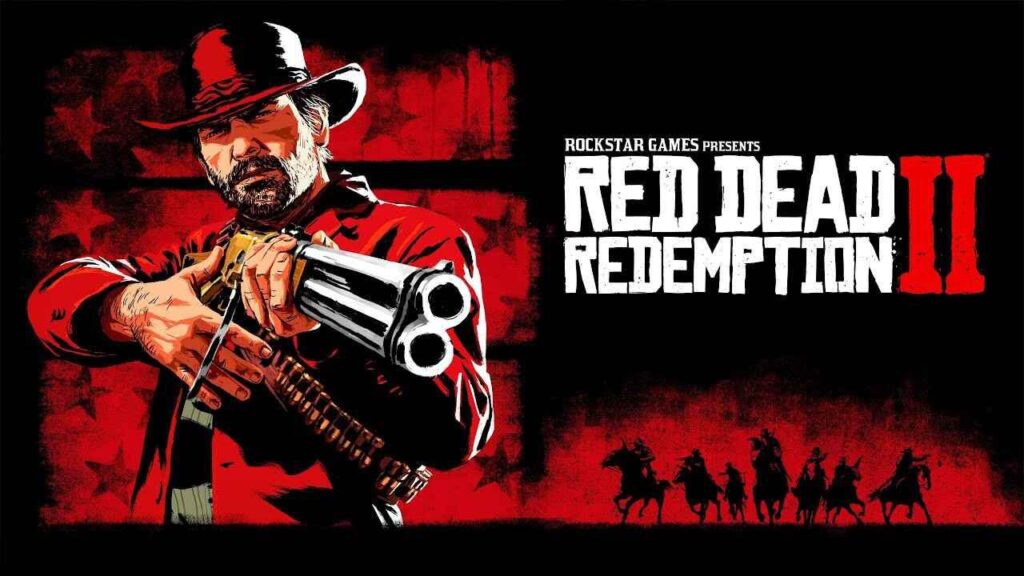
Experience the untamed beauty of the Wild West as you become Arthur Morgan, an outlaw on a quest for redemption. With stunning graphics and immersive gameplay, Red Dead Redemption 2 offers an unforgettable adventure. Explore vast open plains, and bustling towns, and face thrilling challenges along the way. Engage in intense shootouts, take on exciting missions, and make decisions that shape your fate in a morally complex world.
This game goes beyond surface-level excitement, delving into loyalty, survival, and pursuing freedom. With its carefully crafted world and captivating story, Red Dead Redemption 2 will keep you hooked from beginning to end.
Features:
- Immersive storytelling with a compelling narrative.
- Massive and visually stunning open-world environment.
- Diverse landscapes, dynamic weather, and wildlife.
Pros:
- Engaging storyline with well-developed characters.
- Beautiful and immersive graphics.
- Detailed open world with plenty of activities and exploration opportunities.
Cons:
- Slow-paced gameplay and long travel distances.
- Complex controls and mechanics can be overwhelming for some.
Compatibility: Windows 10/11.
Price: $59.99
2. Assassin’s Creed Valhalla
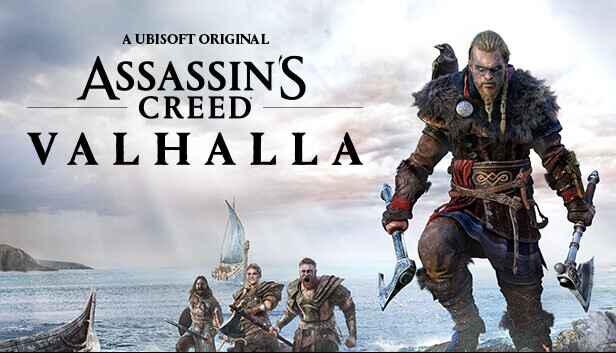
Assassin’s Creed Valhalla is a popular action-packed, role-playing game developed and published by Ubisoft. It transports players to the captivating Viking Age, where they assume the role of Eivor, a courageous Viking warrior. In Valhalla, players embark on an epic journey, exploring a meticulously crafted open-world environment set in England. The game’s stunning visuals bring diverse landscapes to life, from lush forests to towering mountains and mysterious swamps.
The gameplay seamlessly combines stealth, action, and role-playing elements, giving players the freedom to shape Eivor’s path through choices and customization. Engaging in intense battles and stealthy assassinations, players unleash their Viking prowess with an array of weapons and combat mechanics. So, agree or not, it is one of the top games for Windows 11 that can elevate your gaming experience.
Features:
- Viking setting with a detailed open world.
- Engaging gameplay with epic battles, raids, and stealth mechanics.
- Norse mythology and intriguing mysteries.
Pros:
- Expansive and visually impressive open-world.
- Engaging gameplay with a variety of activities.
- The inclusion of Norse mythology adds depth to the story.
Cons:
- Some technical issues and bugs.
- Can feel repetitive in certain aspects.
Compatibility: Windows 10/11.
Price: $59.99
3. Blazing Chrome
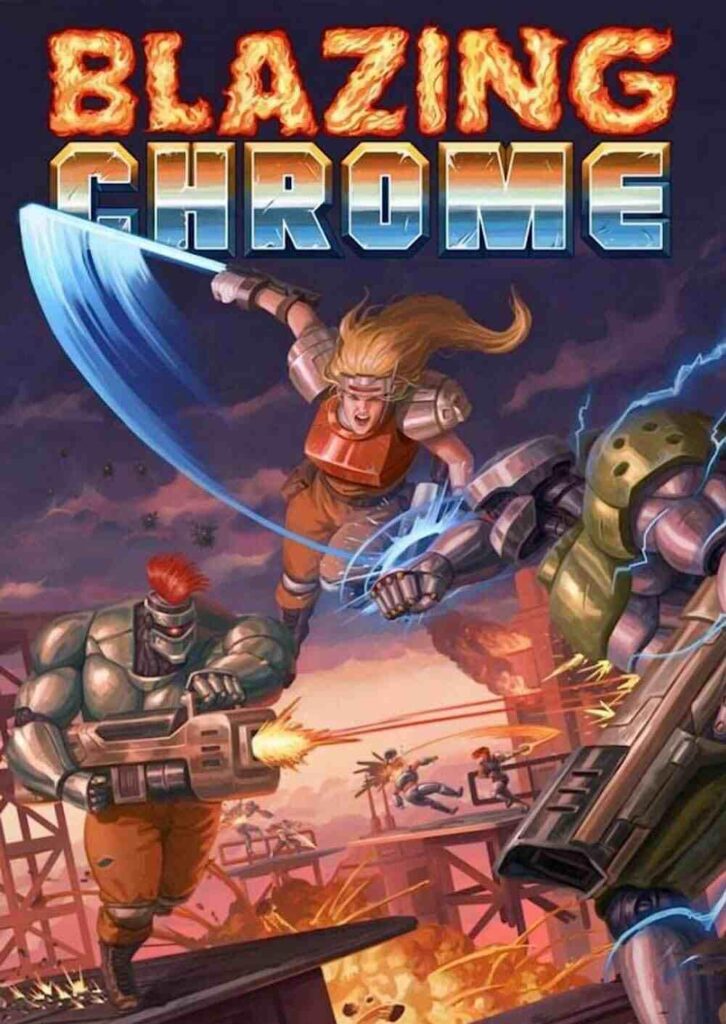
Blazing Chrome is an exhilarating side-scrolling run-and-gun one of the best PC games developed by JoyMasher. Inspired by classic arcade titles like Contra and Metal Slug, Blazing Chrome delivers an intense and nostalgic gaming experience. Set in a post-apocalyptic future where robots have taken control, players assume the roles of resistance fighters Mavra and Doyle. Their mission is to liberate humanity from robotic oppression and restore freedom to the world.
Blazing Chrome features fast-paced gameplay with challenging levels filled with enemies, hazards, and epic boss battles. Players can choose between Mavra, a human resistance soldier armed with powerful weapons, or Doyle, a rebellious robot with unique abilities.
Features:
- Classic arcade run-and-gun action.
- Retro pixel art style.
- Challenging levels and boss battles.
- Co-op multiplayer.
- Unique playable characters.
Pros:
- Nostalgic and authentic gameplay.
- Fast-paced action.
Cons:
- May be too challenging for some players.
- Limited replayability.
Compatibility: Windows 7/8/10/11.
Price: $16.99.
4. Daemon X Machina

When looking for the best Windows games, you should not skip Daemon X Machina for sure. If you find yourself reminiscing about iconic mecha anime franchises like Mobile Suit Gundam or Super Dimension Fortress Macross while playing Daemon X Machina, it’s no coincidence. This mecha-action game proudly displays its inspirations, paying homage to those classics.
Created by developers who previously worked on Armored Core, Daemon X Machina offers intense action and an abundance of weapons and upgrades. While the narrative may be hard to follow or even disappointing at times, the game’s strengths outweigh its weaknesses. Fans of the genre should consider Daemon X Machina an essential addition to their collection.
Features:
- Intense mecha action.
- Extensive customization options.
- Cooperative multiplayer modes.
- Stylish visuals.
Pros:
- Thrilling battles.
- An abundance of upgrades.
- Fun multiplayer gameplay.
- Striking visual design.
- Nods to mecha anime.
Cons:
- Confusing narrative.
- Inconsistent quality.
- Limited appeal.
Compatibility: Windows 8.1/10/11.
Price: $59.99.
5. Devil May Cry 4: Special Edition

Fortuna, a coastal castle town, serves as the backdrop for an enthralling tale in this action-packed game. Enter the world of Devil May Cry 4, where the enigmatic Order of the Sword practices a mysterious religion. Revering the legendary demon warrior Sparda as their god, they strive to eradicate all other demons and protect humanity.
As the young knight Nero, a member of the Order, you are assigned the challenging task of tracking down Dante, a renowned assassin responsible for slaying the Order’s leader. Simultaneously, the city becomes infested with an onslaught of demons. Is there a connection between Dante’s appearance and the demon invasion? Well, you have to play the game to find out! If you’re hunting for games for Windows 10 or 11 specifically then you should try this one.
Features:
- Fast-paced, combo-based combat.
- Enhanced visuals.
- New playable characters.
- Additional gameplay modes.
- Engaging storyline.
Pros:
- Addictive combat mechanics.
- Improved graphics.
- Variety with new playable characters.
- Memorable character roster.
Cons:
- Repetitive level design.
- Backtracking.
Compatibility: Windows 7, Windows 8.1/10/11.
Price: $24.99
6. The Disney Afternoon Collection
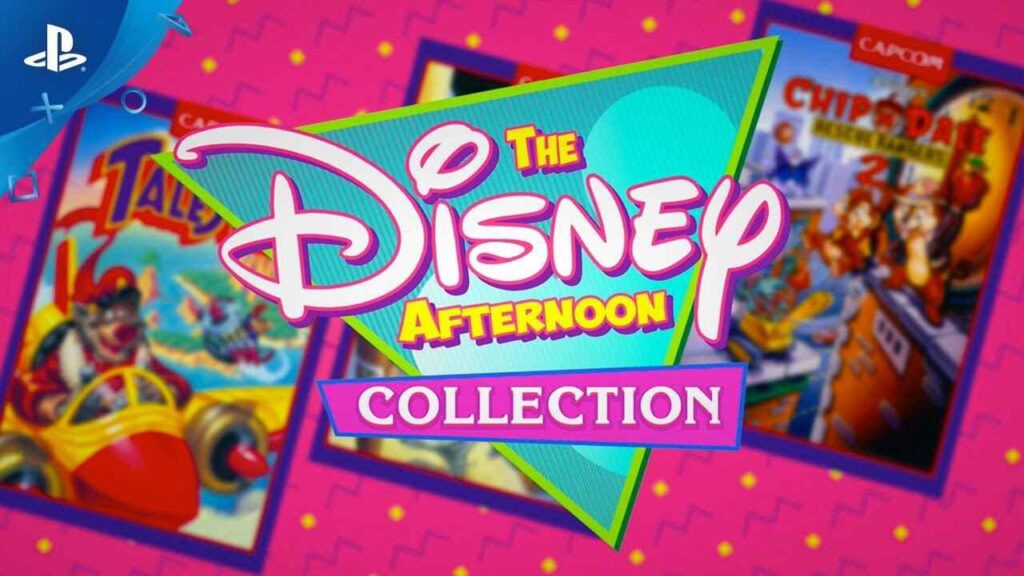
The Disney Afternoon Collection is a compilation of classic video games based on popular Disney animated television shows from the 1990s. Developed by Capcom, this collection brings together beloved titles from the Disney Afternoon lineup into one nostalgic package. Featuring iconic characters such as Scrooge McDuck, Baloo, Chip, Dale, and Darkwing Duck, the collection includes six retro games: Chip ‘n Dale Rescue Rangers, Chip ‘n Dale Rescue Rangers 2, Darkwing Duck, DuckTales, DuckTales 2, and TaleSpin.
Players can relive the magic of these timeless classics, each offering unique gameplay experiences and challenges. Whether it’s platforming and puzzle-solving with Chip and Dale or navigating treacherous levels with Scrooge McDuck in search of legendary treasures, there’s something for everyone to enjoy.
Features:
- Six classic Disney games.
- Iconic characters.
- Diverse gameplay styles.
- Modern enhancements.
Pros:
- Relive beloved Disney shows.
- Enjoy different gameplay experiences.
- Modern features enhance gameplay.
- Nostalgia factor for fans.
Cons:
- Limited to specific Disney shows.
- May feel dated compared to modern games.
- Potential for repetitive gameplay.
Compatibility: Windows 7 Home and later.
Price: $17.99.
7. Far Cry Primal

Ubisoft takes a different direction with Far Cry Primal, leaving politics behind and focusing on the series’ standout feature: the open-world sandbox. As Takkar, a Stone Age hunter, your mission is to establish a sanctuary for your tribe, the Wenja, in the prehistoric world of Oros. Unique to Primal is melee combat and animal companions, adding a personal and immersive touch to exploration.
The story in Primal is more straightforward compared to previous Far Cry games, so those seeking eccentric villains and over-the-top drama may be slightly let down.
Features:
- Prehistoric setting.
- Open-world sandbox.
- Melee combat.
- Beast companions.
Pros:
- Freedom to explore and tackle missions.
- Intense melee combat mechanics.
- Unique gameplay with animal companions.
Cons:
- Lack of eccentric villains and melodrama.
- Limited variety in weapons and technology.
Compatibility: Windows 7/ 8.1/ 10/11.
Price: $59.99
8. Ghostrunner

Here comes the next pick on our list of best PC games to play in 2024. Ghostrunner is an exhilarating first-person action game that combines lightning-fast combat, parkour-style movement, and a cyberpunk setting. Developed by One More Level and published by All In! Games, it offers a unique and intense gameplay experience.
Set in a dystopian future, players assume the role of a Ghostrunner, a cybernetic ninja equipped with a powerful blade. With lightning-quick reflexes and agile movement abilities, you’ll navigate through a vertically designed cityscape known as Dharma Tower, climbing walls, dashing through the air, and executing impressive acrobatic maneuvers. It is a first-person action game that offers a challenging difficulty level, which may deter some players. However, hardcore gamers will relish its fast-paced and ninja-like gameplay.
Features:
- Fast-paced cyberpunk action.
- One-hit kill combat.
- Acrobatic parkour movement.
- Brutal sword fights.
- Upgrades and abilities.
Pros:
- Thrilling and intense gameplay.
- Stylish cyberpunk setting.
- Precise and rewarding combat.
- Dynamic and fluid movement.
Cons:
- Punishing difficulty.
- Steep learning curve.
- Potential for repetitive gameplay.
Compatibility: Windows 7/ 8.1/ 10/11.
Price: $29.99.
9. Rise of the Tomb Raider
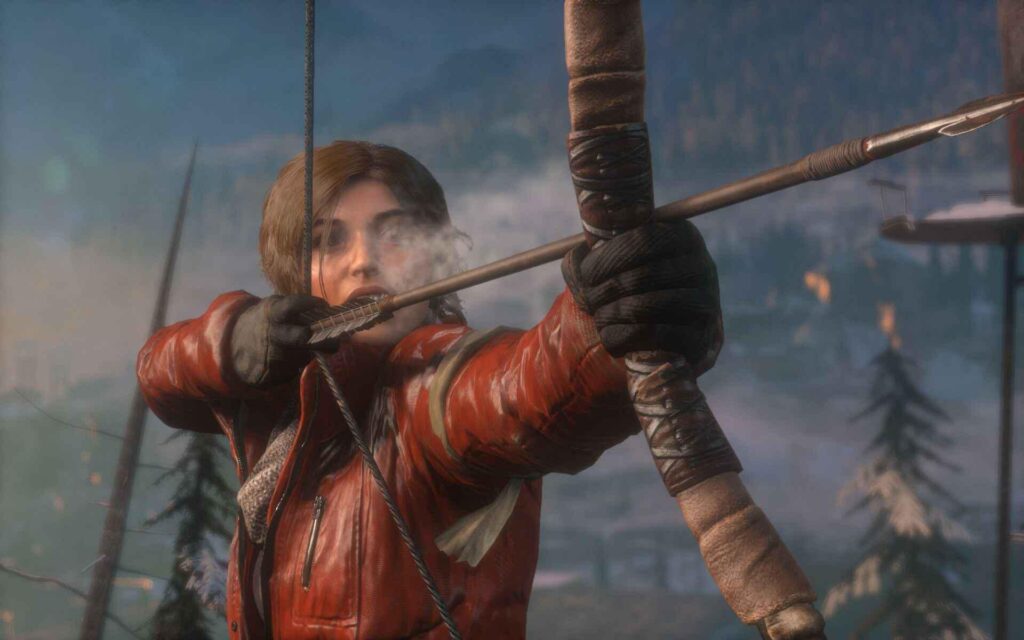
“Rise of the Tomb Raider” is an action-adventure video game developed by Crystal Dynamics and published by Square Enix. It is the sequel to the 2013 game “Tomb Raider” and is the eleventh entry in the long-running “Tomb Raider” series. The game was released initially for Xbox platforms in November 2015 and later for other platforms, including PlayStation 4 and PC.
In “Rise of the Tomb Raider,” players once again take on the role of Lara Croft, an archaeologist and adventurer. The game continues Lara’s story as she travels to various locations around the world in search of the lost city of Kitezh, rumored to hold a secret to immortality. Along the way, she must face dangerous enemies, solve intricate puzzles, and navigate treacherous environments. The gameplay of “Rise of the Tomb Raider” combines exploration, puzzle-solving, and third-person combat. Players explore expansive environments, uncover hidden secrets, and engage in intense action sequences.
Features:
- Engaging action-adventure gameplay.
- Stunning and treacherous environments.
- Compelling storyline.
- Challenging tombs and puzzles.
- Upgradeable skills and equipment.
Pros:
- Breathtaking visuals.
- Immersive gameplay blending exploration, combat, and puzzles.
- Captivating character development.
- Rich exploration and hidden secrets.
- Rewarding progression system.
Cons:
- Pacing may feel slow at times.
- Limited replay value.
- Predictable AI and enemy behavior.
Compatibility:
Price: $59.99.
10. Stray

Here comes our final pick on our list of top games for Windows 10 and 11. Stray has captured the hearts of countless gamers, and it’s no surprise given its irresistible premise of playing as a cat. However, this game offers so much more than just its viral appeal. It presents a truly captivating adventure, filled with poignant moments and thought-provoking puzzles that keep players engaged. Amidst the backdrop of a robotic cyberpunk world, “Stray” manages to infuse a remarkable sense of humanity, creating an emotional connection that resonates long after the gameplay ends.
And let’s not forget the sheer joy of being able to unleash a meow whenever your feline heart desires, adding an extra layer of delightful immersion. Stray is a testament to the power of storytelling and the boundless creativity of game design, making it an unforgettable experience for players of all backgrounds.
Features:
- Engage in a moving adventure with meaningful storytelling.
- Encounter intricate challenges and puzzles.
- Immerse yourself in a stunning cyberpunk cityscape.
- Communicate with other animals and navigate obstacles.
Pros:
- Captivating and fresh concept.
- Emotional depth and meaningful narrative.
- Engaging gameplay with a mix of puzzles and exploration.
- Beautiful visuals and immersive atmosphere.
- Realistic animal interactions.
Cons:
- Limited gameplay perspective as a cat.
- Potential for repetition in mechanics.
- Subjective appeal to players.
Compatibility: Windows 10 and later.
Price: $29.99.
Conclusion
Get ready to unleash your inner gamer and begin an extraordinary gaming adventure with the 10 best PC games of 2024. From captivating storytelling to immersive gameplay, these games offer a world of excitement and entertainment. Whether you are exploring vast open worlds, engaging in intense multiplayer battles, or solving intricate puzzles, these best Windows games will transport you to new realms of gaming excellence.
Popular Post
Recent Post
How To Record A Game Clip On Your PC With Game Bar Site
Learn how to easily record smooth, high-quality game clips on Windows 11 using the built-in Xbox Game Bar. This comprehensive guide covers enabling, and recording Game Bar on PC.
Top 10 Bass Booster & Equalizer for Android in 2024
Overview If you want to enjoy high-fidelity music play with bass booster and music equalizer, then you should try best Android equalizer & bass booster apps. While a lot of these apps are available online, here we have tested and reviewed 5 best apps you should use. It will help you improve music, audio, and […]
10 Best Video Player for Windows 11/10/8/7 (Free & Paid) in 2024
The advanced video players for Windows are designed to support high quality videos while option to stream content on various sites. These powerful tools support most file formats with support to audio and video files. In this article, we have tested & reviewed some of the best videos player for Windows. 10 Best Videos Player […]
11 Best Call Recording Apps for Android in 2024
Whether you want to record an important business meeting or interview call, you can easily do that using a call recording app. Android users have multiple great options too. Due to Android’s better connectivity with third-party resources, it is easy to record and manage call recordings on an Android device. However it is always good […]
10 Best iPhone and iPad Cleaner Apps of 2024
Agree or not, our iPhones and iPads have seamlessly integrated into our lives as essential companions, safeguarding our precious memories, sensitive information, and crucial apps. However, with constant use, these devices can accumulate a substantial amount of clutter, leading to sluggish performance, dwindling storage space, and frustration. Fortunately, the app ecosystem has responded with a […]
10 Free Best Barcode Scanner for Android in 2024
In our digital world, scanning barcodes and QR codes has become second nature. Whether you’re tracking packages, accessing information, or making payments, these little codes have made our lives incredibly convenient. But with so many barcode scanner apps out there for Android, choosing the right one can be overwhelming. That’s where this guide comes in! […]
11 Best Duplicate Contacts Remover Apps for iPhone in 2024
Your search for the best duplicate contacts remover apps for iPhone ends here. Let’s review some advanced free and premium apps you should try in 2024.
How To Unsubscribe From Emails On Gmail In Bulk – Mass Unsubscribe Gmail
Need to clean up your cluttered Gmail inbox? This guide covers how to mass unsubscribe from emails in Gmail using simple built-in tools. Learn the best practices today!
7 Best Free Methods to Recover Data in Windows
Lost your data on Windows PC? Here are the 5 best methods to recover your data on a Windows Computer.
100 Mbps, 200 Mbps, 300Mbps? What Speed is Good for Gaming?
What internet speed is best for gaming without lag? This guide examines whether 100Mbps, 200Mbps, or 300Mbps is good for online multiplayer on PC, console, and mobile.






















