Intego Mac Premium Bundle X9 Review
For Mac users, the idea of a security tool is not that common. But looking at the increase in the number of attacks targeting Mac machines, many companies have started offering compact versions of security tools that miss out on the essential features. Looking at this and understanding the pain of Mac users Intego has designed a premium security tool called Intego Mac Premium Bundle X9. This powerful tool offers all the essential and advanced security features.
But, how can you trust us, right?
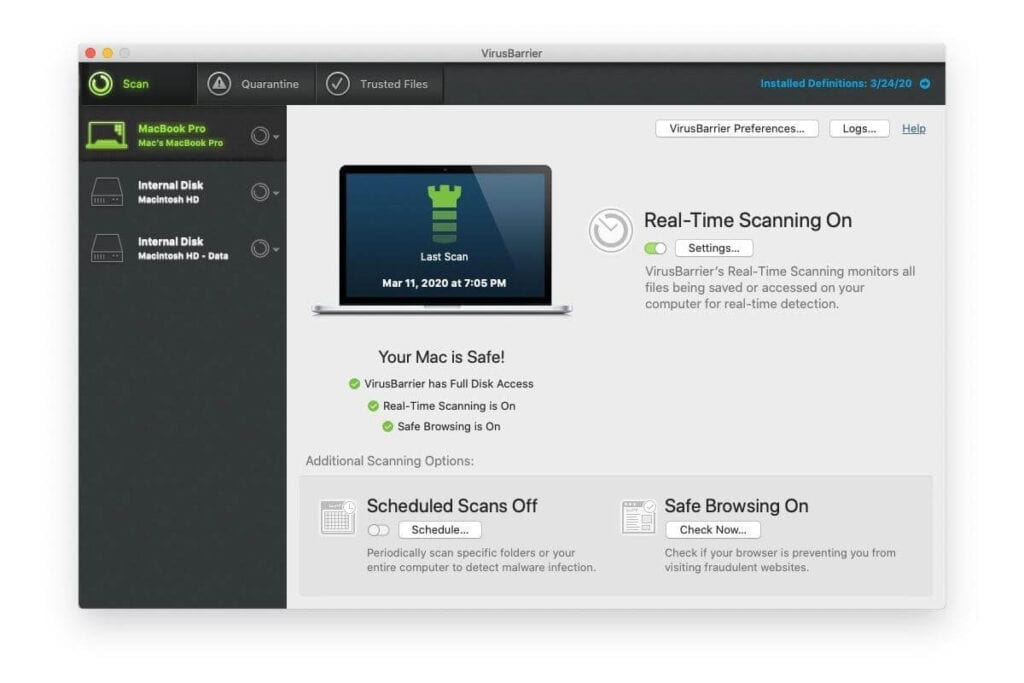
With that said, here’s a comprehensive review of Intego Mac Premium Bundle X9. Once you read it all your doubts will be cleared.
Intego Mac Premium Bundle X9 – Review
Before getting into details, here is a list of noteworthy features that we will talk about in detail and how they will help.
Features – Intego Mac Premium Bundle X9
- Regular Definition Update (NetUpdate)
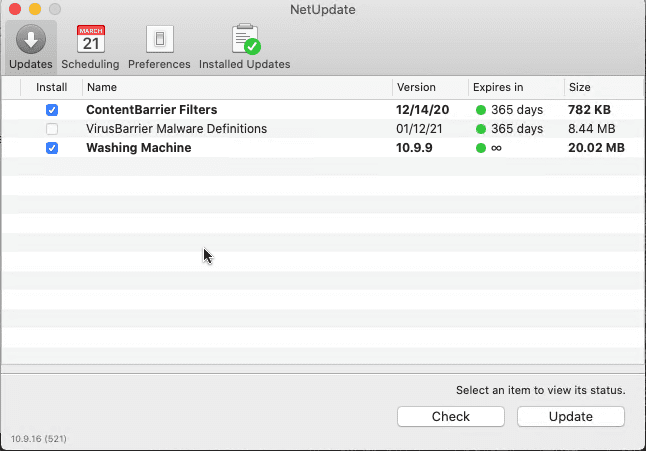
- Personal Backup
- Security Tool To Detect and Clean Infections (Antivirus)
- Feature to Identify and Delete Duplicate files unnecessary space occupiers (Washing Machine)
- Parental Control (ContentBarrier)
- Firewall (NetBarrier)
- General file system utility
What is Intego Mac Premium Bundle X9?
Since 1997, Intego has been known for its Mac security tools, and recently with Intego Mac Premium Bundle,it has added a fully-featured security package focusing on Apple machines.
Although known for being invulnerable, you must be thinking why Intego is putting all these efforts. The recent figures say malware targeting Mac is growing and to prevent your Mac from being infected, the company offers a tool with VirusBarrier, NetBarrier, Firewall, and more.
Mac Premium Bundle X9 does not take more than 2 minutes to install and setup. Once installed, you are prompted to enter the license key that you get upon purchasing the product. However, if you want to give it a try you can use it for free for 30 days
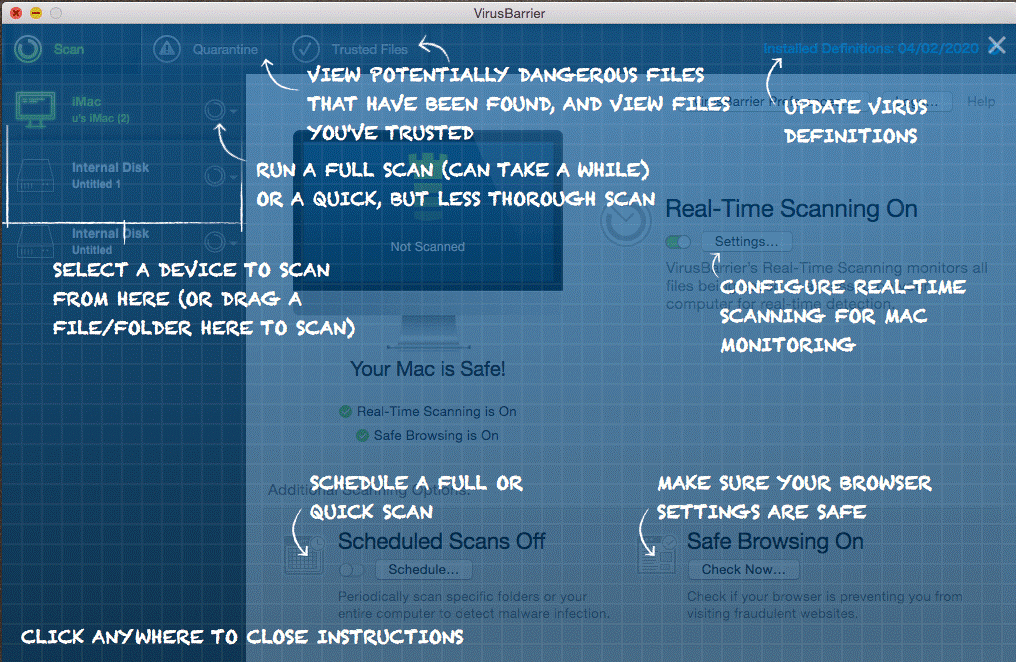
User Interface –
The dashboard of Intego’s Malware Protection is easy to use. This means from the home screen itself you can see what’s enabled and what’s not.
Price –
$70yearly for a single Mac
$120 yearly for 5 Mac
This might not sound appealing because big players offer 10 device licenses at just $100 but there’s a catch. The prices offered by big giants can go up after one year however, Intego says the price will remain the same at renewal data. This means you will not have to worry about a price hike. Isn’t this fantastic?
Virus Barrier – Security Tool To Detect and Clean Infections (Antivirus)
For Intego protecting Mac machines from malware attacks is paramount. Hence, it aims at detecting both Mac and Windows malware. Although Windows malware doesn’t affect Mac systems, they do unintentionally infect Apple machines. Hence, Intego works on detecting Windows malware too.
To ensure this an AV-Test was done on Intego Mac Premium Bundle X9 and it scored 100% detection rate.
However, there’s a drawback instead of quarantining malicious files, the Virus Barrier asks users for the action they want to take. To overcome this, you need to change the settings, but we believe this should be the default settings.
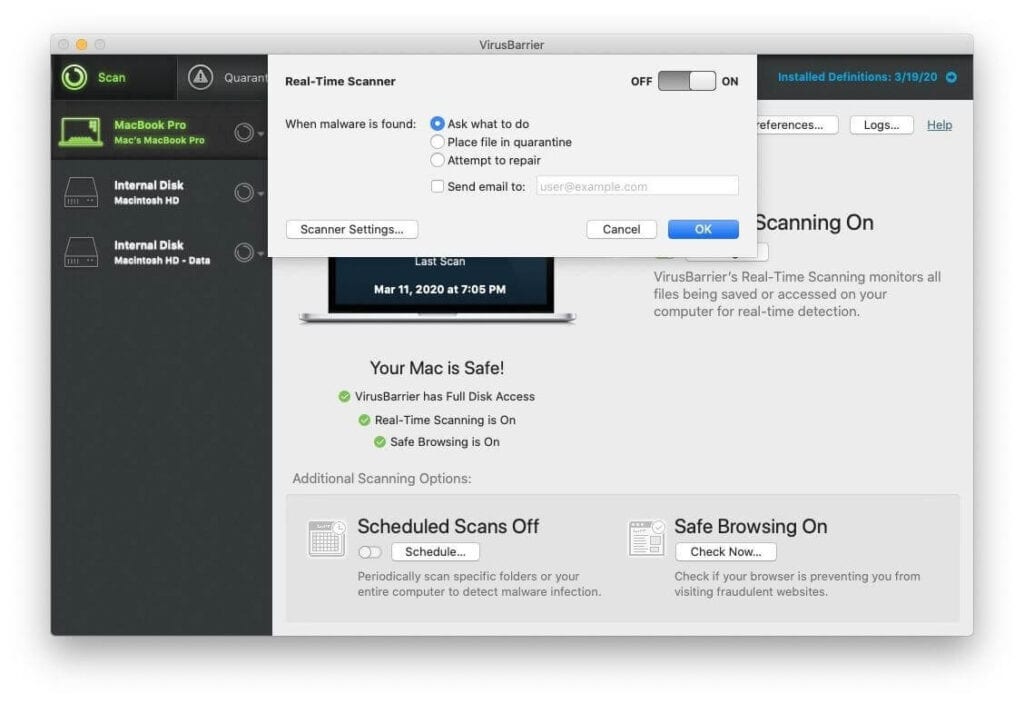
You can choose from three levels of protection:
- Minimum – Essential protection
- Standard and
- Maximum
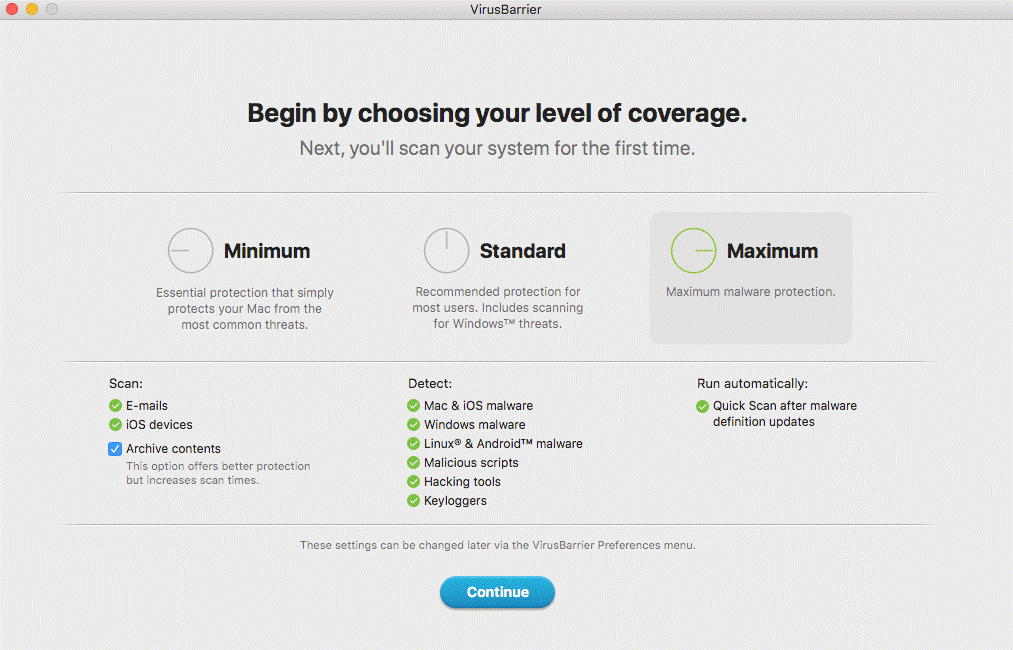
Those who want complete malware protection should go with Maximum protection. However, if you are short on time you can go with Standard protection that keeps the device safe from common & Windows threats.

In addition to this scheduled scanning is not default. This means Virus detection is done only in real-time and if you want deeper scanning, scheduled scans will need to be set. Which we think should be a default feature for all-around protection.
Besides, detecting viruses Intego Mac Premium Bundle X9 allows users to set user-based rules for home, public Wi-Fi, and work networks.
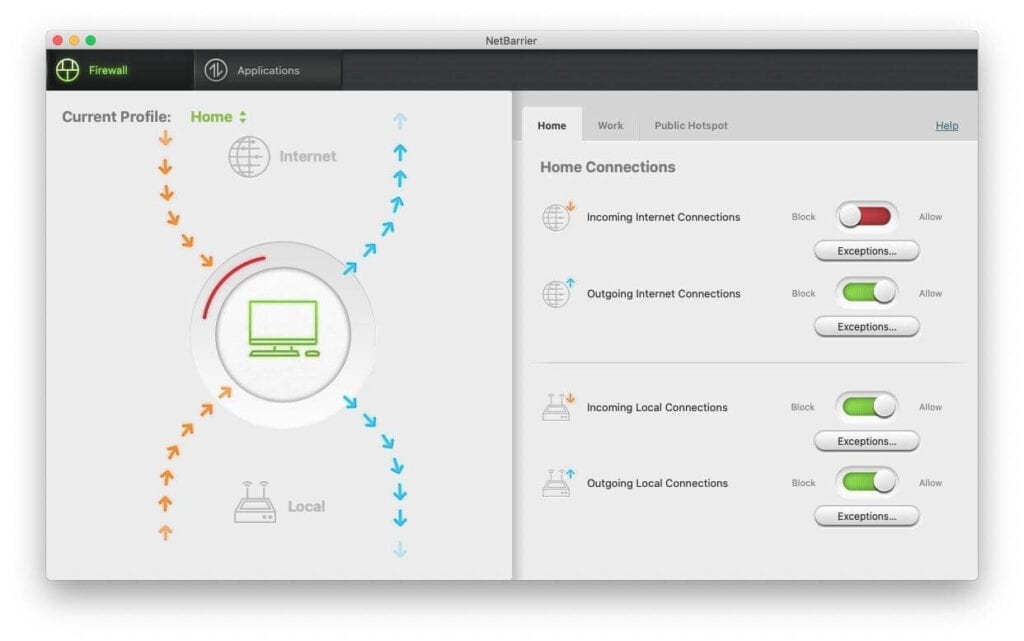
Web Protection
Alongside securing you from virus attack, Intego Mac Premium Bundle also has a Safe Browsing feature, using it you can check if the browser has an anti-phishing setting enabled or not. With the help of the Safe Browsing feature, keeping the browser safe from malicious websites and emails becomes easy.
This makes Intego Mac Premium Bundle X9 better than other competitors as it
knows how to offer complete protection.
Net Barrier
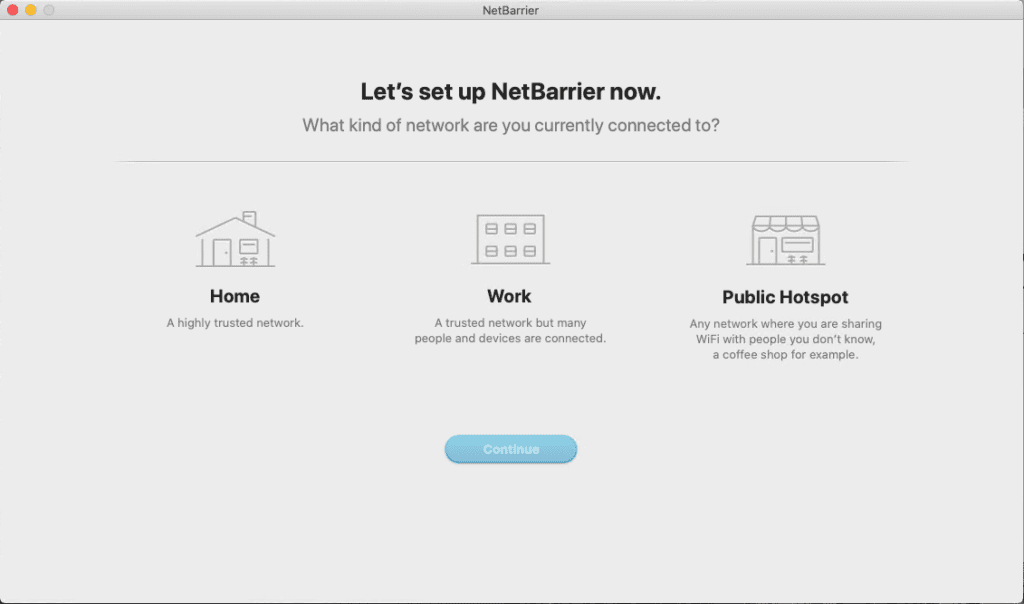
When compared with other Mac antivirus tools, Net Barrier is the finest security feature offered by a protection tool. Using this feature, users can set per-application rules or decide to which network they want to connect securely.
Washing Machine
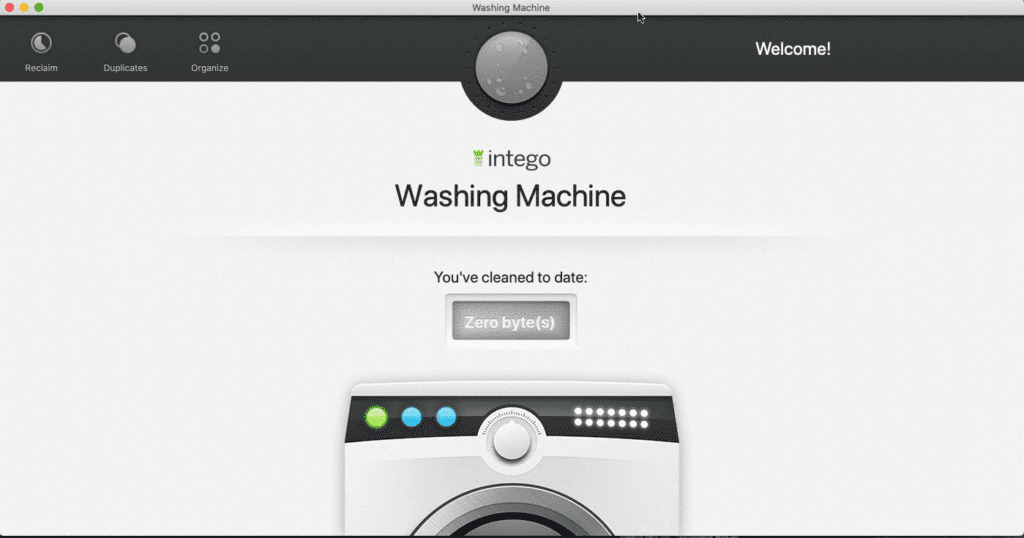
This feature makes Intego a Mac Cleaner tool, using it you can easily get rid of junk files that slow down the system. Also, the duplicate files that take unnecessary space are smoothly detected and removed from the Mac machine.
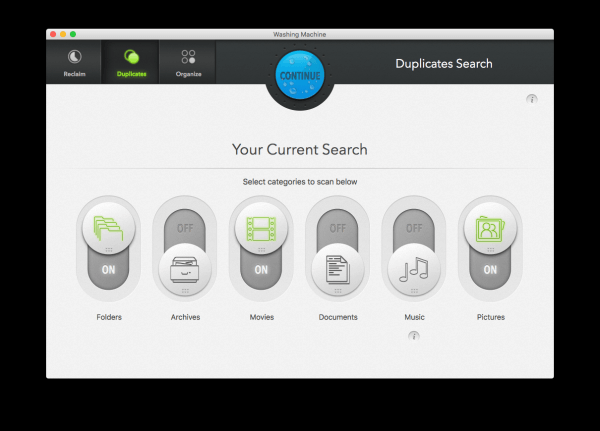
Moreover, the Washing Machine feature has customizable settings and it can be used to organize files, choose what file types to delete to recover storage space.
Parental Control
Yes, there’s more to this tool and it is a ContentBarrier, the perfect security feature for home users. Beneficial for parents using the ContentBarrier feature they can monitor what their kids are doing. It also takes alternating screenshots of the screen so that you know what they were visiting.
In addition to this, keystroke monitoring can also be included, this helps know what term was entered when you were not around.
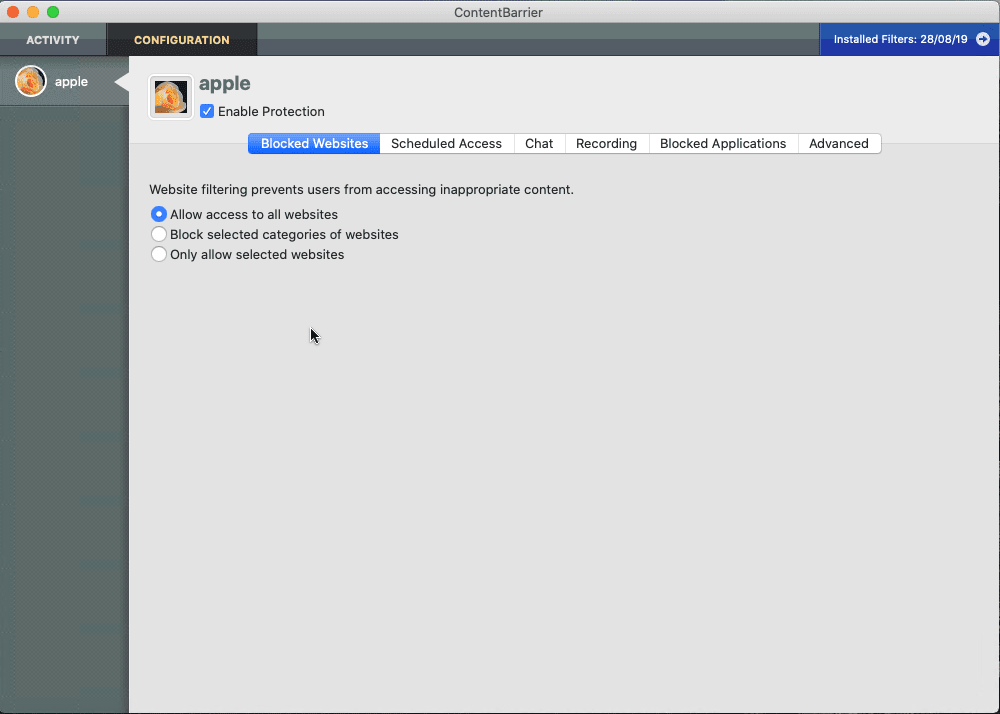
Personal Backup
Lastly, Intego Premium Bundle X9 also offers a Personal Backup feature, drive cloning, syncing multiple Mac devices. And the file system utility helps organize, documents, videos, images, and other file types.
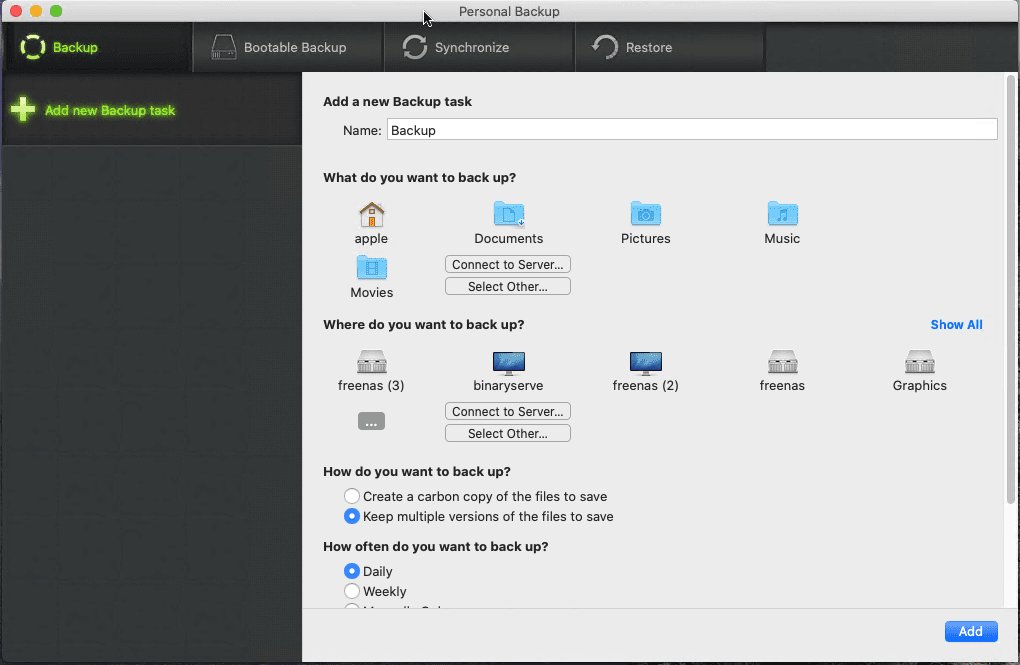
Personal Backup has a few other options, including:
- Bootable Backup
- Synchronize
- Restore
Pros
- Complete security tool for Mac
- Easy to use protection tool for Mac
- 100% detection rate in the latest antivirus test
- 30- day trial version
Cons
- Bonus feature fail to compete with market leaders
Bottom Line
Intego Mac Premium Bundle X9 is a complete security tool with all essential features. Using it you can block malware, keep an eye on children’s activities, protect web browsers, and do a lot more. Also, it offers Windows detection which means you can secure your Mac from both Apple and Windows threats. In short, it is a must-have tool for Mac users to stay protected from an increasing number of malware threats.
Popular Post
Recent Post
How to Troubleshoot Xbox Game Bar Windows 10: 8 Solutions
Learn how to troubleshoot and fix issues with the Xbox Game Bar not working on Windows 10. This comprehensive guide provides 8 proven solutions to resolve common problems.
How To Record A Game Clip On Your PC With Game Bar Site
Learn how to easily record smooth, high-quality game clips on Windows 11 using the built-in Xbox Game Bar. This comprehensive guide covers enabling, and recording Game Bar on PC.
Top 10 Bass Booster & Equalizer for Android in 2024
Overview If you want to enjoy high-fidelity music play with bass booster and music equalizer, then you should try best Android equalizer & bass booster apps. While a lot of these apps are available online, here we have tested and reviewed 5 best apps you should use. It will help you improve music, audio, and […]
10 Best Video Player for Windows 11/10/8/7 (Free & Paid) in 2024
The advanced video players for Windows are designed to support high quality videos while option to stream content on various sites. These powerful tools support most file formats with support to audio and video files. In this article, we have tested & reviewed some of the best videos player for Windows. 10 Best Videos Player […]
11 Best Call Recording Apps for Android in 2024
Whether you want to record an important business meeting or interview call, you can easily do that using a call recording app. Android users have multiple great options too. Due to Android’s better connectivity with third-party resources, it is easy to record and manage call recordings on an Android device. However it is always good […]
10 Best iPhone and iPad Cleaner Apps of 2024
Agree or not, our iPhones and iPads have seamlessly integrated into our lives as essential companions, safeguarding our precious memories, sensitive information, and crucial apps. However, with constant use, these devices can accumulate a substantial amount of clutter, leading to sluggish performance, dwindling storage space, and frustration. Fortunately, the app ecosystem has responded with a […]
10 Free Best Barcode Scanner for Android in 2024
In our digital world, scanning barcodes and QR codes has become second nature. Whether you’re tracking packages, accessing information, or making payments, these little codes have made our lives incredibly convenient. But with so many barcode scanner apps out there for Android, choosing the right one can be overwhelming. That’s where this guide comes in! […]
11 Best Duplicate Contacts Remover Apps for iPhone in 2024
Your search for the best duplicate contacts remover apps for iPhone ends here. Let’s review some advanced free and premium apps you should try in 2024.
How To Unsubscribe From Emails On Gmail In Bulk – Mass Unsubscribe Gmail
Need to clean up your cluttered Gmail inbox? This guide covers how to mass unsubscribe from emails in Gmail using simple built-in tools. Learn the best practices today!
7 Best Free Methods to Recover Data in Windows
Lost your data on Windows PC? Here are the 5 best methods to recover your data on a Windows Computer.






















