10 Best Mac Games in 2024: Elevate Your Gaming Experience
Introduction:
Over time, the Mac gaming scene has undergone significant evolution. Gaming has become an integral part of our modern lives, offering a multitude of benefits beyond mere entertainment. As technology advances, the significance of gaming has grown exponentially.
From heart-pounding action to strategic masterpieces, and indie gems to RPG blockbusters, Mac gaming now offers an unparalleled range of options. Whether you’re a casual user seeking an escape from the daily grind or a hard-core gamer, we’ve compiled a thoughtfully curated list of the 10 best Mac games to play in 2024.
10 Best Mac Games To Play in 2024 (Free and Paid)
Go ahead and explore this list of handpicked top Mac games to keep yourself engaged and thoroughly entertained.
1. Disco Elysium: The Final Cut

Disco Elysium: The Final Cut is an extraordinary role-playing game that transports players to the gritty and dystopian city of Revachol. Get ready to be fully immersed in a captivating narrative as you assume the role of a troubled detective grappling with his enigmatic past.
The writing in “Disco Elysium: The Final Cut” is of exceptional quality, skillfully blending clever humor, deep philosophical musings, and a touch of darkness. This unique concoction of elements creates a truly one-of-a-kind experience, prompting players to contemplate profound themes such as identity, politics, and the intricacies of human existence. The game’s thought-provoking nature ensures that its impact lingers long after the final credits roll.
Features:
- Deep and immersive narrative with complex characters.
- Extensive dialogue system that shapes the story.
- Skill-based gameplay for character development.
Pros:
- Engaging and thought-provoking storytelling.
- Meaningful choices with significant impact.
- Unique skill system adds depth to the gameplay.
Cons:
- Steep learning curve for new players.
- Lack of traditional combat or action-oriented gameplay.
- Some may find the pacing slow-paced at times.
Compatibility: macOS version 10.13.4 or 10.14.1 or 10.15.4 or newer.
Price: $40.
2. Crusader Kings III
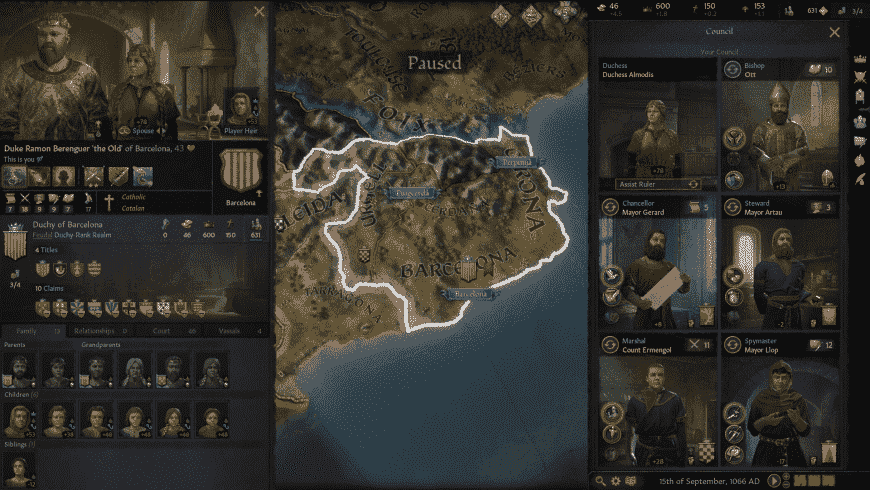
Crusader Kings III is an acclaimed strategy game where you become a medieval ruler. You navigate politics, wars, and diplomacy to expand your dynasty’s influence. One notable aspect of the game is its focus on characters. Each character has unique traits and goals that impact their decisions. This adds depth to the game as you consider the personalities and motivations of those around you.
Crusader Kings III game for macOS offers diverse gameplay options. You can conquer lands through military might, form alliances through marriages, or engage in political schemes. Your choices shape the future of your dynasty and the world. The game features a detailed map spanning continents, allowing you to play as different historical figures and experience various cultures and religions. It also has a dedicated modding community for additional content.
Features:
- Character-driven gameplay with unique traits and relationships.
- Diverse strategic options including warfare, diplomacy, and political schemes.
- Expansive and detailed world map.
Pros:
- Immersive and engaging gameplay with deep strategy.
- A unique focus on individual characters adds depth and realism.
- The expansive world offers diverse cultural and historical experiences.
Cons:
- Complex mechanics may be overwhelming for some.
- Limited tutorial and guidance at times.
Compatibility: macOS X version 10.14 and later.
Price: $50.
3. Portal 2

Portal 2 is a popular puzzle-platform game developed by Valve Corporation. It serves as the sequel to the original “Portal” game and expands upon its innovative gameplay mechanics and darkly humorous narrative.
Armed with a portal gun, players must navigate through a series of increasingly challenging test chambers by creating portals on walls, ceilings, and floors. The portal gun allows for creative and mind-bending solutions to puzzles, as players manipulate physics, momentum, and spatial reasoning to progress. One of the standout features of “Portal 2” is its engaging and witty storytelling which makes it one of the best Mac games. The game introduces new characters, such as Wheatley, a charming yet bumbling personality core, and GLaDOS, the sinister and sarcastic artificial intelligence.
Features:
- Innovative portal-based gameplay.
- Engaging and humorous storytelling.
- Supports community-created modifications, enabling players to access a wide array of user-generated content.
- Portal-based cooperative multiplayer mode.
Pros:
- Unique and mind-bending puzzle mechanics.
- Memorable characters and unexpected plot twists.
- Cooperative mode for shared puzzle-solving.
Cons:
- Relatively short single-player campaign.
- Limited replay value once puzzles are solved.
- Some may find the difficulty level to be challenging.
Compatibility: macOS X 10.6.7 or higher.
Price: $17
4. Hades
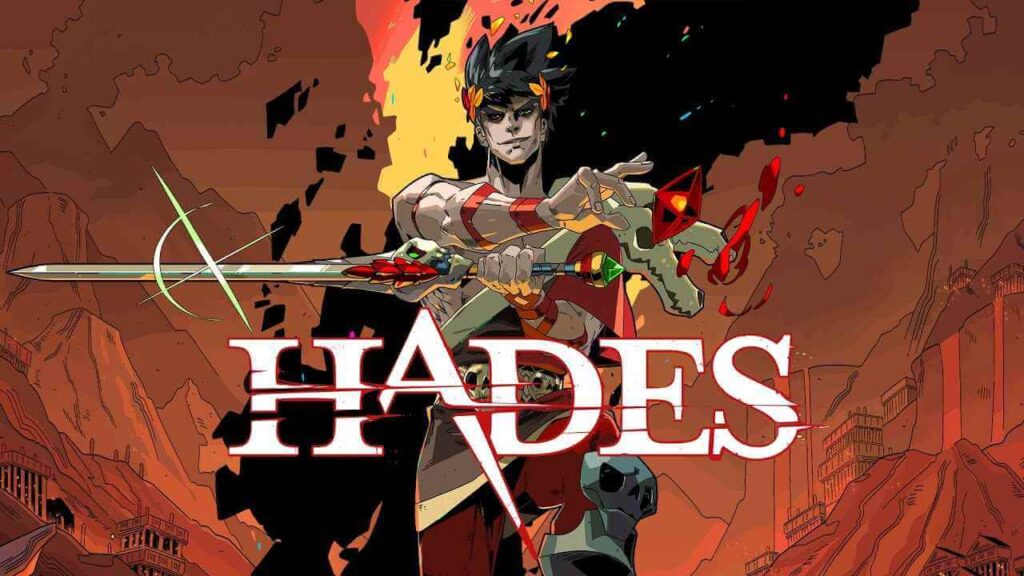
Hades is an exceptional roguelike action game set in the domain of the character after which it is named. In the game, you assume the role of Zagreus, the complex “son” of Hades, who embarks on a journey to escape the Underworld. Through repeated deaths, you can gather resources like Darkness and Gems to obtain upgrades, enhancing your abilities for future attempts.
In terms of gameplay, “Hades” delivers a thrilling hack-and-slash experience that keeps you engaged. Each encounter, even with familiar foes, remains captivating thanks to Supergiant’s fast-paced action. The game’s well-crafted combat mechanics ensure that every battle feels fresh and exhilarating.
Features:
- Roguelike action gameplay.
- Engaging Greek mythology storyline.
- Upgrade and progression system.
Pros:
- Fast-paced and challenging combat.
- Rich and immersive storytelling.
- Rewarding upgrade system.
Cons:
- Permadeath may frustrate some players.
- Initial learning curve for newcomers.
- Repetitive enemy encounters in subsequent runs.
Compatibility: macOS X Version 10.13.6 and later.
Price: $25.
5. Minecraft

Minecraft is a highly acclaimed sandbox game developed by Mojang Studios, known for its open-world environment that encourages exploration, construction, and creativity. The game world of “Minecraft” is vast and diverse, featuring various biomes like forests, mountains, deserts, and oceans.
In the game, players enter a procedurally generated world composed of blocks that can be dismantled and used to construct a wide range of structures. Whether it’s building modest homes or grand castles, the possibilities are limited only by one’s imagination. “Minecraft” offers multiple gameplay modes, such as Survival mode, where players gather resources, craft tools, and navigate challenges including enemies and dangers. Alternatively, the Creative mode provides unlimited resources for unrestricted building and design.
Features:
- Open-world sandbox for exploration and creation.
- Extensive creative building options.
- Multiple gameplay modes for varied experiences.
Pros:
- Endless possibilities for creativity and imagination.
- Engaging gameplay with exploration and resource gathering.
- Ideal for all age groups.
- Multiplayer functionality for collaborative play.
Cons:
- Lack of in-game guidance may be overwhelming initially.
- Limited graphical fidelity compared to other modern games.
Compatibility: macOS X 10.14.5 and later.
Price: $7.
6. Kerbal Space Program

Kerbal Space Program is an incredibly engaging and educational game that allows players to immerse themselves in the exciting world of space exploration. With this game, you can become the mastermind behind a budding space program and embark on thrilling missions to conquer the cosmos.
As you take control of the lovable Kerbals, you’ll be responsible for designing and constructing your very own spacecraft. From the initial blueprint to the final launch, every aspect of the spacecraft is in your hands. You’ll need to consider the laws of physics, such as gravity and aerodynamics, to ensure a successful mission. The game offers a wide range of missions to undertake, from launching satellites into orbit and exploring distant celestial bodies to constructing elaborate space stations. Each mission presents its own set of challenges and rewards, providing a sense of accomplishment as you advance your space program.
Features:
- Realistic space flight simulation.
- Extensive spacecraft design and customization.
- Diverse missions and exploration opportunities.
Pros:
- Engaging and educational gameplay.
- Creative freedom in designing spacecraft.
- Realistic physics and space exploration mechanics.
Cons:
- Some missions can be challenging to complete.
- Occasional technical issues and bugs.
Compatibility: macOS X version 10.12 and later.
Price: $40.
7. Cuphead: Don’t Deal With the Devil
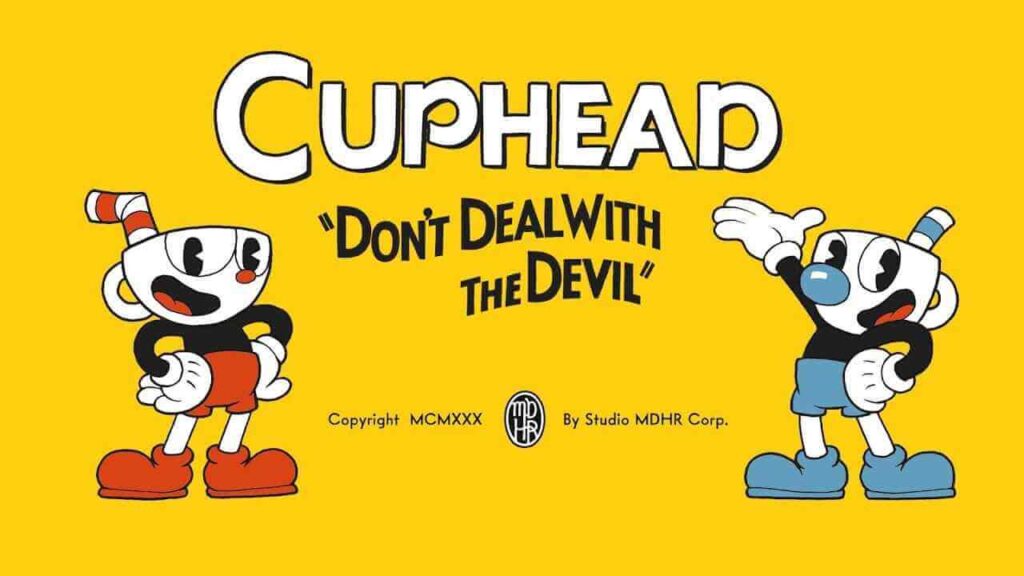
“Cuphead: Don’t Deal With the Devil” is an acclaimed action game that captures the charm of 1930s cartoons. Developed by StudioMDHR, it immerses players in a world of hand-drawn animations, vibrant colors, and lively characters. Known for its challenging gameplay, “Cuphead” tests your timing, reflexes, and strategic thinking as you face off against unique bosses. Each encounter presents patterns and attacks that require skill and perseverance. Mastering mechanics like shooting projectiles, dodging obstacles, and using special abilities is essential to progress.
The game’s exceptional soundtrack, filled with live jazz and big band tunes, further enhances the nostalgic experience. It perfectly complements the visual style and adds to the game’s overall immersive atmosphere.
Features:
- Unique 1930s cartoon art style.
- Offers a wide array of unique and challenging boss battles, each with its distinct patterns and attacks.
- Challenging and intense gameplay.
Pros:
- Captivating hand-drawn animations.
- Nostalgic and visually stunning visuals.
Cons:
- High difficulty levels may be challenging for some players.
- Limited game modes and level variety.
Compatibility: macOS X Version 10.11 and later.
Price: $20.
8. The Witness

When looking for top Games for Mac users, The Witness definitely deserves a chance. Developed by Thekla, Inc., The Witness presents players with a captivating open world to explore, featuring mesmerizing environments and intricate puzzles. In this game, players awaken on a mysterious island with no recollection of their identity or the events leading up to their arrival. As they venture through the island, they encounter a multitude of panels and puzzles that gradually unlock new areas and unravel the island’s enigmatic secrets.
The true essence of “The Witness” lies in its challenging and thought-provoking puzzles, which demand keen observation, pattern recognition, and logical thinking to conquer. Each puzzle is meticulously crafted and seamlessly intertwined with the environment, providing a sense of discovery and rewarding moments of epiphany as players make progress.
Features:
- Captivating open world with diverse environments.
- Intricate puzzles that challenge your observation and logical thinking.
- Non-linear gameplay allows for exploration at your own pace.
Pros:
- Beautifully crafted visuals and atmospheric design.
- Thought-provoking puzzles provide a rewarding sense of discovery.
- Freedom to explore and tackle puzzles in a non-linear fashion.
Cons:
- The difficulty level of puzzles may be too challenging for some players.
- Limited narrative and storytelling elements.
Compatibility: macOS X version 10.11.6 and later.
Price: $40.
9. Fortnite

Fortnite Battle Royale is an immensely popular online multiplayer game developed by Epic Games, captivating players of all ages with its fast-paced and action-packed gameplay. The main objective is simple: be the last person or team standing in a thrilling battle against numerous opponents.
What sets Fortnite Battle Royale apart is its innovative building mechanics. As you navigate the vibrant and ever-changing map, you can collect resources such as wood, stone, and metal. These resources can then be used to construct structures on the fly, allowing you to create walls, ramps, floors, and even elaborate fortresses. This unique feature adds an exciting layer of strategy to the game, as you can build defensive structures for protection or create vantage points to gain an advantage over your opponents which makes it one of the best Mac Games to play.
Features:
- Fast-paced and action-packed multiplayer gameplay.
- Unique building mechanics that add a strategic element to battles.
- Regular content updates and in-game events to keep the game fresh and exciting.
- Cross-platform compatibility, allows players to connect and play with friends on different devices.
Pros:
- Engaging and addictive gameplay that keeps players coming back for more.
- Wide player base, ensuring quick matchmaking and a thriving community.
- Constant updates and additions, providing new content and experiences.
- A free-to-play model with optional in-game purchases.
Cons:
- Highly competitive environment, which may be challenging for new or casual players.
- In-game purchases for cosmetic items and battle passes.
- Some players may find the building mechanics difficult to master or overwhelming.
Compatibility: macOS X version 10.14.6 and higher.
Price: Free.
10. Total War: Three Kingdoms

Total War: Three Kingdoms is a highly regarded strategy game for macOS that transports players to the captivating setting of ancient China during the tumultuous Three Kingdoms period. In this game, you assume the role of a mighty warlord, entrusted with the task of forging a path to dominance and unifying the fractured land under your banner.
The game offers an immersive campaign mode where you navigate the intricacies of a dynamic world. Characters, each with their ambitions and personalities, interact with one another, form alliances, and make crucial decisions that shape the course of the game. These character dynamics add depth and nuance to the strategic gameplay, as you must navigate delicate political landscapes and manage relationships to solidify your power and expand your influence. When it comes to the battlefield, “Total War: Three Kingdoms” delivers breathtaking and tactically engaging battles.
Features:
- Engaging strategic gameplay set in ancient China’s Three Kingdoms period.
- Immersive campaign mode with dynamic character relationships and decision-making.
- Spectacular and tactically rich battles with a wide range of units and strategies.
- Authentic representation of the historical period, capturing the warfare and politics of ancient China.
Pros:
- Deep and immersive strategy gameplay that allows for a wide range of strategic choices.
- Captivating storytelling and character dynamics.
- Impressive visuals and detailed battle animations.
- The historical accuracy and attention to detail in depicting the Three Kingdoms period.
Cons:
- Some players may find the pace of the game to be slow, particularly in the early stages.
- The complex political landscape and character relationships may require time and effort to fully grasp.
- Limited multiplayer options and less emphasis on cooperative gameplay.
Compatibility: macOS X 10.14 and later.
Price: $60.
Conclusion
On this note, we wrap up our list of the 10 best Mac games in 2024. From the engrossing storytelling in “Disco Elysium: The Final Cut” to the strategic depth of “Crusader Kings III” and the limitless creativity, Mac gamers have an abundance of exciting choices when looking for top Mac games.
Whether you prefer thrilling battles, thought-provoking narratives, or boundless exploration, these top games for Mac users are guaranteed to deliver countless hours of entertainment on your Mac.
Popular Post
Recent Post
Top 10 Bass Booster & Equalizer for Android in 2024
Overview If you want to enjoy high-fidelity music play with bass booster and music equalizer, then you should try best Android equalizer & bass booster apps. While a lot of these apps are available online, here we have tested and reviewed 5 best apps you should use. It will help you improve music, audio, and […]
10 Best Video Player for Windows 11/10/8/7 (Free & Paid) in 2024
The advanced video players for Windows are designed to support high quality videos while option to stream content on various sites. These powerful tools support most file formats with support to audio and video files. In this article, we have tested & reviewed some of the best videos player for Windows. 10 Best Videos Player […]
11 Best Call Recording Apps for Android in 2024
Whether you want to record an important business meeting or interview call, you can easily do that using a call recording app. Android users have multiple great options too. Due to Android’s better connectivity with third-party resources, it is easy to record and manage call recordings on an Android device. However it is always good […]
10 Best iPhone and iPad Cleaner Apps of 2024
Agree or not, our iPhones and iPads have seamlessly integrated into our lives as essential companions, safeguarding our precious memories, sensitive information, and crucial apps. However, with constant use, these devices can accumulate a substantial amount of clutter, leading to sluggish performance, dwindling storage space, and frustration. Fortunately, the app ecosystem has responded with a […]
10 Free Best Barcode Scanner for Android in 2024
In our digital world, scanning barcodes and QR codes has become second nature. Whether you’re tracking packages, accessing information, or making payments, these little codes have made our lives incredibly convenient. But with so many barcode scanner apps out there for Android, choosing the right one can be overwhelming. That’s where this guide comes in! […]
11 Best Duplicate Contacts Remover Apps for iPhone in 2024
Your search for the best duplicate contacts remover apps for iPhone ends here. Let’s review some advanced free and premium apps you should try in 2024.
How To Unsubscribe From Emails On Gmail In Bulk – Mass Unsubscribe Gmail
Need to clean up your cluttered Gmail inbox? This guide covers how to mass unsubscribe from emails in Gmail using simple built-in tools. Learn the best practices today!
7 Best Free Methods to Recover Data in Windows
Lost your data on Windows PC? Here are the 5 best methods to recover your data on a Windows Computer.
100 Mbps, 200 Mbps, 300Mbps? What Speed is Good for Gaming?
What internet speed is best for gaming without lag? This guide examines whether 100Mbps, 200Mbps, or 300Mbps is good for online multiplayer on PC, console, and mobile.
Top 10 Child-Friendly Browsers – Kids Friendly Web Browser
As parents, ensuring our children’s online safety and exposure to age-appropriate content is a top priority. With the vast expanse of the internet and its potential risks, finding a reliable and secure web browser for kids has become increasingly important. Fortunately, numerous developers have recognized this need and have created specialized Kid-friendly web browsers designed […]






















