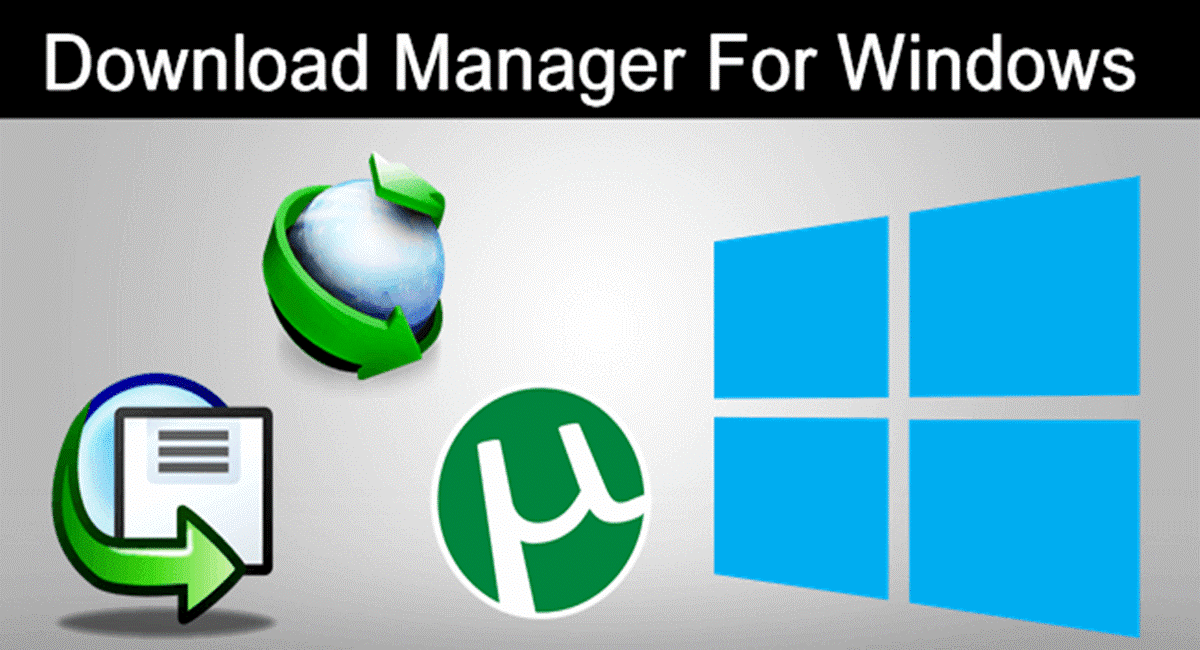10 Best Download Manager for Windows 11
Downloading files on your Windows 11 system is one of the common functions for different users. Hence, many people look for dedicated download manager software for Windows 11 that facilitates error-free and quick downloads.
While all Windows 11 browsers come with an in-built download manager, not all are as effective as they are marketed to be.
10 Best Download Managers for Windows 11
These are certain options in the download managers that significantly overcome the issues of the in-built tools. All these software products are effective in saving all forms of files like documents, music, videos, movies, etc. So today, we bring you a dedicated list of the top and best software to manage downloads on Windows 11.
1. Download Accelerator Plus (DAP)
It comes as a popular download manager that comes with an easy-to-use interface. It is used on multiple Windows systems and is compatible with all leading browsers.
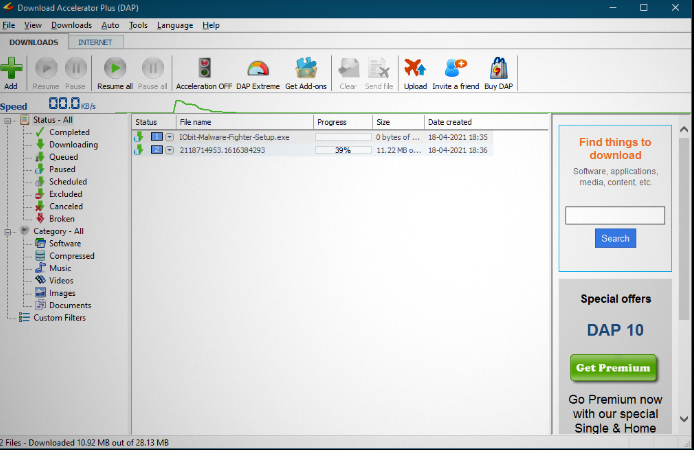
Compatibility: Windows XP to Windows 11
Price: $24.95 for 1 DAP premium license
Features:
- It can increase download speed by 400%.
- It supports all famous browsers, including Opera, Safari, Firefox, Internet Explorer, Google Chrome, etc.
- It segregates downloads into specific categories- music, videos, documents, images, compressed, software, etc.
Pros:
- It is ideal download manager software for multiple file types.
- It has a minimalist control user interface.
- It offers a preview of audio and video files.
Cons:
- The free version is full of advertisements.
2. Free Download Manager or FDM
It is another top choice for the leading download manager for Windows 11. It supports almost all Windows versions and is available totally free to all global users.
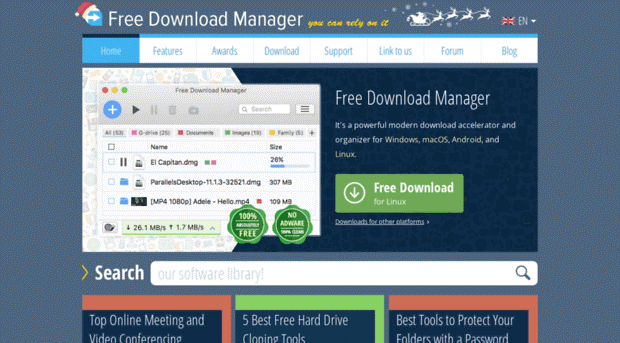
Compatibility: AllWindows OS
Price: Free
Features:
- It offers an increased download speed of up to 600%.
- It offers quick management of multiple downloads.
- It supports HTTP/ HTTPS/BitTorrent.
Pros:
- It comes with a user-interactive Graphical User Interface (GUI).
- It can download multimedia from all popular websites.
- It can also help adjust website traffic and offer scheduled downloads.
Cons:
- Its full version is heavy.
3. Internet Download Manager or IDM
It is a top-ranking download manager for Windows 11 that comes with a powerful download engine. It comes with innovative, dynamic file segmentation and offers quick reusing of available connections.
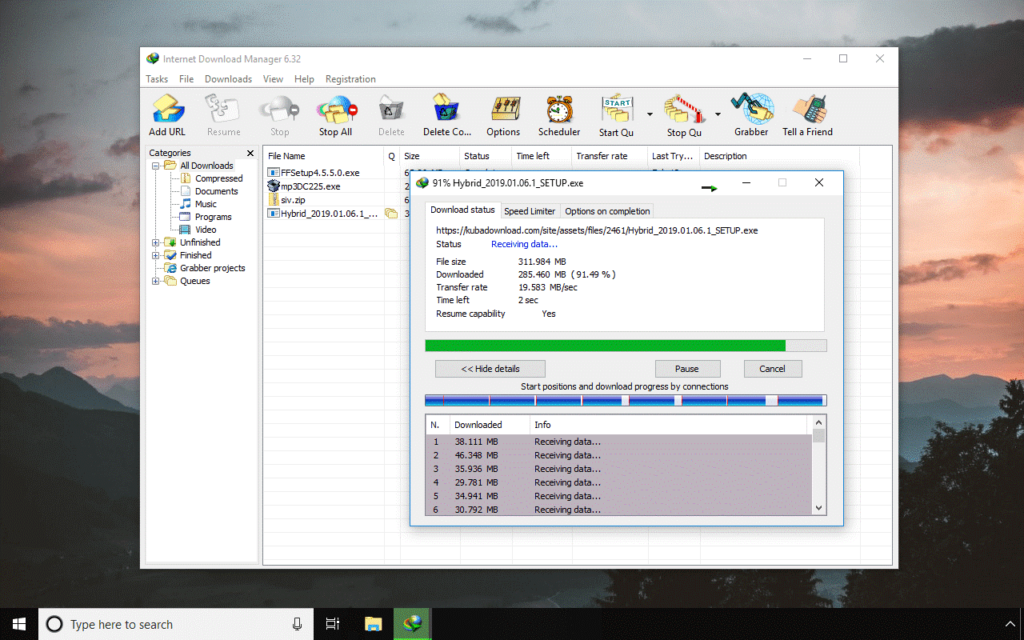
Compatibility: Windows 11
Price: $11.69 for a one-year license
Features:
- It repairs broken links and resumes interrupted downloads.
- It is compatible with Firefox, Opera, Internet Explorer, MSN, AOL, Maxthon, Safari, Microsoft Edge, Google Chrome, etc.
- It offers one-click downloads.
Pros:
- It has a simple-to-use interface that is fully customizable.
- It offers scheduled downloads with periodic file synchronization.
- It offers multiple download categories.
Cons:
- UI could be improved.
4. Ninja Download Manager
It is a popular download manager for Windows that offers twenty times faster downloads than an in-built tool. It is loaded with multiple features and comes with options for Mac systems.
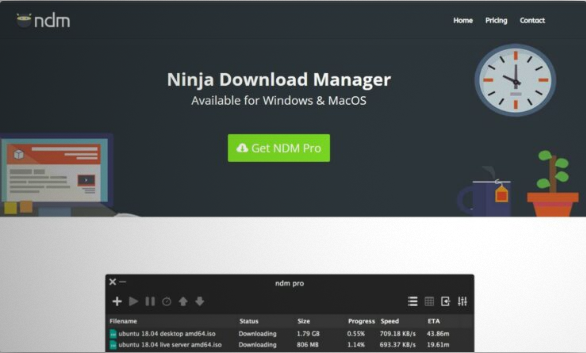
Compatibility: Windows 11
Price: $19 for one system
Features:
- It can use multiple simultaneous connections.
- It can resume downloads after stopping.
- It offers to save downloading for later.
Pros:
- Users benefit from the drag-and-drop feature to start new downloads.
- It is easy to import a download list.
- It further helps secure multiple website logins.
Cons:
- It offers free video downloading only.
5. Xtreme Download Manager or XDM
It is a powerful software to manage downloads on Windows 11 that is compatible with Windows 11 systems. It is loaded with powerful features that give it a cutting edge over the built-in download manager and comes as an extension.
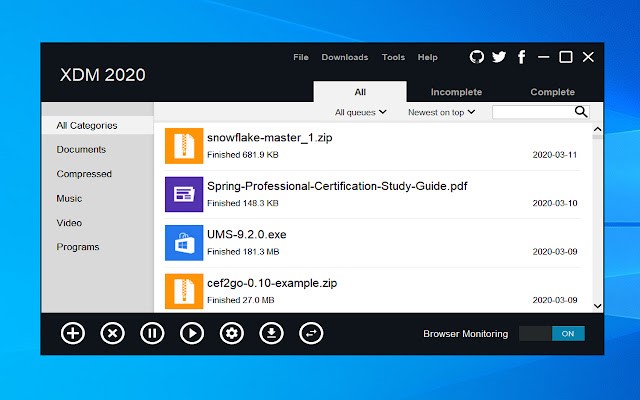
Compatibility: Windows 11
Price: Free
Features:
- It offers five times quicker downloading speeds.
- It can download online streaming content from multiple websites.
- It is compatible with Firefox Quantum, Opera, Google Chrome, etc., and other Linux system browsers.
Pros:
- It is easy to convert videos to different formats using XDM.
- It doesn’t affect the browsing speed while downloading.
- It is an ideal software for downloading from proxy servers.
Cons:
- Limited language support.
6. Savefrom.net
It is ideal for downloading YouTube videos and hence is a popular download manager for Windows 11 PCs. It can download video files from multiple other platforms like Instagram, Dailymotion, Facebook, etc.
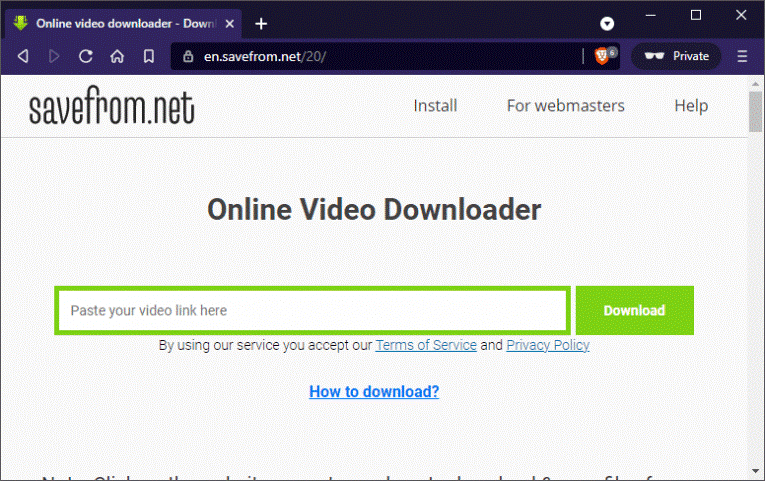
Compatibility: Windows 11
Price: Free
Features:
- It can download videos from any format- full HD, HD, SQ, mp3, and mp4.
- It supports all recent versions of Windows including, 11.
- It offers one common tab for pasting the links of videos.
Pros:
- It is an easy-to-use platform by simply copying and pasting the download links.
- It can be easily used on Windows 11 remote devices.
- It helps save videos from other web pages also.
Cons:
- It is a dedicated video downloader only.
7. UGet
It is an open-source download management tool for Windows 11 that is widely used by Windows, Linux, BSD, and Android systems. It is feature-rich software that facilitates pausing and resuming downloads.
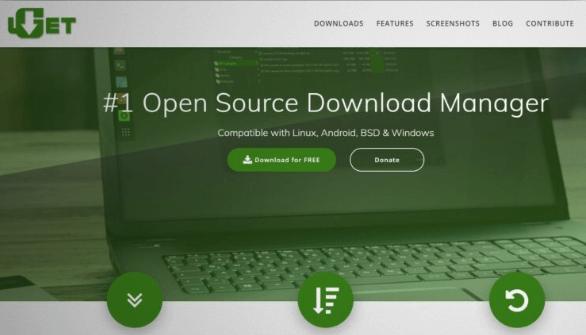
Compatibility: Windows 11
Price: Free
Features:
- It offers simultaneous downloads for sixteen videos in one row and offers queue downloads.
- It can automatically adjust its user interface according to the color scheme and icon of the Windows 11 systems.
- It offers dedicated support to Vivaldi, Opera, Chromium, Google Chrome, and Firefox.
Pros:
- Users can add the downloaded files at any time to the clipboard using clipboard monitors.
- There is no limit to adding a number of downloading files using batch downloads.
- It is available in more than 30 languages globally.
Cons:
- It misses some important features.
8. Keepvid.to
It is another dedicated video download manager for Windows. It offers high-quality video downloads and comes with application support for eliminating website logins.
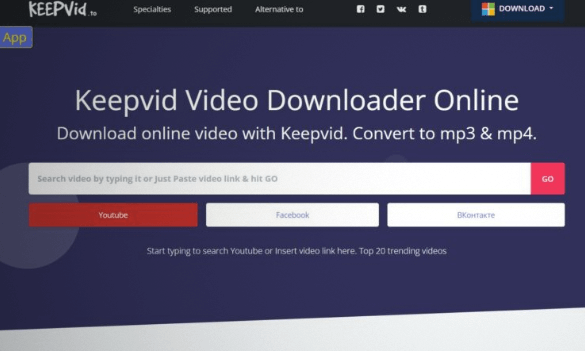
Compatibility: Windows 11
Price: Free
Features:
- It offers high-quality video downloads of up to 1080p.
- It works on all leading platforms including, Dailymotion, and Twitch.TV, Facebook, YouTube, etc., including 28 websites.
- It offers video editing and video conversion also.
Pros:
- It is an easy-to-use download manager platform.
- It can be accessed on any Windows 11 system.
- It is one of the preferred choices of global users.
Cons:
- It doesn’t offer batch downloads.
9. Speedbit
If you’re looking for download manager software for Windows 11 PC that allows quick previews, Speedbit is the ideal product for your requirements. Also called DAP, it is equipped with all the features that make it a desirable product over the in-built download managers.
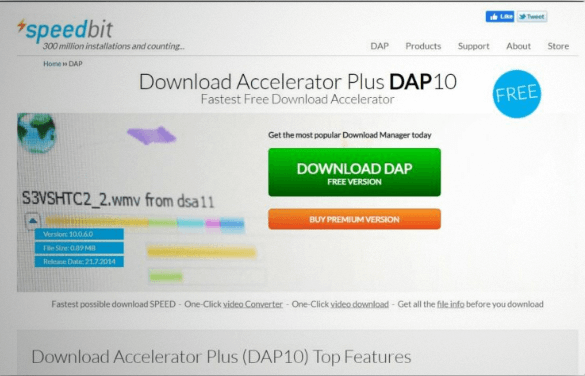
Compatibility: Windows 11
Price: $24.95 for 1 premium license
Features:
- It works on multichannel technology that eliminates possible download issues.
- It avoids download breaks and reconnection issues while downloading multiple files.
- It is ideal for quick downloads from busy servers.
Pros:
- Users find it as one of the fastest and most effective solutions for Windows 11 downloads.
- It effectively overcomes the internet issues as the user can pause the download and resume it at any time.
- It is a stable and highly useful platform.
Cons:
- It is full of advertisements when not upgraded to the premium version.
10. Y2Mate
It is a perfect download manager for Windows 11 if the users are looking to download videos from YouTube only. To improve its features and functionality, it also supports video downloading from other popular platforms.
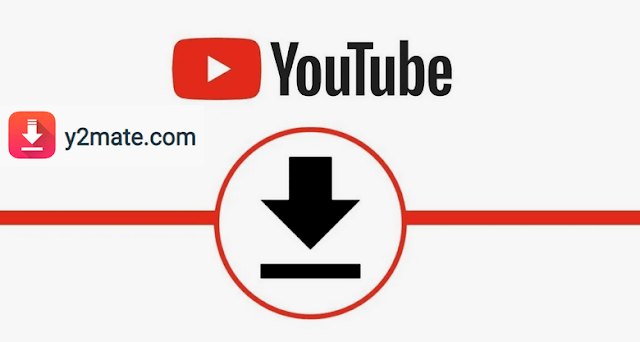
Compatibility: Windows
Price: Free
Features:
- It can download videos from YouTube, Dailymotion, Youku, Facebook, Instagram, etc.
- It offers quick conversion of YouTube videos to MP3.
- It has a simple-to-paste link on Y2mate.
Pros:
- It is the one-stop solution for YouTube video downloading.
- It has a simple-to-use interface and is a quick video downloader.
- It can quickly convert videos without any integration to third-party apps.
Cons:
- It lacks basic features for other file downloads.
Wrapping Up:
Hence, it is easy to choose the ideal download manager software for a PC based on its features and your requirements. The top options include the free and paid ones that help quickly download big files. Some are great for downloading media files, while some come with the extra capability of downloading files from broken links. Further, it is easy to secure your downloads with high-performing anti-virus from Avast.
When it comes to affordability, the paid download managers try to steal the show with their powerful features and download speeds. Hence, our tested and reviewed list of the download manager for Windows 11 is helpful for all Windows 11 users that are looking for efficient software for their system.
Popular Post
Recent Post
How to Troubleshoot Xbox Game Bar Windows 10: 8 Solutions
Learn how to troubleshoot and fix issues with the Xbox Game Bar not working on Windows 10. This comprehensive guide provides 8 proven solutions to resolve common problems.
How To Record A Game Clip On Your PC With Game Bar Site
Learn how to easily record smooth, high-quality game clips on Windows 11 using the built-in Xbox Game Bar. This comprehensive guide covers enabling, and recording Game Bar on PC.
Top 10 Bass Booster & Equalizer for Android in 2024
Overview If you want to enjoy high-fidelity music play with bass booster and music equalizer, then you should try best Android equalizer & bass booster apps. While a lot of these apps are available online, here we have tested and reviewed 5 best apps you should use. It will help you improve music, audio, and […]
10 Best Video Player for Windows 11/10/8/7 (Free & Paid) in 2024
The advanced video players for Windows are designed to support high quality videos while option to stream content on various sites. These powerful tools support most file formats with support to audio and video files. In this article, we have tested & reviewed some of the best videos player for Windows. 10 Best Videos Player […]
11 Best Call Recording Apps for Android in 2024
Whether you want to record an important business meeting or interview call, you can easily do that using a call recording app. Android users have multiple great options too. Due to Android’s better connectivity with third-party resources, it is easy to record and manage call recordings on an Android device. However it is always good […]
10 Best iPhone and iPad Cleaner Apps of 2024
Agree or not, our iPhones and iPads have seamlessly integrated into our lives as essential companions, safeguarding our precious memories, sensitive information, and crucial apps. However, with constant use, these devices can accumulate a substantial amount of clutter, leading to sluggish performance, dwindling storage space, and frustration. Fortunately, the app ecosystem has responded with a […]
10 Free Best Barcode Scanner for Android in 2024
In our digital world, scanning barcodes and QR codes has become second nature. Whether you’re tracking packages, accessing information, or making payments, these little codes have made our lives incredibly convenient. But with so many barcode scanner apps out there for Android, choosing the right one can be overwhelming. That’s where this guide comes in! […]
11 Best Duplicate Contacts Remover Apps for iPhone in 2024
Your search for the best duplicate contacts remover apps for iPhone ends here. Let’s review some advanced free and premium apps you should try in 2024.
How To Unsubscribe From Emails On Gmail In Bulk – Mass Unsubscribe Gmail
Need to clean up your cluttered Gmail inbox? This guide covers how to mass unsubscribe from emails in Gmail using simple built-in tools. Learn the best practices today!
7 Best Free Methods to Recover Data in Windows
Lost your data on Windows PC? Here are the 5 best methods to recover your data on a Windows Computer.