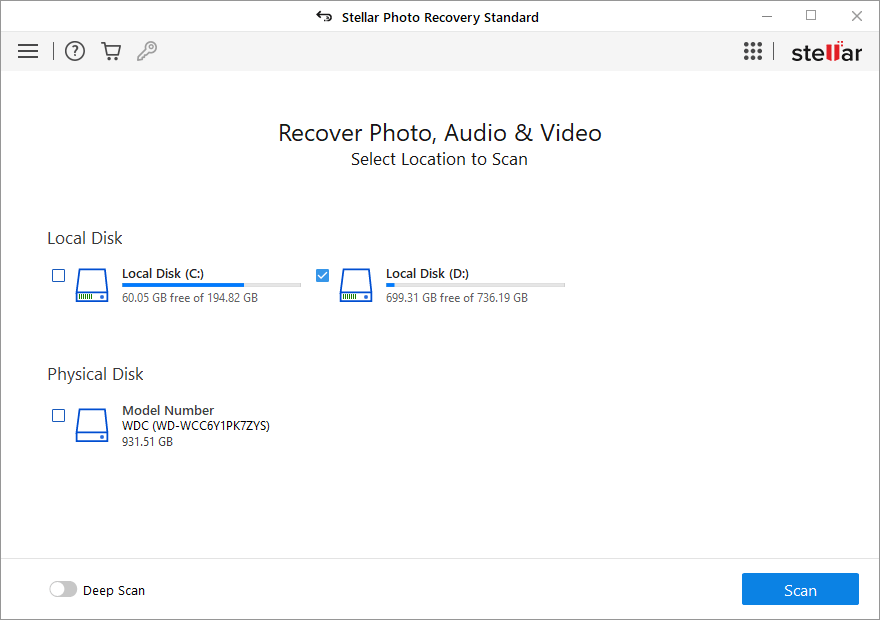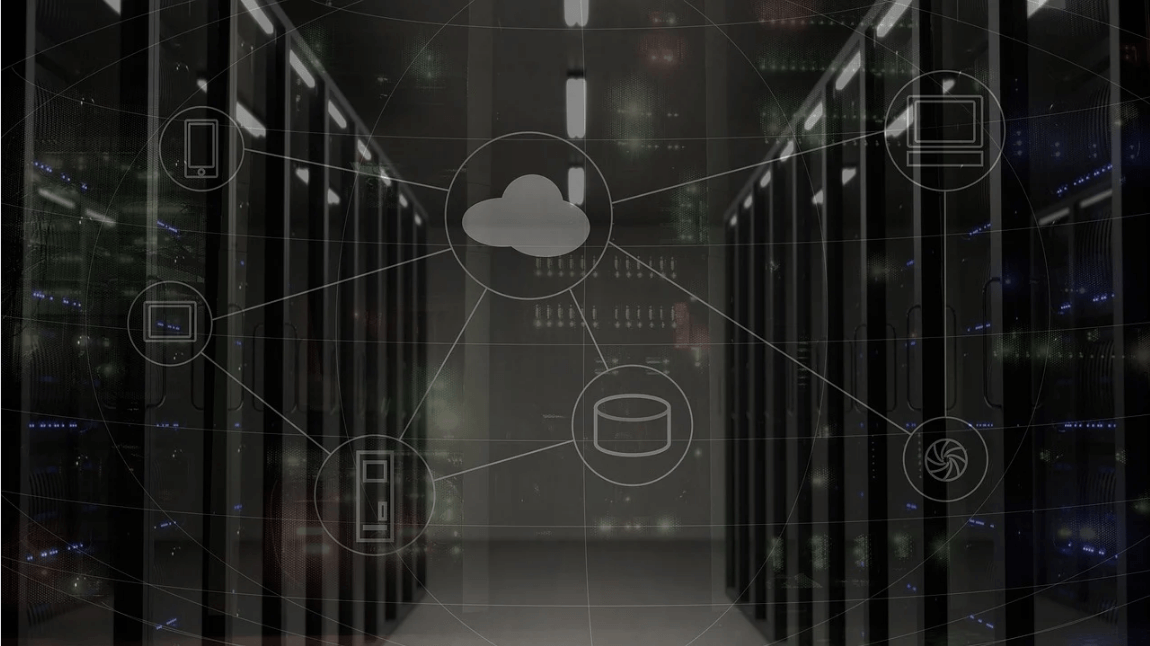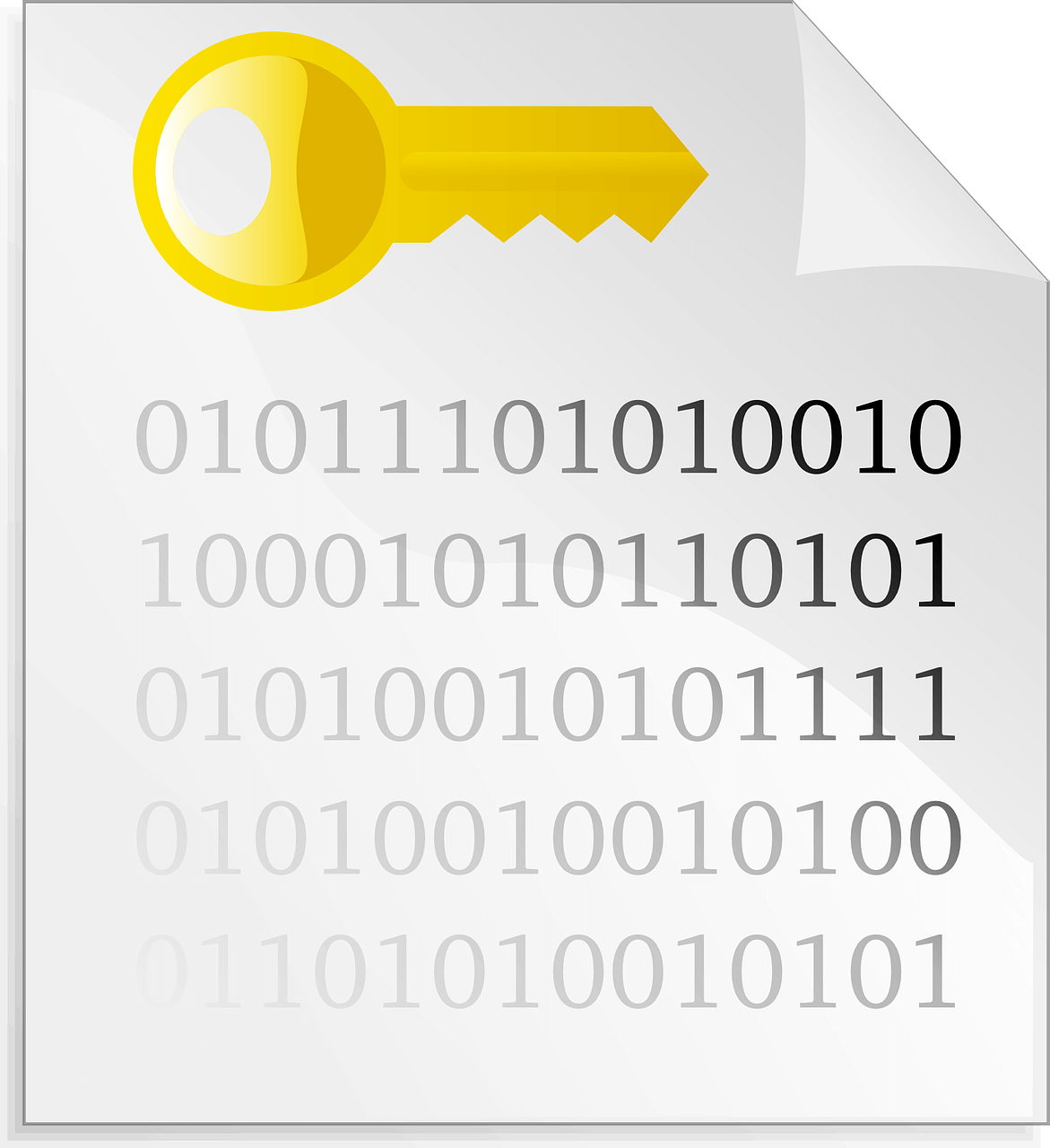Review – Stellar Photo Recovery – Quickest Way to Restore Deleted Pictures
Correctly, get back deleted or lost pictures from the hard drive or SD card.
To relive happy moments spent with family and friends we capture them, and nobody wants to lose these digital memories, right? Yet due to unforeseen situations like accidentally deleting pictures, hard drive failure, natural disaster, corrupt hard disk, and formatting the disk without backing up data, we end up losing precious memories captured in the form of photos, videos, and audio.
Fortunately, using a recovery tool like Photo Recovery designed by Stellar you can get back lost or deleted images & other multimedia files. This photo recovery software is among one of the best recovery tools and it works incredibly in retrieving deleted images from formatted drive, SD card, and other storage media.
Using Stellar Photo Recovery, you can restore all deleted images except the ones that are overwritten. Here’s a comprehensive review of the Photo Recovery tool, with an explanation of how effective the tool is.
Stellar Photo Recovery – Review
Far more than just an image recovery tool, Photos Recovery also helps identify and recover video and audio file formats. Furthermore, it helps restore RAW files from major camera brands and can also recover files from a memory card attached to the system via a card reader. What’s more, the professional image recovery tool can also search for and restore files directly from a card combined with a drone or camera.
Compatible Operating System
- Windows – 10/8.1/8/7
- macOS
Disk Space
- 250 MB of free space (Windows) 100 MB of free space (Mac)
RAM
- Minimum 4GB
Processor
- Pentium
File Formats You Can Recover Using Photo Recovery
- JPEG, JPG, TIFF, BMP, GIF, PNG, PSD, Adobe EPS, etc.
- Camera RAW Files: CR2, ERF, RAF, K25, NEF, ORF, SR2, etc.
- Video Files: MOV, MXF, AVI, ASF, WMV, MP4, 3GP, etc.
- Graphics, logos, drawings, and illustrations
- 4k, 6k, 8k, UHD, and/or 360 – degree files
- Other file formats (customizable)
Supported Storage Devices
- Hard Drive
- Memory Card
- Cameras – DSLR and Mirrorless
- Drones
- Encrypted Drives
- PC/laptop
- VR Cameras
- USB
- GoPro and other action cameras
- Other Storage Devices
File System Support
- Windows file systems – NTFS, FAT, FAT16, FAT32, and exFAT.
- CD/DVD file systems – CDFS, UDF, and HFS+.
- Linux file systems – EXT2, EXT3, and EXT4.
- Macintosh file systems – HFS, HFS+, and APFS.
Pricing: (at the time of writing)
- Standard $39.99
- Professional $49.99
- Premium $69.99
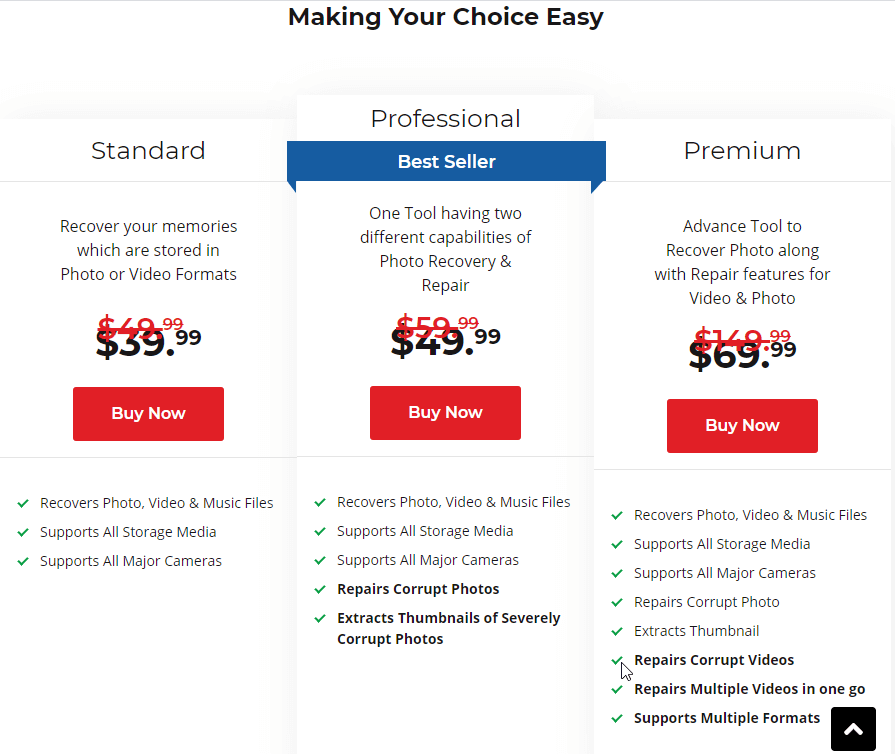
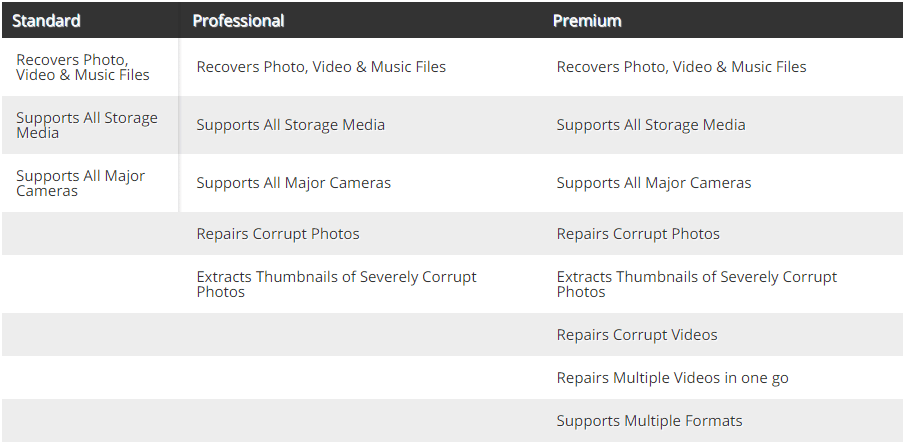
| Pros | Cons |
| Easy to use & intuitive user interface | Sometimes works slowly during the data recovery process |
| Effectively and accurately restored deleted and lost photos | Can’t restore original file names |
| Help retrieve deleted photos from almost all cards and cameras | Subscription-based product |
| Preview scan results before recovery |
Highlights
- Recovers accidentally deleted or lost multimedia files
- RAW recovery support to search data based on signatures
- Deep Scan mode to perform a comprehensive file-signature-based search and recover pictures, videos lost due to formatted drive, corrupted drive, and other tough data loss cases. Helps detect files that were not found in normal scanning.
- The specific file search feature
- Recover files with original data, camera model number/ name, timestamp, resolution, file name (if available)
Features
- Offers the option to create an image for hard disk and volumes of recovery
- Preview scan results before recovering deleted pictures, video, and audio files
- Save and resume function to restore data anytime without scanning the drive.
- Supports scanning drives encrypted with BitLocker
- Simultaneous scanning of file systems
- Thumbnail recovery for photo file formats
- Supports multiple driver types
- Supports more than 100 file types by default.
User Interface
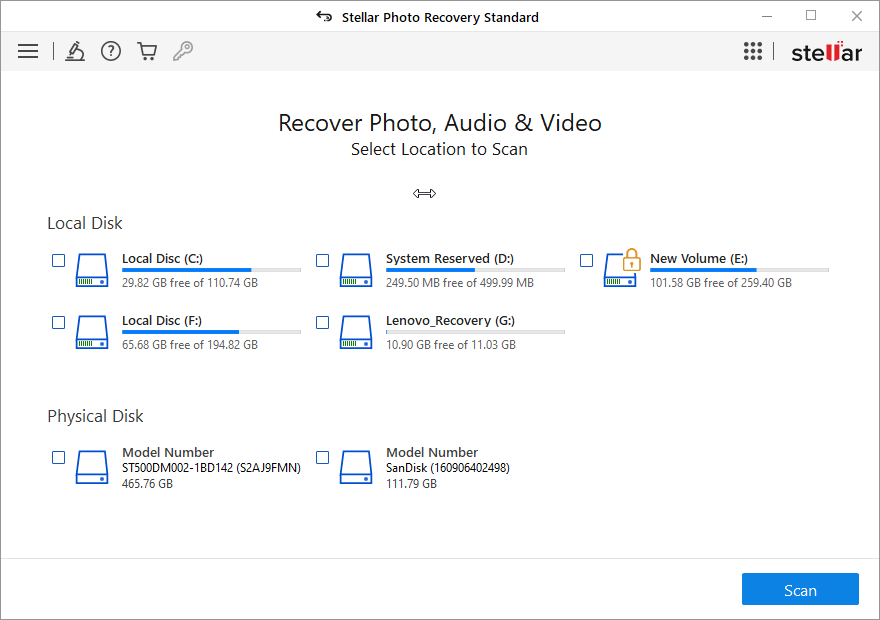
If you think, to use a recovery tool you need technical knowledge, try using Stellar Photo Recovery. It is so effortless, easy to use, and self-explanatory that anyone can use it without any problem.
Once you download and install the tool, the first screen you see shows available and connected storage devices. Choose the drive you wish to scan and click the Scan button to start identifying deleted files.
Thereafter, you get scan results with the number of deleted photos, audio and video files detected. Simply press the Recover button allowing Photo Recovery to retrieve deleted files on the location you choose.
In addition to this, using advanced restore settings, you can decide whether to restore all files or only the ones that were deleted previously.
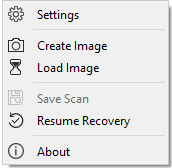
Note: – Photos Recovery allows including/excluding certain file types from the image recovery process. Also, to retrieve pictures from SD cards or any other media we suggest not use the device. Instead, keep it aside and make sure you are able to restore all deleted pictures, videos, and audio.
How to use Stellar Photo Recovery?
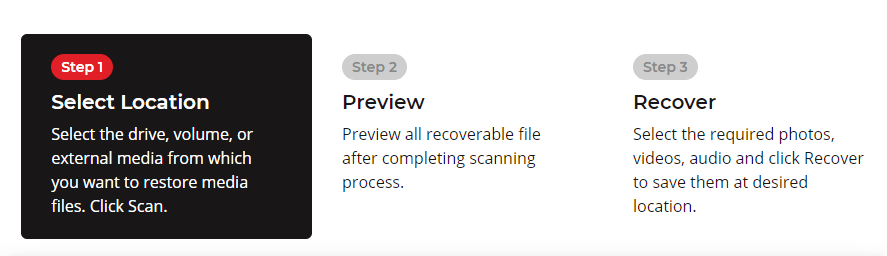
- Download and install Photo Recovery
- Launch the tool and select the drive to scan. If you want to restore data from an external drive make sure it is connected.
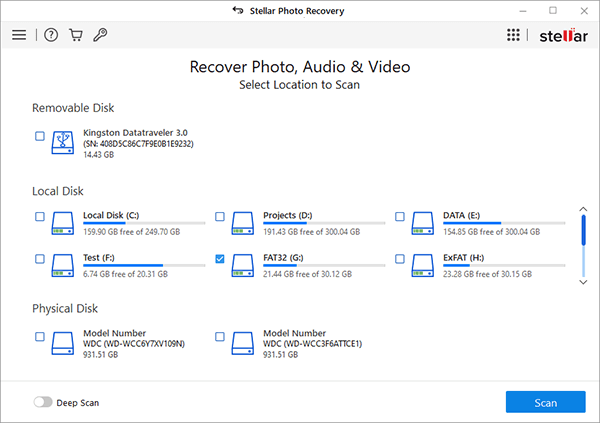
Stellar Photo Recovery also shows the temperature and health of the connected drive. To see that hover the mouse cursor on the connected drive.
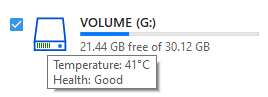
3. To begin the process, click Scan.
If the drive you wish to scan is encrypted via BitLocker, Stellar Photo Recovery will give the option to unlock it.
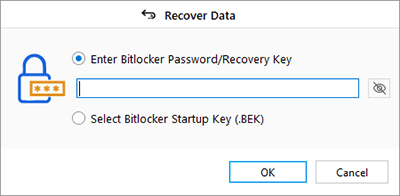
Once the scanning is done, you will get a list of deleted photos.
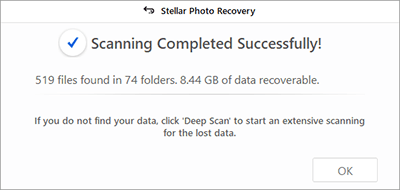
Preview scan results and select the photos, videos, and audio to recover. In case you are unable to see the files you are looking for, we suggest moving ahead with Deep Scan. You can find the Deep Scan toggle button at the bottom left of your screen.
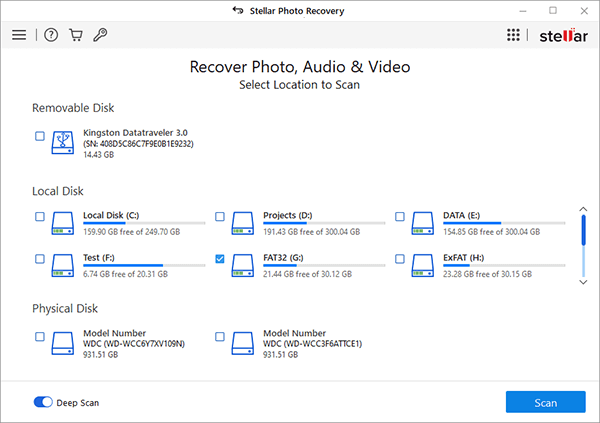
Once, you’ve the scan results, preview photos, videos, and audio and restore the files.
Verdict
No one wants to lose their digital media but in case you are stuck in such a situation, use Stellar Photos Recovery. This tool works wonderfully and helps restore almost all types of media including photos, videos, and audio files. It works professionally and helps get back images from a wiped or formatted card.
So, what are you waiting for? Get the tool today and start recovering your lost photos, videos, and audio files.
Popular Post
Recent Post
How to Be a Better Project Manager
The role of the project manager is to provide you and your team with the goals, organizational systems, and feedback necessary for creating a positive workplace result. Everything from coding to content development can benefit from a high-quality project manager. This article will cover some of the actionable steps you can take to become better […]
How to Use a Dedicated Server for Gaming
Online multiplayer games offer the chance to connect and compete with your friends, meet new people, and work collaboratively to build something great. If you’re ready to take your online gaming experience to the next level, a dedicated server is a great option for hosting. Instead of operating game servers from your own hardware, you’ll […]
Importance of the Best Mirrorless Camera for Travelling
It can be difficult to find the best mirrorless camera for under 1000 dollars. This blog post discusses some of the best models on the market and provides a link to Amazon where you can purchase them. We are going to give you a couple of the best mirrorless cameras that are under 1000. We […]
How to Reset Network Settings on a Mac
Macs are usually always trustworthy, although you may experience issues attaching to the web or experiencing poor surfing speeds at times. The web may be operating well on your additional devices, which might be frustrating. That’s not always clear what’s causing an issue, or whether one exists at all. When you discover yourself in a […]
How to Create a Timeline in Google Slides
Timelines are an excellent method for displaying sequential listings of activities from start to end. It is a visual display of information that includes lists, charts, or visuals. A timeline is written down and organized in the same chronological sequence. A timeline is a smart method to condense information and better explain your brand using […]
How to Undo and Redo on a Mac
Almost every Mac software includes the option to implement an “Undo,” that would be, to overturn the previous action. Similarly, practically every single Mac software offers the capability to “Redo,” that would be, to completely upend the most recently undone operation. The Mac shortcut keys for doing Undo as well as Redo have always been […]
How to Increase Internet Speed on Windows 10
Internet connectivity is a mandated requirement for many routine works on Windows 10 systems. Whether it is some official work or personal work, having a smooth internet connection is important for both. However, internet connectivity is not so smooth for all Windows 10 users. This is due to multiple reasons like geographical issues, increased traffic, […]
How to upgrade to Windows 11 for free
Windows 11 offers the ultimate experience to the users and comes with multiple features. Hence, all devices require an updated version of Windows for seamless operations. Many times a user has to go to purchase the costly Windows 11. Due to the cost constraints, it is not feasible for all Windows users to purchase the […]
11 Best File Encryption Software for 2024
The finest encryption software enables keeping your files private and safe for security considerations, as well as protecting them against intrusion. When it relates to securing your data and documents, encryption software seems to have become increasingly vital. Hacking attempts and privacy breaches have made it simpler for total strangers to access the most private […]
How to record screen on Windows 10/11
Have you often pondered how to display your desktop on whether you’re a Windows 11,10 user or recently updated towards the beta windows version 11? It is a question that almost all of us have asked. Using a display capturing app is the most straightforward approach to record a screen. And TweakShot is one of […]