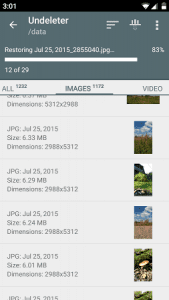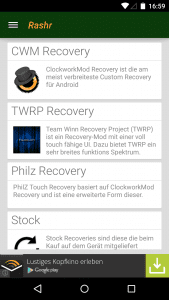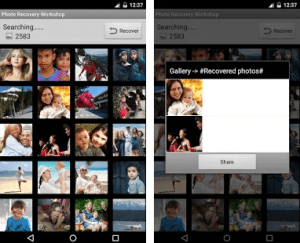10 Best Photo Recovery Apps for Android
Android has completely revolutionized the face of smartphone spectrum with its disruptive features. Newer android devices are equipped with powerful cameras, with which we enjoy taking amazing photos. But sometimes, we may intentionally or unintentionally delete these photos and later regret doing so.
Usually people used to think that deleted or lost photos can’t be recovered, but that has been proved a misconception. There are a lot of wonderful apps with which you can effortlessly recover deleted or lost photos on your android device.
Not only these apps enables you recover deleted pictures on an android device, but also allows you to recover deleted photos on your attached SD card as well.
10 Best Photo Recovery Apps for Android
When it comes to recovering deleted media files on your android devices, you must be very careful while choosing the right app, since not every app doesn’t work efficiently. Picking the right app lets you avoid any mishaps. Here’s a look at the top 10 android photo recovery apps:
-
4EXT Recovery Control:
This is relatively a popular photo recovery app for android. With this application, you can recover lost pictures within as little as two weeks. 4EXT Recovery Control lets you customize the photo recovery process according to your preferences. This app also supports a wide range of file formats such as JPG, PNG, BMP, and many more.
-
Undeleter:
If you’re looking for an overall data recovery tool that also includes photo recovery, Undeleter is the way to go. With this app, you can seamlessly recover erased photos from not only the internal storage of your device, but also external memory cards.
-
GT Recovery:
One more data recovery app that not only retrieves erased photos but also other types of files is none other than the GT Recovery. This free app lets you recover lost pictures with just a few taps. Before starting the process, GT Recovery displays the preview of deleted pictures so that you can select the ones you want to retrieve.
-
DiskDigger:
If you want a image recovery application that recovers files from both internal and external storages, DiskDigger is the best bet. This app lets you recover pictures and upload them to safer cloud storage services such as Dropbox or Google Drive.
-
Photo Recovery:
This is a very simple yet effective recovery app that allows you retrieve deleted pictures on your android device with just a single click. This user-friendly tool also supports a vast range of file formats such as GIF, JPG, PNG, and many others.
-
Dr.Fone:
Probably the most popular data recovery app, dr.fone has been assisting people since ages. This amazing app supports almost all device models and all android versions. Dr.fone provides preview of pictures before actually recovering them. This app also lets you recover corrupted files as well.
-
File Recovery:
A versatile photo recovery app for android, File Recovery lets you retrieve erased pictures directly to your gallery. Along with pictures, it can also recover other file types such as videos, messages, and many more. It can also recover files from your corrupted SD cards as well.
-
Rashr:
This is a unique tool that uses flash technology to recover lost pictures on your android devices. This app has the ability to recover thousands of images seamlessly. With this app you can download the recover images directly to your computer.
-
Restore Image:
As the name itself implies, Restore Image is a dedicated photo recovery app for android. This app enables you to customize the process, allowing you to choose the destination path for the restored images. You can choose whether you want to to restore them all or only a few selected ones.
-
Photo Recovery Shop:
For people who like to use a simple and user-friendly app to restore images on their android devices, Photo Recovery Shop offers a great experience. You can restore images to either internal storage or external storage depending on your preference.
Conclusion:
The top 10 photo recovery apps for android mentioned above are carefully tested before getting listed here. Some of these apps require rooting, while some others don’t. So, choose accordingly considering your device’s condition.
If you want more features, you can download the paid version of these apps or you can simply go with the free ones if you’re looking for basic features.
Feature Image Source: StorageCraft
Popular Post
Recent Post
How to Troubleshoot Xbox Game Bar Windows 10: 8 Solutions
Learn how to troubleshoot and fix issues with the Xbox Game Bar not working on Windows 10. This comprehensive guide provides 8 proven solutions to resolve common problems.
How To Record A Game Clip On Your PC With Game Bar Site
Learn how to easily record smooth, high-quality game clips on Windows 11 using the built-in Xbox Game Bar. This comprehensive guide covers enabling, and recording Game Bar on PC.
Top 10 Bass Booster & Equalizer for Android in 2024
Overview If you want to enjoy high-fidelity music play with bass booster and music equalizer, then you should try best Android equalizer & bass booster apps. While a lot of these apps are available online, here we have tested and reviewed 5 best apps you should use. It will help you improve music, audio, and […]
10 Best Video Player for Windows 11/10/8/7 (Free & Paid) in 2024
The advanced video players for Windows are designed to support high quality videos while option to stream content on various sites. These powerful tools support most file formats with support to audio and video files. In this article, we have tested & reviewed some of the best videos player for Windows. 10 Best Videos Player […]
11 Best Call Recording Apps for Android in 2024
Whether you want to record an important business meeting or interview call, you can easily do that using a call recording app. Android users have multiple great options too. Due to Android’s better connectivity with third-party resources, it is easy to record and manage call recordings on an Android device. However it is always good […]
10 Best iPhone and iPad Cleaner Apps of 2024
Agree or not, our iPhones and iPads have seamlessly integrated into our lives as essential companions, safeguarding our precious memories, sensitive information, and crucial apps. However, with constant use, these devices can accumulate a substantial amount of clutter, leading to sluggish performance, dwindling storage space, and frustration. Fortunately, the app ecosystem has responded with a […]
10 Free Best Barcode Scanner for Android in 2024
In our digital world, scanning barcodes and QR codes has become second nature. Whether you’re tracking packages, accessing information, or making payments, these little codes have made our lives incredibly convenient. But with so many barcode scanner apps out there for Android, choosing the right one can be overwhelming. That’s where this guide comes in! […]
11 Best Duplicate Contacts Remover Apps for iPhone in 2024
Your search for the best duplicate contacts remover apps for iPhone ends here. Let’s review some advanced free and premium apps you should try in 2024.
How To Unsubscribe From Emails On Gmail In Bulk – Mass Unsubscribe Gmail
Need to clean up your cluttered Gmail inbox? This guide covers how to mass unsubscribe from emails in Gmail using simple built-in tools. Learn the best practices today!
7 Best Free Methods to Recover Data in Windows
Lost your data on Windows PC? Here are the 5 best methods to recover your data on a Windows Computer.