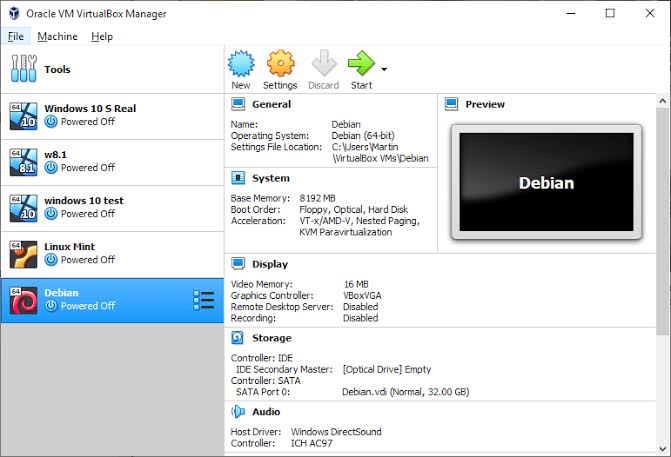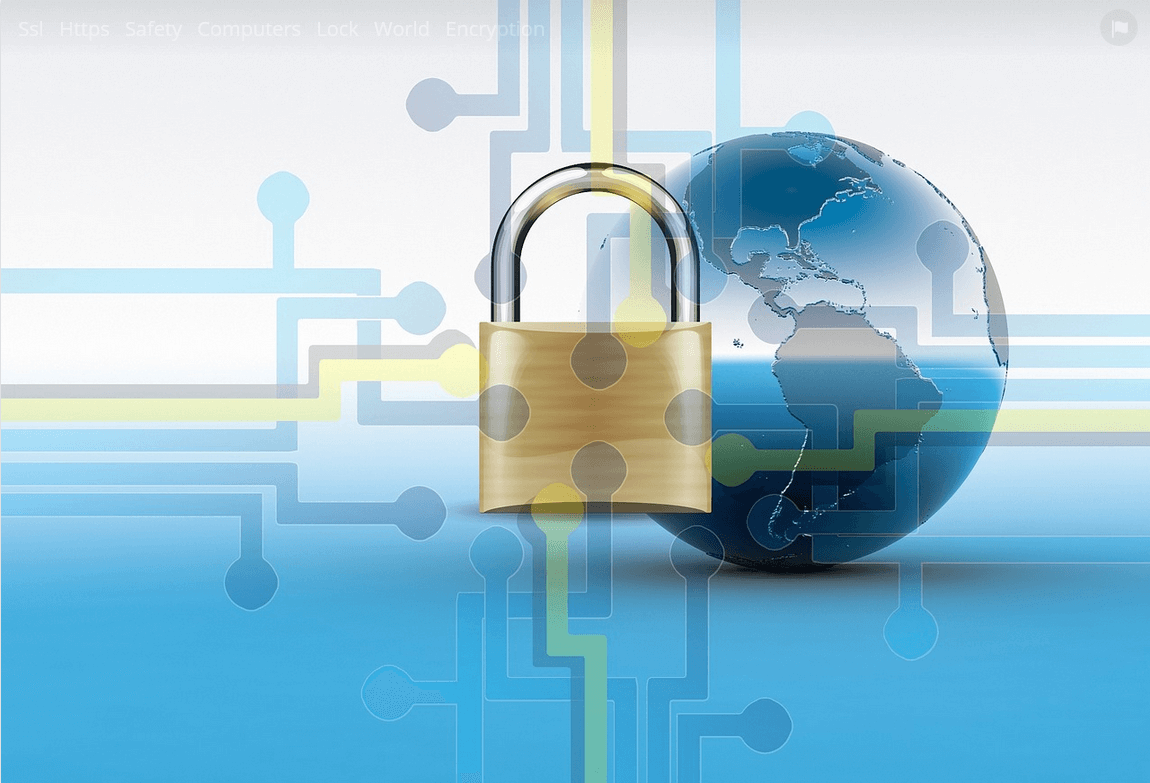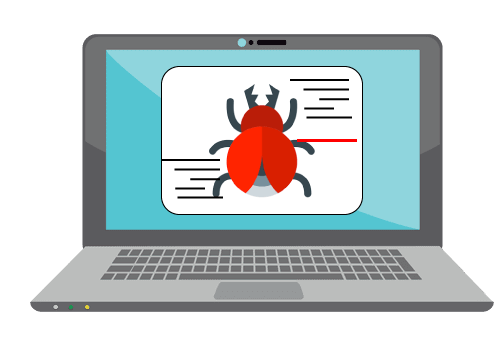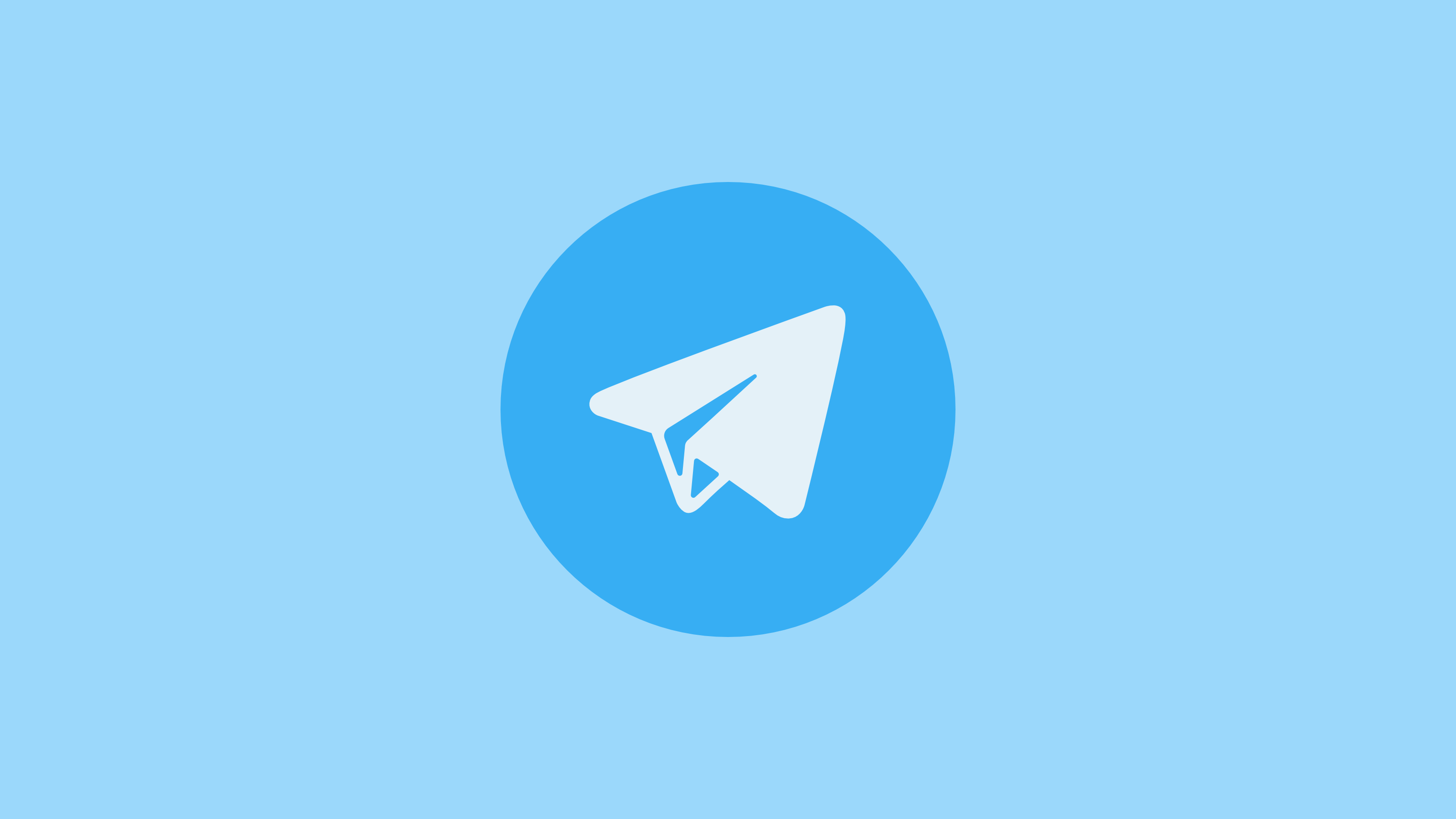6 Best Virtual Machine Software of 2024
A virtual machine is a very trendy topic of IT industry lately. VM is a sort of operating system or application which enables users to run multiple OS on the same device in a secure and isolated environment. Like, with virtual machine software, you can run Windows 10 OS on your macOS or vice versa. As an extra benefit, you can create numerous OS combos that include Linux, Solaris and Chrome OS.
Today, there are different types of virtual machines available which makes VM software popular among computer users. It is very difficult to pick the best virtual machine software out of the pile of various programs. However, to give you some idea, we have listed down some nice VM software options.
Best Virtual Machine Software in 2024
1. VMware Workstation
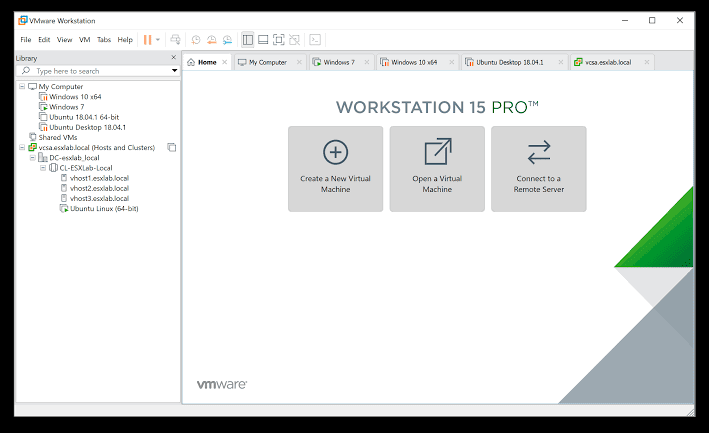
Source – Vmware blog
With the glorious journey of 20 years, this VM software offers a 3D solution by supporting DirectX 10 and OpenGL 3.3 which will remove images and video degradation. This tool has some advanced features that provide the ability to set up and elaborate virtual networks while data center topologies can be implemented when the software is integrated with third-party software.
The features like snapshots and cloning system offered by this virtual machine software program make the process of deploying a various instance of same VM very clean. This software is available in two versions – Workstation Player and Workstation Pro. The Player version allows the user to design new VMs and can support 200 guests plus some other features.
On the other hand, the free version fails to offer advanced VMware features. This program is compatible with – 64-bit Linux distributions, Windows 7 or above and Windows Server 2008 R2 or above.
2. Parallels Desktop 14

Source – Paul Thurrott
As we all know that Boot Camp is a free iOS tool to run a virtual session on macOS, but if you have to perform this function multiple times, then Parallels Desktop 14 is a solution for you. That’s because this VM software enables you to run Windows alongside on your native OS. This virtual machine software Windows saves you from the situations where you need to find software which runs smoothly on iOS and Windows platforms.
The few dynamic features of the software are – Windows alerts in Mac notification center, operate unified clipboard and much more. Mac users mostly think that this virtual machine software is only applicable with Windows OS, but in fact, it can be used with a wide range of Linux Distros, Chrome OS and other previous versions of macOS as well.
Also Read: Best Disk Cloning Software
3. Microsoft Hyper-V
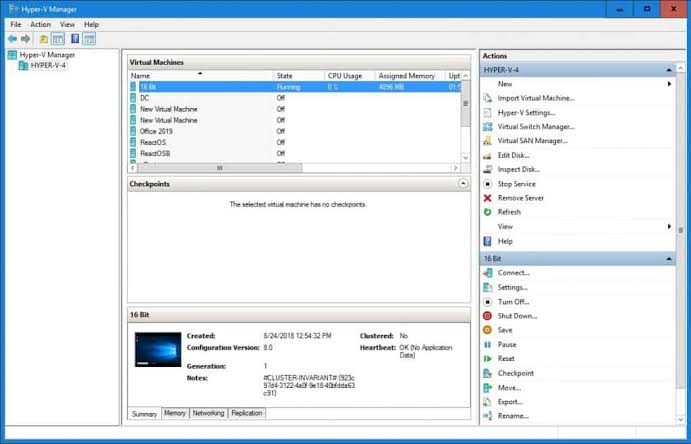
Source- Comparitech
Microsoft Hyper-V or Viridian or Windows Server Visualisation, all these names are referred to one virtual machine software Windows introduced in late 2008. However, today this robust software is part of Windows 10 Pro and Windows Server so you won’t have to bear the additional cost to use it. It is a very common hypervisor that won’t perform any witty functions like VMware.
This software offers support to Windows Server, Windows XP SP3 or later, Linux with a 3.4 or better Kernel and FreeBSD. In this tool, you might not get amazing Linux support as virtual GPU isn’t available in it. This tool is a very basic application for regular computer users so don’t expect anything miraculous from it.
4. VirtualBox
For new users, VirtualBox from Oracle is the best open-sourced and free VM tool that can be quickly downloaded. It was first introduced in 2007 and swiftly became very popular because of its limited-edition features. This program is compatible with all Windows versions plus it can be downloaded on any version of Linux above 2.4.
It is an ideal choice for the user who is hardcore Windows fan as they can download NT, Server 2003 version, Windows 3.x, IBM OS/2 and more.
iOS users can also enjoy the awesome features of this application. Apple only allows their system to operate on their trademark hardware, so you won’t be able to run macOS Mojave on VM unless you have Mac. One of the best features of VirtualBox is that it allows the user to transfer VM from one host to another, the operating system doesn’t matter here.
Moreover, you can run multiple guest windows at the same time on the one machine. And, the cherry on the top, you can run Windows and macOS applications side by side with this tool. If you are a new user, then you can easily find information and tutorials on the Oracle website.
5. Citrix XenServer
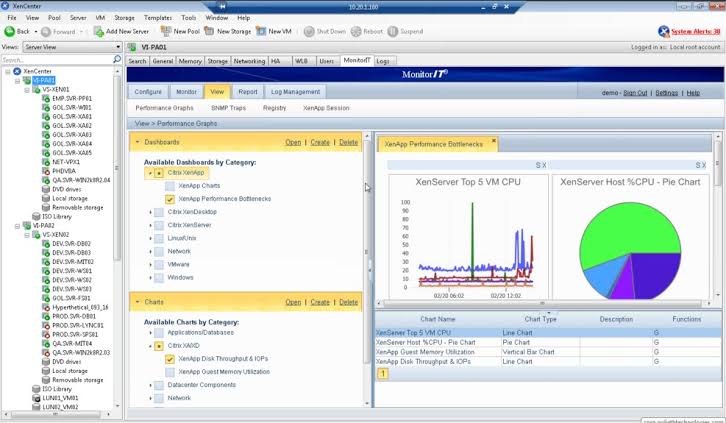
Source – Alternative To
It is an open-sourced tool and available free on the internet to download. The basic version is free, but to get advanced features you have to purchase the paid version. The paid version has elegant management tools, automate the system and lively environment.
It also has GPU capabilities which allow the user to enjoy virtualized activities. The other amazing feature of this tool is to create virtual data centers. The data centers help in managing both planned and unplanned outages smoothly and provide high levels of availability to business.
Also Read: Best Driver Updater Software
6. QEMU

Source – Ubuntu Buzz
QEMU website isn’t a very sophisticated tool, but it is completely free. This program is quite different from other applications as it is both VM host and machine emulator at the same time. It can emulate PowerPC, MIPS64, ARM, SPARC (32 and 64), MicroBlaze, ETRAX CRIS, SH4, and RISC-V, among others.
Additionally, it is trained to perform VMs operations without administrator privileges. This product is only available on Linux right now, however, it can run a wide range of operating systems.
Conclusion
Virtual machine software programs are very useful when you want to run different OS applications on the same device. Try one of these best virtual machine software discussed above and make your virtualization experience even more thrilling. Just make sure to check the compatibility of your VM software with your device before downloading it.
Popular Post
Recent Post
Top Benefits Of A Dedicated IP – Is Dedicated IP Worth It?
In today’s world of the internet, everyone is fighting for a spot in front of the world. We all want to be seen and heard among the millions of websites and social media accounts. One way to get ahead of your competitors in a crowded marketplace is with a dedicated IP address. Dedicated IPs guarantee […]
Top 10 Best Free System Information Tools In 2024
Sometimes, understanding all details of your PC’s software and hardware is necessary. For example, if you have already purchased a new desktop or gained access to one that you are unacquainted with, you’ll want to learn more about it. That’s where the importance of selecting the finest system information software becomes apparent. Are you aware […]
Top 8 Best Automatic Mouse Mover Software In 2024
While working on the computer, there are some moments where people need to go to another room or work on other tasks. At this time, or during similar situations, many want to keep their computer running instead of going to sleep mode. You can run stable software like CCleaner. It would remove junk from your […]
Top 10 Best Authenticator Apps In 2024
In today’s digital world, hacking and data leaks are common, even with solid security elements in place. One can still access a strong password with advanced software or hacking skills. Here, multifactor authentication (MFA) or two-factor authentication (2FA) is helpful for securely protecting social media, banking, and other personal data by giving an additional safety […]
How to turn your Mac into a Wi-Fi hotspot?
Owning a Mac can be one of the best experiences of your life. While there are multiple benefits of working on Macbook, the sharing pane in the macOS system preferences offers many benefits. Whether it is about sharing network connections, Mac’s screen, files, or printers, this option can do wonders for your organized work. This […]
Reasons Why Project Managers Create A Timeline For Monitoring
Monitoring a project is important, but it can be difficult to know when and how to do it effectively. This is especially true if you’re new to project management. One way to make monitoring easier is to create a timeline for it. A timeline for monitoring will help you stay on top of things by […]
The 9 Best Debugging Tools for Windows In 2024
One of the most significant issues in software coding that users face frequently is errors or bugs. These problems can cause programs to crash unexpectedly and harm the system’s operational ability. It is better to use a Windows debugger to eradicate this issue. This software can identify and rectify bugs, defects, and errors in software […]
Top 10 Best Free Music Notation Software In 2024
Music and movie editing is possible with the right kind of software. In the current period, there are several advanced software available for regular users to edit audio and make music in a professional and high-quality manner. Here, the primary type of solution to use is music notation software, and there are many types available. […]
8 Best Free Telegram Clients for Windows PC [2024]
Telegram is one of the most valuable applications available for mobile and PC usage. You can download and then install the app into Windows 11/10/8/7 OS and other varieties directly through its website link. Users continue using this application for many reasons, like encrypted messaging, fast and secure message delivery, multi-device support, and unlimited file […]
Top 10 Best Face Swap Apps for Android & iPhone In 2024
Mobile phone users get a wide range of applications that they can use for various functions, like camera and photo-sharing apps. Most of these come with advanced features, like adding filters/audio and other diverse editing options. Excited to try out one such app? Read ahead to learn about the best options there are. Top 10 […]