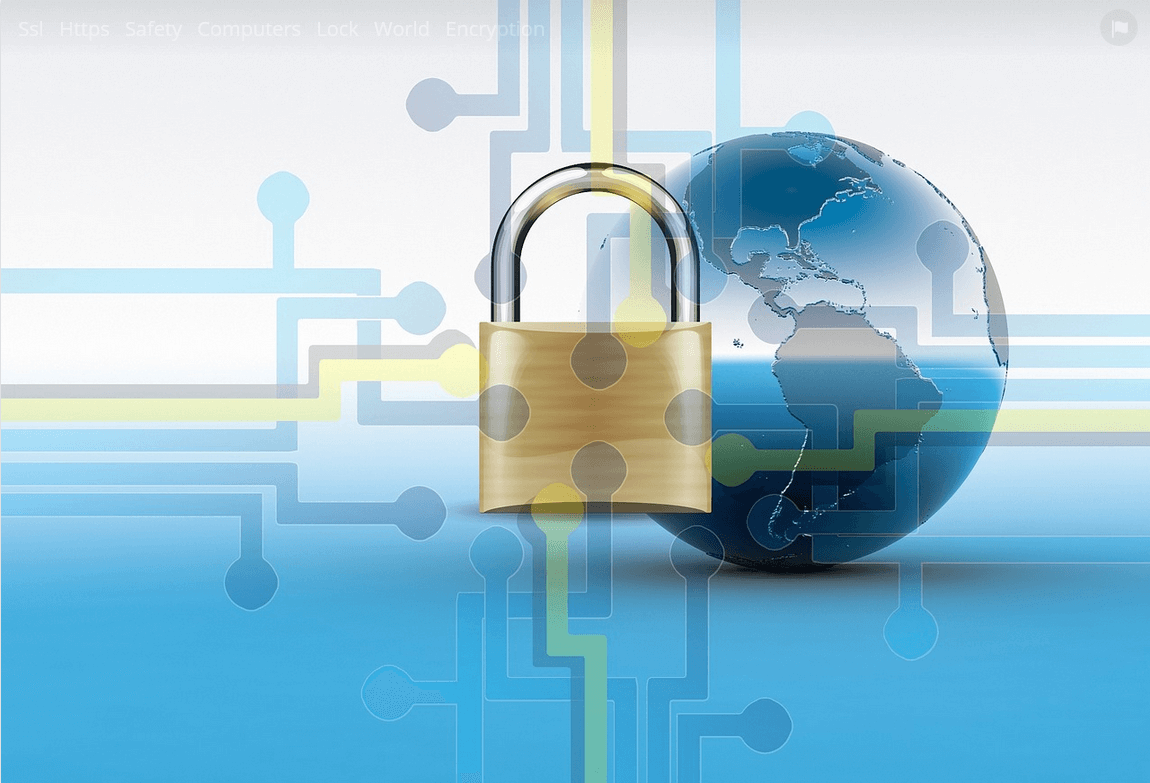Top Benefits Of A Dedicated IP – Is Dedicated IP Worth It?
In today’s world of the internet, everyone is fighting for a spot in front of the world. We all want to be seen and heard among the millions of websites and social media accounts. One way to get ahead of your competitors in a crowded marketplace is with a dedicated IP address.
Dedicated IPs guarantee you protection from brute force attack crawlers and help ensure that your website loads faster due to its own private IP address space on your network. Below you’ll find information about the top benefits of a dedicated IP for your personal usage.
What Is A Dedicated IP?
A dedicated IP is an Internet address assigned to a particular network to be used exclusively for a single device. For example, if you have your own managed dedicated servers, then all will be done through the same private address spaces every time you want to load your website and navigate within a particular URL.
This allows you to easily bypass the risk of blacklisting, as well as having faster connection speeds for all connected devices on your network. Having a dedicated IP is also important because it makes it easier for you to troubleshoot and fix most website issues yourself.
Shared IP Vs. Dedicated IP
Shared IP is the Internet Protocol address that your router assigns to you so that whatever computer is on the local network can connect to the internet. The problem with this IP address space is that it can be used, hijacked, or otherwise blocked by a third party, and there is no way of accessing it without having any control over its usage. What this means is that if your router has been hacked or the third party has blocked access to the shared IP, then you won’t be able to access any information on the web.
A Dedicated IP is an Internet Protocol space that has been assigned to a single desktop or device, usually to make specialized software accessible via a particular URL. A dedicated IP is different because it allows you greater control over what happens with your site and ensures that all traffic is routed through the same address space and ports.
Benefits Of A Dedicated IP
There are numerous benefits of a dedicated IP, and the main of them are listed below:
Reduces The Risk Of IP Blacklisting
Shared address space can be blacklisted or suspended, which can impact your access to all websites on the Internet. It can also make it difficult for you to reach the information you need to manage your business. If a third party can blacklist these addresses, it will limit the use and potential of your network-based website.
View Your Website Using IP Address
If you have a dedicated IP, your site will load quicker because it allows information to reach your website quickly. The faster your website loads, the more likely you will be able to get potential customers and current customers to purchase what you are offering. This speedy access can also increase the number of hits on your website, which can lead to higher conversion rates and better profits for your business.
Faster Emails
A dedicated IP can help speed up transferring information into PDFs and other files through email. Email clients such as Outlook and Gmail require that all attachments be sent from a private address space so that they can be opened by themselves without accessing other parts of your computer’s internal memory space or disk drive. These clients also trust emails from dedicated IP addresses more than those from shared IPs.
Secure Remote Access
A dedicated IP can allow your computer to be accessed without the risk of being hacked or invaded by unwanted code or viruses. You will be able to control your network’s communication, even if it has been compromised by a third party seeking information from your computer.
Safer And Quicker File Transfer
If you’re trying to send a large file via email, the bigger the file or attachment, the longer it will take to transmit from one website to another and vice versa. A dedicated IP can help speed up this process by allowing multiple computers across your network to access one another and share information between each other faster than they could with a shared address space.
The Bottom Line
In this day and age, most people want to make sure that they are getting every trace of their internet presence as well as protecting their information. Dedicated IPs don’t just provide additional protection against hackers; they also offer extra security when transmitting data across networks.
Dedicated IP addresses help you control various aspects of the Internet and view your website under the same address, thereby creating a better environment for all users. Reducing the risk of IP blacklisting and allowing you to access files remotely makes it easy to understand why using this type of address setup is considered a positive thing for any business.
Popular Post
Recent Post
How to Troubleshoot Xbox Game Bar Windows 10: 8 Solutions
Learn how to troubleshoot and fix issues with the Xbox Game Bar not working on Windows 10. This comprehensive guide provides 8 proven solutions to resolve common problems.
How To Record A Game Clip On Your PC With Game Bar Site
Learn how to easily record smooth, high-quality game clips on Windows 11 using the built-in Xbox Game Bar. This comprehensive guide covers enabling, and recording Game Bar on PC.
Top 10 Bass Booster & Equalizer for Android in 2024
Overview If you want to enjoy high-fidelity music play with bass booster and music equalizer, then you should try best Android equalizer & bass booster apps. While a lot of these apps are available online, here we have tested and reviewed 5 best apps you should use. It will help you improve music, audio, and […]
10 Best Video Player for Windows 11/10/8/7 (Free & Paid) in 2024
The advanced video players for Windows are designed to support high quality videos while option to stream content on various sites. These powerful tools support most file formats with support to audio and video files. In this article, we have tested & reviewed some of the best videos player for Windows. 10 Best Videos Player […]
11 Best Call Recording Apps for Android in 2024
Whether you want to record an important business meeting or interview call, you can easily do that using a call recording app. Android users have multiple great options too. Due to Android’s better connectivity with third-party resources, it is easy to record and manage call recordings on an Android device. However it is always good […]
10 Best iPhone and iPad Cleaner Apps of 2024
Agree or not, our iPhones and iPads have seamlessly integrated into our lives as essential companions, safeguarding our precious memories, sensitive information, and crucial apps. However, with constant use, these devices can accumulate a substantial amount of clutter, leading to sluggish performance, dwindling storage space, and frustration. Fortunately, the app ecosystem has responded with a […]
10 Free Best Barcode Scanner for Android in 2024
In our digital world, scanning barcodes and QR codes has become second nature. Whether you’re tracking packages, accessing information, or making payments, these little codes have made our lives incredibly convenient. But with so many barcode scanner apps out there for Android, choosing the right one can be overwhelming. That’s where this guide comes in! […]
11 Best Duplicate Contacts Remover Apps for iPhone in 2024
Your search for the best duplicate contacts remover apps for iPhone ends here. Let’s review some advanced free and premium apps you should try in 2024.
How To Unsubscribe From Emails On Gmail In Bulk – Mass Unsubscribe Gmail
Need to clean up your cluttered Gmail inbox? This guide covers how to mass unsubscribe from emails in Gmail using simple built-in tools. Learn the best practices today!
7 Best Free Methods to Recover Data in Windows
Lost your data on Windows PC? Here are the 5 best methods to recover your data on a Windows Computer.