8 Best Spam Call Blockers for iPhone and iPad
Currently, simply putting the spam numbers into the “Do not Call” list on your device would not work. Marketing agents worldwide use multiple sources to send spam calls to users, using unique numbers each time. At this time, you should use high-quality software like Avast to protect your iPhone or iPad device from phishing calls.
Besides this, we have looked through other options in the market as well. Here is a breakdown of the options we found.
8 Top-Rated Spam Call Blockers for iPhone and iPad
Unknown spam calls harm users differently, from a basic-level hindrance to dangerous cyber fraud issues. It is essential to use robust, secure, and reliable software to handle call blocking activity accurately. Here are the best spam call blockers we have compiled after thorough research.
1. Avast Call Blocker
This software under Avast Antivirus is the best option for antivirus and malware protection for different devices. For example, you can use it to quickly control the number of spam calls you get on your iPhone or iPad. Avast runs a unique spam detection algorithm that continuously protects the system from unwanted calls.
The software has an intuitive and lightweight design with high-quality cybersecurity benefits and community support.

Compatibility: Mac and Android
Price: $ 4.19/month
Features:
- Automated call blocking features
- Notifies users about any spam call in case they answer
- Access to a widescale database and public information portal for spam number listing
- Build a blocklist for unwanted calls
Pros:
- Higher privacy potential guaranteed
- Smoother usability and listing
- Multiple antivirus protection benefits are available
Cons:
- It is only available on Premium and Ultimate plans
- Multi-device support is available only under the Premium (Multi-Device) pack
2. RoboShield
Another suitable option for call management and blocking wrong interactions for iPhone and iPad users is Roboshield. This software under Pango works to identify different robot-voice calls, scam calls automatically, and spam calls easily.
This is best for getting rid of unsolicited and unwanted telemarketer calls that come with pre-recorded messages. These spams aim to steam user information and funds, so use Roboshield to avoid such interactions.
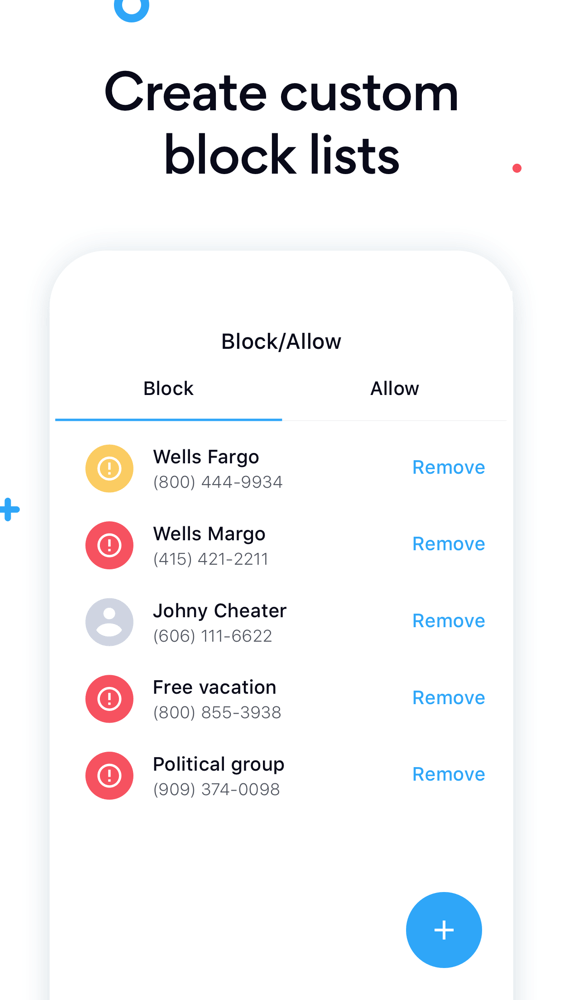
Compatibility: iOS
Price: $12.99
Features:
- You can easily find out the identity of diverse spam calls
- The lookup feature makes it simpler to find unknown numbers and block/report them automatically
- The unified database for spam gets updated regularly
- Robocalls fall automatically under the Do Not Call list
Pros:
- Blocks out spams, scamps, and robocalls.
- User-friendly interface.
- Easy to install into devices.
Cons:
- Not available for Android users
- Not available globally
3. Robokiller
When it comes to the best software options available for protection against unwanted calls, Robokiller is a suitable option; It has an intuitive and high-quality block listing capability to put all spammers in one list for easier blocking.
In case of any spam attempts, Robokiller can keep the scammers busy with the automated Answer Bots. Users, after that, can focus on their work with the Answer Bots communication with them and keep them busy.

Compatibility: Android, iOS
Price: $24.99 per year
Features:
- The software analyses and records unique voice patterns of all users
- RoboKiller can record spam calls
- Easy checking to see which calls have the same owner/fingerprint
- Block out unwanted calls through RoboKiller
Pros:
- Set personalized allow and block lists for calls
- Spam texts get filtered out
- Robocall blocking features detect and inform about fake local numbers calls
Cons:
- Not free
- Answer Bots may show inaccuracy issues
4. TrueCaller
TrueCaller is one of the most well-known and trustworthy applications available for number identification and tracking. This is a top-quality caller ID application with an innovative design that makes it easier for users to access and use it regularly.
The software is one of the best options available for quick and efficient protection from SMS and call harassment. You can block calls and spam after checking the caller’s name here.
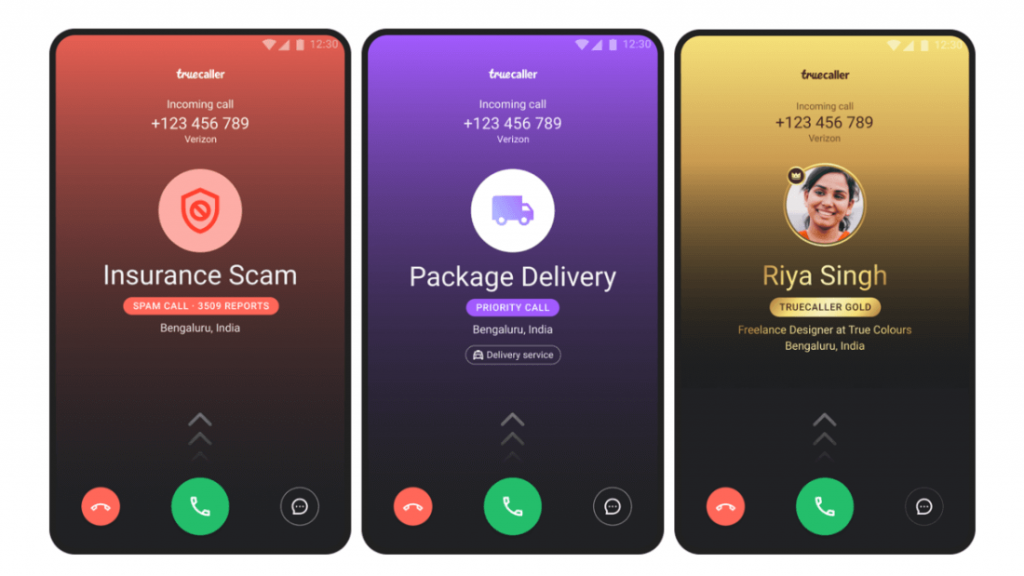
Compatibility: Android, iOS
Price: $4.49 per month
Features:
- Users can check and identify the names of the unknown calls coming through
- Clean and straightforward inbox structure for more accessible SMS organization
- Block numbers that are spam numbers
- Direct messenger feature for quick conversations through Truecaller
Pros:
- Intuitive new design
- Simple navigation
- Multiple calling, messaging and blocking features
Cons:
- Some users noticed security issues
- Difficult to update username
5. Malwarebytes Mobile Security
This particular tool is perfect for antivirus and malware protection as much as it is for voice call tracking and spam protection. The software is accessible through different devices and includes high-quality technologies. As a result, they ensure the best protection from cyber threats, like phishing calls and malicious website/link access.
You can download and use this software for faster and cleaner iPhone and iPad usage and expect optimized protection.

Compatibility: iOS and Android
Price: $3.33 per month
Features:
- Forwards all fraud texts to the unified junk tab in the software
- The tool easily blocks out different ad trackers and ads on Safari directly
- Safeguards against brute force installation or access
- Advanced protection features like anti-spyware, antimalware, ransomware, and antivirus
Pros:
- Easy to use
- Multi-platform support
- Simple usage quality
Cons:
- The trial version does not include many features
- Not free to use
6. YouMail Voicemail App
Among the different software solutions available for protection against unwanted callers, YouMail is a suitable alternative. The application is best for voicemail management. Users get automated notifications on any new voicemail that comes up in text messages or emails.
This app allows users to send messages easily between team members or their families. The voicemail forwarding function takes seconds to complete.
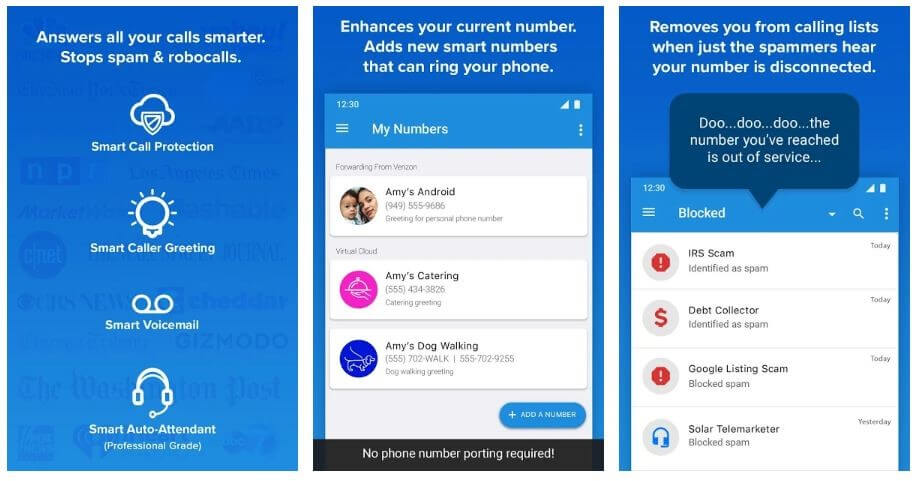
Compatibility: Android, iOS
Price: $5.99 per month for plus membership
Features:
- Instant transcription of voicemails after users receives them in the inbox
- Manage diverse voicemails in one location
- Push notifications for any new message or alert instantly
- Protection from scam voicemails and robocalls with advanced filtering functions
Pros:
- Multi-device compatible
- Easy to use for professional and personal usage
- Transcription of calls for reference
Cons:
- Only the first 15 seconds of call transcription are available for reading for free plan users
- Machine transcription may show faults
7. Nomorobo
One of the top applications available for unified protection from unwanted phone calls is Nomorobo. This software comes with a 14-day extended trial period in the beginning. iPhone users can try out the app after downloading it through the iOS App Store and benefit from its simple and intuitive app interface.
You can expect a responsive and top-quality user experience while using Nomorobo for call and text blocking. The blocked calls shift to the voicemail, or the software simply sends the user an alert.
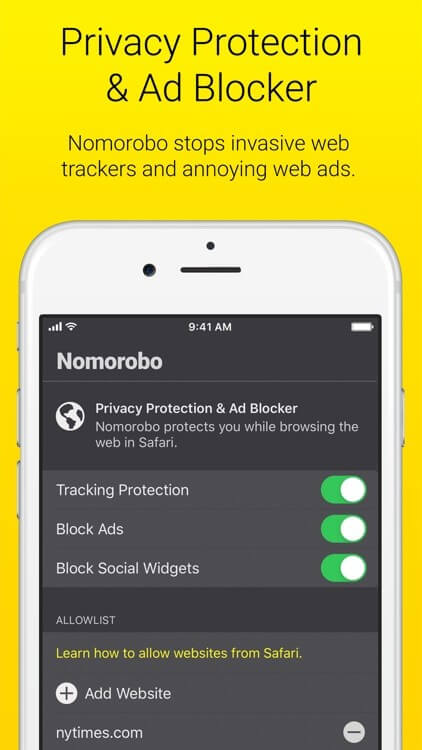
Compatibility: iOS, Android
Price: $1.99 per device, per month
Features:
- The application comes with an adblocker feature
- Integrated tool to look up different phone numbers
- Blocks and detects spam calls and texts automatically
- Anti-tracking is available for web browsing
Pros:
- Free trial available
- Flexible service quality
- Easy to install and use
Cons:
- Android version is not the best
- Inconsistency in the user interface might appear
8. Hiya
Hiya is one of the best software available in the current period for protecting iOS users from unwarranted and unnecessary spam messages and calls. In addition, for companies running big teams that need to connect to different customers, hiya integration allows for a smoother and stress-free call connection.
You can use this platform to block fraudulent callers and avoid daily spam messages.
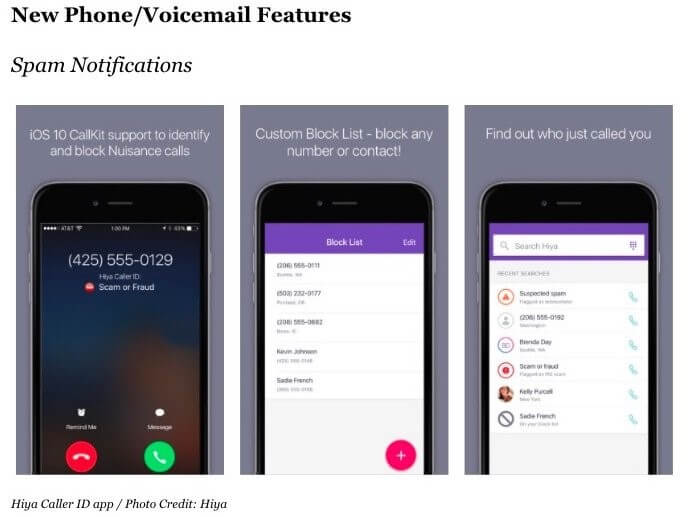
Compatibility: Android, iOS
Price: $3.99 per month
Features:
- Different versions available like Hiya Connect, Hiya App, and Hiya Protect
- Businesses can prove their validity and avoid being marked as spam
- High-quality voice analysis functions for better protection from voice phishing attempts
- Real-time and global data access for easier caller identification management
Pros:
- Best for tech partners, businesses, and carriers equally
- Secure call management
- Protection from scam/spam calls
Cons:
- Speed issues may appear
- Primarily suitable for business users
Conclusion
Go through the available options thoroughly to know which is most compatible with your device. Many of these come with high-quality features, while some excel in diversity, like the Avast Antivirus Software. You can use it on different OS types besides iOS and get additional antivirus and antimalware support.
If you have more such queries, please go through our site. We have covered many diverse topics related to iOS software options and more.
Popular Post
Recent Post
How to Troubleshoot Xbox Game Bar Windows 10: 8 Solutions
Learn how to troubleshoot and fix issues with the Xbox Game Bar not working on Windows 10. This comprehensive guide provides 8 proven solutions to resolve common problems.
How To Record A Game Clip On Your PC With Game Bar Site
Learn how to easily record smooth, high-quality game clips on Windows 11 using the built-in Xbox Game Bar. This comprehensive guide covers enabling, and recording Game Bar on PC.
Top 10 Bass Booster & Equalizer for Android in 2024
Overview If you want to enjoy high-fidelity music play with bass booster and music equalizer, then you should try best Android equalizer & bass booster apps. While a lot of these apps are available online, here we have tested and reviewed 5 best apps you should use. It will help you improve music, audio, and […]
10 Best Video Player for Windows 11/10/8/7 (Free & Paid) in 2024
The advanced video players for Windows are designed to support high quality videos while option to stream content on various sites. These powerful tools support most file formats with support to audio and video files. In this article, we have tested & reviewed some of the best videos player for Windows. 10 Best Videos Player […]
11 Best Call Recording Apps for Android in 2024
Whether you want to record an important business meeting or interview call, you can easily do that using a call recording app. Android users have multiple great options too. Due to Android’s better connectivity with third-party resources, it is easy to record and manage call recordings on an Android device. However it is always good […]
10 Best iPhone and iPad Cleaner Apps of 2024
Agree or not, our iPhones and iPads have seamlessly integrated into our lives as essential companions, safeguarding our precious memories, sensitive information, and crucial apps. However, with constant use, these devices can accumulate a substantial amount of clutter, leading to sluggish performance, dwindling storage space, and frustration. Fortunately, the app ecosystem has responded with a […]
10 Free Best Barcode Scanner for Android in 2024
In our digital world, scanning barcodes and QR codes has become second nature. Whether you’re tracking packages, accessing information, or making payments, these little codes have made our lives incredibly convenient. But with so many barcode scanner apps out there for Android, choosing the right one can be overwhelming. That’s where this guide comes in! […]
11 Best Duplicate Contacts Remover Apps for iPhone in 2024
Your search for the best duplicate contacts remover apps for iPhone ends here. Let’s review some advanced free and premium apps you should try in 2024.
How To Unsubscribe From Emails On Gmail In Bulk – Mass Unsubscribe Gmail
Need to clean up your cluttered Gmail inbox? This guide covers how to mass unsubscribe from emails in Gmail using simple built-in tools. Learn the best practices today!
7 Best Free Methods to Recover Data in Windows
Lost your data on Windows PC? Here are the 5 best methods to recover your data on a Windows Computer.






















