10 Best Ad Blockers for Mac In 2024
Do you get agitated when advertisements pop up on your screen? Don’t worry. We have got you covered with the most effective ad-blocking solution. The internet is littered with obnoxious ads that clog up screens and bugs that monitor your online activities. Bringing an end to these activities can help to improve your online safety.
However, with several alternatives available nowadays, select the ideal ad blocker that suits your requirements. This article will go through our top picks for the best ad blockers for Mac and why they are such a good choice.
Best 10 Ad Blockers for Mac to Consider
Presently, there are a plethora of ad blockers to select from, but how do you pick the best one? We have examined and listed 10 of Mac’s best successful ad blockers in this post. We’ll also go through the features, pros, and cons of utilizing ad blockers on your Mac.
1. Avira Browser Safety
By eliminating website-based dangers, Avira Browser Safety protects your privacy. In addition, Avira Browser Safety includes an ad blocker as its new feature. The adblocker will be incorporated into the Avira Browser Safety, which is simple to use. It’s a free, unobtrusive add-on that encrypts your browsing and safeguards your data.
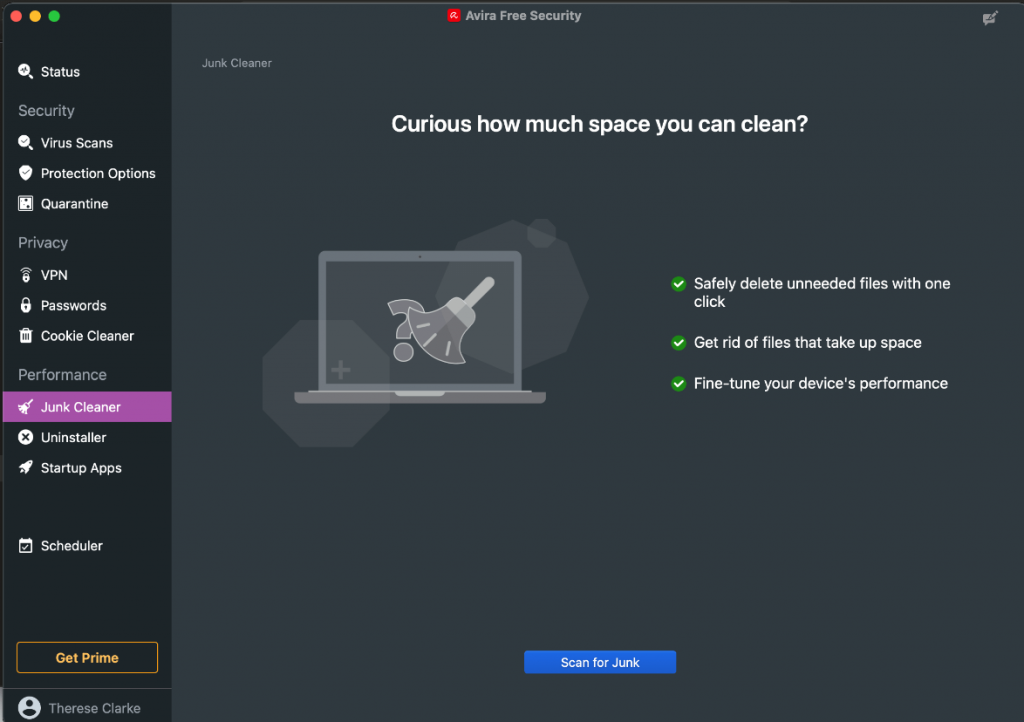
Compatible OS: Mac, Windows, Android
Price: Free
Features
- Restricts online monitoring
- Quick malware/phishing/harmful site alerts
- Analyses the source code for viruses and spyware
- Browser extensions available for Firefox, Edge, Chrome, and Opera
Pros
- Blocks ads that are obnoxious and harmful.
- Feature-limited VPN
- Free to use
Cons
- Only browser extensions are available.
- Some features work best after additional payment only.
2. Avast Secure Browser
One of the finest ad blockers for Safari, Chrome, Firefox, and Edge is Avast Secure Browser. It’s an entirely ad-free browser that prioritizes safety and confidentiality. Avast Secure Browser automatically blocked ads, harmful websites, malicious downloads, and online tracking. In addition, it protects your privacy and speeds up browsing by up to four times.
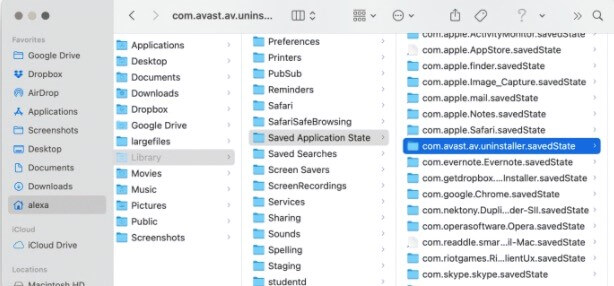
Compatible OS: Mac, iOS, and Android
Price: Free
Features
- Anti-fingerprinting
- Vast SecureLine VPN integration
- Anti-tracking protection with Privacy Cleaner
- HTTPS Encryption support for sites with SSL certificates
Pros
- It includes Adblock to stop adverts.
- The user interface is appealing and safe.
- Multiple types of security features are available.
Cons
- Compatibility with other browsers is required.
- The mobile app version is sometimes clunky.
3. Nord VPN Cybersec
Nord VPN CyberSec is a very simple ad blocker with less functionality than some other ad blockers. However, it does a beautiful task at suppressing adverts. It also protects you from being monitored, alerts you about dangerous websites, and ensures that your Mac isn’t utilized in a network.
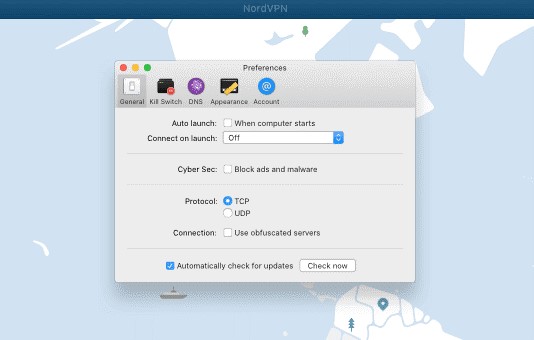
Compatible OS: Mac, iOS, Windows, Linux
Price: $4.13/month
Features
- Safeguard you from scammers.
- Supports streaming sites like Netflix and Hulu.
- Eliminates flashing advertisements.
- High-quality customer support.
Pros
- Ads and dangerous websites are blocked.
- A solution based on modern technologies.
- Simple interface on different browsers.
Cons
- Sometimes causes issues.
- No available router app.
4. Adblock Max
This ad blocker not only blocks adverts and protects you from hackers but also speeds up the loading of web pages. It can block adverts from Facebook, YouTube, and various other domains while also blocking audio and autoplay commercials. In addition, it protects privacy, provides virus protection, and eliminates the delayed loading of adverts.
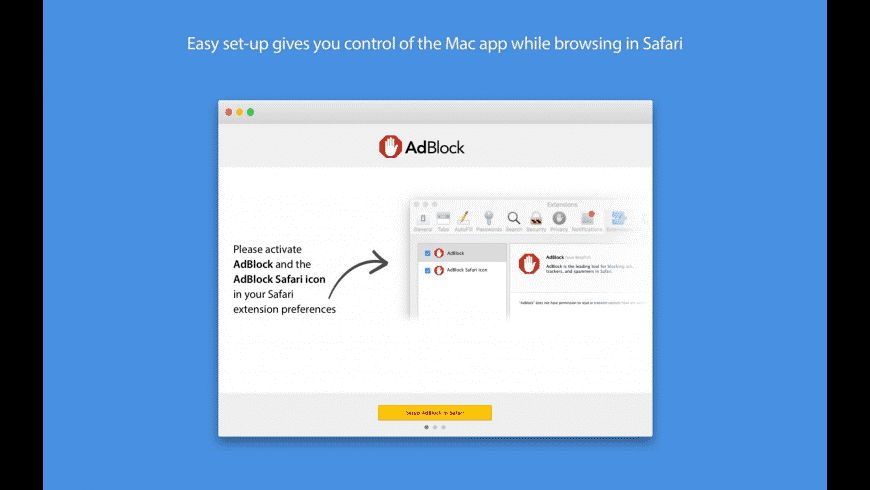
Compatible OS: iPhone, iPad, and Mac
Price: $9.99/year
Features
- Pop-ups are blocked
- Autoplay video advertising is removed
- Unpleasant audio ads are blocked.
- Stops a slew of trackers from entering your personal space.
Pros
- Restricts unwanted ads
- Prohibits pop-ups and trackers
- Free to use
Cons
- Needs some more compatible browsers.
- Basic-level features.
5. Magic Lasso
Magic Lasso is an efficient adblocker for Safari browser that works on iPhone, Mac, or iPad. It blocks almost all types of advertisements, enabling you to surf more quickly and without interruptions. Magic Lasso may also be used to preserve your privacy by efficiently blocking trackers.
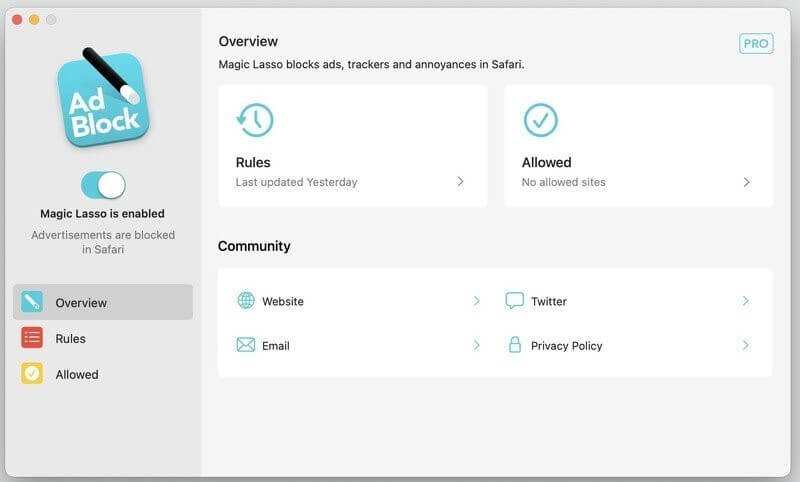
Compatible OS: iPad and Mac
Price: $29.99 per year
Features
- It blocks pop-up privacy alerts and cookie configurations menu.
- Helps users to enjoy a cleaner.
- Quicker online surfing experience.
- Automatic updates in the Pro version.
Pros
- Available for free
- High-performance ad blocker
- Faster loading speed
Cons
- Works only on Safari
- It can block even important pages, like FedEx tracking links.
6. Adguard
AdGuard is a popular ad blocker for Mac that controls protection against malware. It helps to block any undesired elements manually and gives lightning-fast surfing speeds. And with AdGuard, individual data is held private, and the odds of infiltration are reduced. Nevertheless, compared to its rivals, it may require more computer resources.
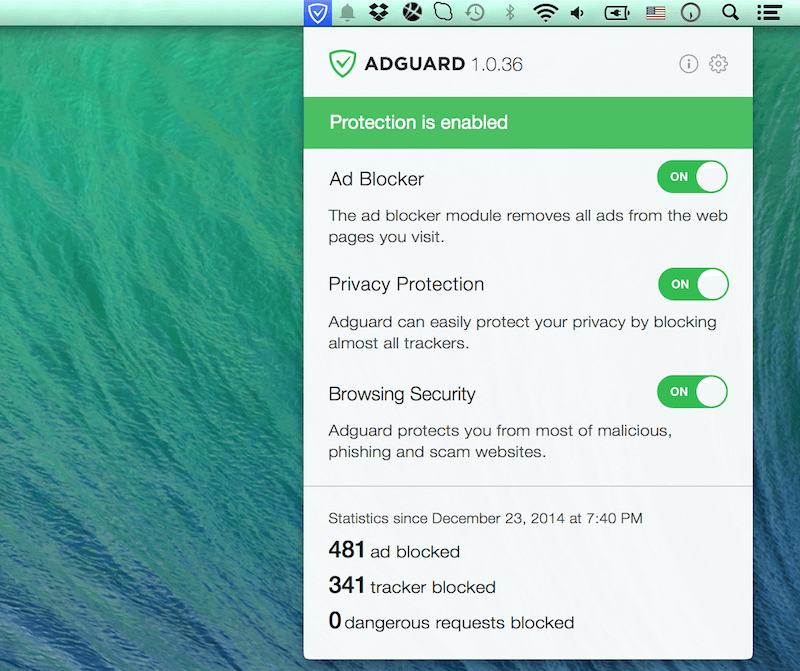
Compatible OS: Windows, Mac, Android, iOS
Price: Free
Features
- The program is very flexible.
- Has an easy-to-use GUI interface.
- Disabling tracking scripts speed up web page loading.
- Free ad removal service.
Pros
- Takes a few moments to set up.
- Works flawlessly with Safari.
- Available VPN service.
Cons
- Creates troubles with certain websites that require pop-ups.
- You cannot use Adguard and VPN app simultaneously
7. Ghostery
Ghostery primarily targets trackers and includes ad blocking. It can define custom blocking settings. In addition, you can access more services like an ad-free web browser and detailed tracker analysis. It allows you to see all of a website’s advertising and trackers and pick which ones you want to accept. As a consequence, your browsing experience will be cleaner and less disruptive.
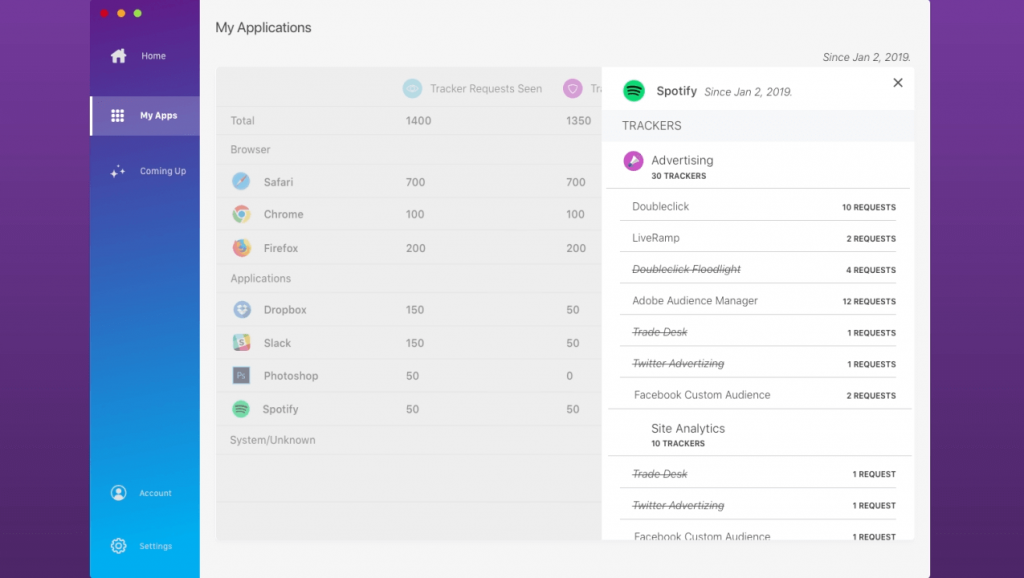
Compatible OS: Mac, Android, iOS, Windows
Price: $3.99 per month
Features
- Smarter Ad Blocking tool.
- Quick user notifications for blocked sites.
- Adult advertising knowledge.
- Embedded social media links.
Pros
- Restricts ads and trackers.
- Enables safe and secure browsing.
- Wide-scale platform support.
Cons
- Some adverts can appear occasionally.
- Not many perks in the upgraded versions.
8. Wipr
Wipr is only available on iOS and macOS. It’s supposed to be set up once and allowed alone to operate in the background on Safari, including its blocklist updated twice a week. Although it isn’t a very customized app, it prevents advertisements and trackers from becoming engaged whenever you browse websites.
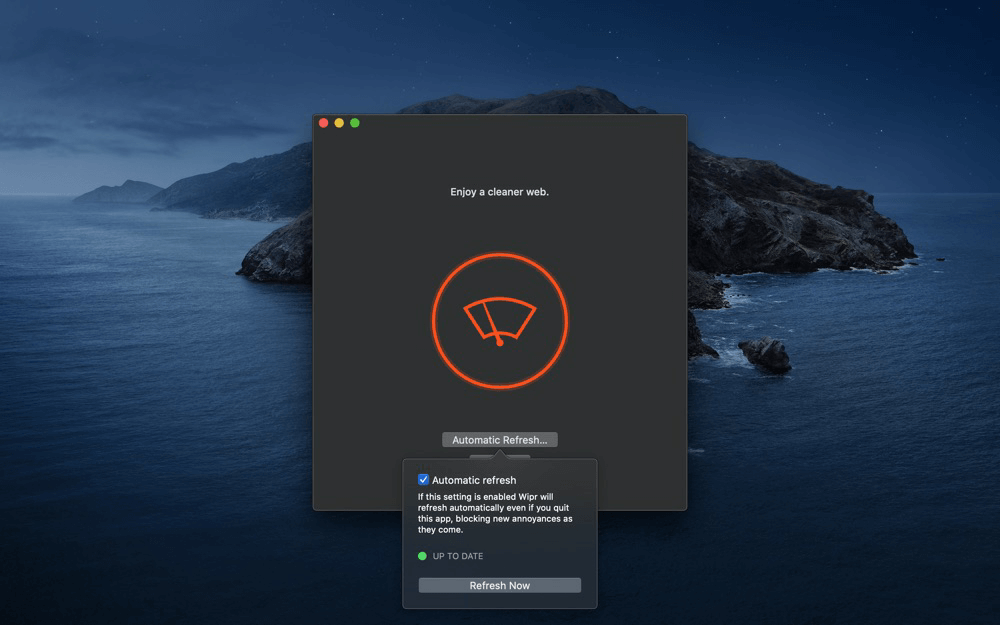
Compatible OS: macOS 10.12 or later
Price: $1.99 per month
Features
- It is an easy-to-use platform.
- Simple set-up process.
- Wipr is a specialized adblocker for Apple’s iOS and macOS platforms.
- Easy compatibility with other apps.
Pros
- Avoids trackers.
- Cannot work with cryptocurrency minors.
- Updates the database twice a week.
Cons
- Needs some more compatible browsers.
- Advanced features require money.
9. AdBlock Plus
Adblock Plus is the most preferred ad blocker since it functions in various browsers. It’s simple to implement and performs well. It employs pre-set filter categories that enable users to block all types of advertisements on websites, even YouTube. Furthermore, viruses may be filtered for secure browsing.

Compatible OS: Mac, iOS, Android
Price: Free
Features
- Creates custom filters easily
- Whitelist websites with total freedom.
- Works for Safari, chrome, and other major browsers.
- Open-source application.
Pros
- Free and trustworthy solutions
- In tests, it performs well among others.
- Easy to install and use.
Cons
- Some customers have claimed that their RAM has been depleted.
- It marks some sites as secure and avoids blocking any pages from that sites.
10. AdLock
AdLock handles banners, pop-ups, video advertisements, and bitcoin mining ads. In addition, it guards your computer against potentially hazardous links, conceals sensitive data, and tracks all malware and bugs. Finally, it conserves your battery life and mobile data while assisting in the rapid loading of websites.
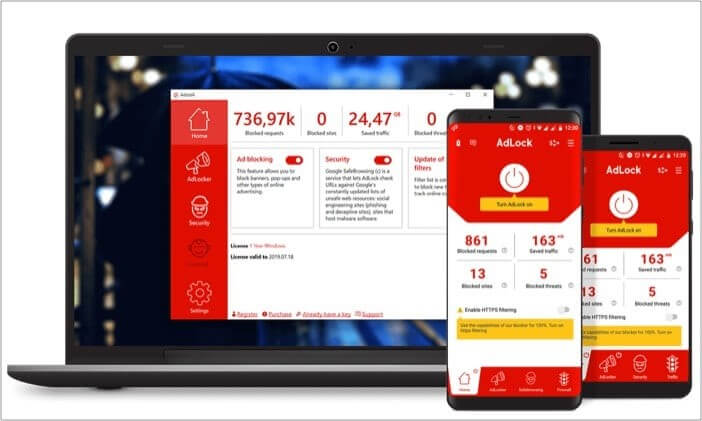
Compatible OS: Windows, Mac, Android, iOS
Price: $2.7 per month
Features
- Simple user interface.
- HTTPS filtering.
- EV certificates and DNS filtering.
- Frequent automatic updates.
Pros
- It blocks all types of advertisements.
- Anti-malware protection.
- Anti-spyware.
Cons
- Web pages can crash sometimes.
- Not present in Google PlayStore for download.
Conclusion
In this article, you will get the best 10 adblockers to use on your Mac OS. As a result, we believe you will no longer be bothered by advertisements. These ad-blocking extensions provide everything you’ll need for a smooth and secure surfing experience.
Popular Post
Recent Post
How to Troubleshoot Xbox Game Bar Windows 10: 8 Solutions
Learn how to troubleshoot and fix issues with the Xbox Game Bar not working on Windows 10. This comprehensive guide provides 8 proven solutions to resolve common problems.
How To Record A Game Clip On Your PC With Game Bar Site
Learn how to easily record smooth, high-quality game clips on Windows 11 using the built-in Xbox Game Bar. This comprehensive guide covers enabling, and recording Game Bar on PC.
Top 10 Bass Booster & Equalizer for Android in 2024
Overview If you want to enjoy high-fidelity music play with bass booster and music equalizer, then you should try best Android equalizer & bass booster apps. While a lot of these apps are available online, here we have tested and reviewed 5 best apps you should use. It will help you improve music, audio, and […]
10 Best Video Player for Windows 11/10/8/7 (Free & Paid) in 2024
The advanced video players for Windows are designed to support high quality videos while option to stream content on various sites. These powerful tools support most file formats with support to audio and video files. In this article, we have tested & reviewed some of the best videos player for Windows. 10 Best Videos Player […]
11 Best Call Recording Apps for Android in 2024
Whether you want to record an important business meeting or interview call, you can easily do that using a call recording app. Android users have multiple great options too. Due to Android’s better connectivity with third-party resources, it is easy to record and manage call recordings on an Android device. However it is always good […]
10 Best iPhone and iPad Cleaner Apps of 2024
Agree or not, our iPhones and iPads have seamlessly integrated into our lives as essential companions, safeguarding our precious memories, sensitive information, and crucial apps. However, with constant use, these devices can accumulate a substantial amount of clutter, leading to sluggish performance, dwindling storage space, and frustration. Fortunately, the app ecosystem has responded with a […]
10 Free Best Barcode Scanner for Android in 2024
In our digital world, scanning barcodes and QR codes has become second nature. Whether you’re tracking packages, accessing information, or making payments, these little codes have made our lives incredibly convenient. But with so many barcode scanner apps out there for Android, choosing the right one can be overwhelming. That’s where this guide comes in! […]
11 Best Duplicate Contacts Remover Apps for iPhone in 2024
Your search for the best duplicate contacts remover apps for iPhone ends here. Let’s review some advanced free and premium apps you should try in 2024.
How To Unsubscribe From Emails On Gmail In Bulk – Mass Unsubscribe Gmail
Need to clean up your cluttered Gmail inbox? This guide covers how to mass unsubscribe from emails in Gmail using simple built-in tools. Learn the best practices today!
7 Best Free Methods to Recover Data in Windows
Lost your data on Windows PC? Here are the 5 best methods to recover your data on a Windows Computer.






















