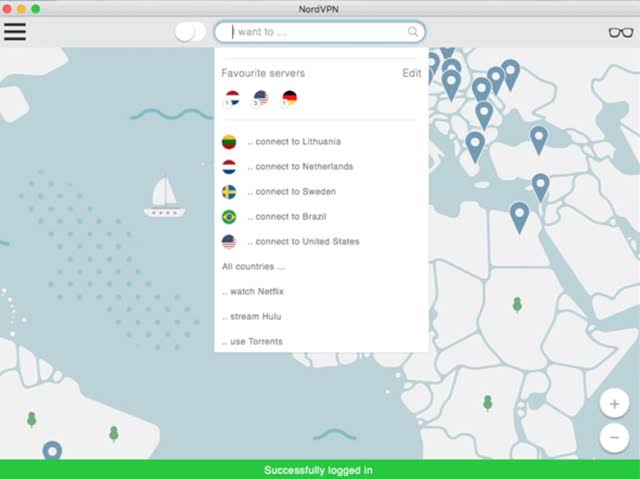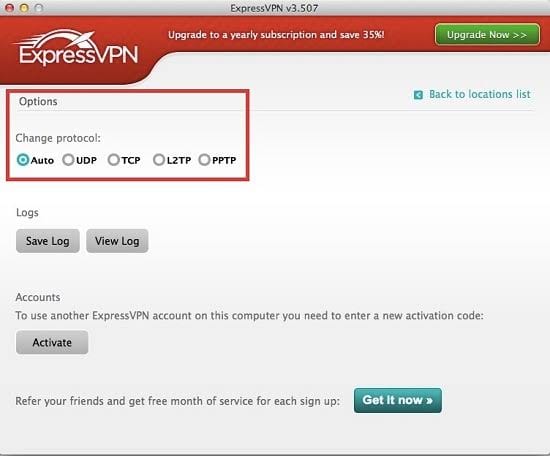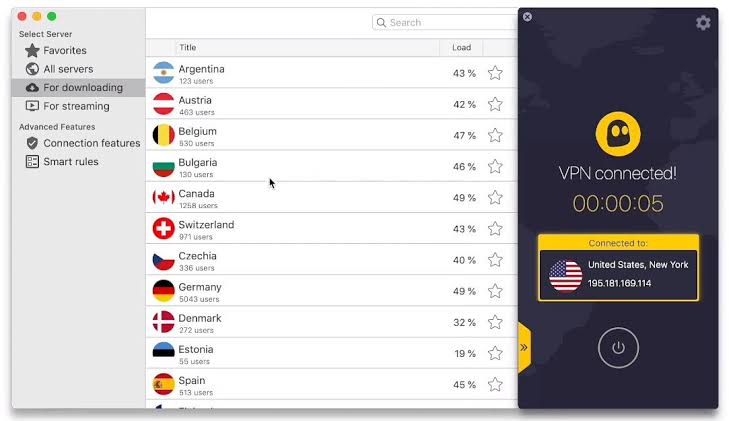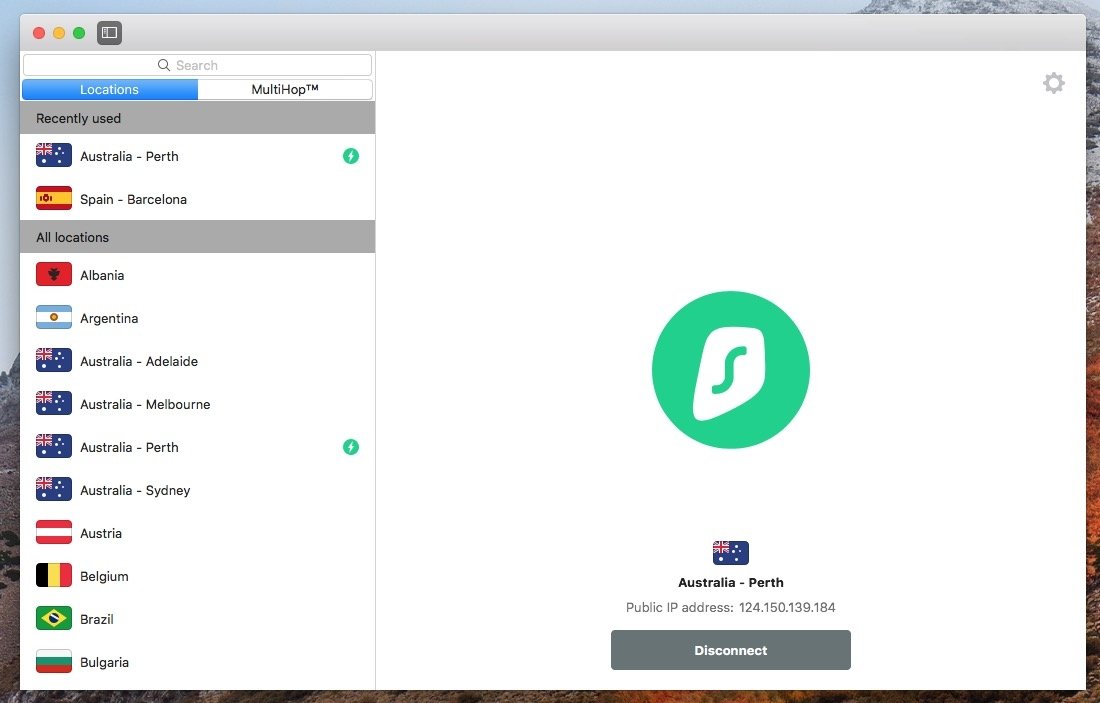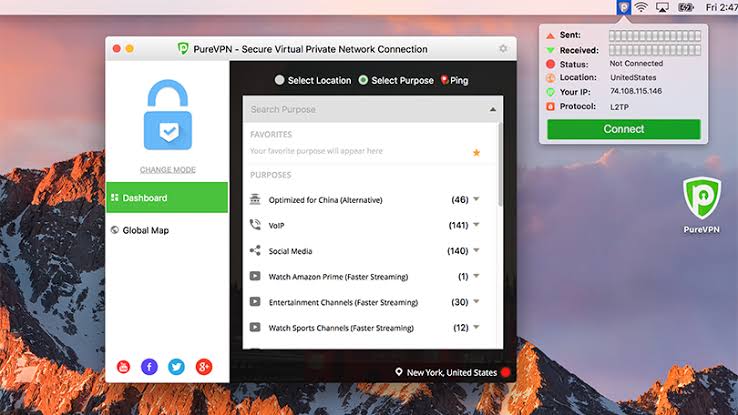7 Best Free and Paid VPN For Mac (Free & Paid) 2024
There are lots of benefits that you can drive from the best VPN for Mac along with the high-end security for your system. So, if you are looking for the best VPN software for Mac, then you will be pleased to find out that there are plenty of high-quality virtual private network servers available for Mac users.
Why use VPN Software? (Examples)
- If you want to watch content from geo-blocked websites like Netflix, then you can easily watch your favorite shows online with the help of a VPN.
- For your studies, you can download the material from websites that are blocked by your local government.
- When you are using a public Wifi connection on your MacBook, then your browser history can be easily accessed by anyone, but not if you are using a VPN service.
Best Free and Paid VPN For Mac for 2024
Using one of the best virtual private networks, you can ensure the best security when you’re online. Let’s review the best VPN software available for Mac.
1. NordVPN
When you are looking for the best VPN software for Mac with dual protection, then you can settle for NordVPN. That’s because it comes with dual VPN technology which means your data is encrypted twice through two different VPN servers. So, with this virtual private network server, you will get an immense security system that will protect your data very finely.
The services offered by Nordvpn to iOS and Mac users are very simple and clean, but it doesn’t mean that they won’t offer high powered services to them. It offers the IVEv2 version app for App Store along with direct open VPN access from the official website.
2. ExpressVPN
When you are looking for the best VPN software, then you have to start your journey with ExpressVPN. This is one of the most effective, easy to install and comes with multiple advanced features. It uses 256-bit encryption over OpenVPN UDP by default plus app comes with a killer switch and tunneling options.
It offers you a complete experience because it has easy to access iOS app as well as Safari extension that makes the life of an iOS user super simple. Plus, if you have connected your Mac with a wired connection, then you can easily connect to the hotspot with other devices along with VPN protection. ExpressVPN offers super fast service in 94 countries along with unlimited bandwidth.
However, using this software can be a bit pricey for you, but you won’t get better service than ExpressVPN anywhere else. Moreover, they offer you 30 days money-back guarantee to offer as well so it is a good deal for Mac users.
3. CyberGhost
Okay, so your search for the best VPN for Mac can take you to CyberGhost. It is highly suitable for Mac users because CyberGhost has 3600 servers running in 60 countries, no bar for torrents and awesome customer support to help you out anytime.
Moreover, if you are looking for rigorous encryption and no-logging policy, then you will be satisfied with CyberGhost. Additionally, if you want to live stream videos from Netflix, Hulu, YouTube, and other websites, then you will surely enjoy the speed of CyberGhost. However, when a server is far, then clogging issues are detected in it, but it’s nothing that can’t be ignored as the company is working hard to improve this VPN problem.
4. Surfshark
Surfshark is available in 50 countries with the support of 800 servers. You can watch online content from Netflix and BBC iPlayer easily using this advanced VPN software for Mac.
The prominent features of this VPN are – a kill switch, a strict no-logs policy and a Multi-Hop feature to help with privacy concerns, plus it’s based in the British Virgin Islands so outside of the 14 eyes. Moreover, it is a very affordable at price tag $1.99 per month.
5. PureVPN
PureVPN is the best VPN for Mac that is available in most countries around the globe. PureVPN is available in 141 countries with the support of 2000 servers working globally. It is a self-managed company so they don’t involve any third party in their business operations and won’t keep a record of your online activities.
It is available in both the mobile app and web extension form and can be used with 5 devices on one account. This superfast VPN software is capable of connecting with 20 different types of devices including your MacBook.
6. Hotspot Shield
If your main motive to use a VPN is to stream high powered games and movies, then the best Mac VPN for you is – Hotspot Shield. The premium version of this VPN will gift you with some pretty awesome privacy features to maintain complete online anonymity. It offers military grade encryption to keep you safe. And, Catapult Hydra protocol, ensure that you won’t face any clogging or slow speed issues while watching high definition content online.
With your one premium account, this VPN server will allow you to connect your 5 different devices with it and enjoy the unlimited content. Moreover, this server is available in 25 different countries with the support of 25,000 servers. You can also get the seven days trial plus 45 days money-back guarantee with Hotspot Shield.
7. TunnelBear
Our last suggestion for the best Mac VPN is TunnelBear because it is quite efficient and fun to use software. It is a bit exclusive server which is available in 22 countries only. This best free VPN for Mac is perfect for family use where you want to securely browse or watch live content from Netflix.
The best part about TunnelBear is that it is available free to use with the restriction of 500 MB per month. But, if you enjoyed 5 devices connectivity and other features of TunnelBear, then you can upgrade it by paying $9.99 per month.
Conclusion
Okay, if you want to stream live videos from Netflix, YouTube, BBC iPlayer or from any other geo-blocked websites, then you should immediately get the best VPN for Mac.
From the above mentioned seven wonderful the Best VPN for Mac list, you can easily pick out the best VPN server according to your requirements. And don’t forget to share your experience with us in the comments section.
Popular Post
Recent Post
How to Troubleshoot Xbox Game Bar Windows 10: 8 Solutions
Learn how to troubleshoot and fix issues with the Xbox Game Bar not working on Windows 10. This comprehensive guide provides 8 proven solutions to resolve common problems.
How To Record A Game Clip On Your PC With Game Bar Site
Learn how to easily record smooth, high-quality game clips on Windows 11 using the built-in Xbox Game Bar. This comprehensive guide covers enabling, and recording Game Bar on PC.
Top 10 Bass Booster & Equalizer for Android in 2024
Overview If you want to enjoy high-fidelity music play with bass booster and music equalizer, then you should try best Android equalizer & bass booster apps. While a lot of these apps are available online, here we have tested and reviewed 5 best apps you should use. It will help you improve music, audio, and […]
10 Best Video Player for Windows 11/10/8/7 (Free & Paid) in 2024
The advanced video players for Windows are designed to support high quality videos while option to stream content on various sites. These powerful tools support most file formats with support to audio and video files. In this article, we have tested & reviewed some of the best videos player for Windows. 10 Best Videos Player […]
11 Best Call Recording Apps for Android in 2024
Whether you want to record an important business meeting or interview call, you can easily do that using a call recording app. Android users have multiple great options too. Due to Android’s better connectivity with third-party resources, it is easy to record and manage call recordings on an Android device. However it is always good […]
10 Best iPhone and iPad Cleaner Apps of 2024
Agree or not, our iPhones and iPads have seamlessly integrated into our lives as essential companions, safeguarding our precious memories, sensitive information, and crucial apps. However, with constant use, these devices can accumulate a substantial amount of clutter, leading to sluggish performance, dwindling storage space, and frustration. Fortunately, the app ecosystem has responded with a […]
10 Free Best Barcode Scanner for Android in 2024
In our digital world, scanning barcodes and QR codes has become second nature. Whether you’re tracking packages, accessing information, or making payments, these little codes have made our lives incredibly convenient. But with so many barcode scanner apps out there for Android, choosing the right one can be overwhelming. That’s where this guide comes in! […]
11 Best Duplicate Contacts Remover Apps for iPhone in 2024
Your search for the best duplicate contacts remover apps for iPhone ends here. Let’s review some advanced free and premium apps you should try in 2024.
How To Unsubscribe From Emails On Gmail In Bulk – Mass Unsubscribe Gmail
Need to clean up your cluttered Gmail inbox? This guide covers how to mass unsubscribe from emails in Gmail using simple built-in tools. Learn the best practices today!
7 Best Free Methods to Recover Data in Windows
Lost your data on Windows PC? Here are the 5 best methods to recover your data on a Windows Computer.