Top 10 Best Free System Information Tools In 2024
Sometimes, understanding all details of your PC’s software and hardware is necessary. For example, if you have already purchased a new desktop or gained access to one that you are unacquainted with, you’ll want to learn more about it. That’s where the importance of selecting the finest system information software becomes apparent.
Are you aware that there are several excellent tools for system information Windows 10 available? These are the most extensive tools, with a great deal of more than suitable information for most users. Today, we will show you the top 10 tools for Windows 10 that you may use.
Best System Information Tools Available for Free
The leading free system information tools make it simple to capture information about your hardware, software, and operating system environment. Here, we have compiled a list of the top ten Windows 10 tools for getting the most out of your system.
1. IObit SysInfo
IObit SysInfo provides a straightforward information table. It allows users to see and understand any component of PC hardware attached to the machine. This tool helps you keep track of the hardware and system and hardware state, allowing you to report problems and update as necessary. In addition, the temperature and consumption rate of CPU, Disk, Memory resources, and Motherboard will be monitored in real-time.
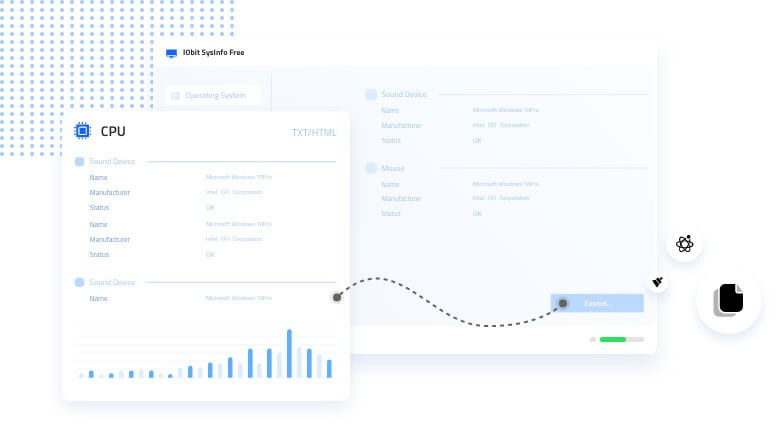
Price: Free
Compatibility: Windows Vista/ 7/8/10 and XP
Features
- Share precise information about your computer’s specifications.
- Avails real-time hardware temperature tracking.
- Provides quick and easy access to system information.
- Notifies you when the temperature overheats.
Pros
- The user interface is simple.
- Free Tool for obtaining system information.
- Avoids long-term computer harm.
Cons
- Doesn’t offer as thorough information as other tools.
- No upgrades from the last 6 months.
2. Auslogics System Information
Auslogics System Information gives you detailed and convenient information on the system’s setup. It can display video card details, hardware configuration, operating system details, a rundown of currently active processes, and other data. In addition, diagrams and charts will aid in assessing the status of your device. The data may be stored and provided to technical assistance as a file. It is designed to work with the most up-to-date software and hardware.
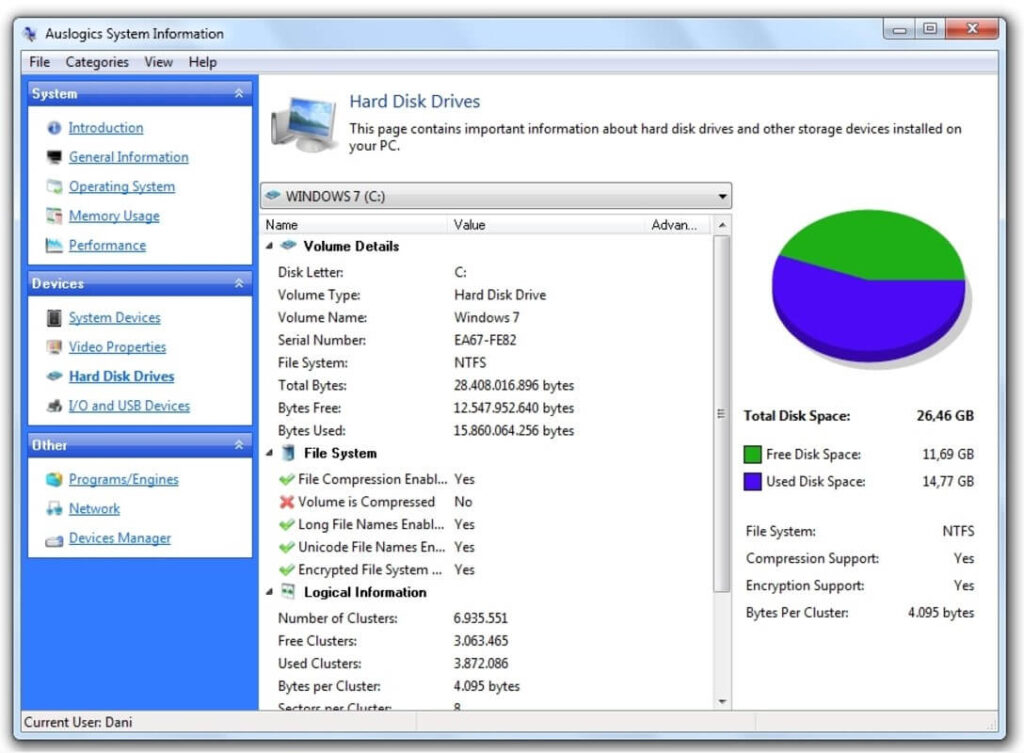
Price: Free
Compatibility: Windows 10/11/XP.
Features
- Constructed with the most up-to-date technology and software
- More straightforward to use and comprehend.
- Comprehensive information of hard drives, visual cards, processors, and memory.
- Make detailed reports in plain text format, HTML, and XML.
Pros
- Enhanced user interface.
- Freeware system information tools.
- Offers detailed information.
Cons
- Older versions had some bugs.
- Supports better in the latest Windows software.
3. Speccy
The layout of Speccy is well-designed, providing all of the information you want rather than being unduly crowded. It has a summary page that provides quick yet helpful information on various topics. The operating system, memory, graphics, and storage devices are examples. Each category is broken down into its section for a more in-depth examination. All windows operating systems are compatible with Speccy.
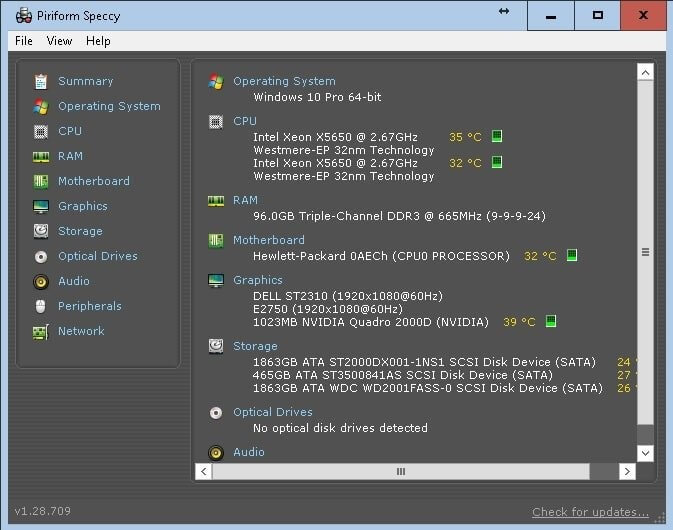
Price: $15.96 / year
Compatibility: Windows 10/ 8.1/7/ Vista and XP
Features
- Provides extensive information about a large number of components.
- Allows the user to copy text from the software.
- The findings may be shared online and saved to a file.
- It may be used as conventional and portable software.
Pros
- Easy to use layout and interface.
- Offers in-depth information.
- Displays real-time information.
Cons
- Specific chunks of data cannot be used to create a report.
- Since 2018, this hasn’t been modified.
4. Astra 32
Astra32 is a freeware tool for system information windows 10. It provides extensive information on both your hardware and software components. This tool contains information about the PC’s BIOS, CPU, memory modules, Motherboard, and other components.
In addition, it displays information about installed applications and downloaded hotfixes when it comes to software information.
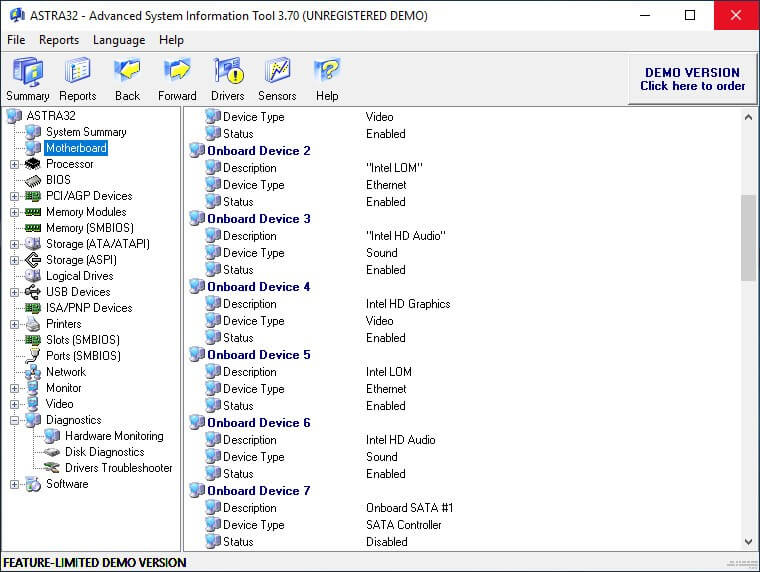
Price: Free
Compatibility: Windows 10/8/7
Features
- All of the information from each category is summarized on one page.
- Provides comprehensive information about computer hardware.
- Includes information about installed programs and recent hotfixes.
- It will be utilized without having to install anything.
Pros
- The interface is simple to read and comprehend.
- Freeware utility for system information.
- Best tool for assessing system specs.
Cons
- It serves as a demonstration program.
- Shows advertisements for purchasing the complete program.
5. System Information Viewer
System Information Viewer is another free program that offers many parts to explore. You might notice that the UI is slightly different from other similar programs. However, this application’s capabilities include USB connections, a motherboard, hard drives, and a section dedicated to the CPU. Furthermore, you will receive a live sensor that will display the functioning of your system in real-time.
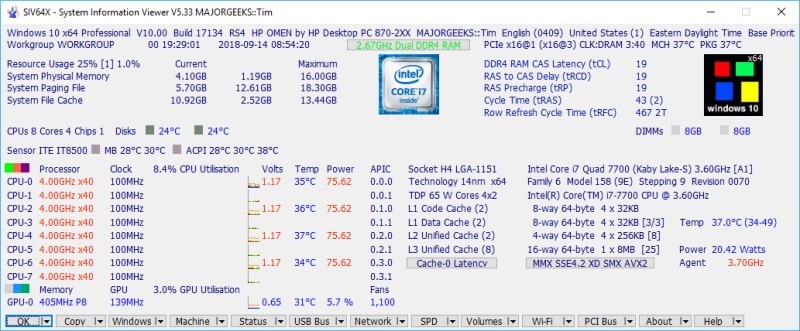
Price: Free
Compatibility: Windows 10/8/7/XP and Vista
Features
- Keep an eye on the system’s resources.
- It also operates with Windows Server 2022 and specific previous versions.
- Reports can be created for entire data or just a portion of it.
- Because the utility is portable, there is no need to download it.
Pros
- Allows you to view a summary report.
- Displays all of the reports in their entirety.
- Real-time monitoring of system resources.
Cons
- The outcomes are difficult to comprehend.
- Searching is ineffective.
6. ESET SysInspector
Owing to its search tool and effectively organized UI, ESET SysInspector is extremely easy to use. The information displayed in the findings can be sorted depending on a risk rating of one to nine. Basic data such as system uptime, accessible RAM, and local time may be found. A list of operating processes, present internet connectivity, and a list of critical registry keys may also be seen.
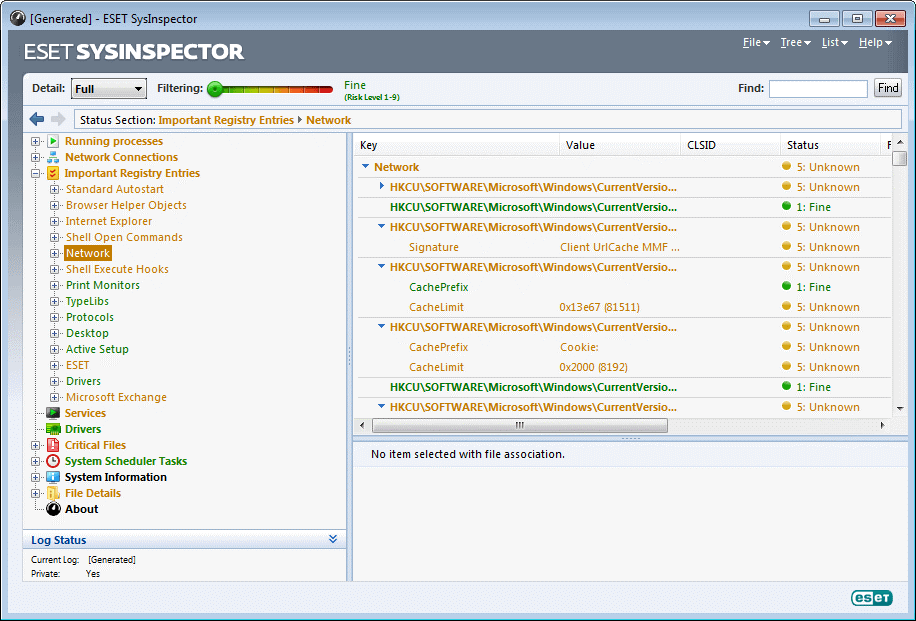
Price: Free
Compatibility: Windows server 2003/ server 2008/ Vista/ 10/8/8.1/7
Features
- Browse several active and deactivated drivers, as well as operating procedures.
- The emphasis was on delivering specific information about the computer’s security.
- Windows Home Server and other server operating systems are also supported.
- Can generate reports based on the program’s findings
Pros
- It has several qualities that set it apart.
- The focus of the findings is on security.
- It is transportable.
Cons
- It isn’t designed to display as much information as similar tools.
7. Belarc Advisor
Belarc Advisor isn’t as comprehensive as other freeware system analysis tools. However, the operating system, CPU, RAM, Motherboard, discs, users, and other essential information are displayed. The capability to display all the security upgrades that Windows lacks is a distinctive characteristic of Belarc Advisor. You can also see software licenses, installed hotfixes, program usage frequency, and version numbers for some Microsoft applications.
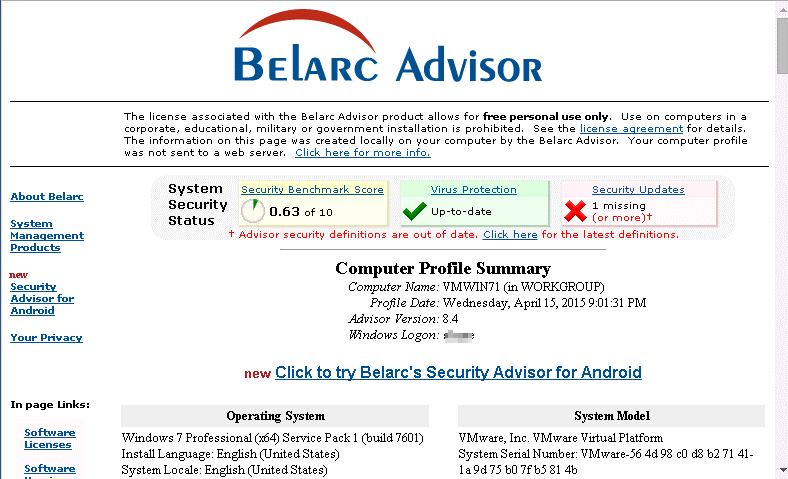
Price: Free
Compatibility: Windows 11/10/8.1/8/7
Features
- The findings of a scan are shown in a web browser.
- Gives details that aren’t accessible in other programs.
- Essential information on a variety of hardware devices is included.
- It has a fast download that doesn’t install any other software.
Pros
- Performs quickly.
- Small setup file.
- Displays software information.
Cons
- Need to install the tool for use.
- Doesn’t have a summary page.
8. Everest Home Edition
The Everest Home Edition is available as a Zip file. As a result, you may store this valuable tool on the internet and carry it with you. The system information tool’s layout, icon, and interface are simple to grasp. It scans swiftly and groups everything it discovers into nine categories, one of which is for a summary sheet. Everest Home Edition is a decent PC information program in general.
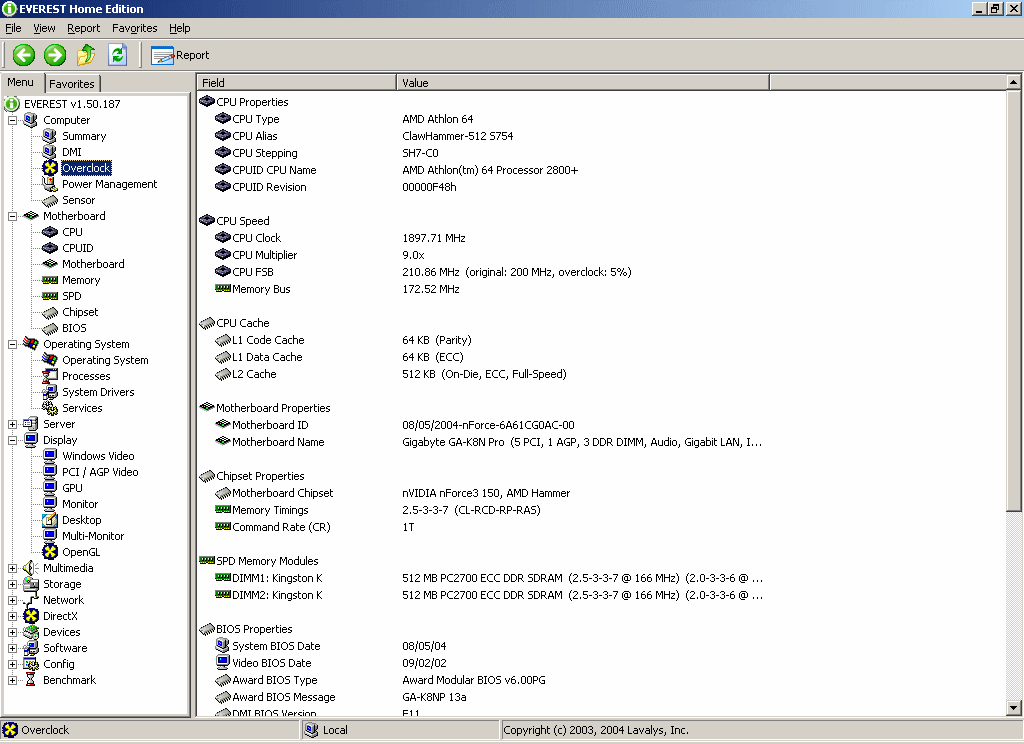
Price: Free
Compatibility: Windows XP, Windows 10, Windows 2003, Windows 2000
Features
- Allows you to save your favorite components for quick access.
- Everything is condensed into a few categories.
- It’s a mobile application.
- Most of all of the information can be used to create reports.
Pros
- Similar user interface as the old windows OS.
- Offers thorough information of the system.
- Simple menu.
Cons
- The software is no longer updated.
- It isn’t as extensive as some others.
9. PC Wizard
PC Wizard is one of the best freeware system information tools that displays detailed information on a wide range of elements. You may quickly save a summary report that details any or all aspects of the application. Moreover, you can copy individual lines of information to the clipboard. Not only does PC Wizard provide essential and sophisticated information about hardware, but it also provides essential operating system data.
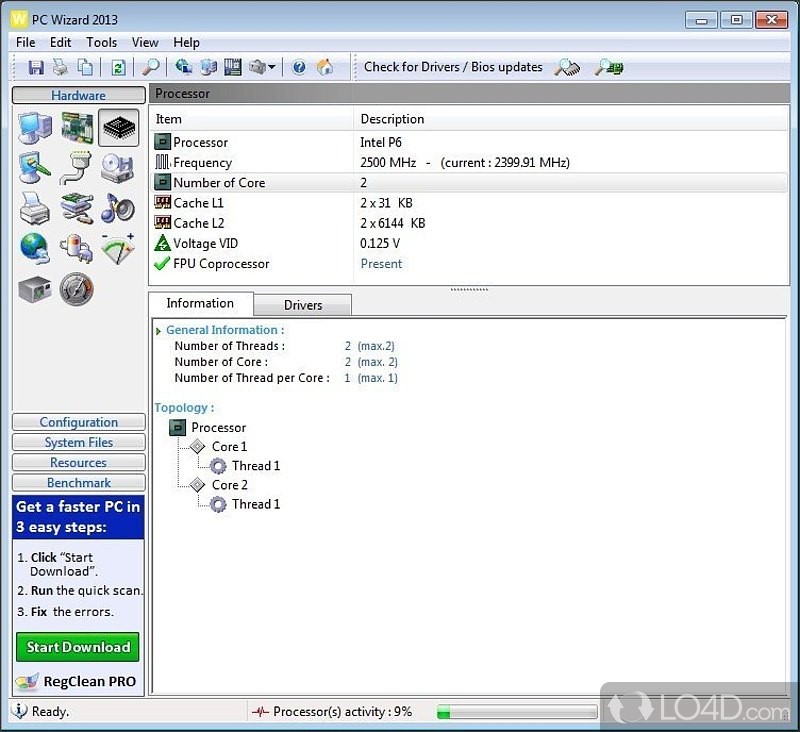
Price: Free
Compatibility: Windows 7
Features
- Analyses and benchmarks the computer systems.
- Assessments provide you with accurate information about the PC’s features and components.
- The most user-friendly and informative instrument for fundamental and complex knowledge.
- The reports that are created are better described and easier to comprehend.
Pros
- Allows you to see a single section with an overview of everything.
- Provides detailed information.
- Results can be copied and exported.
Cons
- Buttons aren’t labeled, which might be challenging to understand.
- Setup attempts to install different software.
10. Free PC Audit
All capabilities you’d expect to see in a system information program are included in Free PC Audit. It includes the option to save every report as an introductory text file. All hardware, such as the RAM, Motherboard, and printers, may be viewed. It also shows the Windows product key and ID, a rundown of installed applications, etc. Because the tool is portable, it is ideal for a flash drive.
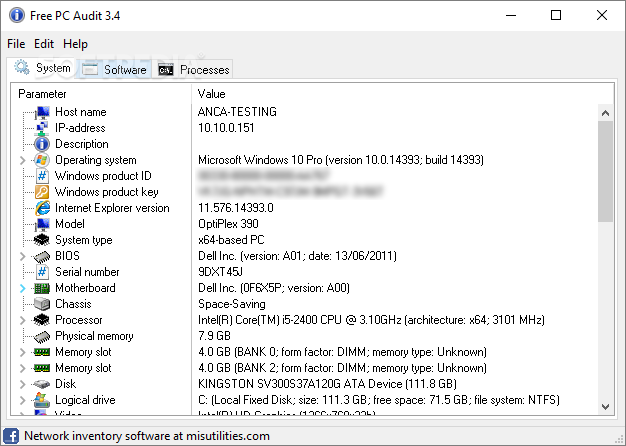
Price: Free
Compatibility: Windows 7/8/10
Features
- With a minimal downloading size, it’s highly portable.
- Free PC Audit is a free setup offering software and hardware information.
- It takes information about all of the PC’s parts.
- Displays software installed along with its version.
Pros
- Simple to understand and utilize
- Allows the filing of reports
- Allows you to copy text from within the software.
Cons
- Some elements’ information is not present in the reports.
- Not comprehensive as comparable tools.
Conclusion
To summarise, learning all more about your system is simple. Mainly if you’re using a specific tool for system information windows 10. You can select any of these tools for free and discover your computer’s information by using them.
Popular Post
Recent Post
11 Best Call Recording Apps for Android in 2024
Whether you want to record an important business meeting or interview call, you can easily do that using a call recording app. Android users have multiple great options too. Due to Android’s better connectivity with third-party resources, it is easy to record and manage call recordings on an Android device. However it is always good […]
10 Best iPhone and iPad Cleaner Apps of 2024
Agree or not, our iPhones and iPads have seamlessly integrated into our lives as essential companions, safeguarding our precious memories, sensitive information, and crucial apps. However, with constant use, these devices can accumulate a substantial amount of clutter, leading to sluggish performance, dwindling storage space, and frustration. Fortunately, the app ecosystem has responded with a […]
10 Free Best Barcode Scanner for Android in 2024
In our digital world, scanning barcodes and QR codes has become second nature. Whether you’re tracking packages, accessing information, or making payments, these little codes have made our lives incredibly convenient. But with so many barcode scanner apps out there for Android, choosing the right one can be overwhelming. That’s where this guide comes in! […]
11 Best Duplicate Contacts Remover Apps for iPhone in 2024
Your search for the best duplicate contacts remover apps for iPhone ends here. Let’s review some advanced free and premium apps you should try in 2024.
How To Unsubscribe From Emails On Gmail In Bulk – Mass Unsubscribe Gmail
Need to clean up your cluttered Gmail inbox? This guide covers how to mass unsubscribe from emails in Gmail using simple built-in tools. Learn the best practices today!
7 Best Free Methods to Recover Data in Windows
Lost your data on Windows PC? Here are the 5 best methods to recover your data on a Windows Computer.
100 Mbps, 200 Mbps, 300Mbps? What Speed is Good for Gaming?
What internet speed is best for gaming without lag? This guide examines whether 100Mbps, 200Mbps, or 300Mbps is good for online multiplayer on PC, console, and mobile.
Top 10 Child-Friendly Browsers – Kids Friendly Web Browser
As parents, ensuring our children’s online safety and exposure to age-appropriate content is a top priority. With the vast expanse of the internet and its potential risks, finding a reliable and secure web browser for kids has become increasingly important. Fortunately, numerous developers have recognized this need and have created specialized Kid-friendly web browsers designed […]
How To Fix Mouse and Keyboard Not Working On Windows 10 and 11
Mouse and keyboard not working? Fix non-working mice and keyboards in Windows 10/11. Troubleshoot software issues to restore mouse and keyboard functions.
Top 15 Best Lightweight Browsers for Windows 10 and 11
Introduction: With the ever-increasing demand for faster browsing speeds and lower memory usage, lightweight browsers have become quite popular among Windows users. These browsers are designed to be swift, responsive, and easy on system resources. In this article, we will discuss the top 15 lightest browsers for Windows 10 and 11 to help you find […]






















