Top 10 Best Face Swap Apps for Android & iPhone In 2024
Mobile phone users get a wide range of applications that they can use for various functions, like camera and photo-sharing apps. Most of these come with advanced features, like adding filters/audio and other diverse editing options.
Excited to try out one such app? Read ahead to learn about the best options there are.
Top 10 Best Face Swap Apps for Android & iPhone
One modern function that many users enjoy is face swapping, which allows them to click videos/photos with a different face. Typically, this works with more than one person taking a picture together and is a fun option for many. There are several best face swap apps for Android & iPhone users to try. We have compiled a list of the top 10 options after going through multiple apps in the market.
1. Snapchat
Snapchat is one of the premier-level applications available to share diverse photos and videos globally. This is a social media network with over 200 million active users. The photo swap feature is an advanced new editing feature, where users can swap their face on the video or photo while capturing the new shot.
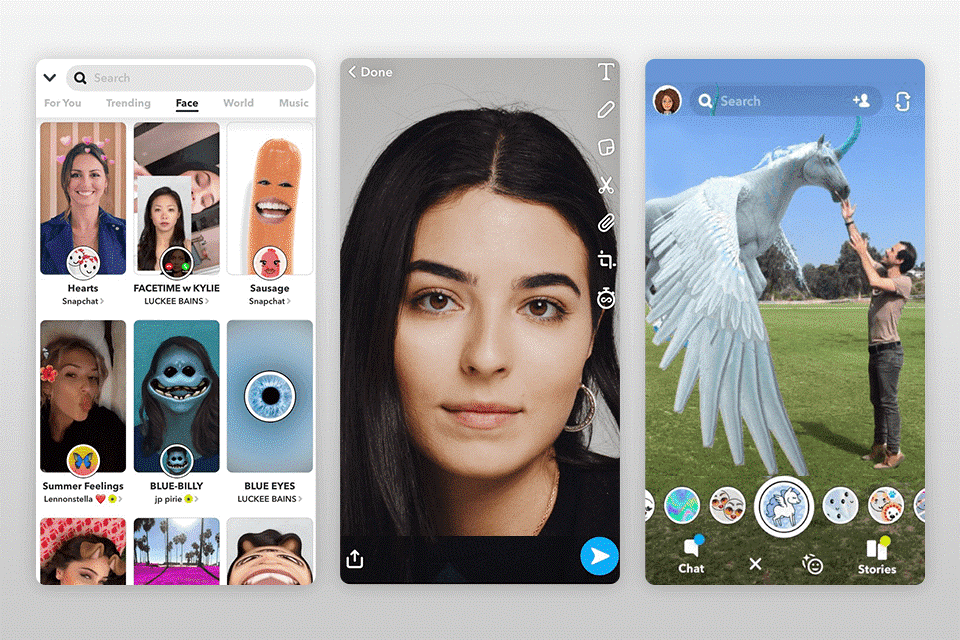
Price: Free + in-app purchases
Compatibility: Android, iOS
Features:
- 24-hour story upload
- Private messaging with other users
- Automatic Geofilter option
- Find notable content users through Discover People
Pros:
- High-quality user interface
- Proper privacy settings
- Video/voice call options
Cons:
- Some people notice an error in performance
2. Cupace
Cupace is a type of simple application for photo editing. Here, the step includes custom-drawing the outline of the face from the original photo. In terms of face swapping, users can cut out the face in a photo and paste it into another. Users choose this app to create funny images and memes.
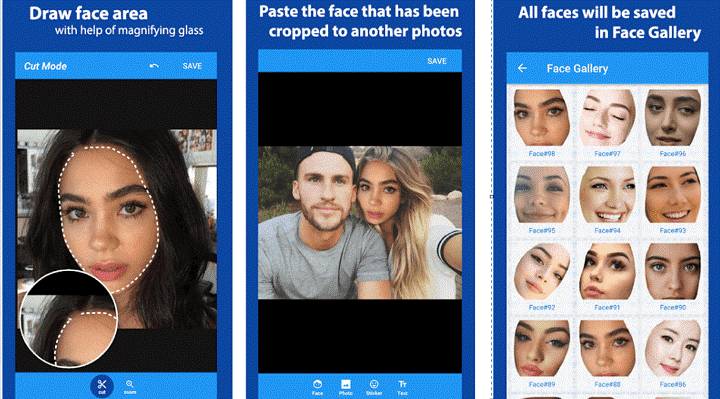
Price: Free
Compatibility: Android
Features:
- Zoom mode and Cut mode are available
- Available Face gallery for storing all cropped faces
- Includes a range of stickers
- Text editing
Pros:
- Mainly for basic use
- Simple sharing ability via social media sync
Cons:
- It can stop working automatically
- No iOS version
3. B612
This works mainly as a beauty camera, and people use it to click selfies. It includes face swap features, accessible through the Smiley icon that comes up after one opens the app. It creates a natural look from daily to trendy makeup. You can adjust beauty and makeup to suit you.
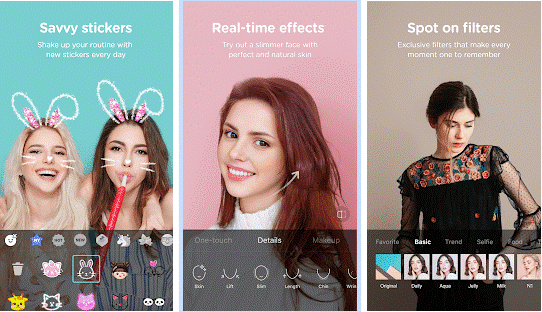
Price: Free
Compatibility: Android, iOS
Features:
- Face swap for two people while clicking imaging
- Diverse beauty filters
- Many editing options
Pros:
- Collage making
- Over 40 filters
Cons:
- Only works real-time
- No import image from a device
4. Face Swap 4.3
Face Swap 4.3 is one of the best app options available with diverse face-swapping features. Users can add the motion face they select and include it in their video. Or, they can operate the available Face Clone specification for copying one face into one video clip multiple times.

Price: Free + Ads
Compatibility: Android
Features:
- High quality photo editor
- Add filters/text overlays/stickers
- Motion swap feature
- Different collage styles
Pros:
- Share videos/images easily
- Theme patterns like double-swapper/multi-swapper are available
Cons:
- Not available for iOS users
5. Reface
Reface is a suitable app for swapping faces from selfie images and even GIF images. While this does not work with videos, you can expect a fast and automated swapping process.
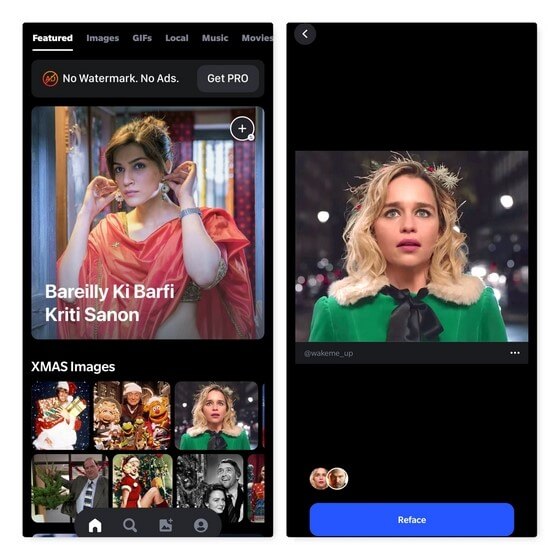
Price: Free + in-App Purchases
Compatibility: Android, iOS
Features:
- Easy sharing
- Image collection
- Multiple GIFs available
Pros:
- New templates update
- DeepFake technology
- Real-time swapping
Cons:
- In-app purchases can be high for some users
6. Face Swap Booth
This application is easy to install on both iPhones and Android smartphones and includes a simple face swap function. You can swap your face with other images from download images. Change multiple images either manually or allow the app to do so automatically.
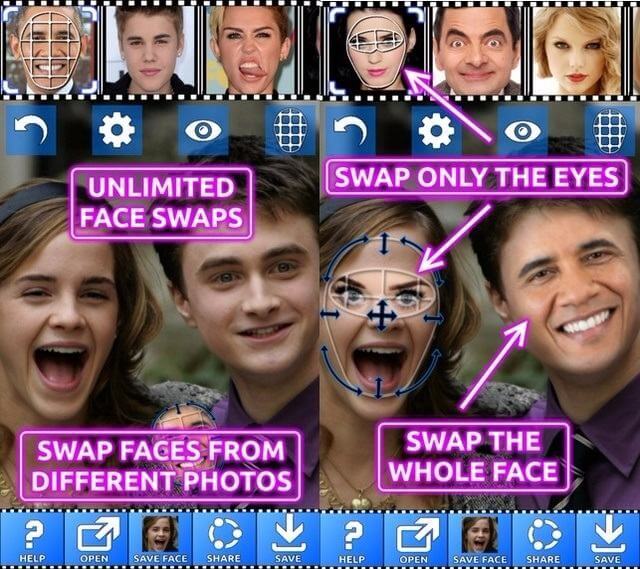
Price: Free + in-app purchases
Compatibility: Android, iOS
Features:
- Swap faces into many photos
- Auto face detector
- Save cropped faces in the library
Pros:
- High-quality editor for image mixing and other features
- Use the mix and match option to make a new person on the picture
Cons:
- Watermarks in free version
- Lots of ads
7. Face Swap Live
Face Swap Live is an AI-powered Face Swap generator. It works in real-time to change one person’s face from one photo or video to another. You can download online images and swap images in that picture, as well. There is a wide range of features for editing in this app.

Price: $0.99
Compatibility: Android, Iphone
Features:
- Customize photos with long beards, glasses, wigs, and hats
- Real-time face swap
- Live video feature
Pros:
- 3D filters available
- Can animate stable image into talking photo
Cons:
- Needs good lighting
- Not entirely free
8. MixBooth
Using MixBooth, people can swap their images with celebrities after downloading photographs online. You can combine one portrait with a download celebrity picture to form a new image. While using the app, shake your device, and the image will change.

Price: Free
Compatibility: Android, iOS
Features:
- Automatically detects face
- Integrated library
- Easy editing
- Instant swap option
Pros:
- Combines faces into a single image
- Private gallery
- Offline access available
Cons:
- It can sometimes distort the facial features
- Cannot access device images
9. FaceApp – AI Face Editor
This is a smart AI-powered neural network-centric application with a face-swapping function. Editing the photos is simple through this app, and you can add more elements like beard or hairstyle. Changing makeup looks is also possible.
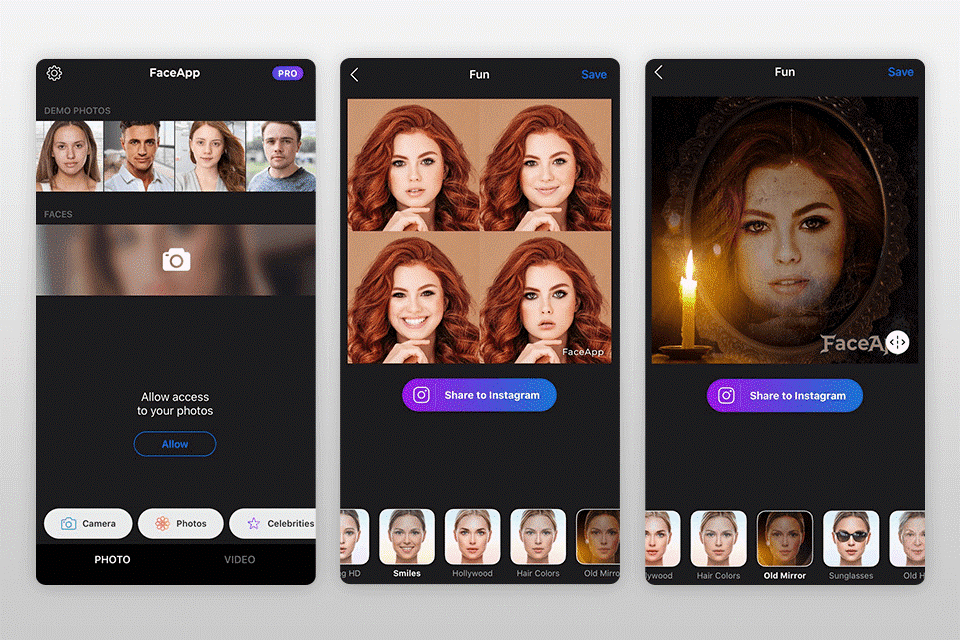
Price: in-App purchases
Compatibility: Android, iOS
Features:
- Edit mustache, beard, or hairstyle
- Neural AI technologies
- Can include tattoo
- Multiple filters
Pros:
- Many effects available
- Photo editing features
Cons:
- Many features only for the paid version
10. Photo Face Swap
This app is another useful option for different face-swapping apps available only. Here, you can edit a single face into all of the faces in one picture. You can utilize the Face Bomb Effect through this. The process of using the app is relatively simple.

Price: Free
Compatibility: Android
Features:
- Swap multiple faces in photos easily
- Swap around six faces in 1-2 images
- Edit existing picture or after clicking a picture
- Face bomb effect
Pros:
- Free to use
- Quickly share the edited photo via social media link
Cons:
- Editing photos not precise
- Good lighting is essential
Conclusion
You can utilize one of these applications for various photography features, like face swap and more edits. Choose the best option per your system’s compatibility, different editing needs, and storage availability.
If you need more space in your phone to download the app, you can use a high-quality photo organizer like Sysweak, mainly for Windows 10. You can scan the system for photos, quickly move images, handle batch editing, create custom folders, delete duplicate photos, and more.
Now that you know your options, install and use your preferred app. Check our other guides on different topics if you want to learn more about such details.
Popular Post
Recent Post
How to Troubleshoot Xbox Game Bar Windows 10: 8 Solutions
Learn how to troubleshoot and fix issues with the Xbox Game Bar not working on Windows 10. This comprehensive guide provides 8 proven solutions to resolve common problems.
How To Record A Game Clip On Your PC With Game Bar Site
Learn how to easily record smooth, high-quality game clips on Windows 11 using the built-in Xbox Game Bar. This comprehensive guide covers enabling, and recording Game Bar on PC.
Top 10 Bass Booster & Equalizer for Android in 2024
Overview If you want to enjoy high-fidelity music play with bass booster and music equalizer, then you should try best Android equalizer & bass booster apps. While a lot of these apps are available online, here we have tested and reviewed 5 best apps you should use. It will help you improve music, audio, and […]
10 Best Video Player for Windows 11/10/8/7 (Free & Paid) in 2024
The advanced video players for Windows are designed to support high quality videos while option to stream content on various sites. These powerful tools support most file formats with support to audio and video files. In this article, we have tested & reviewed some of the best videos player for Windows. 10 Best Videos Player […]
11 Best Call Recording Apps for Android in 2024
Whether you want to record an important business meeting or interview call, you can easily do that using a call recording app. Android users have multiple great options too. Due to Android’s better connectivity with third-party resources, it is easy to record and manage call recordings on an Android device. However it is always good […]
10 Best iPhone and iPad Cleaner Apps of 2024
Agree or not, our iPhones and iPads have seamlessly integrated into our lives as essential companions, safeguarding our precious memories, sensitive information, and crucial apps. However, with constant use, these devices can accumulate a substantial amount of clutter, leading to sluggish performance, dwindling storage space, and frustration. Fortunately, the app ecosystem has responded with a […]
10 Free Best Barcode Scanner for Android in 2024
In our digital world, scanning barcodes and QR codes has become second nature. Whether you’re tracking packages, accessing information, or making payments, these little codes have made our lives incredibly convenient. But with so many barcode scanner apps out there for Android, choosing the right one can be overwhelming. That’s where this guide comes in! […]
11 Best Duplicate Contacts Remover Apps for iPhone in 2024
Your search for the best duplicate contacts remover apps for iPhone ends here. Let’s review some advanced free and premium apps you should try in 2024.
How To Unsubscribe From Emails On Gmail In Bulk – Mass Unsubscribe Gmail
Need to clean up your cluttered Gmail inbox? This guide covers how to mass unsubscribe from emails in Gmail using simple built-in tools. Learn the best practices today!
7 Best Free Methods to Recover Data in Windows
Lost your data on Windows PC? Here are the 5 best methods to recover your data on a Windows Computer.






















