10 Best Photo Editors for iPhone in 2024
Are you a professional photographer? Or, Do you want to edit your social media marketing photos? Today, you can easily enhance the appearance of your iPhone clicks with a photo editor. From the iOS App Store, you can install various dynamic photo editors for iPhone and touch up your photos’ visual features. There are a series of awesome photo editors for iOS available. But, for your convenience, our tech team has searched for the ten best photo editing apps for iPhone to download now!
10 Best Photo Editors for iPhone in 2024 — Must Try
This time, our team raided the App Store in search of the best photo editing apps for iOS. After trying numerous photo editors for iPhone, we have selected the following ten must-try photo editors:
1. Focos
App Store Rating: 4.7/5
Complicated iOS: iOS 11.0 or higher
Developer: Xiaodong Wang
In-app Purchases: Yes
Price: Free. Lifetime subscription for $11.99
Focos is a futuristic photo editing app for iOS. This computational phototherapy tool provides a DSLR-like experience on your iPhone or iPad. The large bokeh effects offered by professional cameras can be achieved with Focos. Using advanced photo editing technology, you can make unlimited changes to your photos, add multiple lights in 3D space, change the aperture and dramatically extend the limits of editing tools.

Candid Features
- You can take shallow depth and 3D images with the app.
- Focos can simulate the large aperture to create real bokeh effects.
- You can refocus already taken portrait photos with a click.
- You can select effects from the wide aperture diaphragm to create different bokeh effects.
- Easily professional photos can be generated with swirly, bilinear, creamy, and reflex effects.
Pros
- Precisely work with App Pencil.
- Smooth user interface.
- Built-In video tutorials.
- Free features are sufficient for regular users.
Cons
- 3D space features need improvement.
- A bit of a learning curve is involved.
2. PicsArt Photo & Video Editor
App Store Rating: 4.6/5
Complicated iOS: iOS 12.0 or higher
Developer: PicsArt, Inc.
In-app Purchases: Yes
Price: 7 days free trial. Gold subscription for $8 a month or $47.88 for an annual subscription.
PicsArt is an all-purpose photo editing app for iPhone. With this quick and easy tool, you can edit photos, videos, make collages, stickers, add photo effects, and so much more. PicsArt allows you to unleash your creativity without any learning curve. Once you upgrade to PicsArtGold, you won’t ever need any other editing tool.

Candid Features
- You can edit professional-like features on your iPhone using numerous hot filters, background erasers, 200+ aesthetic fonts, special beauty tools, etc.
- You can tell exciting stories from scratch with an outstanding video maker and AI music generator.
- Store your beautiful photo memories with photo grids, scrapbooks, frames, and freestyle collages.
- You can explore over 60+ million iMessage stickers for fun messaging and even turn your photos into stickers.
Pros
- Enormous and complete facilities.
- Clean interface.
- Over 3,000 editing tools.
- More than 200 fonts.
Cons
- Expensive gold version.
- Internet connection is required to use some editing features.
- Video editing isn’t free.
3. Photoshop Express Photo Editor
App Store Rating: 4.6/5
Complicated iOS: iOS 12.0 or higher
Developer: Adobe
In-app Purchases: No
Price: Free. Premium for $4.99 per month.
Photoshop Express is the Editor’s Choice photo editing app for iOS. It is Adobe family tools that deliver a full spectrum of free photo effects and editing tools. You can give a personalized touch to your photos with borders and text, make picture collages, enhance color and imagery, quick fixes, and more. To gain professional photo editing experience on your iPhone, this tool contains all the right features.
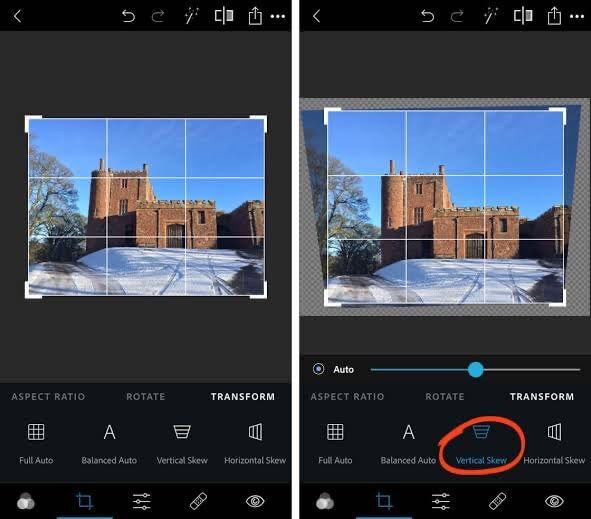
Candid Features
- The editor can work on an image while the rest remain untouched with the Selective Editing feature.
- To enhance your special moments, you can use photo effects from Looks categories such as Black and White, Portrait, Nature, and Duo tunes.
- With ready-to-use gradients, layouts, and background, you can easily create high-quality photo collages.
- You can personalize stickers, captions, and memes for fun chats.
- Photoshop Express offers some unique editing features like quick fixes, blur, remove noise, perspective corrections, and more.
Pros
- Many professional editing tools.
- Simple interface.
- Attractive memes.
Cons
- Weak retouching option.
- Expensive creative cloud subscription.
4. LightX Photo Editor & Retouch
App Store Rating: 4.6/4
Complicated iOS: iOS
Developer: Andoe Communication
In-app Purchases: Yes
Price: Free. Paid subscription for $3.
LightX is a smart free photo editing app for the iPhone with many advanced features. It is a photo editor for iOS to adorn photos with frames, stickers, cool backgrounds, and much more. You can even create engaging social media posters using tools like text, color mixing, vignette effects, etc. Additionally, if you want to retouch your clients’ headshots, you have brightness, exposure, hue, shadows, and other photo-enhancing tools.

Candid Features
- It is a fun app that lets you superimpose your cutout on any background.
- LightX is a smart tool that can automatically select similar color splash regions.
- Using blend mode, you can mix photos, create double exposure, and more.
- It is the right tool to edit your selfies with a variety of selfie filters.
Pros
- A large collection of stickers and frames.
- Easy to use.
- Good for beginners.
Cons
- No orientation support.
- No cloning image option.
5. Darkroom
App Store Rating: 4.6/5
Complicated iOS: iOS 11.0 or higher
Developer: Bergen Co.
In-app Purchases: Yes
Price: Free. Darkroom+ for $3.99 per month.
With Darkroom photo editor for iPhone, you can bring your photo to life for free. This universal photo editor has been the winner of “Apple Design Award 2020” and “Best App of the Apple Store in 2015.” Darkroom can edit your RAW, Live, and Portrait photos along with your videos. For the most dynamic color tools, try Darkroom for sure.

Candid Features
- All Darkroom features and filters are video compatible and super fast.
- You can edit the foreground and background of your portrait photos separately with Darkroom.
- Full resolution RAW editing is possible with the app.
- With Darkroom+, you can fully manage your iCloud Photo Library and create your personalized photo filters.
Pros
- A highly functional and simple tool.
- Easy to customize.
- Complete photo and video editing solution.
Cons
- Expensive paid version.
- The application often crashes.
6. Photo Editor
App Store Rating: 4.5/5
Complicated iOS: iOS 9.3 or higher
Developer: Axiem Systems
In-app Purchases: Yes
Price: Free. Pro for $1.99 per month
Photo Editor is a simple photo editing app for iPhone to make beautiful photos in no time. The tool offers multiple stunning filters, frames, stickers, and many other creative tools. Additionally, you can apply effects, paint, draw, remove blemishes, whiten a smile, and so much more with the Photo Editor.
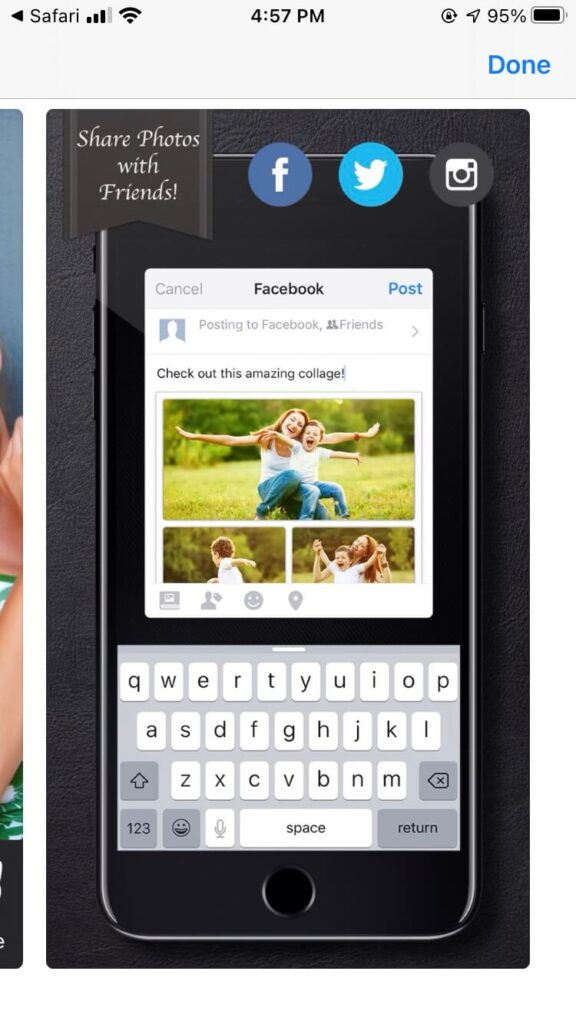
Candid Features
- You can use Color Splash to amplify color combinations in your photos.
- It’s easy to give a professional touch to your photos with vignette tools, smile whitening, blur filters, and more.
- You can share your edited photos with friends through Facebook, Twitter, Flickr, etc.
- It is a multilingual app that can be used in 15+ native languages.
Pros
- Coolest stickers.
- Good interface.
- Smooth editing.
Cons
- Too many in-app purchases.
- The app crashes under pressure.
7. Photo Lab
App Store Rating: 4.3/5
Complicated iOS: iOS 9.0 or higher
Developer: VicMan LLC
In-app Purchases: Yes
Price: Free with in-app purchases. Pro for $4.99 per month.
Photo Lab offers realistic effects and stylish filters to an ever-growing community of over 230 million users. It is a critically acclaimed photo editor for iOS containing 900+ photo editing effects, including AI-driven art style, background replacements, makeover options, realistic photomontages, and more. Photo Lab is a perfect app to run visual experiments with your photos.
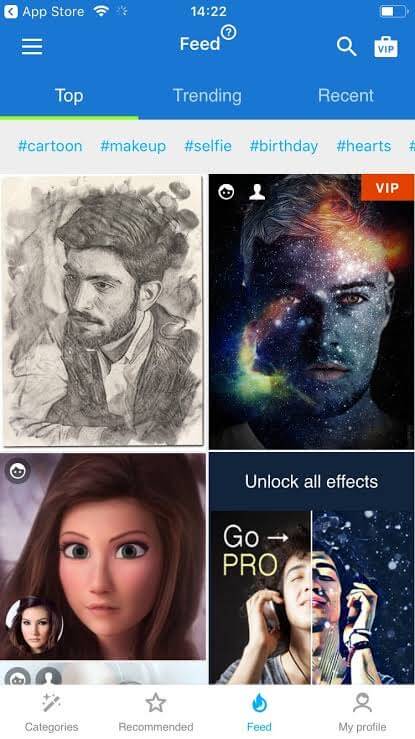
Candid Features
- The photomontage comes with automatic face detection that can make you a nurse, tiger, or gangster in one click.
- Using photorealistic effects, you can put your photo on a dollar bill or a magazine cover like Vogue, Playboy, etc.
- You can turn your photo into an art piece by selecting different techniques such as pen, charcoal, pastel, etc.
- Photo Lab allows you to make your personalized holiday greeting cards.
Pros
- 900+ photo editing effects.
- AI-based face detection.
- Cool backgrounds.
- Simple UI.
Cons
- Slow processing.
- Heat up the phone.
- Only three days free trial.
8. Snapseed
App Store Rating: 4.2/5
Complicated iOS: iOS 10.0 or higher
Developer: Google
In-app Purchases: No
Price: Free
Snapseed is a complete photo editor for the iPhone by Google. It is a free tool for professional photographers with multiple editing tools and filters, including brush, structure, HDR, and more. You can quickly save your personal looks with Snapseed and later on apply to new photos. Moreover, you’ll receive unlimited tutorial cards, tips, and tricks about Snapseed to improve your editing skills. If you want to learn photo editing on your iPhone for free, you won’t find a better tool.
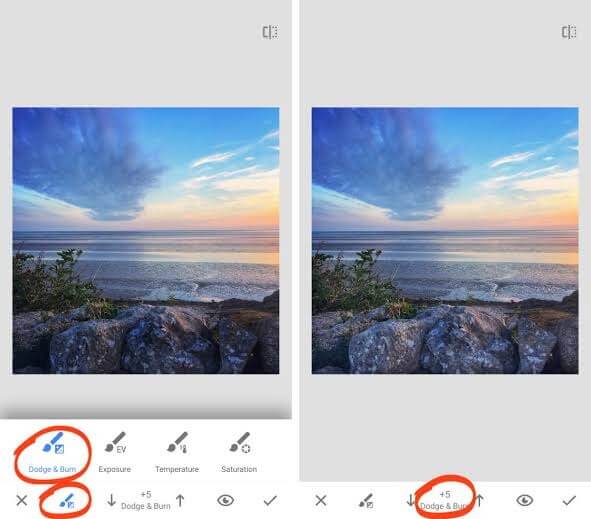
Candid Features
- You can open and tweak with native camera files and also export as JPG or RAW files.
- Automatically adjust exposure and color with the fine Tune Image feature.
- With Double Exposure, you can blend your two clicks and select the best shots from blend modes.
- Snapseed includes all the essential photo editing options such as HDR Scape, Drama, Noir, Vintage, Grunge, Frames, and much more.
Pros
- Completely free.
- Professional level preset and tools.
- Can edit RAW files.
- Intuitive user interface.
- Easy to use.
Cons
- General editor.
- Complicated learning curve.
- Save options aren’t very clear.
- Social media integration isn’t great.
9. Pixlr
App Store Rating: 3.8/5
Complicated iOS: iOS 10.0 or higher
Developer: Inmagine Lab Pte. Ltd
In-app Purchases: Yes
Price: Free with in-app purchases.
If you are looking for a free and easy photo editor for iOS, Pixlr is your tool. Without creating an account or paying any subscription fees, you can download the app and edit your special moments with over 2 million combinations of filters, overlay, and filters. Moreover, you can effortlessly share your creations with your friends or followers via email, Facebook, Instagram, and other social media networks.
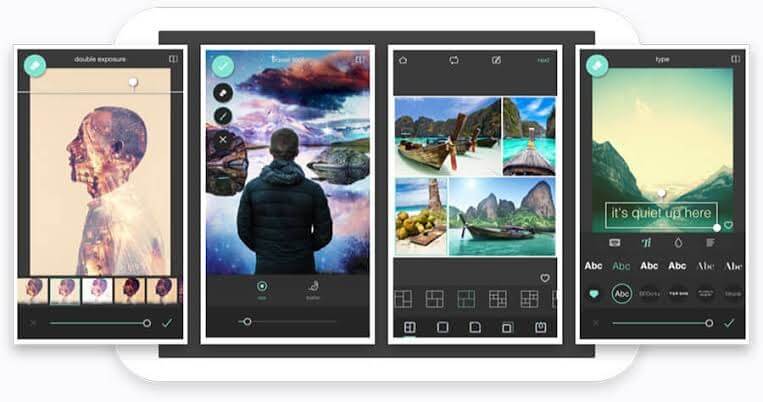
Candid Features
- Using vivid preset collages, customized ratios, background, and grid style, you can seamlessly create photo collages.
- You can beautify your portraits with blemish removal, red-eye, teeth whitening, and many other simple tools.
- You can create professional photos with Color Splash and Focal Blur-like effects.
- There are multiple effects, borders, overlays, and frames available to turn a simple photo into an extraordinary art piece.
Pros
- User-friendly app.
- Good for beginners.
Cons
- The free version only works with the internet.
- Needs a major bug fix improvement.
10. Photo Splash
App Store Rating: 3.7/5
Complicated iOS: iOS 9.0 or higher
Developer: Pixel Force Private Limited
In-app Purchases: Yes
Price: Free with in-app purchases. Full subscription for $6.99 per month.
Photo Splash is a free photo editing app for iPhone with special selective colorization effects. If you like to tweak with the black and white color combination of your photos, this photo editor is specifically designed for color management. Photo Splash is simple to create bold and vibrant photo colors with a tap.
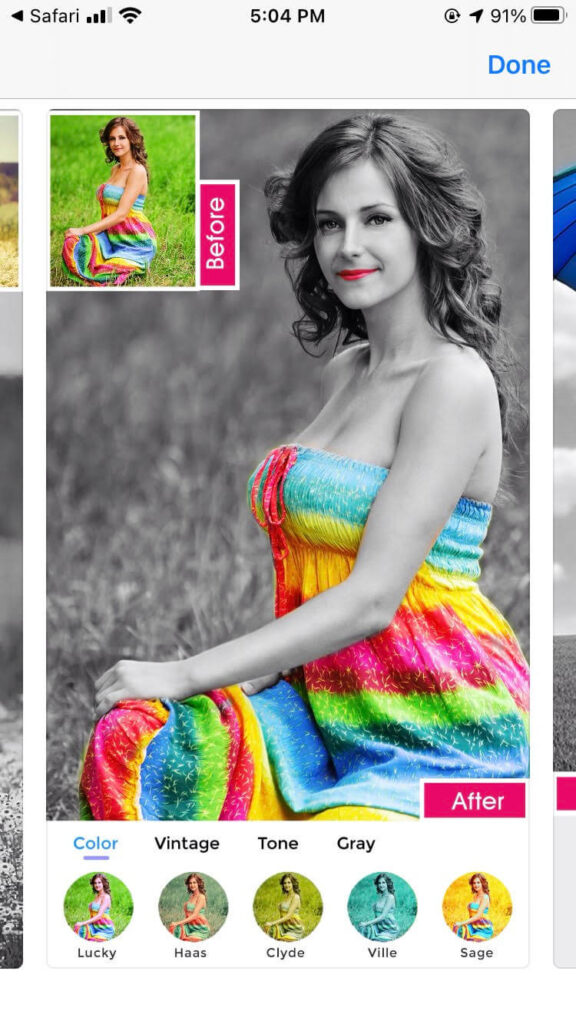
Candid Features
- With easy gesture detection, you can zoom in or out to do detailed splash work.
- The preview window enables you to know what is happening behind your taps.
- The gray to color and color to gray features are very clean.
- You can create photo albums and clipboards with the app share via email or social media platforms.
Pros
- Easy to use.
- Great gray to color and color to gray features.
Cons
- The free version shows lots of ads.
- Too many in-app purchases.
Bottom Line
The photo editor can enable you to unleash your creativity and properly market your brand on social media platforms. You can easily download the best photo editing apps for iPhone from our recommendations and start editing your candid moments right away!
Popular Post
Recent Post
Top 10 Bass Booster & Equalizer for Android in 2024
Overview If you want to enjoy high-fidelity music play with bass booster and music equalizer, then you should try best Android equalizer & bass booster apps. While a lot of these apps are available online, here we have tested and reviewed 5 best apps you should use. It will help you improve music, audio, and […]
10 Best Video Player for Windows 11/10/8/7 (Free & Paid) in 2024
The advanced video players for Windows are designed to support high quality videos while option to stream content on various sites. These powerful tools support most file formats with support to audio and video files. In this article, we have tested & reviewed some of the best videos player for Windows. 10 Best Videos Player […]
11 Best Call Recording Apps for Android in 2024
Whether you want to record an important business meeting or interview call, you can easily do that using a call recording app. Android users have multiple great options too. Due to Android’s better connectivity with third-party resources, it is easy to record and manage call recordings on an Android device. However it is always good […]
10 Best iPhone and iPad Cleaner Apps of 2024
Agree or not, our iPhones and iPads have seamlessly integrated into our lives as essential companions, safeguarding our precious memories, sensitive information, and crucial apps. However, with constant use, these devices can accumulate a substantial amount of clutter, leading to sluggish performance, dwindling storage space, and frustration. Fortunately, the app ecosystem has responded with a […]
10 Free Best Barcode Scanner for Android in 2024
In our digital world, scanning barcodes and QR codes has become second nature. Whether you’re tracking packages, accessing information, or making payments, these little codes have made our lives incredibly convenient. But with so many barcode scanner apps out there for Android, choosing the right one can be overwhelming. That’s where this guide comes in! […]
11 Best Duplicate Contacts Remover Apps for iPhone in 2024
Your search for the best duplicate contacts remover apps for iPhone ends here. Let’s review some advanced free and premium apps you should try in 2024.
How To Unsubscribe From Emails On Gmail In Bulk – Mass Unsubscribe Gmail
Need to clean up your cluttered Gmail inbox? This guide covers how to mass unsubscribe from emails in Gmail using simple built-in tools. Learn the best practices today!
7 Best Free Methods to Recover Data in Windows
Lost your data on Windows PC? Here are the 5 best methods to recover your data on a Windows Computer.
100 Mbps, 200 Mbps, 300Mbps? What Speed is Good for Gaming?
What internet speed is best for gaming without lag? This guide examines whether 100Mbps, 200Mbps, or 300Mbps is good for online multiplayer on PC, console, and mobile.
Top 10 Child-Friendly Browsers – Kids Friendly Web Browser
As parents, ensuring our children’s online safety and exposure to age-appropriate content is a top priority. With the vast expanse of the internet and its potential risks, finding a reliable and secure web browser for kids has become increasingly important. Fortunately, numerous developers have recognized this need and have created specialized Kid-friendly web browsers designed […]






















