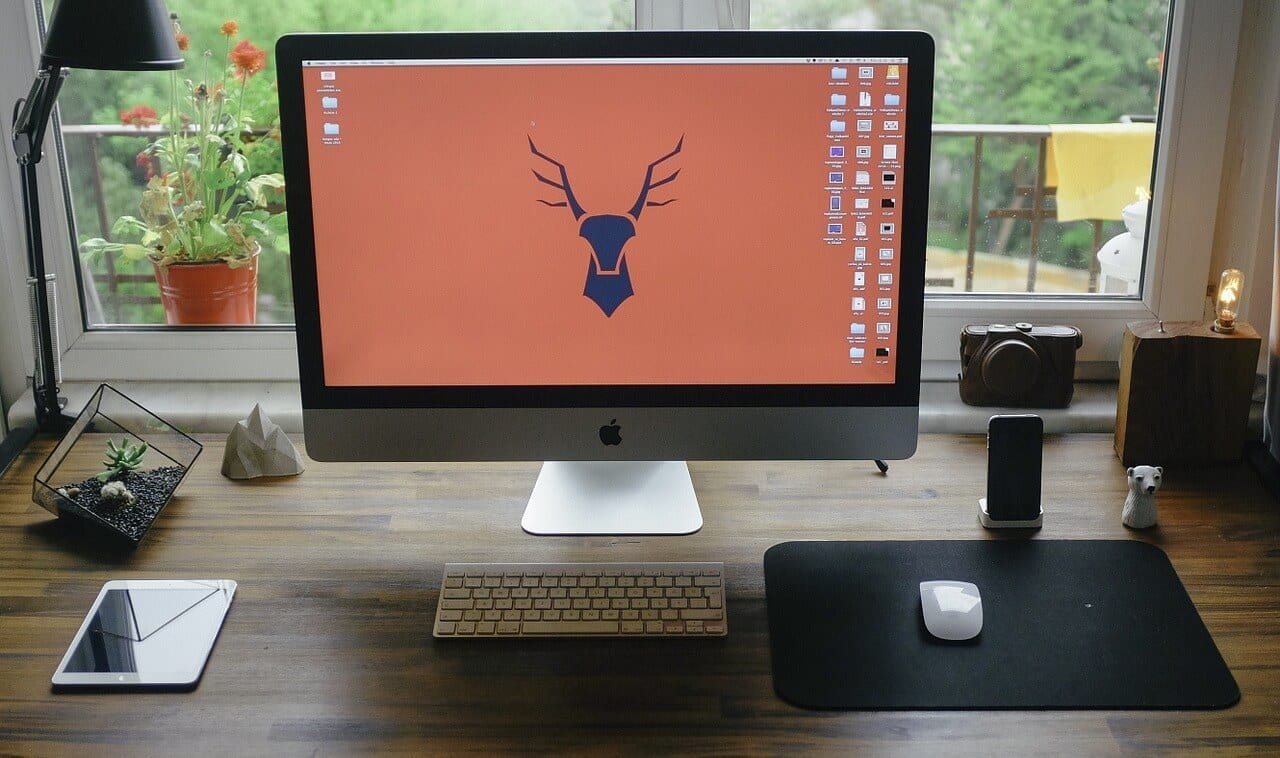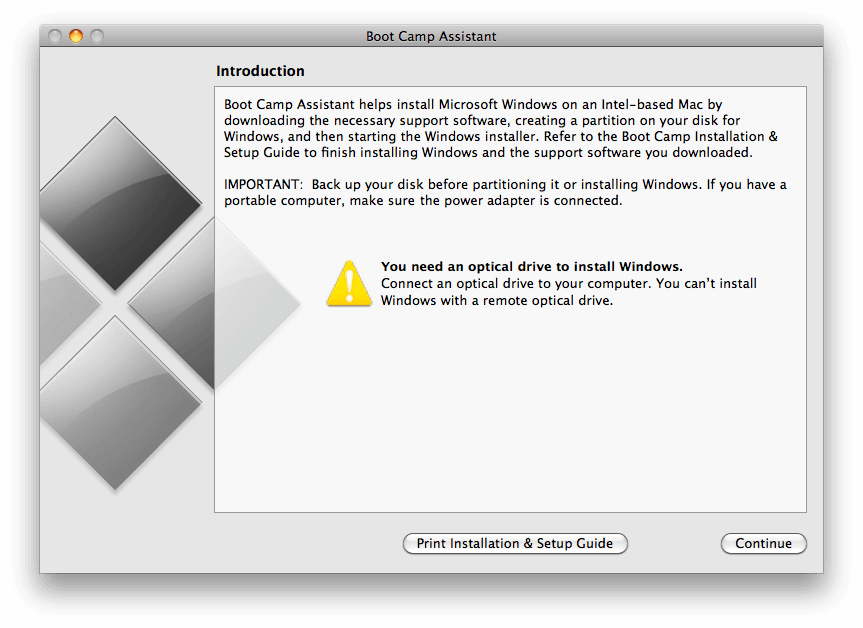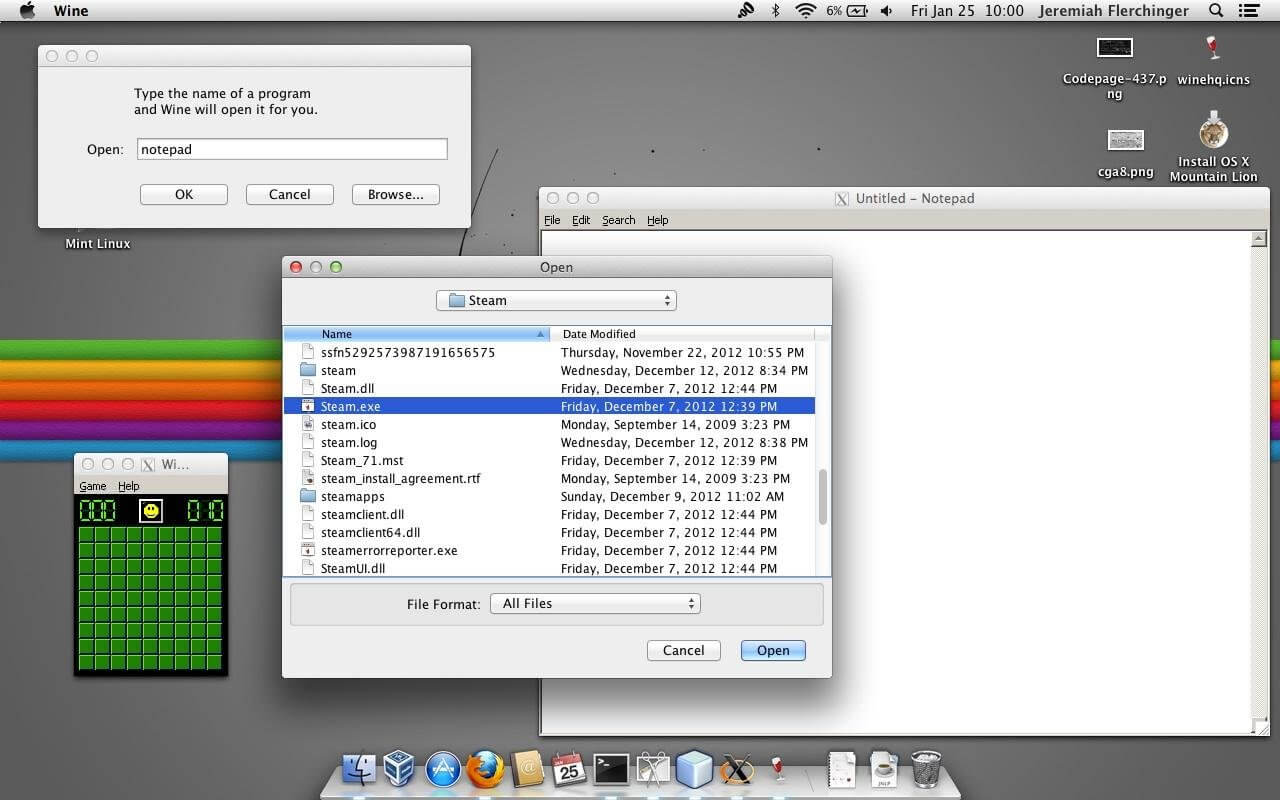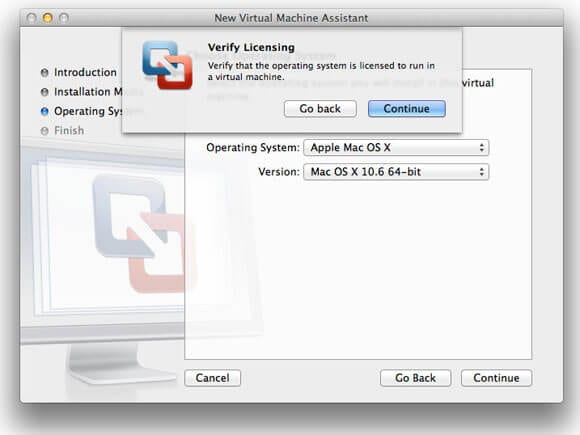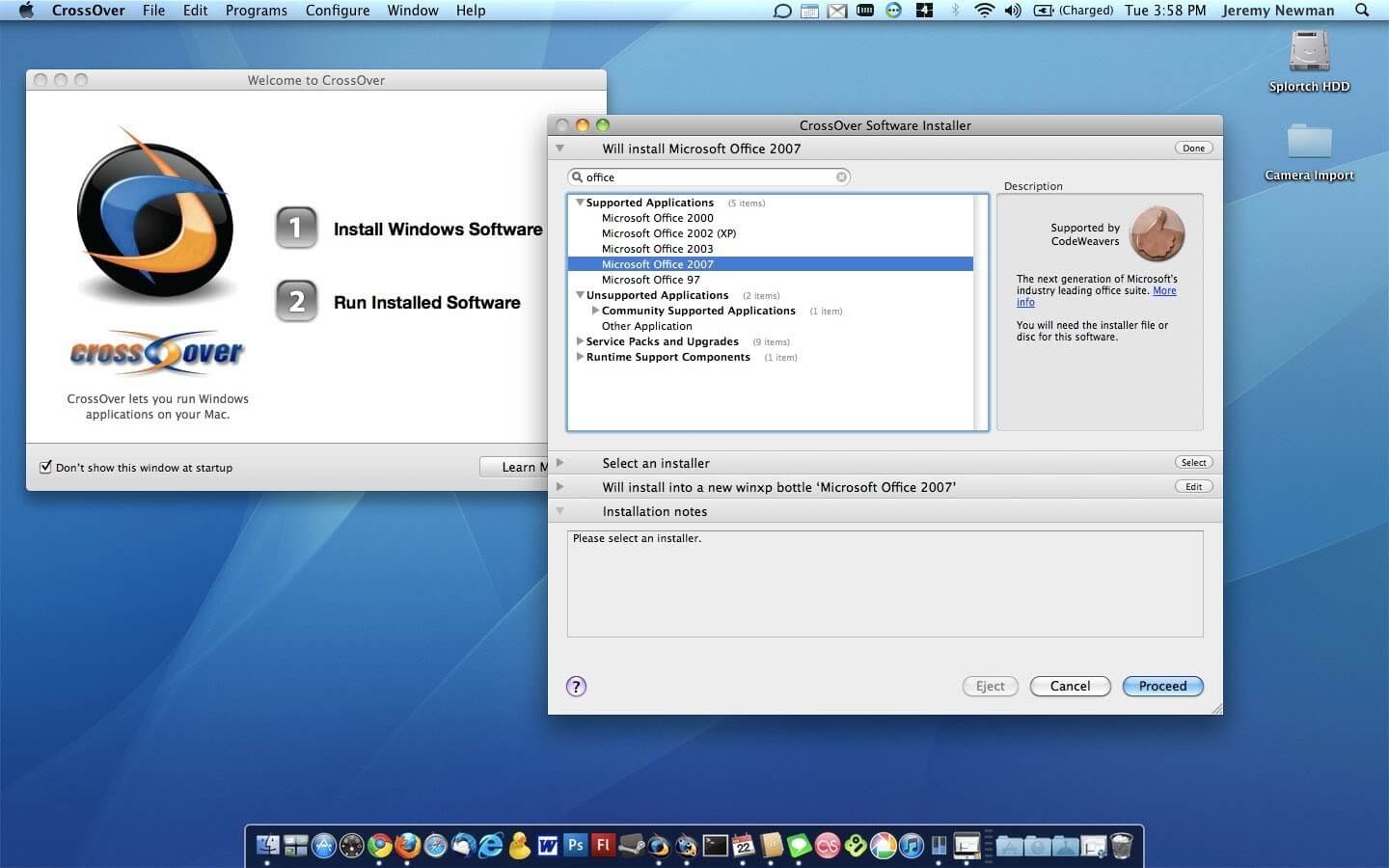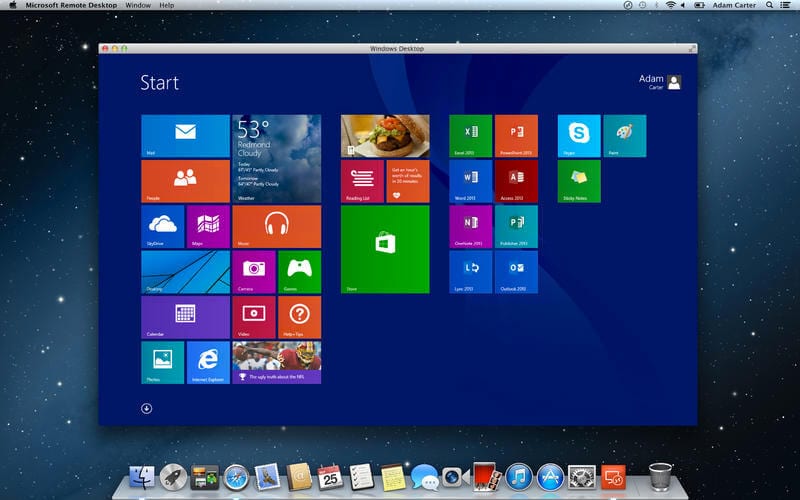How to Run Windows Software on a Mac
Mac is one of the leading operating systems in the computer industry, used my millions of people all around the world. Mac operating system runs very smoothly, offering a great computer experience to the users.
But there’s a catch here, which is, Mac is not compatible with every other software, which is why you may want to make use of Windows at times. There are several ways to run Windows software on Mac, but only a few are really effective and efficient, keeping usability and performance in mind.
This article presents you with the 5 best ways to run Windows software on Mac swiftly and efficiently.
Here are the 5 ways to run Windows software on Mac
When you’re considering ways to install and run Windows framework on a Mac-based computer, you should focus on the ways that are performance-oriented, but not just compatibility. Continue reading to find out these effective ways to run Windows software on Mac.
Boot Camp
One of the easiest and effective ways of running Windows on Mac is none other than the Boot camp, a free program that comes pre-installed with the Mac. With Boot Camp, you can seamlessly install Windows on a Mac and simply dual boot between these two softwares while starting your computer.
Since this program lets you run Windows on Mac directly without any emulation or virtualization, you can run the Windows with maximum performance. Boot camp supports Windows 7 and above versions. Make sure that you have a valid license of Windows before installation.
Image Source – pcworld
Wine
This program is a compatibility layer that helps you run Windows on other operating systems, more importantly, Mac. Wine has been originated on the Linux environment. The benefits of using Wine to run Windows software on Mac is, that you don’t have to have a Windows license or you don’t even have to install Windows software completely.
Wine lets you use Windows applications on Mac through its compatibility layer. Wine is a completely free program that lets you enjoy a lot of Windows applications on Mac.
Image Source – fsdn
Virtualization
If you’re someone who likes to run multiple computer operating systems on single computer hardware, then Virtualization may easily be your best friend. A software layer known as Hypervisor is made use of, so that the hardware is emulated to accommodate different operating systems to run on Mac.
In order to run Windows software on Mac, you must definitely try virtualization, since it’s one of the easiest and simplest methods to operate.
Image Source – macrumors
Crossover Mac
You could say that Crossover Mac can be labeled as Wine 2.0, because this program runs Windows software on Mac in a similar way. Crossover Mac comes with a sophisticated installer that’s very easy to operate. Crossover Mac utilizes Winde code to convert Windows API into Mac.
But, know that you can’t run all Windows applications on Mac with Crossover Mac, but you can run a lot of applications though. They also offer free trial, which you can use to make sure that everything is according to your liking.
Image Source – i.ytimg
Remote Desktop
Well, this isn’t exactly running Windows software on Mac, but you can still experience Windows on your Mac. Microsoft offers the feature of a remote desktop to Windows users, which you can also connect with Mac and use Windows on it. You will simply use Windows on your Mac through a sub-window.
The best thing with this option is, the installation is very easy and it takes only a small chunk of your computer’s resources. But make sure that you have a reliable internet connection.
Image Source – macrumors.com
Conclusion
Although there are a ton of other alternative through which you can run Windows software on Mac, the above-mentioned are the best and most reliable ones. There are several factors that you must consider while opting to a way.
Aspects such as performance, reliability, and speed must be taken into consideration while choosing a way to run Windows software on Mac. Furthermore, make sure that you’ve enough space on your hard drive to accommodate the additional software.
Popular Post
Recent Post
How to Troubleshoot Xbox Game Bar Windows 10: 8 Solutions
Learn how to troubleshoot and fix issues with the Xbox Game Bar not working on Windows 10. This comprehensive guide provides 8 proven solutions to resolve common problems.
How To Record A Game Clip On Your PC With Game Bar Site
Learn how to easily record smooth, high-quality game clips on Windows 11 using the built-in Xbox Game Bar. This comprehensive guide covers enabling, and recording Game Bar on PC.
Top 10 Bass Booster & Equalizer for Android in 2024
Overview If you want to enjoy high-fidelity music play with bass booster and music equalizer, then you should try best Android equalizer & bass booster apps. While a lot of these apps are available online, here we have tested and reviewed 5 best apps you should use. It will help you improve music, audio, and […]
10 Best Video Player for Windows 11/10/8/7 (Free & Paid) in 2024
The advanced video players for Windows are designed to support high quality videos while option to stream content on various sites. These powerful tools support most file formats with support to audio and video files. In this article, we have tested & reviewed some of the best videos player for Windows. 10 Best Videos Player […]
11 Best Call Recording Apps for Android in 2024
Whether you want to record an important business meeting or interview call, you can easily do that using a call recording app. Android users have multiple great options too. Due to Android’s better connectivity with third-party resources, it is easy to record and manage call recordings on an Android device. However it is always good […]
10 Best iPhone and iPad Cleaner Apps of 2024
Agree or not, our iPhones and iPads have seamlessly integrated into our lives as essential companions, safeguarding our precious memories, sensitive information, and crucial apps. However, with constant use, these devices can accumulate a substantial amount of clutter, leading to sluggish performance, dwindling storage space, and frustration. Fortunately, the app ecosystem has responded with a […]
10 Free Best Barcode Scanner for Android in 2024
In our digital world, scanning barcodes and QR codes has become second nature. Whether you’re tracking packages, accessing information, or making payments, these little codes have made our lives incredibly convenient. But with so many barcode scanner apps out there for Android, choosing the right one can be overwhelming. That’s where this guide comes in! […]
11 Best Duplicate Contacts Remover Apps for iPhone in 2024
Your search for the best duplicate contacts remover apps for iPhone ends here. Let’s review some advanced free and premium apps you should try in 2024.
How To Unsubscribe From Emails On Gmail In Bulk – Mass Unsubscribe Gmail
Need to clean up your cluttered Gmail inbox? This guide covers how to mass unsubscribe from emails in Gmail using simple built-in tools. Learn the best practices today!
7 Best Free Methods to Recover Data in Windows
Lost your data on Windows PC? Here are the 5 best methods to recover your data on a Windows Computer.