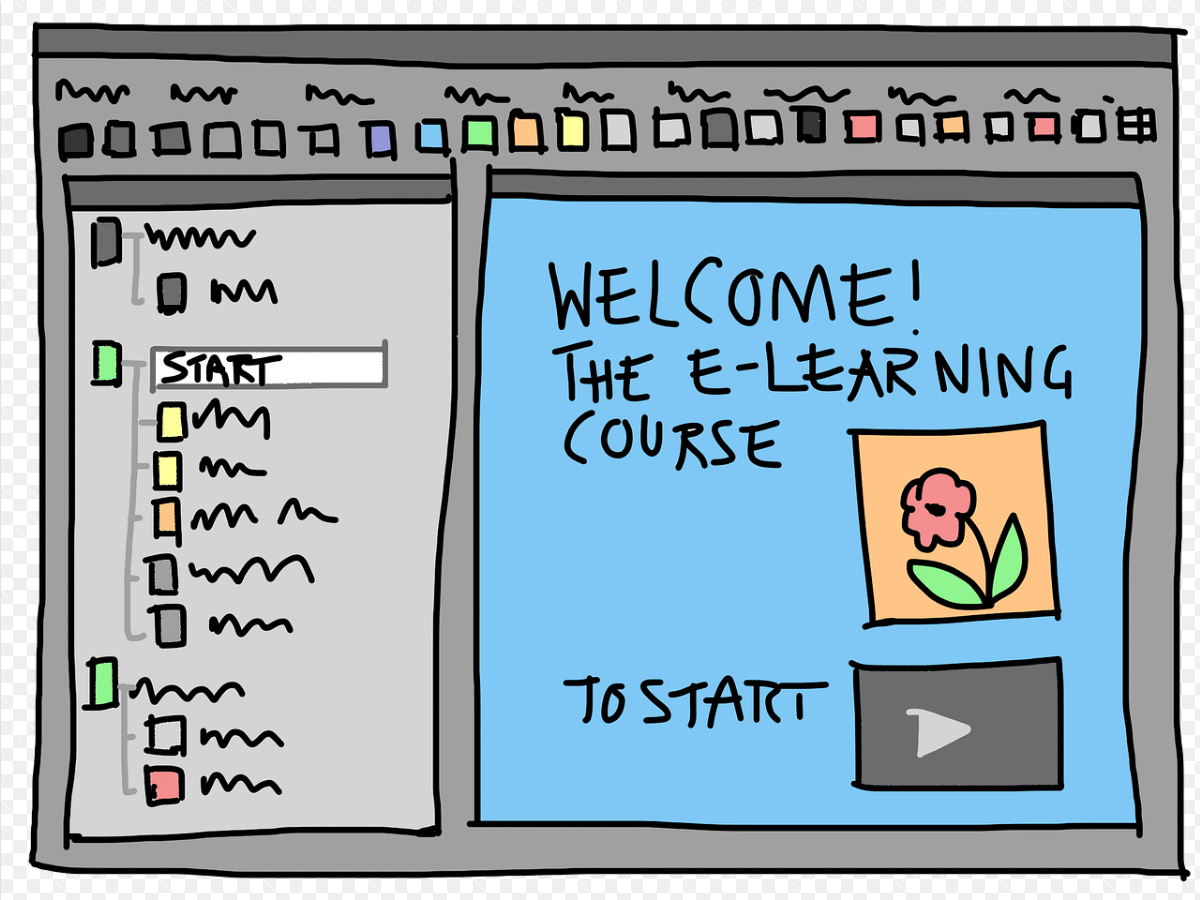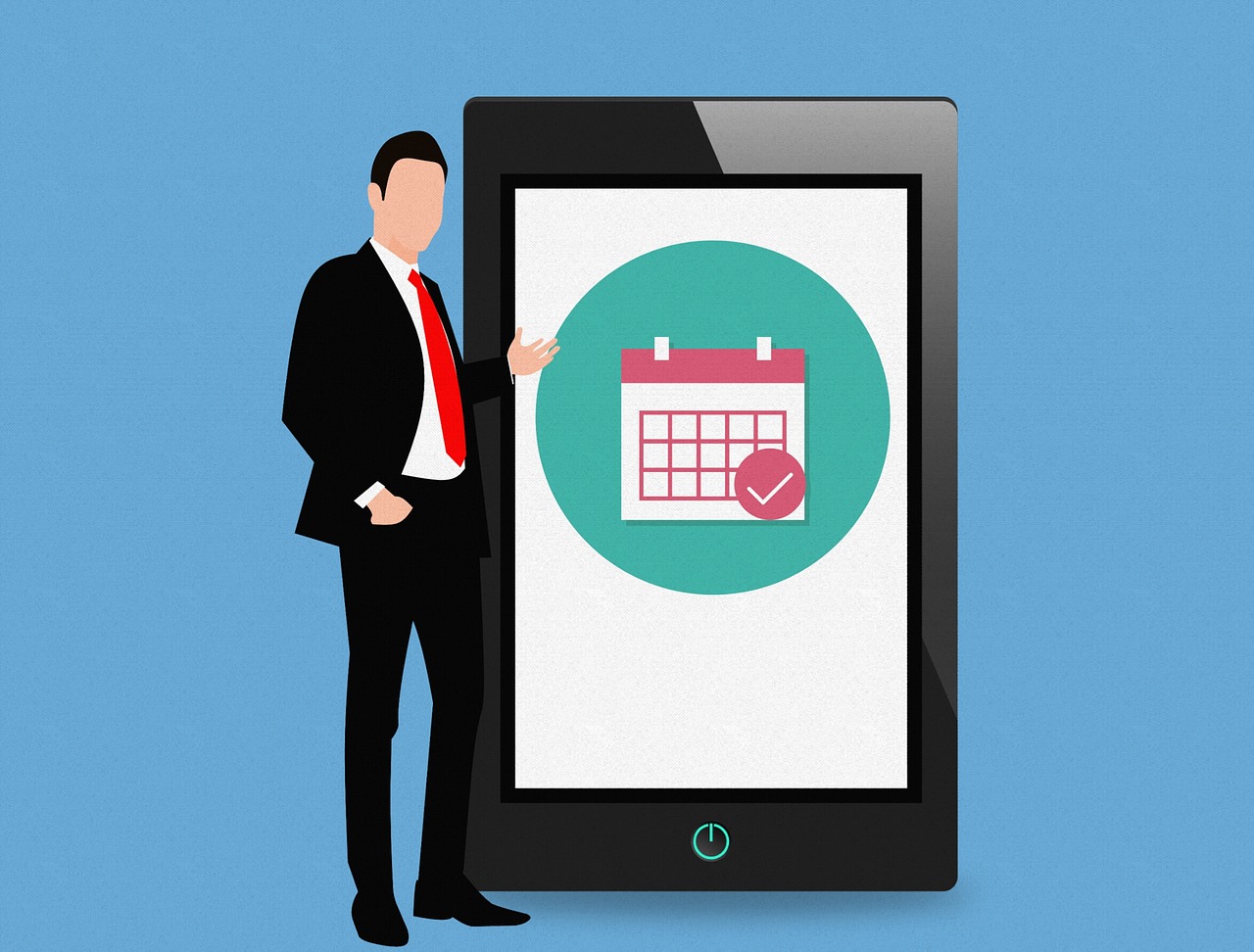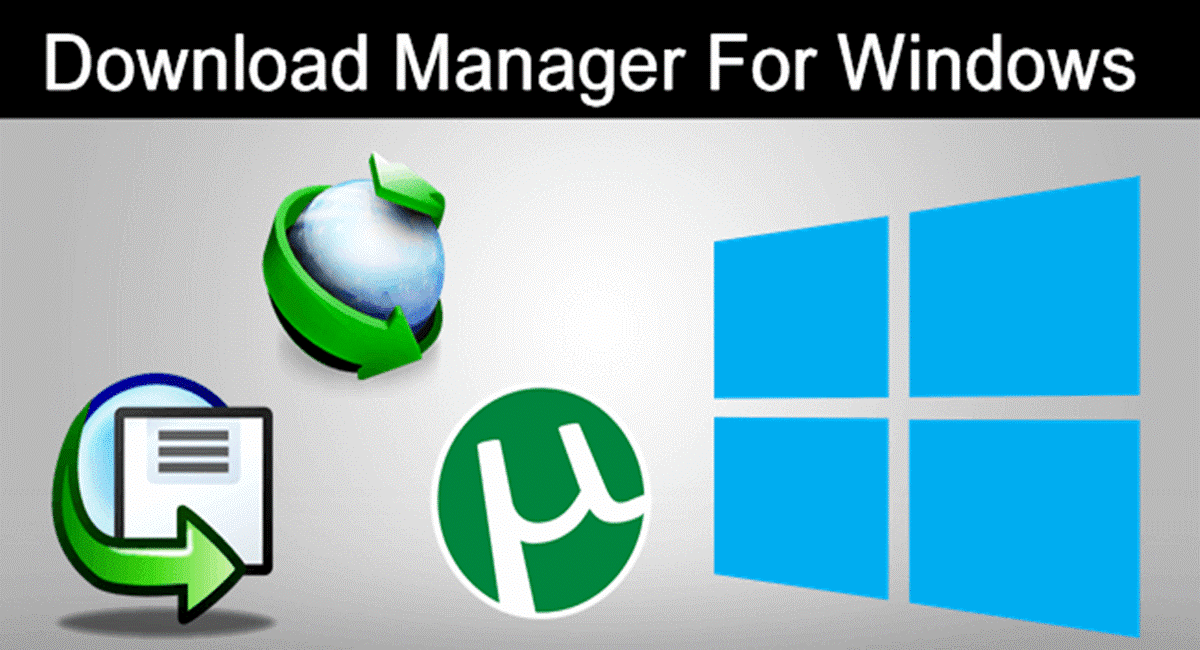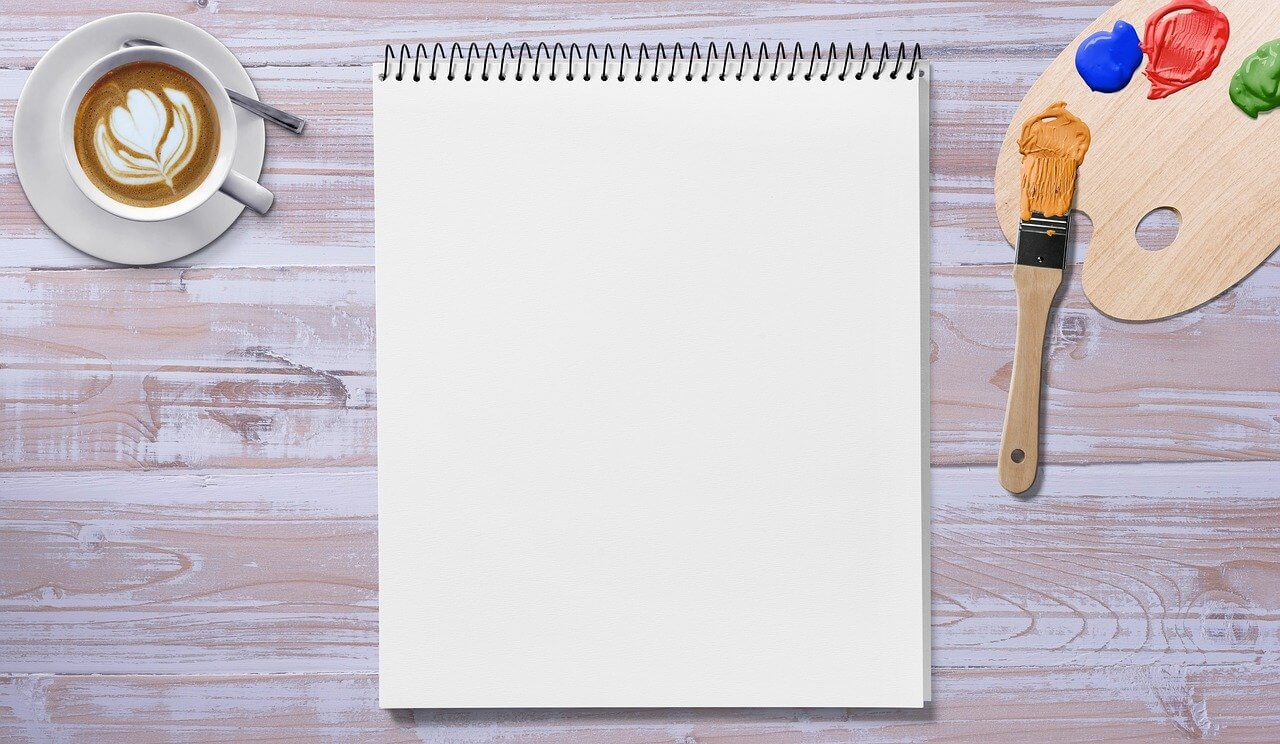10 Best Learning Management Systems in 2024
Learning management system, aka LMS, is the new way of learning. LMS is developed to help individual’s to create, manage and provide online courses. It allows students and teachers to learn and demonstrate their skills anytime and anywhere.
Today, there are so many different LMS software available in the market with vivid features and functions, including tracking, reporting, etc. So, to help out our readers, we went hunting for the top ten LMS programs. Just scroll down to find the best online learning programs.
10 Best Learning Management Systems (LMS) in 2024 — Seamless Online Learning
Whether you are a student or instructor, you can better learn and highlight your skills using the right LMS software. Considering the ease of learning and teaching, we have found the following dynamic tools for you:
1. Schoology
Software Rating: 4.6/5
Compatible Software: iOS, Android or Web
Ideal for: K-12 Schools and Universities
Training: Live Online, Documentation, Videos, Webinars
Free Version: Yes
Price: $7.5 to $10/year per student
Schoology is a simple learning management system for schools and colleges to boost students’ performance virtually. The software harbors collaborative and personalized learning environments for every student. This platform can support large classes with over 6,000 students seamlessly.
Today, more than 2,000 schools and universities around the globe are making education possible with the help of Schoology.
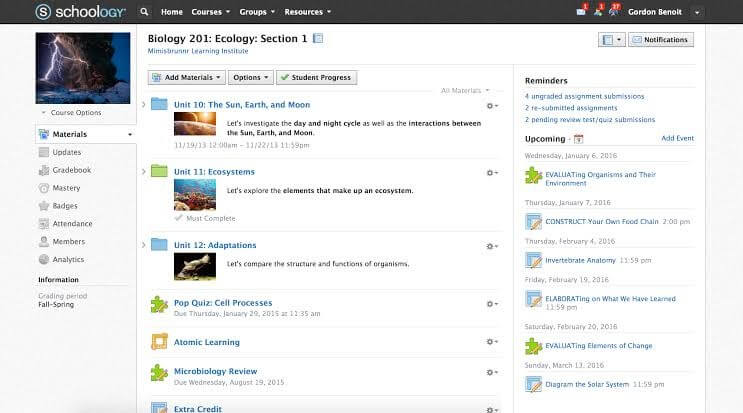
Attractive Features
- Supports asynchronous learning for the students.
- Builtin attendance tracking and course authoring to improve your teaching skills.
- Using classroom and curriculum management tools, learning has become super simple.
- For corporate businesses, Schoology is also very helpful.
- The software enables students to learn through their own peers.
- Interactive gamification system to make learning fun.
Pros
- Easy platform to create, manage and share academic content.
- Smooth controls and navigation system.
- Excellent study material management options.
Cons
- A bit of a learning curve.
- The interface is slightly cluttered.
- Mobile apps could be better.
2. Moodle
Software Rating: 4.5/5
Compatible Software: Windows, Mac, Linux, Android, or iOS
Ideal for: High School Professionals
Training: Live Online, Documentation, Videos, Webinars
Free Version: Yes
Price: Free
Moodle is a 100% free LMS software available under GNU General Public License. So, academic institutions can easily modify the platform as per their needs. On top of it, Moodle LMS offers a secure and customizable platform to more than 250 learners globally.
The platform is developed to create better learning and a workplace in the virtual ecosystem. In addition, Moodle has numerous network and hosting partners that make it a highly functional LMS program.
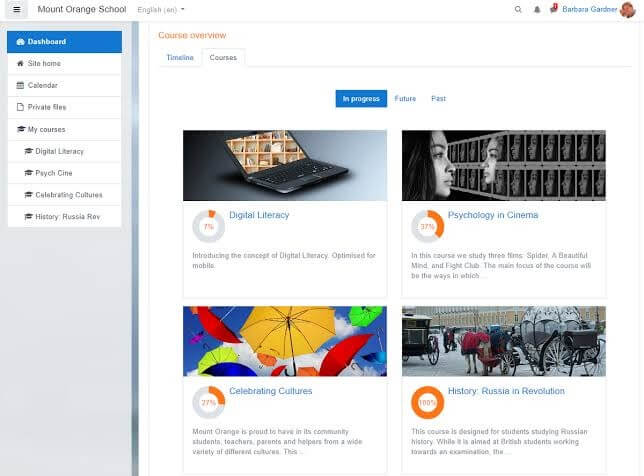
Attractive Features
- Moodle helps to track attendance and create blended learning systems.
- Instructors can issue certification and licensing courses to the students.
- The program also has eCommerce management tools, which lets you smoothly run an online learning company.
- Using gamification, teachers can produce engaging study material.
- Moodle also offers a progress report creation and sharing facility.
Pros
- Excellent customer support.
- Great classroom-level experience.
- Supports online, hybrid and classic classes.
- Heavily customizable.
Cons
- Difficult to navigate.
- No chat option.
- Cluttered dashboard.
3. Blackboard Learn
Software Rating: 4.5/5
Compatible Software: Windows, Linux, Android, iOS, or Web
Ideal for: Colleges and Universities
Training: Live Online, Documentation, Videos, Webinars
Free Version: No
Price: $9,500/year
Blackboard Learn is one of the largest learning companies in the world. It has over two decades of legacy along with 100 million users. Blackboard isn’t only for learning purposes but can also help corporate, and government organizations train their employees. It is a technology-driven platform that offers one-stop learning solutions to students and employees worldwide.
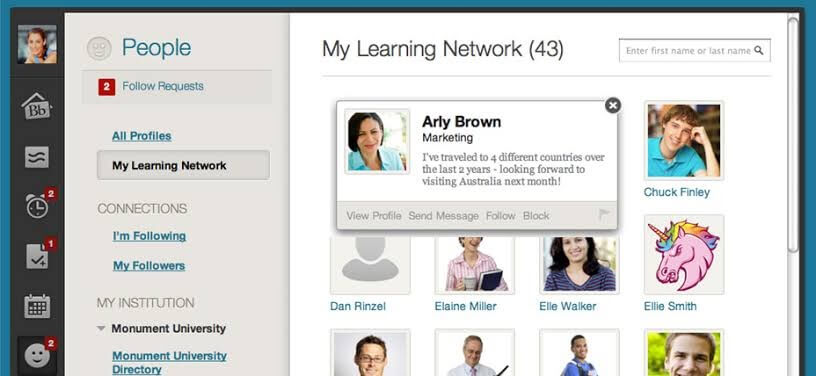
Attractive Features
- Blackboard offers a stimulating learning experience for better results.
- You can build a learning community using this program.
- Educational institutions can generate certification and licensing courses.
- eLearning companies can sell their products or courses smoothly with eCommerce management.
- It also offers a mobile learning system to learn anytime and anywhere.
Pros
- Great online learning experience.
- Easy to upload and manage assignments.
- Simple platform to take tests and quizzes.
- Highly organized.
Cons
- The mobile interface requires improvement.
- Slightly buggy.
- Sluggish interface.
4. Canvas
Software Rating: 4.3/5
Compatible Software: Windows, macOS, Linux, Android, or iOS
Ideal for: Educators and Students
Training: Videos
Free Version: Yes
Price: $120/year for 50 users
The next LMS platform worth talking about is in Canvas. It is open and scalable learning management software based on SaaS technology. Canvas is a bundle of different learning content, services, and tools that can help instructors and learners. Further, it is a fast, reliable, customizable, and extreme adaptive learning platform. So, if you haven’t tried Canvas yet, it is the right time to give it a shot today.
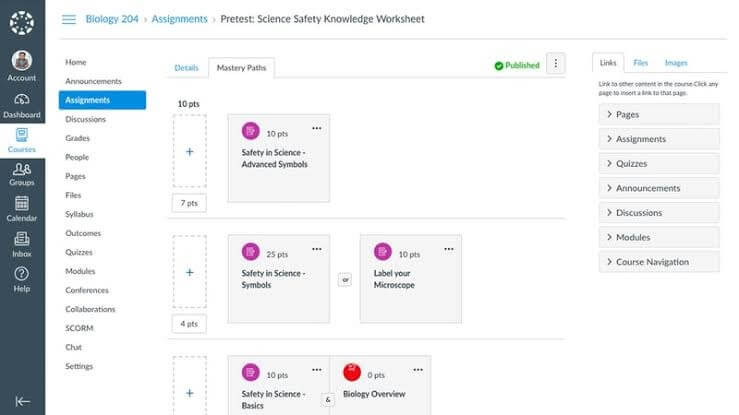
Attractive Features
- Teachers can track students’ attendance in real-time.
- Numerous classroom management tools to sustain virtual learning.
- eLearning companies can leverage gamification, easy communication, and course authoring features.
- Separate parent portal so they can monitor their kids’ growth.
- For progress reports and testing, Canvas is a great platform.
Pros
- It helps to be creative.
- Fantastic student portal.
- Good user experience.
- Nice customer support.
Cons
- A bit confusing for students.
- There’s always a chance of losing your entire work.
- Poor mobile layout.
5. Absorb LMS
Software Rating: 4.3/5
Compatible Software: iOS or Android
Ideal for: Employee Training
Training: Live Online, Documentation, Videos, Webinars
Free Version: No
Price: $16/year per active user
Absorb LMS is a platform for businesses to provide extensive training to their employees. The software is designed to offer flexible training, resilient learning features, and an intuitive layout. Using this tool, you can build your employer’s brand and encourage your employees to always stay with you. In addition, absorb LMS comes with deep reporting capabilities that save managers time and boost ROI.
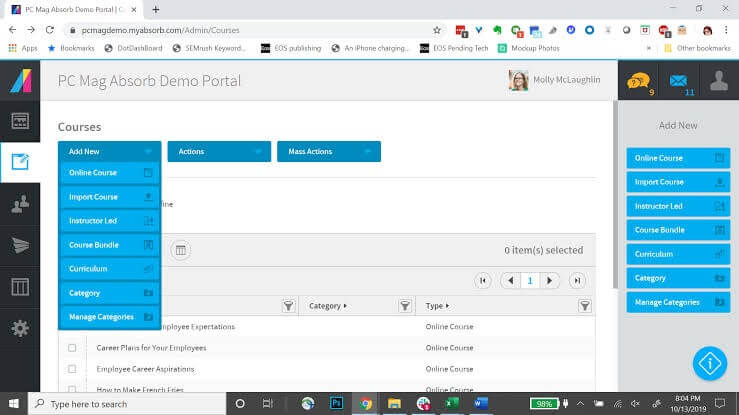
Attractive Features
- Allow instructors to create a blended learning environment.
- Built-in LMS and course authoring features.
- Absorb LMS lets you effectively manage and share learning content.
- Offers great document management options to employees and teachers.
- The electronic signature feature allows you to manage employees’ attendance data.
- A separate employee portal to monitor progress.
Pros
- Better to establish control over users.
- A good tool for novice users.
- Excellent content customization facility.
- Improves training efficiency.
Cons
- Hard to manage blend learning.
- Limited assessment options.
- No free version.
6. TalentLMS
Software Rating: 4.3/5
Compatible Software: iOS or Android
Ideal for: Employee Training
Training: Live Online, Documentation, Videos
Free Version: Yes
Price: $59/month
TalentLMS is yet another learning management platform for training purposes. It is a highly customizable, easy to manage, and team-spirited learning solution. Using this software, you can seamlessly provide the right training to your team members and support them every step of the way. Currently, more than 70,000 global teams are growing with TalentLMS.
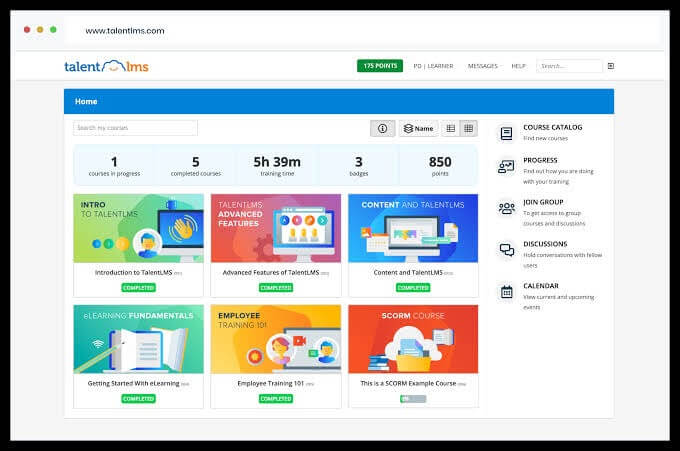
Attractive Features
- Within the software, audio and video recording set TalentLMS apart from other LMS tools.
- This software helps you create adaptive and asynchronous learning environments.
- Offers a huge content library and management features.
- Simple to publish and authorize different courses.
- Companies can easily import or export data to provide additional training to their employees.
- It also supports an eCommerce management system.
Pros
- Easy to implement, manage and maintain.
- Ability to create separate branches.
- Highly professional platform.
Cons
- Limited system notifications.
- The mobile app isn’t up to par.
- Poor customer support.
7. UpsideLMS
Software Rating: 4.2/5
Compatible Software: Windows or macOS
Ideal for: Employee Training
Training: Live Online, Documentation, Webinars
Free Version: No
Price: $0.60/year per user
UpsideLMS is a robust AI-printer learning management system for cloud, online and offline learning. Enterprises can create formal and informal training programs to promote easy learning and development solutions.
UpsideLMS is also a mobile-friendly portal that offers seamless and continuous learning anytime and anywhere. The easy tracking and reporting features make it the first choice of over 175 clients worldwide.
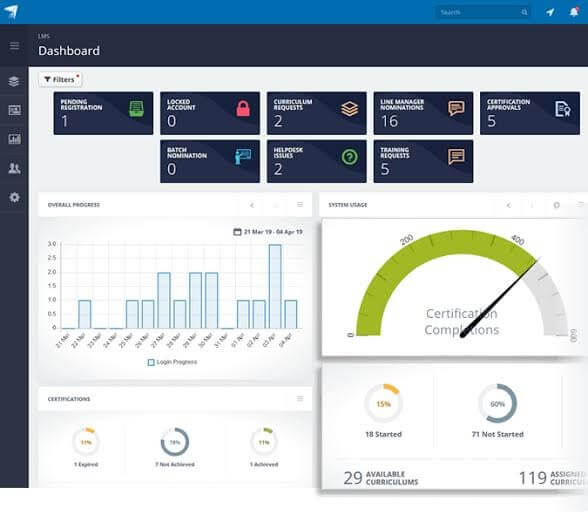
Attractive Features
- Enterprises can take leverage from blended learning.
- Employee training programs are empowered with real-time engagement trackers.
- eLearning companies can effectively manage their products with UpsideLMS.
- Using gamification, instructors can create interactive training programs.
- The media management feature is a quite unique LMS function.
- Separate learner portal on mobile as well as desktop layout.
Pros
- Competent project management.
- 24*7 customer support.
- Nicely integrated.
- Versatile features.
Cons
- No built-in course editor.
- Need better QA/QC.
8. iSpring Learn
Software Rating: 4.2/5
Compatible Software: Windows, macOS, Linux, Android, or iOS
Ideal for: Small Enterprises
Training: Live Online, Documentation, Videos, Webinars
Free Version: No
Price: $2.82/month per user
Are you looking for the fastest LMS? Then, go get iSpring Learn. This LMS is a powerful authoring tool with smooth onboarding and continuous learning facilities. Downloading iOS and Android apps, you can enable learners to learn whenever and wherever they want. iSpring Learn also brings offline courses, live tech support, and easy learning at your fingertips.
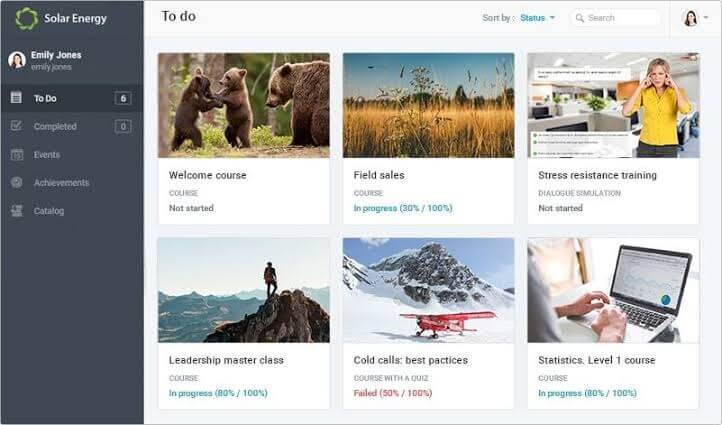
Attractive Features
- Small enterprises can leverage blended and asynchronous learning to better train their employees.
- iSpring Learn has built-in course authoring and LMS solutions.
- Content management has been simplified with this tool.
- Companies can track, train and engage employees in no time.
- Gamification learning builds an engaging learning ecosystem.
- Mobile learning layout is a great way to train your employees on the go.
Pros
- Easy to upload and assign training projects.
- Simple to gather reports.
- Good to track improvement areas.
Cons
- Limited custom user fields.
- Complicated to use.
- Lacks some learning features.
9. Google Classroom
Software Rating: 4.1/5
Compatible Software: Windows, macOS, Android, or iOS
Ideal for: Schools and Enterprises
Training: Live Online, Documentation, Videos, Webinars
Free Version: Yes
Price: Free
Google Classroom is the most popular learning management portal by Google. During the pandemic, many teachers and enterprises adopted Google Classroom to continue the learning process. Importantly, Google has kept the tool-free for small teams. Using this collaboration software, you can effortlessly create assignments, get feedback, share information and monitor progress, and so much more.
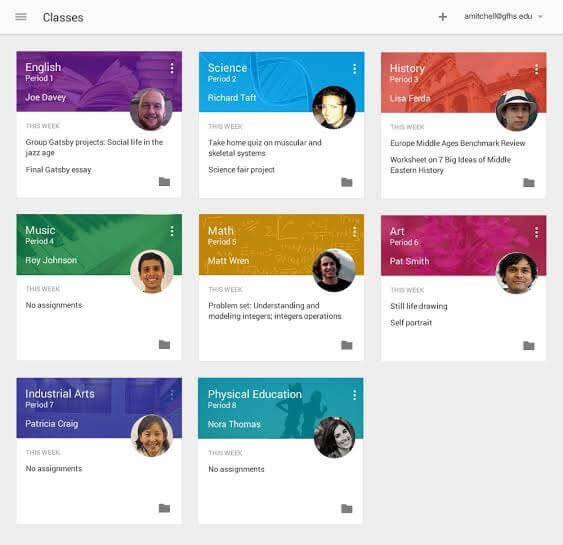
Attractive Features
- Google Classroom is for both educational institutions and corporate houses.
- It is the smoothest tool for file sharing.
- The learning management structure is perfectly integrated with other Google applications.
- Teachers and students can record sessions and communicate in both audio and video formats.
- Offers assessment, reporting, and polling-like features on the mobile app.
Pros
- Intuitive experience interface.
- Free LMS software.
- Good to create and organize training materials.
- Phenomenal document uploading features.
Cons
- It is very basic software.
- Limited customization options.
10. Accord LMS
Software Rating: 4/5
Compatible Software: Windows or Linux
Ideal for: Employee Training
Training: Live Online, Documentation, Videos, Webinars
Free Version: No
Price: $295/month per user
Accord LMS might be the last tool on the best learning management system list, but definitely not the least one. In fact, it is one of the most advanced LMS that can handle large enterprise training programs. Fully automated training programs with tailored experience can be created with Accord LMS.
Further, the course formation is easy with quizzes and surveys using SCORM, online documents, live classes, and many other features. On top of it, you can book a free demo anytime.
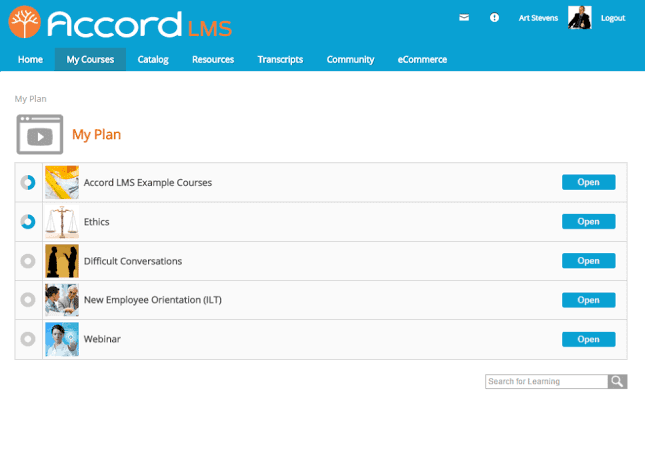
Attractive Features
- Accord LMS supports both blended and asynchronous learning systems.
- Students can get certifications and licenses for their attended courses.
- For eLearning business growth, dynamic eCommerce management features are available.
- With gamification, instructors can easily explain complex processes.
- The portal lets you track, analyze and monitor individual learners’ growth.
- Mobile learning helps you to train your peers anytime and anywhere.
Pros
- Good customer support.
- Excellent resource tab feature.
Cons
- It is quite an expensive tool.
- Very difficult to use.
- Complicated interface.
Let’s Learn Today!
Whether you are running an educational institution, a corporate team, or just a learner, having a good LMS platform can dramatically enhance your experience. So, if you want to learn or demonstrate your skills, get the perfect learning management system.
We have already shared the top ten LMS software with you. Now, you just have to pick a suitable tool and start your learning journey today. Meanwhile, don’t forget to share this post with your pals.
Popular Post
Recent Post
Solo App Developers: A Detailed Guide
In today’s world, many self-employed or freelancer developers are working. If you work alone and are the main individual that works from start to finish and performs the majority of your tasks, there are many things you should be aware of. Since that is the scenario, we want to provide tips for increasing your productivity […]
10 Best Free Appointment Scheduling Software
For every organization, time is the most valuable and limited resource. Booking appointments, handling client reservations, and managing with last-minute disruptions may all take up a large portion of your day. Appointment scheduling applications and reservation programs assist in automating routine tasks of organizing meetings with new and existing clients. It helps to function without […]
10 Best Free & Paid YouTube Intro Maker
Social networks and video streaming services enhance the video content on the internet. With customers spending their maximum hours viewing YouTube videos every day, the marketplace is becoming more competitive. Therefore, YouTube producers require all the assistance to stand forth in the market. This is where a highly produced video introduction can make a huge […]
10 Best Download Manager for Windows 11
Downloading files on your Windows 11 system is one of the common functions for different users. Hence, many people look for dedicated download manager software for Windows 11 that facilitates error-free and quick downloads. While all Windows 11 browsers come with an in-built download manager, not all are as effective as they are marketed to […]
How To Check Screen Time On android?
Digital Well-being is an essential health aspect that you need to take care of. It is very important to understand that mobile phones should not be used so much that it becomes a threat to your social life. Additionally, with several applications that are interesting, you could get addicted to using your mobile. However, to […]
What Is Onion over VPN and How Does It Work?
Security and privacy are the two main challenges of any modern digitized system. While data is vulnerable during the transfer from one system to another, unauthorized access compromises the privacy of the crucial information. Hence, the IT world is struggling to develop modern tools and technologies that add an extra layer to the existing security […]
How to Optimize CPU Speed In Windows 10 PC? – 10 Tips
Undoubtedly, Windows 10 is one of the fastest and robust operating systems. But over time, Windows 10 PCs start to slow down due to malware attacks, less disk space, heavy temp files, and so on. There’s nothing to worry about if your Windows 10 PC is also running at a bulk cart speed. You can […]
10 Best Free Drawing Apps for MacOS
A Mac’s HD display with brilliant colors is the ideal partner for every digital designer. In addition, employing the best-in-class art programs on the computer will satisfy your desire to create fantastic art. However, suppose professional drawing programs like Adobe Illustrator and Corel Painter are too expensive for you. In that case, you may need […]
How to find your Windows 11 product key?
Many users know that Windows 11 is a free upgrade to Windows 10 users. However, there is the need for the product key when the activation is lost after switching from Windows 10 to Windows 11. It is easy to find the Windows 11 product key using different methods. There are four different ways to […]
How to Set a Sleep Timer Shutdown in Windows?
At some point in an individual’s work life, we all had to stay up late to complete a project assignment. However, with the exhaustion of working so much, we doze off after some time, leaving our work and computer on. When this occurs, you awaken several hours afterwards to find that the pc has been […]