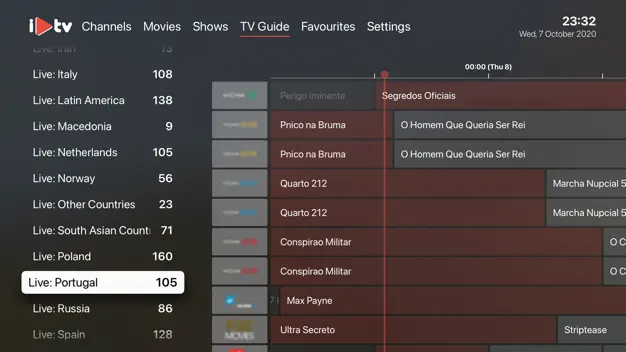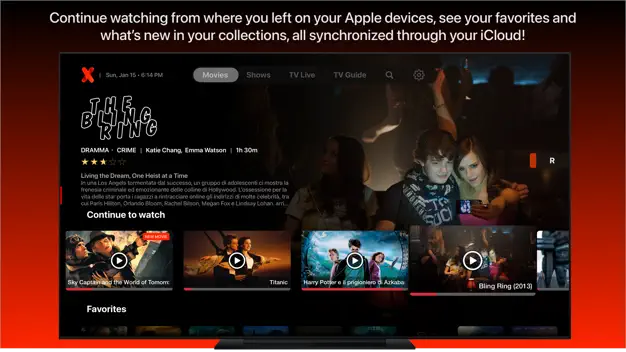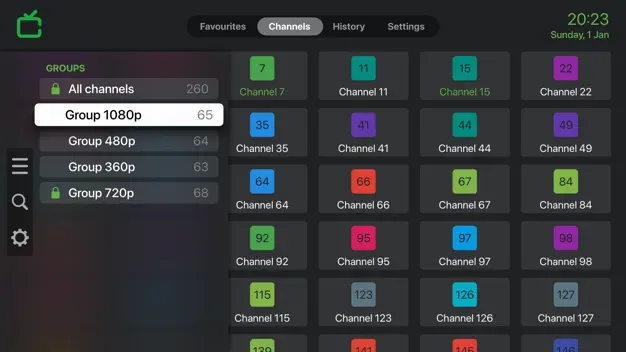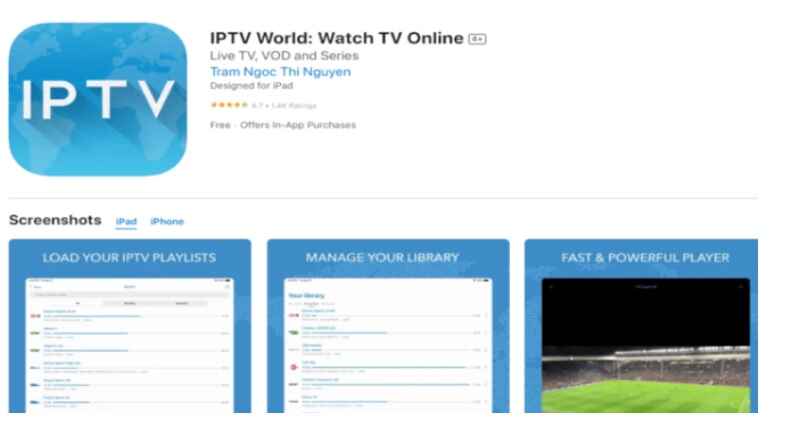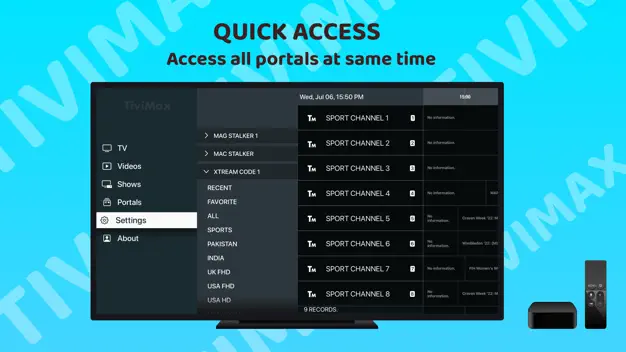15 Best IPTV Apps for Apple TV in 2024 [Free & Paid]
Table Of Contents:
15 Best Paid & Free IPTV Apps for Apple TV in 2024
- GSE Smart IPTV
- Smarters Player Lite
- Cloud Stream IPTV Player
- iPlayTV
- IP Television – IPTV M3U
- IPTV Player Pro: Play M3U File
- IPTVX
- OTT Player
- Mega IPTV
- SPB TV World
- Flex IPTV
- TV Streams
- IPTV World
- TiviMax IPTV Player
- rIPTV
Introduction
Using the best IPTV apps/players, you can watch live TV programs, and on-demand movies, play video games, and much more. The IPTV software is offered by numerous electronic brands like Apple, Samsung, etc. To watch content through IPTV, you need to install an IPTV app on your smart TV.
If you are using an Apple TV, then there are plenty of different options available for you to enhance your viewing experience with IPTV apps.
Some of the important features an IPTV player app for Apple TV should have:
- It should work on a simple interface to avoid clutter.
- The app should support casting videos on Chromecast, Firestick, and other platforms.
- It should play videos from the URL links.
- It should be able to record the videos to watch later.
- The app must have the ability to play local media.
- It should have parental controls.
15 Best Paid & Free IPTV Apps for Apple TV in 2024
If you are looking for the IPTV app for your Apple TV with the above-mentioned features, then you have to check out these top apps that you can download right now on your iOS TV set.
1. GSE Smart IPTV
This IPTV app is one of the best players on this list. GSE Smart IPTV is a complete solution for the user who wants an extra streaming experience from their Apple TVs. It is designed with powerful tools that support most formats. It has M3U format support, JSON formats, Database playlist formats, and much more.
This is a complete player and you won’t ever need the support of third-party tools after using it. This is the best playlist manager app for the iOS platform – you can add favorite channels, download a remote playlist, add a remote playlist to the database, view the content of the playlist, etc., With multilingual support, this app has everything that you ever need to improve your TV watching experience.
Features of GSE Smart IPTV:
- It offers support to record live TV, Chromecast, XTREAM-CODES API, AIRPLAY, and more.
- It is a complete user-defined advanced IPTV solution that works well with live and non-live TV/stream.
- It offers a built-in powerful player and supports all popular playlists.
- This advanced player supports all major formats including RTMP with other options including tokens.
Pros:
- Highly customizable interface with support for various themes and layouts.
- Offers support for EPG (Electronic Program Guide) and parental controls, enhancing user experience.
Cons:
- Some users report occasional glitches during playback, especially with high-resolution content.
2. Smarters Player Lite
Smarter Player Lite has earned quite a reputation in the IPTV world, and it’s no wonder, with a fantastic 4.6/5 rating on the App Store which makes it the best IPTV for Apple TV 4k! Users love it for its top-notch performance and immersive experience, not to mention the excellent picture quality.
The best part? You get access to a wide range of entertainment with movies, series, live channels, and even radio streaming. The app supports different formats, so you can enjoy your favorite playlists, whether it’s through Xtream Codes API, M3U URL & Playlist, or even local audio and video files on your Apple TV.
Now, here’s the deal: You can try out the Lite version for free and get a taste of its awesomeness. But if you want the full experience with premium features like master search, parental control, managing EPG sources, picture-in-picture support, player selection, and compatibility with external players, you’ll need to invest a little in unlocking those extras.
Features of IPTV Smarters:
- Great performance and immersive experience
- Excellent picture quality
- Supports movies, series, live channels, and radio streaming
- Compatibility with Xtream Codes API, M3U URL & Playlist, and local audio/video files
- The lite version is available for free
- Premium features with a small investment, including master search, parental control, EPG source management, picture-in-picture support, player selection, and external player compatibility.
Pros:
- Smooth playback experience with minimal buffering, even on low-speed internet connections.
- Supports playing m3u playlists.
- Intuitive user interface with easy navigation and quick access to favorite channels.
Cons:
- Limited customization options compared to other IPTV apps, which may not appeal to users seeking personalized experiences.
3. Cloud Stream IPTV Player
It is a very popular IPTV app on the iOS market. This app is categorized among the best IPTV apps for Apple TV because of the advanced IPTV solutions for live and VOD streams. The app has a built-in powerful player which fulfills all the requirements.
After downloading this app, you won’t have to use any third-party player to support different formats. The account information can be easily retrieved on this simple and user-friendly IPTV app. Moreover, you don’t have to install IPTV core with this app so indeed it is a simple yet effective app.
Features of Cloud Stream IPTV Player:
- It offers parental control features.
- It supports eternal players.
- You can sync playlists for a seamless user experience.
- It helps you play multicast streams through a UDP proxy and more.
Pros:
- Offers cloud storage integration, allowing users to store and access their playlists from multiple devices seamlessly.
- Provides preview thumbnails for channels.
- Supports a wide range of video formats and codecs, ensuring compatibility with various IPTV services.
Cons:
- User interface design appears outdated compared to other modern IPTV apps, potentially impacting user engagement.
- May experience connectivity/buffering issues.
4. iPlayTV
This is a big turnout IPTV app for businesses with a new player, new analytical, dynamic live streaming, and plenty of other new features. It is a one-stop solution for your TV entertainment needs.
It can stream live videos up to 4K and comes with the support of adaptive bit rate which has a feature of automatically reducing the video quality based on the internet speed. This player will save you from unnecessary buffering time.
This is the best solution for online TV that supports the following playlists – local M3U playlist, remote playlist, secure playlist, playlist manager, and export database playlist. Overall, it is a built-in power player which can function without any third-party players.
Features of iPlayTV:
- It helps you find channel logos using the channel name automatically.
- It offers full electronic program guide support.
- It supports all major IPTV playlists and stream codecs.
- It supports EPG URLs with gzip/tar content.
Pros:
- Provides a clean and elegant user interface optimized for Apple TV, enhancing the viewing experience.
- Parental controls for channel/content filtering.
- Offers advanced features such as customizable channel groups and support for multiple playlists.
Cons:
- Lacks integration with popular streaming services and platforms, limiting content discovery options for users.
- Limited free content.
5. IP Television – IPTV M3U
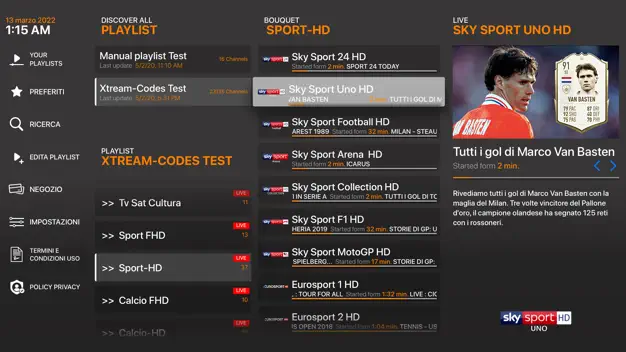
This is one of the best IPTV apps for Apple TV because it lets you play television anywhere with international broadcast, thematic channels, global channels, and special channels on demand on your all iOS devices. This app is very simple to operate and comes with plenty of cool features.
You can watch your favorite sports, soap operas, movies, and cartoons on it. This is the best IPTV player as it has been updated constantly and shares lots of new features such as – the option to insert and manage playlists, IPTV can be streamed using Chromecast, can add channels in different manners, electronic program guide, remove advertisements, parental control and so much more.
Features of IP Television:
- It works on an easy interface and offers the largest possible IPTV content.
- It allows you to insert more playlists and manage them easily.
- You can stream IPTV with Chromecast.
- You can delete advertisements and set up parental control.
Pros:
- Extensive library of pre-configured playlists catering to various genres and regions, simplifying setup for users.
- Simple, lightweight interface.
- Offers seamless integration with external media players for enhanced playback performance and compatibility.
Cons:
- Some users report occasional buffering issues, particularly during peak hours, affecting streaming quality.
- No recording functionality.
6. IPTV Player Pro: Play M3U File

This is a smart IPTV app for smart users with numerous interesting features. This feature-rich IPTV player can support local and remote files such as M3U, xspf, and jspf playlists on the internet.
However, this app also has one exclusive feature that automatically scans, loads, and previews channels in the playlist. Moreover, using Chromecast and AirPlay mode, you can play videos on your Apple TV screen.
This high-quality video player doesn’t require the support of any third-party player and enables users to sync their current playlist with their account so that they can use it on multiple devices.
This high-powered player has a parental lock, but you don’t get any TV channels with this player, so to get channels you have to consult your IPTV provider.
Features of IPTV Player:
- It allows you to load local and remote m3u, jspf, xspf playlists on the Internet.
- You can enjoy a built-in high-quality video engine with this app.
- You can cast any video to the TV screen via Chromecast or AirPlay.
- It offers synchronized playlist channels to use on multiple devices.
Pros:
- Lightweight and fast-loading interface, ideal for users seeking a no-frills IPTV experience without unnecessary features.
- Supports offline playback by downloading playlists, enabling users to enjoy content even without an internet connection.
Cons:
- Limited support for advanced features such as EPG and cloud synchronization, which may deter users accustomed to comprehensive IPTV solutions.
7. IPTVX
IPTVX stands as a highly popular, one of the best IPTVs for Apple TV 4k applications tailored for Apple TV users. It offers seamless integration with major services like Xtream API, M3U, M3U8, and SMB. By synchronizing your data on Apple iCloud, IPTVX ensures a smooth transition between devices, safeguarding your cherished playlists and channels.
The app boasts a range of impressive features, including Picture in Picture mode, parental control, family sharing, and offline mode on iOS. Furthermore, it supports the management of multiple playlists, external subtitles, and audio track selection.
For enhanced customization, IPTVX allows users to conceal specific channels they may not prefer, granting full autonomy over channels and categories.
Features of IPTVX:
- Supports Xtream API, M3U, M3U8, and SMB.
- iCloud sync for seamless switching.
- Picture in Picture mode.
- Parental control and family sharing.
- Offline mode on iOS.
- Multiple playlists and external subtitles.
- Audio track selection.
Pros:
- Offers a visually stunning interface with smooth animations and transitions, creating an immersive viewing experience.
- Integrates seamlessly with Apple ecosystem devices, including iCloud sync for playlists and preferences.
Cons:
- Relatively higher subscription fees compared to other IPTV apps, potentially deterring budget-conscious users.
- Performance issues on older devices.
8. OTT Player
OTTplayer is another fantastic IPTV app specially designed for Apple TV users, and it’s undoubtedly a must-have on our list. This app makes it a breeze to compile all your beloved content into a single playlist, keeping your entertainment organized and easily accessible.
With OTTplayer, you’re in control. Customize your channel order to ensure your most-watched ones are right at your fingertips. Plus, the app offers the added convenience of an electronic program guide, helping you stay up-to-date with your favorite shows and never miss a moment of entertainment.
The versatility of OttPlayer extends beyond Apple TV; it’s also compatible with other leading platforms like Samsung Smart TV and Android TV. So, whether you’re relaxing on the couch or on the go, as long as you have internet access, you can indulge in your cherished shows and enjoy seamless streaming on your preferred device.
Features of OTT Player:
- Consolidate favorite content in one playlist
- Customize channel order
- Electronic Program Guide (EPG) for favorite shows
- Compatible with Apple TV, Samsung Smart TV, and Android TV
- Watch favorite shows from anywhere with internet access.
Pros:
- Multi-platform support, allowing users to access their playlists across a wide range of devices including Apple TV, iOS, and Android.
- Simplified setup process with QR code scanning for playlist import, reducing manual configuration efforts.
Cons:
- Limited customization options for interface and playback settings, which may not cater to users seeking personalized experiences.
- Legal streaming requires paid subscriptions.
9. Mega IPTV
Mega IPTV is a dependable app equipped with a high-end video engine for seamless video playback.
Notably, the app allows you to download VOD content for offline viewing. It boasts a robust system that supports multiple formats like M3U, M3U Plus, HLS, TS, and MPEGTS. Enjoy the convenience of its straightforward and speedy interface, along with the added benefit of parental control.
However, similar to most IPTV apps, Mega IPTV does not provide its own media content; you’ll need to input your desired content.
Rest assured, the app handles your information intuitively and continually improves for an enhanced user experience once you grant permission.
Features of Mega IPTV:
- Built-in high-end video engine for smooth playback.
- Download VOD content for offline viewing.
- Supports various formats like M3U, M3U Plus, HLS, TS, and MPEGTS.
- Simple and fast interface.
- Parental control.
- User-inputted content for media playback.
- Intuitive information handling.
Pros:
- Offers a vast selection of international channels and VOD content, catering to diverse viewing preferences and demographics.
- Regularly updated channel lists and EPG data, ensuring accurate program information and timely content discovery.
Cons:
- Inconsistent streaming performance reported by some users, particularly during peak usage hours or with high-definition content.
- Frequent ads and potential security risks.
Other IPTV Player Apps For Apple TV-
10. SPB TV World
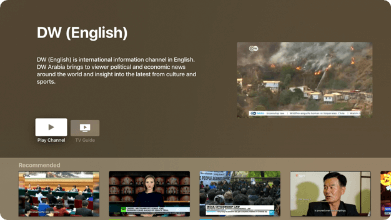
Try this IPTV player to watch your favorite content on Apple TV, iPhone, and iPad. It turns your device into a real TV set. Here, you can enjoy over 100 TV channels in different languages from around the world. It offers excellent video quality and legal content for free.
It works well on all networks including Wi-Fi, 4G, 3G, and Edge. However, you may be charged extra when you are watching video content outside your home area. Here, you can look through the TV guide and watch TV at the same time.
Features of SPB TV World:
- It offers profiles and parental control options.
- It helps you learn new languages with easy access.
- It offers a single touch option to manage volume and brightness.
- You can watch TV on a big screen via Chromecast.
Pros:
- Features an intuitive channel guide with customizable favorites and reminders, enhancing user engagement and content discovery.
- Official app from licensed TV providers.
- Offers a built-in video recorder and time-shift functionality, allowing users to pause, rewind, and record live TV streams.
Cons:
- Limited support for external media players and codecs, potentially causing compatibility issues with certain IPTV services and formats.
- UI could use refinement.
11. Flex IPTV
Flex IPTV is your ultimate solution for seamless live and non-live TV streaming, ensuring smooth channel switching without any hiccups. Compatible with Apple TV, this robust IPTV app offers a range of features to enhance your viewing experience.
With support for XMLTV EPG and parental controls, you can stay organized and ensure a family-friendly environment. Flex IPTV allows you to add your preferred channels, and it regularly updates playlists from trusted external sources, ensuring you always have access to the latest content.
Uploading your playlist is a breeze; you can do it through a browser or iTunes, making it convenient to customize your viewing options. Moreover, Flex IPTV supports all popular streaming formats, video equalizers, subtitles, and audio track switching, granting you full control over your media.
Features of Flex IPTV:
- Smooth channel switching.
- Supports XMLTV EPG and parental controls.
- Add favorite channels and update playlists from trusted sources.
- Upload playlists via browser or iTunes.
- Supports popular streaming formats, subtitles, and audio track switches.
- Automatic re-connection for unstable playlist sources.
- History of watched channels and live stream recording.
Pros:
- Provides a user-friendly interface with intuitive navigation and quick access to favorite channels and categories.
- Parental control/child lock options.
- Allows Bookmarking to resume shows.
- Offers multi-screen support, enabling users to simultaneously watch multiple channels or programs on a single device.
Cons:
- Limited customer support channels and documentation available, which may pose challenges for users encountering technical issues or setup difficulties.
12. TV Streams
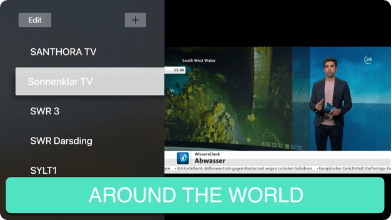
TV Streams is one of the best IPTV apps for Apple TV, iPhone, and iPad. It works seamlessly on all iOS devices with enhanced user experience. With native elements of iOS, macOS, and tvOS, it enhances the usability of the app.
It plays all common file formats and works as a universal Apple app. TV Streams works on intuitive UI and offers easy import features.
Features of TV Streams:
- It offers an easy option to import a list of your favorite channels.
- You can sync iCloud content with this app on all your devices.
- It offers regular updates to offer a seamless user experience.
- It supports all major file formats including .mov, .m3u8, .mpv, .mkv, etc.
Pros:
- Offers seamless integration with popular streaming services and platforms such as Netflix and Hulu, enhancing content discovery options for users.
- One-click channel changing.
- Provides extensive customization options for interface layout, themes, and playback settings, catering to diverse user preferences.
Cons:
- Requires a separate subscription or account for accessing premium streaming services, potentially adding to overall entertainment costs for users.
13. IPTV World
Next on our list of best iptv for Apple TV apps comes IPTV Word, offering a treasure trove of worldwide content for your entertainment pleasure. Experience uninterrupted live TV and video-on-demand with IPTV World.
Perfect for VLC users on their PCs, this app extends your TV viewing to iOS devices, supporting 5G, 4G Lite, 3G, and WiFi networks.
IPTV World is a free IPTV player app, versatile, supporting M3U and XSPF playlists, EPG in JTV and XMLTV formats, and various streams like HLS, UDP, and RTMP, with dynamic language switching.
Effortlessly search, sort, and save your favorite channels, and set program reminders to catch all the live action you desire.
Features of IPTV World:
- Wide range of worldwide content.
- Live TV and video-on-demand access.
- Compatibility with VLC on PC.
- Watch shows on iOS devices over various networks.
- Support for M3U and XSPF playlists.
- EPG support in JTV and XMLTV formats.
- Streams in HLS, UDP, and RTMP formats.
- Dynamic language switching.
Pros:
- Provides reliable streaming performance with minimal buffering and high-quality video playback, ensuring a seamless viewing experience.
- Customizable player and interface settings.
- Offers comprehensive channel categorization and search functionality, simplifying content discovery for users with diverse interests.
Cons:
- Limited support for advanced features such as DVR functionality or multi-screen viewing, which may not meet the needs of users seeking enhanced IPTV experiences.
14. TiviMax IPTV Player
TiviMax IPTV Player is an exceptional premium IPTV app for Apple TV. Users can freely add or remove unlimited services, set program reminders, and manage TV guides. Like iPlay TV, TiviMax offers a Catch-up mode to ensure you never miss your favorite shows. Personalize the interface according to your taste.
However, TiviMax doesn’t provide content itself; it relies on Stalker portals, Xtream Codes, and M3U Playlist to access IPTV. A valid subscription with an IPTV provider is essential to use TiviMax IPTV Player effectively.
Features of TiviMax IPTV Player:
- Premium IPTV app for Apple TV.
- Add or remove unlimited services.
- Set reminders for upcoming programs.
- Manage TV guides.
- Catch-up mode for missed shows.
- Customizable interface.
- Supports Stalker portals, Xtream Codes, and M3U Playlist.
- Requires a valid subscription with an IPTV provider.
Pros:
- Supports multiple playlist formats and protocols, ensuring compatibility with a wide range of IPTV services and sources.
- Offers option to set favorites/build channel groups.
- Offers robust parental control features, allowing users to restrict access to certain channels or content categories based on individual preferences.
Cons:
- User interface design appears cluttered and overwhelming, potentially impacting user experience and navigation efficiency.
15. rIPTV
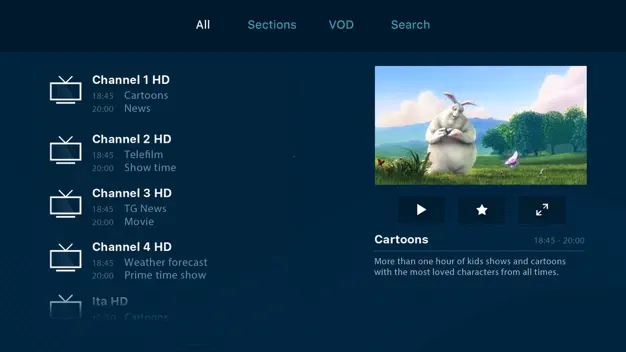
Try this powerful IPTV player for Apple TV to enjoy all your favorite multimedia content on a single device in a single application. It brings on-demand TV and streaming services to your iOS device. You can use rIPTV to add an electronic program guide to all your channels.
It helps you find show times, browse photos, watch trailers, display ratings, and more. It is the perfect app to watch sports, movies, news, series, children’s programs, and listening to music. It also works well with iPhone and iPad devices.
Features of rIPTV:
- It offers multiple IPTV playlists and iPad multitasking support.
- It offers ratings and movie trailers to help you preview what you are planning to watch later.
- It allows 3D Touch function on supported devices.
- It helps you find your program directly on Spotlight.
Pros:
- Provides extensive customization options for interface layout and appearance, enabling users to personalize their viewing experience according to individual preferences.
- Easy playlist integration and management.
- Offers comprehensive support for external media players and codecs, ensuring compatibility with various IPTV services and formats.
Cons:
- Lacks integration with popular streaming platforms and services, limiting content discovery options.
- Lacks advanced playback features.
Conclusion
In conclusion, the list of best IPTV apps for Apple TV 4k applications promises a thrilling entertainment experience. The way of watching television has refined with the best IPTV player for Apple in 2024 drastically.
If you are still watching your TV with old methods, then it’s the right time to download an IPTV player on your smart gadget and start experiencing live streaming, international broadcasts, and TV channels in a new way.
FAQs:
What IPTV Service Works With Apple TV?
Absolutely! There are quite a few good options available. Some popular ones include TiviMate IPTV Player, IPTV Smarters, Flex IPTV, OTT Player, and IPTVX. These apps let you stream live TV channels, watch on-demand content, and enjoy a wide range of entertainment right on your Apple TV.
Can you install a VPN on Apple TV?
Indeed, you can utilize a VPN on your Apple TV by installing it on your router. To ensure that your Apple TV can enjoy the benefits of a VPN, make sure to set it up in a manner that is compatible with the device. This way, you can safeguard your online activities and access content securely and privately.
What is the downside of IPTV?
IPTV does have some downsides to be aware of. Firstly, it heavily relies on a stable internet connection, making buffering and interruptions possible with slow or unreliable internet. Secondly, content availability can be inconsistent due to licensing and geographic restrictions. Lastly, certain IPTV services may pose legal issues when providing unauthorized access to copyrighted content.
Recommended Articles
Popular Post
Recent Post
How to Troubleshoot Xbox Game Bar Windows 10: 8 Solutions
Learn how to troubleshoot and fix issues with the Xbox Game Bar not working on Windows 10. This comprehensive guide provides 8 proven solutions to resolve common problems.
How To Record A Game Clip On Your PC With Game Bar Site
Learn how to easily record smooth, high-quality game clips on Windows 11 using the built-in Xbox Game Bar. This comprehensive guide covers enabling, and recording Game Bar on PC.
Top 10 Bass Booster & Equalizer for Android in 2024
Overview If you want to enjoy high-fidelity music play with bass booster and music equalizer, then you should try best Android equalizer & bass booster apps. While a lot of these apps are available online, here we have tested and reviewed 5 best apps you should use. It will help you improve music, audio, and […]
10 Best Video Player for Windows 11/10/8/7 (Free & Paid) in 2024
The advanced video players for Windows are designed to support high quality videos while option to stream content on various sites. These powerful tools support most file formats with support to audio and video files. In this article, we have tested & reviewed some of the best videos player for Windows. 10 Best Videos Player […]
11 Best Call Recording Apps for Android in 2024
Whether you want to record an important business meeting or interview call, you can easily do that using a call recording app. Android users have multiple great options too. Due to Android’s better connectivity with third-party resources, it is easy to record and manage call recordings on an Android device. However it is always good […]
10 Best iPhone and iPad Cleaner Apps of 2024
Agree or not, our iPhones and iPads have seamlessly integrated into our lives as essential companions, safeguarding our precious memories, sensitive information, and crucial apps. However, with constant use, these devices can accumulate a substantial amount of clutter, leading to sluggish performance, dwindling storage space, and frustration. Fortunately, the app ecosystem has responded with a […]
10 Free Best Barcode Scanner for Android in 2024
In our digital world, scanning barcodes and QR codes has become second nature. Whether you’re tracking packages, accessing information, or making payments, these little codes have made our lives incredibly convenient. But with so many barcode scanner apps out there for Android, choosing the right one can be overwhelming. That’s where this guide comes in! […]
11 Best Duplicate Contacts Remover Apps for iPhone in 2024
Your search for the best duplicate contacts remover apps for iPhone ends here. Let’s review some advanced free and premium apps you should try in 2024.
How To Unsubscribe From Emails On Gmail In Bulk – Mass Unsubscribe Gmail
Need to clean up your cluttered Gmail inbox? This guide covers how to mass unsubscribe from emails in Gmail using simple built-in tools. Learn the best practices today!
7 Best Free Methods to Recover Data in Windows
Lost your data on Windows PC? Here are the 5 best methods to recover your data on a Windows Computer.