Top 14 Alternatives to TiViMate In 2024 [Updated]
Introduction
TiViMate is a well-liked IPTV player for Android gadgets, users can watch live TV programs. It has a lot of features, such as support for EPGs (Electronic Programme Guides), the capacity to handle multiple lists, and even more. However not everyone will find TiViMate to be perfect, and some users could be seeking alternatives that provide similar or even superior features.
Why should you look for TiViMate Alternatives?
Even if TiViMate is unquestionably a great IPTV player, there are certain reasons you might want to look at alternatives.
- Compatibility: TiViMate is primarily developed for Android, thus users using other platforms could find it inconvenient.
- User Interface: As opposed to TiViMate, some people might prefer a different user interface or look-and-feel.
- Features: Users have different demands, and various IPTV players may provide features that better meet particular requirements.
We’ll look at some alternatives in this post so you can get the most out of your IPTV streaming.
Top 14 TiViMate Alternatives
1. IPTV Smarters Pro
One top choice for people searching for TiViMate alternatives is IPTV Smarters Pro. The app offers a simple user interface and a quick IPTV service connection. It enables customers to watch catch-up TV, on-demand programming, and live TV.

Features
- A user-friendly UI allows for simple navigation.
- Support for multiple screens for simultaneous streaming.
- Extensive EPG for program scheduling and watching.
Pros:
- IPTV Smarters Pro has a friendly user interface that supports the EPG
- Simple to search for content.
- Support for a variety of formats
- Ensures compatibility with different IPTV services.
- IPTV Smarters Pro can be downloaded on iOS, Windows, and Android devices.
Cons:
- Upgrade to the premium version to get all of the features
2. Tivimate Companion
The Tivimate Companion app is an appealing choice if you’re seeking something that closely matches TiViMate when it comes to features and interface. It offers more features and works when combined with the core TiViMate app.

Features
- To make it simple to access and manage your TV programs, Tivimate Companion provides a remote control for Tivimate.
- You can get information about programs and schedules thanks to the integration of the EPG (Electronic Program Guide).
- You can easily arrange and access your favorite channels with Tivimate Companion’s playlist and channel group management features.
Pros:
- Simple and consistent user experience by integrating smoothly with TiViMate settings.
- To ensure a smooth transition for users
- User-friendly and simple-to-navigate interface of the main TiViMate app.
Cons:
- Main TiViMate app is required for Tivimate Companion, which limits its applicability for users.
3. Kodi
The well-known open-source video player and entertainment center Kodi is compatible with several platforms, like Android TV. Kodi enables flawless IPTV streaming because of its extensive add-on library and customizability.

Features
- Kodi can play a variety of music and video formats.
- It provides a simple user interface for managing and playing media files.
- Kodi enables the addition of add-ons to increase its functionality and add features like streaming services and content personalization.
Pros:
- Kodi provides users with a highly customizable interface.
- Comes in a variety of skins and themes
- Allow users to personalize the appearance and feel to their tastes.
- A tonne of more content for their streaming apps and television.
- Compatible with different platforms, including Windows system, Android, iOS, and others.
Cons:
- Installing Kodi & its associated add-ons can be challenging for newbies, who need some technical expertise to fully utilize its features.
4. Perfect Player
For Android devices, Perfect Player is a quick and effective IPTV player. It is one of the best TiViMate alternatives for anyone searching for an easy way to watch IPTV material because of its reputation for fast and seamless playback.

Features
- Easy-to-use interface for media streaming and IPTV.
- Support for the EPG (Electronic Program Guide) for simple channel navigation.
- Playback settings and individualized playlists.
Pros:
- It is compatible with a wide range of IPTV services thanks to its support for multiple playlist formats, such as M3U and XSPF.
- An extensive Electronic Programme Guide is available to users, which improves their viewing experience.
- Users of all skill levels can use Perfect Player thanks to its easy and user-friendly UI.
Cons:
- Perfect Player offers fewer customization choices than some of its competitors, which may dissatisfy those looking for a more personalized experience.
5. GSE Smart IPTV
The multifunctional app GSE Smart IPTV works with tvOS, iOS, and Android gadgets. Users looking for TiViMate alternatives that are user-friendly will find it to be an appealing option because it has a clean and simple interface.

Features
- GSE Smart IPTV provides a user-friendly interface for straightforward navigation.
- It improves accessibility and functions on a variety of platforms, including iOS and Android.
- EPG and playlist control functions are provided by GSE Smart IPTV.
Pros:
- GSE Smart IPTV supports a variety of playlist formats.
- Ensures compatibility with different IPTV services.
- User-friendly layout, complete EPG connection, and clean design.
- GSE Smart IPTV integrates Chromecast and offers language support.
Cons:
- The free version comes with advertisements and has some feature restrictions.
6. OTT Navigator
An IPTV player for Android televisions with loads of features, a user-friendly interface, and several customization options is called OTT Navigator. Due to its various capabilities, it is one of the finest TiViMate alternatives.

Features
- An easy-to-use interface for navigating.
- A large content library with personalized playlists.
- Compatibility across platforms for seamless streaming.
Pros:
- User-friendly, customizable interface.
- Enables users to customize their settings.
- Support for many playlist formats.
- Ensures broad compatibility.
- Enhanced viewing experience.
- Multitasking in picture-in-picture mode.
Cons:
- Pay for the premium subscription to take advantage of all the features.
7. MP4 Player MyIPTV
MyIPTV Player has a simple and user-friendly interface and this IPTV player is only available for Windows. It is renowned for its consistent performance and smooth IPTV content playing.
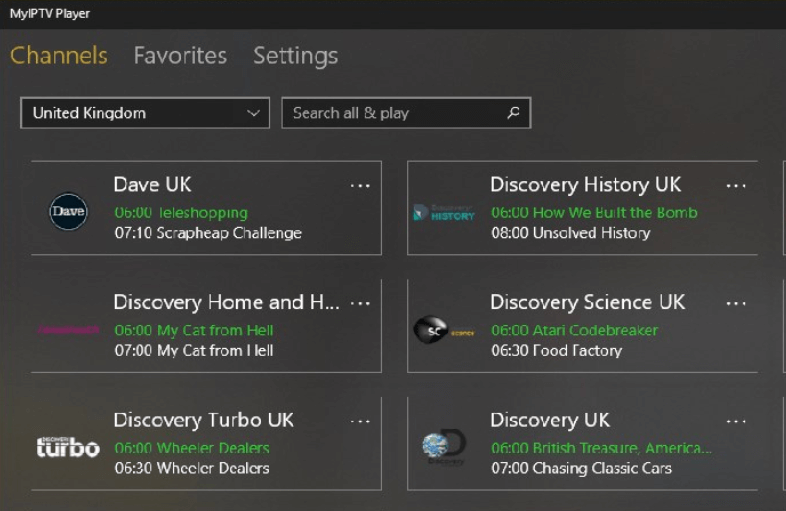
Features
- Playback of videos is flawless with MyIPTV MP4 Player.
- An easy-to-use interface for navigating.
- Supports a variety of video formats for viewing options.
Pros:
- Simple and easy-to-use interface.
- An effective choice for users of Windows.
- Assuring compatibility with different IPTV services
- It supports M3U playlists & EPG data.
Cons:
- Only Windows-based devices can use MyIPTV Player
8. Progtv
Several IPTV providers and streaming protocols are supported by the feature-rich IPTV player Progtv. It is one of the fierce alternatives in the industry since it has an appealing user interface and is renowned for its many features.
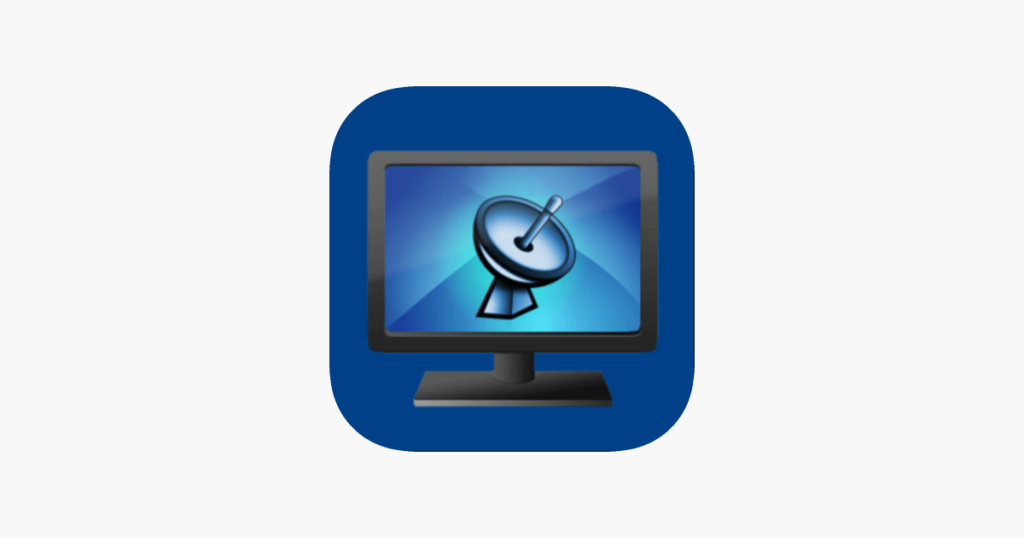
Features
- Progtv provides a user interface that is easy to use for simple navigation.
- A wide variety of channels and content are offered.
- For the best possible watching experience, Progtv supports high-definition streaming.
Pros:
- Offers extensive compatibility.
- Supports playlists and EPG formats.
- Seamless audio and video playback.
- Numerous customization options and user-friendly UI.
Cons:
- The free version has adverts and limits access to some features,
9. TV Extreme IP
The only Android-compatible IPTV player with a wide range of features and compatibility is called IPTV Extreme. It has PVR features, EPG compatibility, and the capability for content-casting to other devices.

Features
- For lifelike pictures, TV Extreme IP offers breathtaking 4K clarity.
- brilliant hues, sharp contrast, and high dynamic range (HDR).
- Smart Connectivity; Stream entertainment without interruption using pre-installed apps.
Pros:
- IPTV Extreme has robust EPG functionality and PVR recording.
- Users can send content to different devices using DLNA and Chromecast.
- IPTV Extreme has strong compatibility with different IPTV services
Cons:
- The free version has adverts and other feature restrictions
10. Simple IPTV
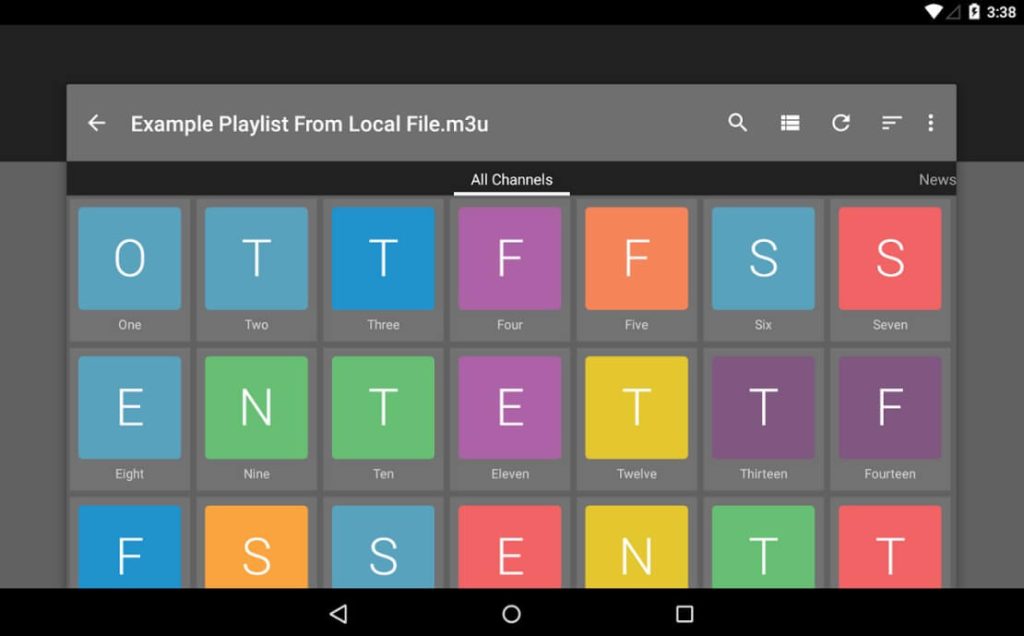
Here comes the next pick on our list of best TiviMate alternatives. Simple IPTV is a straightforward app designed for easy access to IPTV content with minimal setup. Simple IPTV’s sleek interface ensures quick navigation through channels and playlists, catering to both novice users and seasoned enthusiasts. Its emphasis on simplicity doesn’t compromise on versatility.
Features:
- Basic and user-friendly interface.
- Supports multiple playlist formats (M3U, XSPF, etc.).
- Provides Electronic Program Guide (EPG) functionality.
Pros:
- Simple setup and navigation for quick access to content.
- Supports various playlist formats, ensuring compatibility.
- Offers basic EPG support for scheduling.
Cons:
- Limited advanced features compared to other IPTV players.
- May lack extensive customization options for users looking for more control over their experience.
11. Xtream Editor
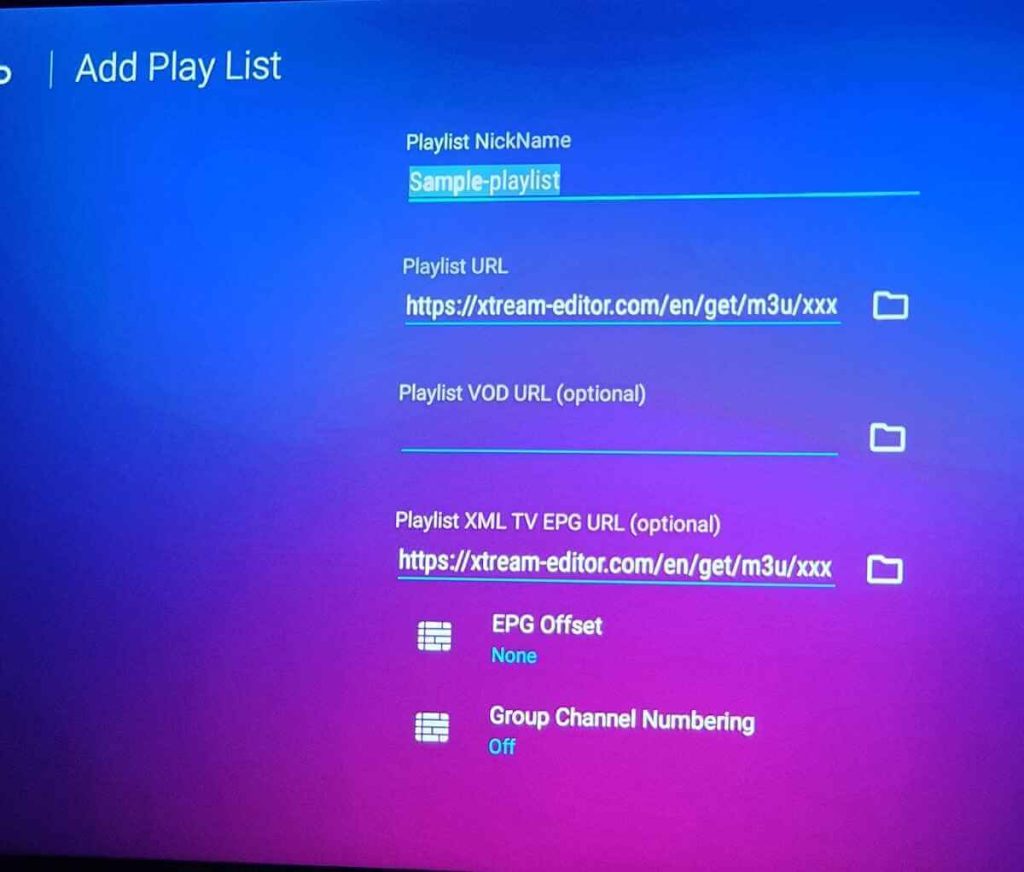
Xtream Editor primarily functions as a management tool for organizing and editing IPTV playlists, channels, and EPG data.
Features:
- Channel editing and management tools.
- EPG data customization and management.
- Playlist customization and organization.
Pros:
- Powerful tools for editing and managing IPTV playlists and EPG data.
- Enables customization and organization of channel lists.
Cons:
- Primarily a management tool rather than a standalone player.
- Requires existing IPTV services compatible with Xtream Codes for full functionality.
12. Televizo
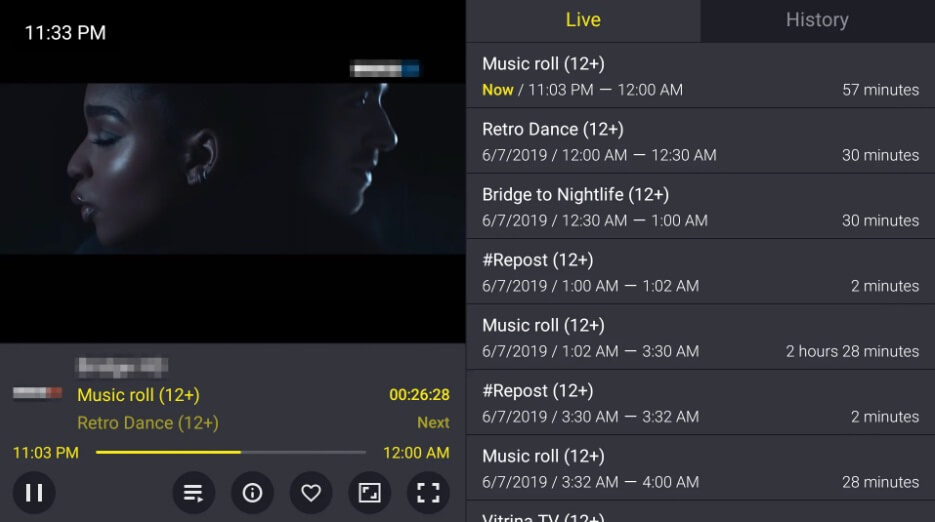
Televizo offers a modern, sleek interface for accessing IPTV content, focusing on simplicity and usability. It supports M3U, and M3U8 playlists as well as Xtream codes and has features like EPG, recording, Chromecast support, and customizable themes.
Features:
- Clean and modern user interface.
- Support for multiple playlist formats.
- EPG functionality for scheduling programs.
- Favorites and customizable settings.
Pros:
- Modern and aesthetically pleasing interface for an enjoyable user experience.
- Supports various playlist formats and offers EPG support.
- Allows customization of favorite channels and settings.
Cons:
- Some users may experience occasional stability issues or playback problems based on the IPTV service used.
13. MTTV

MTTV is an excellent Tivimate alternative that aims to deliver live TV and on-demand content through a user-friendly interface. The app allows users to watch live TV channels and video-on-demand content through IPTV subscriptions.
Features:
- Live TV streaming.
- On-demand content availability.
- EPG support for scheduling.
- Channel categorization for easy navigation.
Pros:
- User-friendly interface for straightforward content access.
- Offers both live TV and on-demand content.
- Provides EPG support for scheduling programs.
Cons:
- May have limited features compared to more robust IPTV players.
- Content availability could vary based on the service provider.
14. Airy TV
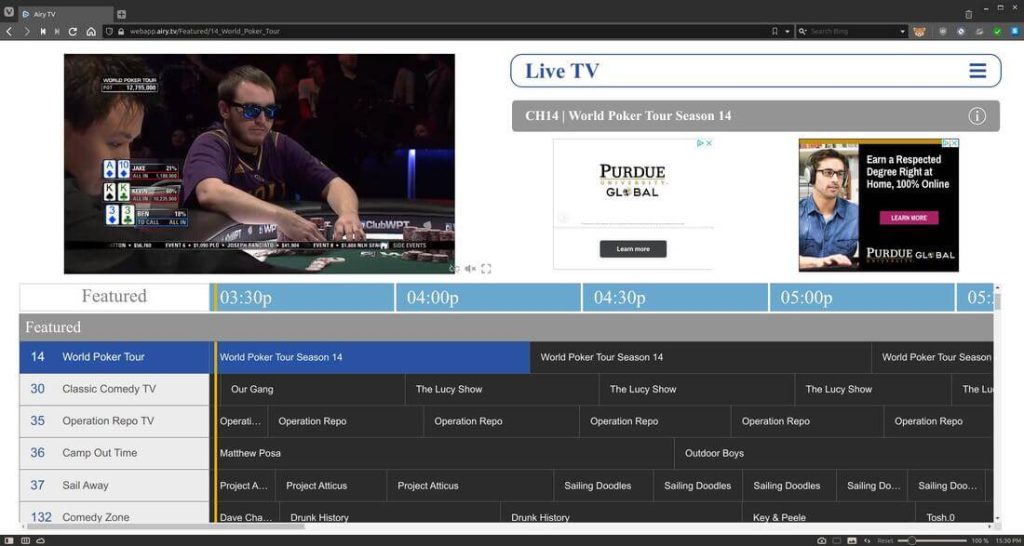
Airy TV provides a wide range of live TV channels, movies, and on-demand content through its app. Airy TV is an internet-based TV service that offers live TV, video on demand, and cloud DVR features. The service is available on many devices including smart TVs, streaming media players, smartphones, and tablets.
Features:
- Free access to diverse live TV channels.
- Movie streaming and on-demand content availability.
- Simple user interface for easy navigation.
Pros:
- Offers a broad selection of free live TV channels and on-demand content.
- Provides a simple interface for effortless navigation.
Cons:
- Content availability might vary based on location.
- May include ads during playback, impacting the viewing experience for some users
Conclusion
The aforementioned TiViMate alternatives can meet your particular preferences and requirements while providing you with an extensive range of options to improve your IPTV experience. To choose which choice best meets your needs, be sure to look into all of your options.
FAQs:
What are some of the top alternatives to Tivimate for IPTV in 2024?
Some of the top alternatives to Tivimate for IPTV in 2024 include OTT Navigator, IPTV Smarters Pro, Perfect Player, GSE SMART IPTV, and Airy TV.
Does Tivimate still work well in 2024 or are there better options now?
Tivimate still works well in 2024 but there are some newer options that have emerged with additional features and functionality. Some users may prefer to switch to an alternative app that is more actively developed.
What features do the latest Tivimate alternatives have in 2024?
Features found in the latest alternatives to this IPTV app in 2024 include advanced EPG guides, voice controls, Chromecast support, parental controls, cloud syncing across devices, the ability to edit and manage IPTV playlists, and more customization options.
Which Tivimate alternative would be best for me in 2024 based on my needs (e.g. cost, platform support, channel selection)?
The best alternative to TiviMate in 2024 depends on the user’s specific needs. For cost, iPlay TV and OTT Navigator are free options. For platform support, IPTV Smarters Pro and Perfect Player work great on Android, iOS, and Android TV boxes.
Recommended Articles:
10 Best IPTV Apps for Amazon Fire TV Stick (Free and Paid)
11 Best Free IPTV Players Apps for Windows 11, 10, 7 PC
15 Best IPTV Apps for Apple TV in 2024 [Free & Paid]
Popular Post
Recent Post
How to Troubleshoot Xbox Game Bar Windows 10: 8 Solutions
Learn how to troubleshoot and fix issues with the Xbox Game Bar not working on Windows 10. This comprehensive guide provides 8 proven solutions to resolve common problems.
How To Record A Game Clip On Your PC With Game Bar Site
Learn how to easily record smooth, high-quality game clips on Windows 11 using the built-in Xbox Game Bar. This comprehensive guide covers enabling, and recording Game Bar on PC.
Top 10 Bass Booster & Equalizer for Android in 2024
Overview If you want to enjoy high-fidelity music play with bass booster and music equalizer, then you should try best Android equalizer & bass booster apps. While a lot of these apps are available online, here we have tested and reviewed 5 best apps you should use. It will help you improve music, audio, and […]
10 Best Video Player for Windows 11/10/8/7 (Free & Paid) in 2024
The advanced video players for Windows are designed to support high quality videos while option to stream content on various sites. These powerful tools support most file formats with support to audio and video files. In this article, we have tested & reviewed some of the best videos player for Windows. 10 Best Videos Player […]
11 Best Call Recording Apps for Android in 2024
Whether you want to record an important business meeting or interview call, you can easily do that using a call recording app. Android users have multiple great options too. Due to Android’s better connectivity with third-party resources, it is easy to record and manage call recordings on an Android device. However it is always good […]
10 Best iPhone and iPad Cleaner Apps of 2024
Agree or not, our iPhones and iPads have seamlessly integrated into our lives as essential companions, safeguarding our precious memories, sensitive information, and crucial apps. However, with constant use, these devices can accumulate a substantial amount of clutter, leading to sluggish performance, dwindling storage space, and frustration. Fortunately, the app ecosystem has responded with a […]
10 Free Best Barcode Scanner for Android in 2024
In our digital world, scanning barcodes and QR codes has become second nature. Whether you’re tracking packages, accessing information, or making payments, these little codes have made our lives incredibly convenient. But with so many barcode scanner apps out there for Android, choosing the right one can be overwhelming. That’s where this guide comes in! […]
11 Best Duplicate Contacts Remover Apps for iPhone in 2024
Your search for the best duplicate contacts remover apps for iPhone ends here. Let’s review some advanced free and premium apps you should try in 2024.
How To Unsubscribe From Emails On Gmail In Bulk – Mass Unsubscribe Gmail
Need to clean up your cluttered Gmail inbox? This guide covers how to mass unsubscribe from emails in Gmail using simple built-in tools. Learn the best practices today!
7 Best Free Methods to Recover Data in Windows
Lost your data on Windows PC? Here are the 5 best methods to recover your data on a Windows Computer.






















