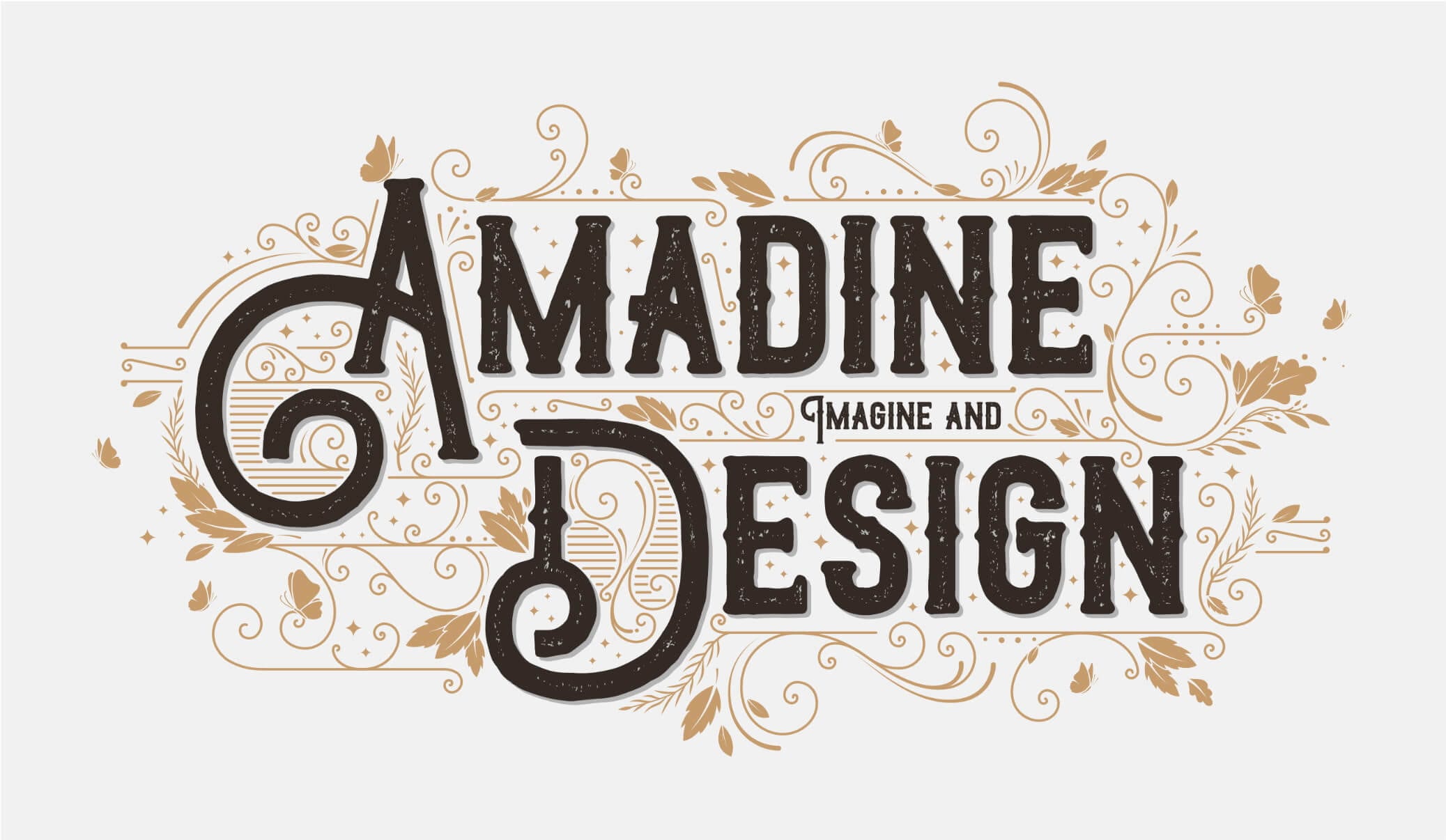Amadine – Best Vector Graphics Design for Mac
Designing for printing is different from plain designing therefore, a dedicated vector design and graphic program is required. You can find several tools on the market, but it’s hard to know which one is the best. Ideally, a tool that caters specifically to designing is the best for vector graphics.
So, here we review Amadine for you, a perfect graphic design tool.
Overview – Amadine Vector Graphic Design Tool for Mac
Website: https://amadine.com/
Price: $19.99 – one-time payment
Operating System – Mac
Best for – Designing Vector Graphics
Overall – 90%
What is Amadine?
Developed by BeLight, Amadine is a high-end diverse vector art tool that encapsulates the proficiency of precision-driven curves creation with numerous stroke effects. Using it you can create illustrations, design websites, layout flyers, create logos, icons, and brochures. This graphics tool has everything to offer. With it, by your side, you can create great illustrations, bring your ideas to life, and do a lot more.
What can you use Amadine for?
This amazing drawing software for Mac can be used to perform the following tasks:
- Print Projects
- Create Illustrations
- Web Designing
- Branding
- Charts and Graphics
Highlights
- Offers more than 30 tools to select, draw, slice, type, and edit
- Various editing tools like Selection, Lasso, Eyedropper, Eraser, etc
- Draw and edit paths – Pen, Gradient, Rounded Rectangle, Polygon, Star, etc.
- Transforms tools to alter shapes
- Board to organize sheets
- Text tools
Features:
- Supports SVG, JPEG, PNG, EPS, PDF, TIFF file formats
- Text editing to create shapes, align text, change the size, and do a lot more
- Different output file formats to save vector graphics and work
- Effects like a shadow, blur, inner glow, outer glow
- Tools like Lasso, Selection, Free Transform, Free Distortion etc.
- Unique profile, Gradient, strokes, and fills
- Object editing, layers, path editing
So, this is a brief insight to Amadine. Now, it’s time to learn more about it.
Also Read: Art Text Review: Best 3D Text Editing Design App for Mac
User Friendliness – 95%
A vector graphics tool needs to be simple and filled with essential features. This is what Amadine is here to offer. This design with an ease tool is the perfect solution for vector graphic design professionals.
Developed with accuracy this tool is perfect for both beginners and professionals. Amadine offers every function and feature to bring your craziest ideas to life. Cutting edge technology with user-friendliness is what makes this vector drawing tool a perfect tool with a smooth learning curve.
Designing Tools – 90%
The power of controlling things makes you excellent at what you do. Amadine diverse vector art gives a high-end pen tool to skill your accuracy. Using it you can control modifiers, breathe life in everything you draw.
It lets you create graphics that look like a hand-drawn image, the width tool allows you to create a unique stroke, utilize color fill, add live effects, and do a lot more.
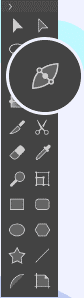
To add variable stroke simply drag the handle to create and save a custom profile.
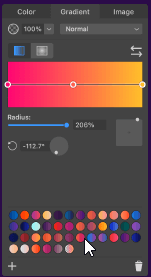
Using color fill, overlapping fills you can polish gradient and countless hue options.
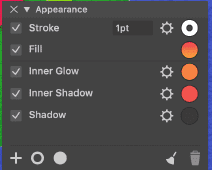
In addition to this, you get to alter your vector graphics and add depth to illustrations. With effects like Inner Glow, Outer Glow, Shadow, and Blur effects, you can do all this in a stylized way.
Also Read: Live Home 3D Review – Best Home Design Software
Typography and Lettering
Letters written with creativity are impressive and attractive. Using the typography tools, you can create great headlines or frames for text. Above all this you can take advantage of Pressure Sensitive Stroke and enhance the drawing process.
Like Adobe Illustrator, this software is equipped with a high-quality pen tool that allows creating smooth, accurate curves. Moreover, the draw tool lets you combine the best characteristics of both brush and pencil tools.

This is what makes Amadine a great graphic presentation tool using which you can create a vector illustration with creativity.
Popular Post
Recent Post
How to Access Microsoft’s New Emoji in Windows 11
Ever since the public introduction of Windows 11, we’ve seen it gradually mature further towards the operating system that it is presently. Microsoft is working hard to give Windows 11 a next-generation experience, as well as new updates, are being released as a result. So now, emoticons in Windows 11 have been updated. Microsoft later […]
How to Transfer iPhone Photos to Your Mac (8 Easy Solutions)
Have you clicked a stellar image with your iPhone and now want to upload it on your website or edit it? Then, you can easily transfer your iPhone photos to your Mac to edit them with robust MacOS editing tools and further upload them on the web. Transferring photos from iPhone to Mac can save […]
How to Set Up and Use iCloud on Mac
If you haven’t set up iCloud on your Mac yet, do it now. iCloud is a powerful cloud storage service for Apple users that allow people to back up and synchronize email, photos, contacts, and other files across various devices. iCloud service was introduced in 2011, and it supports MacOS 10.7 or higher. As of […]
How to Create a Guest User Account on Mac
Computers are a very personal thing today. They store all your private documents, photos, videos, and other data. Thus, giving your Mac password to someone else is never a good idea. But what if you have to share your Mac with a colleague or friend for some reason? Sharing Mac’s user password can jeopardize your […]
How to Set Up a New Mac in a Few Minutes
Have you bought or received a brand new Mac computer? Then, you must be on the seventh cloud. Your Mac will open a pandora of several graphics-rich apps and features for you. If you are moving from Windows to Mac for the first time, the change will be really dramatic. At first, all the interfaces […]
How to Clear Browsing History
Are you concerned about what others could see if they use your web browser? Is your browser history clogging up your device and slowing things down? A list of the website pages you have viewed is stored in every web browser. You can remove this listing easily. It will clean your browser history and erase all […]
The Definitive Guide to Managing Your Mac’s Storage Space
Are you struggling with low storage space on Mac? Wondering what is taking up so much space?You are at the right place. Here we will discuss how to reclaim space on Mac. Gone are those days when you used Mac machines only for p rofessional purposes. Now, everything from downloading movies to streaming content, saving […]
Is New World a modern-day RuneScape?
Amazon Game Studios has released an MMO nearly identical to RuneScape, but with a new look, a better PvP system, and a lot more money. Allow me to clarify. New World is influential ‘RuneScape only it’s not RuneScape.’ New World vs. RuneScape 3 New World digs deep into the well of memories and pulls out […]
How To Set Up Voicemail on iPhone 11
Although accessing voicemail is extremely beneficial to you, users should understand how to set up voicemail on their iPhone 11. You can remove, categorize, and play the voicemails from the easy menu. Once you are occupied or unable to pick up the phone, this program will give you info in the style of an audio […]
Best Virtual Machine Software for Windows 10/11 in 2024
A virtual machine software, often known as VM software, is an application that replicates a virtual computer platform. A VM is formed on a computer’s underlying operating platform, and the VM application generates virtual CPUs, disks, memory, network interfaces, and other devices. Virtual machine solutions are becoming more popular because of the flexibility and efficiency […]