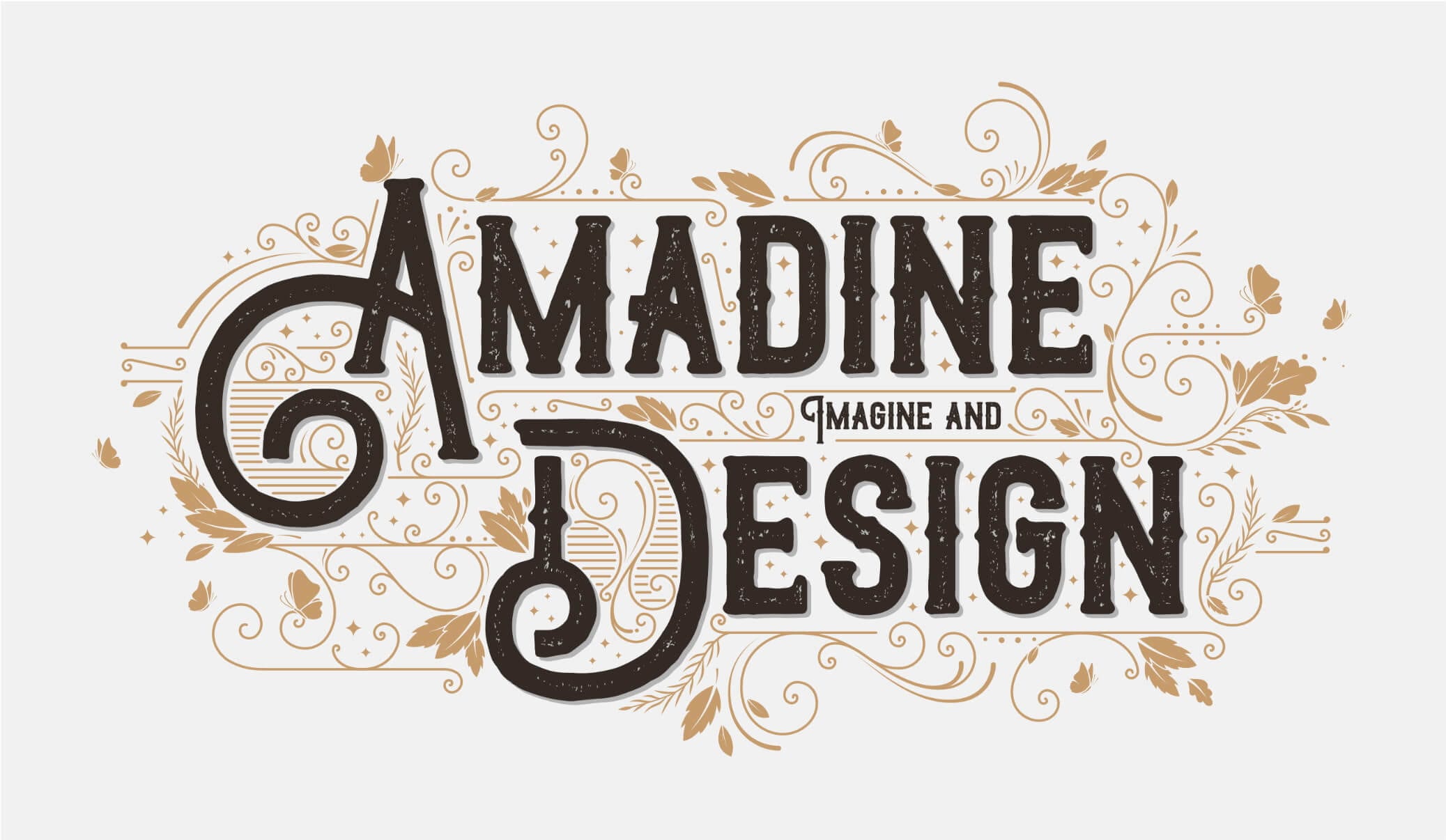Amadine – Best Vector Graphics Design for Mac
Designing for printing is different from plain designing therefore, a dedicated vector design and graphic program is required. You can find several tools on the market, but it’s hard to know which one is the best. Ideally, a tool that caters specifically to designing is the best for vector graphics.
So, here we review Amadine for you, a perfect graphic design tool.
Overview – Amadine Vector Graphic Design Tool for Mac
Website: https://amadine.com/
Price: $19.99 – one-time payment
Operating System – Mac
Best for – Designing Vector Graphics
Overall – 90%
What is Amadine?
Developed by BeLight, Amadine is a high-end diverse vector art tool that encapsulates the proficiency of precision-driven curves creation with numerous stroke effects. Using it you can create illustrations, design websites, layout flyers, create logos, icons, and brochures. This graphics tool has everything to offer. With it, by your side, you can create great illustrations, bring your ideas to life, and do a lot more.
What can you use Amadine for?
This amazing drawing software for Mac can be used to perform the following tasks:
- Print Projects
- Create Illustrations
- Web Designing
- Branding
- Charts and Graphics
Highlights
- Offers more than 30 tools to select, draw, slice, type, and edit
- Various editing tools like Selection, Lasso, Eyedropper, Eraser, etc
- Draw and edit paths – Pen, Gradient, Rounded Rectangle, Polygon, Star, etc.
- Transforms tools to alter shapes
- Board to organize sheets
- Text tools
Features:
- Supports SVG, JPEG, PNG, EPS, PDF, TIFF file formats
- Text editing to create shapes, align text, change the size, and do a lot more
- Different output file formats to save vector graphics and work
- Effects like a shadow, blur, inner glow, outer glow
- Tools like Lasso, Selection, Free Transform, Free Distortion etc.
- Unique profile, Gradient, strokes, and fills
- Object editing, layers, path editing
So, this is a brief insight to Amadine. Now, it’s time to learn more about it.
Also Read: Art Text Review: Best 3D Text Editing Design App for Mac
User Friendliness – 95%
A vector graphics tool needs to be simple and filled with essential features. This is what Amadine is here to offer. This design with an ease tool is the perfect solution for vector graphic design professionals.
Developed with accuracy this tool is perfect for both beginners and professionals. Amadine offers every function and feature to bring your craziest ideas to life. Cutting edge technology with user-friendliness is what makes this vector drawing tool a perfect tool with a smooth learning curve.
Designing Tools – 90%
The power of controlling things makes you excellent at what you do. Amadine diverse vector art gives a high-end pen tool to skill your accuracy. Using it you can control modifiers, breathe life in everything you draw.
It lets you create graphics that look like a hand-drawn image, the width tool allows you to create a unique stroke, utilize color fill, add live effects, and do a lot more.
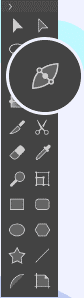
To add variable stroke simply drag the handle to create and save a custom profile.
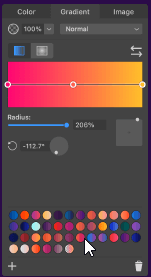
Using color fill, overlapping fills you can polish gradient and countless hue options.
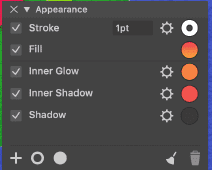
In addition to this, you get to alter your vector graphics and add depth to illustrations. With effects like Inner Glow, Outer Glow, Shadow, and Blur effects, you can do all this in a stylized way.
Also Read: Live Home 3D Review – Best Home Design Software
Typography and Lettering
Letters written with creativity are impressive and attractive. Using the typography tools, you can create great headlines or frames for text. Above all this you can take advantage of Pressure Sensitive Stroke and enhance the drawing process.
Like Adobe Illustrator, this software is equipped with a high-quality pen tool that allows creating smooth, accurate curves. Moreover, the draw tool lets you combine the best characteristics of both brush and pencil tools.

This is what makes Amadine a great graphic presentation tool using which you can create a vector illustration with creativity.
Popular Post
Recent Post
How to Troubleshoot Xbox Game Bar Windows 10: 8 Solutions
Learn how to troubleshoot and fix issues with the Xbox Game Bar not working on Windows 10. This comprehensive guide provides 8 proven solutions to resolve common problems.
How To Record A Game Clip On Your PC With Game Bar Site
Learn how to easily record smooth, high-quality game clips on Windows 11 using the built-in Xbox Game Bar. This comprehensive guide covers enabling, and recording Game Bar on PC.
Top 10 Bass Booster & Equalizer for Android in 2024
Overview If you want to enjoy high-fidelity music play with bass booster and music equalizer, then you should try best Android equalizer & bass booster apps. While a lot of these apps are available online, here we have tested and reviewed 5 best apps you should use. It will help you improve music, audio, and […]
10 Best Video Player for Windows 11/10/8/7 (Free & Paid) in 2024
The advanced video players for Windows are designed to support high quality videos while option to stream content on various sites. These powerful tools support most file formats with support to audio and video files. In this article, we have tested & reviewed some of the best videos player for Windows. 10 Best Videos Player […]
11 Best Call Recording Apps for Android in 2024
Whether you want to record an important business meeting or interview call, you can easily do that using a call recording app. Android users have multiple great options too. Due to Android’s better connectivity with third-party resources, it is easy to record and manage call recordings on an Android device. However it is always good […]
10 Best iPhone and iPad Cleaner Apps of 2024
Agree or not, our iPhones and iPads have seamlessly integrated into our lives as essential companions, safeguarding our precious memories, sensitive information, and crucial apps. However, with constant use, these devices can accumulate a substantial amount of clutter, leading to sluggish performance, dwindling storage space, and frustration. Fortunately, the app ecosystem has responded with a […]
10 Free Best Barcode Scanner for Android in 2024
In our digital world, scanning barcodes and QR codes has become second nature. Whether you’re tracking packages, accessing information, or making payments, these little codes have made our lives incredibly convenient. But with so many barcode scanner apps out there for Android, choosing the right one can be overwhelming. That’s where this guide comes in! […]
11 Best Duplicate Contacts Remover Apps for iPhone in 2024
Your search for the best duplicate contacts remover apps for iPhone ends here. Let’s review some advanced free and premium apps you should try in 2024.
How To Unsubscribe From Emails On Gmail In Bulk – Mass Unsubscribe Gmail
Need to clean up your cluttered Gmail inbox? This guide covers how to mass unsubscribe from emails in Gmail using simple built-in tools. Learn the best practices today!
7 Best Free Methods to Recover Data in Windows
Lost your data on Windows PC? Here are the 5 best methods to recover your data on a Windows Computer.