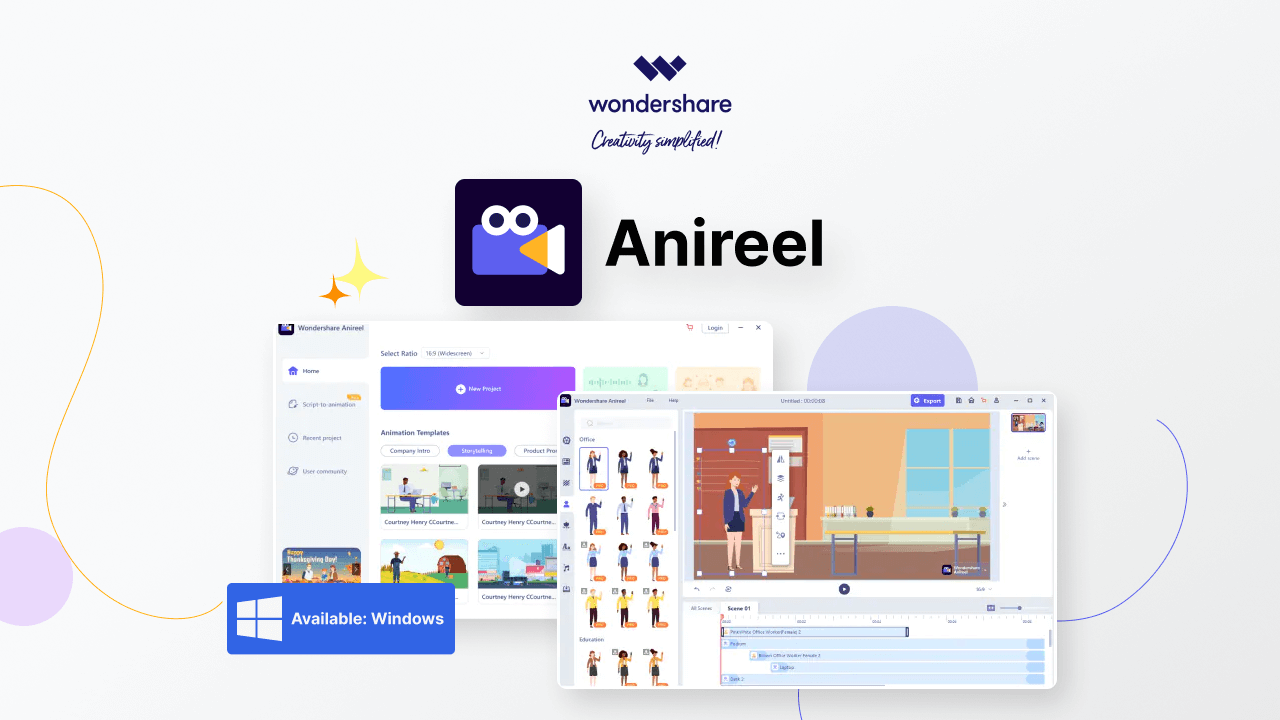Wondershare Anireel Review
Introduction
One of the easiest and more common ways of promoting business now is through digital media types, like videos. Businesses, solo professionals, content creators, and more prepare explainer-type videos and vivid expressions to attract more viewers and retain customers. One useful type of explainer video-making software in this regard is Wondershare Anireel.
Users can operate this software to add attractive video customizations and prepare fun presentations. They share them across communication channels, knowledge base platforms, and sales practices.
After knowing its uses, we decided to test out the app’s functions and performance personally. Read ahead to know our discovery.
Anireel- Brief Overview
Anireel is the simplest animated video maker software that businesses, freelancers, and regular users can utilize to make detailed explainer videos. These content types are valuable sources of information and engagement tools in the business sector, e-learning, and sales-centric platforms.
Users can create intuitive, fun, and innovative animation-centric explainer videos using many customizable elements for knowledge base and communication. You can use a drag-and-drop editor to add props, actions, characters, and audio to videos. There are pre-set animation templates for the main users to utilize and benefit from.
We found this software to have a simple and easily navigable UI and robust character customization features. Overall, the features available are top-notch as well.
Basic Specifications
Compatible OS: Windows 11/10/8.1
How to Get: Website, Microsoft Store
Price: Individuals (Monthly)- USD 19.99 per month, Individuals (Annual)- USD 9.99 per month, Team/Business- Quoted price.
Disk Size: 2 GB of disk space should stay available.
Compatible RAM Support: 4 GB of RAM.
Pros
- Tutorials and user guides are available to guide users.
- Tons of drag-and-drop characters, actions, props, text, and audio assets are commercially available except for audio.
- 70+ high-quality video templates suitable for each scene can be used with one click, reducing the production cost and time.
- The FAQ section adds a lot of useful details for reference.
- One can only remove the watermark from videos with the Bundle or Standard plans.
- Tons of drag-and-drop characters, actions, props, text, and audio assets are commercially available except for audio.
- You can export files in 1080p, MP4, GIF, MOV, WEBM with transparent channel, MP3, WAV, etc.
- Simple custom branded character
- One-click processing for the script to animation.
- 57 available voices for Text-to-Speech
- Around 200,000 TTS (Text-to-Speech) characters are present for selection each month.
- Pro assets are constantly upgraded.
Cons
- Not possible to use one account for multiple devices.
- Do not support macOS.
- Do not support iOS/Android.
Features of Anireel
The explainer video-making software, Anireel, comes with simplistic and user-friendly editing and video creation features. One can add many free assets (and premium assets for paid users) to their project files, modifying specifications like the color/size.
While we tried to use this app, we could easily access and use the drag-and-drop functionality to pick the best-animated characters and themes for the project. It is also simple to import different file types and edit those into the explainer videos using Anireel. Here, we discuss further the best features we found.
Interface/Home Screen
The interface in Anireel is so simple to understand, access, and use on a regular basis. After completing the final registration process, you can open the software to its home screen, which contains all major features on display.
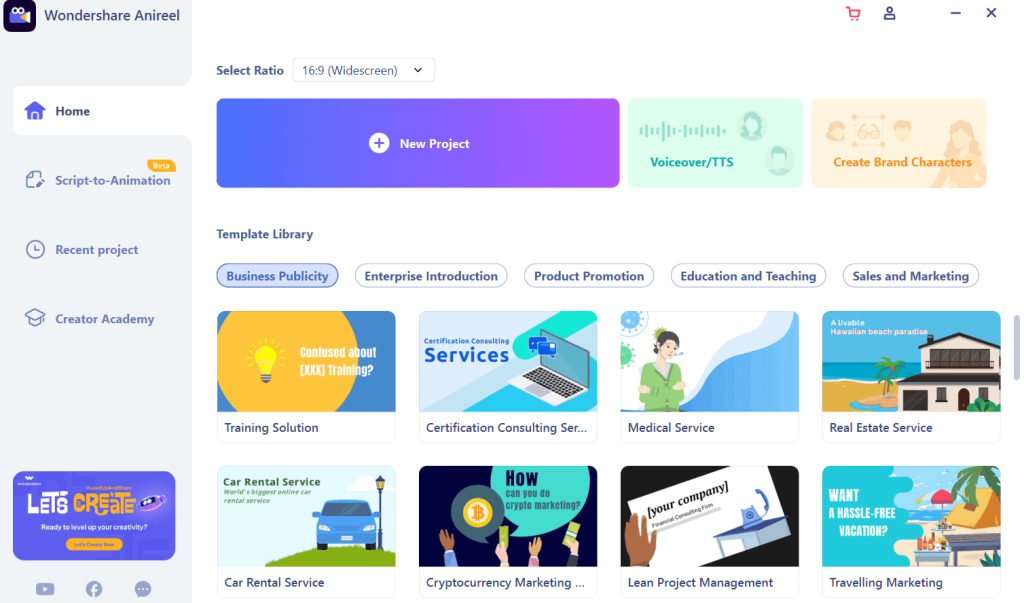
You can adjust the preferred aspect ratio for your project, choosing between desktop-based Widescreen (16:9), Instagram-centric size (1:1), and Portrait mode (9:16). Other features/sections like the Creator Academy, Voiceover/TTS, and Recent Projects are also accessible through the home screen.
Prepare Brand Characters
This explainer video-making software allows users to create their personalized brand characters with animation support. You can customize the gender, facial features, clothing, and style of the characters.
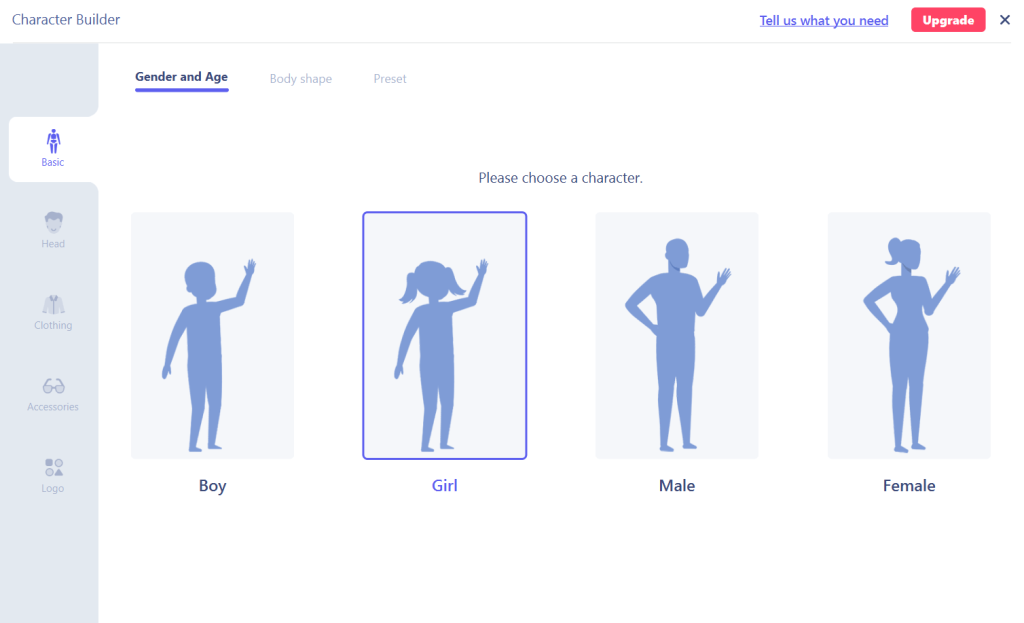
Also, check and decide which accessories to add and develop a unique and relevant IP character for your explainer videos.
Script-to-Animation
This automated feature promises one-click creation of the best video results based on some pre-set sample formats. You can choose the type of video you require, and the AI software will evaluate and prepare a suitable file for posting.
TTS/Voiceover
While trying out this feature, we added the necessary text that would play in the background of the explainer videos and tutorials we created. The process and quality were relatively good.
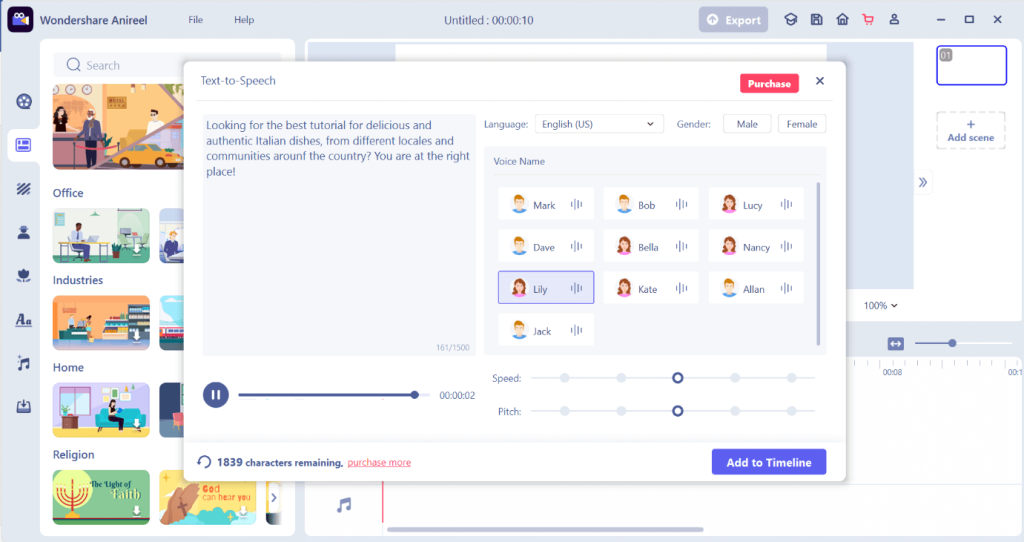
For all users, around 2000 characters are allowed for the text to be added. You can choose between different characters, including male and female choices, and between different languages (supports upto 41 languages). Easily adjust the pitch and speed of the voiceover as well before adding it to your video.
Template Library
One of the best things about Anireel is the availability of pre-set effects and templates and the ability to custom-create elements. A vast library of templates is available for specific themes, uses, and targeted audiences.
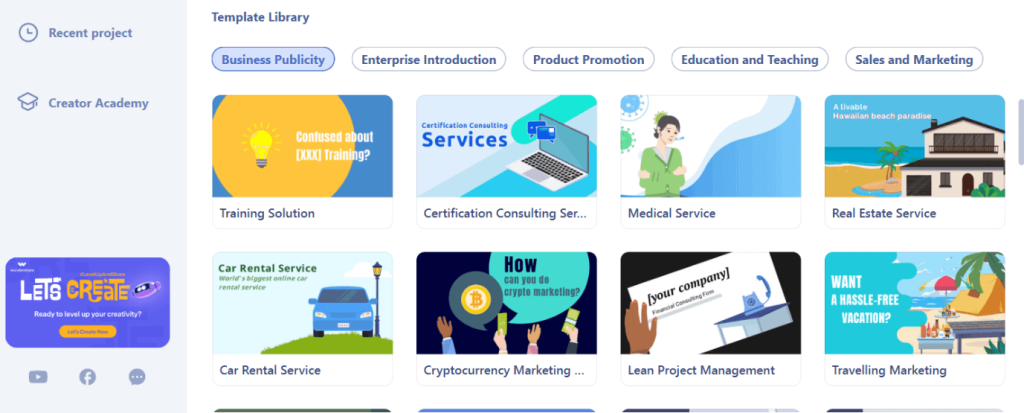
You can choose between different categories, each catering to certain fields, like Business Publicity, Education/Teaching, Product Promotion, Enterprise Education, and Sales and Marketing. Choose one tab and click on whichever template you require.
Diverse Input/Output formats
This software accepts a wide range of formats for new project creation. Most variety is available as per the video formats, including top types like .MPG, .MPEG, .MP4, .3GP, .MOV, .FLV, .GIF, and more. Under these variations, only specific codecs are supported, like Sorenson H263 and Sorenson Spark for FLV and F4V. For the latter, H264 codecs are also allowed.
The audio formats that are supported on this software includes .MP3, .M4A, .WMA, .WAV, .OGG, etc. Image formats include .BMP, .JPG, .PNG, .TIF, .JPEG, etc.
How to Use Anireel For Creating Customer Explainer Videos?
Creating explainer videos on Anireel is smooth and non-complicated due to the easy-to-use interface. Following the steps accurately would allow you to create top-rated videos with high engagement and CTR potential.
Step 1: Download and install Wondershare Anireel. Then, follow all necessary installation steps and launch the software on your device.
Step 2: Click on the New Project option.
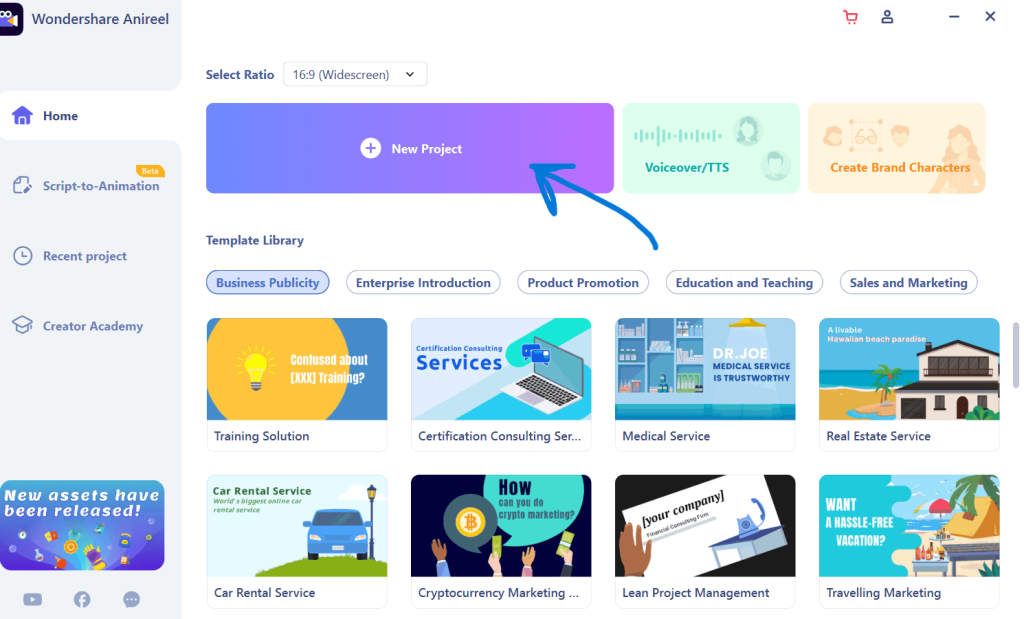
Step 3: Drag and drag elements like the background, characters, and text from the left-hand panel. If you have created a custom character already, add them to the screen from the My Character section.
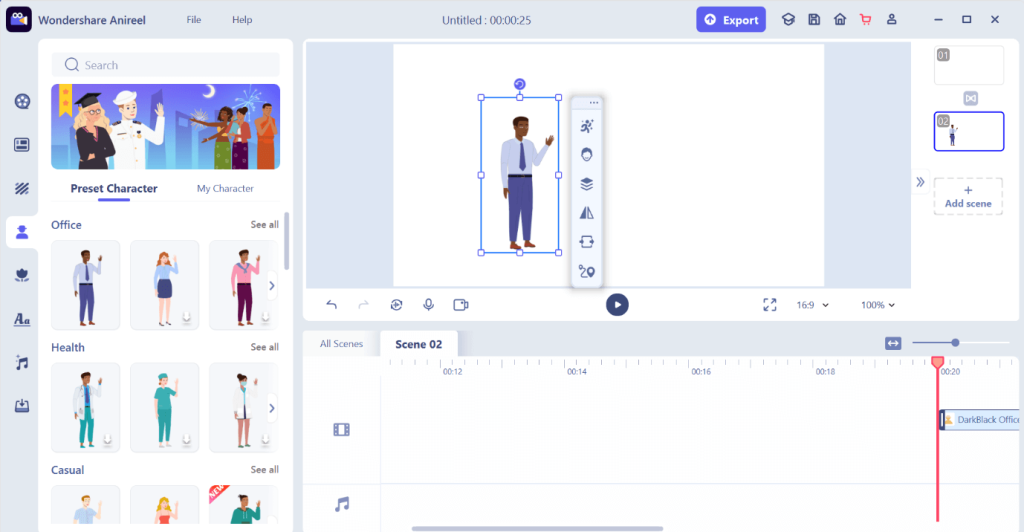
Step 4: Add further customizations to characters, if necessary, from the pop-up menu beside the character.
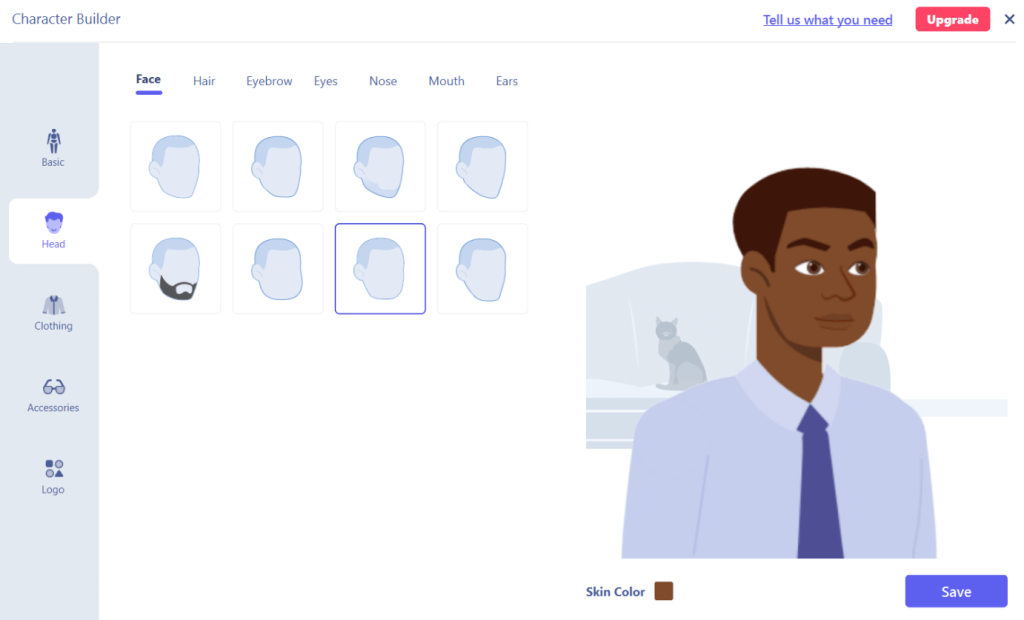
Add changes like skin color, face shape, hairstyle, and other modifications. Click Save.
Step 5: Insert other elements like title and audio. Use the timeline at the lower part of the screen to keep track of adding the right customizations at specific timings.
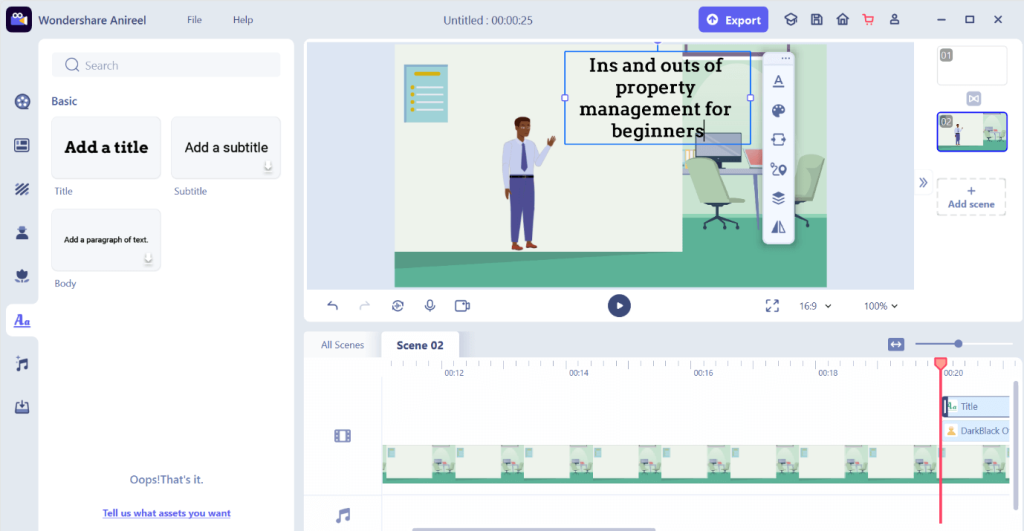
Step 6: After completing all customizations, click on the Export button at the top. Add a file name and select saving location, resolution, and other output specifications.
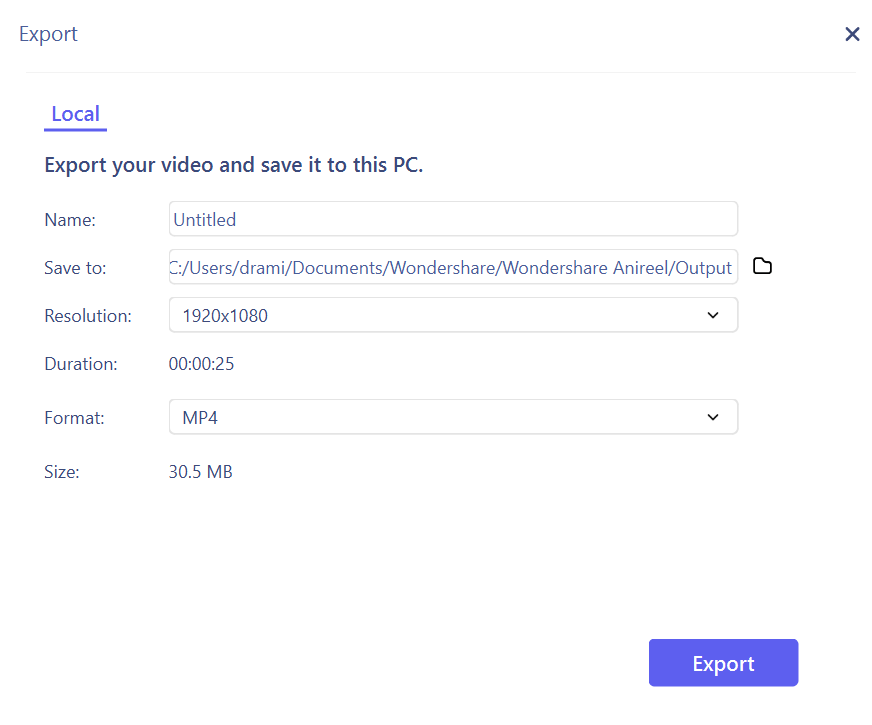
Press the Export button after completing.
Conclusion
Overall, Anireel is a comprehensive software to use for high-quality and fun animated explainer video development. You can easily add voice overs, prepare a personalized character, and include advanced effects and styles. Even the pre-built templates we found were simple to use and appealing, despite their relatively generic nature.
If you found this guide helpful and want to try it out, go ahead. Of course, check out the free trial first for a better understanding of the uses.
Popular Post
Recent Post
Top 10 Bass Booster & Equalizer for Android in 2024
Overview If you want to enjoy high-fidelity music play with bass booster and music equalizer, then you should try best Android equalizer & bass booster apps. While a lot of these apps are available online, here we have tested and reviewed 5 best apps you should use. It will help you improve music, audio, and […]
10 Best Video Player for Windows 11/10/8/7 (Free & Paid) in 2024
The advanced video players for Windows are designed to support high quality videos while option to stream content on various sites. These powerful tools support most file formats with support to audio and video files. In this article, we have tested & reviewed some of the best videos player for Windows. 10 Best Videos Player […]
11 Best Call Recording Apps for Android in 2024
Whether you want to record an important business meeting or interview call, you can easily do that using a call recording app. Android users have multiple great options too. Due to Android’s better connectivity with third-party resources, it is easy to record and manage call recordings on an Android device. However it is always good […]
10 Best iPhone and iPad Cleaner Apps of 2024
Agree or not, our iPhones and iPads have seamlessly integrated into our lives as essential companions, safeguarding our precious memories, sensitive information, and crucial apps. However, with constant use, these devices can accumulate a substantial amount of clutter, leading to sluggish performance, dwindling storage space, and frustration. Fortunately, the app ecosystem has responded with a […]
10 Free Best Barcode Scanner for Android in 2024
In our digital world, scanning barcodes and QR codes has become second nature. Whether you’re tracking packages, accessing information, or making payments, these little codes have made our lives incredibly convenient. But with so many barcode scanner apps out there for Android, choosing the right one can be overwhelming. That’s where this guide comes in! […]
11 Best Duplicate Contacts Remover Apps for iPhone in 2024
Your search for the best duplicate contacts remover apps for iPhone ends here. Let’s review some advanced free and premium apps you should try in 2024.
How To Unsubscribe From Emails On Gmail In Bulk – Mass Unsubscribe Gmail
Need to clean up your cluttered Gmail inbox? This guide covers how to mass unsubscribe from emails in Gmail using simple built-in tools. Learn the best practices today!
7 Best Free Methods to Recover Data in Windows
Lost your data on Windows PC? Here are the 5 best methods to recover your data on a Windows Computer.
100 Mbps, 200 Mbps, 300Mbps? What Speed is Good for Gaming?
What internet speed is best for gaming without lag? This guide examines whether 100Mbps, 200Mbps, or 300Mbps is good for online multiplayer on PC, console, and mobile.
Top 10 Child-Friendly Browsers – Kids Friendly Web Browser
As parents, ensuring our children’s online safety and exposure to age-appropriate content is a top priority. With the vast expanse of the internet and its potential risks, finding a reliable and secure web browser for kids has become increasingly important. Fortunately, numerous developers have recognized this need and have created specialized Kid-friendly web browsers designed […]