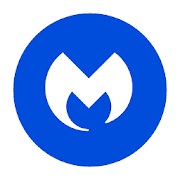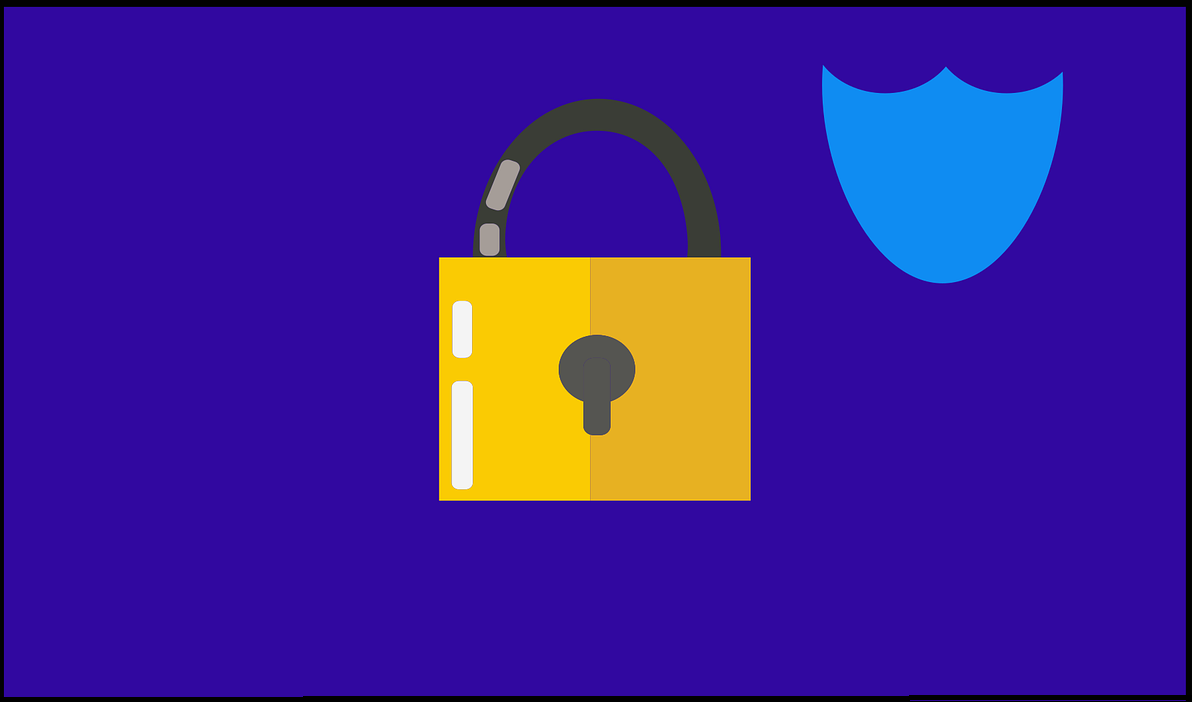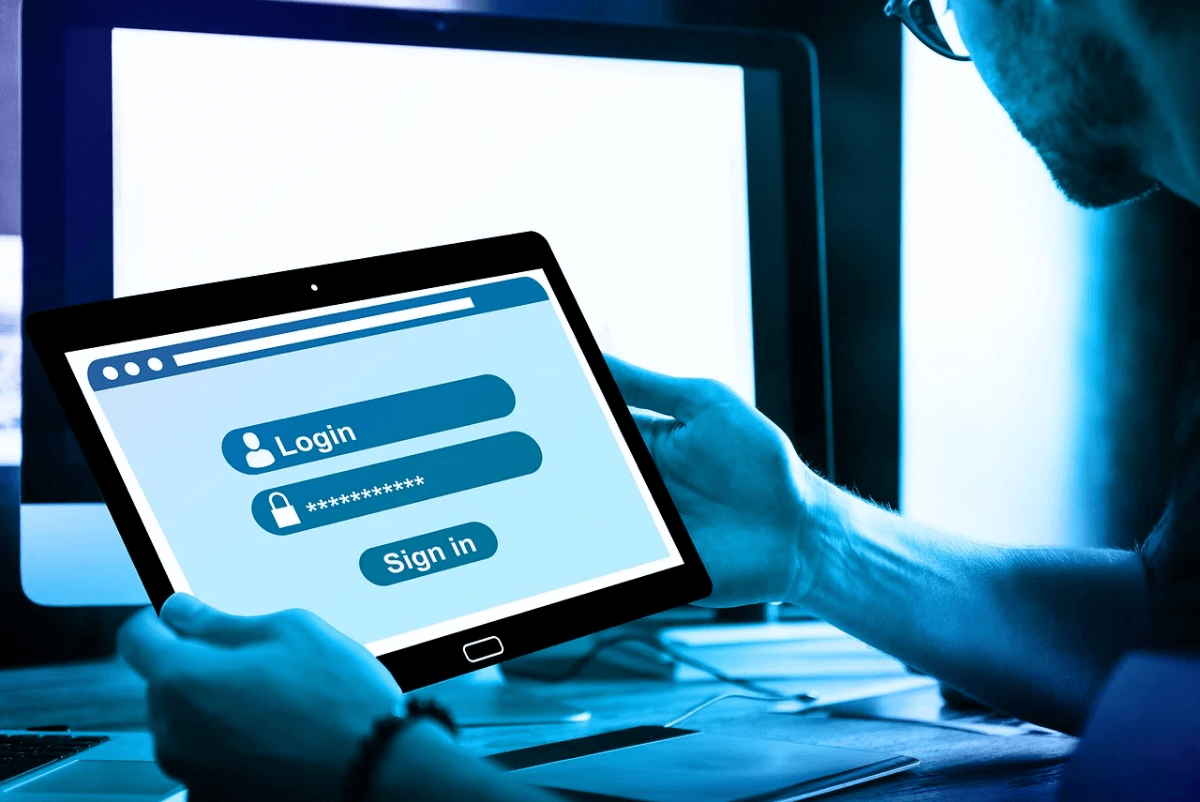Top 10 Anti-Malware Apps for Android in 2024
When smartphones are considered to be mini-computers that hold lot of your important data from pictures, and videos to important documents, it sounds sensible to keep your smartphone device protected with all necessary features.
Further, knowing the unimaginable value of data kept on your Android device, it becomes important to keep it safe from all possible malware threats.
Here, it is important to know that your Android device offers certain security features built-in on your device but it doesn’t offer a dedicated app or program that helps you protect from malware threats except in case of bloatware with third-party apps.
Thus, it becomes important to use anti-malware apps for Android to keep your device safe.
10 Best Anti-Malware Apps for Android in 2024
1. Bitdefender Mobile Security & Antivirus
Bitdefender Antivirus is the futuristic solution to all your security-related threats on Android devices. This powerful tool works on smart-in-the-cloud scanning technology to offer you real-time security for better security.
Further, it scans, detects, and removes all malicious content from your device effectively and accurately. You can use its Autopilot feature to scan all recently downloaded apps for virus threats.
Its flagship scanning engines are powerful enough to detect and remove malicious content with 99% accuracy. Further, it comes as a bundled software to fix various other issues as well.
2. Kaspersky Antivirus & Security
Use this tool from Kaspersky Lab as an effective deterrent to all malware threats on your Android device. This powerful tool is meticulously designed to protect your device from all existing and latest malware threats.
It helps you scan, find, and remove all viruses, Trojans, spyware, adware, ransomware, and other malware threats. Further, it keeps on running in the background to provide you with round-the-clock security.
In additional features, it offers features like web filters, anti-phishing, Anti-theft, spam call blockers, and a lot more.
3. Clean Master Antivirus
Use Clean Master Antivirus to keep your device security intact with various optimization features. It works on smart search engines to remove and block all virus threats including spyware, Trojan, rogue software, and other threats.
In fact, this is one of the best anti-malware apps for Android that offers tons of useful features to improve your device performance.
In additional features, it offers CPU cooler, iSwipe, charge master, app manager, app locker, game booster, and a lot more. You can use this tool for effective and reliable results.
4. Virus Cleaner Antivirus
Virus Cleaner Antivirus is simple yet powerful tool that helps you keep your device safe from all malicious threats. It not only offers effective security features but it is also useful to keep your privacy intact with unique privacy features.
You can use this app to schedule virus scans at regular intervals for complete security. While searching for virus threats, it scans your complete device storage (including SD card) to provide extended security.
Using this tool, you can even safeguard your online activities by blocking infected URLs to avoid phishing scams and other threats. Among other features, it offers Wi-Fi security, app lock, call blocking and lot more.
5. Norton Security & Antivirus
Use this effective anti-malware app for Android as perfect security & virus protection tool for your device. It offers range of useful features like anti-virus protection, anti-theft features, track your device, and protection against viruses, spyware, and other threats.
It is meticulously designed to support various Android smartphone and tablets. Here, it automatically saves your smartphone’s location when the device battery is low and allows you to sync contacts and restore or share them.
You can use its safe search feature to safeguard your online shopping activities.
6. Avast Mobile Security
If you’re a computer user, you must have already known about the Avast Security software. Now, they’re offering their services for the Android users too.
The Avast Mobile Security is a highly advanced anti-malware app that offers a vast range of security features. It scans for virus, malware, and other types of malicious files on your device. Whenever it finds something dangerous, it blocks the attack immediately and lets you know.
In addition to the standard security features, this app also provides you various other features such as anti-theft, call blocker, photo vault, and a firewall.
7. ESET Mobile Security and Antivirus
In the digital security industry, ESET is considered as a pioneer brand, since they’ve been offering their services for a long period of time. This security app comes with a multitude of features such as anti-theft, anti-virus, anti-malware, and many more.
This app has proven to be a great defender against malware attacks. Furthermore, you will also get additional features such as scan scheduler, security auditor, and a few others. It’s very easy to install and use this app, as the user interface is extremely clean and straightforward.
8. Lookout Security and Antivirus
For those of you who’re looking for some variety, Lookout Security and Antivirus could be a great choice. With this app, you will be able to access standard features such as antivirus, antimalware, anti-theft, and several others.
But, along with these basic features, you can also enjoy various special features like identity protection, WiFi scanning, identity insurance, and a few others as well. Additionally, this app also comes with phishing protection as well.
Since phishing is one of the major types of cyber attacks, this app will definitely come in handy in combating such security threats.
9. Malwarebytes Security
As the name suggests, this app is specifically designed to protect your device against any type of malware attacks, and it’s really good at it too.
This is listed in our top 10 anti-malware apps for Android, because it contains various security features such as anti-malware, anti-ransomware, permission tracker, and many more. It consists of a massive virus database, which is updated continuously.
Furthermore, this app will also scan social media accounts and messages to keep you safe and secure from various security threats. The best part here is, the app is extremely user-friendly.
10. McAfee Mobile Security and Antivirus:
In the online security industry, McAfee is a giant. They’ve been providing their top-notch security services for a long time. This app is full of security features that are very good at protecting the user from multiple types of cyber threats and attacks.
It comes equipped with features such as anti-virus, anti-malware, anti-spyware, and many others. The anti-theft feature of this app works very well, as it also is capable of taking the pictures of the thief and record location as well. Additionally, it also has a boost feature, which helps you optimize the performance of your device.
Conclusion
Anti-malware apps for Android comes as a complete security package for your Android device to help you fix all security & privacy issues.
These smart tools offer numerous useful features that not only help you find and remove malicious content from your device but it also offers real-time protection for better security.
Using anti-virus apps for Android you can keep your device security intact while spending no extra time for it.
Popular Post
Recent Post
What Are Crypto Exchanges And How Do They Work
Introduction: Cryptocurrencies have exploded in popularity in recent years. Driving mainstream adoption are crypto exchanges – online platforms that allow investors to easily buy, sell, and trade digital currencies like Bitcoin and Ethereum. Crypto exchanges provide the critical infrastructure that allows individuals and institutions seamless entry into the crypto ecosystem. But how exactly do these […]
How To Fix Preparing Automatic Repair Loop On Windows 10/11
Introduction: The “Preparing automatic repair” loop is a common issue that affects Windows 10 and 11 users when the operating system fails to boot properly. This automatic repair process tries to diagnose and fix boot issues but often gets stuck repeatedly restarting and checking for problems, creating an endless loop. There are several potential causes […]
15 Best Disk Partition Software for Windows 11 and 10 [2024]
Table Of Contents: Introduction What is Disk Partitioning Why is disk partitioning needed? How to do disk partitioning? Best Disk Partition Software for Windows 11/10/8/7 in 2024 EaseUS Partition Master MiniTool Partition Wizard Pro Paragon Partition Manager AOMEI Partition Assistant Active@ Partition Manager Tenorshare Partition Manager GParted Cute Partition Manager Macrorit Partition Expert IM-Magic Partition […]
10 Best Password Manager for Mac 2024 [Latest List]
Introduction: Using a Mac password manager app is one of the best ways to stay secure online. A good password management app generates strong, unique passwords for all your accounts, remembers them for you, and helps you log in quickly and easily. When choosing a password manager for your Mac, you’ll want one that is […]
10 Best Free Password Manager Apps for Android 2024 [Updated]
Introduction: Managing passwords is a major challenge in the digital era. With the proliferation of online accounts, we’re expected to create and remember many complex, unique passwords. This poses a significant burden on our memory. Fortunately, Android password managers offer a convenient solution. These applications store passwords securely, generate strong random passwords, and auto-fill login […]
Top 10 Best Password Managers for iPhone In 2024 [Updated]
Introduction: Having strong and unique passwords for all your online accounts is essential for good digital security and privacy. Reusing the same passwords on multiple sites is a risky practice as a breach on one site puts all your accounts at risk. This is where a dedicated password manager comes in very handy. These apps […]
10 Best Password Manager for Windows 11/10/8/7 for 2024
Introduction: In today’s digital age, we have loads of accounts – like email, social media, online banking, and shopping sites. That means we’ve got tons of passwords to remember. It’s risky to use the same password for everything, but keeping track of unique ones for each account can be tough. A password manager proves invaluable […]
10 Best Free Android Cleaner Apps for 2024 [Latest List]
Introduction: A clean and optimized Android device performs better, lasts longer, and runs faster. With time, caches, residual files, and unneeded data can clutter up your Android smartphone or tablet and slow it down. That’s why having a quality cleaner app is essential. The Google Play Store has hundreds of Android cleaner and optimization apps […]
11 Best Free Game Boosters for Android Gamers in 2024 [Updated]
The mobile gaming industry has experienced exponential growth, with an increasing number of users turning to their Android devices for immersive gaming experiences. With this surge in mobile gaming, the demand for efficient and effective apps to boost Android gaming has also risen. Game optimizer apps are designed to optimize the performance of Android devices, […]
How to Fix Windows 11 Not Detecting Second Monitor
Windows 11 not detecting second monitor? find the easiest ways to to fix this problem.