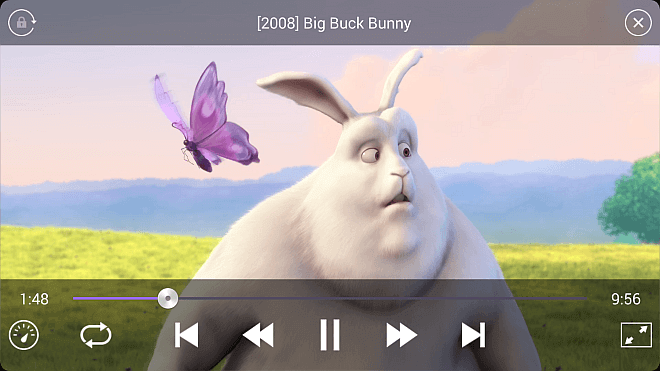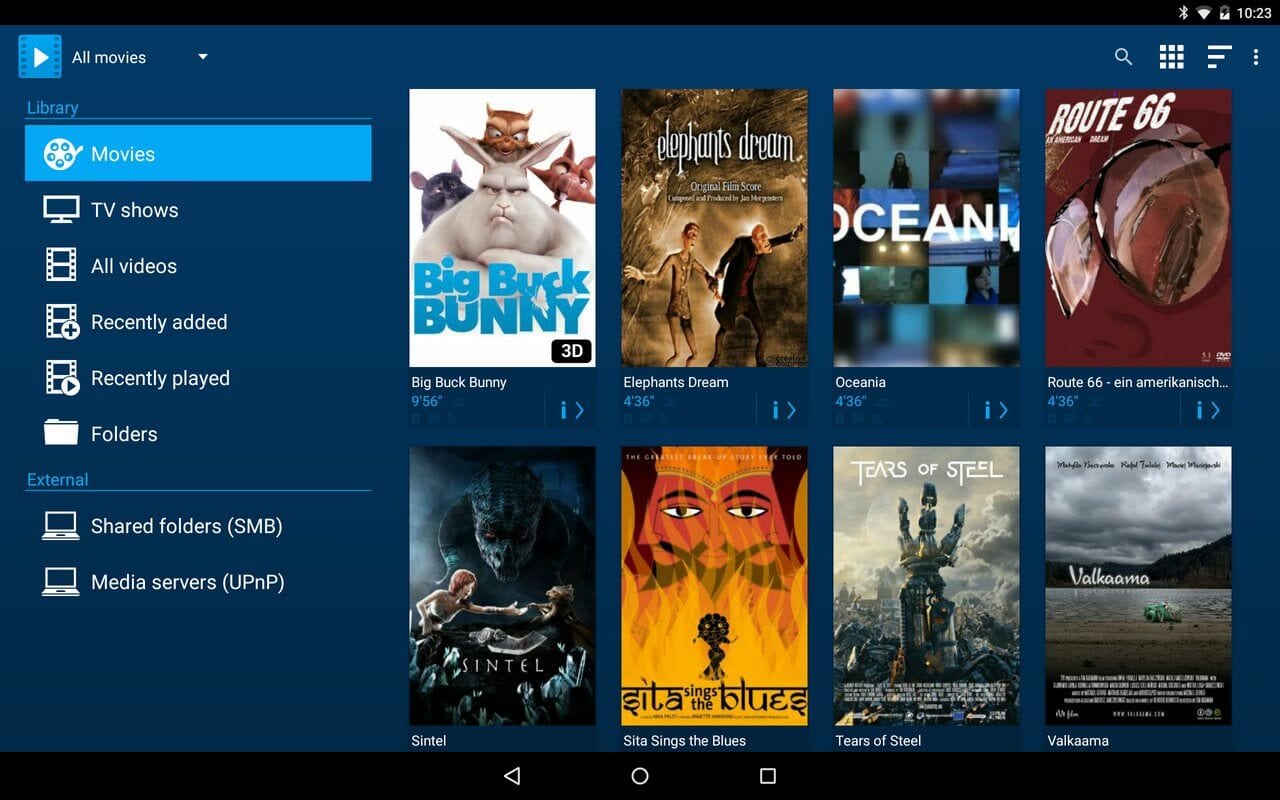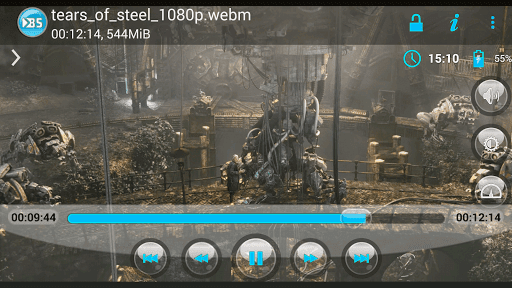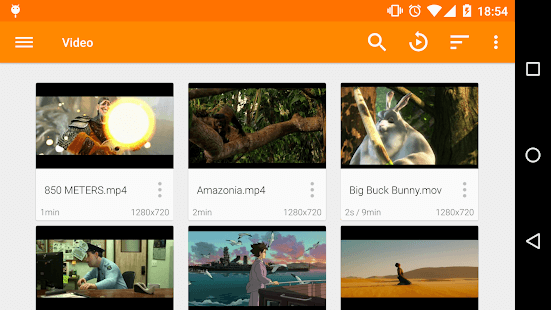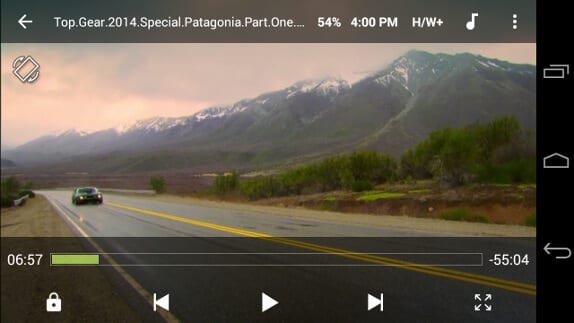10 Best Free Video Player Apps for Android in 2024
Just over a few years ago, playing and watching videos on a phone used to be a daunting task, as the phones back then could only play video files that are in 3gp format. Slowly, the phones that were released a little later were equipped with capability to play mp4 format videos.
But, the inception of Android has changed the game completely forever, as an Android smartphone now can easily play any type of video file. Furthermore, there are some best free video player apps for Android that offer a wide range of special features that can easily enhance your video playback experience.
Top 10 free video player apps for Android in 2024
Android has been consistently evolving with regular updates to the operating system and the hardware of these smartphones is constantly being upgraded by the manufacturers. This phenomenon has given rise to a powerful breed of android video player apps that are highly effective and efficient. Similar to best video player apps for Mac or Windows, best free video player apps for Android also offer tons of useful features.
KMPlayer
KMPlayer is a well-reputed desktop Video player which has later transformed into an Android Video player as well. This is one of the few android video player apps that support almost all video file formats and codecs as well. KM player also supports cloud storage, through which you can be able to play video files from your cloud storage accounts.
A special feature known as KMP connect is equipped with player and this feature lets you play videos on your PC from your android device.
Source: addictivetips
Archos Video Player
If you’re looking out for a modern and advanced android video player, you might want to try out the Archos video player.
This free video player app is compatible with a lot of video file formats and it also supports subtitles as well. Archos video player can play high definition video seamlessly. Some special features such as NAS and server support, USB storage, related information from popular websites such as IMDB, and many more are equipped into this video player.
Source: apkpure
BSPlayer
A very efficient video player for Android, BSPlayer is a hardware accelerating player that offers you high quality video playback with relatively low battery and CPU consumption.
Multiple audio channels, subtitle support, child lock, and background playback are some of the amazing features you can get from installing this mobile video player apps.
Source: appaapk
AC3 Player
This is a unique android video player app that not only offers a great video playback experience, but also solves a fairly common issue, AC3 audio codec error. This video player offers some effective and necessary features such as playback speed control, multiple subtitle format compatibility, automatic, sync, sleep timer, and several others.
Source: apkhere
VLC Player
Most of you should’ve probably heard or used VLC player by now, since it has been around the block since ages, as primary a desktop video player which later got into the smartphone arena as well. It’s one of the mobile video player apps that supports every type of codec and offers you an error-free video playback. High resolutions files can be effortlessly enjoyed with this player.
Source: googleplay
FX Player
The video resolutions have been emerging into next levels with constant upgrades in the quality. Gone are the days of HD videos, as 4k is the new sheriff in town now. FIPE Player is a sophisticated android video player app that plays all file formats and resolutions without any hassle. Furthermore, this free video player app also offers a pop-up video playback, through which you can play videos on a floating window.
Source: winudf
MoboPlayer
Again, one more android video player app that has been around since a long time, MoboPlayer can play all types of video file formats. Subtitles compatibility, hardware & software encoding, continuous video playback, online streaming are some of the great features offered by this mobile video player app. Furthermore, this free video player app is also very user-friendly and simple.
Source: googleusercontent
Video Player All Format
One of the best free video player apps for Android, Video Player All Format is labeled as an Editor’s Choice app in the Google Play Store. This app supports ultra HD video files along with almost all types of video file formats. Video Player All Format also provides a Private Folder feature, through which you can keep videos private and safe. Chromecast support, night mode, subtitle downloader are some of the amazing features on this app.
Source: aptoide
MX Player
Finally, it all comes down to the android video player app that has disrupted and revolutionized the industry. MX Player is one of the pioneers of this section, as this app is one of the first that has introduced great features such as Hardware decoder, swipe support controls, multiple subtitle format compatibility, kids lock, and many more. MX Player can play almost every type of video file format with support of Ultra HD 4k videos.
Source: fonearena
Conclusion
Videos have become an important part of our lives, as now you can simply get a lot of entertainment from the videos and on other side, you can also learn a lot of skills from watching video courses. Whatever your reasons may be, everyone likes to play and watch videos on their Android devices, which is why an efficient and effective Android video player apps is a must to have.
The above-mentioned free video player apps have been listed after a thorough usage testing. Install and try out one of the above mobile video player apps and enjoy a seamless video playback experience.
Popular Post
Recent Post
10 Best File Size Reducer Software in 2024
Digitization is one of the key driving factors for the success of modern businesses. However, it does have its limitations like storage and sharing. One of the main issues that global users are facing while managing online or digital data is the large file sizes. The effective management of size and storage by a leading file […]
How to Clone Windows 11 to SSD/HDD/USB Drive
Cloning or saving Windows 11 to an external device can be helpful. It helps users from being stuck in odd situations when there are some errors in the system and no backup. It can be done manually or using a dedicated software tool like the EaseUS Todo Backup tool. The free trial of this tool […]
How to Fix Windows 11 Search Bar Not Working?
The search bar on Windows 11 is one of the widely used features on any system. However, this utility is in-built disabled on Windows 11 system. Hence, users upgrading from Windows 10 to Windows 11 face the issue of using the search bar. Therefore, there is an immediate need for quick but effective solutions to […]
How to Fix Widgets not Working on Windows 11 (8 Solutions)
Windows 11 has brought many new and graphic-intense features for Microsoft users. Widgets is one of the best and most talked about Windows 11 features for both good and bad purposes. Windows 11 Widgets are extremely useful to access different information like weather, sports, photos, and news. In fact, Windows 11 has divided the Widgets […]
Gmail Not Syncing With Outlook (How To Fix)
When your company can utilize Microsoft products such as Outlook but also choose to use Gmail, there is no better option than to sync both. Are you facing difficulties in conducting Gmail and Outlook synchronization? Or, do you face the “Outlook 365 not syncing with Gmail” issue? You may experience difficulties synchronizing some or all […]
10 Best Wi-Fi Analyzer Apps for Mac
Comparison table of top five Wi-Fi analyzer apps for Mac Sr. No. Name of product Compatibility Pricing 1 Wi-Fi Scanner MacOS 10.7 and later 19.99USD 2 KisMac MacOS 10.6 and later Free 3 Mac Wireless Diagnostics Tool MacOS 10.14 and later Free 4 Wi-Fi Explorer Pro 3 MacOS 10.13 and later 19.99USD 5 Homedale MacOS […]
How to Remove Watermark from Photo
A watermark is a symbol or signature that is imprinted on an image. These are often translucent and do not hinder the viewers from enjoying the photo. Watermarking photographs can help safeguard the owner’s copyright by preventing others from using the image without consent. If you are looking for the appropriate approach for how to […]
10 Best Free VR Games 2024 for Windows 10/11
Comparison Table of Top 5 VR Games Product Operating System Ratings (Oculus Store) Free Trial/ version Customer Support Minecraft VR Windows 10 3.3 stars out of 5. Yes/ 16 4,849 reviews Big Screen Windows 8/8.1 or Windows 10 4 stars out of 5 Yes/ 0.900.12.8f95ef-beta-arch5-beta 2,374 reviews PokerStars VR Windows 7/8/ 10, Windows vista 3.4 […]
REASONS TO CHOOSE AZURE IN 2024
Throughout the digital transformation, businesses have been encompassing the most revolutionary paces. Every sector and industry has tapped into the power of cloud and remote storage options for their business resources. In other words, businesses have chosen centralized and more holistic business solutions that cover up their entire data resources no matter the number of […]
10 Best Document Scanning Software
Eliminating the paperwork is a crucial part of the digitization process for any business. Hence, many businesses plan to seek the help of document scanning software in converting the papers into electronic copies. It becomes much easy to manage the electronic forms and files compared to the pile of papers that require sufficient space and […]