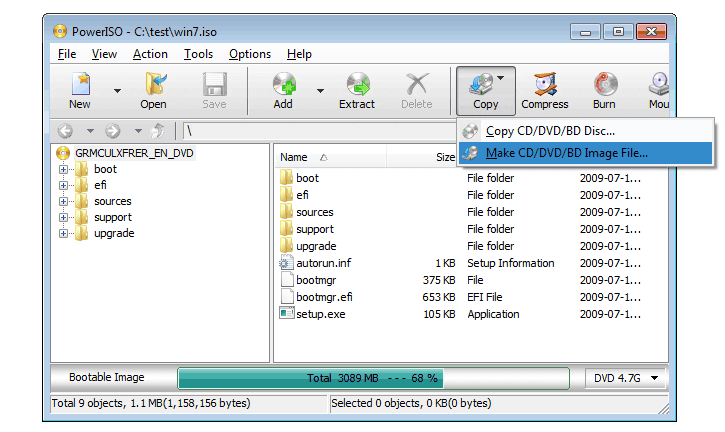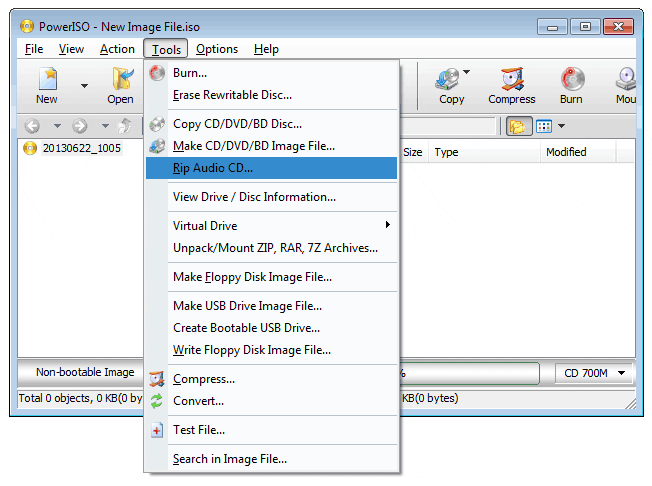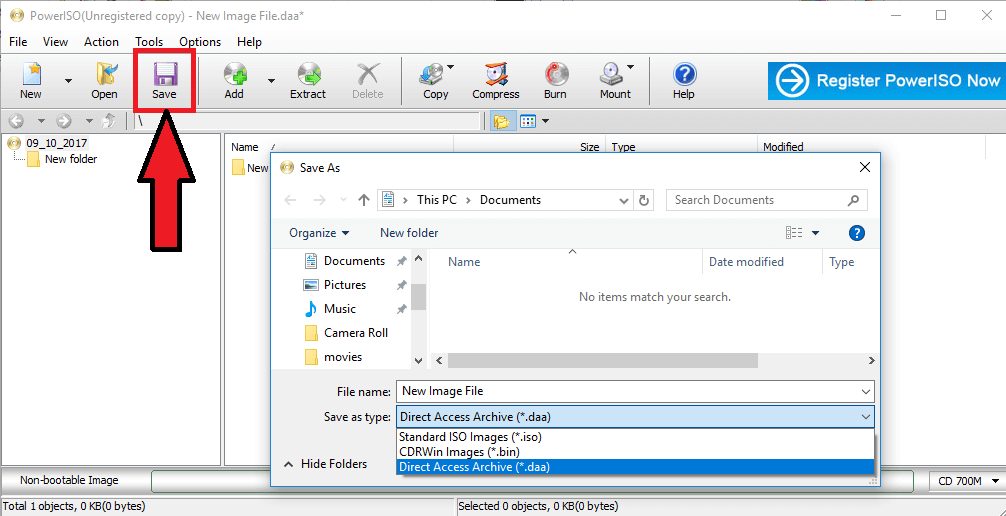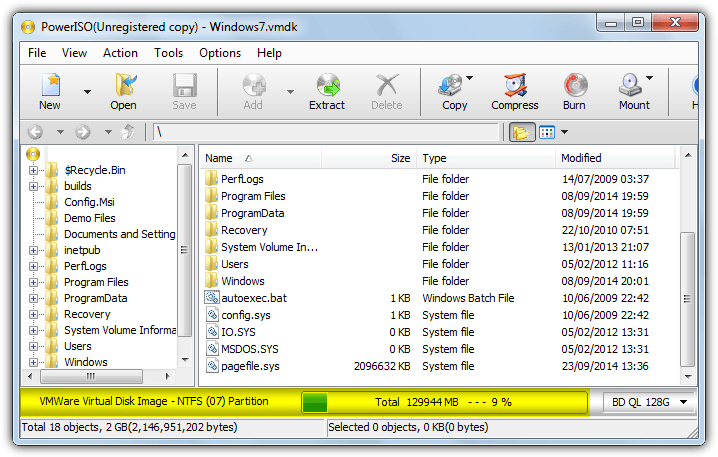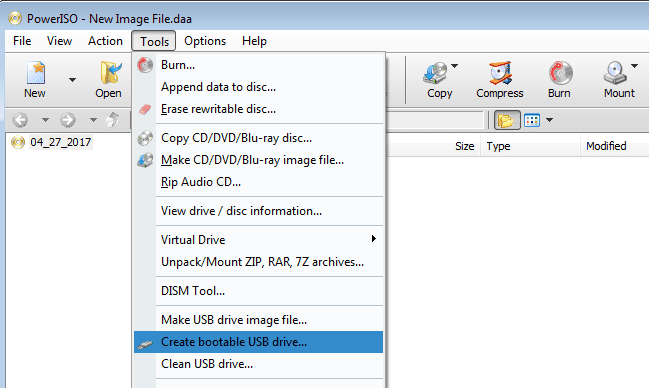PowerISO – Review
If you’re a savvy computer user, you must have already dealt with Image file processing at some point of your life. Well, there are numerous categories that come under this section among which the most prominent are ISO, audio, video, and many more file types.
Usually, gaming community heavily deals with ISO file processing, as many games are offered in this format. Furthermore, this file format can be used to create bootable operating system setup as well. In order to operate such processes, you should have a good image file processing software that works effectively and efficiently.
One of such tools is none other than the famed PowerISO. This tool offers a great deal of features which are quite useful when you’re working with image processing, CD/DVD burning, and several other processes.
Highlights: PowerISO – Review
- Compatible with both 32-bit and 64-bit operating systems.
- Offers a wide range of features that span over different categories.
- Available for Windows, Linux, and Mac.
- Consistent updates that bring new features and bug fixes.
Features: PowerISO – Review
Although there are many image file processing programs out there, only a few work properly and offer multiple features. Now, it’s time to see what exactly PowerISO has to offer and how you could benefit from them:
- ISO Manager: One of the most complicated file types that most people couldn’t deal with is ISO. Basically, these files contain exact copy of the content without any exceptions. You can load games, audio, video, or any type of files into this file type. But, not many software programs can read and access this file type. Here, you can use PowerISO to deal with these files seamlessly. You can create, edit, and extract ISO files with this program. Additionally, you can also burn and mount these files without any hassles.
- Audio CD Creator: The digital world has been using CDs for a long time and they continue to be an important part of file systems. Not many people are knowledgeable on creating a CD file. But, even the beginners can easily create an audio CD with the help of this tool. You can burn many types of audio files such as mp3, Wav, Wma, ape, flac, and many more. Furthermore, you can also edit the existing audio image files as well. In addition to that, this program lets you rip audio CD to different types of files such as mp3, wav, wma, flac, and many more.
- BIN and ISO Converter: This program not only helps you create and edit ISO files, but also convert them as well. You can covert ISO to BIN and vice-versa with ease. Not only that you can also conduct other conversion operations with PowerISO. This tool lets you convert Apple DMG to ISO easily. Furthermore, you can convert pretty much any image file to ISO file. Not many tools out there offer this feature and this program provides this rare feature that works quite effectively.
- Disk Image File Manager: While dealing with different types of files, you may have come across virtual disk image files and other types of disk images as well. If you’re facing troubles accessing these files, PowerISO is here to help. With this tool, you can easily open, edit, and extract almost all types of disk image files seamlessly. You can access popular virtual image files such as vdi, vmdk, and many more. Additionally, you can also deal with usual disc images such as FAT, FAT12, FAT32, ext2, ext3, and NTFS.
- Bootable USB Driver Creator: Are you experienced with installing operating system on your computer? Well, if yes, you must have already known the fact that it’s very frustrating when you try installing OS on your computer without a DVD drive. But, you can still proceed with the process without the drive, if you can create a bootable USB drive. To do that, you can take help of this program. It lets you create a bootable USB drive for almost all Windows operating systems.
Pros & Cons
Now, let’s have a look at some of the main pros and cons of this program:
Pros:
- Extremely easy to use, even if you don’t have any prior experience with similar stuff.
- Free version available along with premium version which offers extra features.
- Consumes very little amount of hardware resources of your computer.
- Supports many file types, making it a universal software.
- Consistent support updates which eliminates any types of bugs and also brings new features.
- Multi-platform program which runs on Windows, OSX, and Linux.
Cons:
- Interface looks a bit old and out-dated.
Final Verdict: PowerISO
PowerISO is one of the best image file processing software out there. This tool has been around the block for quite some time. Many tech experts have lauded this program as one of the most reliable and efficient tools.
Popular Post
Recent Post
How to Troubleshoot Xbox Game Bar Windows 10: 8 Solutions
Learn how to troubleshoot and fix issues with the Xbox Game Bar not working on Windows 10. This comprehensive guide provides 8 proven solutions to resolve common problems.
How To Record A Game Clip On Your PC With Game Bar Site
Learn how to easily record smooth, high-quality game clips on Windows 11 using the built-in Xbox Game Bar. This comprehensive guide covers enabling, and recording Game Bar on PC.
Top 10 Bass Booster & Equalizer for Android in 2024
Overview If you want to enjoy high-fidelity music play with bass booster and music equalizer, then you should try best Android equalizer & bass booster apps. While a lot of these apps are available online, here we have tested and reviewed 5 best apps you should use. It will help you improve music, audio, and […]
10 Best Video Player for Windows 11/10/8/7 (Free & Paid) in 2024
The advanced video players for Windows are designed to support high quality videos while option to stream content on various sites. These powerful tools support most file formats with support to audio and video files. In this article, we have tested & reviewed some of the best videos player for Windows. 10 Best Videos Player […]
11 Best Call Recording Apps for Android in 2024
Whether you want to record an important business meeting or interview call, you can easily do that using a call recording app. Android users have multiple great options too. Due to Android’s better connectivity with third-party resources, it is easy to record and manage call recordings on an Android device. However it is always good […]
10 Best iPhone and iPad Cleaner Apps of 2024
Agree or not, our iPhones and iPads have seamlessly integrated into our lives as essential companions, safeguarding our precious memories, sensitive information, and crucial apps. However, with constant use, these devices can accumulate a substantial amount of clutter, leading to sluggish performance, dwindling storage space, and frustration. Fortunately, the app ecosystem has responded with a […]
10 Free Best Barcode Scanner for Android in 2024
In our digital world, scanning barcodes and QR codes has become second nature. Whether you’re tracking packages, accessing information, or making payments, these little codes have made our lives incredibly convenient. But with so many barcode scanner apps out there for Android, choosing the right one can be overwhelming. That’s where this guide comes in! […]
11 Best Duplicate Contacts Remover Apps for iPhone in 2024
Your search for the best duplicate contacts remover apps for iPhone ends here. Let’s review some advanced free and premium apps you should try in 2024.
How To Unsubscribe From Emails On Gmail In Bulk – Mass Unsubscribe Gmail
Need to clean up your cluttered Gmail inbox? This guide covers how to mass unsubscribe from emails in Gmail using simple built-in tools. Learn the best practices today!
7 Best Free Methods to Recover Data in Windows
Lost your data on Windows PC? Here are the 5 best methods to recover your data on a Windows Computer.