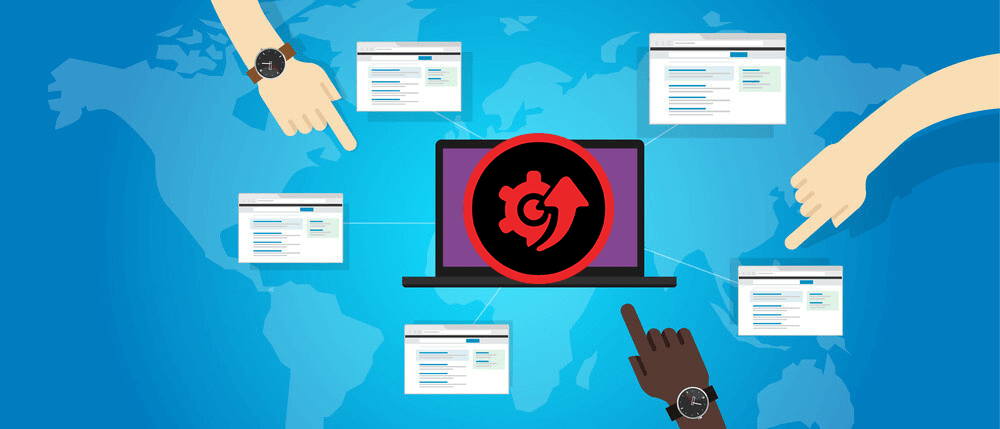IObit Driver Booster: Complete Review
Drivers are one of the primary components to run a computer system. It acts as the bridge to create communication between the hardware component of the system with the operating system. It is essential to regularly update drivers to improve performance, fix bugs, and maintain the overall system stability. However, your device might have hundreds of drivers made by distinct manufacturers, which makes it challenging to monitor the latest driver updates.
This is where a driver updater comes into action. A driver updater is a software program that scans your system for outdated drivers and provides you a list of drivers that need to be updated. It can also download and install those updates.
However, not every driver updater found on the internet works as intended. There are only a few driver updater software available in the market that are truly genuine and work precisely as they are designed for. One of those is IObit Driver Booster. It is a driver updater and system booster application from one of the reputed manufacturers, IObit.
In this post, we will provide a complete, unbiased review of its features so that you can decide on whether IObit Driver Booster is safe for your system or not.
IObit Driver Booster Installation
Installation of Driver Booster is super quick and straightforward but with two breakers. First, you have to download its installer. Click on the Install button to start the installation. The advanced user can choose the custom installation option for making any tweaks in the installation process.
Before the installation begins, the installer would ask you to install an additional software, too along with the Driver Booster. You can ignore or accept it as per your choice.
Next, after the installation is completed, it will prompt you to subscribe to its newsletter, which you can skip.
IObit Driver Booster Features
We will now show the working of IObit Driver Booster and highlight its top features.
Interface
Driver Booster application is quite easy to use mainly because of its sleek and simple user interface. It comes with several tools that you can easily access right from the main interface window without navigating to any menu. There is a big Scan button clicking on it would scan your system for any outdated drivers. You can also easily switch between the Device Drivers and Gaming Components option.
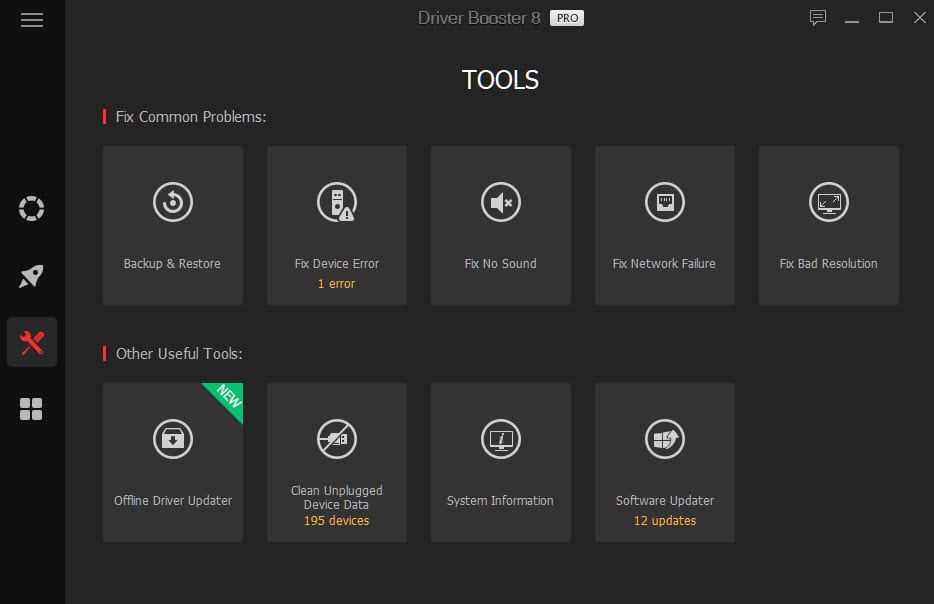
Backup & Restore
Backup & Restore is one of the essential and unique tools of the Driver Booster. This feature would ensure that before updating, the drivers get backed up. It would help in the case when there is an update failure or the latest update to the driver doesn’t suit the system. Users can restore the backed-up drivers in such a scenario.
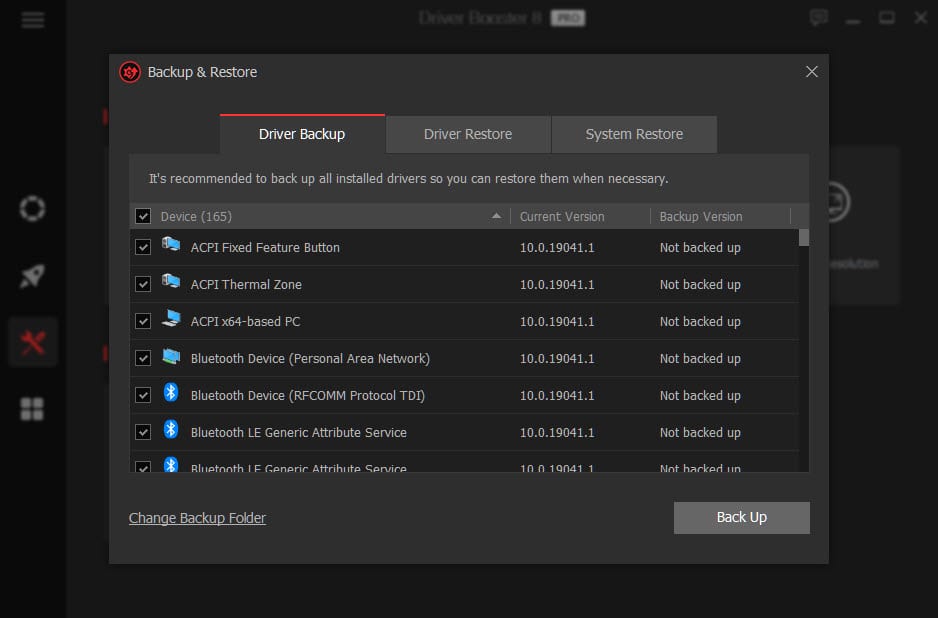
Vast Collection of Drivers
IObit Driver Booster has a massive collection of more than 3.5 million drivers and gaming components. If any of your hardware components are so old that the manufacturer has discontinued providing the drivers for it, Driver Booster might help you get that driver. So, with such an extensive collection, you are sure to get the oldest to the latest drivers.
Secured Drivers
Drivers on IOBit are tested under Windows Hardware Quality Labs (WHQL), and only then they are made available for the users. Other than the WHQL test, IObit tests drivers on its own set of criteria to verify it is safe or not. So, drivers on Driver Booster are totally safe as they qualify for the two quality tests.
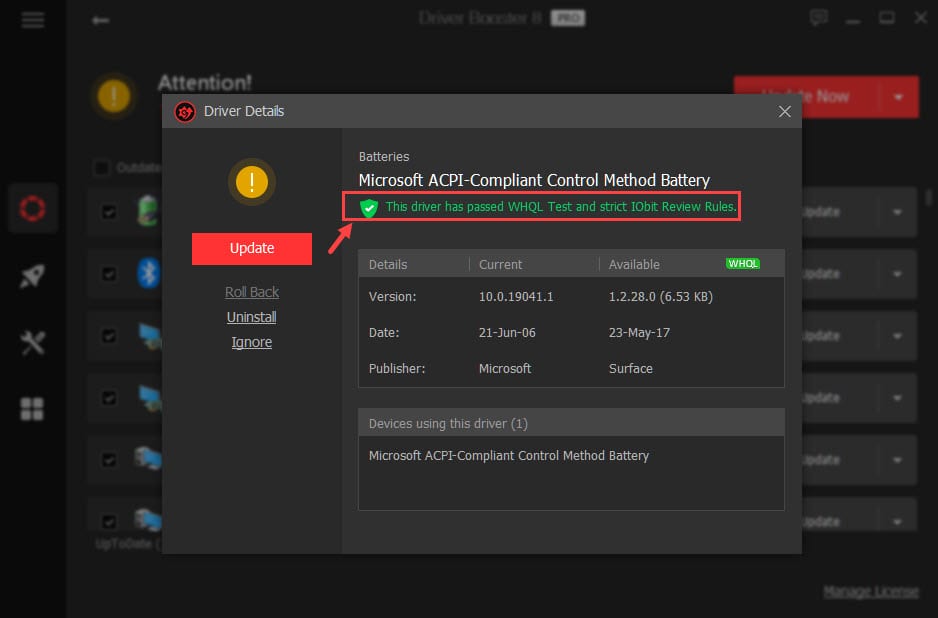
Game Boost
The Game Boost feature of IObit is basically meant for enhancing the system performance for optimal gameplay. However, the Game Boost can also be used when you want to launch a heavy application and need some extra RAM to run it smoothly.
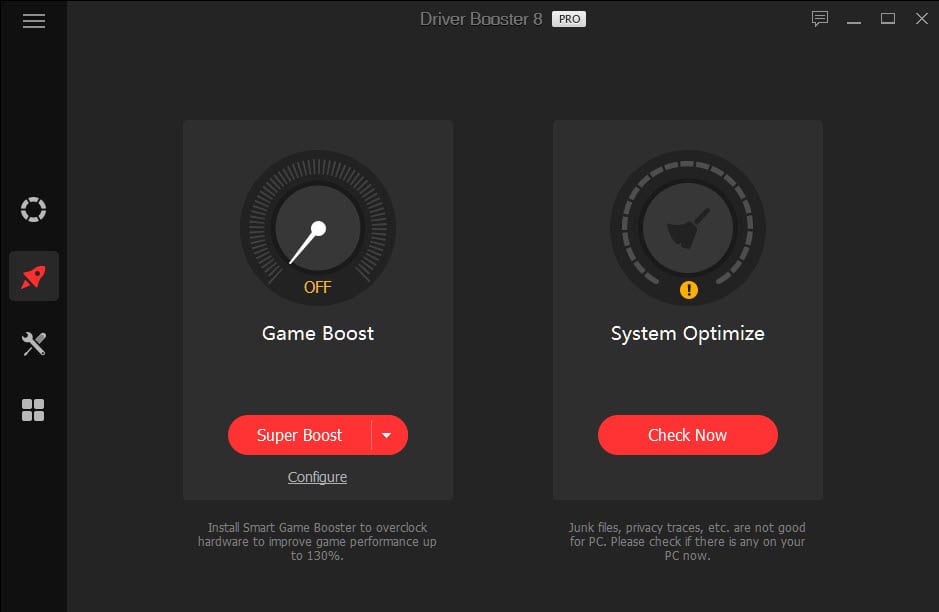
Offline Driver Updater
This is one of the salient features of the IObit Driver Booster. It lets you update the drivers of an offline device. You just have to export the info of the offline system, and the program will download the required drivers on the device where the internet is available.

Other Features
The Tools tab in the Driver Booster lists other useful tools of the application.
- Fix No Sound tool is similar to Windows troubleshooter. It will diagnose the system for any irregularities in producing the sound.
- Fix Network Failures would help users in solving the WiFi or other network issues.
- Fix Bad Resolution corrects the resolution of the different app screens.
- Clean Unplugged Device Data would clean the drivers and other data of the devices that are no longer plugged into your system.
- The system information tool would display full information about the device and let you export it.
IObit Driver Booster: Pros and Cons
Pros:
- It updates the drivers when your system is idle so that your workflow is not disturbed.
- Drivers are backed up for rolling back in case of any failure.
- Game Boost feature enhances the gaming experience.
- It comes with the scheduler to schedule the driver updates at your preferred time.
Cons:
- The installer comes with an unwanted program
- Ads are displayed even on the Pro version
Is IObit Driver Booster Value for Money?
Feature-wise, IObit Driver Booster is one of the top driver updaters in the market. There are a few more such feature-full programs that are as good as Driver Booster but are in a high price range. When you compare the price of IObit Driver Booster with the features it provides, you will get to know that it is totally worth every single penny it takes. It is available at just $22.95 for three devices for a year.
Final Verdict
An outdated driver can make your system vulnerable to cyberattacks and more malicious crimes. Outdated drivers are also responsible for a slow and sluggish system. With IObit Driver Booster, you can ensure regular driver updating, thereby nullifying such threats.
However, the developers should think about removing the ads on the Pro version of the app. The ad is static and just stick at the bottom, but anyway, irritating. Also, the installer should not be bundled with the additional unwanted program. Rest everything is great on the application.
Popular Post
Recent Post
10 Best File Size Reducer Software in 2024
Digitization is one of the key driving factors for the success of modern businesses. However, it does have its limitations like storage and sharing. One of the main issues that global users are facing while managing online or digital data is the large file sizes. The effective management of size and storage by a leading file […]
How to Clone Windows 11 to SSD/HDD/USB Drive
Cloning or saving Windows 11 to an external device can be helpful. It helps users from being stuck in odd situations when there are some errors in the system and no backup. It can be done manually or using a dedicated software tool like the EaseUS Todo Backup tool. The free trial of this tool […]
How to Fix Windows 11 Search Bar Not Working?
The search bar on Windows 11 is one of the widely used features on any system. However, this utility is in-built disabled on Windows 11 system. Hence, users upgrading from Windows 10 to Windows 11 face the issue of using the search bar. Therefore, there is an immediate need for quick but effective solutions to […]
How to Fix Widgets not Working on Windows 11 (8 Solutions)
Windows 11 has brought many new and graphic-intense features for Microsoft users. Widgets is one of the best and most talked about Windows 11 features for both good and bad purposes. Windows 11 Widgets are extremely useful to access different information like weather, sports, photos, and news. In fact, Windows 11 has divided the Widgets […]
Gmail Not Syncing With Outlook (How To Fix)
When your company can utilize Microsoft products such as Outlook but also choose to use Gmail, there is no better option than to sync both. Are you facing difficulties in conducting Gmail and Outlook synchronization? Or, do you face the “Outlook 365 not syncing with Gmail” issue? You may experience difficulties synchronizing some or all […]
10 Best Wi-Fi Analyzer Apps for Mac
Comparison table of top five Wi-Fi analyzer apps for Mac Sr. No. Name of product Compatibility Pricing 1 Wi-Fi Scanner MacOS 10.7 and later 19.99USD 2 KisMac MacOS 10.6 and later Free 3 Mac Wireless Diagnostics Tool MacOS 10.14 and later Free 4 Wi-Fi Explorer Pro 3 MacOS 10.13 and later 19.99USD 5 Homedale MacOS […]
How to Remove Watermark from Photo
A watermark is a symbol or signature that is imprinted on an image. These are often translucent and do not hinder the viewers from enjoying the photo. Watermarking photographs can help safeguard the owner’s copyright by preventing others from using the image without consent. If you are looking for the appropriate approach for how to […]
10 Best Free VR Games 2024 for Windows 10/11
Comparison Table of Top 5 VR Games Product Operating System Ratings (Oculus Store) Free Trial/ version Customer Support Minecraft VR Windows 10 3.3 stars out of 5. Yes/ 16 4,849 reviews Big Screen Windows 8/8.1 or Windows 10 4 stars out of 5 Yes/ 0.900.12.8f95ef-beta-arch5-beta 2,374 reviews PokerStars VR Windows 7/8/ 10, Windows vista 3.4 […]
REASONS TO CHOOSE AZURE IN 2024
Throughout the digital transformation, businesses have been encompassing the most revolutionary paces. Every sector and industry has tapped into the power of cloud and remote storage options for their business resources. In other words, businesses have chosen centralized and more holistic business solutions that cover up their entire data resources no matter the number of […]
10 Best Document Scanning Software
Eliminating the paperwork is a crucial part of the digitization process for any business. Hence, many businesses plan to seek the help of document scanning software in converting the papers into electronic copies. It becomes much easy to manage the electronic forms and files compared to the pile of papers that require sufficient space and […]