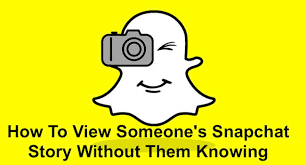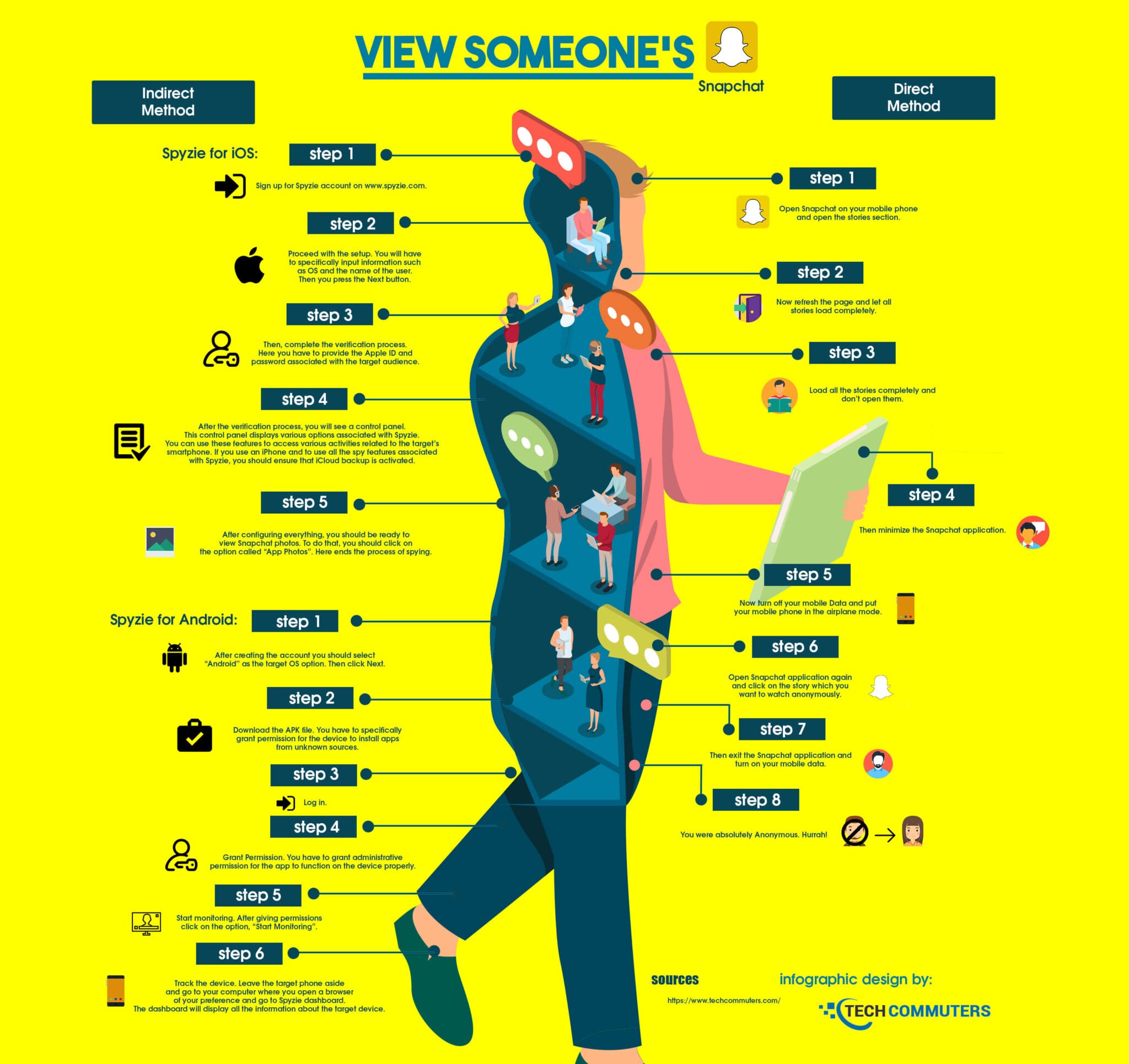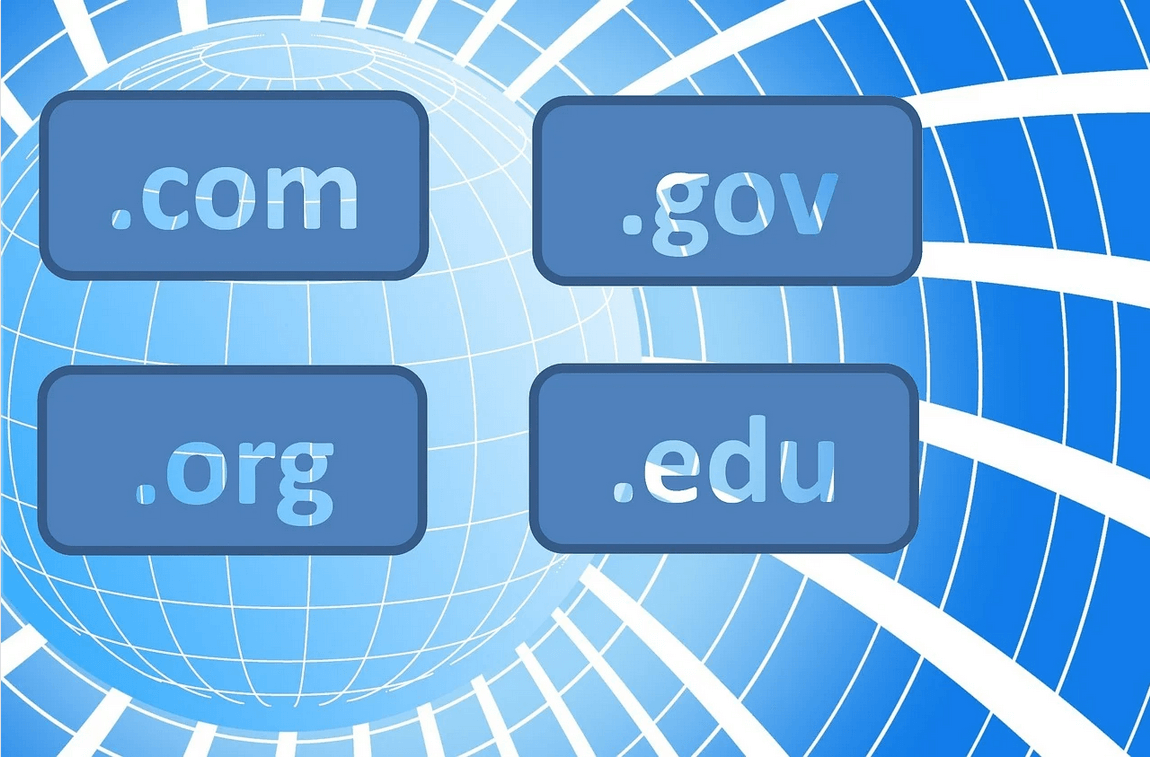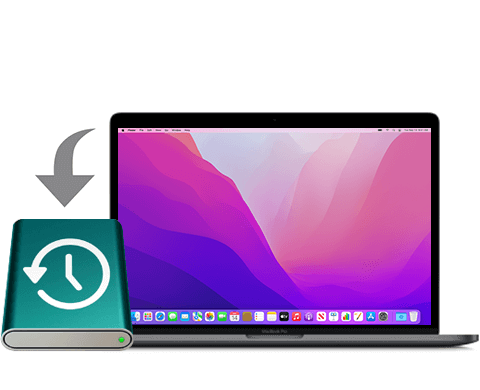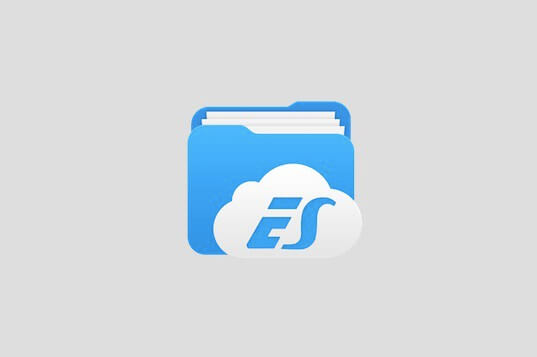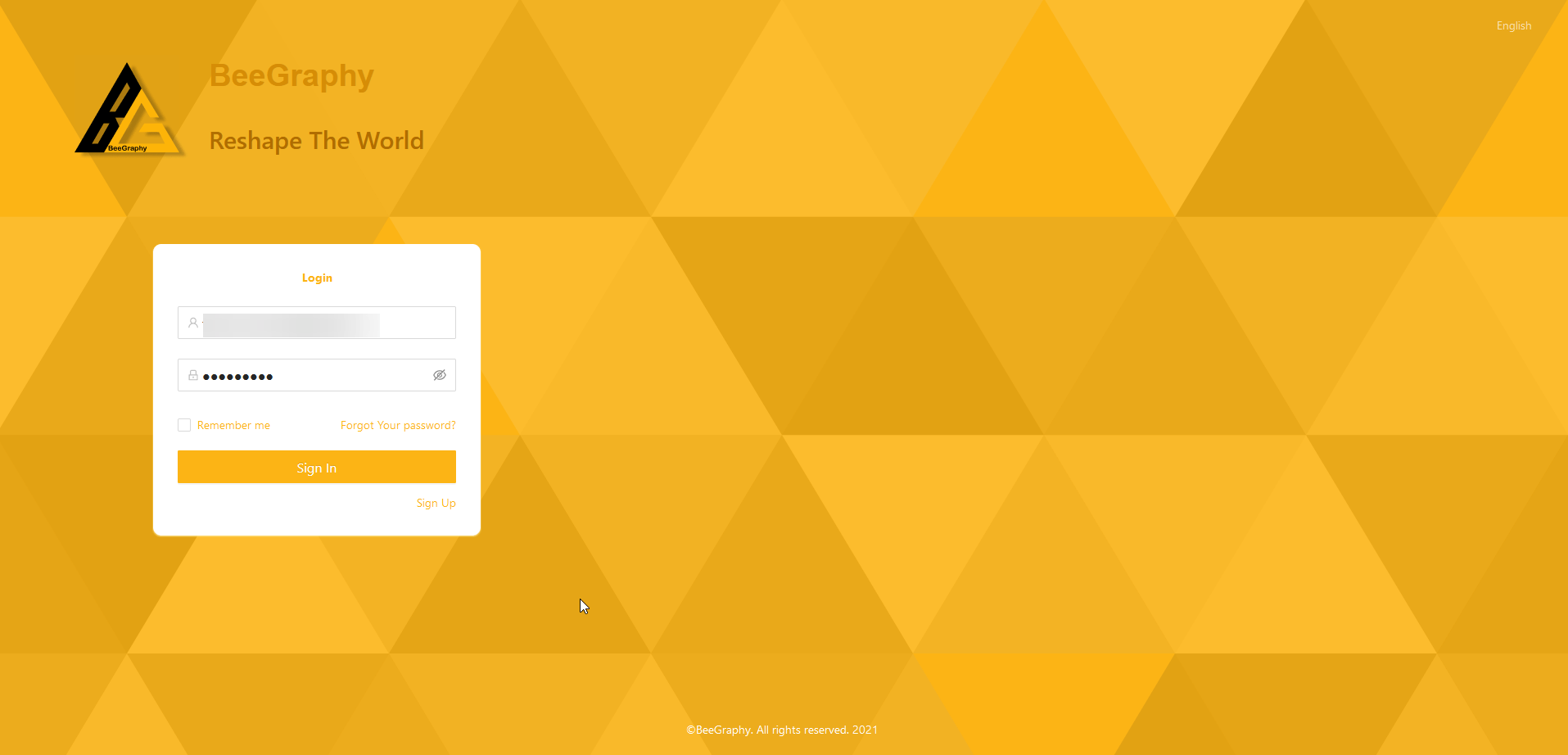How to View Someone’s Snapchat Story Without Them Knowing? (Infographic)
Let us begin with an interesting Question.
Why Should You View Someone’s Snapchat Story?
Well, take the scenario that you are a parent and your children use Snapchat. You know that your kids would even share private images to third parties which always may not be a safe thing to do.
Sometimes after sharing images, your children could be blackmailed or become vulnerable to certain attacks. So how do you know what your kids do on Snapchat without them knowing that you are monitoring?
On the other hand, a discouraging feature with Snapchat is that when you take a screenshot of an image the sender of the image gets notified about the screenshot. This will make the sender think that you are spying on him/her. Therefore, taking screenshots is not a wise option.
Moreover, Snapchat regularly checks its app through software testing to detect and weed out the possible presence of bugs. Also, Snapchat is also becoming smarter in handling hacking issues. But all these don’t have any say on anonymously watching others’ stories.
Ways to View Snapchat Stories Without the Knowledge of the User (Infographic)
Let us look at ways you could protect your kid by monitoring his/her activities on Snapchat. There are two methods you can anonymously protect your child.
Method 1- Direct Method Done on Snapchat
- Open Snapchat on your mobile phone and open the stories section.
- Now refresh the page and let all stories load completely.
- Load all the stories completely and don’t open them.
- Then minimize the Snapchat application.
- Now turn off your mobile Data and put your mobile phone in the airplane mode.
- Open Snapchat application again and click on the story which you want to watch anonymously.
- Then exit the Snapchat application and turn on your mobile data.
- You were absolutely Anonymous. Hurrah!
Also Read: How to Find Someone on Snapchat without Username
Method 2 – Indirect Method Done Through Spyzie for iOS and Android
Spyzie for iOS:
- Sign up for Spyzie account.
- Proceed with the setup. You will have to specifically input information such as OS and the name of the user. Then you press the Next button.
- Then, complete the verification process. Here you have to provide the Apple ID and password associated with the target audience.
- After the verification process, you will see a control panel. This control panel displays various options associated with Spyzie. You can use these features to access various activities related to the target’s smartphone. If you use an iPhone and to use all the spy features associated with Spyzie, you should ensure that iCloud backup is activated.
- After configuring everything, you should be ready to view Snapchat photos. To do that, you should click on the option called “App Photos”. Here ends the process of spying.
Spyzie for Android:
-
- After creating the account you should select “Android” as the target OS option. Then click Next.
- Download the APK file. You have to specifically grant permission for the device to install apps from unknown sources.
- Log in.
- Grant Permission. You have to grant administrative permission for the app to function on the device properly.
- Start monitoring. After giving permissions click on the option, “Start Monitoring”.
- Track the device. Leave the target phone aside and go to your computer where you open a browser of your preference and go to Spyzie dashboard. The dashboard will display all the information about the target device.
The above two methods are solid ways you can monitor someone’s Snapchat story and monitor usage when needed.
Popular Post
Recent Post
Learn About the Best Methods to Upgrade Your Mac’s RAM
A RAM (Random Access Memory) upgrade might help you pull more performance from your Mac. Update your RAM on Mac devices and see how it may provide you with a quicker, more successful platform. With extra RAM, your Mac will be able to manage all of the duties that are thrown at it. Increasing the […]
Ukraine Crisis: How The Tech Companies Reacted?
Tech companies have a high level of control in the current global economy. Therefore, they are affected by worldwide events highly. For example, in recent years, a major geopolitical event has been the war between Russia and Ukraine in 2022, the biggest one in Europe since the USSR breakup in 1990-91. Russia has been sending […]
Top 5 Best Domain Name Registrars 2024
In today’s internet-driven world, domain names are significant as they eliminate the need for long website IP addresses and simplify usability. Companies in charge of domain name registration are called domain registrars, which help acquire and register unique domain names for companies. To get the best-personalized domain name for your site, you must rely on […]
An Ultimate Guide to Back up Your Mac
Taking back up on your Mac should be routine work that might be pushed to the bottom of your to-do list in favor of more pressing matters. However, if your MacBook fails at an inconvenient time, you’ll be eternally thankful that you took the effort to preserve all of your essential data. Furthermore, a backup […]
How to Optimize Mac for Gaming? Top 7 Tips
When you think of “Mac” gadgets, you might not think of playing online games on them. This is because Mac haven’t been connected with hardcore gaming till their inception. Top-tier games necessitate top-tier settings. However, due to Apple’s emphasis on design elegance and efficiency, Macs were always available as pre configured systems in a few configurations. […]
Top 10 Best ES File Explorer Alternatives In 2024
The most popular program among these choices has been the ES File Explorer for a long time. It is an excellent application for organizing files and programs, with many additional capabilities. This software has remained a typical pick for Android users. However, it was discovered to be installing spyware on their devices. So, unfortunately, the […]
15 Best Hard Drive Testing Software and Diagnostic Tool [2024]
In this article we will discuss the best HDD testing software for windows 11, Windows 10 and older versions. The hard drive is an essential component of our PC or laptop. It stores documents, photographs, and other material that we require at any given moment on hard disks. If the hard drive suffers any loss, […]
Time Tracking Apps for Remote Workers
Monitoring and organizing the time of the remote employees help improve the company’s overall performance. Time tracking software may help you measure the productivity of your staff. You may use the application to monitor the team’s progress, coordinate projects, cooperate and produce invoices. But which time tracking tools are ideal for your business? We have […]
Universally-liked Block Puzzle Games for Android & iOS
There are several genres of games that gaming enthusiasts prefer in the online world. For instance, some prefer survival games or adrenaline-pumping action games, while others enjoy mind-bending puzzle games. If you like to make your mind work harder than usual, you will enjoy block puzzle games. The simplest way to understand block puzzle games […]
BeeGraphy Editor – Is It the Future of 2D and 3D modeling?
You can find a plethora of CAD (computer-aided design) software in the market. However, not all 3D tools are pretty helpful in your daily job. Therefore, the need for a tool that helps cover a variety of purposes, ranging from visualization to simulation to 3D printing, is required. But the cost you have to pay […]