Time Tracking Apps for Remote Workers
Monitoring and organizing the time of the remote employees help improve the company’s overall performance. Time tracking software may help you measure the productivity of your staff. You may use the application to monitor the team’s progress, coordinate projects, cooperate and produce invoices.
But which time tracking tools are ideal for your business? We have compiled a list of the top applications to assist you to dispel this doubt. In addition, for a positive experience, consider the 10 best time tracker apps listed below.
Best 10 Time Tracking Apps for Remote Workers
We have compiled a list of the most acceptable time tracking applications available on the market to make things easier for you. So, keep reading to learn more about each thing in depth.
1. Hubstaff
Employee time monitoring with screenshots, reporting, invoicing, scheduling, GPS tracking, monitoring, budgeting, and automatic payroll are all available through Hubstaff. It offers everything you need to track remote employees, but it’s not customizable. The free plan only includes the most basic capabilities. It provides Hubstaff Tasks, a project management application, and Hubstaff Talent, a method for locating remote talent worldwide.
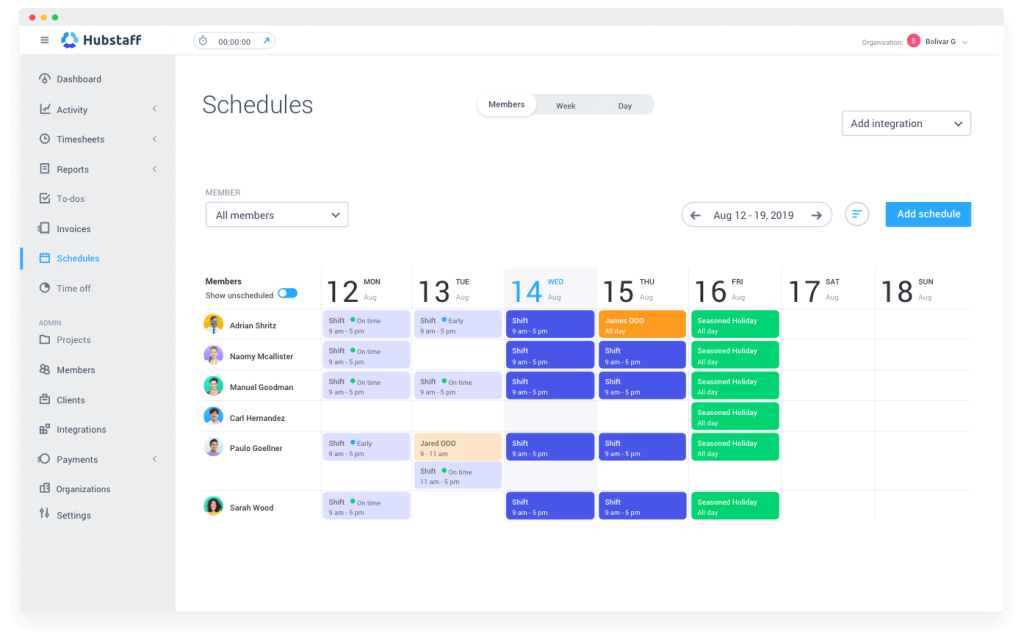
Compatibility: Windows, iOS, Android, macOS, Linux, and Web browsers.
Price: Desk Free; Desk Starter; 7.00 USD; Desk Pro; 10.00 USD
Features:
- Employee GPS tracking and automatic screenshots are available.
- Offers attendance tracking, team management, and shift scheduling
- The free edition includes essential time and work tracking.
- The automatically created reports disclose details on staff performance.
Pros:
- The user interface is straightforward
- Integration of payment processors
- Online timesheet with great detail
Cons:
- For the free version, there is just one user.
- The app shows glitches sometimes.
2. TMetric
TMetric is a new free time-tracking tool designed for freelancers or small company owners. It offers an easy-to-use interface and is not restricted to many clients or projects. You may change your working hours, create and switch tasks, label each task, and view comprehensive project reports. This time tracking software allows you to change your tasks and time and add break hours using the timeline.
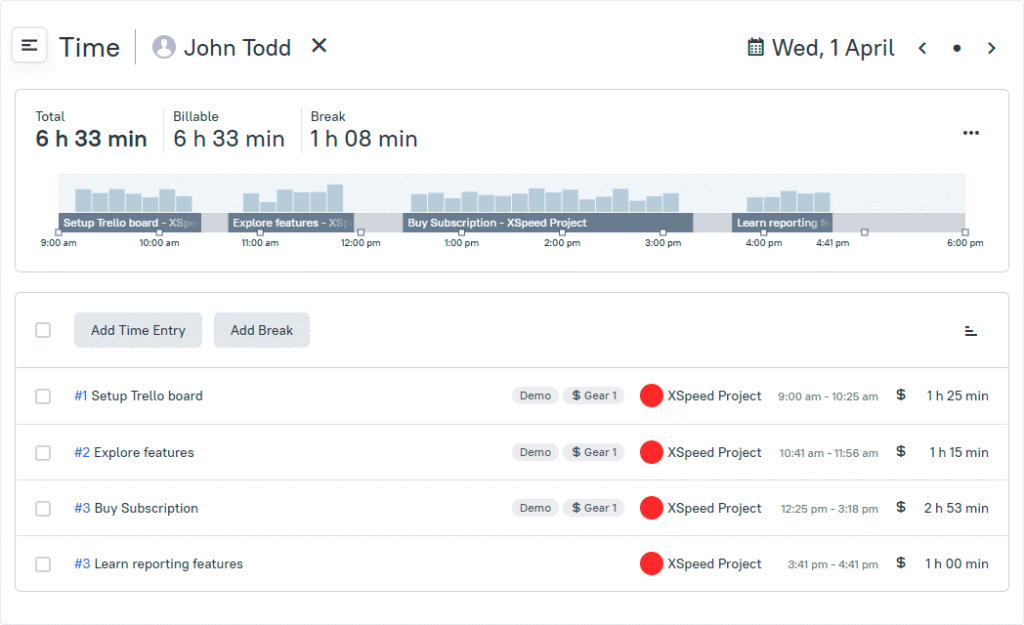
Compatibility: Windows, macOS, Linux, iOS, Android, and Web browser
Price: Free; Professional: $5.00/month; Business: $7.00/month
Features:
- Scalable groups for varying levels of access.
- Displays project budget and time estimates.
- Many tasks management can be readily connected with TMetric.
- Synchronization of the work of several staff teams.
Pros:
- No restrictions on users or clients.
- Easy-to-use.
- Simple to interface with a variety of services.
Cons:
- Np possibility to capture screenshots.
- Provides basic reports.
3. Rescue Time
RescueTime is a time monitoring and analysis solution for remote workers accessible over the web. It eliminates distractions while tracking time spent on programs and websites, providing you with a complete picture. RescueTime assists you in understanding everyday behaviors, concentrating, and being productive. It operates in the background of your devices safely. It also records and categorizes where you spend your time.
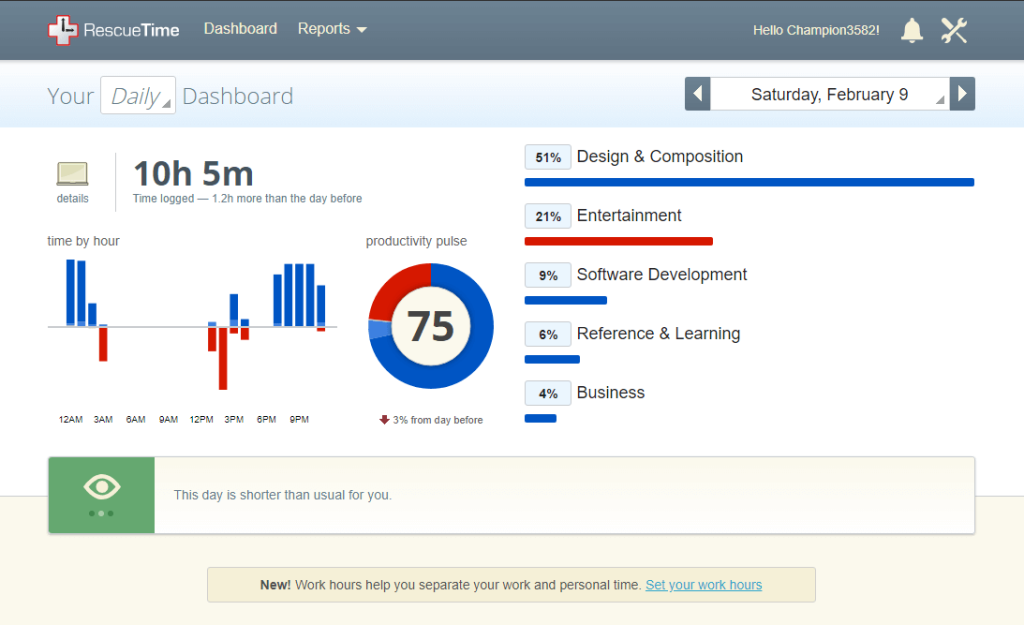
Compatibility: Windows, Android, iOS, macOS, Chrome extension, Web browser, and Linux
Price: Lite: Free; Premium; $9.00/month
Features:
- It runs in the background and monitors time on mobile and PC.
- Interferences can be reduced by using automatic triggers.
- Ranks efficiency reports based on activity.
- Displays reports on historical and trend data.
Pros:
- Basic and straightforward app.
- Automated timekeeping
- Focus notifications in real-time
Cons:
- The free version has fewer features.
- Expensive premium version
4. Harvest
Harvest is among the best time tracking apps that create work plans and have a robust reporting feature. Plus, it allows the users to generate invoices and bills and handle payments. The application even allows freelancers to divide their billable time across many clients or projects. On the other hand, managers may utilize it to keep track of their remote employees.
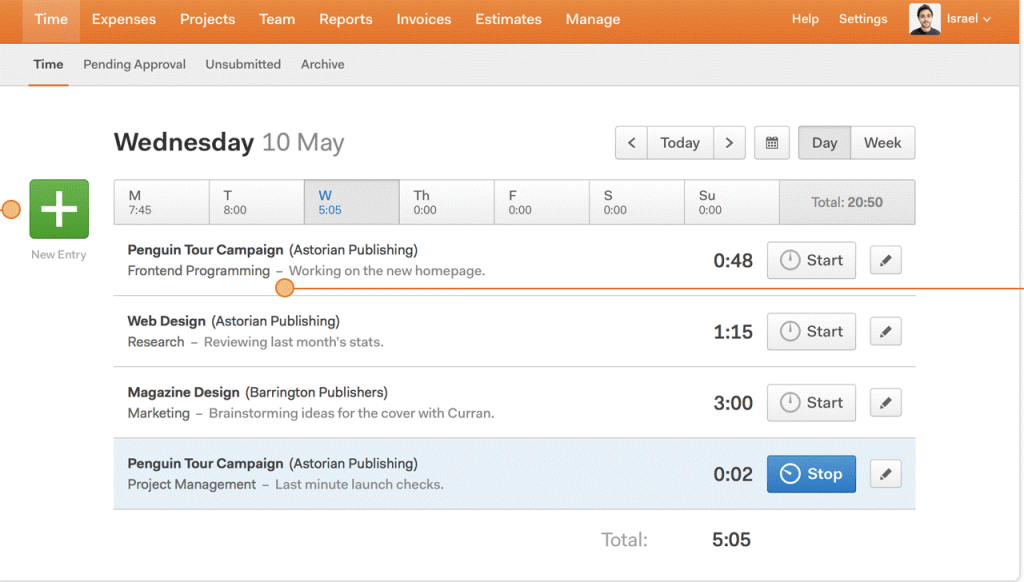
Compatibility: Windows, Android, iOS, macOS, Web browsers.
Price: Free; Pro: $12 per seat/month
Features:
- Extensive time, task, and expenditure monitoring and reporting.
- Several third-party application connectors are available.
- Customizable chargeable rates.
- Payment of invoices through the internet.
Pros:
- Bank-level security.
- Provides prompt reminders.
- Budget alerts for projects.
Cons:
- Tracking infinite projects necessitates an upgrade.
- The mobile app is sluggish sometimes.
5. Timely
Timely is a straightforward and appealing application for maintaining time spent on activities and projects. Memory, an extension, allows you to track how much time you invest in different apps. It also keeps remote employees noticeable and controllable. It uses artificial intelligence to categorize your chores and activities. It is feasible to measure KPIs arrange workers into teams and remote personnel.
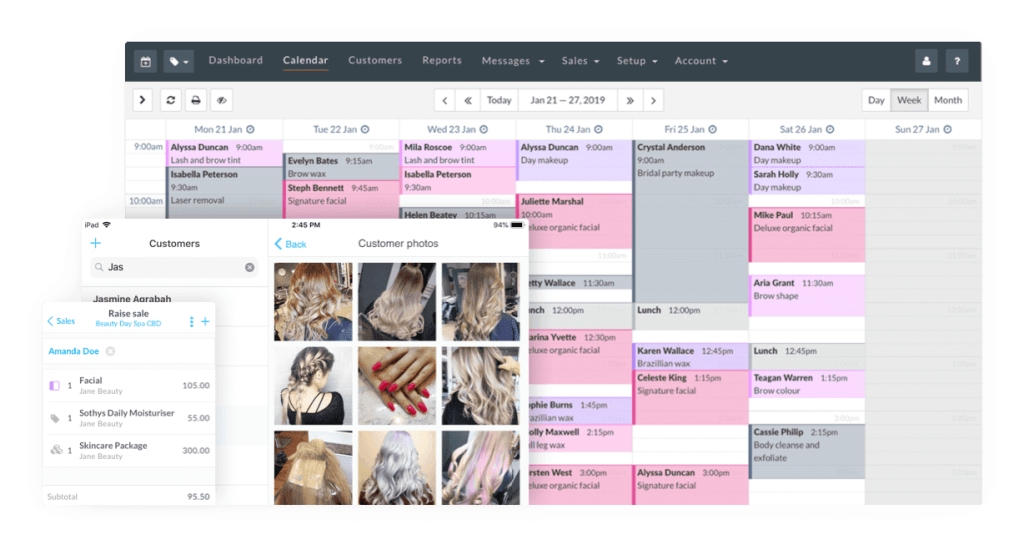
Compatibility: Windows, Linux, iOS, Android, macOS, and Web browser
Price: Starter: $8 per user/m; Premium: $14 per user/m; Unlimited: $20 per user/m.
Features:
- AI technology is used for automatic activity labeling and categorization.
- Reports on team and project management are available.
- It features extensive dashboard functionality.
- Records employee tardiness and idleness.
Pros:
- Budgeting for a project.
- Reports on overall productivity.
- A diverse set of timekeeping instruments.
Cons:
- The price of the paid version is excessive
- No free version is available.
6. Clockify
Clockify is a free time tracking and timesheet program for large and small remote teams. It is free to use for an infinite number of people. For optimum privacy and security, this time tracking software provides its servers. Clockify customers may record chargeable time for an infinite number of projects. With this tool, managers may develop, distribute, and export customized reports in various formats.
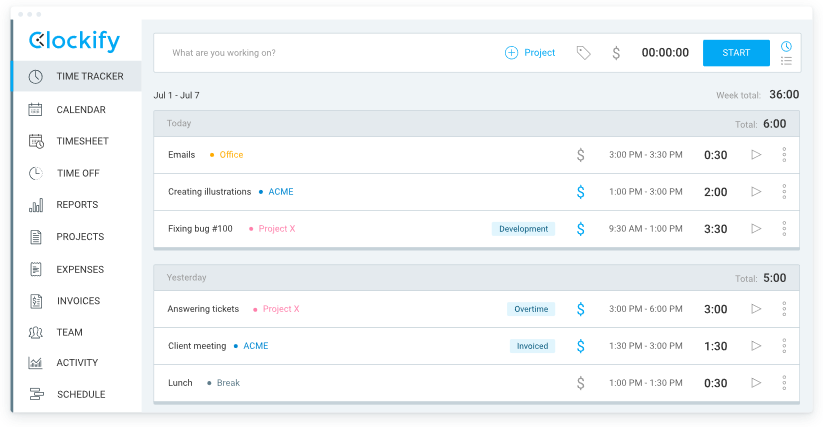
Compatibility: Windows, iOS, Android, Linux, Chromebook, and Web browsers
Price: Free; Standard: $6.99 per seat/month
Features:
- Offers a visual representation of the activities and projects.
- You may perform all computations within the app.
- Time tracking is simple and adaptable.
- Weekly summary reports are available.
Pros:
- Manually start or stop the timer
- Signing up is simple.
- All browsers are supported.
Cons:
- The unavailability of a Gantt Chart
- The server does not save automated time.
7. Desktime
DeskTime is one of the most fantastic time tracking apps for remote teams. It allows the management to monitor who misused their working hours. In real-time, it measures time and assesses staff productivity.
This tool categorizes programs and websites utilized into unproductive, productive, and neutral classifications. It monitors keyboard and mouse clicks to determine whether or not an employee is working or taking a break.
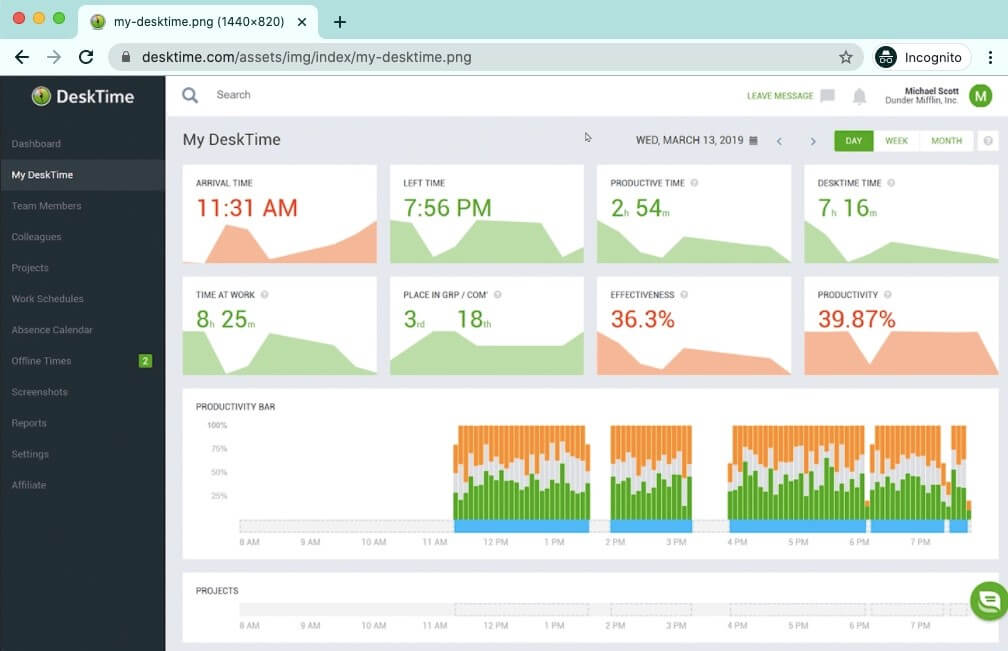
Compatibility: Windows, macOS, Linux, Android, iOS, and Web browser
Price: Lite: Free; Pro: $7.00 per user/m; Premium: $10 per user/m; Enterprise: $20 per user/m
Features:
- With its unique capabilities, it is ideal for managers and remote teams.
- There is a desktop version that may be used offline.
- Allows employees in the firm to schedule shifts more efficiently.
- You may start a new project directly from your desktop.
Pros:
- Capability to capture screenshots.
- Keystroke tracking.
- Ease in adding time to timesheets.
Cons:
- Reports are rather basic.
- Primitive desktop surveillance.
8. Timecamp
TimeCamp is another best time tracker that supports an infinite number of projects and users. It is an automated time tracking program that monitors the hours spent on tasks and categorizes them. As a result, it allows you to track people’s work throughout the day. It is feasible to automate staff payroll and deliver client bills. Over 100 different apps may be integrated with Timecamp.
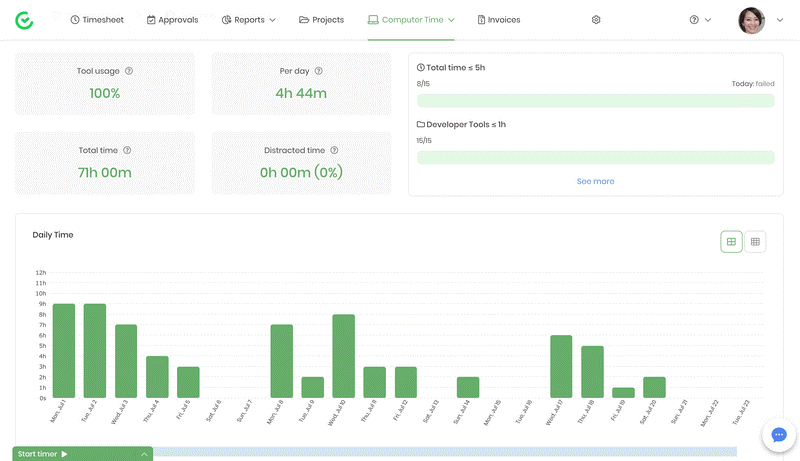
Compatibility: Windows, macOS, iOS, Android, Linux, and Web browsers.
Price: Free; Basic: $6.3 per user/m; Pro: $9 per user/m
Features:
- Benefits for thorough performance monitoring.
- Billable time tracking is available.
- Allows users to arrange their projects and collect all of the invoicing information.
- Data collecting to generate correct invoices.
Pros:
- The reporting tool is fantastic.
- It is pretty simple to move from one activity to another.
- Extremely simple to set up and utilize
Cons:
- macOS desktop software might be challenging to use at times.
- The website usually takes a long time to load.
9. Toggl Track
Toggl Track is another time tracking software and includes a web-based desktop and a mobile application. It guarantees that time inputs are automatically synced across different offline and online machines.
It has a Pomodoro timer that enables you to control your work and time without interruptions. Users may import CSV files into Toggl Track, making it simple to submit project and customer data to specified workspaces.
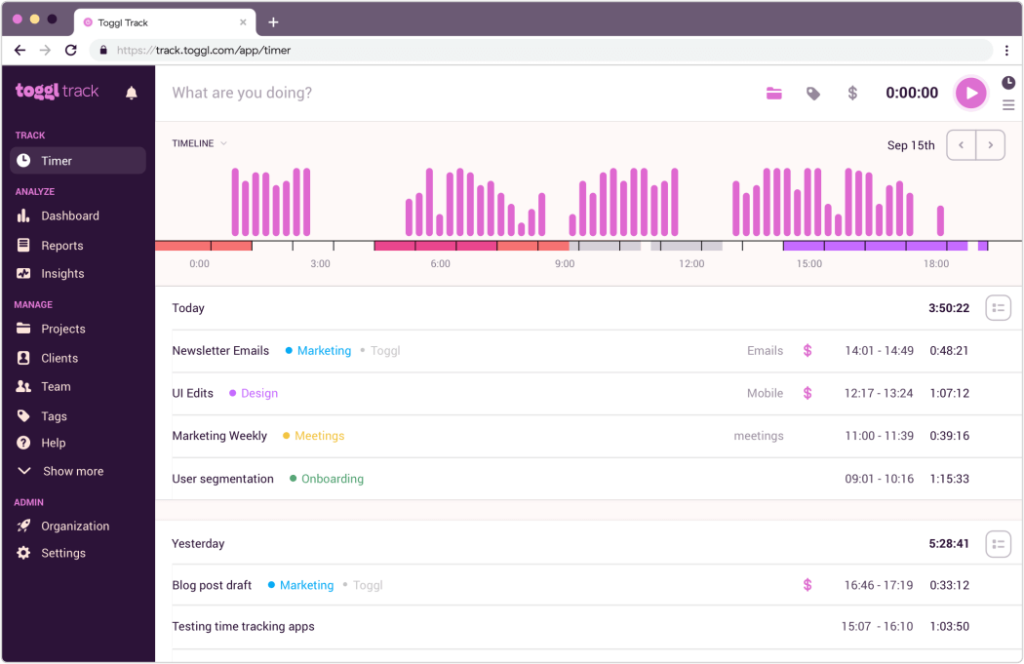
Compatibility: Windows, Linux, macOS, Android, iOS, and Web browsers
Price: Free; Starter: $9 per user/month; Premium: $18 per user/month
Features:
- The background tracking capacity implies that workers spend their time on beneficial purposes.
- Time records are automatically created when workers spend over 10 seconds on an app/website.
- Allows you to bill clients just for hours spent on work-related tasks.
- Tracking reminders are available.
Pros:
- Straightforward user interface.
- Background investigation.
- Planned email reports.
Cons:
- It is tough to generate branded invoices.
- Hard to observe all of the chores in chronological sequence.
10. TrackingTime
TrackingTime is one of the best collaborative time tracking apps that assist businesses in managing projects, tracking operating hours, and measuring productivity. The app’s base is basic, but it has a powerful task organizer that helps you stay focused by measuring your operating time in real-time.
Because the program is collaborative, you may manage your tasks, projects, and to-do checklists on a web-based interface.
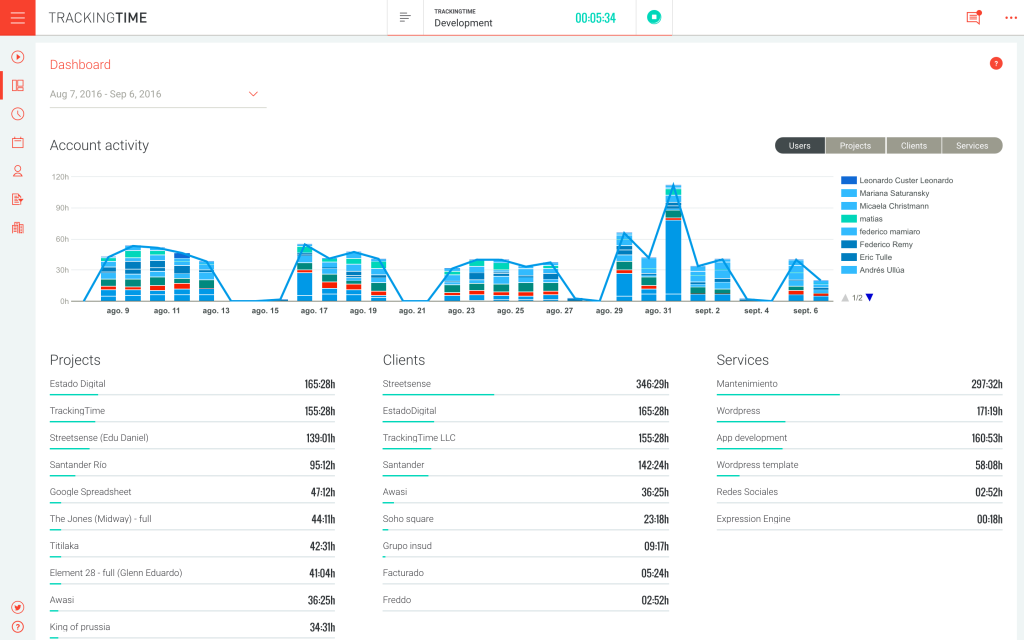
Compatibility: iphone, Android
Price: Free trial; Pro: $5 per user/month
Features:
- Assembles an online to-do list for businesses.
- Tracks the average time spent concentrating on a job or project.
- Produces billing and payroll summaries to decrease administrative effort.
- Any firm may benefit from its attendance tracker feature.
Pros:
- Capability to integrate with third-party software
- Ease of use
- Desktop and smartphone versions are available.
Cons:
- Functionality is limited.
- There aren’t enough instruments to adequately regulate personnel.
Conclusion
With increasing popularity in remote work, the biggest problem for businesses is ensuring that their employees are working correctly. So, company owners consider using a time monitoring tool to combat time fraud. If you’re thinking the same thing, choose one of the ten top time tracking software listed above.
We recommend using the Tracking Time program and Hubstaff, which provides the most significant project management tools. However, you are free to use any other app that meets your requirements.
Popular Post
Recent Post
How to Troubleshoot Xbox Game Bar Windows 10: 8 Solutions
Learn how to troubleshoot and fix issues with the Xbox Game Bar not working on Windows 10. This comprehensive guide provides 8 proven solutions to resolve common problems.
How To Record A Game Clip On Your PC With Game Bar Site
Learn how to easily record smooth, high-quality game clips on Windows 11 using the built-in Xbox Game Bar. This comprehensive guide covers enabling, and recording Game Bar on PC.
Top 10 Bass Booster & Equalizer for Android in 2024
Overview If you want to enjoy high-fidelity music play with bass booster and music equalizer, then you should try best Android equalizer & bass booster apps. While a lot of these apps are available online, here we have tested and reviewed 5 best apps you should use. It will help you improve music, audio, and […]
10 Best Video Player for Windows 11/10/8/7 (Free & Paid) in 2024
The advanced video players for Windows are designed to support high quality videos while option to stream content on various sites. These powerful tools support most file formats with support to audio and video files. In this article, we have tested & reviewed some of the best videos player for Windows. 10 Best Videos Player […]
11 Best Call Recording Apps for Android in 2024
Whether you want to record an important business meeting or interview call, you can easily do that using a call recording app. Android users have multiple great options too. Due to Android’s better connectivity with third-party resources, it is easy to record and manage call recordings on an Android device. However it is always good […]
10 Best iPhone and iPad Cleaner Apps of 2024
Agree or not, our iPhones and iPads have seamlessly integrated into our lives as essential companions, safeguarding our precious memories, sensitive information, and crucial apps. However, with constant use, these devices can accumulate a substantial amount of clutter, leading to sluggish performance, dwindling storage space, and frustration. Fortunately, the app ecosystem has responded with a […]
10 Free Best Barcode Scanner for Android in 2024
In our digital world, scanning barcodes and QR codes has become second nature. Whether you’re tracking packages, accessing information, or making payments, these little codes have made our lives incredibly convenient. But with so many barcode scanner apps out there for Android, choosing the right one can be overwhelming. That’s where this guide comes in! […]
11 Best Duplicate Contacts Remover Apps for iPhone in 2024
Your search for the best duplicate contacts remover apps for iPhone ends here. Let’s review some advanced free and premium apps you should try in 2024.
How To Unsubscribe From Emails On Gmail In Bulk – Mass Unsubscribe Gmail
Need to clean up your cluttered Gmail inbox? This guide covers how to mass unsubscribe from emails in Gmail using simple built-in tools. Learn the best practices today!
7 Best Free Methods to Recover Data in Windows
Lost your data on Windows PC? Here are the 5 best methods to recover your data on a Windows Computer.






















