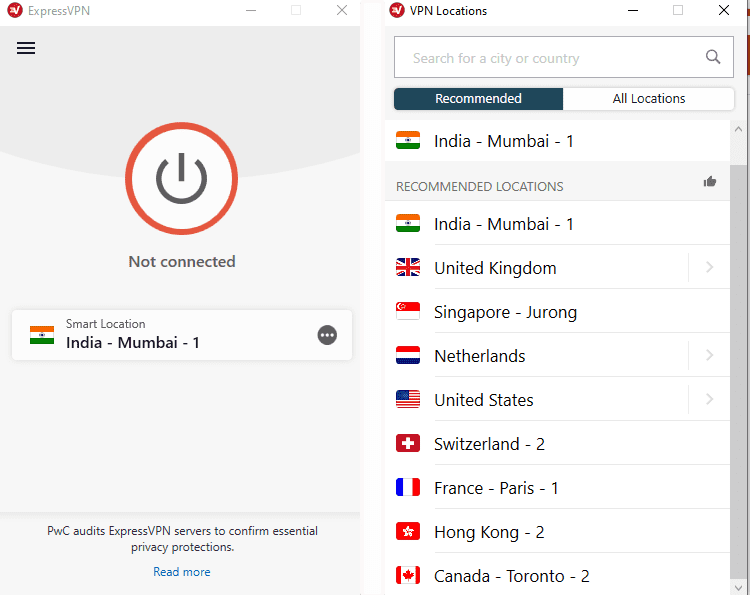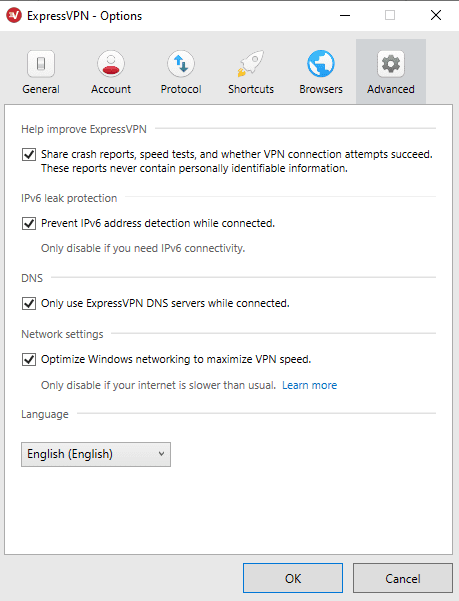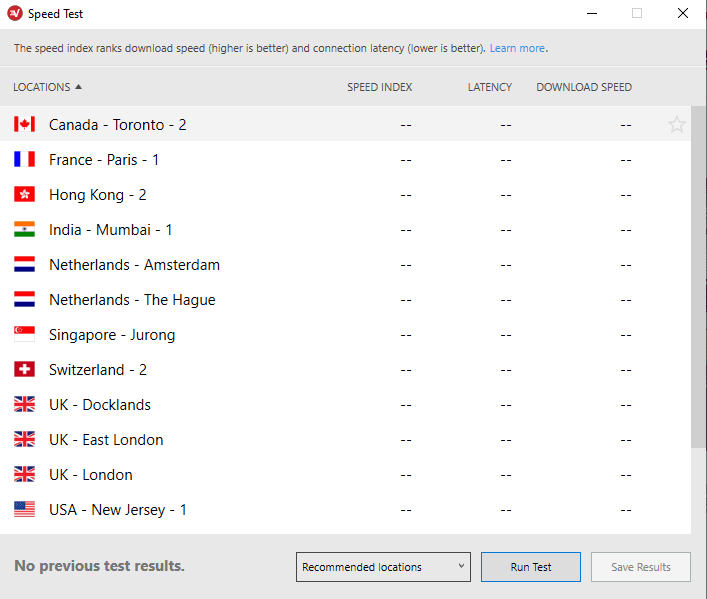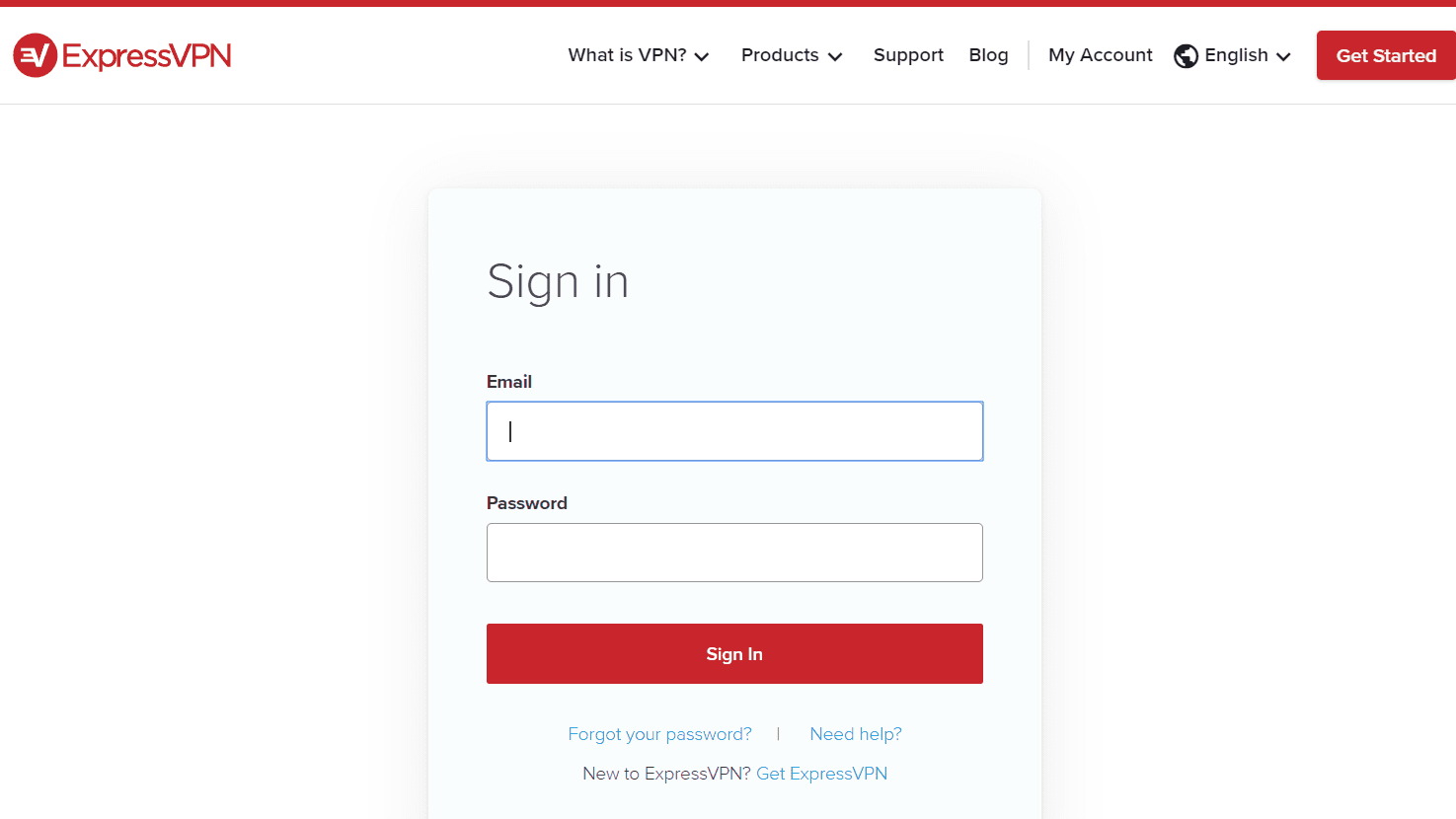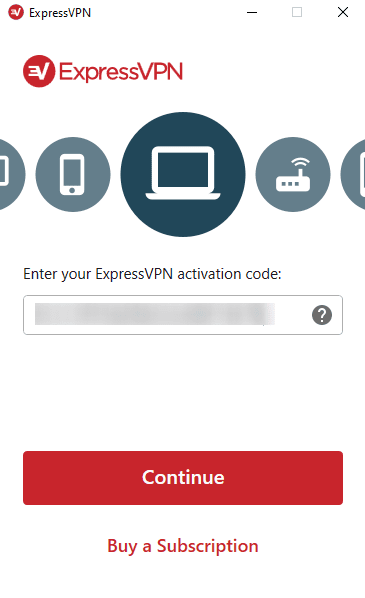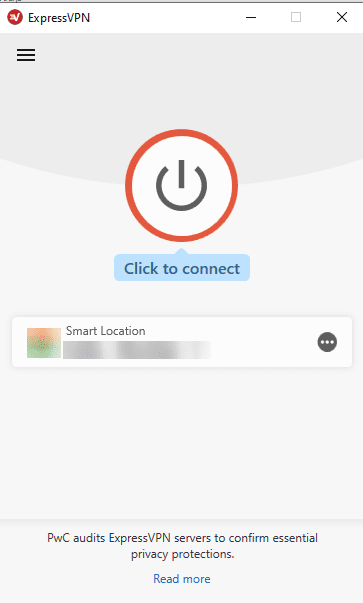ExpressVPN Review – The Best VPN To Stay Secure Online
With emerging cyber threats, the best VPN software keeps your online activities secure. It helps to keep your network protected and transmit all of your data through a secure tunnel. Now that there are a number of VPN services available online, choosing the best one could be a tricky task. To help you with this, we have tested and reviewed one of the best VPNs available called ExpressVPN.
What is a VPN?
In simple words, a virtual private network (VPN) adds an extra layer of security and privacy to transmitted data. This tunnel encrypts the data sent over both public and private networks. This means cybercriminals will not be able to intercept, or read your data.
All of this makes a VPN essential for securing data. But knowing which one to use and trust is tough. With a lot of competition around, a VPN that offers diverse server locations, unblocks sites, and enables online streaming of Netflix and other services is important.
Why ExpressVPN?
ExpressVPN with a huge network of servers helps you stay anonymous, enjoy unrestricted access, secure your data from identity theft and more. Not only this, using ExpressVPN you can unblock sites like Netflix and use it on various platforms like Windows, Mac, iOS, Android, Linux and more.
| Pros | Cons |
| Superfast download | A bit expensive for budget users |
| Allows BitTorrent and P2P on all servers | Speeds up selective downloads |
| Simple-to-use interface | Android app is Open-VPN only |
| No activity or connection logs | To use the browser extension, you need the ExpressVPN app |
| Allows access to Netflix and offers diverse servers in 160 location across 94 countries | |
| 30 day money back guarantee |
Therefore, ExpressVPN is the best choice.
Here we have listed the prominent features that makes it stand out from the crowd.
ExpressVPN Features
- Privacy – Every VPN claims to offer privacy, but when you dive into the details there’s nothing to back up the claim. ExpressVPN is different because the company doesn’t just claim to offer privacy using its built-in features, you’ll agree to what this VPN claims.
For instance, ExpressVPN uses a 4096-bit SHA-512 RSA certificate to encrypt data and protect it from being intercepted during transmission.
Another layer of security is added by Perfect Forward Secrecy that assigns a new key to the connection and replaces it every 60 minutes while the connection is open. This means if an attacker manages to get into your system, they get only 1 hour of data after that they are locked out.
What’s more is their DNS leak protection, which prevents data from being leaked via the tunnel. DNS support runs its own private 256-bit encrypted DNS, to secure data. All this gives their service an upper hand.
- No Log Policy – Zero log is another claim made by most VPN providers, but behind this they often hide certain privacy policies concealing that they might log some information.
Again here, ExpressVPN is a bit different. The company believes that privacy is everyone’s fundamental right. Keeping this in mind ExpressVPN provides a link within a no log statement to explain things better.
The page states that ExpressVPN does not keep any log of your IP address or of the websites you visit. However, there will be some logging of the date you used the service and your choice of the server. This is only done to keep servers updated. Besides this, no other data is logged or stored.
- Performance – Without speed and a smooth connection a VPN is good for nothing. ExpressVPN’s Open-VPN enables you to connect to every server within two to five seconds. Not only this, there are no connection drops. You can use the server for as long as you want. To check this, you can use benchmarking sites like TestMy.net and SpeedTest.
- Netflix – This one is the biggest and most outstanding feature of ExpressVPN. Along with unblocking websites, ExpressVPN lets you stream your favorite content on Netflix.
Simply login to US servers and bypass the block. But it won’t be always this simple as Netflix knows what users do to get around the geo-restrictions. Therefore, Netflix constantly updates their system to detect and block these individual VPNs. ExpressVPN understands it and scores 100/100 in this area. Using ExpressVPN you can unblock Netflix, Hulu, Amazon Prime, Disney+, YouTube and other online streaming services.
In addition to these features, ExpressVPN even allows torrenting and avoids common problems you face with other VPN providers. Using this VPN, you stay safe and access everything you want from geo-blocked content to torrents and so much more.
- Plans & Pricing –Unlike most VPNs, ExpressVPN offers a simple pricing structure starting from $12.95 monthly going up to $ 99.95 annually. This is indeed expensive for budget users, but ExpressVPN comes loaded with tons of features compared to other VPNs available on the market. Therefore, you can consider opting for this plan for your advanced needs.
To pay for a subscription you can use any mode of payment including Bitcoins. There is a 30-day money back guarantee with ExpressVPN.
How to setup and download ExpressVPN
- Sign up and download the ExpressVPN software.
- Login to the email address that you used to sign up for ExpressVPN.
- Here, you’ll be able to see the Welcome Email from ExpressVPN.
- Click on the “Set Up ExpressVPN” button.
- If you are unable to find the Email click here to sign in to your Express account.
- After clicking on the link received in the email or signing in to the website, ExpressVPN will be downloaded. If you are using Windows you will see the Download for Windowsbutton.
- Make sure you do not close the window, as the activation code that you’ll need to register will be displayed here.
- Now that you have the VPN downloaded it’s time to install the app.
- Double click the download file and wait for the process to finish.
- Once the installation is finished click Yes to complete setup and click Sign In.
- When asked for it, enter the activation key (to avoid manual errors we recommend copy and pasting) and then click Continue.
- Once the setup is done, Launch ExpressVPN.
- Now click select the server and the button under which Click to connect is written.
14. You’re good to go!
The Verdict of ExpressVPN
Using ExpressVPN, you can unblock geo-restricted sites, keep data safe, use it on any platform and do a lot more. The only drawback of this best VPN is that it could be an expensive choice for budget users. But with the amount of features and security that it offers, it makes it the best option for users who are looking for an advanced VPN solution in the market. Do try this powerful virtual private network software and share your experience in the comments below.
Popular Post
Recent Post
Top 10 Bass Booster & Equalizer for Android in 2024
Overview If you want to enjoy high-fidelity music play with bass booster and music equalizer, then you should try best Android equalizer & bass booster apps. While a lot of these apps are available online, here we have tested and reviewed 5 best apps you should use. It will help you improve music, audio, and […]
10 Best Video Player for Windows 11/10/8/7 (Free & Paid) in 2024
The advanced video players for Windows are designed to support high quality videos while option to stream content on various sites. These powerful tools support most file formats with support to audio and video files. In this article, we have tested & reviewed some of the best videos player for Windows. 10 Best Videos Player […]
11 Best Call Recording Apps for Android in 2024
Whether you want to record an important business meeting or interview call, you can easily do that using a call recording app. Android users have multiple great options too. Due to Android’s better connectivity with third-party resources, it is easy to record and manage call recordings on an Android device. However it is always good […]
10 Best iPhone and iPad Cleaner Apps of 2024
Agree or not, our iPhones and iPads have seamlessly integrated into our lives as essential companions, safeguarding our precious memories, sensitive information, and crucial apps. However, with constant use, these devices can accumulate a substantial amount of clutter, leading to sluggish performance, dwindling storage space, and frustration. Fortunately, the app ecosystem has responded with a […]
10 Free Best Barcode Scanner for Android in 2024
In our digital world, scanning barcodes and QR codes has become second nature. Whether you’re tracking packages, accessing information, or making payments, these little codes have made our lives incredibly convenient. But with so many barcode scanner apps out there for Android, choosing the right one can be overwhelming. That’s where this guide comes in! […]
11 Best Duplicate Contacts Remover Apps for iPhone in 2024
Your search for the best duplicate contacts remover apps for iPhone ends here. Let’s review some advanced free and premium apps you should try in 2024.
How To Unsubscribe From Emails On Gmail In Bulk – Mass Unsubscribe Gmail
Need to clean up your cluttered Gmail inbox? This guide covers how to mass unsubscribe from emails in Gmail using simple built-in tools. Learn the best practices today!
7 Best Free Methods to Recover Data in Windows
Lost your data on Windows PC? Here are the 5 best methods to recover your data on a Windows Computer.
100 Mbps, 200 Mbps, 300Mbps? What Speed is Good for Gaming?
What internet speed is best for gaming without lag? This guide examines whether 100Mbps, 200Mbps, or 300Mbps is good for online multiplayer on PC, console, and mobile.
Top 10 Child-Friendly Browsers – Kids Friendly Web Browser
As parents, ensuring our children’s online safety and exposure to age-appropriate content is a top priority. With the vast expanse of the internet and its potential risks, finding a reliable and secure web browser for kids has become increasingly important. Fortunately, numerous developers have recognized this need and have created specialized Kid-friendly web browsers designed […]