Top 10 Lightest Antivirus Software To Use in 2024
Introduction:
In an era where cybersecurity threats loom larger than ever, finding the right antivirus software is paramount. However, with an abundance of options available, it’s essential to strike a balance between robust protection and system efficiency. Isn’t it? Well, enter the world of the lightest antivirus solutions, designed to provide top-tier security without burdening your system’s resources.
The demand for the most lightweight antivirus software continues to grow as users seek seamless protection that doesn’t compromise their device’s performance. Whether you’re a casual user or a power user, selecting the right antivirus can make a significant difference in your online safety and overall user experience.
In this article, we have listed the 10 best lightest antivirus software options available in 2024. These cutting-edge solutions have been carefully curated based on their ability to deliver high-level security while remaining impressively light on system resources.
10 Best Lightest Antivirus Software For Enhanced Data Security
1. Bitdefender Antivirus Plus
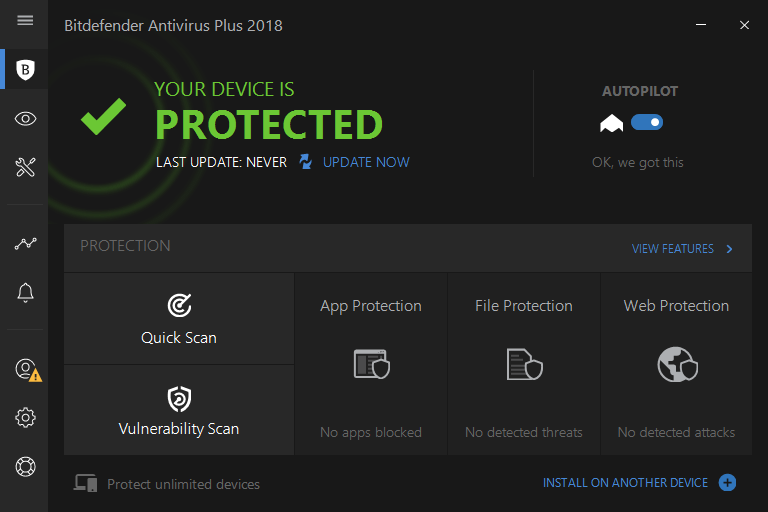
When it comes to finding the most lightweight antivirus software, Bitdefender Antivirus Plus shines as a top choice. It has a stellar reputation for catching all kinds of malware, and for good reason – this program is super effective at keeping viruses and other nasties away from your computer.
But Bitdefender isn’t just great at protection – it’s also extremely lightweight and fast. This antivirus works efficiently in the background without sucking up a bunch of your computer’s memory and resources. Whether you’re surfing the web, watching Netflix, gaming, or doing some heavy-duty work on your PC, you’ll notice that Bitdefender doesn’t slow your system down one bit. It quietly does its job of scanning for threats and keeping you safe online without you ever noticing any lag or performance issues.
Features:
- Advanced threat detection.
- Multi-layer ransomware protection.
- Network threat prevention.
- Password manager included.
Pros:
- Minimal impact on system performance.
- Excellent malware detection.
- User-friendly interface.
- Comprehensive feature set.
Cons:
- Can be pricey for some users.
Compatibility: Windows, macOS, Android, and iOS.
2. Norton 360
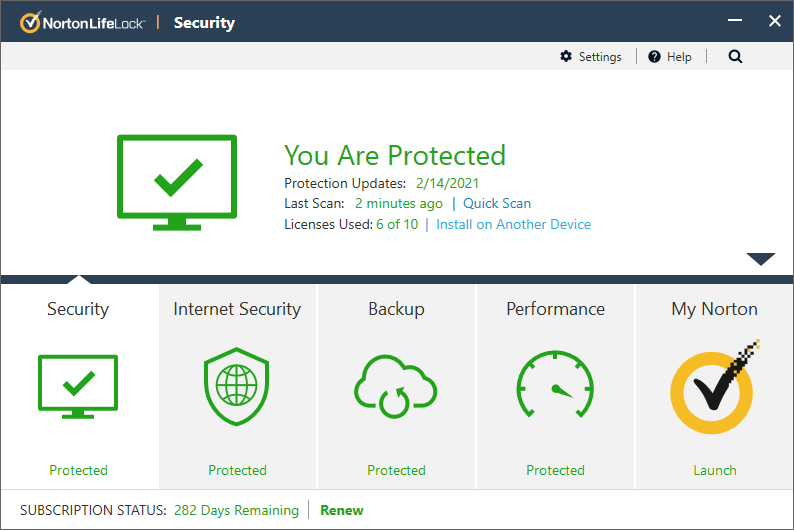
Norton 360 is more than just an antivirus; it’s a comprehensive security fortress that guards against a myriad of digital threats. Alongside its robust antivirus protection, Norton 360 offers an array of features like firewall protection, a secure VPN, and dark web monitoring. Despite this extensive feature set, Norton manages to run seamlessly in the background, ensuring your system remains responsive and agile.
Features:
- Real-time threat protection thwarts viruses, malware, and other malicious entities.
- Dark web monitoring keeps an eye on potential identity theft threats.
- A smart firewall for PC or a firewall for Mac provides an extra layer of security.
- Secure VPN ensures your online activities remain private and secure.
Pros:
- Wide-ranging security features.
- Strong malware detection capabilities keep your system clean and secure.
- User-friendly interface and 24/7 customer support.
Cons:
- Resource-intensive during scanning processes, which may lead to minor system slowdowns.
Compatibility: Windows, macOS, Android, iOS.
3. Kaspersky Antivirus
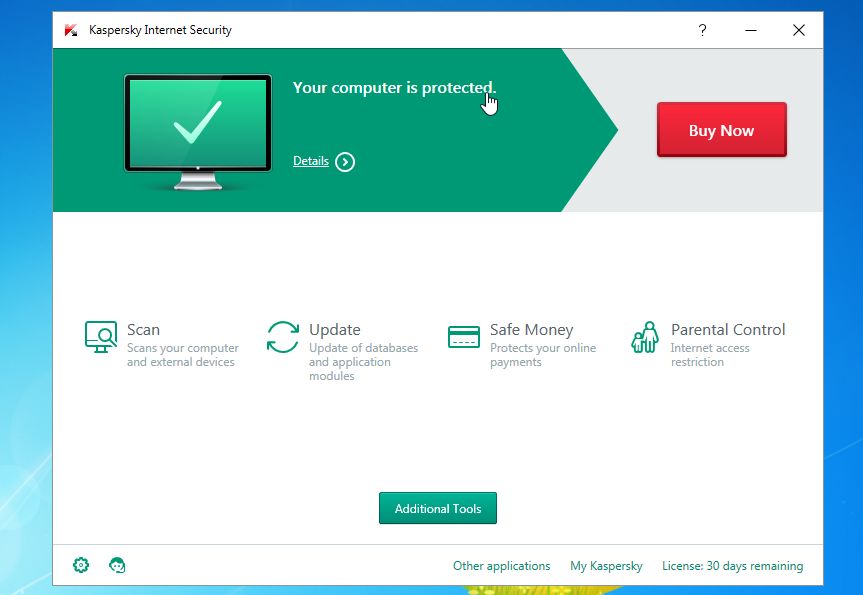
Kaspersky Anti-Virus is synonymous with top-tier malware detection and unobtrusive performance. This software is designed to operate quietly in the background, diligently guarding your system without causing any noticeable slowdowns. Its advanced threat detection capabilities, coupled with a user-friendly interface, make Kaspersky an excellent choice for users seeking reliable and efficient protection.
Features:
- Real-time protection against viruses, spyware, and a variety of other digital threats.
- Proactive phishing and malicious link detection to keep you safe while browsing.
- System watcher actively monitors for suspicious activities, providing an extra layer of security.
- Automatic updates and scheduled scanning ensure your system remains up-to-date and protected.
Pros:
- Exceptional malware detection rates provide a high level of security.
- Lightweight on system resources, ensuring your system’s performance remains optimal.
- Boasts an intuitive interface that allows for easy navigation.
- Highly effective against phishing attacks, safeguarding your personal information.
Cons:
- Offers fewer additional features compared to higher-tier products in the Kaspersky suite.
Compatibility: Windows, macOS, Android, and iOS.
4. Avira Antivirus Pro
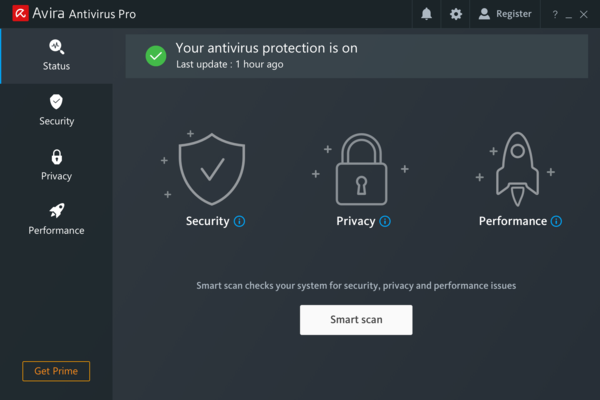
Next on our list of the most Lightweight antivirus software comes Avira. Avira Antivirus Pro is a strong defender against a wide array of digital threats. It combines robust real-time scanning with advanced ransomware protection to keep your system secure. Notably, Avira accomplishes this without imposing a heavy burden on system resources. Additionally, the software comes bundled with a suite of system optimization tools, ensuring your device remains in top form.
Features:
- Real-time scanning for viruses, trojans, and various other types of malware.
- Advanced ransomware protection safeguards your files from encryption-based attacks.
- Effective phishing and email protection features keep you safe while communicating online.
- System optimization tools enhance your device’s performance and overall efficiency.
Pros:
- Notably lightweight and efficient, ensuring your system maintains peak performance.
- Demonstrates high malware detection rates.
- Ransomware protection is highly effective, guarding against one of the most prevalent threats.
- The inclusion of system optimization tools adds significant value.
Cons:
- The free version offers limited features compared to the paid version.
Compatibility: Windows, macOS, Android, iOS.
5. Avast Free Antivirus
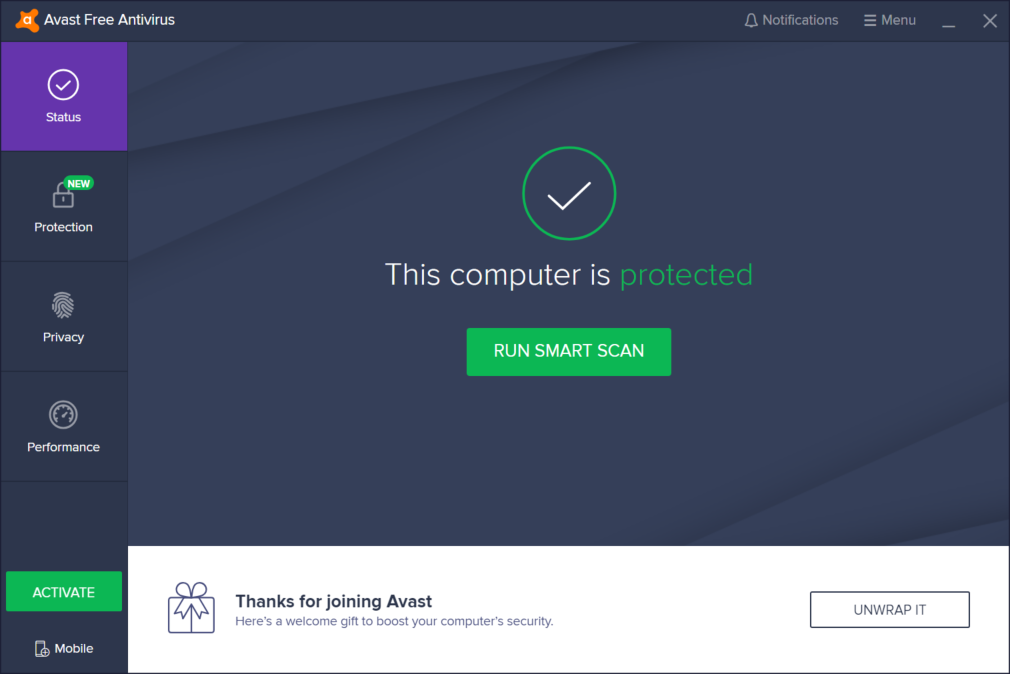
Avast Free Antivirus is a trusted choice for users who seek a lightweight, no-frills antivirus solution. This software delivers essential protection without bogging down system resources. The intelligent antivirus engine operates seamlessly in the background, ensuring your system remains secure while you go about your tasks.
Features:
- Intelligent antivirus engine that detects and eliminates a wide range of digital threats.
- Wi-Fi inspector actively monitors your network for security vulnerabilities.
- Includes a password manager and secure browser for enhanced online security.
- Behavior Shield provides real-time monitoring for suspicious activities.
Pros:
- Impressive lightweight performance and fast scanning ensure minimal system impact.
- The comprehensive free version offers essential protection without any cost.
- A wide array of additional features adds significant value to the software.
- The user-friendly interface makes navigation straightforward for users of all levels.
Cons:
- Some additional features may require separate installation.
Compatibility: Windows, macOS, Android, and iOS.
6. ESET NOD 32
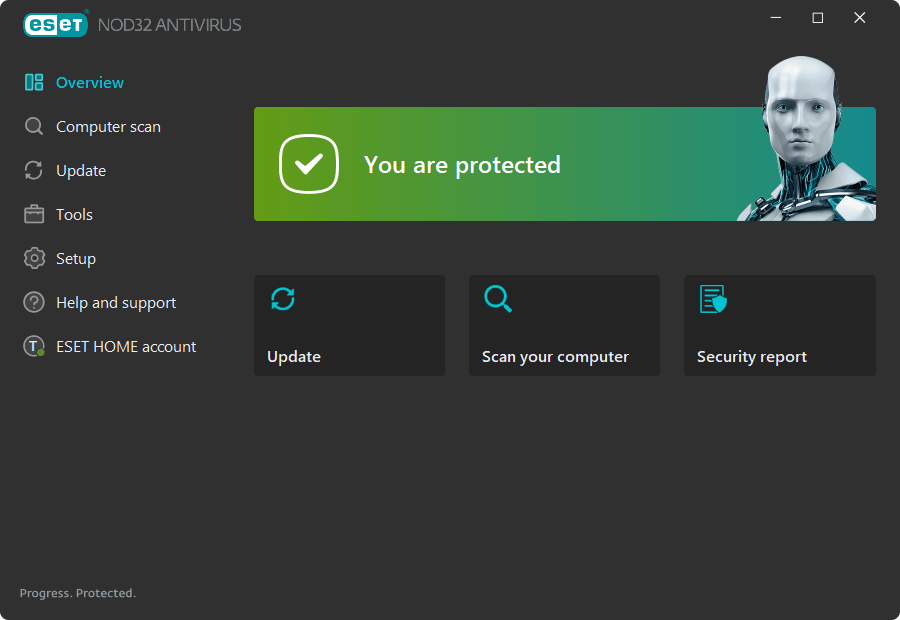
ESET NOD32 Antivirus is renowned for its lightning-fast scans and its robust defense against malware. This software is tailored for users who prioritize speed without compromising on security. The exploit blocker provides an additional layer of security against zero-day threats, while the UEFI scanner ensures firmware remains secure.
Features:
- Exploit blocker offers protection against zero-day threats.
- UEFI scanner ensures firmware security, an often overlooked but crucial aspect of digital protection.
- Gamer mode allows uninterrupted gaming experiences without compromising security.
- Device control adds an extra layer of security by managing connected devices.
Pros:
- Impressive malware detection rates ensure a high level of security.
- Minimal impact on system resources, allowing for lightning-fast scans.
- Gamer-friendly mode allows for uninterrupted gameplay.
- Highly effective against a wide range of digital threats.
Cons:
- May lack some advanced features found in other security suites.
Compatibility: Windows.
7. McAfee Total Protection
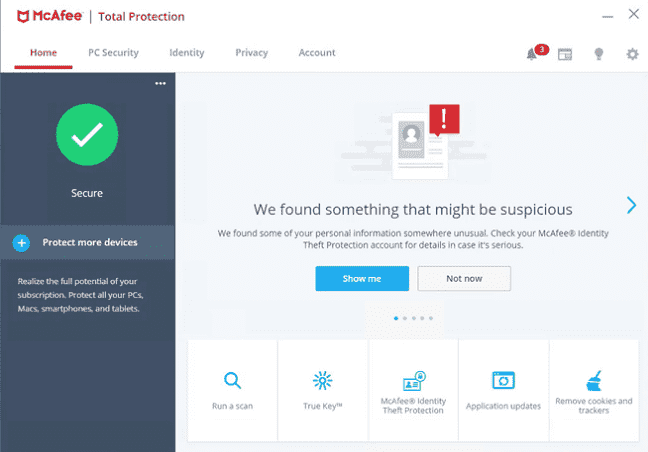
McAfee Total Protection goes beyond mere antivirus protection, offering a comprehensive suite of security features. This software combines robust antivirus capabilities with additional layers of defense, including firewall protection, a secure VPN, and dark web monitoring. Despite this extensive feature set, McAfee manages to operate seamlessly in the background, ensuring your system remains agile.
Features:
- Real-time threat protection keeps viruses, malware, and other malicious entities at bay.
- Dark web monitoring actively watches for potential identity theft threats.
- A smart firewall for PC or a firewall for Mac provides an additional layer of security.
- Secure VPN safeguards your online activities, ensuring privacy and security.
Pros:
- Wide-ranging security features address various digital security needs.
- Strong malware detection capabilities keep your system secure.
- User-friendly interface and 24/7 customer support ensure a hassle-free experience.
- A comprehensive suite of features goes beyond traditional antivirus protection.
Cons:
- Some users may experience minor system slowdowns during resource-intensive scanning processes.
Compatibility: Windows, macOS, Android, iOS and Linux.
8. Trend Micro Antivirus+ Security
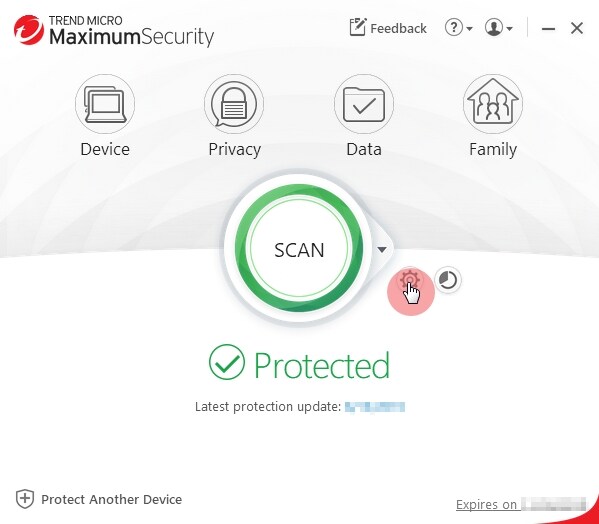
Trend Micro Antivirus+ Security is a robust antivirus solution known for its powerful threat detection capabilities. It offers a comprehensive defense against malware, ransomware, and phishing attacks. Despite its high level of protection, Trend Micro is the lightest antivirus software, ensuring your system remains responsive.
Features:
- Advanced threat protection against viruses, ransomware, and phishing attacks.
- Real-time scanning for immediate threat detection and removal.
- Pay Guard protects your online transactions from potential theft.
- Social media privacy scans check your social profiles for vulnerabilities.
Pros:
- Strong malware detection rates provide robust security for your system.
- Light on system resources, ensuring minimal impact on performance.
- Pay Guard adds an extra layer of security for online transactions.
- Effective against various types of threats, including ransomware and phishing attacks.
Cons:
- Some users may find the interface less intuitive compared to other options.
Compatibility: Windows, macOS, Android, iOS.
9. Comodo Antivirus
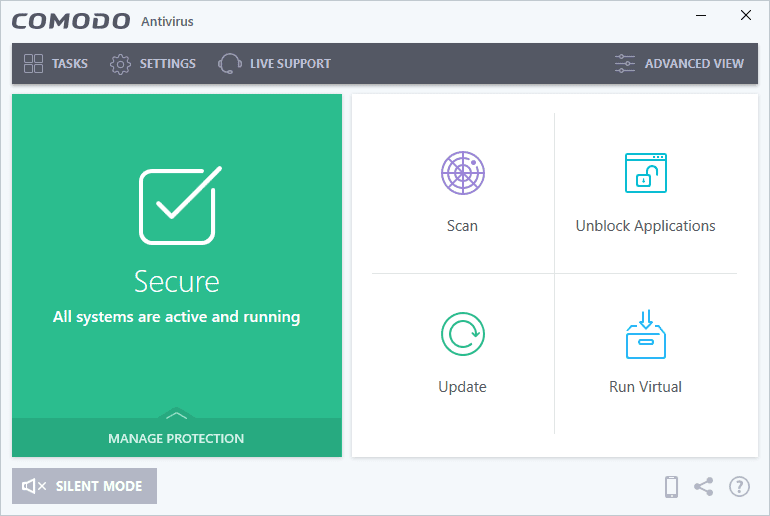
Comodo Antivirus is a powerful, cloud-based antivirus solution that delivers real-time protection against a wide range of digital threats. It is renowned for its efficient use of system resources, ensuring your computer remains responsive even during scans.
Features:
- Real-time scanning for viruses, malware, and spyware.
- Auto-Sandbox technology isolates suspicious files for safe testing.
- Secure Shopping feature ensures secure online transactions.
- Firewall protection for an additional layer of security.
Pros:
- Efficient use of system resources, ensuring minimal impact on performance.
- Auto-Sandbox technology adds an extra layer of protection against unknown threats.
- Secure Shopping feature enhances online transaction security.
- Additional firewall protection for added security.
Cons:
- The interface may be less user-friendly for some users.
Compatibility: Windows and macOS.
10. Webroot SecureAnywhere AntiVirus
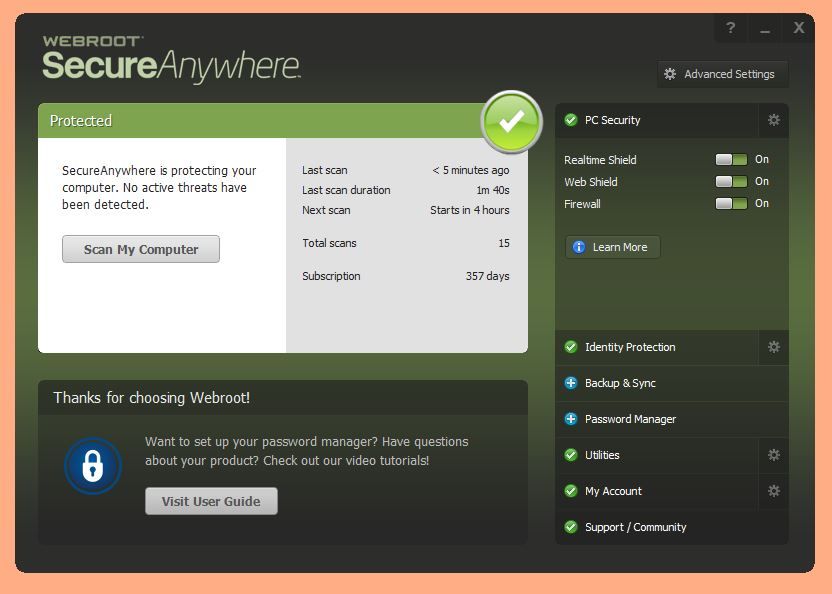
Webroot SecureAnywhere AntiVirus is a cloud-based antivirus solution designed for speed and efficiency. It employs advanced behavioral analysis to detect and remove threats in real-time. This approach allows it to provide robust protection without slowing down your system.
Features:
- Cloud-based threat analysis for real-time protection against malware.
- Identity theft protection safeguards your personal information.
- Multi-platform support for comprehensive device protection.
- Webcam and privacy protection to prevent unauthorized access.
Pros:
- Extremely lightweight, ensuring minimal impact on system performance.
- Advanced behavioral analysis for effective threat detection and removal.
- Identity theft protection adds an extra layer of security for personal information.
- Compatible with multiple platforms for comprehensive device protection.
Cons:
- May offer fewer additional features compared to some other antivirus suites.
Compatibility: Windows, macOS, Android, iOS.
Conclusion
Selecting the right antivirus software is crucial for safeguarding your digital world. The options for the lightest antivirus software listed above are among the best in terms of lightweight performance and robust protection. Depending on your specific needs and preferences, you can choose from a range of options that offer varying levels of additional features.
FAQs:
Q1: Can I use more than one antivirus software on my computer?
It is not recommended to use multiple antivirus programs simultaneously, as they may conflict with each other and cause performance issues. It’s best to choose one reliable antivirus software and ensure it is kept up-to-date.
Q2: Do I need to purchase antivirus software, or are free versions sufficient?
While free antivirus software provides basic protection, paid versions often offer more comprehensive features and advanced security measures. Depending on your needs, a paid version may be worth the investment for added peace of mind.
Q3: How often should I run antivirus scans on my computer?
It is recommended to run a full system scan at least once a week, along with regular quick scans for real-time protection. Additionally, perform a scan whenever you download files from untrusted sources or notice any suspicious activities on your system.
Popular Post
Recent Post
How to Troubleshoot Xbox Game Bar Windows 10: 8 Solutions
Learn how to troubleshoot and fix issues with the Xbox Game Bar not working on Windows 10. This comprehensive guide provides 8 proven solutions to resolve common problems.
How To Record A Game Clip On Your PC With Game Bar Site
Learn how to easily record smooth, high-quality game clips on Windows 11 using the built-in Xbox Game Bar. This comprehensive guide covers enabling, and recording Game Bar on PC.
Top 10 Bass Booster & Equalizer for Android in 2024
Overview If you want to enjoy high-fidelity music play with bass booster and music equalizer, then you should try best Android equalizer & bass booster apps. While a lot of these apps are available online, here we have tested and reviewed 5 best apps you should use. It will help you improve music, audio, and […]
10 Best Video Player for Windows 11/10/8/7 (Free & Paid) in 2024
The advanced video players for Windows are designed to support high quality videos while option to stream content on various sites. These powerful tools support most file formats with support to audio and video files. In this article, we have tested & reviewed some of the best videos player for Windows. 10 Best Videos Player […]
11 Best Call Recording Apps for Android in 2024
Whether you want to record an important business meeting or interview call, you can easily do that using a call recording app. Android users have multiple great options too. Due to Android’s better connectivity with third-party resources, it is easy to record and manage call recordings on an Android device. However it is always good […]
10 Best iPhone and iPad Cleaner Apps of 2024
Agree or not, our iPhones and iPads have seamlessly integrated into our lives as essential companions, safeguarding our precious memories, sensitive information, and crucial apps. However, with constant use, these devices can accumulate a substantial amount of clutter, leading to sluggish performance, dwindling storage space, and frustration. Fortunately, the app ecosystem has responded with a […]
10 Free Best Barcode Scanner for Android in 2024
In our digital world, scanning barcodes and QR codes has become second nature. Whether you’re tracking packages, accessing information, or making payments, these little codes have made our lives incredibly convenient. But with so many barcode scanner apps out there for Android, choosing the right one can be overwhelming. That’s where this guide comes in! […]
11 Best Duplicate Contacts Remover Apps for iPhone in 2024
Your search for the best duplicate contacts remover apps for iPhone ends here. Let’s review some advanced free and premium apps you should try in 2024.
How To Unsubscribe From Emails On Gmail In Bulk – Mass Unsubscribe Gmail
Need to clean up your cluttered Gmail inbox? This guide covers how to mass unsubscribe from emails in Gmail using simple built-in tools. Learn the best practices today!
7 Best Free Methods to Recover Data in Windows
Lost your data on Windows PC? Here are the 5 best methods to recover your data on a Windows Computer.






















