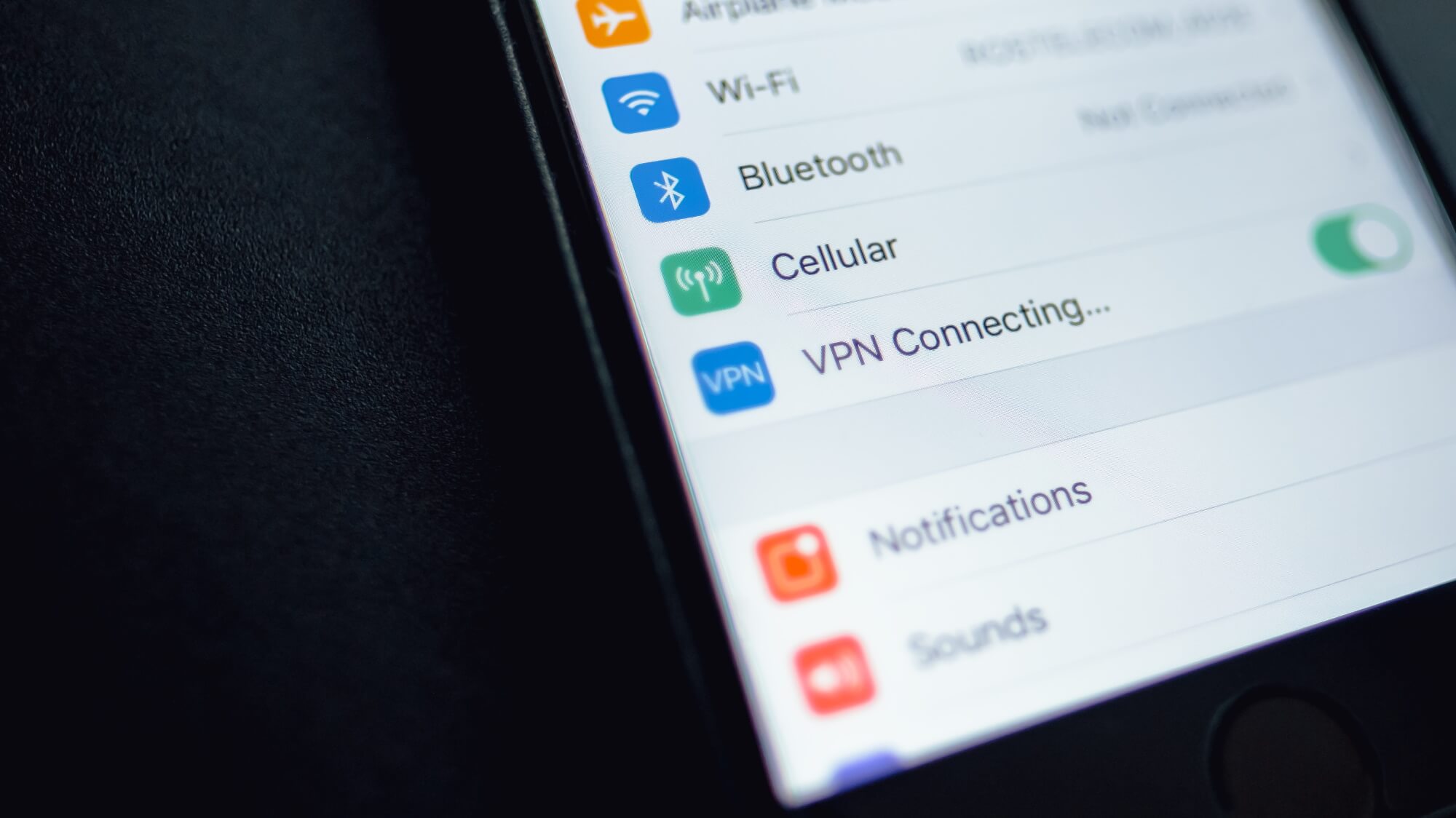Top 10 Best VPN for iPhone In 2024
Most people nowadays spend most of their time and activities on their phones. While iPhones are high-quality devices with excellent features and security, there is a concern about data privacy. Here, having the best VPN for iPhone is necessary, as they provide additional encrypted privacy and benefits that the native iOS technology does not.
There are multiple types of VPN software available that work well with iPhones particularly. We discuss them in this post, so read ahead to know the top picks.
Best VPN Software for iPhones
There are multiple applications and programs available that offer robust VPN connections and features. However, many of them have certain specifications that can work for some users but not for others. We looked through many best free VPN for iPhone and paid applications alike and compiled a list of the ten best options.
1. NordVPN
NordVPN is one of the best VPN for iPhone users that come with a reasonable cost and a 30-day refund policy at the beginning. This is a robust software that guarantees users heavy security and privacy benefits.
Users can activate the software and browse or stream restricted online content from different countries. It works with WireGuard protocol that assures fast speed and a robust security guarantee.
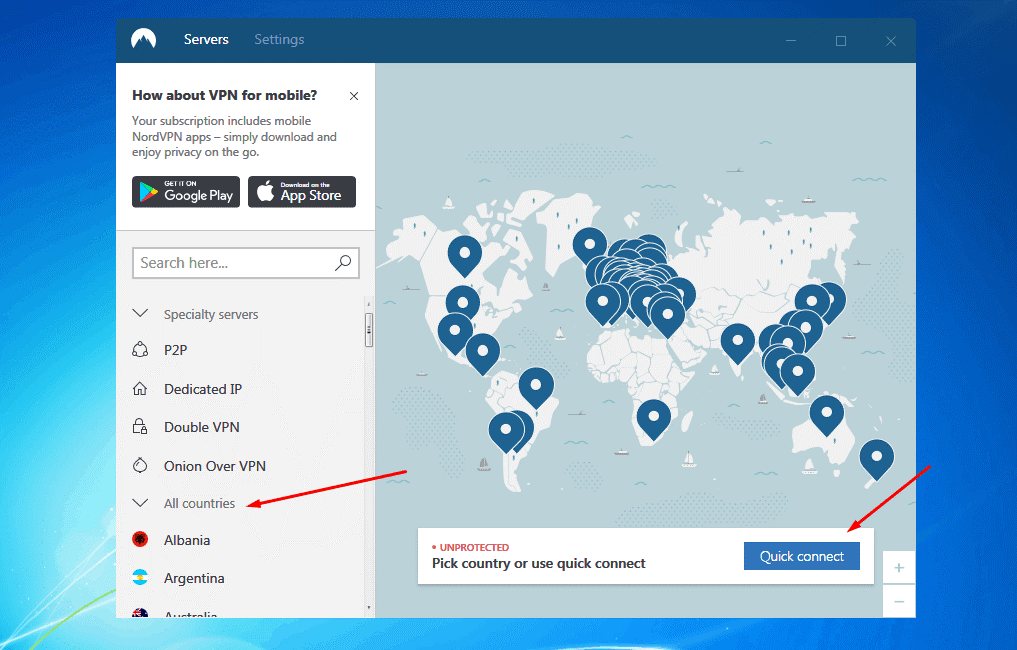
Compatibility: iOS, Mac, Android, Windows
Price: $3.49 per month
Features:
- Tor-over-VPN and Double-VPN servers
- WireGuard support for better encryption guarantee
- 24×7 customer support
- CyberSec feature for malware domain, ads, and tracker blocking
Pros:
- Reliable performance on different OS types and devices
- No logs necessary; only audited twice
- Stream content easily on any platform, like Netflix
Cons:
- Significant discounts only apply to the long-term subscription plan
- Re-designing is necessary for some interface parts
2. ExpressVPN
ExpressVPN is another notable VPN service provider that assures a smooth and safe browsing experience for iPhone users. Moreover, it guaranteed proper information protection for users while using even unprotected networks. It is accessible through different devices like computers, phones, routers, and tablets.
ExpressVPN has advanced encryption protection and is available in around 160 locations across 94 countries.
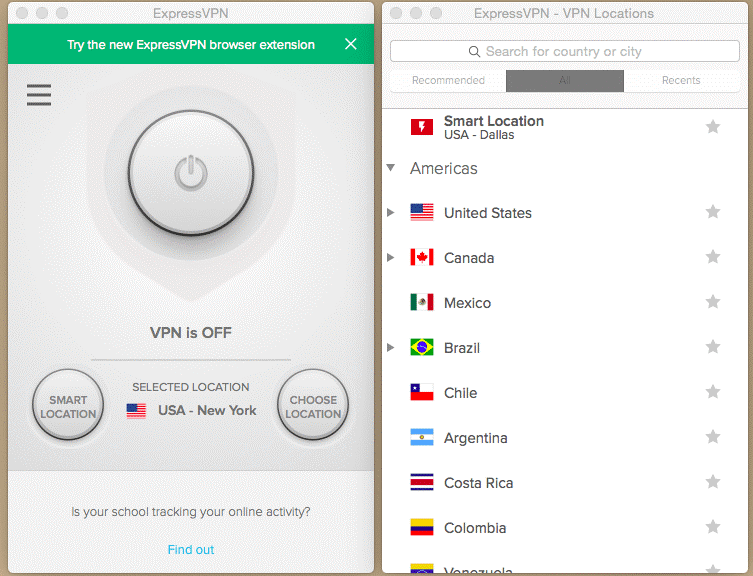
Compatibility: iOS, Windows, Mac, Android
Price: $12.95 per month
Features:
- Split tunneling for Windows, Mac OS, and routers
- Compatible with different streaming services
- Large-scale server network
- 24×7 live chat features for customer support
Pros:
- Secure and easy-to-use app UI
- Quick speed
- Passed third-part auditing processes related to security; no logs
Cons:
- Limited features compared to some other options
- High cost for some users
3. ProtonVPN
ProtonVPN is the best free VPN for iPhone users that guarantees users high-quality online browsing and network security. There are paid versions available with more features. But the free version is still simple to use and provides usable benefits.
The speed of surfing improves for users while using this software due to the integrated VPN Accelerator technology. ProtonVPN works on different devices and platforms, like PCs, smartphones, routers, and MACs.

Compatibility: iOS, Android, Mac, Windows, Linux
Price: $4.41 per month
Features:
- Tor-over-VPN servers support
- Checked for no-log; avoid internet activity tracking/recording
- Supports Netshield DNS filtering system
- Works with ciphers through Perfect Forward Secrecy for encrypted file protection
Pros:
- Free to use
- Easy UI structure
- Secure core-network
Cons:
- Not best for global users
- Limited additional features
4. Surfshark VPN
Another high-quality VPN software that keeps private and confidential data secure is Surfshark. It hides the users’ online activities while they are online and does not store any of the personal information they add, like passwords.
This software works well with different devices and can operate on multiple devices simultaneously. The open internet features assure safe and smooth web surfing quality, with no tracking.
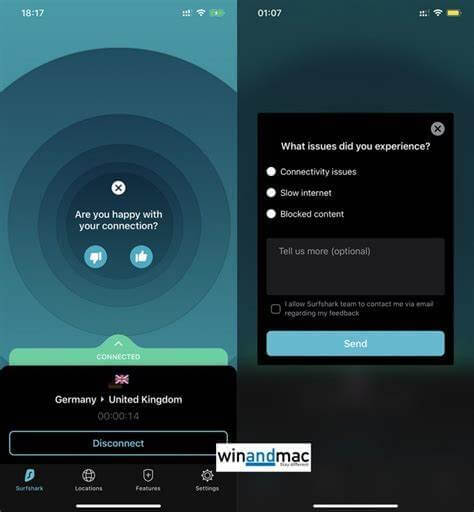
Compatibility: iOS, Android, Windows, Mac, Linux
Price: $2.49 per month
Features:
- Robust leak protection and encryption features
- 24×7 customer support via live chat
- Compatible with various streaming services
- Includes the CleanWeb feature; that helps block out trackers, and other malware domains
Pros:
- Suitable for various OS types and devices
- Easy to use
- Accepts many connections simultaneously
Cons:
- Linux-based devices do not get WireGuard support
- Does not support all VPN router types
5. Bitdefender Premium VPN
Bitdefender Premium VPN is another quick-performing VPN software that assures high-quality protection and privacy for users. It protects from ISPs, hacking attempts, and snoops. Users can also browse the internet with total anonymity since the software encrypts all outgoing and incoming user traffic on devices.
While using public WiFi, you can also access the network securely, without any data loss. Moreover, all users can browse using the incognito mode for more privacy.
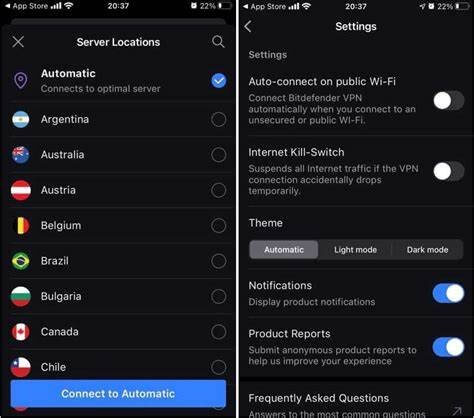
Compatibility: iOS, Mac, Windows, Android
Price: $6.99 per month
Features:
- Comprehensive online privacy, anonymity, and targeted attack protection
- Multi-OS/multi-device streaming compatibility
- IPS throttling bypass
- Access geo-restricted content
Pros:
- Moneyback guarantee within 30 days of usage
- Works on 8 devices simultaneously
- More than 4,000 servers across 49 counties
Cons:
- Does not work on models before iOS 12
- No offline usage
6. Private Internet Access
Private Internal Access is a suitable protective VPN service that guarantees smooth internet usage. Users can personalize their privacy features as per their needs while using the software. The application does not record any of the logging details and assures total transparency to users.
Moreover, you can access unlimited content from different locations like apps, music, and movies while using this VPN. The software is open-source and very simple to set up and use.
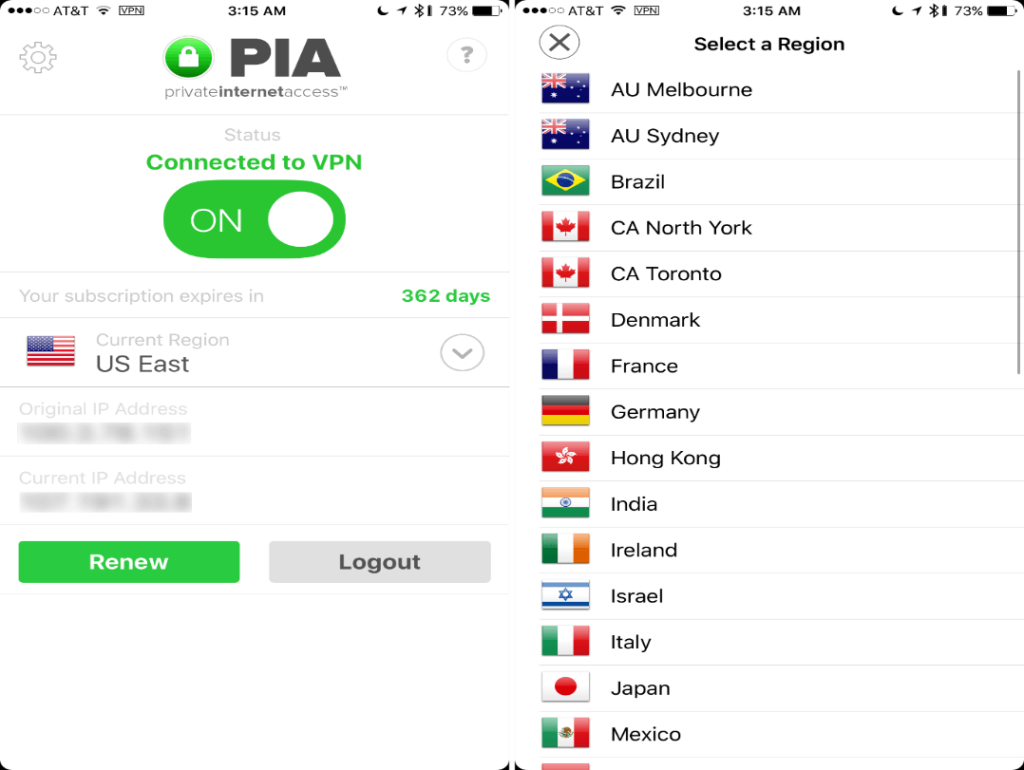
Compatibility: iOS, Android, Windows, Mac, Linux
Price: $11.95 per month
Features:
- Supports 10 devices at a time
- Build-in feature of ad blocking
- Kill switch is available
- Torrenting support
Pros:
- Comes with an integrated kill switch
- Reasonable price/plan breakdown
- Simple, streamlined app with an easy-to-use interface
Cons:
- Not suitable for streamers
- Unavailable for free
7. Mozilla VPN
Mozilla VPN is the best free VPN for iPhone users that assures reliable, secure, and fast performance.
Firefox is one of the leading service providers for a high-quality protected network. Its VPN version provides a better privacy guarantee for users while using the public WiFi or other networks for streaming, browsing, or gaming.
Mozilla VPN runs with WireGuard protocol. This advanced technology helps hide IP addresses during internet browsing and encrypts all network activity safely.

Compatibility: iOS, Android, Mac, Windows, Linux
Price: Free
Features:
- Device-level encryption protection is available
- Works with 400+ services across 30+ regions
- No restrictions with bandwidth
- Can connect to 5 devices simultaneously
Pros:
- Does not share any network data
- No logs or information recording
- Fast performance guarantee
Cons:
- All features are usable for clients in 17 countries so far
- Need to join a waitlist first
8. Hide.Me
Hide.Me is another notable applicable suitable as the best VPN for iPhone option. It works with the high-quality WireGuard protocol, which improves the encryption quality of the software. Plus, users working with Hide.Me VPN can expect high network connection speeds as well.
It unblocks streaming content in many regions and is compatible with various service providers like Amazon Prime Video, BBC iPlayer, Disney+, and Netflix (US). Furthermore, users can select other protocols like iKEv2, OpenVPN, SSTP, or SoftEther for additional protection on different OS types.
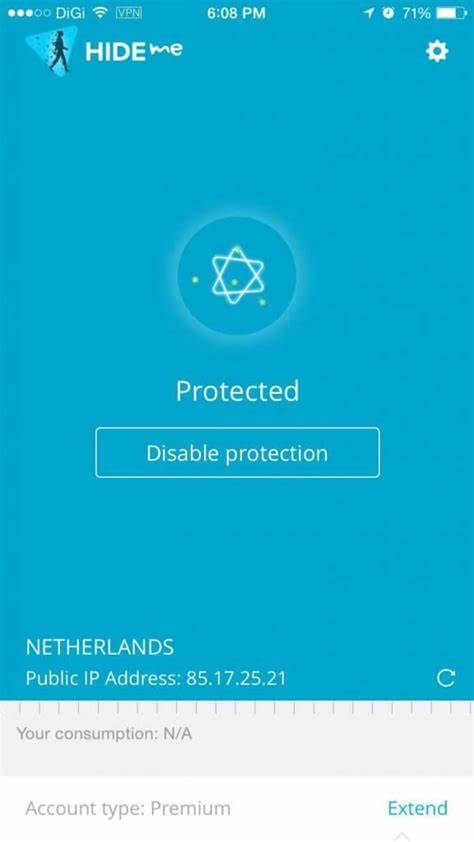
Compatibility: iOS, Android, Windows, Mac, Linux
Price: $9.95 per month
Features:
- Comes with an excellent kill switch
- Supports 10 devices
- Customizable features are available
- WireGuard support for better encryption and protection features
Pros:
- High-quality performance
- Good speed
- Simple to use
Cons:
- A security audit is necessary
- Very high costs for plans
9. Mullvad VPN
Mullvad VPN is another usable and best VPN for iPhone users that protects people’s information and internet usage. It safeguards the system against trackers or hackers with its robust encryption standards. So, users can activate the software and use even the public WiFi connections freely.
The VPN does not store any of the internet activity logs of users and allows for secure and private online transactions.
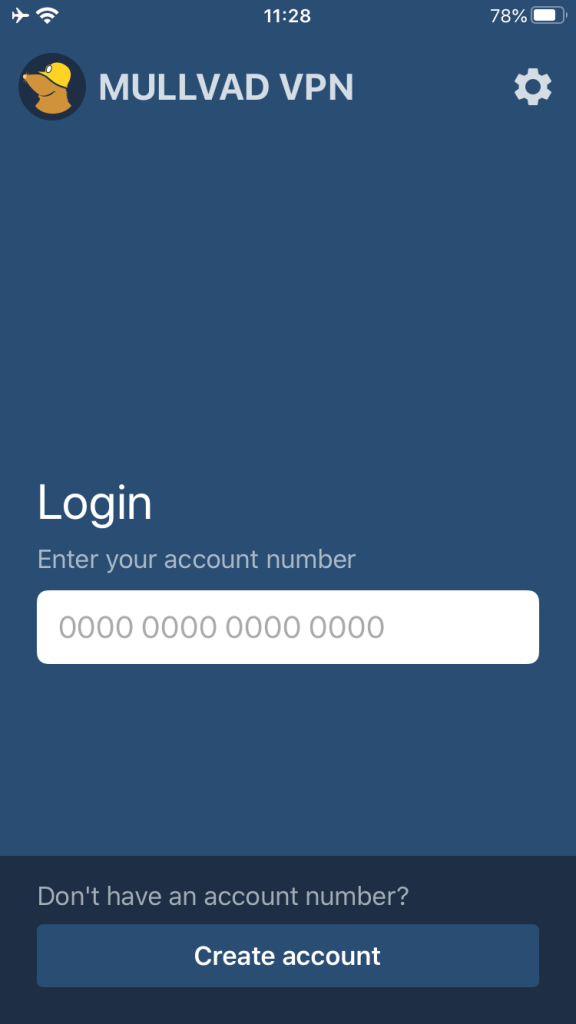
Compatibility: iOS, Mac, Windows, Linux, Android, Firefox
Price: $5.50 per month
Features:
- Supports OpenVPN and WireGuard
- Money-back guarantee of 30 days
- Use with no personal data, only one account number
- Allows anonymous transactions
Pros:
- Works with 500+ servers
- Can support 5 connections at a time
- Easy to use
Cons:
- Cannot block out ads
- Unavailable for free
10. IVPN
IVPN is another suitable VPN software that adequately protects against data loss and ISP attacks. The software does not log any of the online activity reports of the users and safeguards all customer data. Log-in information or personal data is not stored.
IVPN servers are all self-hosted, even those dealing with live chat or email chat functions. Plus, the software undergoes regular security audits per year.
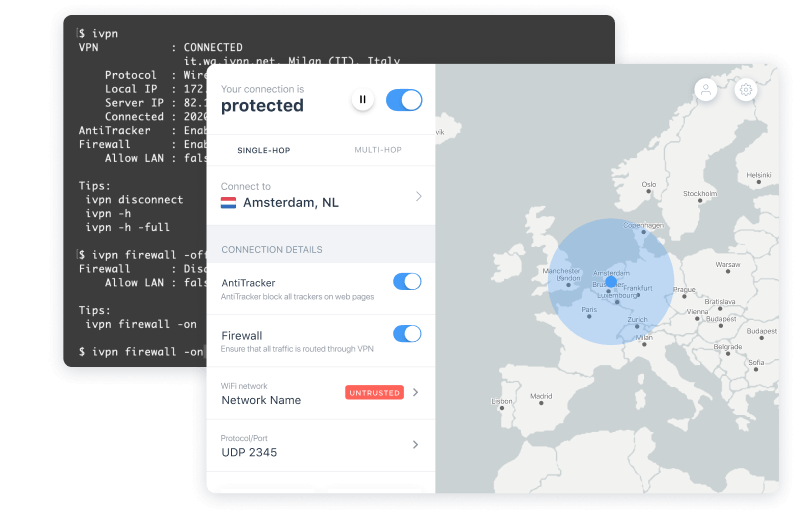
Compatibility: iOS, Linux, macOS, Windows, Android
Price: $6 per month for IVPN Standard
Features:
- Supports many protocols like WireGuard, IKEv2, and OpenVPN
- Operates with 7 protocols at a time
- Port forwarding function for OpenVPN and WireGuard
- Customize automatic connection and disconnection rules
Pros:
- Blocks ads
- No email necessary
- The benefit of multi-hopping VPN routes
Cons:
- Costly software
- Pause VPN function not available for iOS devices
Conclusion
The VPN software types are suitable for overall protection from malware and other issues, better browsing abilities, and a robust security guarantee. Out of these, NordVPN is the best VPN for iPhone we found that also offers antivirus and anti-phishing benefits. Others like ProtonVPN provide suitable privacy and stability at no cost.
For the best experience, we suggest you look through all options carefully and choose what you need the most.
Popular Post
Recent Post
How To Record A Game Clip On Your PC With Game Bar Site
Learn how to easily record smooth, high-quality game clips on Windows 11 using the built-in Xbox Game Bar. This comprehensive guide covers enabling, and recording Game Bar on PC.
Top 10 Bass Booster & Equalizer for Android in 2024
Overview If you want to enjoy high-fidelity music play with bass booster and music equalizer, then you should try best Android equalizer & bass booster apps. While a lot of these apps are available online, here we have tested and reviewed 5 best apps you should use. It will help you improve music, audio, and […]
10 Best Video Player for Windows 11/10/8/7 (Free & Paid) in 2024
The advanced video players for Windows are designed to support high quality videos while option to stream content on various sites. These powerful tools support most file formats with support to audio and video files. In this article, we have tested & reviewed some of the best videos player for Windows. 10 Best Videos Player […]
11 Best Call Recording Apps for Android in 2024
Whether you want to record an important business meeting or interview call, you can easily do that using a call recording app. Android users have multiple great options too. Due to Android’s better connectivity with third-party resources, it is easy to record and manage call recordings on an Android device. However it is always good […]
10 Best iPhone and iPad Cleaner Apps of 2024
Agree or not, our iPhones and iPads have seamlessly integrated into our lives as essential companions, safeguarding our precious memories, sensitive information, and crucial apps. However, with constant use, these devices can accumulate a substantial amount of clutter, leading to sluggish performance, dwindling storage space, and frustration. Fortunately, the app ecosystem has responded with a […]
10 Free Best Barcode Scanner for Android in 2024
In our digital world, scanning barcodes and QR codes has become second nature. Whether you’re tracking packages, accessing information, or making payments, these little codes have made our lives incredibly convenient. But with so many barcode scanner apps out there for Android, choosing the right one can be overwhelming. That’s where this guide comes in! […]
11 Best Duplicate Contacts Remover Apps for iPhone in 2024
Your search for the best duplicate contacts remover apps for iPhone ends here. Let’s review some advanced free and premium apps you should try in 2024.
How To Unsubscribe From Emails On Gmail In Bulk – Mass Unsubscribe Gmail
Need to clean up your cluttered Gmail inbox? This guide covers how to mass unsubscribe from emails in Gmail using simple built-in tools. Learn the best practices today!
7 Best Free Methods to Recover Data in Windows
Lost your data on Windows PC? Here are the 5 best methods to recover your data on a Windows Computer.
100 Mbps, 200 Mbps, 300Mbps? What Speed is Good for Gaming?
What internet speed is best for gaming without lag? This guide examines whether 100Mbps, 200Mbps, or 300Mbps is good for online multiplayer on PC, console, and mobile.