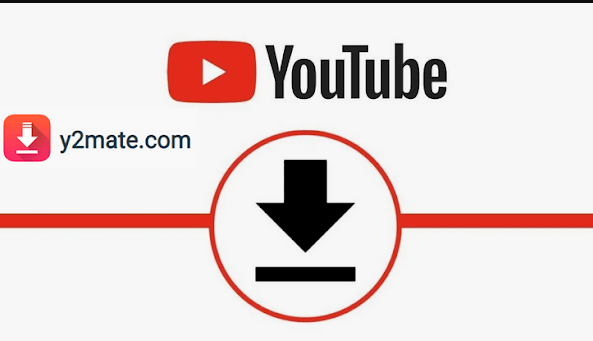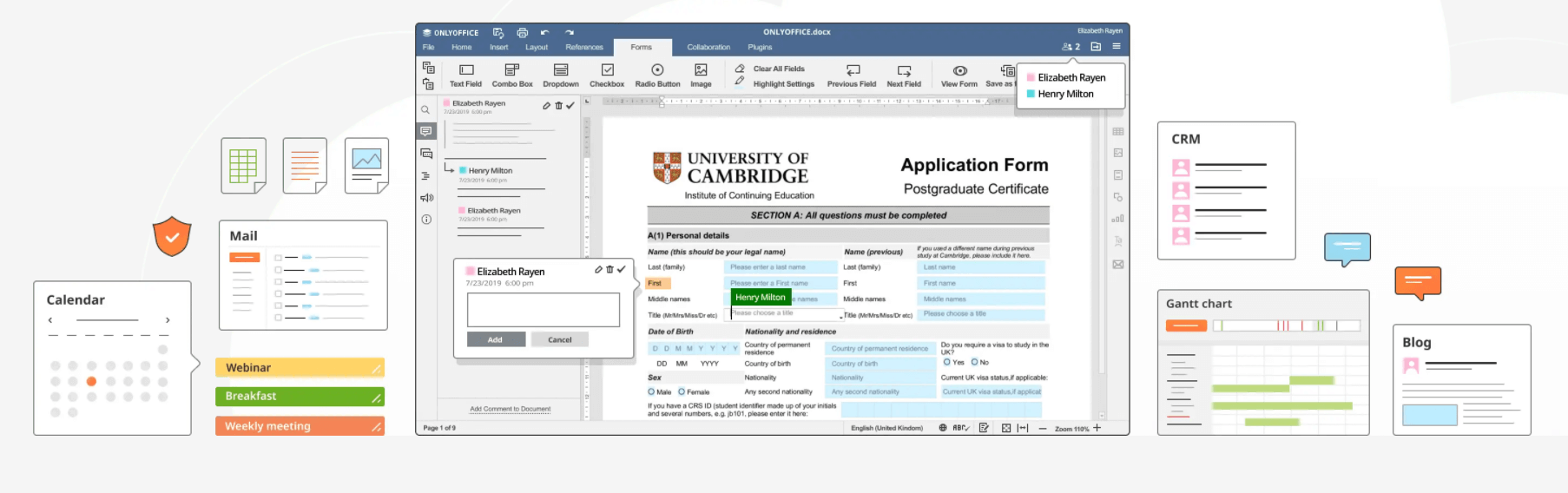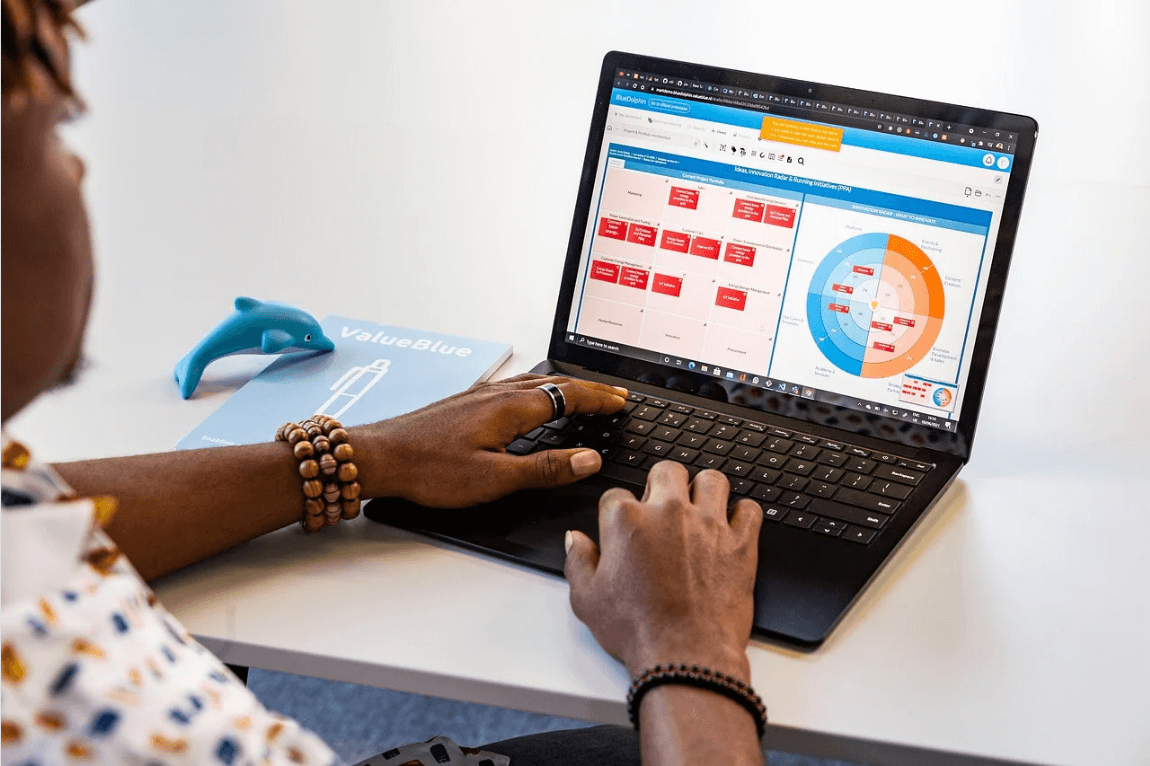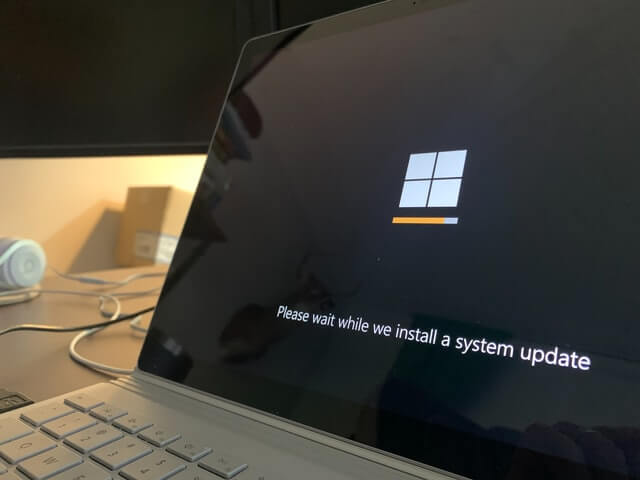Top 5 Video Player for Mac (Free & Paid) for 2024
The advanced video players for Mac offer smart functionalities to help you play audio and video files seamlessly. It supports all major file formats and plays 5k/4k/HD videos without quality loss. While there are tons of these tools available online, here we have tested & reviewed the best video players for Mac. The good news is, it includes both free and premium tools.
Your search for best video player for Mac ends here. Let’s review some of the advanced free & paid tools.
Best Video Player for Mac for 2024
1. Elmedia Video Player
Elmedia Video Player offers tons of features that make it one of the best media players for Mac. It supports all major file formats thus you needn’t worry whether you will be able to run your video file or not. It offers smooth HD playback without any interruption or slowdowns. Working on smart algorithms, it helps you fix issues such as bad sync with audio in the original file etc. with full-screen mode, you can select the output monitor effortlessly. It also supports native macOS full-screen more.
Features of Elmedia Video Player
- You can float this app over other apps to avoid missing any important part of the video.
- You can bookmark favorite parts of a video or audio for easy viewing.
- It offers multiple audio tracks support with option to select audio language.
- It allows you to load external soundtracks.
- Use Elmedia Video player to stream your local vidwos and music to AIrPlay, Chromecast, and DLNA-compatible devices.
Pros
- It is compatible with all DLNA devices such as Smart TVs.
- It offers ads-free environment while you are watching videos on YouTube, Vimeo, or Dailymotion.
- You can watch ultra HD or 4K videos without any difficulty or quality loss.
- It supports multiple language options.
Cons
- Navigation could be improved for better user experience.
Device Support: OS X 10.9 or later, 64-bit processor
Price: Free, offers in-app purchases
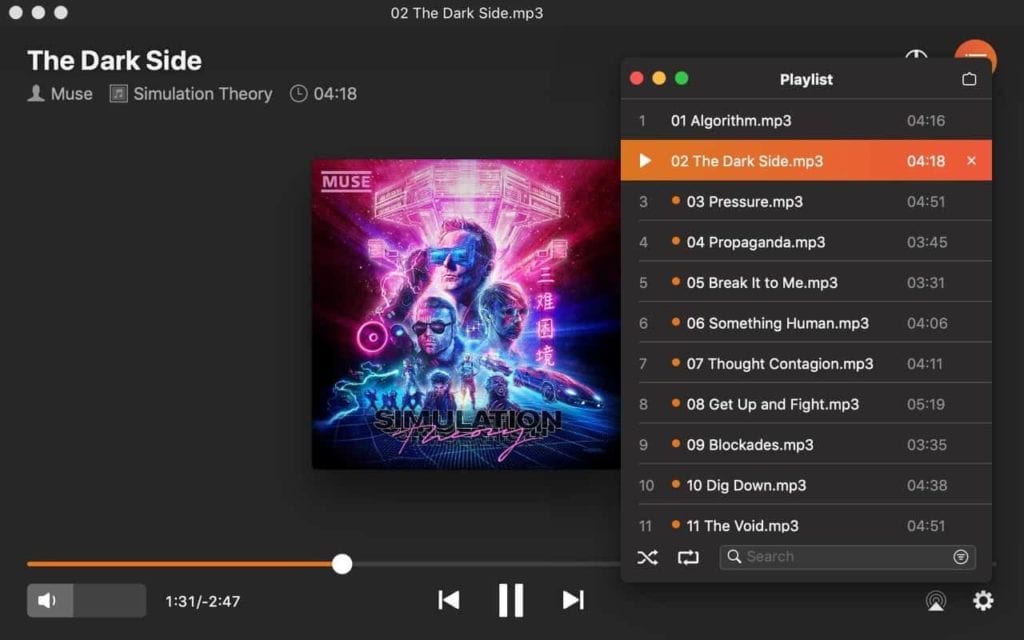
2. VLC for Mac OS X
If you are looking for best free video player for Mac, then VLC for Mac OS X should be your choice. This powerful and versatile tool is free and open-source. This cross-platform multimedia player works well on all devices including Windows and Mac. It plays most multimedia files and various streaming protocols without any trouble. This powerful tool is trusted by millions of users around the world and has high ratings across platforms.
Features of VLC for Mac OS X
- Use this tool to play files, webcams, discs, devices, and streams.
- VLC has hardware decoding on most platforms to offer better results.
- It has built-in support for 0-copy on the GPU and can fallback on software when required.
- It offers easy synchronization and video subtitles for enhanced viewing experience.
- It offers multiple audio and video filters.
Pros
- It is available for free.
- It supports all file formats.
- It doesn’t bother you with annoying ads or spyware.
- It even doesn’t track your activities to offer secure environment.
Cons
- Playing 4K video isn’t that smooth. You may encounter choppy playbacks and endless hiccups.
Device Support: Mac OS X 10.7.5 or later (previous devices are supported by older releases)
Price: Free

3. IINA
IINA is modern media player for macOS that is designed to deliver enhanced user experience. You get this software on GitHub or on their website. This advanced player only supports latest Mac versions and require OS X 10.11 or later (macOS 10.15 is recommended). It offers seamless user experience with latest framework to the user interface.
It is designed based on post-Yosemite design language of macOS and aligns with the advanced technologies like Touch Bar, Force Touch, and Picture-in-Picture.
Features of IINA for Mac
- It supports macOS Mojave dar mode with adjusted colors, textures and icons to provide sleek and unified look.
- It supports native Picture-in-Picture mode that helps you enjoy local or online videos without any disturbance.
- It supports Touch Bar, plugin system, and music mode.
- It offers system media controls to give you better control over what you play.
- You can also enjoy thumbnail preview.
Pros
- You can use this video player to play anything from local files, YouTube playlists, to online streams and more.
- It is free and open-source platform for your Mac.
- It supports over 20 languages to help users around the world.
- It offers regular updates to ensure smooth performance.
Cons
- Not suitable for power users
Device Support: OS X 10.11 or later
Price: Free
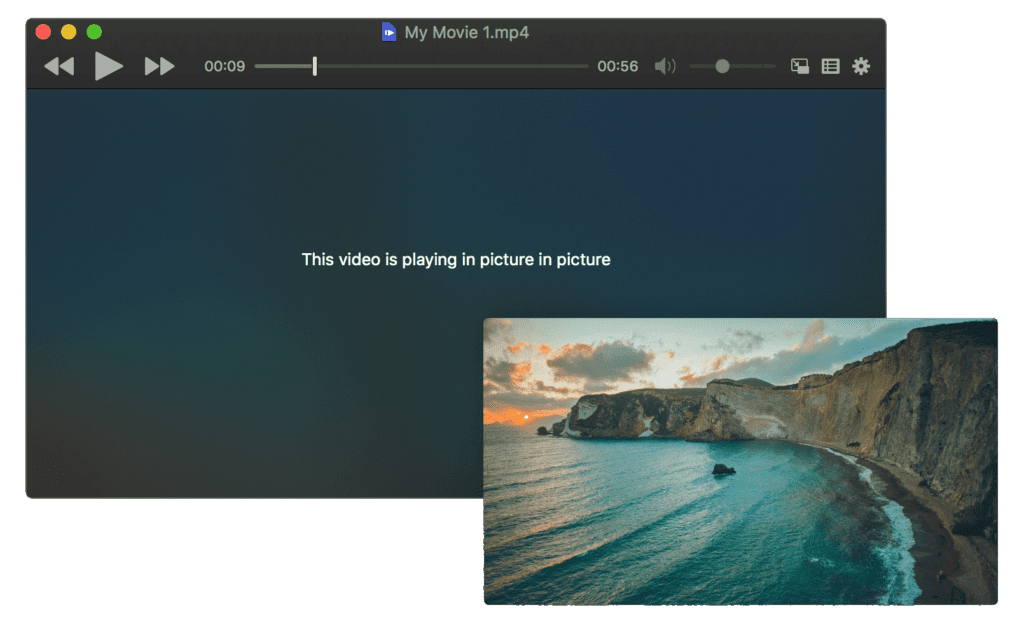
4. Cisdem Video Player for Mac
Cisdem Video Player is next best free video player for Mac that is macOS Catalina ready. If you want to try something fast and different, then you should use this powerful software. You can buy its paid version to explore more features. You can use this player to play almost anything including 5K and Full HD 1080P video. It doesn’t require additional codecs or plugins to deliver results. If you are looking for VLC for Mac alternative, then you should use this video player for Mac.
Features of Cisdem Video Player for Mac
- It comes with a technology that lets you directly play FLV, MKV, WMV, MKV, etc. video formats.
- To use this software, you doesn’t require additional codecs or plugins.
- You can load subtitle files automatically and add them easily.
- You can convert videos for devices with optional in-app purchase.
- It plays most codecs with no codec packs required.
Pros
- It plays 5k/4k/HD videos seamlessly.
- It supports deinterlacing. Deinterlacing an interlaced video to the progressive one to avoid mosaic.
- It has handy-buttons to save time.
- You can take snapchots from playing videos to save as image file.
Cons
- It doesn’t support old Mac versions.
Device Support: macOS 10.10 or later
Price: Free, offers in-app purchases

5. 5KPlayeer
5KPlayer is an advance free (MKV) UHD video player, music player, AIrPlay, and DLNA enabled media streamer that also works as an online downloader. You can use 5KPlayer to play 4K/1080P/360 videos, DVD, and IPTV with revolutionary design. You can also play all leading audio and music formats to enjoy your favorite tracks. It allows you to download videos and music from YouTube, Dailymotion, Vimeo, etc.
Features of 5KPlayer
- It supports AIrPlay and DLNA wireless stream.
- It performs well both on Mac and Windows systems.
- It offers infinite multi-screen share.
- It is a hardware-accelerated free music & video player that ensures seamless user experience.
- It supports multi-subtitle tracks.
Pros
- It allows you to download videos from YouTube, Dailymotion, Vimeo, and other sites.
- It is available for free and supports all major file formats.
- It offers subtitle and DLNA support.
- It has a built-in radio player.
Cons
- Interface could be improved
Device Support: macOS Catalina compatible
Price: Free

Conclusion
So this was a detailed discussion of best video players for Mac. It includes free and premium versions. Do try any of these software and share your experience in the comments below.
Popular Post
Recent Post
Best Y2mate Alternatives- A Comprehensive List In 2024
Videos are one of the most popular media types among consumers currently, for posting promotional or informative content. This is why YouTube has one of the biggest user-bases currently, and people search for tools to easily download these files. However, YouTube features a strong algorithm and legal guidelines that stop people from downloading or using […]
Availability of ONLYOFFICE Docs v.7.0- Latest Version Comes with More Modifications
ONLYOFFICE delivers the newest Docs v.7.0 with additional features, new upgrades, and a host of revisions for professional collaboration uses. Having a high-quality feature-rich office suite invigorates the productivity rate of companies, professionals, and even homeowners. ONLYOFFICE developers have therefore come up with the latest version of the DOCS online office suite. The version boasts […]
Review: Status Saver For WhatsApp 2024 [Free]
Ever since WhatsApp launched its own Status feature, people are loving it. As we can add interesting images and videos to our WhatsApp Status to show it to others and also watch others’ status. But the problem often faced by the users is that WhatsApp does not have a Status saver option. So what do […]
5 Cybersecurity Tips To Manage Your Remote Personnel Challenges
Did you know that your company’s information can unintentionally be put at risk by you and your employees when working remotely? This could possibly lead to fraud, data breaches, and a plethora of other unwanted consequences. Although remote working offers many benefits, it also comes with some risks. Continue reading if you want to learn […]
What is FileRepMalware & How to Remove It?
For the continued safety of the digital system and files, many people download a third-party antivirus program into their device. These keep the system safe from security issues after an intricate scanning process. Windows devices can install options like Norton, Avast, or AVG for quick and efficient malware/virus detection. In many cases, the tag FileRepMalware […]
SaaS Growth in 2022: Growth, Challenges, and Strategies
Software-as-a-Service (SaaS) is expanding very quickly in the entire IT business. SaaS models are the first preferences of many enterprises because of their flexibility, cost-effectiveness and subscription-based model. In the pandemic, companies required the cloud network; thus, SaaS has only got growth and will be growing. Gartner and BMC have given highly optimized reports, according […]
M1 Pro vs. M1 Max: Which Is The Better Mac Chip
In 2020, Apple’s M1 chip debuted and blew us all away with how much it improved performance and efficiency in the MacBook Air M1, Mac Mini M1, and MacBook Pro M1. Mac users were still on the M1 performance hangover when Apple launched M1 Pro and M1 Max with better performance promise. Both chips are […]
Apple Pay Not Working! Here’s How to Fix It (10 Fixes)
Today, people are more and more relying upon digital payments because they are safe and fast. But sometimes, when you have to make an urgent payment, and your Apple Pay is not working, there is nothing more frustrating than it. Apple Pay might have military-grade level security, but it is still prone to errors. However, […]
How to Fix WiFi Disappeared in Windows 11?
Users have complained that the WiFi symbol has disappeared from their taskbar after upgrading their PC to Windows 11. A network icon is present on the taskbar that displays network access. When your device doesn’t have the essential drivers installed, you will see an absent WiFi icon. Furthermore, if your computer’s WiFi adapter is deactivated […]
How to Fix Windows Update Service Not Running
The majority of Windows upgrades address security concerns. It is the most serious issue, as viruses or hackers might take advantage of them. Other flaws and concerns in Windows 10 can be resolved through updates. They may impact the sustainability of your OS, even if they are not accountable for security breaches. When you check […]